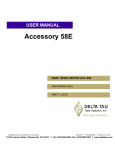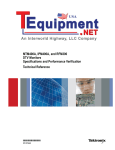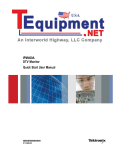Download MTM400A MPEG Transport Stream Monitor
Transcript
Programmer Manual
MTM400A
MPEG Transport Stream Monitor
071-2498-00
This document applies to firmware version 3.0
and above.
www.tektronix.com
Copyright © Tektronix. All rights reserved. Licensed software products are owned by Tektronix or its subsidiaries or
suppliers, and are protected by national copyright laws and international treaty provisions.
Tektronix products are covered by U.S. and foreign patents, issued and pending. Information in this publication supercedes
that in all previously published material. Specifications and price change privileges reserved.
TEKTRONIX and TEK are registered trademarks of Tektronix, Inc.
Contacting Tektronix
Tektronix, Inc.
14200 SW Karl Braun Drive
P.O. Box 500
Beaverton, OR 97077
USA
For product information, sales, service, and technical support:
H In North America, call 1-800-833-9200.
H Worldwide, visit www.tektronix.com to find contacts in your area.
Warranty 2
Tektronix warrants that this product will be free from defects in materials and workmanship for a period of one (1)
year from the date of shipment. If any such product proves defective during this warranty period, Tektronix, at its
option, either will repair the defective product without charge for parts and labor, or will provide a replacement in
exchange for the defective product. Parts, modules and replacement products used by Tektronix for warranty work
may be new or reconditioned to like new performance. All replaced parts, modules and products become the
property of Tektronix.
In order to obtain service under this warranty, Customer must notify Tektronix of the defect before the expiration
of the warranty period and make suitable arrangements for the performance of service. Customer shall be
responsible for packaging and shipping the defective product to the service center designated by Tektronix, with
shipping charges prepaid. Tektronix shall pay for the return of the product to Customer if the shipment is to a
location within the country in which the Tektronix service center is located. Customer shall be responsible for
paying all shipping charges, duties, taxes, and any other charges for products returned to any other locations.
This warranty shall not apply to any defect, failure or damage caused by improper use or improper or inadequate
maintenance and care. Tektronix shall not be obligated to furnish service under this warranty a) to repair damage
resulting from attempts by personnel other than Tektronix representatives to install, repair or service the product;
b) to repair damage resulting from improper use or connection to incompatible equipment; c) to repair any
damage or malfunction caused by the use of non-Tektronix supplies; or d) to service a product that has been
modified or integrated with other products when the effect of such modification or integration increases the time
or difficulty of servicing the product.
THIS WARRANTY IS GIVEN BY TEKTRONIX WITH RESPECT TO THE PRODUCT IN LIEU OF ANY
OTHER WARRANTIES, EXPRESS OR IMPLIED. TEKTRONIX AND ITS VENDORS DISCLAIM ANY
IMPLIED WARRANTIES OF MERCHANTABILITY OR FITNESS FOR A PARTICULAR PURPOSE.
TEKTRONIX’ RESPONSIBILITY TO REPAIR OR REPLACE DEFECTIVE PRODUCTS IS THE SOLE AND
EXCLUSIVE REMEDY PROVIDED TO THE CUSTOMER FOR BREACH OF THIS WARRANTY.
TEKTRONIX AND ITS VENDORS WILL NOT BE LIABLE FOR ANY INDIRECT, SPECIAL, INCIDENTAL,
OR CONSEQUENTIAL DAMAGES IRRESPECTIVE OF WHETHER TEKTRONIX OR THE VENDOR HAS
ADVANCE NOTICE OF THE POSSIBILITY OF SUCH DAMAGES.
Warranty 9(b)
Tektronix warrants that the media on which this software product is furnished and the encoding of the programs on
the media will be free from defects in materials and workmanship for a period of three (3) months from the date of
shipment. If any such medium or encoding proves defective during the warranty period, Tektronix will provide a
replacement in exchange for the defective medium. Except as to the media on which this software product is
furnished, this software product is provided “as is” without warranty of any kind, either express or implied.
Tektronix does not warrant that the functions contained in this software product will meet Customer’s
requirements or that the operation of the programs will be uninterrupted or error-free.
In order to obtain service under this warranty, Customer must notify Tektronix of the defect before the expiration
of the warranty period. If Tektronix is unable to provide a replacement that is free from defects in materials and
workmanship within a reasonable time thereafter, Customer may terminate the license for this software product
and return this software product and any associated materials for credit or refund.
THIS WARRANTY IS GIVEN BY TEKTRONIX WITH RESPECT TO THE PRODUCT IN LIEU OF ANY
OTHER WARRANTIES, EXPRESS OR IMPLIED. TEKTRONIX AND ITS VENDORS DISCLAIM ANY
IMPLIED WARRANTIES OF MERCHANTABILITY OR FITNESS FOR A PARTICULAR PURPOSE.
TEKTRONIX’ RESPONSIBILITY TO REPLACE DEFECTIVE MEDIA OR REFUND CUSTOMER’S
PAYMENT IS THE SOLE AND EXCLUSIVE REMEDY PROVIDED TO THE CUSTOMER FOR BREACH OF
THIS WARRANTY. TEKTRONIX AND ITS VENDORS WILL NOT BE LIABLE FOR ANY INDIRECT,
SPECIAL, INCIDENTAL, OR CONSEQUENTIAL DAMAGES IRRESPECTIVE OF WHETHER TEKTRONIX
OR THE VENDOR HAS ADVANCE NOTICE OF THE POSSIBILITY OF SUCH DAMAGES.
Table of Contents
Preface . . . . . . . . . . . . . . . . . . . . . . . . . . . . . . . . . . . . . . . . . . . . . . . . . . .
v
Model Numbers . . . . . . . . . . . . . . . . . . . . . . . . . . . . . . . . . . . . . . . . . . . . . . . . .
Related Material . . . . . . . . . . . . . . . . . . . . . . . . . . . . . . . . . . . . . . . . . . . . . . . . .
vi
vi
SNMP and MIBs . . . . . . . . . . . . . . . . . . . . . . . . . . . . . . . . . . . . . . . . . . . . . . . . .
MTM400A SNMP Community . . . . . . . . . . . . . . . . . . . . . . . . . . . . . . . . . . . . .
MTM400A SNMP Traps . . . . . . . . . . . . . . . . . . . . . . . . . . . . . . . . . . . . . . . . . .
MTM400A Web Server . . . . . . . . . . . . . . . . . . . . . . . . . . . . . . . . . . . . . . . . . . .
1−1
1−3
1−3
1−4
MIB Types . . . . . . . . . . . . . . . . . . . . . . . . . . . . . . . . . . . . . . . . . . . . . . . . . . . . .
Accessing MIB Objects . . . . . . . . . . . . . . . . . . . . . . . . . . . . . . . . . . . . . . . . . . .
2−1
2−3
System Information Group . . . . . . . . . . . . . . . . . . . . . . . . . . . . . . . . . . . . . . . . .
Box Event Group . . . . . . . . . . . . . . . . . . . . . . . . . . . . . . . . . . . . . . . . . . . . . . . .
Box Log Group . . . . . . . . . . . . . . . . . . . . . . . . . . . . . . . . . . . . . . . . . . . . . . . . . .
Network Settings . . . . . . . . . . . . . . . . . . . . . . . . . . . . . . . . . . . . . . . . . . . . . . . .
License Table . . . . . . . . . . . . . . . . . . . . . . . . . . . . . . . . . . . . . . . . . . . . . . . . . . .
4−1
4−5
4−7
4−9
4−10
MPEG Interfaces Group . . . . . . . . . . . . . . . . . . . . . . . . . . . . . . . . . . . . . . . . . . .
MPEG Events Group . . . . . . . . . . . . . . . . . . . . . . . . . . . . . . . . . . . . . . . . . . . . .
MPEG PIDs Group . . . . . . . . . . . . . . . . . . . . . . . . . . . . . . . . . . . . . . . . . . . . . . .
MPEG Structure Group 2 . . . . . . . . . . . . . . . . . . . . . . . . . . . . . . . . . . . . . . . . . .
MPEG Log Group . . . . . . . . . . . . . . . . . . . . . . . . . . . . . . . . . . . . . . . . . . . . . . . .
MPEG Trap Control . . . . . . . . . . . . . . . . . . . . . . . . . . . . . . . . . . . . . . . . . . . . . .
MPEG Configuration Group . . . . . . . . . . . . . . . . . . . . . . . . . . . . . . . . . . . . . . .
MPEG Parameters Group . . . . . . . . . . . . . . . . . . . . . . . . . . . . . . . . . . . . . . . . . .
MPEG Record Group . . . . . . . . . . . . . . . . . . . . . . . . . . . . . . . . . . . . . . . . . . . . .
5−1
5−25
5−28
5−35
5−39
5−41
5−43
5−45
5−49
Configuration . . . . . . . . . . . . . . . . . . . . . . . . . . . . . . . . . . . . . . . . . . . . . . . . . . .
Status . . . . . . . . . . . . . . . . . . . . . . . . . . . . . . . . . . . . . . . . . . . . . . . . . . . . . . . . . .
Schedules . . . . . . . . . . . . . . . . . . . . . . . . . . . . . . . . . . . . . . . . . . . . . . . . . . . . . .
Recording . . . . . . . . . . . . . . . . . . . . . . . . . . . . . . . . . . . . . . . . . . . . . . . . . . . . . .
Logging . . . . . . . . . . . . . . . . . . . . . . . . . . . . . . . . . . . . . . . . . . . . . . . . . . . . . . . .
Service Logs . . . . . . . . . . . . . . . . . . . . . . . . . . . . . . . . . . . . . . . . . . . . . . . . . . . .
TMCC Information . . . . . . . . . . . . . . . . . . . . . . . . . . . . . . . . . . . . . . . . . . . . . . .
6−1
6−2
6−2
6−3
6−3
6−4
6−5
Introduction
MTM400A MIB
MIB Group Overview
System Structure
MPEG Structure
Web Server URLs
MTM400A MPEG Transport Stream Monitor Programmer Manual
i
Table of Contents
Templates . . . . . . . . . . . . . . . . . . . . . . . . . . . . . . . . . . . . . . . . . . . . . . . . . . . . . .
Licensing . . . . . . . . . . . . . . . . . . . . . . . . . . . . . . . . . . . . . . . . . . . . . . . . . . . . . .
Debug Information . . . . . . . . . . . . . . . . . . . . . . . . . . . . . . . . . . . . . . . . . . . . . . .
Controls . . . . . . . . . . . . . . . . . . . . . . . . . . . . . . . . . . . . . . . . . . . . . . . . . . . . . . . .
Table Information . . . . . . . . . . . . . . . . . . . . . . . . . . . . . . . . . . . . . . . . . . . . . . . .
PCR/PTS Information . . . . . . . . . . . . . . . . . . . . . . . . . . . . . . . . . . . . . . . . . . . . .
Repetition Information . . . . . . . . . . . . . . . . . . . . . . . . . . . . . . . . . . . . . . . . . . . .
RF Card Information . . . . . . . . . . . . . . . . . . . . . . . . . . . . . . . . . . . . . . . . . . . . .
Thumbnail Data Interface . . . . . . . . . . . . . . . . . . . . . . . . . . . . . . . . . . . . . . . . . .
Polling Interface . . . . . . . . . . . . . . . . . . . . . . . . . . . . . . . . . . . . . . . . . . . . . . . . .
ii
6−6
6−7
6−8
6−10
6−11
6−12
6−13
6−15
6−20
6−23
MTM400A MPEG Transport Stream Monitor Programmer Manual
Table of Contents
List of Figures
Figure 2−1: Time stamp storage . . . . . . . . . . . . . . . . . . . . . . . . . . . . . .
2−2
Figure 3−1: Overall MIB structure . . . . . . . . . . . . . . . . . . . . . . . . . . .
Figure 3−2: System structure . . . . . . . . . . . . . . . . . . . . . . . . . . . . . . . .
Figure 3−3: MPEG structure . . . . . . . . . . . . . . . . . . . . . . . . . . . . . . . .
Figure 3−4: MTM400A structure . . . . . . . . . . . . . . . . . . . . . . . . . . . . .
3−1
3−2
3−2
3−3
Figure 4−1: System structure . . . . . . . . . . . . . . . . . . . . . . . . . . . . . . . .
Figure 4−2: System information group structure . . . . . . . . . . . . . . . .
Figure 4−3: Box event group structure . . . . . . . . . . . . . . . . . . . . . . . .
Figure 4−4: Box log group structure . . . . . . . . . . . . . . . . . . . . . . . . . .
4−1
4−1
4−5
4−7
Figure 5−1: MPEG structure . . . . . . . . . . . . . . . . . . . . . . . . . . . . . . . .
Figure 5−2: MPEG interfaces group structure . . . . . . . . . . . . . . . . . .
Figure 5−3: MPEG interfaces table structure . . . . . . . . . . . . . . . . . . .
Figure 5−4: L-Band information group structure . . . . . . . . . . . . . . .
Figure 5−5: QAM information group structure . . . . . . . . . . . . . . . . .
Figure 5−6: MPEG events group structure . . . . . . . . . . . . . . . . . . . . .
Figure 5−7: MPEG PIDs group structure . . . . . . . . . . . . . . . . . . . . . .
Figure 5−8: Structure group 2 structure . . . . . . . . . . . . . . . . . . . . . . .
Figure 5−9: MPEG log group structure . . . . . . . . . . . . . . . . . . . . . . . .
Figure 5−10: MPEG configuration group . . . . . . . . . . . . . . . . . . . . . .
Figure 5−11: MPEG parameters group structure . . . . . . . . . . . . . . . .
5−1
5−1
5−2
5−7
5−12
5−25
5−28
5−36
5−39
5−43
5−45
MTM400A MPEG Transport Stream Monitor Programmer Manual
iii
Table of Contents
iv
MTM400A MPEG Transport Stream Monitor Programmer Manual
Preface
This document specifies the MTM400A MPEG Transport Stream Monitor
remote control and status monitoring interfaces available to a Management
application. Two interfaces are provided; SNMP and an HTTP Web-based
interface.
The manual is organized into the following sections:
H
Introduction
H
MTM400A MIB (Management Information Base)
H
MIB Group Overview
H
System Structure
H
MPEG Structure
H
Web Server URLs
The following documents are available on the Tektronix Web site
(www.tektronix.com):
H
MTM400A MPEG Transport Stream Monitor Quick Start User Manual
(Tektronix part number: 071-2492-xx)
H
MTM400A MPEG Transport Stream Monitor Technical Reference
(Tektronix part number: 071-2495-xx)
These manuals provide operational information for the MTM400.
H
MTM400A MPEG Transport Stream Monitor Test Parameter and Configuration File Technical Reference (Tektronix part number: 071-2497-xx)
This manual describes test parameters and configuration file syntax.
The following standards documents are available from the ISO (International
Standards Organization), www.iso.org:
H
STD-15 (RFC1157) Simple Network Management Protocol
H
STD-16 (RFC1155 and RFC1212)
Structure and Identification of Management Information for TCP/IP-based
Internets
MTM400A MPEG Transport Stream Monitor Programmer Manual
v
Preface
Model Numbers
This document describes the MIB for both the MTM400A and the MTM400
instruments. The software is common to both instruments and care has been
taken to ensure that all the interfaces remain consistent. So that an MTM400A
returns “MTM400” as a model number through the MIB. This is to ensure that it
would be an exact replacement for the MTM400 in customer systems.
Related Material
The following URLs access the Web sites for the standards organizations listed
(the URLs listed were valid at the time of writing):
vi
H
MPEG−2 standards (International Organization for Standards)
www.iso.org/
H
DVB standards (European Technical Standards Institute)
www.etsi.org/
H
ATSC standards (Advanced Television Systems Committee)
www.atsc.org/
H
ISDB/ARIB standards (Association of Radio Industries and Businesses)
www.arib.or.jp/english/
H
SCTE Society of Cable Television Engineers
www.scte.org/
MTM400A MPEG Transport Stream Monitor Programmer Manual
Introduction
Introduction
This document specifies the MTM400A MPEG Transport Stream Monitor
remote control and status monitoring interfaces available to a Management
application. Two interfaces are provided; SNMP and an HTTP Web-based
interface.
NOTE. The MTM400A Programmer Interface MIB file accompanying this
document contains entries not described in the manual. These entries should not
be used.
This document should be read in conjunction with the MTM400A Quick Start
User Manual and Technical Reference. The reader must be thoroughly familiar
with the operation of the MTM400A and have detailed knowledge of SNMP and
HTTP.
Do not use multiple variable binding SET requests. Only single variable binding
SET requests should be used.
SNMP and MIBs
This document specifies the facilities provided by the MTM400A Simple
Network Management Protocol (SNMP) agent, which allows various parameters
within the MTM400A monitor to be viewed and set. This will allow you to
develop management applications that can control the MTM400A instrument
across a network using SNMP.
The MTM400A SNMP agent has been implemented as an extensible agent under
Nucleus, and as such conforms to SNMP v1.
The Simple Network Management Protocol (SNMP) is an Internet standard
protocol for remote management of entities on a network. It is defined in Internet
documents STD-15 (RFC1157) and STD-16 (RFC1155 and RFC1212). STD-15
defines the protocol operations; STD-16 defines the way in which information is
structured under SNMP (SMI - Structure of Management Information).
SNMP defines a way of structuring information in a hierarchy of objects
supporting both single objects and tables of objects, and making the information
available through a network protocol.
Each object can be one of four types, namely:
H
Integer. Represents numerical values.
MTM400A MPEG Transport Stream Monitor Programmer Manual
1−1
Introduction
H
OctetString. Represents byte streams.
H
DisplayString. Represents printable strings.
H
Object Identifier (OID). References other objects within SNMP.
There are essentially three types of operations that can be performed on each
object:
H
Get. Retrieves the value of an object.
H
GetNext. Retrieves the value of an object along with the OID of the next
object available.
H
Set. Sets the value of an object.
The complete set of objects accessible through an SNMP agent is called the
Management Information Base (MIB). The MIB is a tree structure with MIB
objects at the leaves of the tree. Every branch and leaf of the tree is numbered
according to a scheme ultimately under the administration of either ISO or the
CCITT (or the ITU-T as they are now called). (The root of the tree has three
branches: branch 0 is owned by the CCITT, 1 by ISO and 2 is jointly owned by
ISO and the CCITT.) These organizations have delegated various branches of
this tree to other authorities. Everything of interest to SNMP is under the control
of the IANA (Internet Assigned Numbers Authority), which owns the branch
named:
iso (1).org (3).dod (6).internet (1)
The strings of numbers identifying parts of the MIB tree are called Object
Identifiers (OIDs).
The Internet standard management sub-trees are all under
iso (1).org (3).dod (6).internet (1).mgmt (2).
However the IANA also allocates numbers to other organizations. Companies
can obtain their own sub-trees under
iso (1).org (3).dod (6).internet (1).private (4).enterprises (1).
This entire tree structure is called the MIB. A MIB module is a set of sub-sections of this tree that form some coherent function or set of functions, usually
described in a single document and qualified with some other title, such as
RMON MIB.
NOTE. A MIB module is sometimes referred to as the MIB.
1−2
MTM400A MPEG Transport Stream Monitor Programmer Manual
Introduction
A MIB Module is defined in a text file using ASN.1 (Abstract Syntax Notation
One).
For more detailed explanations of network management using SNMP, you can
refer to The Simple Book: An Introduction to Internet Management (Marshall T.
Rose, Prentice Hall, ISBN 0-13-451659-1).
MTM400A SNMP Community
SNMP provides a simple mechanism for security, there are community strings to
govern read and write to the MIB; these function as passwords.
For the MTM400A, the community string “public” is used for read and write
access. It is possible to add a second community string. However, the “public“
access will still work.
MTM400A SNMP Traps
SNMP provides a mechanism for a device to send a notification message to the
management system when an event occurs. This means that the management
system can poll the device less often and so reduce network traffic.
The important point to note here is that it does not mean that the management
system can stop polling the device. Traps are sent using the UDP network
protocol. This mechanism does not guarantee arrival of all packets; a trap
message can be lost.
Trap messages may be lost not only in the UDP transport layer, but inside the
device. The MTM400A takes steps to avoid flooding the network with traps; this
means some traps are discarded when there are a burst of errors in a stream. A
trap should be thought of as a prompt to visit the device to discover status rather
than a mechanism to completely know the status.
To prevent a flood of trap messages on a network, the MTM400A has a
throttling mechanism. A flood of trap messages is to be avoided since this could
hamper the operator’s ability to use the network to understand and contain an
error condition. In the extreme case a flood of trap messages could cause the
management system to fail.
On the MTM400A, a maximum number of trap messages per second is defined.
This is in total, so, if a limit of 10 per second is set, this will yield 5 per second
if two trap consumers are subscribed. Internally, there is a buffer for 100 traps so
a short burst can be accommodated without losing messages. If the buffer
overflows, trap messages are discarded.
The implication of the preceding information is that network bandwidth, or trap
handling capability, is treated as a limited resource. To avoid wasting this
MTM400A MPEG Transport Stream Monitor Programmer Manual
1−3
Introduction
resource, steps are taken to ensure that any management system subscribed for
trap messages still requires these messages. So when a management system
subscribes to trap messages, this is only for a few minutes. The management
system must repeatedly subscribe in order to continue to receive trap messages.
This provides protection in the case of a management system exiting improperly.
Some users do not want to repeatedly subscribe. In this situation, the trap
timeout can be set to zero, in which case, subscription is suspended and trap
messages are sent indefinitely.
NOTE. If the trap timeout is set to zero, a central error in a network of
MTM400A instruments may cause every MTM400A to report its full rate of
traps, which can limit the user’s ability to control the network and correct the
error.
MTM400A Web Server
The MTM400A has a Web server interface on HTTP port 80. A number of
URL’s are supported and are used primarily for transferring bulk data, unsuited
to SNMP, to and from the MTM400A.
A full list of supported Web server URLs is given in this manual (see Web Server
URLs section).
1−4
MTM400A MPEG Transport Stream Monitor Programmer Manual
MTM400 MIB
MTM400A MIB
Tektronix has been assigned the following root OID:
iso.org.dod.internet.private.enterprises.128
Under this OID Tektronix can define its own MIB for various products.
The MIB subtree for MTM400A is under the following OID:
iso.org.dod.internet.private.enterprises.tek(128).tvt(5).tvtproducts(1).
The tree is specified in the two ASN.1 text files: ADSYS.MIB defines the
structure of device specific elements and ADMPEG.MIB defines the structure of
the MPEG Interface specific elements.
The supplied MIB includes some items that do not apply to the MTM400A,
because the MIB is common to several products.
MIB Types
The MTM400A MIB defines the following extra MIB types.
EVID
This type defines events that can occur within the MTM400A. It is essentially a
WORD, where values 0x1xxx represent events that are generated by the
MTM400A instrument such as Clock and Battery errors. Values over and
including 0x2000 represent events that are generated by specific MPEG
Interfaces such as Sync Lock or Continuity errors. The full list of these events
can be found in the MTM400A Test Parameter and Configuration File Technical
Reference (Tektronix part number: 071-2497-xx).
EvState
This type represents the state of a given event which can be Green, Yellow or
Red. Green indicates that there is no error, yellow indicates that there has been
an error since this event was last reset, and red indicates that there is a persistent
error.
This is essentially a WORD. Green is defined as 0x1000, yellow as 0x2000 and
red as 0x3xxx, where xxx is the specific error number. A value of 0x0000 means
that the state is unknown (for example, during the settling time of a test), and
0x4000 means that the event is disabled. Two final values are also possible:
0x5000 is the maintenance state and 0x6000 is N/A (for example, SFN testing
when there is no SFN data).
MTM400A MPEG Transport Stream Monitor Programmer Manual
2−1
MTM400 MIB
AlmValue
This specifies which alarms are activated when an event occurs. It is an integer
type and can take combinations of the following values:
0x00000001 = Audible Alarm
0x00000100, 0x00000200, .. , 0x00001000= Relay1, Relay2, .., Relay 5
0x00010000, 0x00020000, .. , 0x00040000= TTL1, TTL2, TTL3
0x00100000, 0x00200000 = Send Trap on; Raise, Clear
Simple Boolean
Log Index
Time Stamp
This enumerated type is used to represent a Boolean value.
This type represents an integer index into a log.
Time stamps are used in several MIB items to specify the time of events. Each
time stamp is stored as an eight-byte structure, which consists of an 11-bit signed
integer representing the UTC offset and a 53 bit signed integer representing the
UTC time. The UTC offset is the number of minutes that must be added to UTC
time to obtain the local time on the MTM400A instrument. The UTC time is the
number of microseconds since midnight Greenwich Mean Time (GMT) January
1, 1970.
Figure 2−1 shows that the timestamp is actually stored with the UTC offset,
followed by the UTC Time in MSB format. However, the bytes are reversed
when the timestamp is presented as part of an Octet String through SNMP so
that the numbers are in LSB format. Care should be taken with byte 6 because it
contains both the UTC offset and UTC time.
UTC Offset
UTC Time
ÎÎÎ
ÎÎÏÏ
ÏÏÏÏÏÏ
ÏÏÏÏÏÏÏ
ÏÏÏ
ÎÎÎ
ÎÎ
ÏÏ
ÏÏÏ
ÏÏÏ
ÏÏ
ÏÏ
ÏÏÏ
ÏÏÏ
ÎÎÎ
ÎÎÏÏ
ÏÏÏÏÏÏ
ÏÏÏÏÏÏÏ
ÏÏÏ
LSB
ÏÏÏ
ÏÏÏ
ÏÏÏ
ÏÏÏ
ÏÏ
ÏÏ
ÎÎ
ÏÏ
ÎÎÎ
ÏÏÏ
ÏÏÏ
ÏÏÏ
ÏÏÏ
ÏÏ
ÏÏ
ÎÎ
ÏÏ
ÎÎÎ
ÏÏÏ
ÏÏÏ
ÏÏÏÏÏÏ
ÏÏÏÏÎÎ
ÏÏÎÎÎ
MSB
11 bits
Stored Format
MSB
7
0
SNMP Format
53 bits
LSB
6
1
5
2
4
3
3
4
2
5
1
6
0
7
Figure 2−1: Time stamp storage
2−2
MTM400A MPEG Transport Stream Monitor Programmer Manual
MTM400 MIB
Accessing MIB Objects
This section describes how to access objects within the MTM400A MIB.
SNMP Access
Operations
Single Leaf Objects
The MTM400A SNMP agent fully supports the standard SNMP GetRequest,
GetNextRequest, and SetRequest PDU operations. This document specifies the
access permissions for each object within the MTM400A MIB using the
following conventions:
H
‘Get’ indicates that the GetRequest and GetNextRequest can be used.
H
‘Set’ indicates that the SetRequest can be used.
Single Leaf Objects are single-value elements whose values can be accessed
using the standard SNMP access operations by appending ‘0’ to the appropriate
OID specified in the MIB. For example, in order to access the program name
within the System Information Group, use the following OID:
‘…adsysProductName.0’.
Tables
The MTM400A MIB defines a number of tables. Tables normally contain
objects that can have multiple values, each referenced by appending the required
row number to the OID of the object specified in the MIB. Management
applications typically access values of objects within tables by first performing a
GetNextRequest-PDU on the OID object that will return the OID of the first
value. Subsequent calls to the GetNextRequest operation will obtain the values
for this object within the table. When the operation returns the ‘No Such Name’
error, this indicates that the last value has been reached.
Some tables within the MTM400A MIB are indexed by two or more values, so
accessing object values becomes a little more complex. For example, the Event
State Table is indexed by stream number and event id, so in order to reference a
specific value, the OID should be created by appending the stream number and
the event id to the OID specified for this object in the MIB. Consequently, in
order to access the EventState for an event on a specific stream, use the
following OID:
‘…mivevtEventState.<interface_no>.<eventid>’.
The GetNextRequest-PDU operation will return the OID of the next eventid,
until they have all been exhausted for that stream. At this point it will return the
next interface_no, and the first event_id on that interface (or ‘No Such Error’ if
no more interfaces exist to indicate that the end of the table has been reached).
MTM400A MPEG Transport Stream Monitor Programmer Manual
2−3
MTM400 MIB
When a table is defined within the MIB, each table leaf object is represented by
the following OID:
‘…<table_oid>.<table_entry_oid>.<table_leaf_object_oid>’.
The ‘table_entry_oid’s within the MTM400A MIB are always given the value 1,
and are not shown on the structure charts within this document because it would
complicate the diagrams. However, it should be recognized that these must be
included in the OIDs when referencing objects.
2−4
MTM400A MPEG Transport Stream Monitor Programmer Manual
MIB Group Overview
MIB Group Overview
The following sections define the groups of the MIB modules that make up the
MTM400A SNMP interface. There is a split between MPEG-related and
non-MPEG-related objects, and so the groups have been separated into two MIB
modules. The System MIB module contains all non-MPEG-specific groups;
MPEG-specific groups are found in the MPEG MIB module. Figures 3−1 to 3−4
show the overall structure of the MTM400A MIB subtree.
Figure 3−1: Overall MIB structure
MTM400A MPEG Transport Stream Monitor Programmer Manual
3−1
MIB Group Overview
The system OID is:
iso(1).org(3).dod(6).internet(1).private(4).enterprises(1).tek(128).tvt(5).
tvtproducts(1).adSystem(16)
Figure 3−2: System structure
For a complete description of the system structure, refer to the System Structure
section of this manual.
The MPEG OID is:
iso(1).org(3).dod(6).internet(1).private(4).enterprises(1).tek(128).tvt(5).
tvtproducts(1).adMpeg(17)
Figure 3−3: MPEG structure
For a complete description of the MPEG structure, refer to the MPEG Structure
section of this manual (page 5−1).
3−2
MTM400A MPEG Transport Stream Monitor Programmer Manual
MIB Group Overview
The MTM400 OID is:
iso(1).org(3).dod(6).internet(1).private(4).enterprises(1).tek(128).tvt(5).tvtmi
bs(2).mtm400(16)
Figure 3−4: MTM400A structure
This area has one entry: product. Reading this entry returns the value
“MTM400”. This section of the MIB is used to identify the product name.
The standard mib-2 sysObjectID leaf
(iso(1).org(3).dod(6).internet(1).mgmt(2).mib−2(1).system(1).sysObjectID(2))
returns the OID of this section (1.3.6.1.4.1.128.5.2.16) for identification.
MTM400A MPEG Transport Stream Monitor Programmer Manual
3−3
MIB Group Overview
3−4
MTM400A MPEG Transport Stream Monitor Programmer Manual
System Structure
System Structure
Figure 4−1: System structure
System Information Group
Figure 4−2 shows the structure of the System Information Group, which provides
access to attributes of the most general nature, such as the product name and the
installed software .
Figure 4−2: System information group structure
MTM400A MPEG Transport Stream Monitor Programmer Manual
4−1
System Structure
Product Name
For the MTM400 and MTM400A, this is fixed as “MTM400”. This can be used
to positively identify an MTM instrument.
The format of this item is defined as:
Name:
OID:
Full path:
Module:
Parent:
Numerical syntax:
Base syntax:
Composed syntax:
Status:
Max access:
Description:
DVB Region
adsysProductName
1.3.6.1.4.1.128.5.1.16.1.1
iso(1).org(3).dod(6).internet(1).private(4).enterprises(1).
tek(128).tvt(5).tvtproducts(1).adSystem(16).adsysInfo(1).adsysProductNa
me(1)
AD-SYSTEM-MIB
adsysInfo
Octets
OCTET STRING
OCTET STRING
mandatory
read-only
A textual name unique to this product type
Obsolete - see MPEG Structure, MPEG Interfaces Table.
Screen Saver Timeout
N/A
Software Components
A list of software components and performance metrics is present on this entity.
The format of this item is defined as:
4−2
Variable
Type
Use
Access
aswIndex(1)
Integer
Table index.
Get
aswName(2)
Octet string
Component name.
Get
aswVersion(3)
Octet string
Component version.
Get
MTM400A MPEG Transport Stream Monitor Programmer Manual
System Structure
Global Maintenance Mode
The format of this item is defined as:
Name:
OID:
Full path:
Module:
Parent:
Numerical syntax:
Base syntax:
Composed syntax:
Status:
Max access:
Description:
Standard
Obsolete
Config File Index
N/A
Delete Config File
N/A
Download Config File
N/A
Box Name
adsysGlobalMaintenanceMode
1.3.6.1.4.1.128.5.1.16.1.5
iso(1).org(3).dod(6).internet(1).private(4).enterprises(1).
tek(128).tvt(5).tvtproducts(1).adSystem(16).adsysInfo(1).adsysGlobalMai
ntenanceMode(5)
AD-SYSTEM-MIB
adsysInfo
Integer (32 bit)
INTEGER
SimpleBoolean
mandatory
read-write
Setting this variable to true sets the whole box into global maintenance
mode. In this state, processing of events continues, but no alarms are
raised.
This value contains a configurable name for the box.
Name:
OID:
Full path:
Module:
Parent:
Numerical syntax:
Base syntax:
Composed syntax:
Status:
Max access:
Description:
adsysBoxName
1.3.6.1.4.1.128.5.1.16.1.11
iso(1).org(3).dod(6).internet(1).private(4).enterprises(1).
tek(128).tvt(5).tvtproducts(1).adSystem(16).adsysInfo(1).adsysBoxName(
11)
AD-SYSTEM-MIB
adsysInfo
Octets
OCTET STRING
OCTET STRING
mandatory
read-write
The name of the box
MTM400A MPEG Transport Stream Monitor Programmer Manual
4−3
System Structure
UTC Time
UTC Offset
Reset
The UTC time of the box; that is, the number of seconds since midnight 1st
January 1970.
Variable
Type
Use
Access
adsysUTCTime (12)
Integer
The UTC time of the box.
Get/Set
Number of minutes to add to UTC time to get to local time frame - this may be
negative.
Variable
Type
Use
Access
adsysUTCOffset (13)
Integer
The UTC offset of the box.
Get/Set
Setting this value to a hex value DE5B12A resets the device
..
Variable
Type
Use
Access
adsysReset (14)
Integer
Device reset.
Get/Set
Get has no meaning in this context.
Time Source
Specifies the system time source.
Variable
Type
Use
Access
adsysTimeSource (15)
Integer
0 = RTC (Real Time Clock on the
device).
Get/Set
1 = LTC (Longitudinal Time Code).
2 = SNTP (Simple Network Time
Protocol).
SNTP Service
4−4
The IP Address of an SNTP server.
Variable
Type
Use
Access
adsysSNTPServer (16)
IP Address
SNTP server IP address.
Get/Set
MTM400A MPEG Transport Stream Monitor Programmer Manual
System Structure
MIB Version
SNMP interface version.
Variable
Type
Use
adsysMIBVersion(17)
Octet string SNMP interface version.
Access
Get
Box Event Group
The MTM400A may generate several box-specific events. Normally, an event
may be in one of five states:
H
‘Red’ (0x3xxx) indicates that there is currently an error condition.
H
‘Yellow’ (0x2000) indicates that there is currently no error condition, but
that one has occurred since this event was last reset.
H
‘Green’ (0x1000) indicates that there is no error condition.
H
‘Gray’ (0x0000) indicates the state is unknown (or that the link is lost).
H
‘White’ (0x4000) indicates that the event is disabled.
Each event also has an alarm value associated with it, which indicates the type of
alarm that will be triggered (such as audible or relay), if the event goes into error.
The full list of box events is specified in the MTM400A Test Parameter and
Configuration File Technical Reference (Tektronix part number: 071-2497-xx).
The following diagram shows the structure of the Box Event Group, which
contains information on the states and alarm values for all box events that can be
generated by the MTM400A.
Figure 4−3: Box event group structure
MTM400A MPEG Transport Stream Monitor Programmer Manual
4−5
System Structure
The following table describes the objects within the Box Events Group.
Box Events
The Box Alarm table contains the state and alarm value for each box-wide event
as specified in the MTM400A Test Parameter and Configuration File Technical
Reference (Tektronix part number: 071-2497-xx).
Variable
Type
Use
Access
abevtIndex(1)
EvId
An index identifying the event id as
defined in Appendix A.
N/A
abevtEventName(2)
Octet string
A short name for this event.
Get
abevtEventDescription(3)
Octet string
A brief description of the meaning of
this alarm.
Get
abevtEventState(4)
EvState
The state of this event.
Get/Set
abevtAlarmValue(5)
AlmValue
The alarms that will be triggered for
this event.
Get/Set
abevtEventEnable(6)
Simple
Boolean
Specifies whether the event is
enabled (0 = disabled, 1 = enabled).
Get/Set
Indexing. The table is indexed by EvId; for example in order to reference the
name of event 0x1000 (4096), use the following OID:
‘…abevtEventName.4096’.
Name and Description. An event name and description are included in this table
so that management applications using this MIB can report all events. (This table
has been designed so that new event types can be added later. A management
application could display all of the event types it knows about in a predetermined
manner, but still be able to display events added after it was written.) These
textual MIB variables would typically be downloaded once when the management application starts, or not at all if you only want to display some particular
fixed set of events.
Unsupported Events. Box events that are not supported for the MTM400A unit
will have an event state of 0x0000.
Event States. Reading the event state returns the current event status as described
for the EvState type (see MTM400A MIB section). Writing any value will reset
the event. The effect of resetting is to change a ‘yellow’ event state to either
‘green’ or ‘unknown’.
4−6
MTM400A MPEG Transport Stream Monitor Programmer Manual
System Structure
Alarm Values. An alarm value specifies which alarms will be triggered when the
corresponding event indicates an error. A value is a combination of those
specified AlmValue (see Box Events, page 4−6), for example, 0x00020401 will
set TTL2, Relay3, and Audible alarms to be triggered.
Available Box Alarms
Variable
Type
Use
Access
abevtBoxAlarmsAvailable(10)
AlmValue
The result of ‘ORing’ the types
of alarms that can be triggered
for box events. This is determined by the hardware available on the addressed box.
Get
Box Log Group
Figure 4−4 shows the structure of the Box Log Group, which provides access to
the box specific log items.
Figure 4−4: Box log group structure
MTM400A MPEG Transport Stream Monitor Programmer Manual
4−7
System Structure
The following table describes the single leaf objects within the Box Log Group.
It should be noted that some of these values also apply to the stream logs.
Variable
Type
Use
Access
alogLastEntryTime(1)
Time Ticks
The value of sysUpTime at which the Get
most recent entry was added to a
box log or any stream log.
alogFirstEntryIndex(2)
Log Index
The index of the oldest box log entry. Get
alogLastEntryIndex(3)
Log Index
The index of the most recent box log Get
entry.
alogMaxRate(6)
Integer
This sets the maximum number of
entries that will be logged (per
second) for both box and stream
logs. A value of 0 disables logging,
and a value of 10000 specifies that
there is no maximum limit.
Get/Set
alogClear(7)
Integer
Setting this value clears the box and
stream logs.
Get/Set
The first and last entry indices can be used to access the required elements from
the Log Table, which is shown in the following table.
Log Table
The log entry table contains information on the event log generated by the
MTM400A, and is defined as:
Variable
Type
Use
Access
alogIndex(1)
Log Index
Log entry index.
N/A
alogText(2)
Octet string Contains a coded representation of Get
the log entry.
Indexing. The table index is an integer, so it may wrap around if the number of
entries in the log becomes very large. This implies that the element with the
largest index is not necessarily the latest log entry. The index of the last entry can
be obtained from the single leaf element alogLastEntryIndex. In order to obtain
the required log text from the table, use the following OID:
’…alogText.<index>’.
4−8
MTM400A MPEG Transport Stream Monitor Programmer Manual
System Structure
Log Text Formatting. The alogText will be empty if the index requested is not
valid. This occurs if the management application requests an entry that no longer
exists, for example, if the log was full and the entry was deleted from the end of
the list to make room for new entries. If the log is being filled rapidly, the index
returned from alogFirstEntryIndex is likely to be invalid for a call to alogText.
If alogText is not empty, the format of the octet string is as follows:
Bytes 0..7 : Public timestamp structure.
Bytes 8..9: The ID of the event.
Bytes 10..11 : Extension ID.
Bytes 12..13 : The state of the event.
Bytes 14 - onwards : Text description (UTF8, not NULL terminated).
NOTE. All numeric values are coded with the LSB first.
Network Settings
The network settings table provides information on the device’s network settings.
The information available is defined as:
Variable
Type
Use
Access
aNetIpAddress(1)
IP
address
The IP address of the device.
Get/Set
aNetGatewayAddress(2)
IP
address
The IP address of the gateway
for the device.
Get/Set
aNetSubnetMask(3)
IP
address
The subnet mask.
Get/Set
aNetCommunityRead(4)
Display
string
Alternate SNMP community
string used to read.
Get/Set
aNetCommunityWrite(5)
Display
string
Alternate SNMP community
string used to write.
Get/Set
aNetCommunityTrap(6)
Display
string
SNMP target community for all
traps.
Get/Set
The read and write community strings in this table are alternates to support
management systems with fixed communities. The default ‘public’ community
will always work.
Changing the network information will have no effect until the MTM400A is
reset.
MTM400A MPEG Transport Stream Monitor Programmer Manual
4−9
System Structure
License Table
This field is an octet string containing a variable length bit field enumerating the
licensed capabilities of the unit.
Variable
Type
Use
Access
alicCapabilities(1)
Octet
string
The licensed capabilities of the
device.
Get
The current bit definitions are:
4−10
0
Structure View
22
Reserved
1
Repetition Graphs
23
Reserved
2
Bitrate Limits
24
Reserved
3
Pid Groups
25
Reserved
4
Templates
26
Reserved
5
Template Tree View
27
DPI
6
Recording
28
Reserved
7
PCR Graphs
29
RF Tests
8
SFN
30
RF Trends
9
Service Log
31
Reserved
10
Pid Variability
32
Reserved
11
Scheduling
33
Reserved
12
Reserved
34
Reserved
13
TMCC
35
Reserved
14
Reserved
36
Reserved
15
Full I/O card
37
Reserved
16
Reduced I/O card
38
Auto Learn
17
Reserved
39
Reserved
18
Reserved
40
Reserved
19
QAM C
41
Wide IP Tests
20
Reserved
42
PES Thumbnails
21
Reserved
43
JPG Thumbnails
MTM400A MPEG Transport Stream Monitor Programmer Manual
System Structure
Each octet has bits numbered from zero for the least significant, to seven for the
most significant. The first octet contains the values 0..7, the second contains
8..15, and so on up to the number of required octets.
MTM400A MPEG Transport Stream Monitor Programmer Manual
4−11
System Structure
4−12
MTM400A MPEG Transport Stream Monitor Programmer Manual
MPEG Structure
MPEG Structure
Figure 5−1: MPEG structure
MPEG Interfaces Group
Figure 5−2 shows the structure of the MPEG Interfaces Group, which contains
information on each of the MPEG Interfaces connected to the MTM400A
instrument. The terms ‘Stream’ and ‘Interface’ are used interchangeably.
Figure 5−2: MPEG interfaces group structure
MTM400A MPEG Transport Stream Monitor Programmer Manual
5−1
MPEG Structure
MPEG Interfaces Table
Figure 5−3: MPEG interfaces table structure
5−2
MTM400A MPEG Transport Stream Monitor Programmer Manual
MPEG Structure
The MPEG Interfaces table is similar in concept to the Interfaces Group (ifTable)
defined in MIB-II (RFC1213), which provides a list of all network interfaces that
are installed in a device supporting network management. As with the ifTable, it
allows a common network management mechanism to be used to describe and
control MPEG interfaces regardless of the application. Also as with the ifTable,
the indices into the MPEG Interface table can be used as cross references from
other MIB modules, or even as indices for other tables, enabling these to extend
the MPEG Interface table with application-specific information.
The table is defined as:
Variable
Type
Use
Access
mifIndex(1)
Integer
The MPEG Interface for which these
readings apply. These are used to
identify MPEG interfaces elsewhere
in the MIB.
N/A
mifName(2)
N/A
mifMicHardwareVersion(3)
N/A
mifInterfaceHwVersion(4)
N/A
mifSoftwareVersion (5)
N/A
mifAvailableInterface(6)
Integer
The available interface (see Available Interface following this table).
Get
mifActualMpegPacketSize(7)
Integer
The actual MPEG Packet size
received on this interface. This will
be 0, 188, 204 or 208 where 0
indicates unknown.
Get
mifResetOnSyncAcquired(8)
N/A
mifMonitorRepetitionRates
(9)
N/A
mifTransportStreamBitRate(10)
Integer
Transport rate of the stream in bps.
mifNoPids(11)
Integer
Number of PIDs in the stream with
Get
non-zero bit rate and those that have
had limits set.
mifStreamName(12)
Octet string
Configurable name for the stream.
MTM400A MPEG Transport Stream Monitor Programmer Manual
Get
Get/Set
5−3
MPEG Structure
Variable
Type
Use
Access
mifChosenInterfaceType(13)
Integer
Interface type to use for this stream.
If more than one interface of this
type is available, the first one will be
chosen. To select an interface other
than the first one, use ‘mifChosenInterfaceIndex’ instead.
Get/Set
See ‘physicalInterfaceType’ in the
physical interfaces table for more
information. Any change to this
variable will also affect ‘mifChosenInterfaceIndex’.
mifChosenInterfaceIndex(14)
Integer
mifPCRInaccuracyMode(15)
N/A
mifStreamMaintenance Mode(16)
Integer
Specifies whether the stream is in
maintenance mode.
0 = off, 1 = on.
Get/Set
mifDVBRegion(17)
Integer
Specifies the DVB Region of the
stream.
0 = DVB
1 = DTG
2 = Nordic
3 = ISDB
4 = Aus
5 = Reserved
6 = DCII Hybrid
Get/Set
mifReset(18)
Integer
Resets the stream parameters to the Get/Set
factory defaults.
mifStandard(19)
Integer
Specifies the MPEG Standard for
the stream.
0 = MPEG
1 = DVB
2 = ATSC
3 = ISDB
4 = China
5 = DigiCipher® II
mifMPEEnabled(20)
5−4
Interface index type to use for this
Get/Set
stream. The number selected
matches the ‘physicalInterfaceIndex’
in the physical interfaces table. This
variable must be used in preference
to ‘mifChosenInterfaceType’ to
select an interface other than the
first one of a given type. A change to
this variable may also affect ‘mifChosenInterfaceType’.
Get/Set
N/A
MTM400A MPEG Transport Stream Monitor Programmer Manual
MPEG Structure
Variable
Type
Use
Access
mifSchedulerEnabled(21)
Integer
Specifies whether scheduler is
enabled.
0 = disabled
1 = enabled
Get/Set
mifLogScrambleChanges(22)
N/A
mifScheduleName (23)
Octet String The name of the schedule file
currently loaded.
Get
mifIIPPid(25)
Integer
The pid on which the ISDB-T
Information Packets (IIP) are transmitted.
Get/Set
mifTefReset(26)
Integer
Setting this to any value resets the
TEF Count.
Get/Set
mifHoldoffDelay (27)
Integer
In ISDB mode there is an option to
Get/Set
prevent alarms in the period following a PAT/PMT change; the length of
the period is set here.
mifSiParameterDescripto rEnable (28)
Integer
In ISDB mode some test parameters Get/Set
can be taken from the stream;
setting this parameter enables this
mode.
mifHoldoffDelayEnabled
(29)
Integer
In ISDB mode there is an option to
prevent alarms in the period following a PAT/PMT change; setting this
parameter enables this option.
Get/Set
mifResetStream (30)
Integer
Setting this to any value restarts the
stream and clears all SI and tests.
Get/Set
mifCIPCardCount (31)
Integer
Returns a count of detected CIP
cards.
Get
mifTimeStamping(32)
Integer
MTS only
Get/Set
mifCardAvailable(33)
Boolean
Indicates presence of interface card
Get
mifStreamLearnMode(34)
Integer
Learn mode
Get/Set
mifChannelChangeState(35)
Integer
Shows whether the unit is polling
through configured channels: 0 =
stopped, 1 = running, 2 = paused
Get/Set
mifChannelChangeItems(36)
Integer
How many items are in the polling
script
Get
mifThumbnailEnable(37)
Boolean
Global enable (1) or disable (0) of
the thumbnail collection process
Get/Set
mifChannelChangeStatus(38)
Integer
State of polling, 0=Not polling,
Get
1=Acquisition, 2=Testing, 3=About to
poll
MTM400A MPEG Transport Stream Monitor Programmer Manual
5−5
MPEG Structure
Indexing. The table is indexed by interface number, for example to reference the
name for interface 1, use the following OID:
‘…mifName.1’.
Available Interface. This field indicates which, if any, of the supported interface
cards are connected to the MTM400A via the serializer port. The interpretation
of the mifAvailableInterface values is as follows:
0x0000 = Unknown
0x0800 = QAM_ANNEX_A
0x2800 = QAM_ANNEX_B
0x1800 = QAM_ANNEX_C
0x4800 = QAM_ANNEX_X (QAM_B unless license bit 19 is set)
0x3800 = LBAND
0x4000 = COFDM, 8PSK, 8VSB, QAMB2 or GbE
0x6800 = SMPTE
0xE000 = ASI
Standard and Region
There are a number of standards; the region field meaning depends on the
standard chosen. For DVB, this field denotes a region; in other cases it is a
specialization.
Standard
Region
MPEG (0)
Standard (0)
DVB (1)
Std (0)
DTG (1)
Nordic (2)
Reserved (3) (was ARIB - see ISDB)
Aus (4)
Reserved (5)
DigiCipher® II Hybrid (6)
ATSC (2)
Standard (0)
ISDB (3)
ISDB-S (0) (Japanese standard)
ISDB-T (1) (Japanese standard)
ISDB-T (2) (Japanese single segment standard)
Chinese (4)
GY/Z 174-2001 (0) (DVB with explicit GB2312 content)
GB2312 (1) (DVB with implicit GB2312 content)
DigiCipher® II (5)
5−6
SCTE57 (0)
MTM400A MPEG Transport Stream Monitor Programmer Manual
MPEG Structure
LBand Information Group
The following diagram shows the structure of the LBand Information Group,
which contains information on the LBand Settings where appropriate.
Figure 5−4: L-Band information group structure
Default Channels Table. The Default Channels table contains the name of the
stored LBand Settings to use for each interface, and is defined as:
Variable
Type
Use
Access
LbDefaultChannelmifIndex(1)
Integer
The MPEG interface for which
this default channel applies.
N/A
LbDefaultChannelName(2)
Octet
String
The name of the selected
stored settings channel. This is
used to reference the required
entry in the Stored Settings
table on page 5−8.
Get/Set
The table is indexed by MPEG Interface, so in order to determine the name of
the stored LBand settings for interface 1, use the following OID:
‘…lbDefaultChannelName.1’.
MTM400A MPEG Transport Stream Monitor Programmer Manual
5−7
MPEG Structure
Stored Settings Table. The Stored Settings table contains the available stored
LBand settings that can be used for each interface, and is defined as:
Variable
Type
Use
Access
LbStoredmifIndex(1)
Integer
The MPEG interface for which
these stored settings apply.
N/A
lbStoredChannelIndex(2)
Integer
Index to the stored channel
settings used for this interface.
N/A
lbStoredName(3)
Octet
string
The name given to these stored Get
settings.
lbStoredLoFreq(5)
Integer
Local Oscillator Frequency
(kHz).
Get/Set
ldStoredTrFreq(6)
Integer
Transponder Frequency (kHz).
Get/Set
lbStoredPolarization(7)
Integer
Polarization (Volts)
0 = off, 1 = 13(V), 2 = 18(H).
Get/Set
lbStoredSymRate(8)
Integer
Symbol Rate (kSps).
Get/Set
lbStoredViterbiRate(9)
Integer
0 = 1/2, 1 = 2/3, 2 = 3/4 ,
3 = 4/5, 4 = 5/6, 5 = 6/7
Get/Set
lbStoredViterbiRateAuto(10)
Integer
Sets ViterbiRateAuto
0 = off, 1 = on.
Get/Set
lbStoredTone22K(11)
Integer
Sets 22KHz tone
0 = off, 1 = on.
Get/Set
lbStoredInvertSpectrum(12)
Integer
Sets invert spectrum
0 = off, 1 = on.
Get/Set
The table is indexed by MPEG Interface followed by Channel Index. The stored
LBand settings are persistent across all interfaces, so the Channel Index is used
to reference which settings should be used from this global list. This has the
consequence that if any of these values are changed on one interface, it will be
changed across all interfaces. As an example, in order to reference the Transponder Frequency for interface 1, channel 2, use the following OID:
‘….lbStoredTrFreq.1.2’.
5−8
MTM400A MPEG Transport Stream Monitor Programmer Manual
MPEG Structure
Card Settings Table. The Card Settings table contains the current settings for the
LBand card, and is defined as:
Variable
Type
Use
Access
lbCardmifIndex(1)
Integer
The MPEG interface for which
these card settings apply.
N/A
lbCardValidSettings(2)
Integer
Determines whether the LBand
settings for this interface are
valid (if this interface supports
an LBand card: 1 = true, 0 =
false).
Get/Set
lbCardLoFreq(4)
Integer
Local Oscillator Frequency
(kHz).
Get/Set
ldCardTrFreq(5)
Integer
Transponder Frequency (kHz).
Get/Set
lbCardPolarization(6)
Integer
Polarization (Volts)
0 = off, 1 = 13(V), 2 = 18(H).
Get/Set
lbCardSymRate(7)
Integer
Symbol rate (kSps).
Get/Set
lbCardViterbiRate(8)
Integer
0 = 1/2 , 1 = 2/3, 2 = 3/4,
3 =5/6, 4 = 6/7, 5 = 7/8
Get/Set
lbCardViterbiRateAuto(9)
Integer
Sets ViterbiRateAuto
0 = off, 1 = on.
Get/Set
lbCardTone22K(10)
Integer
Sets 22kHz tone
0 = off, 1 = on.
Get/Set
lbCardFrontEndLock(11)
Integer
Determines whether Front End
Lock is on.
Get
lbCardBER(12)
Integer
The BER. See below for specif- Get
ic values.
lbCardInvertSpectrum (13)
Integer
Sets Invert Spectrum
0 = off, 1 = on.
Get/Set
lbCardMER(14)
Integer
MER db * 106.
Get
109.
lbCardActualBER(15)
Integer
BER Ratio *
lbCardEVM(16)
Integer
EVM % * 106.
lbCardTEFCount(17)
Integer
TEF count.
lbCardSignal(18)
Integer
Signal Strength % *
Get
Get
Get
106.
Get
The table is indexed on MPEG Interface. As an example, in order to reference
the Viterbi Rate for interface 1, use the following OID:
‘….lbCardViterbiRate.1’.
MTM400A MPEG Transport Stream Monitor Programmer Manual
5−9
MPEG Structure
The BER values returned have the following meanings:
{1.0e-1, 1},
{1.3e-2, 11},
{6.0e-5, 21},
{9.0e-2, 2},
{1.0e-2, 12},
{3.0e-5, 22},
{8.0e-2, 3},
{7.0e-3, 13},
{1.0e-5, 23},
{7.0e-2, 4},
{5.5e-3, 14},
{4.0e-6, 24},
{6.0e-2, 5},
{3.0e-3, 15},
{1.0e-6, 25},
{5.0e-2, 6},
{1.5e-3, 16},
{1.0e-7, 26},
{4.0e-2, 7},
{1.0e-3, 17},
{1.0e-8, 27},
{3.0e-2, 8},
{5.5e-4, 18},
{1.0e-9, 28}
{2.5e-2, 9},
{3.0e-4, 19},
{1.7e-2, 10},
{1.5e-4, 20},
g703Table. N/A
g703PlusTable. N/A
GPSITable. N/A
SI Repetition Rate Table. N/A
TMCC Basic Information Table. The TMCC Basic Information table contains the
information stored in the first eight bytes of TMCC blocks for each interface. In
order for the MTM400A to process the TMCC information, tmccAcquisition
must be set to 1 for the appropriate stream.
5−10
Variable
Type
Use
Access
tmccmifIndex(1)
Integer
Index
N/A
tmccAcquisition(2)
Integer
Specifies whether to extract
TMCC information.
Get/Set
tmccBufferReset(3)
Integer
Determines whether the buffer
is reset.
Get
tmccEmergencySignal(4)
Integer
Determines whether the emergency signal is on.
Get
tmccChangeIndication(5)
Integer
Determines whether the change Get
indication is set.
MTM400A MPEG Transport Stream Monitor Programmer Manual
MPEG Structure
Variable
Type
Use
Access
tmccBeginningOfFrame(6)
Integer
Determines whether it is the
beginning of a frame.
Get
tmccBeginningOfSuperFrame(7)
Integer
Determines whether it is the
beginning of a superframe.
Get
tmccTransmissionMode1(8)
Octet
string
The first transmission mode.
Get
tmccSlotAllocation1(9)
Integer
The first slot allocation.
Get
tmccTransmissionMode2(10)
Octet
string
The second transmission mode. Get
tmccSlotAllocation2(11)
Integer
The second slot allocation.
Get
tmccTransmissionMode3(12)
Octet
string
The third transmission mode.
Get
tmccSlotAllocation3(13)
Integer
The third slot allocation.
Get
tmccTransmissionMode4(14)
Octet
string
The fourth transmission mode.
Get
tmccSlotAllocation4(15)
Integer
The fourth slot allocation.
Get
tmccTransportID(16)
Integer
The transport ID.
Get
tmccRawBytes(17)
Octet
string
Raw eight bytes of TMCC data. Get
ASI Plus Information Table. N/A
Version Table. N/A
Physical Information Table. N/A
Stored Settings Table. N/A
MTM400A MPEG Transport Stream Monitor Programmer Manual
5−11
MPEG Structure
QAM Information Group. Figure 5−5 shows the structure of the QAM
Information Group, which contains information on the QAM Settings where
appropriate.
Figure 5−5: QAM information group structure
Status Table. The Status table contains the name of the selected channel settings
and the status of the QAM card. The table is defined as:
5−12
Variable
Type
Use
Access
qamStatusmifIndex (1)
Integer
The MPEG interface for
N/A
which this channel applies.
qamCurrentChannelName
(2)
Octet
string
The name of the selected
stored channel. This is
used to reference the
required entry in the QAM
Channel Settings table,
see page 5−14.
Get/Set
qamFrontEndLock(3)
Integer
Boolean indicating the
state of the front end lock
0 - no lock, 1 - in lock.
Get
qamSignalStrength (4)
Integer
The signal strength
1 to 5.
Get
MTM400A MPEG Transport Stream Monitor Programmer Manual
MPEG Structure
Variable
Type
Use
Access
qamBER (5)
Integer
The BER (0 to 255).
Get
(See BER values below for
specific values.)
qamCardMER(6)
Integer
MER db * 106.
Get
qamCardActualBER(7)
Integer
BER Ratio * 109.
Get
qamCardEVM(8)
Integer
EVM % * 106.
Get
qamCardTEFCount(9)
Integer
TEF count.
Get
qamCardSignal(10)
Integer
Signal Strength % * 106.
Get
The table is indexed by MPEG Interface, so in order to determine the name of
the stored QAM channel settings for interface 1, use the following OID:
‘…qamCurrentChannelName.1’.
The BER values returned have the following meanings:
{1.0e-1, 1},
{1.3e-2, 11},
{6.0e-5, 21},
{9.0e-2, 2},
{1.0e-2, 12},
{3.0e-5, 22},
{8.0e-2, 3},
{7.0e-3, 13},
{1.0e-5, 23},
{7.0e-2, 4},
{5.5e-3, 14},
{4.0e-6, 24},
{6.0e-2, 5},
{3.0e-3, 15},
{1.0e-6, 25},
{5.0e-2, 6},
{1.5e-3, 16},
{1.0e-7, 26},
{4.0e-2, 7},
{1.0e-3, 17},
{1.0e-8, 27},
{3.0e-2, 8},
{5.5e-4, 18},
{1.0e-9, 28}
{2.5e-2, 9},
{3.0e-4, 19},
{1.7e-2, 10},
{1.5e-4, 20},
MTM400A MPEG Transport Stream Monitor Programmer Manual
5−13
MPEG Structure
QAM Channel Settings Table. The QAM Channel Settings table contains the
stored QAM settings that can be used for each interface, and is defined as:
Variable
Type
Use
Access
qamChannelSettingsmifIndex
(1)
Integer
The MPEG interface for which
these channel settings apply.
N/A
qamChannelIndex (2)
Integer
Index to the stored channel
settings used for this interface.
N/A
qamChannelName (3)
Octet
string
The name given to these channel settings.
Get
qamChannelRxFreq (4)
Integer
The rx frequency of the channel Get/Set
in Hz.
qamChannelSymRate (5)
Integer
The symbol rate of the channel. Get/Set
qamChannel2LoFreq (6)
Integer
The 2nd Local Oscillator frequency of the channel in Hz.
Get/Set
qamChannelConstellation (7)
Integer
The constellation (trellis patters) of the channel. The MIB
value is mapped to the constellation as follows:
0 = 4, 1 = 16, 2 = 64, 3 = 256.
Get/Set
qamChannelInversion (8)
Integer
Specifies inversion for the
channel.
0= not inverted,
1= inverted.
Get/Set
qamChannelVControl (9)
Integer
Specifies V Control for the
channel.
0 = off, 1 = on.
Get/Set
qamChannelUncorrectable
PacketMode(10)
Integer
Specifies the uncorrectable
packet mode. The values have
the following meanings:
Get/Set
0 = Do not filter bad packets,
1 = Filter bad packets,
2 = Do not send uncorrupted
event status messages,
3 = Send uncorrupted event
status messages.
5−14
QamChannelLockConfidence
(11)
Integer
Reserved.
Get/Set
QamChannelCorrection
Confidence (12)
Integer
Reserved.
Get/Set
qamChannelCarrierReceiver LoopBandwidth(13)
Integer
0 = Normal, 1 = Wide.
Get/Set
MTM400A MPEG Transport Stream Monitor Programmer Manual
MPEG Structure
Variable
Type
Use
Access
qamChannelCarrier
AcquisitionRange(14)
Integer
0 = Normal, 1 = Wide.
Get/Set
qamChannelTroubleShoot(15)
Integer
0 = off, 1 = on.
Get/Set
The table is indexed by the MPEG Interface followed by the Channel Index. The
QAM channel settings are persistent across all interfaces, so the Channel Index is
used to reference which settings should be used from this global list. This has the
consequence that if any of these values are changed on one interface, it will be
changed across all interfaces.
Common Interface Cards
This group is used to control the common interface (CIP) cards, the CIP platform
carries a number of demodulators so the settings change according to card type.
Card Selection Table. This table allows the required Common Interface Card to be
selected. It contains the following elements.
Variable
Type
MifIndex (0)
Table
index
currentCard (1)
Integer
Use
Access
N/A
The index of the required card, N/A
corresponding to the CardNumber in the configuration file and
the CardDetails HTTP query.
Get this value to determine the
current card selected.
Set this value to change the
card.
MTM400A MPEG Transport Stream Monitor Programmer Manual
5−15
MPEG Structure
Control Table
Input Settings Table
5−16
This table allows a card to be reset, and the input to be selected, and contains the
following elements:
Variable
Type
Use
Access
MifIndex (0)
Table
index
N/A
cardIndex
Table
index
N/A
resetCard
Integer
Setting this to any value resets
the card.
Set
currentInput
Integer
The index of the required input.
Get this value to determine the
current input selected. Set this
value to change the input.
Get/Set
This table allows the settings to be applied to an input of the card, and will
contain the following elements:
Variable
Type
Use
Access
MifIndex (0)
Table index
N/A
cardIndex
Table index
N/A
inputIndex
Table index
N/A
inputSettingsName
Octet String
The name of the settings
Get/Set
applied to the input and the
configuration file. Get this
value to determine the name
of the setting currently being
used. Set this value to change
the settings used.
MTM400A MPEG Transport Stream Monitor Programmer Manual
MPEG Structure
Input Settings Control
Table
Input Settings Description
Table
This table allows settings to be added and deleted, and contains the following
elements.
Variable
Type
Use
Access
MifIndex (0)
Table
index
N/A
cardIndex
Table
index
N/A
inputIndex
Table
index
N/A
addSettings
Octet
String
Set this value to add settings
with the specified name to the
list of settings for the input.
deleteSetting
Octet
String
Set this value to delete the
Set
settings with the specified
name from the list of settings
for the input. This operation will
fail if the settings specified are
currently set as the inputSettingsName in the Input Settings
Table.
Set
This table contains the descriptions of the settings that can be applied to the
input of a card, and contains the following elements.
Variable
Type
MifIndex (0)
Table index
N/A
cardIndex
Table index
N/A
inputIndex
Table index
N/A
settingsIndex
Table index
N/A
settingsName
Octet String
MTM400A MPEG Transport Stream Monitor Programmer Manual
Use
The name of the settings for
the settings index. Get this
value to determine the current
name of the settings. Set this
value to change the name of
the settings - this will fail if the
settings are currently being
used.
Access
Get/Set
5−17
MPEG Structure
Parameters Table
Gating Value Table
This contains the parameter values for the input of a card, and consists of the
following elements
Variable
Type
Use
Access
MifIndex (0)
Table index
N/A
cardIndex
Table index
N/A
inputIndex
Table index
N/A
settingsIndex
Table index
N/A
parameterIndex
Table index
N/A
parameterValue
Octet String
The value of the parameter.
Get/Set
Get this value to determine the
current value. Set this value to
change the value.
This contains the gating value for the input of a card, and consists of the
following elements:
Variable
Type
Use
MifIndex (0)
Table index
N/A
cardIndex
Table index
N/A
inputIndex
Table index
N/A
settingsIndex
Table index
N/A
gatingValue
Integer
The gating value for the input.
0 = off,
1 = on,
2 = auto.
Access
Get/Set
Get this value to determine the
current value.
Set this value to change the
value.
5−18
MTM400A MPEG Transport Stream Monitor Programmer Manual
MPEG Structure
Measurements
This section returns the metrics from CIP cards. The cards vary, so not all
measurements are appropriate to all cards.
The following metrics apply to various interface cards, see the section on
retrieving the card details to determine which applies to which.
Index
Name:
OID:
Full path:
Module:
Parent:
Numerical syntax:
Max access:
Description:
rfmIndex
1.3.6.1.4.1.128.5.1.17.1.14.1.1
iso(1).org(3).dod(6).internet(1).private(4).enterprises(1).
tek(128).tvt(5).tvtproducts(1).adMpeg(17).mpegInterfaces(1).
mifMeasurements(14).mifMetric(1).rfmIndex(1)
AD-MPEG-MIB
mifMetric
Integer (32 bit)
read-only
A unique value identifying a particular MPEG interface metric. The index
for this table.
MTM400A MPEG Transport Stream Monitor Programmer Manual
5−19
MPEG Structure
Lock
Name:
OID:
Full path:
Module:
Parent:
Numerical syntax:
Max access:
Description:
rfmLock
1.3.6.1.4.1.128.5.1.17.1.14.1.2
iso(1).org(3).dod(6).internet(1).private(4).enterprises(1).
tek(128).tvt(5).tvtproducts(1).adMpeg(17).mpegInterfaces(1).
mifMeasurements(14).mifMetric(1).rfmLock(2)
AD-MPEG-MIB
mifMetric
Integer (32 bit)
read-only
Lock status of the interface, 0=unlocked 1=locked
Power
Name:
OID:
Full path:
Module:
Parent:
Numerical syntax:
Max access:
Description:
rfmPower
1.3.6.1.4.1.128.5.1.17.1.14.1.3
iso(1).org(3).dod(6).internet(1).private(4).enterprises(1).
tek(128).tvt(5).tvtproducts(1).adMpeg(17).mpegInterfaces(1).
mifMeasurements(14).mifMetric(1).rfmPower(3)
AD-MPEG-MIB
mifMetric
Integer (32 bit)
read-only
Input power in dBm * 100
AGC
Name:
OID:
Full path:
Module:
Parent:
Numerical syntax:
Max access:
Description:
5−20
rfmAGC
1.3.6.1.4.1.128.5.1.17.1.14.1.4
iso(1).org(3).dod(6).internet(1).private(4).enterprises(1).
tek(128).tvt(5).tvtproducts(1).adMpeg(17).mpegInterfaces(1).
mifMeasurements(14).mifMetric(1).rfmAGC(4)
AD-MPEG-MIB
mifMetric
Integer (32 bit)
read-only
AGC in % * 100
MTM400A MPEG Transport Stream Monitor Programmer Manual
MPEG Structure
SNR
Name:
OID:
Full path:
Module:
Parent:
Numerical syntax:
Max access:
Description:
rfmSNR
1.3.6.1.4.1.128.5.1.17.1.14.1.5
iso(1).org(3).dod(6).internet(1).private(4).enterprises(1).
tek(128).tvt(5).tvtproducts(1).adMpeg(17).mpegInterfaces(1).
mifMeasurements(14).mifMetric(1).rfmSNR(5)
AD-MPEG-MIB
mifMetric
Integer (32 bit)
read-only
SNR in dBm * 100
BER Pre RS error correction
Name:
OID:
Full path:
Module:
Parent:
Numerical syntax:
Max access:
Description:
rfmBERPRERS
1.3.6.1.4.1.128.5.1.17.1.14.1.6
iso(1).org(3).dod(6).internet(1).private(4).enterprises(1).
tek(128).tvt(5).tvtproducts(1).adMpeg(17).mpegInterfaces(1).
mifMeasurements(14).mifMetric(1).rfmBERPRERS(6)
AD-MPEG-MIB
mifMetric
Integer (32 bit)
read-only
BER pre reed-solomon correction * 1e9
BER Pre Viterbi correction
Name:
OID:
Full path:
Module:
Parent:
Numerical syntax:
Max access:
Description:
rfmBERPREVIT
1.3.6.1.4.1.128.5.1.17.1.14.1.7
iso(1).org(3).dod(6).internet(1).private(4).enterprises(1).
tek(128).tvt(5).tvtproducts(1).adMpeg(17).mpegInterfaces(1).mifMeasure
ments(14).mifMetric(1).rfmBERPREVIT(7)
AD-MPEG-MIB
mifMetric
Integer (32 bit)
read-only
BER pre viterbi error correction * 1e9
MTM400A MPEG Transport Stream Monitor Programmer Manual
5−21
MPEG Structure
BER Post RS error correction
Name:
OID:
Full path:
Module:
Parent:
Numerical syntax:
Max access:
Description:
rfmBERPOSTRS
1.3.6.1.4.1.128.5.1.17.1.14.1.8
iso(1).org(3).dod(6).internet(1).private(4).enterprises(1).
tek(128).tvt(5).tvtproducts(1).adMpeg(17).mpegInterfaces(1).
mifMeasurements(14).mifMetric(1).rfmBERPOSTRS(8)
AD-MPEG-MIB
mifMetric
Integer (32 bit)
read-only
BER post reed-solomon correction * 1e9
CNR
Name:
OID:
Full path:
Module:
Parent:
Numerical syntax:
Max access:
Description:
rfmCNR
1.3.6.1.4.1.128.5.1.17.1.14.1.9
iso(1).org(3).dod(6).internet(1).private(4).enterprises(1).
tek(128).tvt(5).tvtproducts(1).adMpeg(17).mpegInterfaces(1).
mifMeasurements(14).mifMetric(1).rfmCNR(9)
AD-MPEG-MIB
mifMetric
Integer (32 bit)
read-only
CNR in dBm * 100
Carrier Offset
Name:
OID:
Full path:
Module:
Parent:
Numerical syntax:
Max access:
Description:
5−22
rfmCAROFS
1.3.6.1.4.1.128.5.1.17.1.14.1.10
iso(1).org(3).dod(6).internet(1).private(4).enterprises(1).
tek(128).tvt(5).tvtproducts(1).adMpeg(17).mpegInterfaces(1).
mifMeasurements(14).mifMetric(1).rfmCAROFS(10)
AD-MPEG-MIB
mifMetric
Integer (32 bit)
read-only
Carrier offset in Hz
MTM400A MPEG Transport Stream Monitor Programmer Manual
MPEG Structure
MER
Name:
OID:
Full path:
Module:
Parent:
Numerical syntax:
Max access:
Description:
rfmMER
1.3.6.1.4.1.128.5.1.17.1.14.1.11
iso(1).org(3).dod(6).internet(1).private(4).enterprises(1).
tek(128).tvt(5).tvtproducts(1).adMpeg(17).mpegInterfaces(1).
mifMeasurements(14).mifMetric(1).rfmMER(1 1)
AD-MPEG-MIB
mifMetric
Integer (32 bit)
read-only
MER in dBm * 100
EVM
Name:
OID:
Full path:
Module:
Parent:
Numerical syntax:
Max access:
Description:
rfmEVM
1.3.6.1.4.1.128.5.1.17.1.14.1.12
iso(1).org(3).dod(6).internet(1).private(4).enterprises(1).
tek(128).tvt(5).tvtproducts(1).adMpeg(17).mpegInterfaces(1).
mifMeasurements(14).mifMetric(1).rfmEVM(12)
AD-MPEG-MIB
mifMetric
Integer (32 bit)
read-only
EVM in % * 100
The following items are restricted to the Gbe interface card.
Corrupted Packer Rate (CPR)
Name:
OID:
Full path:
Module:
Parent:
Numerical syntax:
Max access:
Description:
rfmCPR
1.3.6.1.4.1.128.5.1.17.1.14.1.13
iso(1).org(3).dod(6).internet(1).private(4).enterprises(1).
tek(128).tvt(5).tvtproducts(1).adMpeg(17).mpegInterfaces(1).
mifMeasurements(14).mifMetric(1).rfmCPR(13)
AD-MPEG-MIB
mifMetric
Integer (32 bit)
read-only
Corrupted packets per second
MTM400A MPEG Transport Stream Monitor Programmer Manual
5−23
MPEG Structure
Dropped Packet Rate (DPR)
Name:
OID:
Full path:
Module:
Parent:
Numerical syntax:
Max access:
Description:
rfmDPR
1.3.6.1.4.1.128.5.1.17.1.14.1.14
iso(1).org(3).dod(6).internet(1).private(4).enterprises(1).
tek(128).tvt(5).tvtproducts(1).adMpeg(17).mpegInterfaces(1).
mifMeasurements(14).mifMetric(1).rfmDPR(14)
AD-MPEG-MIB
mifMetric
Integer (32 bit)
read-only
Dropped packets per second
Packet Interarrival Time (PIT)
Name:
OID:
Full path:
Module:
Parent:
Numerical syntax:
Max access:
Description:
rfmPIT
1.3.6.1.4.1.128.5.1.17.1.14.1.15
iso(1).org(3).dod(6).internet(1).private(4).enterprises(1).
tek(128).tvt(5).tvtproducts(1).adMpeg(17).mpegInterfaces(1).
mifMeasurements(14).mifMetric(1).rfmPIT(15)
AD-MPEG-MIB
mifMetric
Integer (32 bit)
read-only
Inter packet interval time
Out of Order Packet Rate (OOO)
Name:
OID:
Full path:
Module:
Parent:
Numerical syntax:
Max access:
Description:
5−24
rfmOOO
1.3.6.1.4.1.128.5.1.17.1.14.1.16
iso(1).org(3).dod(6).internet(1).private(4).enterprises(1).
tek(128).tvt(5).tvtproducts(1).adMpeg(17).mpegInterfaces(1).
mifMeasurements(14).mifMetric(1).rfmOOO(16)
AD-MPEG-MIB
mifMetric
Integer (32 bit)
read-only
Out of order packets per second
MTM400A MPEG Transport Stream Monitor Programmer Manual
MPEG Structure
MPEG Events Group
The MTM400A may generate several events for each MPEG interface. Normally, an event may be in one of five states:
H
‘Red’ (0x3xxx) indicates that there is currently an error condition.
H
‘Yellow’ (0x2000) indicates that there is currently no error condition, but
that one has occurred since this event was last reset.
H
‘Green’ (0x1000) indicates that there is no error condition.
H
‘Gray’ (0x0000) indicates the state is unknown (or link lost).
H
‘White’ (0x4000) indicates that the event is disabled.
Each event also has an alarm value associated with it, which indicates the type of
alarm that will be triggered (for example, audible or relay), if an error occurs.
The full list of box events is specified in the MTM400A Test Parameters and
Configuration File Technical Reference (Tektronix part number: 071-2497-xx).
Figure 5−6 shows the structure of the MPEG Events Group, which contains
information on the states and alarm values of events on each MPEG Interface.
Figure 5−6: MPEG events group structure
MTM400A MPEG Transport Stream Monitor Programmer Manual
5−25
MPEG Structure
Event State Table
The Event State table contains the state of each MPEG Interface event on every
interface, and is defined as:
Variable
Type
Use
Access
mifevtMifIndex (1)
Integer
The MPEG interface for which
these events apply.
N/A
mifevtEventIndex (2)
EvId
An index uniquely identifying
the event.
N/A
mifevtEventName (3)
Octet
String
A short textual title for this
event.
Get
mifevtEventDescription (4)
Octet
String
A brief description of this event. Get
mifevtEventState (5)
EvState
The state of this event. Writing Get/Set
any value will reset the event.
The effect of resetting is to
change a ‘yellow’ event state to
either ‘green’ or ‘unknown’.
mifevtAlarmValue (6)
AlmValue
The alarms that will be triggered for this event.
Get/Set
mifevtEventEnable (7)
Simple
Boolean
Specifies whether this event is
enabled (0 = disabled, 1 =
enabled).
Get/Set
mifevtEventExtendedInfo(8)
Octet
String
N/A for MTM400A
Get
mifevtEventFailureCount(9)
Integer
Count of failures since reset.
Get
For the MTM400A only: Continuity count error [0x3014]
counter is valid.
Indexing. The table is indexed by MPEG Interface followed by EvId. As an
example, in order to reference the alarm value of event 0x2000 (8192) on
interface 1, use the following OID ‘…mifevtAlarmValue.1.8192’.
Unsupported Events. Events that are not supported on an interface will have an
event state of 0x0000.
Setting Event States. Setting an event that is in the ‘Yellow’ (0x2000), to any
value, resets the event. Setting an event with a ‘Red’ state has no effect, because
this indicates that there is a persistent error.
Setting Alarm Values. An alarm value specifies which alarms will be triggered
when an error occurs in the corresponding event. The value is a combination of
those specified in AlmValue, (for example, 0x00020401 will set TTL2, Relay3,
and Audible alarms to be triggered).
5−26
MTM400A MPEG Transport Stream Monitor Programmer Manual
MPEG Structure
Alarms Available
Variable
Type
Use
Access
mevtAlarmsAvailable (14)
AlmValue
Indicates the types of alarms
Get
that can be triggered for stream
events.
The value returned is a bitfield that shows which alarm action can be enabled/
disabled.
Buzzer = 0x00000001
Recorder = 0x00000020
Relay1 = 0x00000100
Relay2 = 0x00000200
Relay3 = 0x00000400
Relay4 = 0x00000800
Relay5 = 0x00001000
TTL1 = 0x00010000
TTL2 = 0x00020000
TTL3 = 0x00040000
TrapRaise = 0x00100000
TrapClear = 0x00200000
Logging = 0x01000000
PID Event Table
The PID Event table contains a table of MPEG PID specific events on every
interface, and is defined as:
Variable
Type
Use
Access
mevtPidMifIndex (1)
Integer
The MPEG interface for which
these events apply.
N/A
mevtPidEventIndex (2)
Evid
A unique index identifying a
particular type of PID event.
The values for this index are
prescribed, and can be found
in Appendix A of the MIB
Specification.
N/A
mevtPidPidIndex (3)
Integer
The PID number + 1.
N/A
MTM400A MPEG Transport Stream Monitor Programmer Manual
5−27
MPEG Structure
Variable
Type
Use
Access
mevtPidEventState (4)
Evstate
Reading this returns the current event status for the PID
as described for the EvState
type. Writing any value will
reset the event. The effect of
resetting is to change a ‘yellow’ event state to either
‘green’ or ‘unknown’.
Get/Set
mevtPidEventEnable (5)
Simple
Boolean
If a per PID event is disabled, Get/Set
the EvState will always be
reported as ‘disabled’, no
alarms will be generated for
the event and the system does
not need to perform any processing associated with the
event.
MPEG PIDs Group
Figure 5−7 shows the structure of the PIDs Group, which contains PID, PID
Group and Program limit and rate information:
Figure 5−7: MPEG PIDs group structure
5−28
MTM400A MPEG Transport Stream Monitor Programmer Manual
MPEG Structure
PID Status Table
The PID Status table contains PID and Program status information for each
interface, and is defined as:
Variable
Type
Use
Access
pidstMifIndex (1)
Integer
MPEG interface for which these
elements apply.
N/A
pidstClearLimits (2)
Integer
Setting this clears all the PID
Get/Set
rate limits for this interface.
Reading this value has no meaning.
progstClearLimits (3)
Integer
As above, but for programs.
pidstResetRates (4)
Integer
Setting this resets all PID miniGet/Set
mum and maximum rate measurements for this interface.
Reading this value has no meaning.
progstResetRates (5)
Integer
As above, but for programs.
pidgroupstClearLimits (10)
Integer
Setting this clears all the PID
Get/Set
group rate limits for this interface.
Reading this value has no meaning.
pidgroupstResetRates (11)
Integer
Writing any value to this object
will reset the currently latched
minimum and maximum bit rates
for all PID groups. Reading this
value has no meaning.
pidgroupstNewPidGroupIndex
(12)
Integer
Reading this will create a new
Set
pid group on the MTM400A
instrument. The value returned is
the group index. This is used to
index this group in the pidGroupTable and pidGroupPidsTable.
pidgroupstDeletePidGroupIndex
(13)
Integer
Writing a value will delete the
group with the index specified by
the value set.
Get/Set
Get/Set
Get/Set
Get/Set
The table is indexed by MPEG Interface. As an example, in order to reference
pidsResetRates for interface 1, use the following OID:
‘…pidstResetRates.1’.
MTM400A MPEG Transport Stream Monitor Programmer Manual
5−29
MPEG Structure
PID Table
The PID table contains information for each PID on each interface, and is
defined as:
Variable
Type
Use
Access
pidsMifIndex (1)
Integer
The MPEG interface for which
these readings apply.
N/A
pidsPidIndex (2)
Integer
The PID index - this is the PID
number + 1 to avoid a 0 index.
N/A
pidsRate (3)
Integer
The most recently measured
rate for this PID.
Get
pidsMinRate (4)
Integer
The minimum rate latched for
this PID since last reset.
Get
pidsMaxRate (5)
Integer
The maximum rate latched for
this PID since last reset.
Get
pidsMinLimit (6)
Integer
The minimum limit for this PID.
Get/Set
pidsMaxLimit (7)
Integer
The maximum limit for this PID. Get/Set
pidsState (8)
Evstate
The state of this PID.
Get/Set
pidsScrambled (11)
Simple
boolean
0 = PID not scrambled, 1 = PID
scrambled.
Get
pidsUnreferenced (13)
Simple
boolean
Indicates whether the PID is
un-referenced. 1 = un-referenced, 0 = referenced.
Get
pidsForceListPresence (15)
Simple
boolean
Specifies whether the PID must Get/Set
exist in this list, event if it does
not appear in the transport
stream. 0 = PID not present, 1
= PID present.
pidsVariability (16)
Octet
string
Textual representation of variability (floating point number).
pidsISDBTLayer (18)
Integer
Indicates which ISDB-T layer
Get
the PID is transmitted on. (1=A,
2=B, 3=C)
H
Get
Indexing. The table is indexed by the MPEG Interface, followed by the PID
Index. As an index of 0 is not allowed in SNMP tables, the PID Index is
actually PID+1. Therefore, in order to reference the required PID item, for
example pidsMinLimit, use the following OID:
‘…pidsMinLimit.<interface>.<pid+1>’.
H
5−30
Reading PID Information. The list of PIDs for which readings are available
can change fairly rapidly, so the management application must be notified
MTM400A MPEG Transport Stream Monitor Programmer Manual
MPEG Structure
that subsequent requests for PID elements may result in values for a different
set of PIDs. Consequently, if a client application requests all of the pidsMinRates followed by pidsMaxRates, it is not guaranteed that the values
obtained will be for exactly the same set of PIDs. Therefore, in order to force
the agent to include a PID in its list, the management application should set
the corresponding Min and Max limits.
H
PID Limits. By default, the limits for each PID are not defined; this is
represented by the pidsMinLimit and pidsMaxLimit values being set to 0
and -1 respectively. When setting a limit, the management application must
ensure that the value of pidsMaxLimit is always greater than pidsMinLimit,
otherwise the new setting will not be accepted by the MTM400A. The new
and current values of pidsMinLimit and pidsMaxLimit will therefore affect
the order in which the management application sets these limits.
The limits for a PID can be cancelled at a later date by setting the pidsMinLimit to 0 and then setting pidsMaxLimit to -1. Although -1 is less than 0,
this is a special case, which is accepted by the MTM400A.
H
Program Table
PID Occupancy Events. The MPEG Interface event 0x2001 will be
generated whenever any PID occupancy exceeds its limits. The management
application can choose to poll this at the required interval.
The following are the objects in the program table in the PID group:
Variable
Type
Use
Access
progsMifIndex (1)
Integer
The MPEG interface for which
these readings apply.
N/A
progsProgIndex (2)
Integer
The program index - this is the
program number + 1 to avoid a
0 index.
N/A
progsRate (3)
Integer
The most recently measured
rate for this program.
Get
progsMinRate (4)
Integer
The minimum rate latched for
this program since last reset.
Get
progsMaxRate (5)
Integer
The maximum rate latched for
this program since last reset.
Get
progsMinLimit (6)
Integer
The minimum limit for this
program.
Get/Set
progsMaxLimit (7)
Integer
The maximum limit for this
program.
Get/Set
progsState (8)
Evstate
The state of this program.
Get
MTM400A MPEG Transport Stream Monitor Programmer Manual
5−31
MPEG Structure
Variable
Type
Use
Access
progsPMTTestEnabled (9)
Simple
boolean
Determines whether PMT Test
is enabled for this program. 0 =
disabled, 1 = enabled.
Get/Set
progsPMTTestState (11)
Evstate
Reading this returns the current Get/Set
state of the PMT Test for the
program.
Writing any value will reset the
PMT Test for the program. The
effect of resetting is to change
a ‘yellow’ event state to either
‘green’ or ‘unknown’.
H
Indexing. The table is indexed by MPEG Interface, followed by Program
Index. An index of 0 is not allowed in SNMP tables, so the Program Index is
actually Program + 1. Therefore, in order to reference the required Program
item, for example progsMinLimit, use the following OID:
‘…pidsMinLimit.<interface>.<prog+1>’.
H
Program Limits. By default, the limits for each Program are not defined;
this is represented by the progsMinLimit and progsMaxLimit values being
set to 0 and -1 respectively. When setting a limit, the management application must ensure that the value of progsMaxLimit is always greater than
progsMinLimit, otherwise the new setting will not be accepted by the
MTM400A. The new and current values of progsMinLimit and progsMaxLimit will therefore affect the order in which the management application sets
these limits.
The limits for a Program can be cancelled at a later date by setting progsMinLimit to 0, and then setting progsMaxLimit to -1. Although -1 is less
than 0, this is a special case, which is accepted by the MTM400A.
H
5−32
Program Occupancy Events. The MPEG Interface event 0x2002 will be
generated whenever any Program occupancy limit is exceeded. The
management application can choose to poll this at the required interval.
MTM400A MPEG Transport Stream Monitor Programmer Manual
MPEG Structure
SFN Table
The SFN table contains the Single Frequency Network Information for each
interface, and is defined as:
Variable
Type
Use
sfnMifIndex (1)
Integer
MPEG interface for which these N/A
elements apply.
sfnSynchronisation (2)
Integer
The SFN Synchronization
Scheme (usually 0).
Get
sfnSectionLength (3)
Integer
Number of bytes following the
section_length field.
Get
sfnPointer (4)
Integer
Number of transport packets
between the MIP and the first
packet of the succeeding Mega
Frame.
Get
sfnPeriodicFlag (5)
Integer
0 = aperiodic, 1 = periodic
insertion of the MIP.
Get
sfnSynchronisationTimeStamp
(6)
Integer
Time difference between the
latest pulse of the ‘one pulse
per second’ reference and the
actual start of this Mega Frame
in units of 100 ns.
Get
sfnMaximumDelay (7)
Integer
Delay between start of Mega
Frame at the antenna, and the
start of it at the SFN adapter in
units of 100 ns.
Get
sfnTPSMip (8)
Octet
string
Four bytes containing bitstream P0-P31 of the Transport
Parameter Signaling (TPS)
information defined in TS 101
191 V1.2.1.
Get
SfnIndividualAddressingLength
(9)
Integer
Total length of the individual
addressing field in bytes.
Get
sfnMegaFrameSize (10)
Integer
Calculated Mega Frame Size.
Get
sfnDelay (11)
Integer
Calculated Delay.
Get
sfnInaccuracy (12)
Integer
Calculated Inaccuracy.
Get
sfnFunctionBytes (13)
Octet
string
The bytes immediately following the individual_addressing_length field of the MIP up
to the crc_32, which contains
the function descriptors.
Get
sfnExists (14)
Integer
Indicates whether the SFN PID
(0x15) exists in the transport
stream. 0 = false, 1= true.
Get
MTM400A MPEG Transport Stream Monitor Programmer Manual
Access
5−33
MPEG Structure
The table is indexed by MPEG Interface. As an example, in order to reference
sfnTPSMip for interface 1, use the following OID:
‘…sfnTPSMip.1’.
PID Group Table
5−34
The PID Group table provides access to PID group related information for each
interface, and is defined as:
Variable
Type
Use
Access
pidGroupMifIndex (1)
Integer
MPEG interface for which these N/A
PID groups apply.
pidGroupIndex (2)
Integer
The index of this group.
N/A
pidGroupName (3)
Octet
string
The PID group name.
Get/Set
pidGroupRate (4)
Integer
The most recently measured bit Get
rate of this PID group. Units are
bit/s.
pidGroupMinRate (5)
Integer
The lowest measured bit rate of Get
this PID group since the minimum measured rate was last
reset. Units are bit/s.
pidGroupMaxRate (6)
Integer
The highest measured bit rate
of this PID group since the
maximum measured rate was
last reset. Units are bit/s.
Get
pidGroupMinLimit (7)
Integer
The lower bit rate limit on this
PID group. Units are bit/s.
Get/Set
pidGroupMaxLimit (8)
Integer
The upper bit rate limit on this
PID group. Units are bit/s.
Get/Set
pidGroupState (9)
Evstate
Reading this returns the current Get
event status with respect to
whether the PID group’s bit rate
has gone outside the bit rate
limits. See the EvState type.
Writing any value will reset the
‘PID Group Occupancy’ event.
pidGroupNewPid (11)
Integer
Setting this value adds the PID
specified to the group. Reading
this field has no meaning.
pidGroupDeletePid (12)
Integer
Setting this value deletes the
Get/Set
PID specified from the group.
Reading this field has no meaning.
Get/Set
MTM400A MPEG Transport Stream Monitor Programmer Manual
MPEG Structure
PID Group PIDs Table
The PID Group PIDs table provides access to the lists of PIDS defined for each
group. It is defined as follows:
Variable
Type
Use
Access
pidGroupPidsMifIndex (1)
Integer
MPEG interface for which these N/A
PID group PIDs apply.
pidGroupPidsGroupIndex (2)
Integer
The index of the group of
interest.
N/A
pidGroupPidsPidIndex (3)
Integer
The PID plus 1. This index is
one greater than the number of
the PID because PID 0 is valid,
but an index of 0 into an SNMP
table is not.
N/A
pidGroupPidsInGroup (4)
Simple
Boolean
Specifies whether the PID (as
Get
specified by pidGroupPidsPidIndex - 1) belongs to the
group. Setting this to 0 will
remove the PID from the group.
MPEG Structure Group 2
This provides access to the unformatted raw byte stream information stored in
the MPEG Tables that describe the structure of MPEG transport streams.
There are two main problems with attempting to provide MPEG structure
information through an SNMP interface. Firstly, the amount of information
stored in MPEG Tables can grow to an arbitrarily large size, certainly more than
the 484 bytes SNMP systems are required to support, and potentially larger than
the maximum UDP packet size. Secondly, this information can change fairly
rapidly.
In order to solve the first problem, the information for each MPEG Table is split
up into manageable ‘chunks’ with a maximum size of 128 bytes. However, the
second problem of potential rapid updates means that the MPEG table information can change between reading the separate chunks. Consequently, serial
numbers are used to represent versions of MPEG Tables at particular times.
Figure 5−8 shows the way in which the MPEG transport stream information is
represented within the MTM400A MIB. SNMP tables have been used to
represent the data stored in MPEG Tables, and it is possible that some confusion
may arise over terminology, consequently specific reference has been made as to
whether MPEG or SNMP tables are being discussed in the descriptions below.
In the MPEG standard, each MPEG Table has an identifier, which is represented
as a single byte value. For example, the Program Association Table has a table id
MTM400A MPEG Transport Stream Monitor Programmer Manual
5−35
MPEG Structure
of 0x00. The use of these MPEG Table identifiers within the Structure Group is
consistent with this standard.
Figure 5−8: Structure group 2 structure
Serial Number Table
The SNMP Serial Number table contains the serial numbers that should be used
to index the SNMP Size and Data tables in order to obtain the most up-to-date
information for each MPEG Table. Each serial number is incremented every time
its MPEG Table changes. Management applications attempting to use out-of-date
serial numbers to read the Size and Data SNMP tables will receive SNMP ‘No
Such Name’ errors. If this happens, they should attempt to obtain the new serial
number for this table and start again. (MPEG Tables can also disappear
completely without being replaced by a more up to date version, in which case,
the management application will need to abort the operation.)
The Serial Number table is defined as follows:
5−36
Variable
Type
Use
Access
strctserMifIndex2 (1)
Integer
The MPEG interface for which
these readings apply.
N/A
strctserTableIndex2 (2)
Integer
The MPEG Table Id (+1).
N/A
strctserMajorExtensionIndex2
(3)
Integer
Top 32 bits of the sub-table
unique identifier (+ 1).
N/A
strctsetMinorExtensionIndex2
(4)
Integer
Bottom 32 bits of the sub-table
unique identifier (+ 1).
N/A
strctserNumber2 (5)
Integer
The serial number of the most
up to date version of this
MPEG Table.
Get
MTM400A MPEG Transport Stream Monitor Programmer Manual
MPEG Structure
???As an example, the OID ‘…strctserNumber2.1.67.1081.54’ would return the
most recent serial number for the DVB table id 66 (Service Description Table)
where:
.1. = Stream 1 (default)
.67. = table id + 1
.1081.54 = unique identifier of the subtable
Info Table
This contains the total number of bytes stored for a specified version (referenced
by serial number) of each MPEG Table on each interface. The size should be
used to check that the correct numbers of bytes are read from the SNMP Data
table. The table also contains the PID number on which the table was transmitted.
The table is defined as follows:
Variable
Type
Use
Access
strctInfoMifIndex2 (1)
Integer
The MPEG interface for
which these readings apply.
N/A
strctInfoTableIndex2 (2)
Integer
The MPEG Table Id (+1).
N/A
strctInfoMajorExtensionIndex2 (3)
Integer
Top 32 bits of the table
unique identifier (+ 1).
N/A
strctInfoMinorExtensionIndex2 (4)
Integer
Bottom 32 bits of the table
unique identifier (+ 1).
N/A
stcrtInfoSerialIndex2 (5)
Integer
The serial number of this
table.
N/A
strctInfoSize2 (6)
Integer
The number of bytes in this
table.
Get
strctInfoPid2 (7)
Integer
The PID this table was transmitted on.
Get
As an example, the OID ‘…strctInfoSize2.1.67.1081.54.2’ would return the size
of the table id 66 (SDT) with the serial number 2.
MTM400A MPEG Transport Stream Monitor Programmer Manual
5−37
MPEG Structure
Data Table
This table contains the data from each version (referenced by serial number) of
each MPEG Table on each interface split which has been split into ‘chunks’.
Variable
Type
Use
Access
strctMifIndex (1)
Integer
The MPEG interface for which
these readings apply.
N/A
strctTableIndex2 (2)
Integer
The MPEG Table Id (+1).
N/A
strctExtensionIndex2 (3)
Integer
Top 32 bits of the table unique
identifier (+ 1)
N/A
strctMinorExtensionIndex2 (4)
Integer
Bottom 32 bits of the table
unique identifier (+ 1)
N/A
stcrtSerialIndex2 (5)
Integer
The serial number of this
table.
N/A
strctChunkIndex2 (6)
Integer
The chunk index of this table.
Get
strctTableData2 (7)
Octet string
The raw bytes in this chunk.
Get
The data from the MPEG Table is split into sequential ‘chunks’ of up to 128
bytes, and the Chunk Index is the ‘chunk’ number that this TableData item
represents. Management applications must concatenate the appropriate ‘chunks’
together in order to reconstruct the data contained in the corresponding MPEG
Table.
As an example, the following OIDs would return all of the data for serial number
2 of MPEG Table 66 (SDT) , assuming it was split into 3 ‘chunks’:
‘…strctTableData2.1.67.1081.54.2.1’,
‘…strctTableData2.1.67.1081.54.2.2’
and ‘…strctTableData2.1.67.1081.54.2.3’
strctChunkIndex2(6) To download the entire table, each successive chunk must
be read and the resulting chunks appended. Using get next operations on this
index is the way to work through all of the chunks.
It is important to check the returned OID to make sure you are still downloading
chunks for the table you thought you were - tables can go away, and a get next
operation will simply start with the next table, or even some other bit of MIB
tree entirely if there are no more tables.
strctTableData2(7) The MPEG structure table data itself. The size of this object
is determined by the strctChunkSize object, unless this is the last chunk in a
table, in which case it may be smaller than the current chunk size.
5−38
MTM400A MPEG Transport Stream Monitor Programmer Manual
MPEG Structure
The complete MPEG structure table for interface i, table number t, serial number
s is formed by concatenating all of the instances of this object of the form:
strctTableData.i.t+1.s.*
where ‘*’ indicates all values of strctChunkIndex. The chunks should be
reassembled with these final index values in ascending order. The contents of
these tables is determined by the way in which they are being used on a given
MPEG stream. This part of the MIB module makes no attempt to interpret these
structure tables in any way, it just makes them available for download as raw
byte streams.
MPEG Log Group
Figure 5−9 shows the structure of the MPEG Log Group, which provides access
to the stream specific log items.
Figure 5−9: MPEG log group structure
Indices Table
The Indices table contains the most recent and oldest indices of the log entries
for each stream, and is defined as:
Variable
Type
Use
Access
mlogIndecesMifIndex (1)
Integer
The MPEG Interface.
N/A
mlogRecentIndex (2)
LogIndex
The index of the most recent
log entry on this interface.
Get
MTM400A MPEG Transport Stream Monitor Programmer Manual
5−39
MPEG Structure
Variable
Type
Use
Access
mlogOldestIndex (3)
LogIndex
The index of the most oldest
log entry on this interface.
Get
mlogClear (4)
Integer
Writing any value to this variGet/Set
able will clear the stream log.
Reading this field has no meaning.
H
Item Table
Indexing. As the table index is an integer, this may wrap around if the
number of entries in the log becomes significantly large. This means that the
element with the largest index is not necessarily the latest log entry.
The Item table contains the log entries for each interface, and is defined as:
Variable
Type
Use
Access
mlogItemMifIndex (1)
Integer
The MPEG Interface.
N/A
mlogItemIndex (2)
LogIndex
The log item index.
N/A
mlogItem (3)
Octet
string
Byte stream containing the log
entry (see below for details).
Get
H
Log Entry. The mlogItem entry will be empty if the index requested is not
valid. This occurs if the management application requests an entry that no
longer exists, for example, if the log was full and the entry was deleted from
the end of the list to make room for new entries. If mlogItem is not empty,
the format of the octet string is as follows:
All numeric values are coded L.S.B. first:
Bytes 0..7: Public Timestamp Structure as defined in 2.1.5
Bytes 8..9: Stream number (1 for MTM400A)
Bytes 10..11: EvId event id for the event
Bytes 12..13: Event id extension (zero if not applicable)
Bytes 14 onwards: Log text coded as UTF-8.
5−40
MTM400A MPEG Transport Stream Monitor Programmer Manual
MPEG Structure
MPEG Trap Control
The trap control group provides the variables to support the traps sent and the
configuration items to control trap generation.
Clients subscribe to traps by writing their IP address into trapSink; they are
automatically deleted from the notification list after trapSinkTimeout minutes.
So a client should subscribe every few minutes. TrapSinkTimeout may be 0,
which means infinite.
TrapThrottle limits how many Traps per second may be generated, this is to stop
the network being overloaded with traps. The limit is across the network, not per
client, so if this is set to 10 and there are 2 clients, each will see up to 5 traps per
second.
There is a single trap type, this has a payload that defines the event and
associated data.
There is no mechanism to remove trap sinks, this is automatically achieved by
the timeout. When the sink timeout has been set to 0, subscribers can be deleted
by setting the timeout to a value > 0, subscribing and rebooting.
The timeout value is applied as the subscription takes place, so if one client set
the timeout to 30 and subscribed, it would not be affected if a second client
reduced the value to 5 and subscribed.
Name
Type
Access
Comment
TrapSink
IpAddress
WO
Clients write their IP address into this
variable to register that they want to
receive traps.
Multiple subscribers may be active at
any one time.
TrapThrottle
Integer
RW
Specify the maximum number of traps
issued per second (traps * clients =
constant).
TrapEventID
EvId
RO
Data for last trap fired.
TrapStatus
Trap status
RO
TrapTransportID
Integer
RO
TrapNetworkID
Integer
RO
TrapServiceID
Integer
RO
TrapServiceType
Integer
RO
TrapPID
Integer
RO
TrapTimeStamp
Octet string
RO
TrapThresholdValue
String
RO
MTM400A MPEG Transport Stream Monitor Programmer Manual
5−41
MPEG Structure
5−42
Name
Type
Access
Comment
TrapActualValue
String
RO
TrapDuration
Integer
RO
TrapStream
Integer
RO
Stream number, set to 1 in MTM400A.
TrapSinkTimeout
Integer
RW
Minutes before unsubscribing trap client,
0 is infinite.
trapRemoveSink
IpAddress
WO
Removes IP Address of Client to be sent
traps.
trapSinkTable
Table
n/a
A table containing the trap sinks
1: trapSinkIndex - integer
2: trapSinkAddress - IpAddress
trapSequenceNumber
Integer
RO
The sequence number of the last trap
sent.
trapSourceIP
IpAddress
RO
trapDestIP
IpAddress
RO
Data for last trap fired (multi session IP
specific
ifi ttests).
t )
trapDestPort
Integer
RO
trapVLANID
Integer
RO
trapAux
Integer
RO
trapPort
Integer
RW
Alternate destination for trap messages,
defaults to 162.
MTM400A MPEG Transport Stream Monitor Programmer Manual
MPEG Structure
MPEG Configuration Group
Table 5−10 shows the structure of the MPEG Configuration Group that manages
the stream configuration slots.
Figure 5−10: MPEG configuration group
Configuration Slot Table
The Configuration Slot table contains items for copying and storing stream
configuration slots, and is defined as:
Variable
Type
Use
Access
configurationSlotMifIndex (1)
Integer
The MPEG interface for which
these items apply.
N/A
copyStoredSlot (2)
Integer
Setting this copies the speciGet/Set
fied stored configuration slot to
the active slot. Reading this
returns the stored configuration slot last copied to the
active slot. Valid values to
read and set are 1-8. Reading
a value of 0 implies that no
stored slot has been copied to
the active slot.
storeActiveSlot (3)
Integer
Setting this copies the current
settings (held in the active
slot) to the specified stored
configuration slot.
Get/Set
slotCopyTime (4)
Octet string
The time at which a stored
configuration was last copied
to the active slot, or the active
slot was copied to a stored
slot. Time in time stamp format.
Get
MTM400A MPEG Transport Stream Monitor Programmer Manual
5−43
MPEG Structure
Configuration Slot Name
Table
Selecting a Configuration
Slot
Variable
Type
Use
Access
currentConfigurationSlotName
(5)
Octet string
This returns the name of the
Get
configuration last copied to the
active slot.
clearStoredSlot (6)
Integer
Setting this clears the contents Get/Set
of the specified stored configuration slot. Reading this value
has no meaning.
The Configuration Slot Name table contains the name of the configuration stored
in each slot, and is defined as:
Variable
Type
Use
Access
configurationSlotNameMifIndex (1)
Integer
The MPEG interface for
which these slot names
apply.
N/A
configurationSlotNameIndex (2)
Integer
The slot number of interest N/A
1..8.
configurationSlotName (3)
Octet string
The name of the slot.
Get
We get a number of support requests asking how to load a slot. The process to
select a slot is easy to do but can be hidden in the detail of the configuration
tables.
If the available configuration slot names are ‘walked’, the result will be similar
to this:
1: configurationSlotName.1.1 (octet string) FreeviewCamb
2: configurationSlotName.1.2 (octet string) SandyHeath 650MHz
3: configurationSlotName.1.8 (octet string) AutoTemplate
To select “SandyHeath 650 MHz”, the value 2 must be written into CopyStoredSlot
1: copyStoredSlot.1 (integer) 2
‘Walking’ the configurationSlotTable shows that the change has been made:
1: copyStoredSlot.1 (integer) 0
2: storeActiveSlot.1 (integer) 0
3: slotCopyTime.1 (octet string) 8D.EB.4D.E7.44.FD.83.07 (hex)
4: currentConfigurationSlotName.1 (octet string) SandyHeath 650MHz
5: clearStoredSlot.1 (integer) 0
5−44
MTM400A MPEG Transport Stream Monitor Programmer Manual
MPEG Structure
If you are using windows and have the cygwin utilities [http://www.netsnmp.org/] this can be done from the command line:
snmpset -v 1 -c public MTM400AAddress 1.3.6.1.4.1.128.5.1.17.8.1.1.2.1 i 2
Uploading the configuration slots to begin with requires an HTTP post command, which is not so easy from the command line and would require a utility
program.
MPEG Parameters Group
Figure 5−11 shows the structure of the MPEG Parameters Group, which manages
the Stream, PID, Program and PID Group parameters.
Figure 5−11: MPEG parameters group structure
Stream Parameter Table
The Stream Parameter table provides access to the stream parameters, and is
defined as:
Variable
Type
Use
perStreamParameterMifIndex
(1)
Integer
The MPEG interface associated N/A
with these parameters.
perStreamParameterIndex (2)
Integer
The unique Id of the required
parameter.
N/A
perStreamParameterValue (3)
Octet
string
The value of this parameter as
a string.
Get/Set
MTM400A MPEG Transport Stream Monitor Programmer Manual
Access
5−45
MPEG Structure
PID Parameter Table
The PID Parameter table provides access to the default PID parameter values,
and is defined as:
Variable
Type
Use
Access
pidParameterMifIndex (1)
Integer
The MPEG interface associated with these parameters.
N/A
pidParameterIndex (2)
Integer
The unique Id of the required PID parameter.
N/A
pidParameterDefaultValue (3)
Octet string
The default value of this
PID parameter as a string.
Get/Set
PID tests and events will inherit these values by default. Individual PID
parameters can be customized using the Per PID Parameter table.
Per PID Parameter Table
5−46
The Per PID Parameter table provides access to individual PID parameters, and
is defined as:
Variable
Type
Use
Access
perPidParameterMifIndex (1)
Integer
The MPEG interface associated with these PID
specific parameters.
N/A
perPidParameterIndex (2)
Integer
The unique Id of the required PID parameter.
N/A
perPidParameterPidIndex (3)
Integer
The PID of interest (Pid
Number + 1).
N/A
perPidParameterValue (4)
Octet string
The value of this specific
PID parameter as a string.
Get/Set
MTM400A MPEG Transport Stream Monitor Programmer Manual
MPEG Structure
Program Parameter Table
The Program Parameter table provides access to the default Program parameter
values, and is defined as:
Variable
Type
Use
Access
programParameterMifIndex (1)
Integer
The MPEG interface associated with these parameters.
N/A
programParameterIndex (2)
Integer
The unique Id of the reN/A
quired Program parameter.
programParameterDefaultValue (3)
Octet string
The default value of this
Program parameter as a
string.
Get/Set
Program tests and events will inherit these values by default. Individual program
parameters can be customized using the Per Program Parameter table.
Per Program Parameter
Table
The Per Program Parameter table provides access to individual Program
parameters, and is defined as:
Variable
Type
Use
Access
perProgramParameterMifIndex (1) Integer
The MPEG interface associated with these Program
specific parameters.
N/A
perProgramParameterIndex (2)
Integer
The unique Id of the reN/A
quired Program parameter.
perProgramParameterProgramIn dex (3)
Integer
The Program (program
number +1) of interest.
N/A
perProgramParameterValue (4)
Octet string
The value of this specific
Programs parameter as a
string.
Get/Set
MTM400A MPEG Transport Stream Monitor Programmer Manual
5−47
MPEG Structure
PID Group Parameter
Table
The PID Group Parameter table provides access to the default PID group
parameter values, and is defined as:
Variable
Type
Use
Access
pidGroupParameterMifIndex (1)
Integer
The MPEG interface associated with these parameters.
N/A
pidGroupParameterIndex (2)
Integer
The unique Id of the required PID Group parameter.
N/A
The default value of this
PID Group parameter as a
string.
Get/Set
pidGroupParameterDefaultValue (3) Octet string
PID Group tests will inherit these values by default. Individual PID group
parameters can be customized using the Per PID Group Parameter table.
Per PID Group Parameter
Table
5−48
The Per PID Group Parameter table provides access to individual PID group
parameters, and is defined as:
Variable
Type
Use
Access
perPidGroupParameterMifIndex (1)
Integer
The MPEG interface associated with these PID
specific parameters.
N/A
perPidGroupParameterIndex (2)
Integer
The unique Id of the required PID Group parameter.
N/A
perPidGroupParameterPidGroup
Index (3)
Integer
The PID Group of interest
(Group Number).
N/A
perPidGroupParameterValue (4)
Octet string
The value of this specific
PID Groups parameter as
a string.
Get/Set
MTM400A MPEG Transport Stream Monitor Programmer Manual
MPEG Structure
MPEG Record Group
The MPEG Record table provides the control and monitoring interface for the
MTM400A triggered recording function, and is defined as follows:
Variable
Type
Use
Access
mpegRecordMifIndex (1)
Integer
The MPEG interface.
N/A
mpegRecordState (2)
Integer
State of recording:
Get
0 = Idle
1 = Waiting for Trigger
2 = Recording in Progress
3 = Recording Complete
mpegRecordTriggerType (3)
Integer
Type of recording trigger:
Get/Set
0 = Immediate (default)
1 = External Rising Edge
2 = External Falling Edge
3 = Event Alarm
mpegRecordLargestAllowed (4)
Integer
Largest number of packets
allowed to record.
mpegRecordPreTrigger (5)
Integer
Percentage of stream preGet/Set
pended to the recording before
the trigger set off.
mpegRecordActualSize (6)
Integer
Actual size of recording in
packets.
Get
mpegRecordTotalMemorySize
(7)
Integer
Total system memory size (in
Megabytes) available for
recording.
Get
mpegRecordActivate (8)
Integer
Setting this to 1 arms the
trigger, setting to 0 aborts the
arming, or stops the recording
at the current position.
Get/Set
mpegRecordClear (9)
Integer
Setting this clears the recording.
Get/Set
mpegRecordTimestampAvailable Integer
(10)
Specifies whether device is
capable of time-stamping
recorded packets.
Get
mpegRecordUseTimestamp (11)
Simple
Boolean
Specifies whether to timestamp packets.
Get/Set
mpegRecordProgress (12)
Integer
The percentage of the recording completed.
Get
MTM400A MPEG Transport Stream Monitor Programmer Manual
Get
5−49
MPEG Structure
5−50
Variable
Type
Use
Access
mpegRecordDesiredSize (13)
Integer
Desired size of recording in
packets.
Get/Set
mpegRecordTriggerTime (14)
Octet string
This returns the time at which
the trigger for the current
recording occurred, or zero if
not currently meaningful.
Get
MTM400A MPEG Transport Stream Monitor Programmer Manual
Web Server URLs
Web Server URLs
The following sections define the URLs supported by the MTM400 Web Server.
Note that using the Web interface will not enable access to option dependent
data, for example schedules or service logging.
Configuration
Upload Configuration
http:://<MTM IP Address>/cgi-bin/uploadconfiguration?stream=x&slot=y
The ‘stream’ parameter is always 1 for MTM400. The slot corresponds to the
configuration slot into which the new configuration parameters will be loaded.
This is in the range 1…8.
Download Configuration
http:://<MTM IP Address>/cgi-bin/
downloadconfiguration?stream=x&slot=y
The ‘stream’ parameter is always 1 for MTM400. The slot corresponds to the
configuration slot from which the parameters will be downloaded. This is in the
range 1…8.
Configuration Schema
http:://<MTM IP Address>/config.xsd
Editing configuration files can be difficult, however with an advanced XML
editor the process can be made easier with an XSD file. This file will allow smart
content completion and error checking.
Parameter Definitions
http:://<MTM IP Address>/wmsm/configuration/parameters.xml
All the parameters in the configuration files are defined in this XML file.
http:://<MTM IP Address>/wmsm/configuration/parametermap.xml
This XML file defines the linkage between each test and the settable parameters.
MTM400A MPEG Transport Stream Monitor Programmer Manual
6−1
Web Server URLs
Status
Stream Events
Box Events
http:://<MTM IP Address>/cgi−bin/eventstates?start=x&end=y
http:://<MTM IP Address>/cgi−bin/boxeventstates?start=x&end=y
These URLs have optional start and end event identities; if not specified, the
MTM400A will return the status of all events.
The optimal solution is controlled status polling through SNMP. If this cannot be
implemented, then collecting all statuses through HTTP is more efficient than
polling all the events through SNMP. Collecting the statuses is intensive for the
MTM400A; the frequency of calls to this URL should be limited.
Event Hierarchy
As a help to efficient event polling, you can use the test hierarchy to work out
what you need to read. The test hierarchy is exposed through XML.
http:://<MTM IP Address>/cgi−bin/rfteststructure
http:://<MTM IP Address>/cgi−bin/teststructure
http:://<MTM IP Address>/cgi−bin/infostructure
http:://<MTM IP Address>/cgi−bin/warningstructure
http:://<MTM IP Address>/cgi−bin/boxteststructure
Schedules
Upload Schedule
http:://<MTM IP Address>/cgi-bin/uploadschedule?stream=x
This URL is used to upload a schedule file for the specified stream interface. The
‘stream’ parameter is always 1 for MTM400.
Download Schedule
http:://<MTM IP Address>/cgi-bin/downloadschedule?stream=x
This URL is used to download a schedule file from the specified stream
interface. The ‘stream’ parameter is always 1 for MTM400.
6−2
MTM400A MPEG Transport Stream Monitor Programmer Manual
Web Server URLs
Recording
Download Recording
http:://<MTM IP Address>/data/recording.mpg?start=x&end=y
This URL is used to download a stream recording. The ‘start’ and ‘end’
parameters define the range of packets of interest.
Contolling Recording
http:://<MTM IP Address>/recording/status.xml
Returns the current status of recording in XML format.
http:://<MTM IP Address>/control?arm=1&clear=1
This URL allows you to clear and/or initiate a recording.
Logging
Download Stream Log
http:://<MTM IP Address>/cgi−bin/streamlog?start=x&end=y&limit=z
This URL is used to download the stream log. The ‘start’ and ‘end’ parameters
define the range of log entries of interest. The available range of log entries can
be determined from the SNMP MIB table ‘mpegLog’.
The stream log may be very large, so the URL allows for sections of the log to
be downloaded. An XML format log file is downloaded in response to the
invocation of this URL. There is no acknowledgement required because the log
entries are only destroyed by the wrapping of its circular buffer.
You may use the limit parameter to download the last 1000 entries, for example,
without knowing the indices.
Download Device Log
http:://<MTM IP Address>/cgi-bin/ devicelog?start=x&end=y
This URL is used to download the device log. The ‘start’ and ‘end’ parameters
define the range of log entries of interest. The range of log entries available can
be determined from the SNMP MIB table ‘adsysLog’.
An XML format log file is downloaded in response to the invocation of this
URL. There is no acknowledgement required because the log entries are only
destroyed by the wrapping of its circular buffer.
MTM400A MPEG Transport Stream Monitor Programmer Manual
6−3
Web Server URLs
The Stream and Device Log downloads can also take a language parameter.
For example,
http://<MTM IP Address>/cgi-bin/devicelog?start=x&end=y&lang=x
where x=24 (English), 52 (Japanese) or 134 (Chinese).
Log Indices
http:://<MTM IP Address>/cgi−bin/eventlogindices
http:://<MTM IP Address>/cgi−bin/devicelogindices
Where it is not convenient to use SNMP to get the current indices, it is possible
to get this information via HTTP.
Service Logs
Download Service Log
http:://<Despina IP Address>/service/log?reqid=ID
This URL results in a CSV file of service Log results being downloaded. Each
request has a unique user-defined ID that is used in the acknowledge phase.
It must be acknowledged that data has been processed fully before it can be
destroyed, so the client must make a request with a matching ‘reqid’ to clear the
data as follows:
http:://<Despina IP Address>/service/logack?reqid=ID
The PIDs involved in the service log can be specified in the configuration file or
configured by HTTP requests. The following two URLs will introduce or
remove a PID from the service log.
http:://<Despina IP Address>/service/addpid?pid=1234
http:://<Despina IP Address>/service/delpid?pid=1234
Use the following URL to return a list of current PIDs in XML format.
http://<Despina IP Address>//service/current.xml
6−4
MTM400A MPEG Transport Stream Monitor Programmer Manual
Web Server URLs
TMCC Information
Download TMCC IIP
Information
http:://<MTM IP Address>/cgi-bin/tmcciipinfo
This URL is used to download TMCC and IIP information for ISDB-T streams.
The page is in the following format:
<TMCCIIPInfo>
<TMCCIdentifier>2</TMCCIdentifier>
<BufferResetControlFlag>1</Buf ferResetControlFlag>
<SwitchOnControlFlag>0</SwitchOnControlFlag>
<InitialisationTimingHeadPacketFlag>0</InitialisationT imingHeadPacketFlag>
<FrameHeadPacketFlag>0</FrameHeadPacketFlag>
<FrameIndicator>1</FrameIndicator>
<LayerIndicator>8</LayerIndicator>
<TMCCCountDown>15</TMCCCountDown>
<ACDataInvalidFlag>1</ACDataInvalidFlag>
<TSPCounter>4607</TSPCounter>
<ACData>4294967295</ACData>
<TMCCSynchronizationWord>0</TMCCSynchronizationWord>
<IIPCountDown>15</IIPCountDown>
<Configuration Name=Current">
<GuardMode>3</GuardMode>
<GuardInterval>2</GuardInterval>
<Layer Number=1">
<Segments>1</Segments>
<TimeInterleaving>2</TimeInterleaving>
<Modulation>1</Modulation>
<CodeRatingInnerCode>0</CodeRatingInnerCode>
<BitRate>0</BitRate>
</Layer>
<Layer Number=2">
… format as layer 1
</Layer>
<Layer Number=3">
… format as layer 1
</Layer>
</Configuration>
<Configuration Name=Next">
… format as current
</Configuration>
</TMCCIIPInfo>
MTM400A MPEG Transport Stream Monitor Programmer Manual
6−5
Web Server URLs
Templates
Template Results
http:://<MTM IP Address>/cgi-bin/templateresults
This page is used to drive the MTM400 template test UI; it consists of a labels
section used for localization, followed by a structure showing the expected and
actual values of items specified in the template.
<Template State=Red">
<Labels>
<Template>Template</Template>
<TransportStreamId>TransportStream ID</TransportStreamId>
<NetworkId>Network ID</NetworkId>
<OriginalNetworkId>Original Network ID</OriginalNetworkId>
<OtherServicesAllowed>Other Services Allowed</OtherServicesAllowed>
<ServiceList>Services</ServiceList>
<Service>Service</Service>
<Constraint>Constraint</Constraint>
<ServiceType>Service Type</ServiceType>
<ServiceName>Service Name</ServiceName>
<PCRPID>PCR PID</PCRPID>
<OtherPIDsAllowed>Other PIDs Allowed</OtherPIDsAllowed>
<PIDList>PIDs</PIDList>
<PID>PID</PID>
<StreamType>Stream Type</StreamType>
<CADescriptorPresent>Conditional Access Descriptor Present</CADescriptorPresent>
<IsScrambled>Is PID Scrambled</IsScrambled>
<RatingList>Ratings</RatingList>
<DVBRatingList>DVB Ratings</DVBRatingList>
<DVBRatingTemplate>DVBRating Country = </DVBRatingTemplate>
<DVBAcceptableValues>Acceptable Values</DVBAcceptableValues>
<DVBRatingValue>DVB Rating Value</DVBRatingValue>
<ATSCRatingList>ATSC Ratings</ATSCRatingList>
<ATSCRatingTemplate>ATSC Rating Region = </ATSCRatingTemplate>
<ATSCAcceptableValues>Acceptable Values</ATSCAcceptableValues>
<ATSCRatingValue>ATSC Rating Value</ATSCRatingValue>
<DCIIRatingList>DCII Ratings</DCIIRatingList>
<DCIIRatingTemplate>DCII Rating Region = </DCIIRatingTemplate>
<DCIIAcceptableValues>Acceptable Values</DCIIAcceptableValues>
<DCIIRatingValue>DCII Rating Value</DCIIRatingValue>
</Labels>
<TransportStreamId State=Green" ActualValue=419">419</TransportStreamId>
<NetworkId State=Green" ActualValue=1220">1220</NetworkId>
<OriginalNetworkId State=Green" ActualValue=901">901</OriginalNetworkId>
<OtherServicesAllowed State=Green" ActualValue=0">0</OtherServicesAllowed>
<ServiceList State=Red">
<Service Number=4173" State=Red">
<Constraint State=Red" ActualValue=Present">Present</Constraint>
<ServiceType State=Green" ActualValue=1">1</ServiceType>
<ServiceName State=Green" ActualValue=EEE ONE">EEE ONE</ServiceName>
<PCRPID State=Green" ActualValue=600">600</PCRPID>
6−6
MTM400A MPEG Transport Stream Monitor Programmer Manual
Web Server URLs
<OtherPIDsAllowed State=Green" ActualValue=0">0</OtherPIDsAllowed>
<PIDList State=Green">
<PID Number=600" State=Green">
<Constraint State=Green" ActualValue=Present">Present</Constraint>
<StreamType State=Green" ActualValue=2">2</StreamType>
</PID>
<PID Number=652" State=Green">
<Constraint State=Green" ActualValue=Present">Present</Constraint>
<StreamType State=Green" ActualValue=11">11</StreamType>
</PID>
</PIDList>
<RatingList State=Green">
<DVBRatingList State=Green">
<DVBRatingTemplate Country=eng" State=Unknown" ActualValue=">
<DVBAcceptableValues>
<DVBRatingValue>0</DVBRatingValue>
</DVBAcceptableValues>
</DVBRatingTemplate>
</DVBRatingList>
</RatingList>
</Service>
</ServiceList>
</Template>
Licensing
Upload License
Information
http:://<MTM IP Address>/cgi-bin/license
For large systems it may be necessary to batch upload many licenses. The license
info should be posted to this URL. The license string must be encoded into XML
in the following format.
<LICENSE>
<KEY>abcdefgh</KEY>
</LICENSE>
MTM400A MPEG Transport Stream Monitor Programmer Manual
6−7
Web Server URLs
Debug Information
Interfaces Found
http:://<MTM IP Address>/cgi−bin/getavailableinterfaces
This URL will let you double check the fitted interface cards.
Data Logging
http:://<MTM IP Address>/info
This page is used internally during testing the output can be logged to give an
indication of various items over time.
<DespinaStatus>
<swver>2.2.0 Beta 04 BB26</swver>
<biosver>2.07</biosver>
<hwver>5</hwver>
<license>3PNLP-VEWYN-QWLQ4-ZFJBN</license>
<options>1 2 3 4 5 6 7 8 13 15 16 17 18 </options>
<MAC>08-00-11-19-72-C6</MAC>
<IP>192.158.201.107</IP>
<SZA>SZA free</SZA>
<SZB>SZB free</SZB>
<CIPID>CTZZCOFDM Interface::Brd Id 8, Brd Ver 8</CIPID>
<active>4</active>
<bitrate>18096298</bitrate>
<lock>1</lock>
<TEFs>223</TEFs>
<MER>26.100000</MER>
<EVM>3.700000</EVM>
<signal>-61.000000</signal>
<BER>0.000000000000</BER>
<CNR>0.000000000000</CNR>
<SNR>30.600000000000</SNR>
<NET_ID>9018</NET_ID>
<TS_ID>4109</TS_ID>
<NumPIDs>50</NumPIDs>
<utctime>1122847438844102</utctime>
<ticks>19820920</ticks>
<Stream>1</Stream>
<tamb>30</tamb>
<tcpu>37</tcpu>
<FreeRAM>45559692</FreeRAM>
<PeakRAM>11071332</PeakRAM>
<FPGAoffs>0</FPGAoffs>
<SNMPRX>26282668</SNMPRX>
<SNMPTX>26282668</SNMPTX>
<HTTPRX>10261792</HTTPRX>
<HTTPTX>172235557</HTTPTX>
<CURRCODE>15</CURRCODE>
<LASTCODE>11</LASTCODE>
<SSTATEMSG>63</SSTATEMSG>
6−8
MTM400A MPEG Transport Stream Monitor Programmer Manual
Web Server URLs
<PCRMSG>21678263</PCRMSG>
<SBYTEMSG>40</SBYTEMSG>
<SECTMSG>37607724</SECTMSG>
<FREETAB>9316401</FREETAB>
<PEAKTAB>10485760</PEAKTAB>
<FREENET>452224</FREENET>
<PEAKNET>1048576</PEAKNET>
<RAWQP>29</RAWQP>
<APPQP>29</APPQP>
<SYSQP>29</SYSQP>
<RAWQPMAX>29</RAWQPMAX>
<APPQPMAX>29</APPQPMAX>
<SYSQPMAX>29</SYSQPMAX>
<lastcmd>none</lastcmd>
<lastval>0.000000</lastval>
</DespinaStatus>
A secondary use is to control the RF interface cards during the validation. Most
controls are possible, a selection of which is shown below:
http:://<MTM IP Address>/info?UUT_FREQ=1234
http:://<MTM IP Address>/info?UUT_QAM =64
http:://<MTM IP Address>/info?UUT_SYM =20000
http:://<MTM IP Address>/info?UUT_J83QAM
MTM400A MPEG Transport Stream Monitor Programmer Manual
6−9
Web Server URLs
These commands can be used for items like scanning channels or even as a
rudimentary spectrum analyzer.
Box Identification
http:://<MTM IP Address>/idon
http:://<MTM IP Address>/idoff
In a large system it can be hard to identify units for service in a rack. This
command will cause the network LED on the front panel to flash.
Controls
Remote Reset
6−10
http:://<MTM IP Address>/cgi-bin/reset?magic=DE5B12A
MTM400A MPEG Transport Stream Monitor Programmer Manual
Web Server URLs
Table Information
Table Version Information
http:://<MTM IP Address>/cgi-bin/tableserialnumbers
<TableSerialNumbers>
<Tables Update=Incremental">
<Table ID=0" SerialNumber=21" />
<Table ID=1" SerialNumber=8" />
<Table ID=2" SerialNumber=455" />
<Table ID=3" SerialNumber=7" />
</Tables>
</TableSerialNumbers>
This information shows all of the versions found by the MTM400, and does not
relate directly to the table version numbers. This information can be monitored
to detect a change in version or new data.
Available Table
Information
http:://<MTM IP Address>/cgi-bin/availabletables
<Tables>
<Table TableId=0">1</Table>
<Table TableId=2">6</Table>
</Tables>
This information shows the tables that the MTM400 is holding that can be
downloaded in binary format.
Available Sub-Table
Information
http:://<MTM IP Address>/cgi-bin/availablesubtables?tableid=2
<TableInfo TableId=2" TableName=PMT">
<SubtableIdKeys Update=Incremental">
<SubtableId Key=1">table_id</SubtableId>
<SubtableId Key=2">program_number</SubtableId>
</SubtableIdKeys>
<Subtables>
<Subtable PID=4173" ID=2.4173" DespinaSubtableID=2.4173"
LastCompleteSerialNumber=3" VersionNumber=21"
CurrentSectionCount=1"/>
<Subtable PID=4237" ID=2.4237" DespinaSubtableID=2.4237"
LastCompleteSerialNumber=3" VersionNumber=31"
CurrentSectionCount=1"/>
</Subtables>
</TableInfo>
MTM400A MPEG Transport Stream Monitor Programmer Manual
6−11
Web Server URLs
For each table type, this information is used to break down each available
instance of the required table. In the example above, there are two PMT tables
that can be downloaded. The ID is passed to the subtabledata URL to specify the
required data. The subtable data is returned in binary format.
http:://<MTM IP Address>/cgi-bin/ subtabledata?tableext=2.4173
PCR/PTS Information
Download PCR
Information
http:://<MTM IP Address>/cgi-bin/pcrvalues?stream=1&pid=y
http:://<MTM IP Address>/cgi-bin/pcrvalues?stream=1&pid=y&slow=1
There are two variants of this command: full speed and slow. If you specify
slow=1, it allows one second between samples (parameter PS178). For a
slow-changing value such as drift, this may give better data.
Some parameters change according to the interface in use; attributes like
PP11=“PP51” indicate where a substitution should be made.
The URL returns a number of samples covering all PCR measurements. The
attributes AC_V, OJ_V, DR_V and FO_V denote whether the figure provided is
reliable (the sample was not taken during a settling period).
<PCRValues Stream=1" PID=600" UTCOffset=60"
PP2=PP2" PP4=PP50" PP11=PP51" PP12=PP52" PP13=PP53" >
<PP2>40</PP2>
<PP4>500</PP4>
<PP11>25000</PP11>
<PP12>800</PP12>
<PP13>350</PP13>
<PCRResults>
<PCRResult UTCTime=1122851331359159"
AC_V=1" OJ_V=1" DR_V=1" FO_V=1" >
<Accuracy>-8</Accuracy>
<Jitter>-1456</Jitter>
<Drift>45</Drift>
<FrequencyOffset>-15</FrequencyOffset>
<Interval>8811</Interval>
</PCRResult>
<PCRResult UTCTime=1122851331388414"
AC_V=1" OJ_V=1" DR_V=1" FO_V=1" >
<Accuracy>-16</Accuracy>
<Jitter>-887</Jitter>
<Drift>45</Drift>
<FrequencyOffset>-15</FrequencyOffset>
<Interval>29254</Interval>
</PCRResult>
</PCRResults>
</PCRValues>
6−12
MTM400A MPEG Transport Stream Monitor Programmer Manual
Web Server URLs
http:://<MTM IP Address>/cgi-bin/ptsvalues?stream=1&pid=600
Using PTS values are much simpler than using PCR values, but only returns a
timestamp each time a PTS is received.
<PTSValues Stream=1" PID=600" UTCOffset=60">
<PP5>700</PP5>
<PTSResults>
<PTSResult UTCTime=1122851546098"></PTSResult>
<PTSResult UTCTime=1122851546038"></PTSResult>
</PTSResults>
</PTSValues>
Repetition Information
Download Section
Repetition Information
http:://<MTM IP Address>/cgi-bin/sectionreptninterval?stream=x&pid=p&tableext=a.b
See “Available Sub-Table Information” (see page 6−11) for details about which
table extension to use. The output is a simple XML file showing the intervals
with accurate timestamps.
Using the details for the PMT above:
http://<MTM IP Address>/cgi-bin/sectionreptninterval?stream=1&pid=600&tableext=2.4173
results in this data:
<SectionRepetitionIntervals UTCOffset=“60“ Parameter=“PS9“ Limit=“500“>
<Interval UTCTime=“1122883815632289”>188</Interval>
<Interval UTCTime=“1122883815823445”>191</Interval>
<Interval UTCTime=“1122883816011024”>188</Interval>
... more ...
</SectionRepetitionIntervals>
Tables that may be graphed in this way are, standards permitting:
PAT, PMT, ACTUAL_NIT, ACTUAL_SDT, TOT, TDT, MGT, STT, TERRESTRIAL_VCT, CABLE_VCT, RRT, ATSCEIT, DCCSCT.
MTM400A MPEG Transport Stream Monitor Programmer Manual
6−13
Web Server URLs
Download Inter-Section
Timing Information
http:://<MTM IP Address>/cgi-bin/intersectiongap?stream=x&pid=p&tableext=a.b
Using details for the actual NIT:
http://<MTM IP Address>/cgi-bin/intersectiongap?stream=1&pid=16&tableext=64.12290
results in the data:
<InterSectionGaps UTCOffset=“60” Parameter=“PS14” Limit=“25”>
<Interval UTCTime=“1122883737581832”>9984</Interval>
<Interval UTCTime=“1122883747581355”>9985</Interval>
<Interval UTCTime=“1122883757583120”>9987</Interval>
... more ...
</InterSectionGaps>
Tables that may be graphed in this way are, standards permitting:
ACTUAL_NIT, OTHER_NIT, ACTUAL_SDT, OTHER_SDT, BAT, ACTUAL_EITPF, OTHER_EITPF, ACTUAL_EITS, OTHER_EITS, RST, TDT, TOT,
SDTT, BIT, CDT.
Download Sub-Table
Repetition Information
http:://<MTM IP Address>/cgi-bin/subtablereptninterval?stream=x&tableext=a.b
Using details for the actual NIT:
http://<MTM IP Address>/cgi-bin/subtablereptninterval?stream=1&tableext=64.12290
results in the data.
<SubtableRepetitionIntervals UTCOffset=“60” Parameter=“PS15”
Limit=“10000”>
<Interval UTCTime=“1122884577571409”>9999</Interval>
<Interval UTCTime=“1122884587570348”>9999</Interval>
<Interval UTCTime=“1122884597670683”>10100</Interval>
... more ...
</SubtableRepetitionIntervals>
Tables that may be graphed in this way are, standards permitting:
ACTUAL_NIT, OTHER_NIT, ACTUAL_SDT, OTHER_SDT, BAT, ACTUAL_EITPF, OTHER_EITPF, LAST_ACTUAL_EITS, LAST_OTHER_EITS,
TDT, TOT, DPI, TERRESTRIAL_VCT, CABLE_VCT, ATSCEIT, DCCT,
SDTT, BIT, CAT, CDT.
6−14
MTM400A MPEG Transport Stream Monitor Programmer Manual
Web Server URLs
Download Cycle Group
Repetition Information
http:://<MTM IP Address>/cgi-bin/cycgroupreptninterval?stream=x&tableext=a.b
This is for ISDB-T mode only; it is to graph the particular variant of EITs in use
in Japan.
RF Card Information
There are 2 classes of RF interface card in use for the MTM400, known as SZ or
CIP cards. SZ are the older class; these are accessed solely using SNMP. The
newer CIP cards have an HTTP interface.
SZ Cards are LBand, QAMA, QAMB and QAMC.
CIP Cards are 8PSK, QAMB2, 8VSB, COFDM and GbE.
This information only applies to CIP cards.
Download Card
Information
http:://<MTM IP Address>/cgi-bin/genericcarddetails?stream=1&card=0
This returns an XML page that describes the card in use. There are indicators
(read-only), parameters (read/write), enumerations and graphs.
For indicators and Parameters
H
Name - the name of the parameter
H
High - the maximum value of the parameter
H
Low - the minimum value of the parameter
H
Nominal - the nominal value of the parameter
H
Resolution - the resolution of the parameter
H
Scale - the numerical exponent of the parameter (usually 0)
H
Units - the units associated with the parameter
H
Image - the image associated with the parameter - text, switch or menu
H
EnumerationID - the enumeration id of the indicator
H
CmdString - this is the short string “TLA” that is used as the command
passed over the link to the interface card
H
PollIndex - the index that identifies the indicator value in the Poll Query
H
MetricID - This number is used to inform the RF testing code which item
corresponds to tested metrics
MTM400A MPEG Transport Stream Monitor Programmer Manual
6−15
Web Server URLs
And for graphs
H
Type - the type of the graph. Valid values are B, S, H, T, which represent
Bitmap, Scatter, Histogram or Trend graphs
H
XTitle - the title of the x axis
H
YTitle - the title of the y axis
H
XMin - the minimum X value to be drawn on the left of the scale
H
YMin - the minimum Y value to be drawn on the bottom of the scale
H
XMax - the maximum X value to be drawn on the right of the scale
H
YMax - the maximum Y value to be drawn on the top of the scale
H
XGrid - the number of vertical gridlines (not including out side border). For
bitmap graphs this is the width of the display
H
YGrid - the number of horizontal gridlines (not including out side border)
For bitmap graphs this is the height of the display
−− Standard xml version info −−
<?xml version=1.0" encoding=UTF−8"?>
−− Card selected, number or ‘none’ −−
<CommonIFCards Selected=0" >
−− Card description −−
<CommonIFCard ID=0" MajorVersion=Z" MinorVersion=Z"
Description=COFDM Interface::Brd Id 8, Brd Ver 8">
−− Selected input number or ‘none’ −−
<Inputs Selected=0" >
−− Input description, passthrough=false means the controlled input −−
<Input ID=0" Available=true" PassThrough=false" Description=RF">
−− Enumerations used for menus or to return textual results −−
<EnumerationDescriptions>
<EnumerationDescription ID=1">QPSK,16QAM,64QAM
</EnumerationDescription>
</EnumerationDescriptions>
−− Parameters are things the user can change. −−
<ParameterDescriptions>
<ParameterDescription ID=0">
<Name>Nominal tuner frequency</Name>
−− This is the TLA it is the key index −−
<CMDString>FRQ</CMDString>
<High>861000</High>
<Low>49000</Low>
<Nominal>546000</Nominal>
<Resolution>1</Resolution>
<Scale>0</Scale>
<Units>KHz</Units>
−− A numeric setting −−
<Image>text</Image>
6−16
MTM400A MPEG Transport Stream Monitor Programmer Manual
Web Server URLs
<EnumerationID>0</EnumerationID>
−− All items are returned in a single poll, this is this items position −−
<PollIndex>1</PollIndex>
<MetricID>0</MetricID>
</ParameterDescription>
</ParameterDescriptions>
<IndicatorDescriptions>
<IndicatorDescription ID=0">
<Name>Overall RF lock</Name>
<CMDString>LOK</CMDString>
<High>1</High>
<Low>0</Low>
<Nominal>0</Nominal>
<Resolution>1</Resolution>
<Scale>0</Scale>
<Units> </Units>
−− A Boolean indication −−
<Image>switch</Image>
<EnumerationID>0</EnumerationID>
<PollIndex>2</PollIndex>
−− This is a cross reference to a standard metric −−
<MetricID>1</MetricID>
</IndicatorDescription>
<IndicatorDescription ID=1">
<Name>Encoding Format</Name>
<CMDString>AEF</CMDString>
<High>2</High>
<Low>0</Low>
<Nominal>0</Nominal>
<Resolution>1</Resolution>
<Scale>0</Scale>
<Units> </Units>
−− A drop down menu −−
<Image>menu</Image>
−− Using QPSK, QAM16 and QAM64 from the enumerations −−
<EnumerationID>1</EnumerationID>
<PollIndex>3</PollIndex>
−− Metric ID=0 means an item specific to this card −−
<MetricID>0</MetricID>
</IndicatorDescription>
<IndicatorDescription ID=2">
<Name>Input level</Name>
<CMDString>INP</CMDString>
<High>−2</High>
<Low>−88</Low>
<Nominal>−2</Nominal>
<Resolution>1</Resolution>
<Scale>0</Scale>
<Units>dBm</Units>
<Image>text</Image>
<EnumerationID>0</EnumerationID>
<PollIndex>4</PollIndex>
−− This is a cross reference to a standard metric −−
MTM400A MPEG Transport Stream Monitor Programmer Manual
6−17
Web Server URLs
<MetricID>7</MetricID>
</IndicatorDescription>
</IndicatorDescriptions>
<Graphs>
<Graph ID=0">
−− A scatter graph, trend and sweep are also possible −−
<Type>S</Type>
<Name>RF constellation (data carriers)</Name>
<CMDString>CST</CMDString>
<XTitle>I</XTitle>
<YTitle>Q</YTitle>
<XMin>−128</XMin>
<YMin>−128</YMin>
<XMax>+127</XMax>
<YMax>+127</YMax>
<XGrid>−60</XGrid>
<YGrid>−60</YGrid>
</Graph>
</Graphs>
</Input>
−− Input description, passthrough=true means the ASi passthrough. −−
<Input ID=1" Available=true" PassThrough=true" Description=ASI">
−− The input data for RF is repeated to ease programming. −−
</Input>
</Inputs>
</CommonIFCard>
</CommonIFCards>
Download Status
Information
http:://<MTM IP Address>/cgi-bin/pollstatus?stream=1&card=0
The status of each parameter and indicator can be read back from this URL. The
attributes indicate whether scaling should be applied, or whether the value is
invalid (out of range or pending setting).
<?xml version=1.0" encoding=UTF−8"?>
<CommonIFPollValues Card=0" unscaled=1">
<IndicatorValue Valid=1" TLA=AEF" Index=5"
OutOfRange=0" Units= " Scale=1e0" >1</IndicatorValue>
<IndicatorValue Valid=1" TLA=INP" Index=12"
OutOfRange=0" Units=dBm" Scale=1e0" >−62</IndicatorValue>
<IndicatorValue Valid=1" TLA=LOK" Index=0"
OutOfRange=0" Units= " Scale=1e0" >1</IndicatorValue>
<ParameterValue Valid=1" TLA=FRQ" Index=0" Pending=0" >641833</ParameterValue>
</CommonIFPollValues>
A simplified version of the above is available when RF Testing has been
enabled. Those indicators that have a metric ID set are used to drive these values.
http:://<MTM IP Address>/cgi-bin/metrics
6−18
MTM400A MPEG Transport Stream Monitor Programmer Manual
Web Server URLs
<Metrics>
<LOCK>1.00000</LOCK>
<MER>25.8000</MER>
<MER_DRIFT>0.626917</MER_DRIFT>
<EVM>3.90000</EVM>
<EVM_DRIFT>−0.372383</EVM_DRIFT>
<BER_PRS scale=1e−9">0.000000</BER_PRS>
<BER_PRS_DRIFT scale=1e−9">0.000000</BER_PRS_DRIFT>
<BER_PVI scale=1e−9">259000</BER_PVI>
<BER_PVI_DRIFT scale=1e−9">−45395.8</BER_PVI_DRIFT>
<POWER>−62.0000</POWER>
<POWER_DRIFT>0.786610</POWER_DRIFT>
<SNR>29.8000</SNR>
<SNR_DRIFT>−0.455364</SNR_DRIFT>
<CAR_OFS>8.81300</CAR_OFS>
<CAR_OFS_DRIFT>−0.000000</CAR_OFS_DRIFT>
</Metrics>
Download Graph
Information
http://<MTM IP Address>/cgi-bin/genericcardgraphdata? stream=1&card=0&input=0&graphindex=S&command=TLA&sequence=0x
The TLA comes from the graph description, and the sequence number is used to
avoid receiving repeated data. The client should send the last sequence number
received; only new information will then be returned. Sequence = 0 will cause a
full set of data to be returned
So this command:
http://IP/cgi-bin/genericcardgraphdata?stream=1&card=0&input=0&graphindex
=S&command=CST&sequence=0
retrieved this information:
<?xml version=1.0" encoding=UTF−8"?>
<CommonIFCardGraphData Card=0" Input=0" Type=S" Rescale=1" Sequence=1437" >
<IQSamples vtype=UINT8" DataSize=256" Type=S" >
158,99,96,33,36,219,32,213,160,99,38,151,102,159,102,41,94,217,216,221,150,215,36,217,42,2
23,160,33,94,165,162,221,100,29,164,89,218,99,40,157,92,99,220,97,34,41,220,101,40,35,156,1
63,44,97,36,215,100,155,154,39,222,97,44,31,160,223,222,159,38,99,162,155,... more ...
161,218,149,32,217,218,161,158,99
</IQSamples>
</CommonIFCardGraphData>
MTM400A MPEG Transport Stream Monitor Programmer Manual
6−19
Web Server URLs
Updating Parameters
http:://<MTM IP Address>/cgi-bin/ updateprm?stream=1&card=0&input=0&prm=TLA&value=y
The TLA is taken from the card description commands; the value must be in
range. The MTM400 will respond with a success or failure message.
For example, this command would set the frequency of the card in the examples
above to 641.833 MHz.
http:://<MTM IP Address>/cgi-bin/
updateprm?stream=1&card=0&input=0&prm=FRQ&value=641833
Trend Graph Data
The MTM400 maintains comprehensive trend information for interface card
metrics.
You can examine the XML from this URL to determine what is available:
http:://<MTM IP Address>/cgi−bin/trendgraphs
The metric and scale IDs are used in a call to the data URL to retrieve the data
(http:://<MTM IP Address>/cgi−bin/trendgraphdata).
The data is also in XML format.
Thumbnail Data Interface
Although the MTM400A does not generate thumbnails, it does have the ability
to locate MPEG2 I-Frame data in the data stream and present this via the
webserver. An external program can decode the I-Frame data and present it
thumbnails; the decoded data will allow full size “thumbnails” if required.
The interface takes the form of three URLs; one URL shows what is available, a
second allows data retrieval and a third provides information about the picture
data stream.
Data Generation
The MTM400A will not require prompting to generate thumbnails, it will do it
for any data stream that it can. When a consumer requests thumbnail data, the
first data received may well be old, the process of collecting this data will trigger
the MTM400 to start collecting data for the consumed PID in 1 second.
Collecting PID data at greater than 1 Hz will result in multiple retrievals of the
same data.
The MTM400 will aim to collect one thumbnail per PID per second, however in
the presence of non-trivial input stream data, this rate is unlikely to be maintained.
6−20
MTM400A MPEG Transport Stream Monitor Programmer Manual
Web Server URLs
Available Thumbnail
Information
The following URL will return an XML page listing the thumbnail data available
for collection: http://<MTM IP Address>/cgi-bin/availablethumbnails.
The data is returned in the following structure:
<?xml version=”1.0” encoding=”UTF−8” standalone=”yes” ?>
<AvailableThumbnails>
<PID pid=”1” streamtype=”2” status=”ok”
width=”1440” height=”1080” serial=”112” aspect=”2” />
<PID pid=”2” streamtype=”2” status =”encrypted”
width=”720” height=”576” serial=”113” aspect=”2” />
<PID pid=”3” streamtype=”9” status =”unsupported”
width=”720” height=”576” serial=”114” aspect=”2” />
<PID pid=”4” streamtype=”2” status =”sync_lost”
width=”0” height=”0” serial=”0” aspect=”2” />
</AvailableThumbnails>
The consuming application should poll the URL looking for changes in the serial
number for each PID. When there is a change, the data should be downloaded.
The MTM400A will return valid data only when the status is OK.
The aspect ratio value is 1..4, indicating that the thumbnails signaled aspect ratio
is 1:1, 3:4, 9:16, and 1:2.21, respectively.
The serial number given here can be used for the video data and attribute URLs.
It is optional; however, if it is used it, will ensure that the downloaded thumbnail
data is consistent across calls to each URL.
Video Attribute Data
The following URL will return an XML page with details of the video stream
attributes:
http://<MTM IP Address>/cgi-bin/videoattributes?PID=xxx&serial=yyy.
The serial number (yyy) is optional, if it is left out, the latest data will be
returned. If the serial number is no longer current, the MTM400A will return
“page not found”.
<?xml version=”1.0” encoding=”UTF−8” standalone=”yes” ?>
<VideoAttributes>
<Full>
<Attribute text_id=”485” field_name=”HorizontalSize”>1440</Attribute>
<Attribute text_id=”486” field_name=”VerticalSize”>1080</Attribute>
<Attribute text_id=”488” field_name=”FrameRate”>25.0000</Attribute>
<Attribute text_id=”489” field_name=”Bitrate”>21999600</Attribute>
<Attribute text_id=”490” field_name=”VbvBufferSize”>1835008</Attribute>
<Attribute text_id=”491” field_name=”AspectRatio”>9 + 16</Attribute>
<Attribute text_id=”484” field_name=”ProfileAndLevel”>
Main @ High</Attribute>
<Attribute text_id=”492” field_name=”ProgressiveSequence”> False</Attribute>
<Attribute text_id=”487” field_name=”ChromaFormat”>4:2:0</Attribute>
<Attribute text_id=”493” field_name=”LowDelay”> False</Attribute>
MTM400A MPEG Transport Stream Monitor Programmer Manual
6−21
Web Server URLs
</Full>
<Compact>
<Attribute text_id=”481” field_name=”Format”>
1440x1080i (9 + 16) 25fps</Attribute>
<Attribute text_id=”482” field_name=”Profile/Level”>
Main @ High (4:2:0)</Attribute>
</Compact>
</VideoAttributes>
<PIDAttributes>
<Serial>112</Serial>
<ServiceNumber>1</ServiceNumber>
<ServiceName>BBC Word</ServiceName>
<Referenced>yes</Referenced>
<StreamType>2</StreamType>
<NetworkID>111</NetworkID>
<PCR>yes</PCR>
</PIDAttributes>
<StreamAttributes>
<!−− The stream attributes vary according to the interface card fitted, these details are designed to ensure that the video data may be correctly associated with
a service during polling.−−>
<SettingID>140160081</SettingID>
<SettingName>100MHZ</SettingName>
</StreamAttributes>
Available Thumbnail Data
The following URL will return binary data:
http://<MTM IP Address>/cgi-bin/getthumbnail?pid=xxx&serial=yyy
The serial number (yyy) is optional, if it is left out, the latest data will be
returned. If the serial number is no longer current, the MTM400 will return
“page not found”.
The consuming application could poll this URL for new data in a simple case
where polling is not employed by reading the URL at one second intervals. This
could be improved by establishing the serial number and then reading the URL
using an incrementing serial number.
The data returned is the raw data from the start of an I-Frame. It is suitable for
passing to an MPEG codec to be rendered as required, for example FFMPEG
may be used to process this data in JPG format.
6−22
MTM400A MPEG Transport Stream Monitor Programmer Manual
Web Server URLs
Polling Interface
The polling process can be controlled and monitored through SNMP when the
process has been configured. Configuring polling is achieved by uploading XML
files. These files can be complex, so the MTM400A has a URL that can be
accessed to retrieve a preconfigured XML file.
Overall status for the polling process can also be retrieved through http/xml. This
status includes not only the current polled preset, but also the status of all the
polled presets built up over time.
Polling Configuration File
Generation
The following URL will return an XML file that will cause polling to operate on
all of the RF or IP channels defined for the interface card fitted in the MTM400:
http://<MTM IP Address>/makescript.xml
The resulting file can be edited and uploaded if required.
You must define some presets before accessing this URL.
Polling Script Items
It is important to realize that the script items do not list out a number of
frequencies to poll. The script items list presets. For each card type, many presets
can be defined.
Changing presets could just change frequency. However, if for example you were
using a GbE card, changing presets could change the source and destination IP
address and subscribe to a different IGMP session.
Polling Timing
The polling timing is governed by two parameters.
Dwell Time. This varies from 10 s to 3600 s. This is the time between preset
changes, not the time spent testing each preset.
Acquisition Time. This is the minimum amount of time that the MTM400A defers
testing the stream data after a preset change. In the case of switching to a noisy
preset, the MTM400A will extend the time for up to 30 s. User setting of this
value should be up to 3 s less than the dwell time; the MTM400A will adjust the
dwell time if the acquisition time is too close to the dwell time.
If the acquisition time is extended due to a noisy channel, the dwell time will be
extended for this acquisition cycle only. This gives three scenarios. For example,
MTM400A MPEG Transport Stream Monitor Programmer Manual
6−23
Web Server URLs
if your MTM400A unit is set with a dwell time of 30 s and an acquisition time
of 6 s:H
In the normal case, the unit will spend 6 s letting the interface card change
settings and settle, then 24 s (that is, 30 s minus 6 s) doing the testing.
6
24
6
Aqu
isition
time
Testing
24
6
24
Dwell time
H
If there is noise in the system, the MTM400A will extend the acquisition
time to try to avoid triggering false errors.
6
24
18 (Aquisition time)
24
6
Noise
H
If the noise is excessive, the acquisition time extension will be limited and
the noise, whether caused by changing preset, or true noise in the channel
will be reflected in test failures. The test time after extending the acquisition
time remains the same (24 s).
6
24
30 (Aquisition time)
24
6
Noise
The reason for this is so that the acquisition time can be set as short as
possible for the given interface card and deployment circumstances. The
MTM400A will make allowances for transients caused by changing preset,
achieving the fastest possible polling cycle.
6−24
MTM400A MPEG Transport Stream Monitor Programmer Manual
Web Server URLs
Configuration File
A simple configuration file is shown below. This file causes a QAMB card to
step between three presets. It spends two minutes on one preset and one minute
on each of the other two before repeating.
<?xml version="1.0" encoding="UTF−8" standalone="yes"?>
<MTM400Configuration Name="Polling"
xmlns:xsi="http://www.w3.org/2001/XMLSchema−instance"
xsi:noNamespaceSchemaLocation="config.xsd">
<Streams>
<Stream Number="1">
<!−− This parameter contains the polling control value, 0=stop, 1=run −−>
<PF1>0</PF1>
<!−− This parameter contains the polling script −−>
<PF2>
<!−− Script items, optional default dwell and acquire time here −−>
<PollChannels AcquireTime="15" Dwell="60">
<!−− Script item −−>
<Channel>
<!−− Script item −−>
<Tuning type="cip" instance="1" itf="qamb" input="1"
setting="100MHZ"></Tuning>
<!−− Optional: Spend 120s on this channel −−>
<Dwell>120</Dwell>
<!−− Optional: Allow 15s settling time upon tuning −−>
<AcquireTime>15</AcquireTime>
<!−− Optional: Set 1 to stop polling on any error −−>
<StopOnErr>0</StopOnErr>
<!−− Optional: Set 1 to stop polling on loss of signal −−>
<StopOnLoss>0</StopOnLoss>
<!−− Optional: Set 1 to stop polling on interface card error −−>
<StopOnInterface>0</StopOnInterface>
<!−− Optional: Set 1 to stop polling on priority 1 error −−>
<StopOnPriority1>0</StopOnPriority1>
<!−− Optional: Set 1 to stop polling on priority 2 error −−>
<StopOnPriority2>0</StopOnPriority2>
</Channel>
<Channel>
<Tuning type="cip" instance="1" itf="qamb" input="1"
setting="620MHZ"></Tuning>
</Channel>
<Channel>
<Tuning type="cip" instance="1" itf="qamb" input="1"
setting="Backup"></Tuning>
</Channel>
</PollChannels>
</PF2>
</Stream>
</Streams>
</MTM400Configuration>
MTM400A MPEG Transport Stream Monitor Programmer Manual
6−25
Web Server URLs
There are a number of points to note:
<PF1> - Optional; if not specified here, the stream can be stopped and started
through SNMP (see MPEG Interfaces Group on page 5−1).
<PollChannels> - AcquireTime and Dwell are optional here; if they are omitted,
they must be specified for every script item. Any script item can override these
values.
<Tuning> - This element must be present; it specifies which setting on which
card. Mixtures of card types are possible but unsupported. However, the polling
cycle can be made to process a number of RF channels and the ASI input for
example.
Attribute
Values
Details
Type
cip
Select COFDM, QAMB2, GBE, 8PSK, 8VSB card
sz
Select QAMA, QAMC, LBAND, QAMB1 card
inbuilt
Select ASI, SMPTE input
Instance
0 or 1
Type cip" = 1
Type sz" = 0
Type inbuilt" = 0 (SMPTE) or 1 (ASI)
ITF
QAMA
Type = sz"
QAMC
L-Band
QAMB
Type = sz" or cip"
COFDM
Type = cip"
8VSB
8PSK
IP
Input
1
Type = cip" only
Setting
Text
The name of a valid preset
<Dwell> - Optional; override the default time between polls.
<AquistionTime> - Optional; override the minimum time after polling before
tests begin.
<StopOnErr> - Optional; Set to 1 to stop polling on any error.
<StopOnLoss> - Optional; Set to 1 to stop polling on no signal.
<StopOnInterface> - Optional; Set to 1 to stop polling on interface card error.
6−26
MTM400A MPEG Transport Stream Monitor Programmer Manual
Web Server URLs
<StopOnPriority1> - Optional; Set to 1 to stop polling on priority 1 error.
<StopOnPriority2> - Optional; Set to 1 to stop polling on priority 2 error.
Polling Status Overview
The MTM400A accumulates the status of each preset as it is visited over time.
This information is used to produce a display as shown in the following
screenshot.
This display is formed from an xml page provided from the MTM400A using the
following URL: http://<MTM IP Address>/cgi-bin/overview.xml.
<?xml version="1.0" encoding="UTF−8"?>
<OverviewStatus Records="5" Columns="6" Sequence="21464">
<Records vtype="TEXT" DataSize="4" Index="0" Key="0" Hash="0" Selected="0">
Channel Setting,Any Error,TS Available,Priority1,Priority2,IF Error</Records>
<Records vtype="TEXT" DataSize="4" Index="1" Key="384968319" Hash="288835821" Selected="0">
C40_626_Sky3,##RED,##GREEN,##RED,##GREEN,##GREEN</Records>
<Records vtype="TEXT" DataSize="4" Index="2" Key="517751233" Hash="4055496524" Selected="0">
C42_642_BBC1,##RED,##GREEN,##RED,##GREEN,##GREEN</Records>
<Records vtype="TEXT" DataSize="4" Index="3" Key="1395763234" Hash="4106471475" Selected="0">
C43_650_Five,##RED,##GREEN,##RED,##YELLOW ,##GREEN</Records>
<Records vtype="TEXT" DataSize="4" Index="4" Key="158213318" Hash="3613563667" Selected="1">
C45_666_ITV1,##RED,##GREEN,##YELLOW ,##YELLOW,##GREEN</Records>
</OverviewStatus>
MTM400A MPEG Transport Stream Monitor Programmer Manual
6−27
Web Server URLs
In the preceding XML code, the attributes are as follows:
Attribute
Description
Sequence
If this does not increment, nothing has changed since the last time the data
was collected.
Datasize
Reserved.
Index
The display order. 0 is the header.
Key
Fixed for that preset, it is the value that can be passed back to stop polling
and select a preset in a single operation.
(http://<mtm4 IP address>/cgi-bin/overviewselect?value=<key>)
Hash
Can be used to detect a change in a given row.
Selected
The current preset being polled.
The accumulated states can be reset using the following URL:
http://<MTM4 IP Address>/cgi-bin/overviewclearstates.
6−28
MTM400A MPEG Transport Stream Monitor Programmer Manual