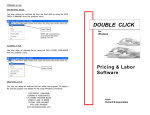Download Switch-4 User Manual - Durand Interstellar, Inc.
Transcript
Switch-4 MIDI and RS-232 Versions PC Board Revision 1 January 14, 2011 Instruction Manual Durand Interstellar, Inc. 219 Oak Wood Way Los Gatos, California 95032-2523 www.interstellar.com tel: +1 408 356-3886, USA toll free: 1 866 356-3886 Table of Contents Table of Contents.................................................................................................................i Intended Use.......................................................................................................................1 Specifications......................................................................................................................2 Mounting.............................................................................................................................3 Wire Connections................................................................................................................4 Testing.................................................................................................................................6 Standard Commands...........................................................................................................7 Customizing the Switch-4...................................................................................................8 California Proposition 65 Warning.....................................................................................9 Warranty............................................................................................................................10 Intended Use The Switch-4 interface will allow up to four switch inputs to send commands to a host device (such as a PC running ShowMan, a Mac running QLab a lighting control board, a PLC, or other musical or digital equipment). The Switch-4 is offered in MIDI and RS-232 versions with customization available. Since the data sent by the Switch-4 has no error checking, it should not be used to control anything that might be damaged or cause injury if the wrong data is received. The Switch-4 is designed to be continuously powered, typical power use is about 1/10th of a Watt so it meets all energy conservation requirements. This device complies with part 15 of the FCC Rules. Operation is subject to the following two conditions: (1) This device may not cause harmful interference, and (2) this device must accept any interference received, including interference that may cause undesired operation. The only user serviceable parts inside are the screw terminals. Re-attach the cover securely being careful to not bend the LED. Never apply power with the cover removed. The latest version of this manual, and any application notes are available from our support site: http://interstellar.com/support.html All of our documentation is in Adobe Acrobat format. Download a free reader from: http://www.adobe.com All trademarks are the property of their owners and are used for reference only. Specifications • • • • • • • • • • • • • Width: 3.5” (89mm) including mounting flanges Height: 2.5” (64mm) Thickness: 1” (25mm) Mounting: Two 0.19” (4.8mm) diameter holes on 3” (76.2mm) centers. Weight: 2oz (60gm) Connections: Screw terminals Power supply: 9-24VDC, 50mA max (shorted output cable), normal draw is about 10mA (varies slightly with model) Environmental: 32-100° F (0-40° C), non-condensing humidity Switch inputs: Four contact closure or logic level. Active LOW with internal pullup resistors. Debounce: 20mS on both Open and Close. Initial Delay: Switches are ignored for about 5 seconds after power up. Data output: MIDI Note commands, RS-232 characters, or customized. Output Levels: 0V and 5V, current limited. Note: The RS-232 specification calls for voltage levels of -12V to -3V for “Mark” but except in very rare cases RS-232 receiver chips allow a “Mark” to be as high as +0.8V. The Switch-4 uses 0V for “Mark” and should have no problem working with all modern devices. If you have any concerns, you may contact us for help in verifying the levels needed for your application. MIDI operation is fully compliant with the specification and recommended practices. Mounting The Switch-4 is designed to be mounted to a wall or inside another enclosure such as a kiosk. It is intended for indoor use but may be used outdoors if protected from moisture and excessive heat/cold. When mounted to a vertical surface, the screw terminals (J1 in the illustration below) should be on the bottom. This lets the wires hang freely and also prevents any foreign material from falling in through the slot in the box. J2 is only used for initializing the Switch-4 during manufacture, it is not used in normal operation except in some custom applications. Be sure to allow room to remove the cover in case you need to remove or add a wire in the future. Support the wires to the mounting surface as needed. Wire Connections If possible, connect all the wires before mounting the Switch-4, this will make it easier to get the wires into the screw terminals. Remove the cover being careful to not bend the LED. Refer to the illustration above when connecting wires. • • • • • • • Make sure to not leave any loose pieces of wire or other foreign material inside the Switch-4, a short could destroy the device. Your DC power supply should have two wires, a positive and a negative or ground. Connect the positive wire to the terminal marked “9-24VDC” and the negative wire to the terminal marked “GND”. The Switch-4 is protected from reverse polarity, so if you're not sure which wire is which you may apply power at this point. If the LED doesn't come on within a couple of seconds, turn off the power and reverse the wires. With the power off, continue making connections. The switch inputs are pulled up to 5VDC with 10KΩ resistors. If you are using buttons, they will often be normally open (NO) momentary push buttons. If using other types of switches, you only need single pole single throw (SPST) but almost any type can be used by leaving unused connections open. Very large switches intended for high current may be electrically noisy and may need a capacitor across them to prevent multiple detections. Contact us if you need any help with switches. If using solid state devices (light beam sensors, motion sensors, etc.) you may use ones with contact closures, open drain or open collector transistor outputs, or logic levels (3V to 5V levels will work). Other types of solid state devices may need a resistor added, please contact us for assistance. Switch #1 connects between the terminal marked “SW1” and either the terminal marked “COM” or the “GND” terminal (power supply ground). Switches 2-4 connect in the same fashion. Any unused inputs should be left open (no connection). MIDI Connections • Your MIDI cable should have two or more insulated wires and a bare shield wire which may also connect to pin #2 of the MIDI plug. • Connect the SHIELD wire (and the pin #2 wire, if there is one) to the terminal marked “SHIELD”. • The “D+” terminal connects to pin #4 of the MIDI plug. • The “D-” terminal connects to pin #5 of the MIDI plug. RS-232 Connections • RS-232 cables have two different pinouts called DCE and DTE. You must determine the proper pinout for the equipment you are using. • Connect the GROUND pin (typically pin 5 of a 9 pin connector) to the SHIELD terminal. • Connect the RX pin (typically pin 2 of a 9 pin connector intended to plug • • into a PC) to the “D-” terminal. RX refers to your equipment, it's the pin your equipment expects to receive data on. If you have any other pins (possibilities are DCD, DTR, DSR, RTS, CTS, RI) that need to be held at “Space” for your application, connect them to the “D+” terminal. All unused pins should be left open, tape wire ends to prevent shorts. Testing Check that there are no pieces of wire or other foreign material inside the enclosure and then replace the cover. Be careful to not bend the LED, it is supposed to fit into a hole in the lid. Turn on the DC power and note that the Status LED comes on in about 1 second. You may also turn on whatever device is receiving the MIDI data. Wait 5 seconds or more for the Initial Delay to complete. This delay is to let your system stabilize after power up with no false commands. During this time any switch changes are ignored and no commands will be sent. Now one at a time operate each switch, note that the Status LED blinks off once for each time any switch changes state (once for opening and once for closing). If you see multiple blinks instead of just one, it means your switch is bouncing longer than the debounce time (20mS). This is often caused by a dirty or noisy switch, cleaning the contacts may very well fix this. If you can't clean the switch or it is a type that has a very noisy contact, adding a small capacitor in parallel with the switch (between the SW screw terminal and COM or GND) will normally solve this. The capacitor value isn't critical, something around 1μF should work fine. If you haven't already, turn on the device that is to receive the data and verify that you are receiving the appropriate commands. Standard Commands If you have a custom Switch-4, see the additional documentation that came with it for the commands it sends. MIDI Commands All MIDI commands are sent on channel 1 (it may be called channel zero on your system). The MIDI commands sent are: • Switch #1 ON sends “Note 1 On Velocity 64” (0x90 0x01 0x40) • Switch #1 OFF sends “Note 1 Off Velocity 64” (0x80 0x01 0x40) • Switch #2 ON sends “Note 2 On Velocity 64” (0x90 0x02 0x40) • Switch #2 OFF sends “Note 2 Off Velocity 64” (0x80 0x02 0x40) • Switch #3 ON sends “Note 3 On Velocity 64” (0x90 0x03 0x40) • Switch #3 OFF sends “Note 3 Off Velocity 64” (0x80 0x03 0x40) • Switch #4 ON sends “Note 4 On Velocity 64” (0x90 0x04 0x40) • Switch #4 OFF sends “Note 4 Off Velocity 64” (0x80 0x04 0x40) RS-232 Commands All RS-232 commands are sent at 9600 bits per second (baud), 8 data bits, no parity, and timed so they will work with 1, 1½, or 2 stop bits. The RS-232 commands sent are: • Switch #1 ON sends “A\r” (capitol 'A' followed by a carriage return) • Switch #1 OFF sends “a\r” (lower case 'a' followed by a carriage return) • Switch #2 ON sends “B\r” • Switch #2 OFF sends “b\r” • Switch #3 ON sends “C\r” • Switch #3 OFF sends “c\r” • Switch #4 ON sends “D\r” • Switch #4 OFF sends “d\r” Customizing the Switch-4 You may order the Switch-4 customized in several ways, contact us for details. • • • • • • • Items that can be customized No enclosure or different enclosure Switches mounted on the enclosure MIDI or RS-232 output Baud rate for RS-232 Debounce time (0-65mS in 4mS steps) Data sent for each switch action. • For MIDI this may be any string of hex data, notes, controls, MIDI Show Control, etc. • For RS-232 this may be any string of 8-bit data except null (zero). • Data strings may be reused, for example the same string can be used for all Switch Off strings. • The total space for all strings combined is 168 characters (text characters or MIDI bytes). If all strings are the same length that's 21 characters per string. • Any strings may be null (nothing sent). • For a small additional fee you can have an extended version of the Switch-4 with about 1,400 characters of storage. Check with us for the latest options. Other customization possibilities exist such as precision delays and other timer functions, counters (resettable or non-resettable), different actions depending on how long a switch is held, and others. We can also supply full custom units with many more inputs, other outputs, whatever you may need. California Proposition 65 Warning The following information is required by the State of California's Safe Drinking Water and Toxic Enforcement Act of 1986, or Proposition 65. This California regulation does not address safe levels, anything detectable at any level counts; therefore, even trace amounts of the chemicals included on Proposition 65's list of chemicals known to the State of California to cause cancer or reproductive toxicity must be noted with the "Safe Harbor" wording. A “Green”, “lead free” and/or RoHS device will probably still have detectable quantities of some chemical on this list. WARNING: This product contains lead and/or other chemicals known to the State of California to cause cancer and/or birth defects and/or other reproductive harm. Warranty Durand Interstellar, Inc. warrants this product to be free from manufacturing defects in original material, including original parts, and workmanship under normal use and conditions (“manufacturing defect”) for a period of one (1) year from date of original purchase. A charge will be made for repairs not covered by the warranty. Should service become necessary, contact Durand Interstellar, Inc. for return authorization and then: • • • Pack the unit in a well-padded corrugated box Enclose a copy of your proof of purchase, if you are not the original purchaser Ship the unit prepaid via an insured carrier NOTE: This warranty is void if the product is: • • • Damaged through negligence, misuse, abuse, or accident Modified or repaired by anyone other than Durand Interstellar, Inc. Damaged because it is improperly connected to equipment of other manufacturers or through the failure of other equipment NOTE: This warranty does not cover: • • • • • • Damage to or caused by equipment connected to the product Cost incurred in the shipping of the product to Durand Interstellar, Inc. Damage or improper operation caused by customer abuse, misuse, negligence, or failure to follow operating instructions Ordinary adjustments to the product which can be performed by the customer as outlined in the instruction manual Improper operation caused by software written by any third party Damage costs beyond the original purchase price of this product. ANY APPLICABLE IMPLIED WARRANTIES, INCLUDING THE WARRANTY OF MERCHANTABILITY, ARE LIMITED IN DURATION TO THE PERIOD OF THE EXPRESSED WARRANTY AS PROVIDED HEREIN BEGINNING WITH THE DATE OF ORIGINAL PURCHASE AT RETAIL, AND NO WARRANTIES, WHETHER EXPRESS OR IMPLIED, SHALL APPLY TO THE PRODUCT THEREAFTER. DURAND INTERSTELLAR, INC. MAKES NO WARRANTY AS TO THE FITNESS OF THE PRODUCT FOR ANY PARTICULAR PURPOSE OR USE. UNDER NO CIRCUMSTANCES SHALL DURAND INTERSTELLAR, INC. BE LIABLE FOR ANY LOSS, DIRECT, INDIRECT, INCIDENTAL, SPECIAL, CONSEQUENTIAL DAMAGE , OR PATENT ISSUES ARISING OUT OF OR IN CONNECTION WITH THE USE OF THIS PRODUCT. THIS WARRANTY IS ONLY VALID IN THE UNITED STATES OF AMERICA. THIS WARRANTY GIVES YOU SPECIFIC LEGAL RIGHTS. HOWEVER, YOU MAY HAVE OTHER RIGHTS WHICH MAY VARY FROM STATE TO STATE. SOME STATES DO NOT ALLOW A LIMITATION ON IMPLIED WARRANTIES OR EXCLUSION OF CONSEQUENTIAL DAMAGE, THEREFORE THESE RESTRICTIONS MAY NOT APPLY TO YOU.















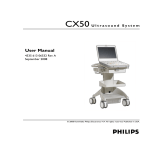







![ShowMan User Manual [PDF Format]](http://vs1.manualzilla.com/store/data/005637930_1-31cd6ced5af6c2a7a337ddd38fc92d65-150x150.png)