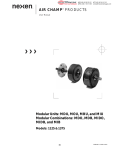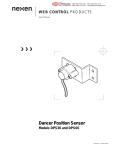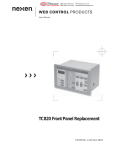Download TM140A Tension Meter 20185
Transcript
® MEX (55) 53 63 23 31 DIST. AUTORIZADO QRO (442) 1 95 72 60 MTY (81) 83 54 10 18 [email protected] WEB CONTROL PRODUCTS User Manual Tension Meter Model TM140A (i) FORM NO. L-20185-B-0501 ® MEX (55) 53 63 23 31 DIST. AUTORIZADO QRO (442) 1 95 72 60 MTY (81) 83 54 10 18 [email protected] In accordance with Nexen’s established policy of constant product improvement, the specifications contained in this manual are subject to change without notice. Technical data listed in this manual are based on the latest information available at the time of printing and are also subject to change without notice. Technical Support: 800-843-7445 (651) 484-5900 www.nexengroup.com WARNING Read this manual carefully before installation and operation. Follow Nexen's instructions and integrate this unit into your system with care. This unit should be installed, operated and maintained by qualified personnel ONLY. Improper installation can damage your system or cause injury or death. Comply with all applicable codes. Nexen Group, Inc. 560 Oak Grove Parkway Vadnais Heights, Minnesota 55127 Copyright 2000 Nexen Group, Inc. ISO 9001 Certified (ii) ® MEX (55) 53 63 23 31 DIST. AUTORIZADO QRO (442) 1 95 72 60 MTY (81) 83 54 10 18 [email protected] TABLE OF CONTENTS Introduction ---------------------------------------------------------------------------------------------------------------------------------------- 1 Theory of Operation --------------------------------------------------------------------------------------------------------------------------- 1 Installation ---------------------------------------------------------------------------------------------------------------------------------------- 2 Electrical Connections ------------------------------------------------------------------------------------------------------------------------ 3 Sensor Calibration ------------------------------------------------------------------------------------------------------------------------------ 4 Operation ----------------------------------------------------------------------------------------------------------------------------------------- 6 Maintenance -------------------------------------------------------------------------------------------------------------------------------------- 7 Fuse Replacement ----------------------------------------------------------------------------------------------------------------------------- 7 Checking Terminal Values------------------------------------------------------------------------------------------------------------------- 8 Troubleshooting---------------------------------------------------------------------------------------------------------------------------------- 9 Mounting Dimensions ----------------------------------------------------------------------------------------------------------------------- 11 Specifications --------------------------------------------------------------------------------------------------------------------------------- 12 Replacement Parts --------------------------------------------------------------------------------------------------------------------------- 12 Warranties --------------------------------------------------------------------------------------------------------------------------------------- 13 (iii) ® MEX (55) 53 63 23 31 DIST. AUTORIZADO QRO (442) 1 95 72 60 MTY (81) 83 54 10 18 [email protected] INTRODUCTION Read this manual carefully, making full use of its explanations and instructions. The “Know How” of safe, continuous, trouble-free operation depends on the degree of your understanding of the system and your willingness to keep all components in proper operating condition. Pay particular attention to all NOTES, CAUTIONS, and WARNINGS to avoid the risk of personal injury or property damage. It is important to understand that these NOTES, CAUTIONS, and WARNINGS are not exhaustive. Nexen cannot possibly know or evaluate all conceivable methods in which service may be performed, or the possible hazardous consequences of each method. Accordingly, anyone who uses a procedure that is not recommended by Nexen must first satisfy themselves that neither their safety or the safety of the product will be jeopardized by the service method selected. THEORY OF OPERATION Nexen’s TM140A Tension Meter measures, displays, and provides proportional output signals, based upon tension generated in a continuous strip process. The TM140A provides excitation for two LDVT based MB Series tension sensing load cells or one of two Nexen strain gage sensors (type S or CFL). The load cells measure web tension and provide a proportional low voltage output signal. Buffered signals are also present at Terminals 26, 27, and 28 located on the back panel of the TM140A. These three terminals are not affected by the position of the Read Out Selector Switch or the Range Switch. The total tension signal is also presented as a 4-20 mA signal at Terminals 10 and 11, and as a 0-10VDC signal at Terminals 29 and 30. These two signals are not buffered or filtered. The TM140A amplifies the signals from the two load cells separately (See Figure 1) and feeds the Tension Indicator and several output circuits with the resultant amplified signals. The Read Out Selector Switch determines which of the buffered signals are displayed on the Tension Indicator and Recorder Terminals. The Tension Indicator has a dual-range scale. The high-range, low-range control is made through the Range Switch, which also controls output at the Recorder Terminals. A zero tension circuit is also provided. The zero tension circuit closes a Normally Open (N.O.) relay when tension drops to a low level, as would occur during a web break. This circuit is controlled with a front panel switch and may be disabled when running at extremely low tensions to prevent nuisance tripping. No. 1 No. 2 MB #1 Total No. 1 Amp Buffer No. 2 Amp Buffer Read Out Selector Switch Range Switch High Tension Indicator Low Recorder Terminals MB #2 + Buffer Amp 0-10VDC Amp 4-20 mA Terminal Block Connections on Back Panel FIGURE 1 1 FORM NO. L-20185-B-0501 ® MEX (55) 53 63 23 31 DIST. AUTORIZADO QRO (442) 1 95 72 60 MTY (81) 83 54 10 18 [email protected] INSTALLATION NOTE: The TM140A is an electronic component and should be mounted in a dry, dust free, shock, and vibration free area with an ambient temperature of more than 32o F [0o C] and less than 122o F [50o C]. SHELF or WALL MOUNTING 1. Remove two screws located in the TM140A front panel (See Figure 2). TM140A 2. Remove the TM140A from the Mounting Shell (See Figure 2). Remove screws. 3. Install Mounting Brackets. 0 10 IIIIIIIIII 20 I IIIII IIIII 30 IIII III 40 kgIIIIIIIII Nire co TM II I 50 II ZERO TEN -140 A MO a. OFF + Mounting Shell 2 MO 1 TOTA L ON For shelf mounting, use the two Mounting Brackets and four Wing Screws provided (See Figure 3). REC ORD ER POW ER ON FIGURE 2 NOTE: Brackets may also be mounted to the upper screw holes to allow under shelf mounting. b. For wall mounting, secure the two Mounting Brackets with the four Wing Screws provided (See Figure 4). Wing Screws 4. Secure the Mounting Shell to a shelf or wall using the customer provided screws. Mounting Bracket 5. Reinsert the TM140A into the Mounting shell and secure it with the two screws removed in Step 1 (See Figure 2). FIGURE 3 Mounting Bracket Wing Screws FIGURE 4 PANEL MOUNTING 1. Insert the TM140A into the cut out in panel (See Figure 5 for panel cut out dimensions). Panel Cut Out FIGURE 5 FORM NO. L-20185-B-0501 2 3.66 In. 93 mm 7.44 In. 189 mm 2. Insert the slides into grooves of the TM140A Mounting Shell. ® MEX (55) 53 63 23 31 DIST. AUTORIZADO QRO (442) 1 95 72 60 MTY (81) 83 54 10 18 [email protected] 3. Using the four Wing Screws provided, secure the Mounting Brackets to the Mounting Shell (See Figure 6). Adjustment Screw 4. Insert the Adjustment Screw and jam nuts into the center hole of Mounting Brackets (See Figure 6). 5. Adjust the screws until the panel is firmly clamped between the TM140A front panel bezel and slides (See Figure 6). 6. Tighten the jam nuts. FIGURE 6 ELECTRICAL CONNECTIONS NOTE: Use the cables provided with MB, CFL, and S Tension Sensors to connect the sensors to the TM140A. Use 18 AWG wire for all other connections (See Figure 7). SENSOR WIRING Single Sensor 1. Connect the sensor cable for Sensor No. 1 (See Figure 7). External Terminals GN Tension YL Sensor RD No. 1 BK GN Tension YL Sensor RD No. 2 BK WH 2. Short across Terminals 5 and 6 with a jumper wire. Two Sensors 1. Connect both sensor cables to the TM140A. 2. Connect both shields to Terminal 9. + Control Output 4 to 20 mA - Zero Tension Output REVERSE TENSION SENSING (MB Tension Sensor) + External Meter Output (1 mA) Reverse the connections of the green and yellow wires on each Tension Sensor. - AC Power Supply 100V 1. For Tension Sensor No. 1, connect the yellow wire to Terminal 1 and the green wire to Terminal 2. Power Supply Voltage Selecting Wiring 2. For Tension Sensor No. 2, connect the yellow wire to Terminal 5 and the green wire to Terminal 6. 110V 120V 200V 220V 240V Ground No. 1 Tension NOTE: For Strain Gauge Tension Sensors, reorient the center line of the sensor to the resultant of the force (See the corresponding maintenance manual for further electrical connection information). Measuring Output 0 to 10V No. 2 Tension TOTAL Tension COM Control Output 0 to 10V + + + + 1 2 3 4 5 6 7 8 9 10 11 12 13 14 15 16 17 18 19 20 21 22 23 24 25 26 27 28 29 30 Zero Tension Contact FIGURE 7 3 FORM NO. L-20185-B-0501 ® MEX (55) 53 63 23 31 DIST. AUTORIZADO QRO (442) 1 95 72 60 MTY (81) 83 54 10 18 [email protected] REMOTE TENSION INDICATOR WIRING 1. Remove the jumper from Terminals 14 and 15. 2. Connect the 1mA remote meter leads to Terminals 14 and 15. AC power can be 100, 110, 120, 200, 220, or 240VAC either 50 or 60 Hz. AC POWER WIRING The External Meter Output Terminals 14 and 15 present a 0-1mA buffered output which is also proportional to full scale. 1. Apply AC power to Terminals 16 and 17. 2. Connect Ground to Terminal 25. The 4-20 mA signal at Terminals 10 and 11 and the 0-10 volt signal at Terminals 29 and 30 are also proportional to 0 to maximum full scale but are not buffered. NOTE: The Voltage Select Jumper wire connected to Terminal 18 is connected to Terminal 24 (240 V) from the factory. If another voltage is applied at Terminals 16 and 17, remove the jumper from Terminal 24 and connect it to the proper terminal. When the tension falls to zero, the normally open Zero Tension Relay contacts close. This relay signal can be picked up at Terminals 12 and 13. The contacts are rated at 250VAC, 0.2 Amp. The No. 1, No. 2, and Total signals at Terminals, 26, 27, 28, and 29 on the back panel are also proportional at 010 volts equal to maximum full scale, but are not controlled by the Read Out Selector Switch or the Range Switch. They constantly put out the appropriate proportional and buffered signal with 0-10VDC equals 0 to full scale in high range. SENSOR CALIBRATION (See Figure 8) Variable Resistors Tension Indicator 0 60 80 20 4 1 0 IIIIIIIIIIIIIIIIIIIIIIIIIIIIII 00 I I I I IIIII 10 20 30 40 5 III 0 ZERO ZERO TEN Read Out Selector Switch SPAN No.2 No.1 TOTAL No.1 ZERO SPAN Zero Tension Switch No.2 lb RANGE ON OFF HIGH LOW Range Switch + RECORDER POWER ON - Power Switch FIGURE 8 FORM NO. L-20185-B-0501 4 ® MEX (55) 53 63 23 31 DIST. AUTORIZADO QRO (442) 1 95 72 60 MTY (81) 83 54 10 18 [email protected] ZERO ADJUSTMENT 4. Set the Read Out Selector Switch to No. 2 and adjust the No. 2 Zero Variable Resistor until the Tension Indicator displays 0. NOTE: Only perform Zero Adjustment when there is no web on the sensing roll and no other objects are sitting or leaning on the roll or sensors. NOTE: When using only one sensor, make sure a jumper wire is provided between Terminals 5 and 6. 1. Set the Power Switch to ON. 2. Set the Zero Tension Switch to OFF. 5. Set the Read Out Selector Switch to TOTAL. The Tension Indicator must still show 0. 3. Set the Read Out Selector Switch to No. 1 and adjust the No. 1 Zero Variable Resistor until the Tension Indicator displays 0. 6. Set the Zero Tension Switch to ON. 7. Set the Power Switch to OFF. SPAN ADJUSTMENT (See Figure 9) NOTE: Zero Adjustment must be performed prior to conducti/ng Span Adjustment. 1. Thread a rope or narrow web over the sensor roll in the normal web path, making sure the rope is in the center of the sensor roll. Hang a known weight (weight must be less than the full scale, high range on the Tension Indicator) on one end of the rope. Secure the other end of the rope to the machine with the known weight held off the ground. 2. Set the Power Switch to ON. FIGURE 9 Single Sensor Calibration 1. Set the Read Out Selector to No. 1 and adjust the No. 1 span Variable Resistor until the Tension Indicator shows the total known weight on the rope. 3. Set the Read Out Selector Switch to TOTAL. The Tension Indicator must read the total known weight on the rope. 2. Set the Read Out Selector to No. 2 and turn the No. 2 span Variable Resistor counterclockwise to ZERO. 4. Set the Power Switch to OFF. Dual Sensor Calibration 3. Set the Read Out Selector Switch to TOTAL. The Tension Indicator must read the known weight on the rope. 1. Set the Read Out Selector Switch to No. 1 and adjust the No. 1 span Variable Resistor until the Tension Indicator shows one half the known weight on the rope. 4. Set the Power Switch to OFF. 2. Set the Read Out Selector Switch to No. 2 and adjust the No. 2 span Variable Resistor until the Tension Indicator shows one-half the known weight on the rope. 5 FORM NO. L-20185-B-0501 ® MEX (55) 53 63 23 31 DIST. AUTORIZADO QRO (442) 1 95 72 60 MTY (81) 83 54 10 18 [email protected] OPERATION NOTE: Start the machine in operation with a web in place. Set the TM140A Power Switch to ON. Recorder Terminals 0 60 80 20 4 1 0 IIIIIIIIIIIIIIIIIIIIIIIIIIIIII 00 I IIIIII 10 20 30 40 5IIIII 0 Read Out Selector Switch ZERO ZERO TEN SPAN No.2 No.1 TOTAL No.1 ZERO SPAN Zero Tension Switch No.2 lb RANGE ON OFF HIGH LOW Range Switch + RECORDER POWER ON - Power Switch FIGURE 10 The Tension Indicator will display tension at the No. 1 Sensor, No. 2 Sensor, or Total Web Tension, as commanded by the Read Out Selector Switch (See Figure 10). The Zero Tension Switch enables or disables the Zero Tension Circuit. When running at very low tensions, it may be helpful to trun the Zero Tension Circuit OFF to prevent nuisance tripping (See Figure 10). The Range Switch determines whether the display is in the black (upper) or red (lower) range on the Tension Indicator (See Figure 10). The Power Switch applies AC power ot the unit (the red LED illuminates) or turns the unit OFF (the red LED extinguishes) (See Figure 10). The Recorder Terminals will put out a buffered signal, proportional to the Tension Indicator, with 0-10 volts being equal from zero to maximum full scale in high range. The Recorder Terminals are also controlled by the Read Out Selector Switch and Range Switch (See Figure 10). FORM NO. L-20185-B-0501 6 ® MEX (55) 53 63 23 31 DIST. AUTORIZADO QRO (442) 1 95 72 60 MTY (81) 83 54 10 18 [email protected] MAINTENANCE Nexen’s TM140A does not require routine maintenance. Periodically check that the pillow block bearings mounted to the Tension Sensors have not moved. It is also advisable to periodically check the Zero and Span Adjustment (See OPERATION) if close accuracy is required. FUSE REPLACEMENT (See Figure 11) The TM140A has two protective fuses; one fuse is in the incoming AC line and the other fuse protects the Zero Tension circuit from feed back voltage resulting from damage to the device connected to the Zero Tension Terminals. AC Line Fuse Zero Tension Fuse The AC Line Fuse is rated 0.2 Amp Slow Blow and is located on the back panel near the terminal block. To replace the AC Line Fuse, turn off the AC power. Lift the catch below the fuse holder and remove the fuse holder. Replace the fuse with the 0.2 Amp Slow Blow spare fuse provided. Reinstall the fuse holder, making sure it clicks into place when the catch is closed. 1 20 COM The Zero Tension Fuse is located on the main printed circuit board. It is rated at 0.2 Amp Instant Blow. To replace the Zero Tension Fuse, turn off the AC power. Remove the two screws from the front panel of the TM140A and remove the TM140A from the Mounting Shell. Remove the defective fuse from the fuse holder and replace it with the 0.2 Amp Instant Blow fuse provided. Slide the TM140A into the Mounting Shell and tighten the two screws. FIGURE 11 7 FORM NO. L-20185-B-0501 ® MEX (55) 53 63 23 31 DIST. AUTORIZADO QRO (442) 1 95 72 60 MTY (81) 83 54 10 18 [email protected] CHECKING TERMINAL VALUES Remove the two screws from the TM140A front panel and slide the TM140A out of the mounting shell. This will expose the Check Terminal and Common Pin. The Common Pin is used for checking all voltages except the power supply for the Tension Sensor. When checking the Tension Sensor circuit, Check Terminal 6 is used as Common (See Figure 12 and Table 1). 1 20 Check Te rminal Common Pin COM FIGURE 12 TABLE 1 Check Terminal Values CHECK POWER SUPPLY CP5 CP6 CP7 CP8 SIGNAL LINE FORM NO. L-20185-B-0501 CP1 CP2 CP3 CP4 CHECK ITEMS Power Supply for Sensor Common Power Supply for Operational Amplifier Power Supply for Operational Amplifier Tension at No. 1 Sensor Tension at No. 2 Sensor Total Tension Tension Value on the Tension Indicator 8 NORMAL CONDITION About + 6VDC (fluctuating DC) About + 15VDC About - 15VDC Value corresponding to tension with 0 to full scale = 0 - 10 V Same as CP3 at HIGH 2 x CP3 at LOW Range ® MEX (55) 53 63 23 31 DIST. AUTORIZADO QRO (442) 1 95 72 60 MTY (81) 83 54 10 18 [email protected] TROUBLESHOOTING PROCEDURE 1 START Are the DC power supply voltages normal? NO • Check voltages using the check terminals for the power supply. YES Is tension normally indicated when a load is applied/released to/from the sensor roll? NO • Does the indication of the meter return to zero when the load is removed? YES Go to "A Power Supply Circuit Check." Go to "B Tension Sensor Check." • Does the indicated reading change as the Readout Selector switch and Range Switch are cycled? Are each of the external output terminal readings normal? NO The main board is defective. YES No fault. A Power Supply Circuit Check. Is the Voltage Selector Jumper set to the AC power supply voltage used? NO Set it to the power supply voltage being used. NO Adjust the voltage within the tolerance. NO The power supply circuit board is defective. YES Is the AC power supply voltage within the tolerance (+10%)? YES Is the power fuse blown? YES Replace it with the specified fuse (0.2Amp Slow Blow) (See Fuse Replacement, Page 7). 9 FORM NO. L-20185-B-0501 ® MEX (55) 53 63 23 31 DIST. AUTORIZADO QRO (442) 1 95 72 60 MTY (81) 83 54 10 18 [email protected] B Tension Sensor Check. Is a voltage proportional to the tension generated at check terminal CP4? YES Is the connector for Tension Indicator connected to the specified terminal? NO NO • AX1 is defective. • External Terminals 14 and 15 are not short circuited or external indicator (1mA ampmeter) is not connected. YES Is a voltage proportional to the tension value generated at CP1 and CP2? Connect the Tension Indicator to the specified connector terminals. YES NO Is the sum of CP1 and CP2 generated at CP3? NO YES Can Zero Adjustment be made? • RANGE Switch is defective. • HIC is defective. NO YES Is the Sensor's load plate in contact with limiting stops? The HIC is defective. YES • Unsuitable pillow block mounting. • Sensor roll weight too high. • Sensor is defective. NO Do the voltages between external Terminals 2 and 29 and between NO Terminals 6 and 29 change when turning No. 1 and No. 2 Zero Adjustment VRs? The Zero Adjustment circuit is defective. YES Do the voltages between NO Terminals 1 and 29 and between 5 and 29 change as above? YES Can Span Adjustment be made? The HIC is defective. NO YES Is a voltage proportional to the tension value generated between external Terminals 1 and 2 or Terminals 5 and 6? NO YES Does the Tension Indicator return NO to zero when tension is reduced to zero? YES Incorrect external wiring or defective Sensor. Are the sensor roll and Sensor NO mounted as specified (MB Tensor Sensor Instruction Manual)? • Working force is small compared to Sensor's load range. • Unsuitable wrap angle. • The Sensor is defective. • Span is outside of specified range. • The HIC is defective. • Do not apply excessive force to Sensor or hysteresis will occur. YES No fault in the Tension Sensor. FORM NO. L-20185-B-0501 The Sensor is defective. 10 3.858 [98] 0.354 [9] 2.755 [70] 0.354 [9] 0.531 [13.5] 7.953 [202] 11 7.598 [193] 8.150 [207] 7.362 [187] + OFF RECORDER ON ZERO TEN - POWER ON MO2 MO1 TOTAL In [mm] 0.531 [13.5] 0.629 [16] 0.709 [18] Panel Cut Out Dimensions 7.440 [189] 3.661 [93] 2.755 [70] 4.704 [119.5] 0.551 [14] ® 0.512 [13] 0.629 [16] 3.582 [91] 0.629 [16] MEX (55) 53 63 23 31 DIST. AUTORIZADO QRO (442) 1 95 72 60 MTY (81) 83 54 10 18 [email protected] MOUNTING DIMENSIONS FIGURE 13 FORM NO. L-20185-B-0501 ® MEX (55) 53 63 23 31 DIST. AUTORIZADO QRO (442) 1 95 72 60 MTY (81) 83 54 10 18 [email protected] SPECIFICATIONS Rated Tension 5, 10, 20, 50, 100, 200, 300, 500,1000, 2000 Lbs. Power Supply 100, 110, 120, 200, 220, and 240VAC, 50/60 Hz Ambient Temperature 32o to 122o F [0o to 50o C] Weight 3.3 Lbs. [1.5 Kg ] TABLE 2 External Output OUTPUT MEASUREMENT OUTPUT TERMINAL NO. TOTAL: 0 to 10VDC (2mA) 28-29 No. 1: 0 to 5VDC (2mA) 26-29 No. 2: 0 to 5VDC (2mA) 27-29 0 to 10VDC (2mA) Front Panel TOTAL: 0 to 10VDC (2mA) 30-29 CONTROL OUTPUT TOTAL: 4 to 20 mA DC 10-11 OUTPUT for EXTERNAL INDICATOR 0 to 1 mA DC Rated 250VAC, 30VAC, 0.2 A (500W Load) ZERO TENSION CONTACT 14-15 12-13 REPLACEMENT PARTS DESCRIPTION P/N DESCRIPTION P/N Power Supply P.C. Board Power Supply Transformer Main P.C. Board Selector Switch (No. 1, No. 2, and Total) Zero Tension ON-OFF Switch Range HIGH-LOW Switch Power ON-OFF Switch Meter Face (5 Lb.) Meter Face (10 Lb.) 3296 3300 3298 3301 3302 3302 3303 10207 10211 Meter Face (20 Lb.) Meter Face (50 Lb.) Meter Face (100 Lb.) Meter Face (200 Lb.) Meter Face (300 Lb.) Meter Face (500 Lb.) Meter Face (1,000 Lb.) Meter Face (2,000 Lb.) 10218 10222 2144 10227 10231 10236 10240 10650 FORM NO. L-20185-B-0501 12 ® MEX (55) 53 63 23 31 DIST. AUTORIZADO QRO (442) 1 95 72 60 MTY (81) 83 54 10 18 [email protected] WARRANTIES Warranties Nexen warrants that the Products will be free from any defects in material or workmanship for a period of 12 months from the date of shipment. NEXEN MAKES NO OTHER WARRANTY, EXPRESS OR IMPLIED, AND ALL IMPLIED WARRANTIES, INCLUDING WITHOUT LIMITATION, IMPLIED WARRANTIES OF MERCHANTABILITY AND FITNESS FOR A PARTICULAR PURPOSE ARE HEREBY DISCLAIMED. This warranty applies only if (a) the Product has been installed, used and maintained in accordance with any applicable Nexen installation or maintenance manual for the Product; (b) the alleged defect is not attributable to normal wear and tear; (c) the Product has not been altered, misused or used for purposes other than those for which it was intended; and (d) Buyer has given written notice of the alleged defect to Nexen, and delivered the allegedly defective Product to Nexen, within one year of the date of shipment. Exclusive Remedy The exclusive remedy of the Buyer for any breach of the warranties set out above will be, at the sole discretion of Nexen, a repair or replacement with new, serviceably used or reconditioned Product, or issuance of credit in the amount of the purchase price paid to Nexen by the Buyer for the Products. Limitation of Nexen’s Liability TO THE EXTENT PERMITTED BY LAW NEXEN SHALL HAVE NO LIABILITY TO BUYER OR ANY OTHER PERSON FOR INCIDENTAL DAMAGES, SPECIAL DAMAGES, CONSEQUENTIAL DAMAGES OR OTHER DAMAGES OF ANY KIND OR NATURE WHATSOEVER, WHETHER ARISING OUT OF BREACH OF WARRANTY OR OTHER BREACH OF CONTRACT, NEGLIGENCE OR OTHER TORT, OR OTHERWISE, EVEN IF NEXEN SHALL HAVE BEEN ADVISED OF THE POSSIBILITY OR LIKELIHOOD OF SUCH POTENTIAL LOSS OR DAMAGE. For all of the purposes hereof, the term “consequential damages” shall include lost profits, penalties, delay images, liquidated damages or other damages and liabilities which Buyer shall be obligated to pay or which Buyer may incur based upon, related to or arising out of its contracts with its customers or other third parties. In no event shall Nexen be liable for any amount of damages in excess of amounts paid by Buyer for Products or services as to which a breach of contract has been determined to exist. The parties expressly agree that the price for the Products and the services was determined in consideration of the limitation on damages set forth herein and such limitation has been specifically bargained for and constitutes an agreed allocation of risk which shall survive the determination of any court of competent jurisdiction that any remedy herein fails of its essential purpose. Limitation of Damages In no event shall Nexen be liable for any consequential, indirect, incidental, or special damages of any nature whatsoever, including without limitation, lost profits arising from the sale or use of the Products. Warranty Claim Procedures To make a claim under this warranty, the claimant must give written notice of the alleged defect to whom the Product was purchased from and deliver the Product to same within one year of the date on which the alleged defect first became apparent. Nexen Group, Inc. 560 Oak Grove Parkway Vadnais Heights, MN 55127 800.843.7445 Fax: 651.286.1099 www.nexengroup.com ISO 9001 Certified 13 FORM NO. L-20185-B-0501