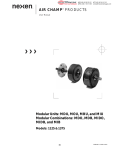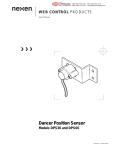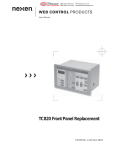Download WV220 Web Volume Controller 20170
Transcript
® MEX (55) 53 63 23 31 DIST. AUTORIZADO QRO (442) 1 95 72 60 MTY (81) 83 54 10 18 [email protected] WEB CONTROL PRODUCTS User Manual Web Volume Control Model WV220 FORM NO. L-20170-C-0503 1 FORM NO. L-20170-C-0503 ® MEX (55) 53 63 23 31 DIST. AUTORIZADO QRO (442) 1 95 72 60 MTY (81) 83 54 10 18 [email protected] In accordance with Nexen’s established policy of constant product improvement, the specifications contained in this manual are subject to change without notice. Technical data listed in this manual are based on the latest information available at the time of printing and are also subject to change without notice. Technical Support: 800-843-7445 (651) 484-5900 www.nexengroup.com DANGER Read this manual carefully before installation and operation. Follow Nexen's instructions and integrate this unit into your system with care. This unit should be installed, operated and maintained by qualified personnel ONLY. Improper installation can damage your system or cause injury or death. Comply with all applicable codes. Nexen Group, Inc. 560 Oak Grove Parkway Vadnais Heights, Minnesota 55127 ISO 9001 Certified Copyright 1999 Nexen Group, Inc. FORM NO. L-20170-C-0503 2 ® MEX (55) 53 63 23 31 DIST. AUTORIZADO QRO (442) 1 95 72 60 MTY (81) 83 54 10 18 [email protected] Table of Contents Introduction --------------------------------------------------------------------------------------------------------------------------- 4 Installation ----------------------------------------------------------------------------------------------------------------------------- 5 Initial Setup --------------------------------------------------------------------------------------------------------------------------- 6 PG1 Selection ----------------------------------------------------------------------------------------------------------------------- 8 Electrical Connections ------------------------------------------------------------------------------------------------------------ 9 Operation ------------------------------------------------------------------------------------------------------------------------------ 9 WV-220 Specifications --------------------------------------------------------------------------------------------------------- 11 PG-1 Specifications ------------------------------------------------------------------------------------------------------------- 11 PG-2 and PG-3 Specifications ---------------------------------------------------------------------------------------------- 11 Warranty ----------------------------------------------------------------------------------------------------------------------------- 12 3 FORM NO. L-20170-C-0503 ® MEX (55) 53 63 23 31 DIST. AUTORIZADO QRO (442) 1 95 72 60 MTY (81) 83 54 10 18 [email protected] INTRODUCTION Nexen’s WV220 Web Volume Control measures the remaining volume of web on an unwind roll. This volume may be displayed as either inches of remaining roll diameter or lineal feet of remaining web length. In addition, Nexen’s WV220 can also display the web thickness. The WV220 has two adjustable relay outputs. These outputs can be operator adjusted to give an output relay contact at two different volume levels. They may be adjusted to activate at a given diameter or number of remaining feet of web. both must be set to the same standard; either diameter or remaining length. WV220 is used as part of a system, coupled with an optical encoder to indicate line speed and volume, and a proximity switch to record the unwind roll rotations. This system is ideal for use with a turret type unwind stand and a flying splice tension control system. WV220 can take an input signal from two different proximity switches (one for each roll on the turret). The controller will then read the signal from the proximity switch on Roll 1 when controlling Roll 1 and the signal from Roll 2 for Roll 2. One relay contact can be set to signal the rotation of the turret and acceleration of the next roll to splicing speed. The other contact can be set to initiate the actual splicing sequence (splice bar actuation, splice contact signal to the tension control, and cutoff knife actuation). The system can also be used to signal a high-speed machine to slow to a lower speed when the unwind roll reaches a diameter that would cause critical RPM on the unwind brake and roll bearings. The second relay could then be used to signal machine stop when the web is almost depleted for the roll, but before it actually runs out. This will allow for a splicing tail to remain, speeding the roll change over time. FORM NO. L-20170-C-0503 4 ® MEX (55) 53 63 23 31 DIST. AUTORIZADO QRO (442) 1 95 72 60 MTY (81) 83 54 10 18 [email protected] INSTALLATION Nexen’s WV220 is designed for easy panel mounting (See Fig. 1 for panel cutout dimensions). 10.43 [265] 9.92 [252] NOTE: Nexen’s WV220 is an electronic instrument and should be mounted in a shock and vibration free area which has an ambient temperature of more the 32o F [0o C], and less than 122o F [50o C]. 0.37 [9.5] 1.96 2.67 [50] [68] M5 Tap (4) Holes 0.37 [9.5] Figure 1 OPTICAL ENCODER (PG1) PG 1 1. The roll selected for line speed measurement via PG1 must turn exactly at line speed. There must not be any slippage between the web surface and the surface of this measuring roll. One of a pair of nip rolls is often a good choice for a measuring roll as the nip pressure ensures there will be no slip between web surface and roll surface. Measuring Wheel Set Screw 2. Using set screw provided, securely attach measuring wheel PG1 to shaft of PG1 (See Fig. 2). 3. Using customer supplied mounting bracket, mount PG1 in such a way as to bring the wheel into contact with the measuring roll. NOTE: Contact between wheel and measuring roll must be firm enough to prevent slippage between wheel and measuring roll. Figure 2 4. The Optical Encoder can also be coupled directly to the measuring roll with a customer supplies coupling. In this case the measuring wheel may be discarded. NOTE: Make sure that the measuring roll chosen for a direct coupled installation has the correct diameter to satisfy the mathmatical requirements specified in Section IV. 5 FORM NO. L-20170-C-0503 ® MEX (55) 53 63 23 31 DIST. AUTORIZADO QRO (442) 1 95 72 60 MTY (81) 83 54 10 18 [email protected] PROXIMITY SWITCH (PG2 & PG3) 1. The Proximity Switch senses a customer supplied ferrous material (iron or steel) target. Minimum gap between the Proxmitity Switch and target is .20 inches [5 mm], maximum gap is .40 inches [10 mm]. The target must be at least 2 inches [50 mm] high, and may be mounted to the roll shaft or any other mechanical element which rotates at the same speed as the roll shaft, brake, rotor, etc. (See Fig. 3). .20 Min. [5] 2 Min. [51] NOTE: Target duration may be from 22o to 45o shaft rotation. .40 Max. [10] 2. Mount the Proximity Switch to a non-rotating member using mounting bracket provided. Figure 3 NOTE: The Proximity Switch must be mounted in such a position as to maintain correct gap. INITIAL SETUP 1. Remove five Phillips head screws and top cover of WV220 (See Fig. 4) 2. Select power supply. WV220 can be used with 100, 110, 200, or 220VAC, 50 or 60HZ, single phase. To use 200 or 220VAC, no change is required. If power supply is to be 100 or 110VAC, install jumper (included in the accessory bag) on CN5 (See Fig. 5). 3. Define Pulses Per Revolution (PPR) of PG1 using switches SW1, 2, and 3. (See Fig. 6) NOTE: PPR ( Pulses Per Revolution)for Nexen Optical Encoder (Product No. 912666) is312. Figure 4 312 Set on SW1 Set on SW2 Set on SW3 These Switches can be set for 001 to 999 PPR. CN 5 Figure 5 FORM NO. L-20170-C-0503 6 ® MEX (55) 53 63 23 31 DIST. AUTORIZADO QRO (442) 1 95 72 60 4. Define Measuring Roll Diameter (When using a direct coupled PG1) or Measuring Wheel diameter (When using the wheel provided with PG1) in millimeters using SW4, 5, and 6 (See Fig. 6). SW6 SW5 MTY (81) 83 54 10 18 [email protected] SW4 SW3 SW2 SW1 (Measuring Roll Diameter) 0 9 8 Set with SW4 Set with SW5 Set with SW6 NOTE: If you use the wheel that is provided with Nexen’s Optical Encoder, 912666, the diameter is 3.83 inches [98 mm]. If the Optical Encoder is direct coupled to the measuring roll, use the diameter of the measuring roll. Figure 6 5. Check settings of Switch DSW-1 on printed circuit board (See Fig. 7) a. Switches DSW1-1, and DSW1-2 set the number of revolutions required to calculate the web thickness. Normal setting, (as delivered from the factory) is both switches set to "ON". For web less than 0.002 [80 mm] thick, see Table 1. b. DSW-1 Switches DSW1-3, and DSW1-4 are set to the maximum error per revolution for the Optical Encoder PG1. When using the Optical Encoder (Product No. 912666) supplied by Nexen, use a maximum error value of 32 or DSW1-3 "OFF", and DSW1- 4 "ON". See Table 2. Figure 7 Table 1 WEB THICKNESS > 0.002 in [80 mm] 0.001-0.002 in x [79mm] 0.005-0.001 in [39 mm] < 0.005 in [19 mm] REVS 64 128 DSW1-1 DSW1-2 ON ON OFF ON 256 ON OFF 384 OFF OFF Table 2 MAXIMUM ERROR IN PULSES/REVOLUTION 32 64 128 Not Used DSW1-3 DSW1-4 7 OFF ON ON OFF OFF OFF ON ON FORM NO. L-20170-C-0503 ® MEX (55) 53 63 23 31 DIST. AUTORIZADO QRO (442) 1 95 72 60 MTY (81) 83 54 10 18 [email protected] PG 1 SELECTION SPECIFICATIONS 1. Use Nexen Product No. 912666, or select a model which meets the following specifications: Operating Voltage Response Frequency Current Consumption Ambient Temperature Signal Output Pulses Per Rev (ppr) 12VDC 10KHz Maximum 100mA Maximum 14o to 120o F [-10o to -60o C] “1” 10—12VDC “0” 0—1VDC (10mA) < 999 P = ppr of the encoder 2. Select a model which will deliver at least twenty five pulses per one inch of web travel (P > 25 x π x d). Where d = diameter of the measuring roll in inches. NOTE: ppr cannot exceed 999 DxP 3. Select a model where the number of pulses will be less than 6000 for one rotation of the unwind roll at maximum diameter < 6000 d Where D = Maximum unwind roll diameter. π x 12 x P 4. Select a model where the maximum input frequency to WV220 is 10KHz or less (f < 10K Hz). f= π x d x 60 f = Input frequency Where V = Maximum web speed (fpm) FORM NO. L-20170-C-0503 8 ® MEX (55) 53 63 23 31 DIST. AUTORIZADO QRO (442) 1 95 72 60 MTY (81) 83 54 10 18 [email protected] ELECTRICAL CONNECTIONS 1. Power Supply at Terminals 1 and 2 may be 100, 110, 200, and 220VAC, 50 or 60 Hz, single phase. Ground is at Terminal 3. WV 220 Optical Encoder 7 + 12V 8 Sig 9 COM 2. Relay closure to indicate “Ready” is available at Terminals 4 and 6. This is normally open (N.O.). PG 2 Proximity Switch 10 + 12V 11 Sig 12 COM 3. Relay closure to indicate “Web End” is available at Terminals 5 and 6. This is normally open (N.O.). PG 3 Proximity Switch 4. An external dry contact switch or relay can be connected across Terminals 16 and 19 to indicate that Shaft 1 is in operation. EXTERNAL CONTACT INPUT 13 + 12V 14 Sig 15 COM 16 17 18 19 1-SHAFT 2-SHAFT RESET READY W-END COM 4 5 6 AC Power Supply 1 2 3 5. An external, dry contact switch or relay can be connected across Terminals 17 and 19 to indicate Shaft 2 is in operation. 6. An external, dry contact, momentary contact, must be provided at Terminals 18 and 19 to provide a reset signal when one roll has depleted and the next one is about to run. Slip Ring PG 1 NOTE:Jumper Wire must be attached to CN5 when using 100 or 110VAC (See INITIAL SETUP, Step 2). Figure 8 OPERATION (See Fig. 9) DISPLAY SWITCH DIA, THICK,REMAIN SEGMENTED LED D I S P L AY DIA. INCH DIA. FEET REMAIN THICK THICK REMAIN SHAFT 1 SHAFT 2 R E A DY SELECT W- E N D DIA. REMAIN SHAFT 1 LED SHAFT 2 LED READY LED W-END LED SELECT READY WEB-END R E A DY WEB END (inch X 0.1/feet) (inch X 0.1/feet) 0 0 0 0 0 0 0 0 CORE DIA. (inch X 0.1) P OW E R ON 0 0 0 0 OFF CORE DIA. POWER Figure 9 9 FORM NO. L-20170-C-0503 ® MEX (55) 53 63 23 31 DIST. AUTORIZADO QRO (442) 1 95 72 60 MTY (81) 83 54 10 18 [email protected] FRONT PANEL COMPONENTS WEB END switch defines the Web End point at 001 to 999 feet of remaining web length. 1. DIA, THICK, and REMAIN lamps; 5 segment LED; INCH and FEET lamps; and DISPLAY switch. These components combine to read out the web condition as directed by the DISPLAY switch, which may be in any of three positions. a. DIA position will cause the panel to display DIA” and INCH and the 5 segment LED to read out in the range of 0000.0 to 9999.9. This is the current roll diameter. b. THICK position will cause the panel to display THICK and INCH, and the LED to read out in the range of 0.0001 to 9.9999. This is the actual thickness of the web. c. REMAIN position will cause the panel to display REMAIN and FEET and the LED to read out in the range of 00001 to 99999. this is the number of feet of web remaining on the roll. At the time that the web reaches the READY trigger point (whether diameter or remaining length) the Ready relay contact (Terminals 4 and 6) will close and the READY LED lamp will glow. To prevent false triggering WV220 will not change the relay state or light the lamp until the trigger point is achieved for three consecutive rotations of the unwind roll. d. W-END LED lamp glows and the Web End elay contact (Terminals 5 and 6) closes when WV220 reaches the Web End trigger point for three consecutive rotations. 3. CORE DIA rotary switch defines the outside diameter of the roll core to WV220. Diameter is expressed as 00.1 to 99.9 inches. NOTE: CORE DIA must be the outside diameter of the core. 2. READY digital switch; WEB END digital switch; SELECT switch; and READY and W-END LEDs. These components combine to define and display the two programmable relay contacts. SELECT switch defines the values dialed into the READY and WEB END rotary switches. a. If the SELECT switch is set to DIA the READY switch sets the trigger point for the Ready contact in the range of 000.1 to 999.9 inches of remaining roll diameter. The WEB END switch sets the Web End trigger point in the range of 00.1 to 99.9 inches of remaining diameter. b. c. 4. POWER switch applies AC power to WV220. 5. SHAFT 1 and SHAFT 2 LED lamps are used when WV220 is timing the sequence of a turret type roll stand for flying splices. When the control is used for this purpose, there are two proximity switches, one for each roll. When contact is made from Terminals 16 to 19 the SHAFT 1 lamp glows and WV220 reads the proximity switch counts from Terminals 10, 11, and 12. When contact is made from Terminals 17 to 19 SHAFT 2 lamp lights and WV220 reads the proximity switch signal from Terminals 10, 12, and 14. If the SELECT switch is set to REMAIN the READY switch sets the trigger point at 0001 to 9999 feet of remaining web length and the OPERATING TECHNIQUES 2. High-Speed Winder Control 1. Flying Splice Turret Control On high-speed winders the rpm of the unwind roll increases as the roll diameter increases. Near the core this speed can be damaging to bearings, brakes and other unwind stand components. The trigger point for the WV220 READY contact can be set before this critical speed is reached. The READY contact closure can then be used to signal the drive to decrease speed. When WV220 is used for control of turret sequencing the READY contact closure is normally used to activate the circuitry, which rotates the turret into the Ready to splice position and accelerates the new roll to splicing speed. The WEB END contact closure normally triggers the circuitry which makes the actual splice, fires the cutoff knife, signals the tension control system to enter its splicing mode, and shifts tension control from “old” brake to “new” brake. FORM NO. L-20170-C-0503 The WEB END contact can then be set to signal a machine stop before the roll runs out completely, thus leaving a splicing tail. 10 ® MEX (55) 53 63 23 31 DIST. AUTORIZADO QRO (442) 1 95 72 60 MTY (81) 83 54 10 18 [email protected] 3. Reading Out Web Data The Display Switch can be used at any time during the unwind to read out roll diameter, web thickness, or remaining feet of web on the roll. This switch can be changed any number of times without causing any control problems. Never change Select Switch from DIA to REMAIN after the READY and WEB END set points have been dialed in. Doing so will radically change the set points. As an example; a READY signal set for 006.0 inches of roll diameter would become 0060 feet of remaining web length. Six inches of diameter may take several minutes to run out, allowing time to rotate the turret an accelerate the new roll. Sixty feet of web may disappear in a few seconds. WV-220 SPECIFICATIONS AC Power 100, 110, 120, 200, 220, or 240 VAC 50 or 60 Hz Power Consumption 40 VA or less Temperature Range 32o—120oF [0o—50oC] Output Contact Rating 200 VAC, 0.5A Max Input Frequency 10 KHz (PG1) PG—1 SPECIFICATIONS (NEXEN PROD. NO. 912666) Supply Voltage 12 VDC+10% Pulses Per Revolution 312 Current Draw 100 mA Output Signal "1" > 10 VDC "0" < 1 VDC Frequency Response 50 KHz. Measuring Wheel 12 inch Circumference (Provided with 912666) (305 mm) PG2 & PG3 SPECIFICATIONS (NEXEN PROD. NO. 912068) Supply Voltage 12 VDC+10% Current Draw 10 mA Output Signal "1" > 10 VDC "0" < 1 VDC Frequency Rseponse 500 Hz 11 FORM NO. L-20170-C-0503 ® MEX (55) 53 63 23 31 DIST. AUTORIZADO QRO (442) 1 95 72 60 MTY (81) 83 54 10 18 [email protected] WARRANTIES Warranties Nexen warrants that the Products will be free from any defects in material or workmanship for a period of 12 months from the date of shipment. NEXEN MAKES NO OTHER WARRANTY, EXPRESS OR IMPLIED, AND ALL IMPLIED WARRANTIES, INCLUDING WITHOUT LIMITATION, IMPLIED WARRANTIES OF MERCHANTABILITY AND FITNESS FOR A PARTICULAR PURPOSE ARE HEREBY DISCLAIMED. This warranty applies only if (a) the Product has been installed, used and maintained in accordance with any applicable Nexen installation or maintenance manual for the Product; (b) the alleged defect is not attributable to normal wear and tear; (c) the Product has not been altered, misused or used for purposes other than those for which it was intended; and (d) Buyer has given written notice of the alleged defect to Nexen, and delivered the allegedly defective Product to Nexen, within one year of the date of shipment. Exclusive Remedy The exclusive remedy of the Buyer for any breach of the warranties set out above will be, at the sole discretion of Nexen, a repair or replacement with new, serviceably used or reconditioned Product, or issuance of credit in the amount of the purchase price paid to Nexen by the Buyer for the Products. Limitation of Nexen’s Liability TO THE EXTENT PERMITTED BY LAW NEXEN SHALL HAVE NO LIABILITY TO BUYER OR ANY OTHER PERSON FOR INCIDENTAL DAMAGES, SPECIAL DAMAGES, CONSEQUENTIAL DAMAGES OR OTHER DAMAGES OF ANY KIND OR NATURE WHATSOEVER, WHETHER ARISING OUT OF BREACH OF WARRANTY OR OTHER BREACH OF CONTRACT, NEGLIGENCE OR OTHER TORT, OR OTHERWISE, EVEN IF NEXEN SHALL HAVE BEEN ADVISED OF THE POSSIBILITY OR LIKELIHOOD OF SUCH POTENTIAL LOSS OR DAMAGE. For all of the purposes hereof, the term “consequential damages” shall include lost profits, penalties, delay images, liquidated damages or other damages and liabilities which Buyer shall be obligated to pay or which Buyer may incur based upon, related to or arising out of its contracts with its customers or other third parties. In no event shall Nexen be liable for any amount of damages in excess of amounts paid by Buyer for Products or services as to which a breach of contract has been determined to exist. The parties expressly agree that the price for the Products and the services was determined in consideration of the limitation on damages set forth herein and such limitation has been specifically bargained for and constitutes an agreed allocation of risk which shall survive the determination of any court of competent jurisdiction that any remedy herein fails of its essential purpose. Limitation of Damages In no event shall Nexen be liable for any consequential, indirect, incidental, or special damages of any nature whatsoever, including without limitation, lost profits arising from the sale or use of the Products. Warranty Claim Procedures To make a claim under this warranty, the claimant must give written notice of the alleged defect to whom the Product was purchased from and deliver the Product to same within one year of the date on which the alleged defect first became apparent. Nexen Group, Inc. 560 Oak Grove Parkway Vadnais Heights, MN 55127 800.843.7445 Fax: 651.286.1099 www.nexengroup.com ISO 9001 Certified FORM NO. L-20170-C-0503 12