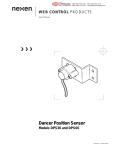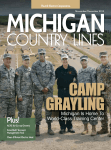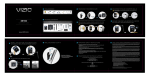Download TC820 Tension Controller Display Panel
Transcript
® MEX (55) 53 63 23 31 DIST. AUTORIZADO QRO (442) 1 95 72 60 MTY (81) 83 54 10 18 [email protected] WEB CONTROL PRODUCTS User Manual TC820 Front Panel Replacement FORM NO. L-21178-A-1003 1 FORM NO. L-21178-A-1003 ® MEX (55) 53 63 23 31 DIST. AUTORIZADO QRO (442) 1 95 72 60 MTY (81) 83 54 10 18 [email protected] In accordance with Nexen’s established policy of constant product improvement, the specifications contained in this manual are subject to change without notice. Technical data listed in this manual are based on the latest information available at the time of printing and are also subject to change without notice. Technical Support: 800-843-7445 (651) 484-5900 www.nexengroup.com DANGER Read this manual carefully before installation and operation. Follow Nexen's instructions and integrate this unit into your system with care. This unit should be installed, operated and maintained by qualified personnel ONLY. Improper installation can damage your system or cause injury or death. Comply with all applicable codes. Nexen Group, Inc. 560 Oak Grove Parkway Vadnais Heights, Minnesota 55127 ISO 9001 Certified Copyright 1999 Nexen Group, Inc. FORM NO. L-21178-A-1003 2 ® MEX (55) 53 63 23 31 DIST. AUTORIZADO QRO (442) 1 95 72 60 MTY (81) 83 54 10 18 [email protected] PANEL REPLACEMENT Table 1 TC820 Original Settings NOTE: Before replacing the TC820’s front panel assembly, the setup parameters of the original panel must be retrieved for use in the new panel. Function SET 1 SET 2 SET 3 TAPER START LEVEL START TIMER STOP LEVEL STOP TIMER ZERO LEVEL GAIN FILTER MODE Follow these steps to retrieve those values: 1. Find DIP Switch SW2 on the printed circuit board mounted to the front panel (See Figure 1); move switch number 3 of SW2 to the up (on) position. 2. Turn the TC820 on using the Power Switch located inside upper right corner of the back panel. (See Figure 2). 3. Press and hold the SELect Key until the SELect Indicator illuminates (See Figure 3). The No. 1, No. 2, and TOTAL Tension Sensor Display Indicators will extinguish (See Figure 3). Value NOTE: A single red Indicator in the Output Level array indicates the current function for data retrieval. The Tension Indicator displays the data corresponding to that function. 4. Press the AUTO Key up arrow until the SET1 function indicator is on (See Figure 3). Figure 1 5. Record the value from the Tension Indicator display in Table 1. 6. Press the AUTO Key down arrow to select the next function. 7. Repeat steps 5 and 6 until CALIBRATION function is reached. Skip CALIBRATION and use the AUTO Key down arrow to select MODE function. 8. Record the MODE function value from the Tension Indicator display. 9. Turn the TC820 off using the Power Switch. Figure 2 NO.1 NO.2 TOTAL Figure 3 3 FORM NO. L-21178-A-1003 ® MEX (55) 53 63 23 31 DIST. AUTORIZADO QRO (442) 1 95 72 60 After retrieving the settings of the original front panel assembly, the new assembly can be installed by following these instructions (Refer to Figures 4 and 5): MTY (81) 83 54 10 18 [email protected] Disconnect the green ground wire. 1. Turn the TC820 off using the Power Switch located inside upper right corner of the back panel (See Figure 2). 2. Disconnect the gray wide ribbon cable from the front panel printed circuit board by pressing the ejector levers away from the connector. 3. Disconnect the green ground wire from the printed circuit board. 4. Remove the four machine screws that fasten the front panel hinge to the TC820 case. Ejector Lever 5. Remove the new front panel assembly from the antistatic packaging and place the original panel inside it. Figure 4 6. Mount the new front panel to the case. 7. Remove machine screws. Reconnect the ground wire to the printed circuit board. 8. Reconnect the gray ribbon cable by pressing it in the connector on the printed circuit board, it is keyed to only go in one way. 9. Ship the original front panel back to Nexen. NOTE: Following the instructions in the manual provided with your TC820 (L-20289) re-enter all the setup data from Table 1 and re-calibrate the tension sensors. A TC820 manual can be downloaded from Nexen’s website at www.nexengroup.com. Figure 5 FORM NO. L-21178-A-1003 4 Gray Ribbon Cable ® MEX (55) 53 63 23 31 DIST. AUTORIZADO QRO (442) 1 95 72 60 MTY (81) 83 54 10 18 [email protected] WARRANTY Warranties Nexen warrants that the Products will be free from any defects in material or workmanship for a period of 12 months from the date of shipment. NEXEN MAKES NO OTHER WARRANTY, EXPRESS OR IMPLIED, AND ALL IMPLIED WARRANTIES, INCLUDING WITHOUT LIMITATION, IMPLIED WARRANTIES OF MERCHANTABILITY AND FITNESS FOR A PARTICULAR PURPOSE ARE HEREBY DISCLAIMED. This warranty applies only if (a) the Product has been installed, used and maintained in accordance with any applicable Nexen installation or maintenance manual for the Product; (b) the alleged defect is not attributable to normal wear and tear; (c) the Product has not been altered, misused or used for purposes other than those for which it was intended; and (d) Buyer has given written notice of the alleged defect to Nexen, and delivered the allegedly defective Product to Nexen, within one year of the date of shipment. Exclusive Remedy The exclusive remedy of the Buyer for any breach of the warranties set out above will be, at the sole discretion of Nexen, a repair or replacement with new, serviceably used or reconditioned Product, or issuance of credit in the amount of the purchase price paid to Nexen by the Buyer for the Products. Limitation of Nexen’s Liability TO THE EXTENT PERMITTED BY LAW NEXEN SHALL HAVE NO LIABILITY TO BUYER OR ANY OTHER PERSON FOR INCIDENTAL DAMAGES, SPECIAL DAMAGES, CONSEQUENTIAL DAMAGES OR OTHER DAMAGES OF ANY KIND OR NATURE WHATSOEVER, WHETHER ARISING OUT OF BREACH OF WARRANTY OR OTHER BREACH OF CONTRACT, NEGLIGENCE OR OTHER TORT, OR OTHERWISE, EVEN IF NEXEN SHALL HAVE BEEN ADVISED OF THE POSSIBILITY OR LIKELIHOOD OF SUCH POTENTIAL LOSS OR DAMAGE. For all of the purposes hereof, the term “consequential damages” shall include lost profits, penalties, delay images, liquidated damages or other damages and liabilities which Buyer shall be obligated to pay or which Buyer may incur based upon, related to or arising out of its contracts with its customers or other third parties. In no event shall Nexen be liable for any amount of damages in excess of amounts paid by Buyer for Products or services as to which a breach of contract has been determined to exist. The parties expressly agree that the price for the Products and the services was determined in consideration of the limitation on damages set forth herein and such limitation has been specifically bargained for and constitutes an agreed allocation of risk which shall survive the determination of any court of competent jurisdiction that any remedy herein fails of its essential purpose. Limitation of Damages In no event shall Nexen be liable for any consequential, indirect, incidental, or special damages of any nature whatsoever, including without limitation, lost profits arising from the sale or use of the Products. Warranty Claim Procedures To make a claim under this warranty, the claimant must give written notice of the alleged defect to whom the Product was purchased from and deliver the Product to same within one year of the date on which the alleged defect first became apparent. Nexen Group, Inc. 560 Oak Grove Parkway Vadnais Heights, MN 55127 800.843.7445 Fax: 651.286.1099 www.nexengroup.com ISO 9001 Certified 5 FORM NO. L-21178-A-1003