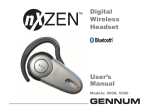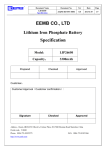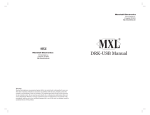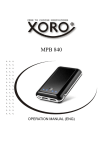Download DRK6000/8000 System Specification
Transcript
DRK6000/8000 System Specification DRK6000 Wireless Mobile System DRK8000 Wireless Mobile Animated Head System Version: 1.0.5 Feb. 2004 Table of Contents WiRobot DRK6000/8000 Overview 2 I.1. Standard Electronics components and Operation Detail 2 I.2. Mechanical Specification 4 I.3. Electrical 6 I.3.1. Power ......................................................................................................................................................................6 I.3.2. Communication......................................................................................................................................................6 I.3.3. Electrical Modules ................................................................................................................................................6 I.4. Other Specification 7 II. Miscellaneous 7 II.1. Recharging the WiRobot DRK6000/8000 system 7 II.2. Sensor Location 7 II.3. Known Issues 7 I. Related Documents WiRobot SDK API Reference Manual WiRobot PMS5005 Sensing and Motion Controller User Manual WiRobot PMB5010 Multimedia Controller User Manual Copyright © Dr Robot Inc. 2003. 1 I. WiRobot DRK6000/8000 Overview WiRobot is an integrated electronic and software robotic system extended from Dr Robot’s comprehensive humanoid robot. Each WiRobot development system is designed to provide a user-friendly programming environment for hobbyists, students and researchers to develop their advanced robot programs and applications at an affordable cost. The DRK6000/8000 development system includes the respective mechanical structure, electronic modules as well as the software development kit (SDK). The mechanical structure is already pre-built and the electronic system is setup with a Multimedia Controller (PMB5010), a Sensing-Motion Controller (PMS5005) and various peripheral electronic modules. The software component will be installed on a PC and is responsible to establish a wireless connection and exchange data with the robot. User can develop their own applications in VC++ or VB using the APIs offered in “WiRobot SDK ActiveX Module” which accesses the sensor information, sends control command and configures the system setting. I.1. Standard Electronics components and Operation Detail WiRobot DRK6000/8000 Specifications: On-Board CPUs Over 120MIPS 16-bit fix-point DSP in total On-Board Storage 1M x 16-bit words flash, Up to 256K x 16-bit words SRAM Degree of Freedom 2 x wheel motion, 2 x camera motion (Pan + Tilt) , up to 6 servos and 6 DC motors DRK6000 DRK8000 Built-in Peripheral Interface and Modules 8-bit CIF (352 x 288) Color CMOS Camera Module Audio codec and amplifier module with mic. and speakers 128 x 64 graphic LCD display module 115kbps wireless module General-purpose PWM DC motor control DC motors (up to 6) Servo motors (up to 6) Quadrature Encoder Inputs Ultrasonic sensor modules (up to 6) Potentiometer position feedback sensor (up to 6) Human sensor module (up to 2) Infrared range sensor input Ambient temperature sensor modules Tilt/acceleration sensor modules Custom A/D inputs Digital inputs Digital outputs Full duplex serial communication interface (SCI) Full duplex infrared remote control and communication interface 15 meter indoor 35 meter line of sight Wireless Operation Range Power Supply Operation Time 7.2V Ni-MH 2100mAh with 2100mAh battery with 3300mAh battery Maximum Moving Speed Approx. 9 meter per minute Additional/Optional Peripheral Ambient temperature sensor modules Modules Tilt/acceleration sensor modules DC motor Servo Ultrasonic sensor module Potentiometer position feedback sensor Human sensor module 1 x Smart fast charger 1 x 7.2V Ni-MH 3300mAh Copyright © Dr Robot Inc. 2003. X1 X1 X1 X1 X6 X2 X2 X2 X4 X4 X1 X1 X8 X8 X8 X2 X1 1.5hr 2.5hr X1 X1 X4 X4 X2 X2 X1 X1 X1 X1 X1 X1 X1 X6 X2 X5 X2 X6 X4 X2 X1 X1 X1 X8 X8 X8 X2 X1 1.2hr 2.2hr X4 X1 X2 X1 X1 2 With this specification, the standard WiRobot DRK series system will come with the following electronic modules: Part Number Name DRK6000 DRK8000 PMS5005 Robot Sensing and Motion Controller 1 1 PMS5010 1 1 MDM5253 Multimedia Controller DC Motor Driver Module with Position and Current Feedback 2 2 MCI3908 Color Image Module With Camera 1 1 DUR5200 Ultrasonic Range Sensor Module 4 6 DHM5150 Pyroelectric Human Motion Sensor Module 1 2 DTA5102 Tilt/Acceleration Sensor Module 0 1 DAT5280 Ambient Temperature Sensor Module 0 1 GP2Y0A21YK Sharp IR Distance Measuring Sensor Module 1 1 MCB3100 Serial Bluetooth Wireless Module 2 2 MCR3210 RS232 Interface Module 1 1 MCR3210P RS232 Interface Module with Power Connector 1 1 BAS8100 8 Ohm 1W Speaker 1 1 MAC5310 Audio Codec and Audio Power Amplifier Module 1 1 SAM5247 Uni-directional Electret Microphone 1 1 MIR5538 38kHz Infrared Remote Controller Module 1 1 DIR5538 38kHz Infrared Remote Controller 1 1 CCR2150 RS232 Cross-over Serial Cable 1 1 MGL5128 128x64 Graphic LCD Module 1 1 MRS3302 Rotary Sensor Module 4 4 N/A Servo 2 5 N/A DC Motor 2 2 BPN7220 7.2V Ni-MH 2100mAh Battery Pack 1 1 Copyright © Dr Robot Inc. 2003. 3 I.2. Mechanical Specification The following two diagrams illustrate the mechanical structure of the WiRobot DRK6000 and DRK8000 system: Figure I.1 WiRobot DRK6000 Copyright © Dr Robot Inc. 2003. 4 Figure I.2 WiRobot DRK8000 Copyright © Dr Robot Inc. 2003. 5 I.3. Electrical I.3.1. Power The DRK6000/8000 is powered by a single 7.2V battery pack. This battery pack is connected to both PMS5005 and PMB5010 through a switch. User can turn on or turn off the system (both PMS5005 and PMB5010) by pressing the switch. I.3.2. Communication In the DRK6000/8000 system, PMS5005 and PMB5010 are connected together between PMB5010’s Lower Reach SCI1 and PMS5005’s Upper reach SCI0. A wireless module is placed on PMB5010’s Upper Reach SCI0 in order to communicate with a PC. I.3.3. Electrical Modules In this system, all electrical modules are located and connected as followed: Electrical Module DRK 6000 Location / Setting DRK 8000 Location / Setting Ultrasonic #1 Left front Left front Ultrasonic #2 Middle front Middle front Ultrasonic #3 Right front Right front Ultrasonic #4 Middle rear Right rear Ultrasonic #5 Middle rear Ultrasonic #6 Left rear Human Sensor #1 Middle front Human Sensor #2 Left front Right front Infrared Range Sensor Under the camera box Between eyes Infrared Sensor Front Front Temperature Sensor Rear Acceleration and Tilting Sensor Inside the robot Servo #1 To control the left/right movement of the neck (use channel 1) To control the up/down movement of the neck (use channel 1) Servo #2 To control the up/down movement of the neck (use channel 2) To control the left/right movement of the neck (use channel 2) Servo #3 To control the mouth (use channel 3) Servo #4 In between eyes to control the up/down rotation of the eyes (use channel 5) Servo #5 In between eyes to control the left/right rotation of the eyes (use channel 6) DC Motor #1 with dual rotary sensors Left , use channel 1 Left , use channel 1 DC Motor #2 with dual rotary sensors Right, use channel 2 Right, use channel 2 LCD Display Front Front Camera Inside the camera box Inside left eye Speaker Under the camera box Located near the mouth Copyright © Dr Robot Inc. 2003. 6 Microphone Beside the speaker Near the Infrared range sensor Please refer to PMS5005 User Manual for details on how to connect different sensors, DC motors, servos, and LCD display to the system. For camera, speaker and microphone, please refer to PMB5010 User Manual. I.4. Other Specification DRK6000 DRK8000 Weight (including one battery pack) ~2kg ~2.5kg Recommended Maximum Load ~2.5kg ~2.5kg II. Miscellaneous II.1. Recharging the WiRobot DRK6000/8000 system User can simply take out the battery at the lowest deck of the robot to recharge. It will normally take about 20 hours to fully recharge the 2100mAh battery if slow charging is chosen. Fast charge would take about 1-2 hours. II.2. Sensor Location User can change the sensor mounted on the robot to different location to suit his/her needs. As well, user can add new sensors to the systems by making use of the available I/Os on the Sensing and Motion Controller (PMS5005). Driver for these I/Os have been pre-programmed, data will be sent to the PC for processing. II.3. • • • Known Issues When the power level is low, the robot’s electrical system will become unstable. User has to monitor the power level and recharge the battery when it is low. The initialization of the robot (when powering on) will take about 3-10 seconds. Please make sure that the robot finished its initialization stage before WiRobot Gateway software (on PC) starts to connect to the robot. This may lead to failure connection between PC and the robot. Copyright © Dr Robot Inc. 2003. 7
















![[P/N: MCB3101] Class I Serial Bluetooth Wireless](http://vs1.manualzilla.com/store/data/005819698_1-328d04723caa8571829b907b8cc9e0c6-150x150.png)