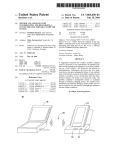Download Configuration Manual
Transcript
Arctic Modbus Gateway Configuration Manual Arctic Modbus Gateway Configuration Manual Copyright and Trademark Copyright © 2004, Viola Systems Ltd. All rights to this manual are owned solely by Viola Systems Ltd. (referred in this manual as Viola Systems). All rights reserved. No part of the contents of this manual may be transmitted or reproduced in any form or by any means without the written permission of Viola Systems. Ethernet is a trademark of XEROX Corporation. Windows and Internet Explorer are trademarks of Microsoft Corporation. Netscape is a trademark of Netscape Communications Corporation. Linux is a Registered Trademark of Linus Torvalds. All other product names used in this manual are the properties of their respective owners and are acknowledged. Viola Systems Ltd. Lemminkäisenkatu 32 FIN-20520 Turku Finland Technical Phone: Fax: E-mail: On-line: Support +358 (0)20 1226 226 +358 (0)20 1226 220 [email protected] http://www.violasystems.com/ Copyright © 2004, Viola Systems Ltd. Page 2 Arctic Modbus Gateway Configuration Manual Disclaimer Viola Systems reserves the right to change the technical specifications or functions of its products, or to discontinue the manufacture of any of its products or to discontinue the support of any of its products, without any written announcement and urges its customers to ensure, that the information at their disposal is valid. Viola software and programs are delivered “as is”. The manufacturer does not grant any kind of warranty including guarantees on suitability and applicability to a certain application. Under no circumstances is the manufacturer or the developer of a program responsible for any possible damages caused by the use of a program. The names of the programs as well as all copyrights relating to the programs are sole property of Viola Systems. Any transfer, licensing to a third party, leasing, renting, transportation, copying, editing, translating, modifying into another programming language or reverse engineering for any intent is forbidden without the written consent of Viola Systems. Viola Systems has attempted to verify all information in this manual as of the publication date. We assume no responsibility for any errors that may appear in this guide. Information in this manual may change without prior notice from Viola Systems. Copyright © 2004, Viola Systems Ltd. Page 3 Arctic Modbus Gateway Configuration Manual Tableof Contents 1. INTRODUCTION........................................................................................................................5 2. PARAMETERS............................................................................................................................6 2.1. Common parameters.........................................................................................................6 2.1.1. Gateway Status.........................................................................................................6 2.1.2. Gateway Mode...........................................................................................................6 2.1.3. Serial Protocol............................................................................................................6 2.1.4. Network Protocol........................................................................................................7 2.1.5. Slave Response Timeout............................................................................................7 2.1.6. Inter-Frame Timeout..................................................................................................7 2.1.7. Generate Gateway Exceptions...................................................................................7 2.1.8. Pass Gateway Exceptions...........................................................................................7 2.1.9. Serial Port..................................................................................................................8 2.1.10. Serial Speed............................................................................................................8 2.1.11. Serial Data Bits........................................................................................................8 2.1.12. Serial Stop Bits........................................................................................................8 2.1.13. Serial Parity.............................................................................................................8 2.1.14. Serial Flow Control...................................................................................................9 2.1.15. Server TCP/UPD Port................................................................................................9 2.1.16. Maximum Number of Clients....................................................................................9 2.1.17. Connection Idle Timeout..........................................................................................9 2.1.18. Enable Keepalive.....................................................................................................9 2.2. Routes............................................................................................................................10 2.2.1. Route in Use............................................................................................................10 2.2.2. Host.........................................................................................................................10 2.2.3. TCP or UDP Destination Port.....................................................................................10 2.2.4. Filter Slave Address.................................................................................................10 2.2.5. Address to Filter.......................................................................................................11 2.2.6. Connection Idle Timeout..........................................................................................11 2.2.7. Enable TCP Keepalive...............................................................................................11 3. CONFIGURING NETWORK MASTER TO SERIAL SLAVES MODE..................................................12 3.1. Settings – Common parameters......................................................................................13 3.2. Saving Parameters..........................................................................................................14 4. CONFIGURING SERIAL MASTER TO NETWORK SLAVES MODE..................................................15 4.1.Settings – Common Parameters........................................................................................16 4.1.1. Saving Common Parameters....................................................................................17 4.2.Settings – Routes.............................................................................................................18 4.2.1. Saving Routes..........................................................................................................19 4.3. Making Settings Permanent.............................................................................................19 Copyright © 2004, Viola Systems Ltd. Page 4 Arctic Modbus Gateway Configuration Manual 1. INTRODUCTION This Configuration guide is intended only for configuring Modbus on Viola Arctic device. It therefore presents only Modbus specific functionality. If you need to know more about general Arctic configuration, please refer to Arctic User's Manual. This User's Manual should be shipped with Arctic products or it could be obtained by contacting Viola Systems. The Modbus Gateway is an adapter application enabling conversions between Serial and Network Modbus protocols. The gateway can operate on two modes; either connecting serial Masters to Slaves behind the network or connecting network Master to Serial slaves. The gateway offers following core properties: • Supports Modbus RTU and Modbus ASCII serial protocols • Supports ModbusTCP, ModbusRTU over TCP, ModbusRTU over UDP, Modbus ASCII over TCP and Modbus ASCII over UDP network protocols • Can generate and filter out gateway exceptions • Can route traffic on network based on Modbus addressing enabling intelligent use of network resources • Makes automatic connection management • Enables multiple server sessions over network • Offers unlimited amount of Masters on serial or Network side • Offers 30 routes over network to slaves. Copyright © 2004, Viola Systems Ltd. Page 5 Arctic Modbus Gateway Configuration Manual 2. PARAMETERS The parameters are divided on two groups: • Common parameters • Routes. Common parameters define e.g. the protocols used in serial and network communications, serial port settings and protocol specific timeouts. Route parameters are only required on Serial Master to Network Slaves mode defining the IP and Modbus addresses of slaves behind the network. 2.1. Common parameters The common parameters define general settings and settings for Network Master to Serial Slaves mode. 2.1.1. Gateway Status Identifier Description Values Gateway Status Defines is the Modbus gateway functionality enabled for the serial port Enabled – Modbus Gateway is enabled Notes Disabled – Modbus Gateway is not enabled Each serial port of Arctic has it’s own Modbus Gateway definitions 2.1.2. Gateway Mode Identifier Description Values Gateway Mode Defines are the slaves located on network or serial side Network Master to Serial Slaves – Slaves are on serial side Notes Serial Master to Network Slaves – Slaves are on network side If slaves are on network side also routes are needed to be defined 2.1.3. Serial Protocol Identifier Description Values Serial Protocol Defines the Modbus protocol used on serial communication Modbus RTU – Serial devices use Modbus RTU protocol Notes Modbus ASCII – Serial devices use Modbus ASCII protocol Modbus RTU is more efficient and should be used whenever possible Copyright © 2004, Viola Systems Ltd. Page 6 Arctic Modbus Gateway Configuration Manual 2.1.4. Network Protocol Identifier Description Values Network Protocol Defines the TCP/IP and Modbus protocol used on network communication Modbus TCP – Modbus TCP protocol over TCP Modbus RTU over TCP – Modbus RTU protocol over TCP Modbus RTU over UDP – Modbus RTU protocol over UDP Modbus ASCII over TCP – Modbus ASCII protocol over TCP Notes Modbus ASCII over UDP – Modbus ASCII protocol over UDP If Viola Systems M2M Gateway is used to tunnel network traffic over SSH use Modbus RTU over UDP when possible for efficient communication. The SSH tunnel already contains TCP properties like reliable message delivery. 2.1.5. Slave Response Timeout Identifier Description Values Notes Slave response timeout Defines the time in microseconds (10E-6 seconds) how long Arctic waits the response from Modbus slave. If the response is not receive Arctic can generate and return Modbus gateway exception 0 – 90 000 000 microseconds (0 – 90 seconds) The reply timeout of Modbus Master must be greater than the Gateway (Arctic) timeout. Otherwise the flow of request-reply communication is violated. Arctic does not accept a new request before the reply from slave is received or the reply timeout is elapsed. The delays in network communication can vary especially in wireless (e.g. GPRS/EDGE/Mobitex) networks. When the slaves are located on network side use e.g. PING to estimate the delay packets spend on network. 2.1.6. Inter-Frame Timeout Identifier Description Values Notes Inter-frame timeout Defines the idle time in microseconds (10E-6 seconds) that marks the end of Modbus frame in serial communication., If value is zero the Gateway uses standard 4 character time. 0 … 2 000 000 microseconds (0 – 2 seconds) Use as small value as possible to speed up communication and increase the value if problems arise. Some PC programs can insert unexpected delays between serial characters. 2.1.7. Generate Gateway Exceptions Identifier Description Values Notes Generate Gateway exceptions Defines does the Gateway generate and return Modbus Gateway exception message to Master if no valid reply is not received from slave Enabled – Generation of Gateway exceptions is enabled Disabled - Generation of Gateway exceptions is disabled This functionality is useful for debugging. See also parameter “Pass Gateway exceptions”. Copyright © 2004, Viola Systems Ltd. Page 7 Arctic Modbus Gateway Configuration Manual 2.1.8. Pass Gateway Exceptions Identifier Description Values Pass Gateway exceptions Defines are the Gateway exception replies from slave side passed to master. Enabled – Gateway exception replies are passed to Master Notes Disabled – Gateway exception replies are filtered away This functionality is useful for debugging. 2.1.9. Serial Port Identifier Description Values Notes Serial Port Defines the serial port that Gateway uses for Modbus serial communication Port 1 – Serial port 1 (RS-232 console/application port) Port 2 – Serial port 2 (RS-232/422/485 application port) If single serial port or RS-422/485 is required use Port 2. If Port 1 is used the console switch of Arctic must be on Application position. DIP-switches below the DB-9 serial connector specify the RS-232/422/485 settings of Port 2. 2.1.10. Serial Speed Identifier Description Values Notes Speed Defines the serial port speed for Modbus communication 300, 1200, 2400, 4800, 9600, 19200, 38400, 57600, 115200 bps Check the speeds supported by connected Modbus equipment. If special serial port speed is required please contact Viola Systems. 2.1.11. Serial Data Bits Identifier Description Values Notes Serial Data bits Defines the number of data bits used on Modbus serial communications 5, 6, 7, 8, Auto (8 for Modbus RTU, 7 for Modbus ASCII) Check the data bits supported by connected Modbus equipment. Generally Modbus RTU communication uses 8 data bits and Modbus ASCII communication uses 7 data bits. 2.1.12. Serial Stop Bits Identifier Description Values Notes Serial Stop bits Defines the number of stop bits used on Modbus serial communications 1,2 Copyright © 2004, Viola Systems Ltd. Page 8 Arctic Modbus Gateway Configuration Manual 2.1.13. Serial Parity Identifier Description Values Serial Parity Defines the parity method used on Modbus serial communication None – no parity method used Even – even parity bit generated and inspected Odd – odd parity bits generated and inspected Notes 2.1.14. Serial Flow Control Identifier Description Values Serial Flow control Defines is the hardware (RTS/CTS) flow control used on Modbus serial communication Enabled – RTS/CTS flow control used Notes Disabled – RTS/CTS flow control not used Use of hardware flow control is suggested 2.1.15. Server TCP/UPD Port Identifier Description Values Notes Server TCP/UDP port Defines the TCP or UDP port that Masters can form connections to. Default Modbus TCP/IP communication port is 502. 1 - 32500 If multiple Modbus Gateways are running on same device (for both serial ports) the TCP/UDP communication ports must not be same. Use e.g. ports 502 and 504. The network and Arctic firewalls must enable TCP or UDP communication for that port. 2.1.16. Maximum Number of Clients Identifier Description Values Notes Maximum number of clients Defines how many network masters can be connected to Gateway simultaneously. 0-20 Generally use value at least 2 when using TCP communication. Otherwise if the Gateway does not recognize partially closed connection, forming of new connections is not accepted by Gateway before “Connection idle timeout” is elapsed. 2.1.17. Connection Idle Timeout Identifier Description Values Notes Connection idle timeout If the connected Master hasn’t sent valid Modbus packets during that timeout the connection is closed by Arctic and therefore the resources are available for new connections. This parameter is especially useful when the network connection is not reliable causing ’hanging’ or partially closed connections 0 – 32500 seconds Set this value about two times the polling interval of master Copyright © 2004, Viola Systems Ltd. Page 9 Arctic Modbus Gateway Configuration Manual 2.1.18. Enable Keepalive Identifier Description Values Enable keepalive Defines is the connection testing enabled for TCP network communication Enabled – Testing the TCP connection with Master is enabled Notes Disabled – Testing the TCP connection with Master is disabled The testing is done by sending TCP keepalive packets on certain intervals 2.2. Routes When the Arctic Modbus Gateway is configured to Serial Master to Network Slaves mode the routes are needed to be defined for each connected Modbus slave. Gateway can route traffic based on Modbus addressing therefore enabling more efficient communication where each slave receives only data addressed to it. 2.2.1. Route in Use Identifier Description Values Notes Route in use Defines is this route entry used to decide to which IP address Modbus request is sent Yes – Route information is used No – Route information is not used If no route is found for Modbus request is it dropped and Gateway exception is generated if enabled 2.2.2. Host Identifier Description Values Notes Host Defines the IP address or Host name where packets are routed by that entry IP address or Host name If Host names are used the DNS server IP address is required to be defined on Arctic Network settings. The Network Protocol setting on “Common parameters” defines the network- and Modbus protocol used on network communication. 2.2.3. TCP or UDP Destination Port Identifier Description Values Notes TCP or UDP destination port Defines the UDP or TCP destination port where this route entry sends Modbus requests 0 – 32500 (Modbus default is 502) The port must be same as used on the network slave device or Gateway behind network. Copyright © 2004, Viola Systems Ltd. Page 10 Arctic Modbus Gateway Configuration Manual 2.2.4. Filter Slave Address Identifier Description Values Notes Filter slave address Defines is the routing based on Modbus addresses used for that entry. If not enabled every Modbus request is routed to this entry. If enabled only Modbus requests having destination address matching the Address list of entry are routed. Yes – Route entry checks for Modbus destination address No – Route entry enables any Modbus destination address It’s generally good to use Modbus address filtering avoiding unnecessary network traffic. 2.2.5. Address to Filter Identifier Description Values Notes Address to filter Comma separated list of the Modbus addresses of slaves behind on this route entry (max. 20 pcs.) Maximum 20 pcs. of comma (,) separated Modbus destination addresses The “Filter Slave address” parameter of Route entry needs to be enabled these addresses to take effect. 2.2.6. Connection Idle Timeout Identifier Description Values Notes Connection idle timeout If there hasn’t been communication on this route during given amount of seconds the Gateway automatically closes the TCP connection to slave and therefore frees Slave’s communication resources. This is especially useful when multiple Masters access same Slave. 0 – 32500 seconds Set this parameter about two times the polling interval of Master. 2.2.7. Enable TCP Keepalive Identifier Description Values Enable TCP keepalive Defines is the connection testing enabled for TCP network communication Enabled – Testing the TCP connection with Slave is enabled Notes Disabled – Testing the TCP connection with Slave is disabled The testing is done by sending TCP keepalive packets on certain intervals Copyright © 2004, Viola Systems Ltd. Page 11 Arctic Modbus Gateway Configuration Manual 3. CONFIGURING NETWORK MASTER TO SERIAL SLAVES MODE When the PLC/RTU slaves supporting serial based Modbus communication are required to be controlled over TCP/IP networks the Gateway on slave side needs to be configured to Network Master-Serial Slaves mode. Fig 3-1. Arctic Modbus Gateway connecting serial slaves to network. On that mode the Arctic Modbus Gateway acts like network server where Masters (clients) can connect (the default port being 502) and transmit Modbus requests. The Gateway makes conversions between network and serial protocols. If the slave does not reply during defined timeout or if the reply is corrupted the Gateway sends “gateway exception message” back to Master if the exception generation is enabled. Otherwise the reply is returned. Multiple masters can connect simultaneously to Gateway, which handles the multiplexing between masters. NOTE! Each Arctic Modbus Gateway must have a fixed IP address in order the Master to know where to connect. Many client-use optimized networks (like public GPRS, xDSL) does not offer fixed IP addresses but allocate them dynamically. This situation can be solved by using Viola Systems M2M Gateway. Copyright © 2004, Viola Systems Ltd. Page 12 Arctic Modbus Gateway Configuration Manual 3.1. Settings – Common parameters Only the common parameters are configured. The routes are unused on Network Master to Serial Slaves mode. The configuration menu is located on Applications - Modbus GW menu of Arctic WEB configuration. Fig. 3-2. Example of common parameters for Network Master to Serial Slaves mode Copyright © 2004, Viola Systems Ltd. Page 13 Arctic Modbus Gateway Configuration Manual Table 3-1. Setting guideline for Network Master to Serial Slaves mode Parameter Gateway Status Gateway Mode Serial Protocol Network Protocol Value Enabled Network Master to Serial Slaves Depends of connected Modbus slave Depends of Master side Slave response timeout Depends of connected Modbus slave Inter-frame timeout Modbus RTU protocol has standard timeout of 4 character time. Use value 0 for default. Enable or Disable Generate Gateway exceptions Pass Gateway exceptions Serial Port Enable or Disable Select Port 1 or Port 2 Serial Speed Serial Data Bits Depends of connected Modbus slave Depends of connected Modbus slave. Use of “Auto” selects 8 data bits for Modbus RTU and 7 data bits for Modbus ASCII. Depends of connected Modbus slave. Depends of connected Modbus slave. Select None, Even or Odd Enable if require by slave Default port for Modbus network communication is 502 Serial Stop Bits Serial Parity Serial HW Handshaking Server TCP/UDP Port Max. Number of clients Connection idle timeout Enable keepalive Normally use minimum value 2. If multiple Masters are allowed to connect increase the value. Set about two times the polling interval of Master. If the polling interval is very long (over hour) use e.g. polling interval+200 seconds Enable if the polling interval or idle timeout is very long. Note Prefer Modbus RTU when possible If Viola Systems M2M tunneling is used prefer UDP based Modbus network messaging Increase this value if problems on serial communication Increase this value if problems on serial communication. Enabling Gateway Exceptions can help system debugging and testing If single serial port or RS-422/485 functionality is required use Port 2 If multiple Modbus Gateway applications are running on same Arctic the ports must be different for each Gateway application. Use e.g. ports 502 and 504. If the network is wireless or unreliable increase this value if problems on connection forming. 3.2. Saving Parameters When settings are complete press the Apply button, permanently store the parameters by Commit button and reboot the Arctic by pressing Reboot button. The Arctic is now ready to deliver data from Network Masters to Serial Slaves. Copyright © 2004, Viola Systems Ltd. Page 14 Arctic Modbus Gateway Configuration Manual 4. CONFIGURING SERIAL MASTER TO NETWORK SLAVES MODE When Modbus Master supporting serial based Modbus communication needs to control slaves over TCP/IP network the Gateway on Master side needs to be configured to Serial Master – Network Slaves mode. Fig 4-1. Arctic Modbus Gateway connecting serial Master to network. On that mode Arctic Modbus Gateway routes serial Modbus packets to network and performs conversions between serial and network protocols. The routing based on Modbus addressing allows intelligent use of network resources, which is especially useful for pay-per-use networks like GPRS. The settings consist of two parts: • Common settings • Settings for each route. Copyright © 2004, Viola Systems Ltd. Page 15 Arctic Modbus Gateway Configuration Manual 4.1. Settings – Common Parameters The configuration menu is located on Applications - Modbus GW menu of Arctic WEB configuration. Fig. 4-2. Example of common parameters for Serial Master to Network Slaves mode Copyright © 2004, Viola Systems Ltd. Page 16 Arctic Modbus Gateway Configuration Manual Table 4-1. Setting guideline for Network Master to Serial Slaves mode Parameter Gateway Status Gateway Mode Serial Protocol Network Protocol Value Enabled Serial Master to Network Slaves Depends of connected Modbus Master Depends of Slave devices Slave response timeout Depends of connected Modbus slave and delays of TCP/IP network Modbus RTU protocol has standard timeout of 4 character time. Use value 0 for default. Enable or Disable Inter-frame timeout Generate Gateway exceptions Pass Gateway exceptions Serial Port Enable or Disable Select Port 1 or Port 2 Serial Speed Serial Data Bits Depends of connected Modbus Master Depends of connected Modbus Master. Use of “Auto” selects 8 data bits for Modbus RTU and 7 data bits for Modbus ASCII. Depends of connected Modbus Master. Depends of connected Modbus Master. Select None, Even or Odd Enable if require by Master Default port for Modbus network communication is 502 Normally use minimum value 2. If multiple Masters are allowed to connect increase the value. Set about two times the polling interval of Master. If the polling interval is very long (over hour) use e.g. polling interval+200 seconds Enable if the polling interval or idle timeout is very long. Serial Stop Bits Serial Parity Serial HW Handshaking Server TCP/UDP Port Max. Number of clients Connection idle timeout Enable keepalive Note Prefer Modbus RTU when possible If Viola Systems M2M tunneling is used prefer UDP based Modbus network messaging Increase this value if problems on slave communication Increase this value if problems on serial communication. Enabling Gateway Exceptions can help system debugging and testing If single serial port or RS-422/485 functionality is required use Port 2 Value is not used on Serial Master to Network Slaves mode Value is not used on Serial Master to Network Slaves mode Value is not used on Serial Master to Network Slaves mode. Each route entry has it’s own idle timeout Value is not used on Serial Master to Network Slaves mode. Each route entry has it’s own keepalive setting. 4.1.1. Saving Common Parameters Before proceeding to Route configuration save the Common parameters by pressing the Apply button. Copyright © 2004, Viola Systems Ltd. Page 17 Arctic Modbus Gateway Configuration Manual 4.2. Settings – Routes The route entries define how Modbus packets are routed on network from Serial Master to Network Slaves. Up to 30 routes can be specified each having up to 20 slaves. If the routing based on Modbus addressing is not required or there is more than 20 slaves behind the route the address filtering for that entry can be disabled. Fig 4-3. Route summary. The route entry can be edited by pressing Edit button. The routes can also be disabled or enabled by pressing following buttons: Disables the Route entry Enables the Route Entry. The active routes do not have strikethrough line. Pressing the Edit button opens following configuration screen: Fig 4-4. Route edit. Copyright © 2004, Viola Systems Ltd. Page 18 Arctic Modbus Gateway Configuration Manual Table 4-2. Setting guidelines for routes Parameter Route in use Value Enable or Disable Host The IP address or Host name of slave or Gateway behind the route TCP or UDP destination port Filter slave addresses The TCP or UDP port that slave or Gateway on slave side is listening Defines is the routing based on Modbus addresses used for that entry. If not enabled every Modbus request is routed to this entry. If enabled only Modbus requests having destination address matching the Address list of entry are routed. Comma separated list (max 20 pcs.) of Modbus slave addresses behind this route entry. Set about two times the polling interval of Master. If the polling interval is very long (over hour) use e.g. polling interval+200 seconds Enable if the polling interval or idle timeout is very long. Address to filter Connection idle timeout (TCP) Enable TCP keepalive Note Each IP address and TCP/UDP port of slaves needs to be defined on separate route entries. If Host names are used the DNS server IP address is required to be defined on Arctic Network settings. The Network Protocol setting on “Common parameters” defines the network- and Modbus protocol used on network communication. Default Modbus port is 502 It’s generally good to use routing based on Modbus addressing in order to avoid unnecessary network traffic The “Filter Slave address” parameter of Route entry needs to be enabled these addresses to take effect. 4.2.1. Saving Routes When parameters are configured press the Route Ready button and proceed to next route. 4.3. Making Settings Permanent When all Routes and Common settings are configured permanently store the parameters by Commit button and reboot the Arctic Modbus Gateway. The Arctic is now ready to deliver data from serial Masters to network Slaves. Copyright © 2004, Viola Systems Ltd. Page 19