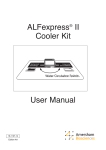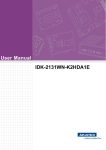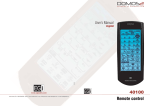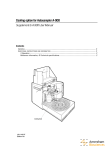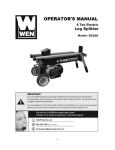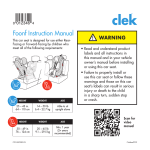Download Pharmacia MultiTemp III user manual
Transcript
MultiTemp III User Manual 18-1106-33 Edition AE Important user information Reading this entire manual is necessary for full understanding and safe use of this product. Should you have any comments on this manual, we will be pleased to receive them at: Amersham Pharmacia Biotech AB SE-75184 Uppsala Sweden Amersham Pharmacia Biotech reserves the right to make changes in the specifications without prior notice. © Amersham Pharmacia Biotech AB 1998 – All rights reserved Trademarks MultiTemp and Multiphor are trademarks of Amersham Pharmacia Biotech Limited or its subsidiaries. KLEA 134a is a trademark of ICI. Amersham is a trademark of Nycomed Amersham plc. Pharmacia and Drop Design are trademarks of Pharmacia & Upjohn Inc. Terms and Conditions of Sale All goods and services are sold subject to the terms and conditions of sale of the company within the Amersham Pharmacia Biotech group which supplies them. A copy of these terms and conditions is available on request. Office Addresses Amersham Pharmacia Biotech AB SE-751 84 Uppsala Sweden Amersham Pharmacia Biotech UK Limited Amersham Place Little Chalfont Buckinghamshire England HP7 9NA Amersham Pharmacia Biotech Inc. 800 Centennial Avenue P.O. Box 1327 Piscataway N.J. 08855-1327 USA Contents 1. Introduction..................................................................... 3 2. Safety information ........................................................... 3 2.1 Safety precautions................................................. 3 2.2 Safety standards.................................................... 4 2.3 Safety features ...................................................... 5 3. Installation....................................................................... 6 3.1 Unpacking and installation ................................... 6 3.2 Tubing connections............................................... 7 3.3 Recommended bath liquids................................... 7 3.4 Filling and draining the bath ................................ 8 3.5 Mains connection ................................................. 8 4. Operation ........................................................................ 9 4.1 Start-up.................................................................. 9 4.2 Setting the temperature limit .............................. 10 4.3 Temperature setting limit.................................... 10 4.4 Temperature setting ............................................ 11 4.5 Temperature correction value ............................. 11 5. Trouble shooting ..............................................................13 5.1 Error messages......................................................13 6. Maintenance ....................................................................14 6.1 General .................................................................14 6.2 Fuses .....................................................................14 7. Detailed Description ........................................................16 7.1 General operating principle...................................16 7.2 Front and rear panels............................................16 7.3 Control panel........................................................16 7.4 Description of safety features................................18 7.5 Manual restart in operation mode 8 .....................20 8. Technical specification .....................................................22 9. Ordering information.......................................................23 Short instructions (Back page) 2 1. Introduction and 2. Safety information 1. Introduction MultiTemp™ III circulates constant temperature liquid to external electrophoresis equipment. The liquid temperature range is -10 to +90 °C. The unit contains KLEA 134a™, an ozone friendly HFC-type coolant. MultiTemp III both supplies coolant for high voltage techniques and provides temperature control at higher temperature (e.g. 60 °C) when performing DNA sequencing. When used with equipment such as the Amersham Pharmacia Biotech Multiphor™ II electrophoresis unit, two units can be connected to MultiTemp III at the same time. MultiTemp III can also be used as a stand-alone constant temperature water bath. 2. Safety information 2.1 Safety precautions Read this entire manual before using MultiTemp III. 1. This instrument is designed for indoor use only. 2. The unit must be connected to a grounded mains socket. 3. Ensure that the vents at the sides of the instrument are not covered. 4. Do not use in a dusty atmosphere or close to spraying water. 5. Set the temperature limit cut-off correctly. 6. Use only water or water with ethylene glycol in the bath. 7. Do not use the circulator beyond its specifications or for other than its intended use. 3 1. Introduction and 2. Safety information 8. Do not touch the stainless steel bath cover and tubings when the unit is used at a high working temperature. Under these conditions, the surface temperature can rise up to approximately 70 °C. 2.2 Safety standards MultiTemp III is designed in accordance with: • Protection class 1 according to IEC 536: all conductive parts that might become accessible are connected to earth. • Protection IP 32 according to IEC 529/EN 60529: protection against accidentally touching accessible live parts by penetration of particles with a thickness or a diameter of more than 2.5 mm and protection against dropping water onto the unit, inclined at max. 15 degree angle. This product meets the following EG directives: • 72/23/EEC through the harmonised standard; EN 61010-1, 1993+A1, 1992. Safety requirements for electrical equipment for measurement, control and laboratory use. - Part 1: General requirements. - Part 2: Requirements for laboratory Equipment for heating of material. Note: The operator has to apply the safety precautions listed in section 2.1 above. • 89/336/EEC through the standards; - EN 50081/Part 1:03.93 Electromagnetic Compatibility emission standard - EN 50082/Part 1:03.93 Electromagnetic Compatibility, Generic immunity standard. The CE symbol, and corresponding declaration of confirmity, is valid for the instrument when it is - used as a “stand alone” unit or - connected to other CE marked Amersham Pharmacia Biotech instruments or - connected to other products recommended or described in this manual and - is used in the same state as it was delivered from Amersham Pharmacia Biotech except for alterations described in this manual. 4 1. Introduction and 2. Safety information 2.3 Safety features General cut-off The heater, the compressor and the circulation pump can be switched off by a relay built into the unit. This general cutoff will be activated if a malfunction is detected by the safety sensors. See 7.4, Description of Safety Features. Protection against over-heating A built-in temperature limit switch protects against uncontrolled heating of the bath liquid by activating the general cut-off if this limit is exceeded. The built-in temperature limit switch also senses low levels of coolant. See 7.4, Description of Safety Features. Pump motor protection When the temperature in the winding of the pump motor reaches a certain level, the general cut-off will be activated, preventing the motor from overheating. See 7.4, Description of Safety Features. Sensor check The temperature sensor is permanently monitored. The general cut-off is activated if sensor breakage or current leakage is detected. See 7.4, Description of Safety Features. Restart after power failure MultiTemp III automatically restarts after a power failure. See 7.4, Description of Safety Features. 5 3. Installation 3. Installation 3.1 Unpacking and installation 1. Check the contents against the packing list supplied. Inspect for any damage that may have occurred during transit. Report any damage immediately to your local Pharmacia Biotech representative and to the transport company concerned. 2. Place MultiTemp III in its working location, ensuring adequate space for ventilation of air through the grids on the sides (air outlet) and rear (air inlet) of the unit. 3. Allow MultiTemp III to stand in an upright position for 24 hours before use. Compressor lubricant may have run into the liquifier and evaporator if the unit has not been transported in an upright position. 6. 2. 1. 3. 5. 4. 9. 8. 8. 7. 10. Fig. 1. Front and rear view of MultiTemp III. 1. 2. 3. 4. 5. 6 Control Panel Temperature limit dial Outlet nozzle Inlet nozzle Mains cable 6. Circuit breaker 220 V, two thermal fuses 115 V, one thermal fuses 7. Bath Drain 8. Handles (front and rear) 9. Cover lid 10. Air ventilation 3. Installation 3.2. Tubing connections Silicone tubing (inner diameter 8 mm) can be used over the entire working temperature range of the unit. PVC tubing can only be used in the temperature range of 10 to 60 °C. 1. Connect the inlet and outlet tubing to the nozzles on the rear of the circulator (Fig. 1). 2. Connect the other ends to the electrophoresis unit. The nozzles have an outer diameter of 9.5 mm. To ensure safe tubing connections, secure all tubing with hose clamps. When MultiTemp III is used as a water bath, the nozzles should be connected to each other. Condensation of water on cold tubing can be avoided by covering it with insulating tubing. (See Insulation for cooling tubing in the Ordering Information section.) Condensation on the cooling plate of Multiphor II during sample application can be avoided by shutting off the circulation to the cooling plate with a three way valve. (See 3-way Valve Set in the Ordering Information section.) Note: Do not touch or remove tubing when the unit is in operation. Stay alert to the dangers of hot water. The surface temperature of the tubing can reach 70 °C at high working temperatures. 3.3 Recommended bath liquids Use distilled water in the temperature range of 5 to 90 °C. A mixture of distilled water and ethylene glycol in a concentration up to 20% is suitable for lower ranges (-10 to +40 °C). Warning! Ethylene glycol is poisonous. Handle with care and follow recommended safety procedures. Warning! Methanol and ethanol are not recommended because of their low flash points. Both liquids are unsafe to use. 3.4 Filling and draining the bath Remove the plastic lid and fill the bath with liquid. The distance between the surface of the liquid and the stainless steel top plate should be about 2 cm. If it is more than 4 cm, a sensor will activate the temperature limit switch and cause cut-off. 7 3. Installation To drain the bath, switch off the mains power and remove the outlet tubing from the external equipment and let the liquid pour into a large vessel using hydrostatic pressure. The bath contains 3 litres of liquid, plus the volume in tubing and connected equipment. The last millilitres can be removed by opening the screw on the front of the unit, (see Fig. 1). Warning! Do not drain hot water. Use protective gloves and clothing when draining the bath liquid. Compare the local mains voltage and frequency with the spe3.5 Mains connection cifications written on the label on the rear of the unit before connecting the unit to a grounded mains socket. Deviations of voltage and frequency must not be more than those specified in this manual (95 to 132 V/60 Hz, 95 to 125 V/ 50 Hz, 198 to 253 V/50 Hz). Connect the unit to a grounded mains socket only. The socket must be rated as suitable for the total power consumption of the unit (1,200 W). 8 4. Operation 4. Operation 4.1 Start-up 9 8 10 1 3 2 7 4 6 5 Fig. 2. Front panel of MultiTemp III. 1. 2. 3. 4. 5. Mode selector Set value down Set value up Enter Reset 6. Mains switch 7. Control lamp cooling on/off 8. Display 9. Heater control sign 10. Display Before switching on, confirm that the outlet and inlet nozzles are either firmly connected to external equipment or to each other and that the tubing is secured with hose clamps. Switch the power on at the mains switch. The version number of the software is briefly shown on the display. After starting the unit, the pump will circulate the liquid to 9 4. Operation the external system and the level in the bath will fall. Add more liquid until the level is once again 2 cm below the top plate. If the safety circuit is triggered, please top up with more liquid and restart the unit using . Repeat this action if necessary. Note: Check the liquid level after the unit has been in use for a while. When MultiTemp III is switched on, the compressor starts and the heater will be activated if the set temperature is greater then the actual temperature. A constantly lit dot in the left digit position (9 in Fig. 2) indicates that the heater is working to reach the set temperature. A flashing dot indicates that the bath has reached the set temperature. 4.2 Setting the Note: Setting a temperature limit is important for the safe operation of the unit. It does not set the working temperature temperature. limit Set the temperature limit using the dial on the rear of the unit. The scale shows approximate temperatures. Set the dial to a value 5-10 °C above the desired working temperature. If a more accurate temperature limit is required, the procedure described in Section 7.4 should be followed. The range of temperatures that can be set can be limited if 4.3 Temperature setting required by the application or for other reasons. limit Caution: This is a setting limitation, not a primary safety measure. The temperature limit protection must be set separately (see Section 4.2). 1. Press 10 to select the H mode 4. Operation 2. Use or to set the maximum allowed set temperature. The factory pre-set value is 90.0 °C. 3. Confirm with before the display returns to the actual temperature value. Note: The new value is not saved until sed. 1. Press 4.4 Temperature setting 2. Use has been pres- to select the S mode. or to set the working temperature. 3. Confirm with before the display automatically returns to the actual temperature value. Note: The new set value is not saved until pressed. 4.5 Temperature correction value has been The display continuously indicates the actual temperature in the bath at the position of the sensor. This temperature does not correspond directly to the temperature in the externally connected equipment. Under most circumstances this temperature difference is very small. To adjust the display value to reflect the temperature in the external system, proceed as follows: 1. Measure the temperature in the external system. 2. Calculate the temperature difference between this value and the value displayed. Tdiff = Tdisp -Tmeas has to be entered. 3. Press Tdiff is the correction value “c” that to select the C mode 4. Use or to set the correction value with its + or - sign. The range is -25.0 to +2.50 °C. The factory pre-set value is 0.0. 11 4. Operation 5. Confirm with temperature value. before the display returns to the actual Note: The new value is not saved until sed. 12 has been pres- 5. Trouble shooting 5. Trouble shooting 5.1 Error messages Message on display Cause Remedy The bath temperature has exceeded Pour in more liquid. the safety temperature limit. Too low water level. Pour in more liquid. The winding of the pump motor is too hot. Check pump and wait a few minutes until the motor temperature has dropped. If this fault occurs often, return the unit for service. The temperature sensor is broken. The sensor must be exchanged by service personnel. The bath liquid has cooled down below Check the water level in the bath and the temperature limit. adjust if necessary. Restart the unit by pressing reset. The winding of the pump has cooled down Check pump and wait a few minutes until the below the alarm level. motor temperature has dropped. If this fault occurs often, return the unit for service. Restart the unit by pressing reset. Locked display The temperature sensor is Restart the unit by pressing reset. functioning again. This error may require service personnel. An undefined fault has occurred. However, before contacting service personnel, top up the bath with some water. This can solve the problem. Undefined cause. Press both arrow keys and the main switch simultaneously to get in the display. Switch off the unit and restart. Note: The unit is now changed to the factory set parameters. 13 6. Maintenance 6. Maintenance 6.1 General Warning! Always disconnect MultiTemp III from the mains (Pull out the mains plug) before maintenance and/or service. Service should be carried out by authorised personnel only. To maintain efficient operation of the compressor cooling unit, have the air grid and liquifier (heat exchanger) checked and cleaned by service personnel two to four times a year, depending on the amount of dust in the air. Always ensure the liquid bath has sufficient circulating liquid. The cooling coil in the bath and the bath vessel itself should be periodically checked and any deposits removed. Metal particles and acidic or alkaline substances should be removed quickly as they could harm the stainless steel material and cause corrosion. After some time, the stainless steel surface and the housing may show spots and become tarnished. Clean them with stainless steel liquid cleaners normally used in the kitchen. Do not use scouring pads or powder! Disposal MultiTemp III will provide many years of efficient operation. When its working life is over, however, please remember that the unit contains coolant R 134a, which despite its environmental friendliness may only be discarded by authorised personnel. 14 6. Maintenance 6.2 Fuses The circuit breaker (thermal fuses) for MultiTemp III are located on the rear of the unit. Note: If the circuit breaker has been triggered, there may be some delay before it can be released. Please push the circuit breaker button only; do not pull. PUSH Ratings for the circuit breaker: for 198 to 253 V version two circuit breakers 2 x 8 Amps for 95 to 132 V version one circuit breaker 1 x 13 Amps Fuses for the electronics located inside the unit must be replaced by authorised personnel only: for 198 to 253 V version fuse 1 x 40 mAmps/T for 95 to 132 V version fuse 1 x 63 mAmps/T 15 7. Detailed Description 7. Detailed Description 7.1 General operating principle MultiTemp III regulates temperature by balancing the effects of constant cooling and controlled pulses of heating. Constant cooling is provided by a built-in unit that includes a compressor, an air cooled liquifier and an evaporator (a cooling coil as heat exchanger) located in the chamber. This cooling unit operates at temperatures up to 68.0 °C. Beyond this temperature, the compressor automatically switches off. Heating is provided by pulses of power at a frequency established by the set working temperature. This type of control achieves an optimal balance between cooling and heating and maintains the liquid temperature constant at any pre-set level. See Figure 1 for a description of the front and rear panels 7.2 Front and rear panels with connection points for cooling liquid and power. 7.3 Control panel The five digit numeric display shows either the actual operating temperature, error messages or the set temperature. After selecting mode or setting temperature, the display automatically switches back to the actual temperature after approximately 10 seconds. In the “actual temperature” mode, a constantly lit dot in the left digit position indicates that the heater is working to reach the set temperature. A flashing dot indicates that the liquid in the bath has reached this working temperature. The control light is lit only when the compressor is in operation. 16 7. Detailed Description Mains Switch. Starts the cooling compressor and the pump motor that circulates the temperature controlled liquid. Activates the heater if the temperature set is greater than the actual temperature. Change the temperature value. Values are changed in an accelerating manner when either key is held down. Changes between showing the actual temperature and the various program modes. Actual temperature mode; shows the actual temperature in the bath. S mode; sets the working temperature. c mode; sets temperature correction value. H mode; sets the maximum allowed set temperature. 8 mode; in 8 mode on, MultiTemp III must be manually restarted using reset after power failure (See Section 7.5 Manual restart in mode 8). Enters a set value if pressed before the display returns to actual temperature value. The display changes from flashing to constant to confirm the enter operation. After the safety circuit has shut down MultiTemp III and the error has been eliminated, press to re-start the unit. Warning! After a power interruption, the circulator restarts automatically. Ensure that this cannot cause a dangerous situation. Note: If you need to start MultiTemp III manually after power failure by pressing reset, proceed directly to Section 7.5 Operation mode 8. 17 7. Detailed Description 7.4 Description General cut-off The heater, the compressor and the circulation pump can be of safety switched off by a relay built into the unit. This general cutfeatures off will be activated if a malfunction is detected by the safety sensors. When the general cut-off switch is activated, the circulator can only be restarted after the cause of the indicated fault has been eliminated. The display will show when this has occurred. The circulator can then be re-started by pressing the Reset key. Protection against over-heating A built-in temperature limit switch protects against uncontrolled heating of the bath liquid by activating the general cut-off if this limit is exceeded. (This safety device is independent of the control temperature sensor that regulates the set working temperature.) The temperature cut-off limit is set on the dial at the rear of the circulator. This has a range of 20 to 95 °C. You should select a cut-off limit that is 5 to 10 °C above the set working temperature. If the temperature rises above this limit, the general cut off is activated and the following error message is displayed . After the bath liquid has cooled down to below the cut-off limit, the following code is displayed . The built-in temperature limit switch also senses low levels of coolant. If the liquid level falls and exposes the heating element, the temperature will rise above the temperature limit cut-off level and the general cut-off will be activated. Top up with coolant to remedy this situation. The same two error messages shown above will be displayed. Restart the unit by pressing . (Regular topping up with the liquid coolant is recommended, See Section 4.1, Start-up.) 18 7. Detailed Description Accurate Setting of Temperature Limit If a more accurate temperature limit is required, for example 50 °C, follow the procedure below. 1. 2. Set the temperature limit switch to its highest value. Set the working temperature to 50 °C according to Section 4.4. 3. Run the unit and wait until it reaches exactly 50 °C. 4. Turn the temperature limit dial very slowly anticlockwise (temperature down) until the safety circuit is triggered and the display indicates a malfunction. 5. Change the working temperature setting to any value lower than 50 °C. 6. Wait until the bath liquid has cooled down to below 50 °C. 7. Press the reset key. The circulator can now be used for temperatures up to 50 °C. As soon as 50 °C is reached, the unit switches off. Protecting the pump motor When the temperature in the winding of the pump motor reaches a certain level, the general cut-off will be activated. This protection prevents the motor from overheating. The following error message will be displayed. . After the winding of the pump has cooled down, the following code is displayed. Check the pump and wait a few minutes until the motor temperature has dropped further before restarting the unit. If this fault happens frequently, contact service personnel. Sensor check The temperature sensor is permanently monitored. The general cut-off is activated if sensor breakage or current leakage is detected. This fault is indicated by . 19 7. Detailed Description Note: Although this feature activates the general cut-off, it is not a dedicated ”safety-function” of the type listed above. When the error message shown above is displayed, the sensor must be exchanged by service personnel. Restart after power failure 7.5 Manual restart in operation mode 8 MultiTemp III automatically restarts after a power failure. Make sure that this automatic restart will not cause a dangerous situation to arise. The unit can be restarted manually instead by pressing (see Section 7.5). MultiTemp III is factory set to normal mode. Normal mode means that the unit automatically re-starts after power failure. As most modern electrophoresis power supplies automatically restart after short power failures, we strongly recommend that you leave MultiTemp III set in its normal mode. However, if automatic re-start is inconvenient, the unit can be restarted manually by setting Operation mode 8 to ON, follow the procedure below: Setting mode 8 to ON 1. Press press 2. simultaneously with the mains switch. Then again until ”mode 8” is selected. Press to select ”ON” instead of ”OFF”. (”OFF” is factory set) 3. Confirm by pressing when the display is flashing. 4. Wait until the display shows the actual temperature. 5. Switch off the unit using the mains switch. The operation mode is now changed to ON. 20 7. Detailed Description To start MultiTemp III in 8 mode ON, follow the instructions below: 1. Check that all tubings are firmly connected and secured with hose clamps. 2. Switch the power on with the mains switch. The display flashes . 3. Press for start. The version number of the software is briefly shown on the display. The pump motor and compressor start up, liquid starts to circulate, and the heater will be activated if the set temperature is greater than the actual temperature. Add more liquid if necessary, until the level is 2 cm below the top plate and proceed as described under Section 4.2, Setting the temperature limit. Resetting mode 8 to OFF Change to mode 8 OFF with the following procedure. 1. Press simultaneously with the main switch. The display flashes 2. Press . 3. Press . select “mode 8”. 4. 5. Press to select “OFF”. Confirm by pressing when the display is flashing. 6. Wait until the display shows the actual temperature. 7. Switch off the unit using the mains switch. The operation mode is now changed to OFF. To start MultiTemp III in 8 mode OFF, follow the instructions described in Section 4.1, Start-up. 21 8. Technical specifiations 8. Technical specifications Technical specifications (ambient temperature 20 °C) Working temperature range -10 to 90 °C Temperature control constancy at 20 °C < ± 0.1 °C Range of temperature limit switch 20 to 95 °C Heater capacity, 230V 800 W 115V 800 W Cooling capacity, Cooling capacity, 115 V 230 V at 20 °C 240 W at 5 °C 200 W at 20 °C 265 W at 5 °C 215 W Compressor coolant R 134 a Bath volume 3 litres Bath opening/depth 130x100/100 mm Pump capacity, pressure, max. 0.32 bar Pump capacity, flow rate, max. 12 l/min Noise level at 1 m in front of the unit <63 dB(A) Mains requirements 95 to 132 V/ 60 Hz 95 to 125 V/ 50 Hz 198 to 253 V/ 50 Hz 22 Power consumption 1,200 W Ambient operating humidity 80% at 31 °C; maximum 50% Relative humidity maximum at 40 °C Ambient operating temperature 4 to 40 °C Ambient operating pressure Maximum altitude of 2,000 m Dimensions (H x W x D) 480 x 220 x 420 mm Weight 28 kg 9. Ordering information 9. Ordering information Designation Code No. MultiTemp III 100-120 V 18-1102-77 MultiTemp III 220-240 V 18-1102-78 Accessories Item Quantity Code No. Cooling Tubing, 8/12 mm, silicone 4m 80-1106-56 Tubing Connector Set female and male 4 18-1104-26 Hose clamps 10 18-1104-27 Insulation for cooling tubing 14/27 mm 8m 80-1116-11 3-way Valve Set 1 18-1106-39 23 Short instructions Note: The following short instructions are intended as a guide to users who are fully familiar with safety procedures and operating instructions described earlier in this manual. 1. Check to make sure that all tubings are firmly connected and secured with hose clamps. 2. Check the liquid level and fill the bath if needed (the level should be 2-4 cm below the lid). 3. Switch the power on at the mains switch. 4. Set the safety temperature limit using the dial on the rear of the unit. 5. Set the setting range limit of the circulator (if required by the application or any safety precautions). 6. Set the working temperature. Press to select the S mode . Use or to set the working temperature. Confirm with 7. Set the temperature correction value if required. Printed in Sweden by TK i Uppsala, Sept 1998 before the display automatically returns to the actual working temperature.