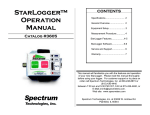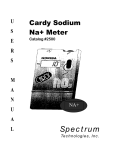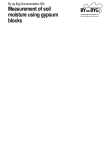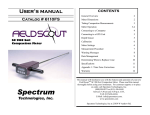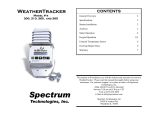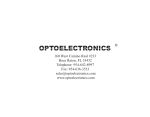Download Spectrum
Transcript
User’s manual Catalog # 6435FS,6440FS TDR 100/200 Soil Moisture Meter Spectrum Technologies, Inc. CONTENTS General Overview 3 Specifications 4 Identifying the Correct Com Port 5 Connecting to a Computer/ Changing Batteries 6 Main Toolbar 7 Meter Operation 8 Meter Settings 10 Volumetric Water Content Measurements 12 Relative Water Content 14 Appendix 1: Time Zone Corrections 15 Appendix 2: Soil-Specific Calibration 16 Warranty 18 This manual will familiarize you with the features and operation of your new Field ScoutTM TDR Soil Moisture Meter. Please read this manual thoroughly before using your instrument. For customer support, or to place an order, call Spectrum Technologies, Inc. at (800)248-8873 or (815) 436-4440 between 7:30 am and 5:30 p.m. CST FAX (815)436-4460 e-mail: [email protected]. www.specmeters.com Spectrum Technologies, Inc 12360 S. Industrial Dr. East Plainfield, IL 60585 2 General overview Thank you for purchasing the Field ScoutTM TDR Soil Moisture Meter. This manual describes the features and operation of the meter. Soil moisture is a critical and, potentially highly variable component of the soil environment. Time-domain reflectometry is a proven technology for quickly and accurately determining volumetric water content (VWC) in soil. The Field Scout probe allows the user to easily and rapidly take many measurements. The user can quickly transition between taking VWC readings in standard and high-clay mode. Through the software, the user can program relative water content modes for multiple sites. 3 Specifications Measurement Units Percent volumetric water content Resolution 0.1% Accuracy ±3.0% volumetric water content with electrical conductivity < 2 dS m –1 Range 0% to saturation (Saturation is typically around 50% volumetric water.) Power 4 AAA alkaline batteries Approximately 12 month life Display 16 character, 2 line LCD Weight Model 100 1.5 lbs. (0.68 kg) Model 200 3.0 lbs. (1.36 kg) Probe Head Dimensions 3.1” x 3” x 1” (7.8cm x 7.5cm x 2.5cm) Rod Dimensions Length : 3” (7.6cm), 4.7” (12cm) or 7.9” (20cm) Diameter: 0.2” (0.5cm) Spacing: 1.3” (3.3cm) The meter’s LCD screen will display the data in one of three modes (see Meter Operation p. 9): 1. Volumetric water content - in Standard or High Clay mode 2. Relative water content - up to 2 RWC modes can be established 3. Measurement period - in microseconds 4 Identifying the Correct Com Port The computer Communications Port to which the PC-3.5 serial cable is connected can be identified by using a paper clip. 1. Disconnect the serial cable from the meter. 2. To bring up the Port Selection screen, click on the Com Port Button, select the com port to be tested and click the Port Test button. Click the Test Port Now button. If the message “Connection OK” is displayed, another device (such as a modem) is probably connected to that port. If the message “No Connection” is displayed, this port may be the one connected to your serial cable and you can proceed to the next step. 3. Place a paperclip on the end of the serial pin so that it touches both the tip of the pin and the metal area between the two black rings. Again click on the Test Port Now button. If the message “Connection OK” now appears, this is the com port connected to your serial cable. paper clip or wire NOTE: The meter does not short-circuit the serial pin. Therefore, when the Test Port Now button is clicked while the meter is connected, the “No Connection” message will be displayed. 5 Connecting to a Computer/Changing the Batteries The data port is accessed by removing the face plate of the digital display. It is through this port that the meter is connected to a PC. Connecting to a PC The TDR meter software comes with a gray PC interface cable. This cable connects to the 9-pin serial port of your computer and to the meter’s computer port. The meter’s configuration can be modified by clicking on the Meter Settings button (see Meter Settings, p. 10). The Com Port, Meter Type, and Clear Meter Settings buttons are explained in the Main Toolbar section (p. 7). Changing the batteries The battery compartment is accessed by removing the meter’s face plate. 6 Main Toolbar Com Port The gray software cable connects the meter to the computer data port. Select the Com Port that is assigned to the computer data port. See Identifying the Correct Com Port (p. 5) for instructions on how to determine which port to select. Meter Type Select the TDR option from the list of available Field Scout meters. Meter Settings Click this button to configure the meter and data logger. Refer to “Meter Settings” (p. 10) for more details. Download and Clear Memory These functions are not active with models 100 and 200. 7 Meter Operation ON The ON switch turns the meter on and off. When the meter is turned on, it will display the battery status for 3 seconds. The screen will then display the Battery at 85% Firmware V5.0 Sample meter power-up and data screens Stndrd VWC%=27.1 PL=M N008 A=26.5 Period = 0950 uS N015 most recently used MODE screen (Volumetric or Relative water content or measurement period). The data screens for the Water Content Modes are explained on pages 12 and 14. The Period mode is used for doing soil-specific calibrations and is explained on page 16. READ Delete Clr Avg 8 Press the READ button to read the probe and update the screen values. The data point can be cleared from memory with the DELETE/CLR AVG button (below). When the DELETE/CLR AVG button is pressed and immediately released, the last data point will be removed from the running average. Pressing and holding this button will reset the running average. Meter Operation (cont.) MODE Pressing the MODE button allows the user to determine the type of measurement that will be taken or select the length of rods connected to the probe. Data Measurement Modes Available measurement options are volumetric water content (VWC) using the standard or high clay mode (see p. 12), up to two relative water content modes (see p. 14), or measurement period (in microseconds). Relative water content options will only appear if they are configured in the software (see Meter Settings, p. 10). The period measurement is available for users interested in performing soil-specific calibrations (see Appendix 2). Changing Rod Length ROD=MED (4.7in) HIT DEL To Chnge Rod Length Options Screen In order to get accurate volumetric or relative water content (VWC or RWC) readings, the rod length setting must be correct. In the VWC modes, the currently selected rod length appears in the lower left corner of the LCD screen. The options are Short (3.0”), Medium (4.7”), and Long (7.9”) rods. Press the MODE button until the LCD displays the rod length options screen. Pressing the DELETE/CLR AVG button will allow you to toggle between the three choices. 9 Meter Settings The Meter Settings screen in the Field Scout TDR software is used to configure the meter and data logger for your specific application. The fields are described below. Meter Name: The name given the meter will be the title on the first line of the downloaded text file. Units: When operating the meter in Relative Water Content mode, the LCD can display the rod length options in English or metric units. The meter will calculate and display the water deficit (see Relative Water Content p. 14) in the same unit system. 10 Meter Settings (cont.) Relative Water Content Set Points: Up to 2 Relative Water Content (see p. 14) modes can be programmed into the meter by entering the wet and dry set points into the appropriate boxes. From the dropdown menus near the bottom of the screen, select which VWC calibration (Standard or High Clay) should be used for each RWC mode. Each of these modes can be given a descriptive name of 5 characters. These names can be used to identify a certain field or soil type. Finally, for an RWC mode to be available, it must be enabled by checking the Enable Display box. If this box is not checked, that RWC mode will not appear on the LCD during meter operation. 11 Volumetric Water Content Measurements The volumetric water content (VWC) is the ratio of the volume of water in a given volume of soil to the total soil volume. At saturation, the volumetric water content (expressed as a percentage) will equal the percent pore space of the soil. The underlying principal of TDR involves measuring the travel time of an electromagnetic wave along a waveguide. The speed of the wave in soil is dependent on the bulk dielectric permittivity (ε) of the soil matrix. The fact that water (ε = 80) has a much greater dielectric constant than air (ε = 1) or soil solids (ε = 3-7) is exploited to determine the VWC of the soil. The VWC measured by TDR is an average over the length of the waveguide. Electronics in the TDR 300 generate and sense the return of a high energy signal that travels down and back, through the soil, along the waveguide composed of the two replaceable, stainless steel rods. The sampling volume is an elliptical cylinder that extends approximately 3 cm out from the rods. The high frequency signal information is then converted to volumetric water content. However, high amounts of clay and high electrical conductivity (EC>2 dS/m) will attenuate the high-frequency signal and affect the reading displayed by the meter. Very high organic matter content will similarly affect the VWC reading. When taking a measurement, it is important that the rods be fully inserted into the soil. If not, part of the sampling volume will be composed of air and the reading will be 12 inaccurately low. For the same reason, the probe should be inserted with a steady, downward pressure. If the rods are wiggled into the soil, air pockets can be created adjacent to the rods that will result in low readings. The probe should not be struck with a hammer or other blunt instrument as this can cause damage to the internal electronics. Also, care should be taken to ensure the rods are inserted as parallel to one another as possible. This will not have a large affect on the reading but will decrease the chances the rods will be bent or broken. Likewise, it is best to avoid areas with rocks or other material that can cause the rods to deflect or bend. Stndrd VWC%=25.5 PL=L N=06 A= 23.4 The TDR meter can be set to one of two VWC modes, Standard or High Clay. The Standard mode will be appropriate for most mineral soils. The High Clay mode will be more accurate for soils with higher clay contents (>27%). In VWC mode, the top line of the display shows the VWC mode and the water content. The bottom line has the following information: PL: N: A: Probe Length (Short, Medium, or Long rods) Number of readings included in the Average Average of all readings taken since meter was turned on or DELETE/CLR AVG button was pressed 13 Relative water Content Mode RWC=25.5 D=3.17in A=23.4 N=06 Asnte In addition to displaying volumetric water content (VWC), the meter can also display the relative water content (RWC) and Water Deficit (see MODE button, p. 9). RWC is an index value calculated with respect to upper (wet) and lower (dry) VWC set points. The set points are configured with the software (refer to Meter Settings, p. 10). An RWC of 0 indicates the soil is at the dry set point while an RWC of 100 indicates the soil has reached the wet set point. (Example: Assume the dry set point is VWC=25% and the wet set point is VWC=40%. If the meter measured a VWC of 35%, this would translate to a RWC of 67 because 35% is 2/3 between 25% and 40%.) If the soil’s volumetric water content is outside the range of the set points, it is possible to get a negative RWC or an RWC greater than 100. If the volumetric water contents for field capacity and permanent wilting point are the wet and dry set points respectively, the RWC value will be equivalent to Plant Available Water (PAW). A general rule of thumb is to recommend irrigation when the soil has reached 50% of the PAW. Also included on the first line is the Water Deficit. The Water Deficit is the amount of rain or irrigation water necessary to raise the soil water content to the wet set point. This calculation applies to a soil depth equal to the probe rod length. The water deficit can be extrapolated further into the profile if the porosity and water-holding characteristics are similar to the volume of soil sampled by the probe. The second line of the LCD gives the Average (A) of all readings taken, the Number (N) of readings taken and the 5-symbol name given to this soil type in the Meter Settings screen (see p. 10). 14 Appendix 1 Time zone corrections Time Zone Correction City 0 Dublin, Lisbon, London 3 Rio de Janeiro, Montevideo 4 Asuncion 5 7 Atlanta, Indianapolis, New York, Ottawa, Bogota, Montreal, Toronto Guatemala City, Houston, New Orleans, Chicago, Mexico City, Winnipeg Phoenix, Denver, Edmonton 8 San Francisco, Los Angeles, Vancouver 9 Anchorage 10 Honolulu 11 Wellington 13 Adelaide, Melbourne, Sydney 14 Vladivostok, Brisbane 15 Seoul, Tokyo 16 Beijing, Hong Kong, Manila, Singapore, Taipei 17 Hanoi, Jakarta, Vientiane 18 Calcutta, New Delhi 19 Kabul, Islamabad 20 Tehran, Abu Dhabi, Dubai 21 Moscow, Nairobi, Kampala, Riyadh 22 Ankara, Athens, Helsinki, Istanbul, Cairo, Johannesburg, Harare Amsterdam, Barcelona, Berlin, Geneva, Paris, Prague, Rome, Brussels, Madrid, Stockholm, Warsaw, Lagos 6 23 15 Appendix 2 Soil-Specific Calibration For maximum accuracy, you Period = 0950 uS may choose to perform a N015 soil-specific calibration rather than use either of the internal (Standard or High Clay) soil calibrations coded into the TDR meter’s firmware. In these cases, an independent soil moisture content measurement is required. A relation can then be developed that relates the meter’s period reading (see MODE button, p. 9) to actual volumetric water content (VWC). This is most easily accomplished by doing a regression of one set of data against another. VWC data can be obtained with a device such as a neutron probe, by measuring the weight of a saturated soil column of known volume as it is gradually dried, or by gradually wetting a known volume soil with the addition of known increments of water. In most cases, however, the calibration will be done with gravimetric sampling. This procedure is briefly described below. In the field, establish a number of sites to sample. Each site should be wetted to a different soil moisture content by adding varying amounts of water. At each site a Field Scout TDR reading is taken followed by the extraction of a known volume of soil. Ideally, this would be an undisturbed soil core. The wet weight of this soil must be determined. If the soil cannot be weighed immediately, it should be stored in a plastic bag to reduce evaporation. The soil is then oven-dried (105o C for 48 hours is a common requirement) and weighed again. The volumetric water content is calculated as follows: 16 Appendix 2 Soil-Specific Calibration VWC = 100*(Mwet - Mdry)/(ρw*Vtot) Where: Mwet, Mdry = Vtot = ρw = mass (g) of wet and dry soil respectively total soil volume (ml) density of water (1g/ml) An alternate, but equivalent, calculation can be obtained from the gravimetric water content and soil bulk density. VWC = GWC *(ρb/ρw) Where GWC is the gravimetric water content and ρb is the bulk density: GWC = ρb = 100*(Mwet - Mdry)/Mdry Mdry/Vtot The final step is to plot the calculated the measured period values with the readings obtained from Field Scout TDR meter. Regression analysis can then be performed on this data to develop an equation to convert from period to VWC. 17 Warranty The Field ScoutTM TDR Soil Moisture Meter is warranted to be free from defects in materials and workmanship for a period of 1 year from the date of original purchase. During the warranty period, Spectrum will, at its option, either repair or replace products that prove to be defective. This warranty is void if the product has been damaged by customer error or negligence, or if there has been an unauthorized modification. Returning Products to Spectrum Before returning a failed unit, you must obtain a Returned Goods Authorization (RGA) number from Spectrum. You must ship the product(s), properly packaged against further damage, back to Spectrum (at your expense) with the RGA number marked clearly on the outside of the package. Spectrum is not responsible for any package that is returned without a valid RGA number or for the loss of the package by any shipping company. 18 19 Warranty The Field ScoutTM TDR Soil Moisture Meter is warranted to be free from defects in materials and workmanship for a period of 1 year from the date of original purchase. During the warranty period, Spectrum will, at its option, either repair or replace products that prove to be defective. This warranty is void if the product has been damaged by customer error or negligence, or if there has been an unauthorized modification. Returning Products to Spectrum Before returning a failed unit, you must obtain a Returned Goods Authorization (RGA) number from Spectrum. You must ship the product(s), properly packaged against further damage, back to Spectrum (at your expense) with the RGA number marked clearly on the outside of the package. Spectrum is not responsible for any package that is returned without a valid RGA number or for the loss of the package by any shipping company. Spectrum Technologies, Inc. 12360 S. Industrial Dr. East Plainfield, IL 60585 (800) 248-8873 or (815) 436-4440 FAX: (815) 436-4460 E-Mail: [email protected] www.specmeters.com