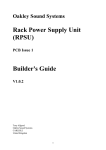Download Builder`s Guide - Oakley Sound Systems
Transcript
Oakley Sound Systems 5U Oakley Modular Series Dual Voltage Controlled Amplifier & Quad Voltage Controlled Amplifier Dual VCA PCB issues 1 & 1.1 Builder's Guide V1.1.3 Tony Allgood B.Eng PGCE Oakley Sound Systems CARLISLE United Kingdom Introduction This is the Project Builder's Guide for the issues 1 and 1.1 Dual and Quad Voltage Controlled Amplifier 5U modules from Oakley Sound. This document contains a basic introduction to the board, a full parts list for the components needed to populate the boards, and a list of the various interconnections. For the User Manual, which contains an overview of the operation of the unit and the calibration procedure, please visit the main project webpage at: http://www.oakleysound.com/vca-d.htm For general information regarding where to get parts and suggested part numbers please see our useful Parts Guide at the project webpage or http://www.oakleysound.com/parts.pdf. For general information on how to build our modules, including circuit board population, mounting front panel components and making up board interconnects please see our generic Construction Guide at the project webpage or http://www.oakleysound.com/construct.pdf. 2 The Issue 1 and 1.1 Dual VCA PCB This is the issue 1 Oakley Dual VCA module behind a natural finish 1U wide Schaeffer panel. Issue 1.1 is very similar. Note the use of the optional Sock6 socket board to facilitate the wiring up of the six sockets. On the Dual VCA printed circuit board I have provided space for the four main control pots. If you use the specified 16mm Alpha pots and matching brackets, the PCB can be held very firmly to the panel without any additional mounting procedures. The pot spacing on this board is different to many of our other 5U modules, instead of 1.625” it is 1.375”. Used in conjunction with smaller 20mm diameter knobs this still allows for an attractive module design and finger friendly tweaking. The design requires plus and minus 15V supplies. The power supply should be adequately regulated. The current consumption is about 26mA for each rail. Power is routed onto the main PCB by either a four way 0.156” MTA156 type connector or the special five way Synthesizers.com MTA100 header. You could, of course, wire up the board by soldering on wires directly. The four pins are +15V, ground, earth/panel ground, -15V. The earth/panel connection allows you to connect the metal front panel to the power supply’s ground without it sharing the modules’ ground line. More about this later. The main PCB has four mounting holes for M3 bolts, one near each corner. These are not required for panel mounting if you are using the three 16mm pot brackets. The board size is 109mm (deep) x 123mm (high). The main board has been laid out to accept connection to our Sock6 socket board. This small board speeds up the wiring of the six sockets and reduces the chances of building mistakes. 3 Issue 1 and 1.1 Dual VCA Parts List For general information regarding where to get parts and suggested part numbers please see our useful Parts Guide at the project web page or http://www.oakleysound.com/parts.pdf. There are three ways to populate the Dual VCA board and it depends on which module you are building. The Dual VCA needs only one Dual VCA board which is populated accordingly. The Quad VCA uses two Dual VCA boards, one is the 'master' which handles channels 3 and 4, and the other is the 'slave' which handles channels 1 and 2. The master and slave boards are populated slightly differently and this is indicated in the parts lists below. The components are grouped into values, the order of the component names is of no particular consequence. A quick note on European part descriptions. R is shorthand for ohm. K is shorthand for kiloohm. R is shorthand for ohm. So 22R is 22 ohm, 1K5 is 1,500 ohms or 1.5 kilohms. For capacitors: 1uF = one microfarad = 1000nF = one thousand nanofarad. To prevent loss of the small ‘.’ as the decimal point, a convention of inserting the unit in its place is used. eg. 4R7 is a 4.7 ohm, 4K7 is a 4700 ohm resistor, 6n8 is a 6.8 nF capacitor. Resistors 1% 0.25W metal film types are to be recommended simply because they are better quality components. However, 5% ones can be used in all places if you wish. R26 and R52 will probably have to be a 5% type since getting hold of a 1% metal film resistor in this value is sometimes not trivial. 100R 1K 2K2 4K7 12K 22K 33K 39K 47K 62K 82K 100K 220K 2M2 R51, R25 R31, R43, R29 R3, R49, R23 R16, R30 R24, R50, R46, R20 R21, R40, R1, R2 R45, R39, R48, R15, R14, R12 R17, R47 R10, R13, R38 R37, R9 R7, R33, R35, R4 R11, R18, R41, R42 R5, R36, R6, R34 R52, R26 For the Dual VCA module only: 4K7 39K R22 R44 4 R19 and R27 are not fitted. For the Quad VCA 'Master module': 4K7 39K R19, R22, R27 R44 For the Quad VCA 'Slave' module: R19, R22, R27 and R44 are not fitted. For issue 1 PCBs only: R8, R28, R32 and R53 are zero ohm links. You can also use any low value 0.25W or 0.5W resistor from 1R to 4R7 in this particular application. Alternatively and most certainly the cheapest way of doing things is to simply use a small piece of uninsulated solid wire for each link. Issue 1.1 PCBs are tracked appropriately so do not need these components. Capacitors 100nF axial ceramic 33pF C0G 2.5mm ceramic 470pF C0G 2.5mm ceramic 1uF, 63V polyester film 2u2, 63V electrolytic C19, C12, C2, C11, C20, C6, C21, C24, C1, C18, C22, C5 C17, C4, C3, C16 C7, C8 C15, C23 C25, C26 For issue 1 PCBs only: C9, C10, C13 and C14 are not fitted and their positions should be left empty. It is, however, worthwhile to fill the solder pads with a bit of solder. Issue 1.1 PCBs are constructed without spaces for these components. Discrete Semiconductors BC560 PNP small signal transistor 1N4148 signal diode Q1, Q2 D1, D2 Integrated Circuits TL072ACP dual FET op-amp LM13700 LM4040DIZ-10.0 10V reference U2, U4, U5, U6, U7, U9, U10 U3, U8 U1* * The LM4040CIZ-10.0 is also suitable. 5 Trimmers (preset) resistors 47K or 50K 6mm horizontal 100K 6mm horizontal LVL1, LVL2 OFF1, OFF2 Trimmers are to be fitted to the top side of the board for the Dual VCA and the master board in the Quad VCA. However, when building the slave board for the Quad VCA then all four trimmers should be fitted to the underside of the PCB and soldered from the topside. Potentiometers (Pots) All pots Alpha 16mm PCB mounted types 47K or 50K linear GAIN1, CV1, GAIN2, CV2 Three 16mm pot brackets. Switch Two 'single pole double throw' SPDT toggle switches are required for the optional AC/DC mode selection. Miscellaneous Leaded ferrite bead MTA156 4 way header MTA100 6-way header L1*, L2* PSU* PWR* – Oakley/MOTM power supply – Synthesizers.com power supply * Fit the ferrite beads and power header only if building the Dual VCA module or the master board of the Quad VCA module. The slave board of the Quad VCA gets its power from the master board and needs no ferrite beads or power header fitted. Molex/MTA 0.1” header 8-way Molex/MTA 0.1” housing 8-way UPR UPR – for connecting to sockets – for connecting to sockets Molex/MTA 0.1” header 4-way Molex/MTA 0.1” housing 4-way LWR LWR – for connecting to sockets – for connecting to sockets For Dual VCA modules only: Do not fit BUSS and link out pads as directed in the Links section. 6 For Quad VCA modules – both 'master' and 'slave': 2 x 5 0.1” IDC boxed header 2 x 5 0.1” IDC socket 10-way 0.05” IDC cable BUSS Two off for cable interconnect 120mm long The two boards used in the Quad VCA are connected together with the BUSS cable. This flat ribbon cable carries the two outputs of the first two VCA channels to the master board and carries the power to the slave board. Links These are made from either left over bits of wire from the snipped legs of resistors or small lengths of thin solid core wire. For the Dual VCA only: On the BUSS header link out pads 3 & 4 and pads 7 & 8. SLV1 and SLV2 are left unfitted although you should fill the unused pad holes with a bit of solder. For the Quad VCA 'slave' PCB only: Link out SLV1 and SLV2 For the Quad VCA 'master' PCB only: SLV1 and SLV2 are left unfitted although you should fill the unused pad holes with a bit of solder. Other Parts Required Switchcraft 112APC 1/4” sockets Six off mounted either on the Sock6 board or on panel Two 27mm knobs and two 20mm knobs. Four cable ties. Around 2m of insulated multistrand hook up wire for the switch and socket connections. 7 Components required if using optional Sock6 board Molex/MTA 0.1” header 8-way Molex/MTA 0.1” housing 8-way UPR UPR Molex/MTA 0.1” header 4-way Molex/MTA 0.1” housing 4-way LWR LWR 112APC Switchcraft 1/4” socket SK1, SK2, SK3, SK4, SK5, SK6 A single wire link is to be fitted to L1 on the Sock6 PCB. If using Molex KK you'll also need at least 24 crimp terminals. Suitable lengths of wire to make up the two interconnects and four cable ties. 8 Connections Power connections – MOTM and Oakley The PSU power socket is 0.156” Molex/MTA 4-way header. Friction lock types are recommended. This system is compatible with MOTM systems. Power Pin number +15V Module GND Earth/PAN -15V 1 2 3 4 Pin 1 on the I/O header has been provided to allow the ground tags of the jack sockets to be connected to the powers supply ground without using the module’s 0V supply. Earth loops cannot occur through patch leads this way, although screening is maintained. Of course, this can only work if all your modules follow this principle. Power connections – Synthesizers.com The PWR power socket is to be fitted if you are using the module with a Synthesizers.com system. In this case you should not fit the PSU header. The PWR header is a six way 0.1” MTA, but with the pin that is in location 2 removed. In this way location 3 is actually pin 2 on my schematic, location 4 is actually pin 3 and so on. Power Location number Schematic Pin number +15V Missing Pin +5V Module GND -15V Not connected 1 2 3 4 5 6 1 2 3 4 5 +5V is not used on this module, so location 3 (pin 2) is not actually connected to anything on the PCB. If fitting the PWR header, you will also need to link out pins 2 and 3 of PSU. This connects the panel ground with the module ground. Simply solder a solid wire hoop made from a resistor lead clipping to join the middle two pads of PSU together. 9 Building the Dual VCA module using the Sock6 board This is the simplest way of connecting all the sockets to the main board. The Sock6 board should be populated in the way described in our construction guide found on the project webpage. There are only two headers, UPR (for upper) which is eight way, and LWR (for lower) which is four way. Both headers are fitted to the bottom side of the board. The wire link L1 should also be fitted to the Sock6 board. You need to make up two interconnects. The eight way one should be made so that it is 95mm long. The four way should be made to be 110mm. The Dual VCA issue 1 prototype module showing the detail of the board to board interconnect. Here I have used the Molex KK 0.1” system to connect the Sock6 to the main PCB. 10 Hand wiring the sockets If you have bought Switchcraft 112A sockets you will see that they have three connections. One is the earth or ground tag. One is the signal tag which will be connected to the tip of the jack plug when it is inserted. The third tag is the normalised tag, or NC (normally closed) tag. The NC tag is internally connected to the signal tag when a jack is not connected. This connection is automatically broken when you insert a jack. Once fitted to the front panel the ground tags of each socket can be all connected together with solid wire. I use 0.91mm diameter tinned copper wire for this job. It is nice and stiff, so retains its shape. A single piece of insulated wire can then be used to connect those connected earth tags to pin 1 of LWR. Pin 1 is the square solder pad. All the other connections are connected to the signal or NC lugs of the sockets. The tables below show the connections you need to make: Dual VCA UPR Pin Pad name Socket Connection Lug Type Pin 1 Pin 2 Pin 3 Pin 4 Pin 5 Pin 6 Pin 7 Pin 8 Module ground IN2 NC2 OUT2 NC1 OUT1 Module ground IN1 IN2 IN2 Not used OUT2 OUT1 OUT1 IN1 IN1 NC Signal Pin Pad name Socket Connection Lug Type Pin 1 Pin 2 Pin 3 Pin 4 Panel ground CV2 Module ground CV1 Connects to all sockets CV2 CV1 & CV2 CV1 Ground lugs Signal NC lugs Signal Signal NC Signal NC Signal LWR Tables continued overleaf... 11 Quad VCA channels 1 and 2 UPR Pin Pad name Socket Connection Lug Type Pin 1 Pin 2 Pin 3 Pin 4 Pin 5 Pin 6 Pin 7 Pin 8 Module ground IN2 NC2 OUT2 NC1 OUT1 Module ground IN1 IN2 IN2 OUT2 OUT2 OUT1 OUT1 IN1 IN1 NC Signal NC Signal NC Signal NC Signal Pin Pad name Socket Connection Lug Type Pin 1 Pin 2 Pin 3 Pin 4 Panel ground CV2 Module ground CV1 Connects to all sockets CV2 CV1 & CV2 CV1 Ground lugs Signal NC lugs Signal LWR Quad VCA channels 3 and 4 UPR Pin Pad name Socket Connection Lug Type Pin 1 Pin 2 Pin 3 Pin 4 Pin 5 Pin 6 Pin 7 Pin 8 Module ground IN2 NC2 OUT2 NC1 OUT1 Module ground IN1 IN4 IN4 Not used OUT4 OUT3 OUT3 IN3 IN3 NC Signal Pin Pad name Socket Connection Lug Type Pin 1 Pin 2 Pin 3 Pin 4 Panel ground CV2 Module ground CV1 Connects to all sockets CV4 CV3 & CV4 CV3 Ground lugs Signal NC lugs Signal Signal NC Signal NC Signal LWR 12 Wiring the Switches Channel 2's AC/DC switch using an APEM single pole double throw switch. Make sure the switch and PCB are secured to the panel before soldering the two wires. The panel design features two switches. Both are wired in exactly the same way with two pieces of straight solid core wire as shown in the picture above. Note how it is the two left most tangs that are soldered into the pads on the board. The right hand tang, actually the top tang when the module is mounted correctly, is not connected to anything. 13 Testing, testing, 1, 2, 3... Apply power to the unit making sure you are applying the power correctly. Check that no device is running hot. Any sign of smoke or strange smells turn off the power immediately and recheck the polarity of the power supply, and the direction of the ICs in their sockets and the polarity of the electrolytic capacitors. The next thing to do is to make sure that each VCA is passing audio. Send an audio signal into the input socket for each VCA and make sure that its Gain pot acts as a simple volume control. The volume should change from completely off to unattenuated in a smooth fashion as you turn the pot. Moving the relevant CV pot should do nothing at this stage. You should notice a small dead zone at the start of the Gain pot’s rotation. This is to ensure that the VCA is turned fully off with the pot at its minimum value. Introduce a little bit of CV modulation to check the CV input. A simple LFO waveform like a triangle is a good start. Set the gain pot to middle, and the CV pot should control the depth of modulation. Set the CV depth pot to its maximum position. You should hear the volume of the output signal rising and falling with the LFO. Reduce the CV depth with the pot and hear how the modulation depth decreases to nothing with the pot in the middle and then increases again as the pot moves around to the inverting position. Make sure all VCA channels work identically. Check also that the output of VCA1 passes to the Mix output (OUT2 in the Dual VCA or OUT4 in the Quad VCA) if there no jack inserted into the OUT1 socket. If all this happens, the chances are that you have a working module and it is now time to calibrate. The User Manual gives full details on how to calibrate your module. 14 Final Comments If you have any problems with the module, an excellent source of support is the Oakley Sound Forum at Muffwiggler.com. Paul Darlow and I are on this group, as well as many other users and builders of Oakley modules. If you can't get your project to work, then Oakley Sound Systems are able to offer a 'get you working' service. If you wish to take up this service please e-mail me, Tony Allgood, at my contact e-mail address found on the website. I can service either fully populated PCBs or whole modules. You will be charged for all postage costs, any parts used and my time at 25GBP per hour. Most faults can be found and fixed within one hour, and I normally return modules within a week. The minimum charge is 25GBP plus return postage costs. If you have a comment about this builder's guide, or have a found a mistake in it, then please do let me know. But please do not contact me or Paul Darlow directly with questions about sourcing components or general fault finding. Honestly, we would love to help but we do not have the time to help everyone individually by e-mail. Last but not least, can I say a big thank you to all of you who helped and inspired me. Thanks especially to all those nice people on the Synth-diy and Analogue Heaven mailing lists and the Muffwiggler.com forums. Tony Allgood at Oakley Sound Cumbria, UK © March 2011 - updated August 2012 No part of this document may be copied by whatever means without my permission. 15