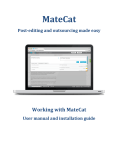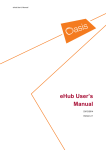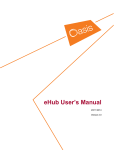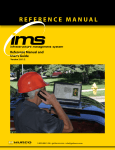Download in this document
Transcript
What’s New? New Features and Changes in Across v6.3 Copyright 2015 Across Systems GmbH The contents of this document may not be copied or made available to third parties in any other way without the written permission of Across Systems GmbH. Though utmost care has been taken to ensure the correctness of the content, neither Across Systems GmbH nor the author assume any responsibility for errors or missing content in this document or incorrect interpretation of the content. All mentioned brands are property of the respective owners. This document provides an overview of the most important new features and changes implemented with Across version 6.3. Overview of this document: - The New Across Translator Edition and crossMarket (page 3) - New crossDesk Features (page 4) - New Features Related to Document Formats (page 10) - New Features in the Field of Terminology (page 16) - New Features and Changes in crossWeb (page 22) - crossTank API (page 22) - crossConnect for External Editing (page 23) - Installation and Update (page 24) - Backward Compatibility (page 25) - Other New Features and Changes (page 26) For in-depth information about the new features and changes in Across version 6.3, refer to the Across user manual and the online help. You can download the latest version of the Across user manual from the Across website at www.across.net/en/support/documentation/. Please note that you should only use new Across functions and options after thoroughly checking the possible consequences of the change and after making careful preparations. In particular, check the implications for offline translators, crossGrid partners, and other parties integrated in your translation workflows. The following icons are used in this document: Icon Description Across Language Server Features marked with this icon are available only in the Across Language Server, not in the Across Personal Edition. Optional components Features marked with this icon are only available if you have purchased a corresponding license of the Across Language Server. Across Professional Services Across Professional Services is a business division of Across Systems GmbH that provides professional services in connection with the Across Language Server and interacting technologies. The Professional Services team offers services in areas like consulting, training, implementation, customizing, and system integration. Further information on Professional Services is available at www.across.net/en/services/ or e.g. by email to [email protected]. What’s New in Across v6.3? Revision: November 26, 2015 2 1 The New Across Translator Edition and crossMarket Starting from v6.3, the Across Personal Edition becomes the Across Translator Edition. Apart from the new product name, the following fundamental new features have been added: • Connection to crossMarket: crossMarket is an online network that brings together industrial customers, language service providers, and freelance translators and their supply and demand. From v6.3, the Across Translator Edition and crossMarket are interconnected. To be able to use the Across Translator Edition, you therefore need a free crossMarket account. Further information is available in chapter 1.1 and in the administrator manual of the Across Translator Edition. • Basic and Premium: The new Across Translator Edition comprises two editions: the Across Translator Basic Edition and the Across Translator Premium Edition. Further information is available in the administrator manual of the Across Translator Edition. • Use of your own TM and terminology in both modes (Across Translator Premium Edition only): From v6.3, you can use your TM and your terminology in both modes. This means that you can also use TM entries and terminology that you created in the Translator Edition for customer orders in the Offline Client, provided that this is not prevented by your customer's project settings. Further information is available in chapter 2.3 and in the user manual "Across at a Glance". 1.1 Registration and Connection to crossMarket Free registration with crossMarket is required for using the Across Translator Edition. crossMarket assists you in the search for suitable customers and enables you to highlight your competencies, increasing your chances of being contacted by potential customers. Registration Registration is free of charge and takes just a few seconds. To do so, access the crossMarket start page in your browser and follow the instructions. Connection of the Across Translator Edition to crossMarket The first time you start Across, enter your crossMarket login credentials in order to connect your Across installation to your crossMarket account. crossMarket Settings After logging in to Across, you can open the crossMarket dialog via > >T o o l s > > cr os sM ar k et in order to configure various crossMarket-related settings. What’s New in Across v6.3? Revision: November 26, 2015 3 crossMarket Access from the Clients From the Across Clients, you can access crossMarket via the module bar and via the dashlet in the Dashboard. The Across Language Server and the Online Client are not linked to crossMarket. Nevertheless, you can access the crossMarket page from within the Online Client as described above. 1.2 crossMarket for Language Service Providers and Enterprises Translation service providers and enterprises can also register with the crossMarket network. One of the many advantages is the possibility to easily communicate with customers, translation partners, and cooperation partners. Moreover, you can systematically search for customers and service providers. Enterprises and language service providers need a personal activation code in order to register with the network. Further information is available on the crossMarket start page. 2 New crossDesk Features As of version 6.3, the following functions related to the translation environment have been added to Across. 2.1 Filtering and Sorting Paragraphs crossDesk now features expanded filtering and sorting functions that make the translation work with Across even more comfortable. tab in crossView, it previously used to be possible to classify paragraphs according Using the to their paragraph state, but not to filter or sort them. Therefore, two new functions have been added in Across v6.3: • A filter function with which you can determine the type of paragraphs to be displayed in the Context View. • A sorting function with which you can select the order in which the paragraphs are to be displayed in the Context View. What’s New in Across v6.3? Revision: November 26, 2015 4 2.1.1 Filtering Paragraphs In crossView, the new tab is now available for filtering paragraphs. Using this tab, you can select and combine various filters. Filters of the first level are linked with AND, and filters at the second level with OR. In this way, you can precisely determine the type of paragraphs to be displayed in the Context View. By combining filters, you can e.g. display the following: • All "Translated" paragraphs that cause a QM error • All "Touched" paragraphs that have comments • etc. Optionally, you can access the tab via the icon above the Context View. A note will be displayed above the Context View if a filter has been applied. You can also update the display of filtered content, e.g. if the paragraphs no longer reflect the filter criteria due to changes made to these paragraphs after applying the filter. If necessary, you can reset the filter entirely. What’s New in Across v6.3? Revision: November 26, 2015 5 2.1.2 Sorting Paragraphs To sort the paragraphs displayed in the Context View, the toolbar features a new drop-down menu. Using the various drop-down menu entries, you can determine the order in which the paragraphs are displayed in the Context View. For example, you can sort the paragraphs by the length of the source text or by paragraph states. If necessary, you can always return to the original order. Sorting by crossTank Match Rates With the help of the menu entry c ros sT an k m at c h ra t e, you can sort the paragraphs in ascending or descending order according to their crossTank match rates. For example, if you sort by cr os sT an k m at c h ra t e ( high e st f i rs t ), you can first work through the paragraphs whose translation requires little translation or none at all and then proceed with the paragraphs that have only been partly translated or not at all and that thus require more translation work. What’s New in Across v6.3? Revision: November 26, 2015 6 2.2 Paragraph Numbering In crossDesk, all paragraphs of a task are now numbered. This number is assigned to the respective paragraph during check-in and does not change even if you e.g. rearrange the order of the paragraphs by means of one of the sorting options. In this way, every paragraph always remains clearly identifiable. Please note that after a document update, the paragraphs are renumbered. Depending on the kind of changes made in the source document (e.g. deletion or addition of sentences), the paragraphs may be assigned different numbers. Navigation via Paragraph Numbers The paragraph numbers facilitate the navigation within a task in another way. Using the keyboard shortcut Ct rl + G , you can open a dialog in which you can enter the respective number in order to go to a particular paragraph. If you try to navigate to a paragraph that is currently not displayed due to a filter setting, a note will indicate this and allow you to reset the filter. What’s New in Across v6.3? Revision: November 26, 2015 7 2.3 Use of Local Data from the Translator Edition in the Offline Client This functionality is available in the Across Translator Premium Edition only, not in the Basic Edition. From v6.3, offline users can use local TM and terminology entries in tasks assigned to them. Local TM and terminology entries are entries that were not supplied along with a task, but that are stored locally in the data of the Translator Edition. Additionally, offline users can store TM and terminology entries of the tasks assigned to them locally. To identify the origin of the TM entries, these entries are marked with special icons in the Search Center of the crossDesk. • New : Entry newly created in the currently opened task • S erv e r: Entry from the customer TM on the server • L o c al: Entry from the local TM Limitation of the Functionality by the Customer Please note that the customer (i.e. not necessarily the Master Server, but perhaps the Trusted Server) is the one who determines whether an offline user can use local TM and terminology entries in his tasks. Moreover, the use of local entries may be permitted, but still be limited by filters. Further information on this topic is available in the user manual "Across at a Glance". 2.4 Scrolling in crossDesk If the cursor is in the Target Editor, the other areas in crossDesk can now be activated by simply pointing at them with the mouse, i.e. you can scroll through these areas without clicking them. What’s New in Across v6.3? Revision: November 26, 2015 8 3 Protection of Product Names and Trademarks with Regular Expressions As of v6.3, Across allows the use of regular expressions when creating document settings templates for virtually all supported formats. A regular expression is a text pattern made up of both normal characters (e.g. the letters from a to z) and special characters, so-called meta-characters. The pattern specifies one or more sequences of characters for which a match has to be found when scanning a text. When creating templates, regular expressions can be used to define paragraphs or groups of characters that determine the presentation in crossDesk. Regular expressions do not always need to be complicated and consist of various letters, numbers, and special characters. For example, a simple regular expression might solely consist of letters, which you can enter as a character string in the respective template. In this way, you can e.g. convert product names, trademarks, product codes etc. to protected placeables. No regular expressions can be defined for the following formats: • DTXML (Display texts) • XLIFF Regular expressions at character level For all supported formats, regular expressions can be used at character level. The respective characters will be then presented as "placeable" in crossDesk. These are gray fields which cannot be edited but only copied to the target text. • Preparation in the system settings What’s New in Across v6.3? Revision: November 26, 2015 9 • Display in crossDesk Regular expressions at paragraph level In the case of Excel, Word, and MIF templates, regular expressions can be used also at paragraph level. Here you can determine if the respective paragraphs will be "Locked", "Hidden" or "Ignored". If you select "Locked", the corresponding paragraphs will be displayed in crossDesk, but cannot be edited. If "Hidden" has been selected, these paragraphs will not be visible for the translator in crossDesk. Finally, if you select "Ignored", the corresponding paragraphs are filtered out at document check-in - also to save system resources - and will not be visible to the project manager either, nor can they be made visible at a later date. Across uses the .NET specification for regular expressions. Further information is available here . Please note that this function is not compatible with v6.0. 4 New Features Related to Document Formats As of version 6.3, the following functions related to the document formats have been added to Across. 4.1 Support for MS Office 2016 As of v6.3, Across also supports MS Office 2016. 4.2 Support for PDF Files As of v6.3, Across supports the translation of PDF files. During check-in, the PDF file is converted to the DOCX format in order to enable editing and translation. During check-out, the DOCX format is retained. Conversion options can be configured via the document settings templates for PDF. These settings affect both the segmentation during check-in and the appearance of the checked-out file. What’s New in Across v6.3? Revision: November 26, 2015 10 The following conversion options are available via the document settings template for PDF: • Recognize text flow (formatting may be changed): Here, the focus is on the text recognition; the segmentation takes place on the basis of the text. However, the appearance of the checked-out file may differ from that of PDF the source file. • Keep visual representation (some text may be lost): Here, the focus is on the appearance; the segmentation takes place on the basis of visual aspects (e.g. text blocks). The appearance of the checked-out file is virtually the same as that of the PDF source file. • Specify relative horizontal proximity (default value 150%): With this item, you can control the spacing between the individual characters. The spacing is calculated as a percentage on the basis of the font size in pt. This means that in the case of a font size of 12 pt in the PDF source document, a spacing of 12 pt will be applied between the characters in the target document if you set the value to 100 percent. Usually, the character spacing is calculated automatically. This option will only affect the target document if the PDF source document contains fonts for which the character spacing cannot be calculated automatically. Additionally, you can determine that the PDF source file is to be appended to the task(s). Please note that the PDF is primarily arranged for similar layout and the associated user-friendly rendering and exchange. The comprehensive processing/conversion of files of this format was originally not planned. So far, it is technically not possible to fully extract and render the content of a PDF file during conversion in the same way as it is displayed in the file. Whenever possible, ask if it would be possible to get the source file underlying the PDF file. 4.3 Support for JSON Files JSON is a format for the localization of software and is supported as of v6.3. The check-in takes place in the Tagged XML v2 format; in this way, elements can be ignored, locked, or hidden via the document settings template. What’s New in Across v6.3? Revision: November 26, 2015 11 4.4 Support for MIF 8-2015 Files From v6.3, Across supports the MIF 8-2015 format and thus the functions newly implemented in Adobe FrameMaker 2015, such as right-to-left languages (Arabic and Hebrew) and the orientation control of objects (e.g. of images, lists, and tables). 4.5 Expanded Support for PO Files PO files are now checked in as Tagged XML v2, no longer as Visual XML. Moreover, the following PO file elements are now supported: • extracted-comments, translator-comments, reference, and flags: In crossDesk, comments are displayed as grayed-out segments. • msgctxt: In crossDesk, context strings are displayed as grayed-out segments. • msgid_plural: Information on plural forms of translations is interpreted during check-in, so that the needed additional segments are created automatically. • In crossDesk, placeholders are displayed in the form of non-editable fields. 4.6 Expanded Support for DOCX Files As of v6.3, empty paragraphs are hidden by default. Furthermore, Across now supports the translation of Word document properties. By default, document properties are ignored. However, in the document settings, you can also determine that Word document properties are to be locked or hidden. What’s New in Across v6.3? Revision: November 26, 2015 12 If you would like to check in Word document properties and enable their translation, remove the element Do cu me n t p r o p e rt y from the document settings. What’s New in Across v6.3? Revision: November 26, 2015 13 4.7 Expanded Support for PPTX Files As of v6.3, Across supports the translation of slide notes. However, you can also determine in the document settings that slide notes are to be ignored, locked, or hidden. For this purpose, add the element Sl id e n o t e s. What’s New in Across v6.3? Revision: November 26, 2015 14 4.8 Expanded Support for IDML Files As of v6.3, it is also possible to translate cross-references. By default, this option is activated in the document settings templates. If necessary, deactivate the corresponding checkbox. What’s New in Across v6.3? Revision: November 26, 2015 15 5 New Features in the Field of Terminology As of version 6.3, the following terminology-related functions and solutions have been added to Across. 5.1 crossTerm Data Maintenance In the crossTerm Manager, the crossTerm Mass Operations Wizard is now available for data maintenance purposes. Using this wizard, you can change multiple term and entry data categories within an instance in one go. For example, you can easily add or delete subjects, relations, or project information. What’s New in Across v6.3? Revision: November 26, 2015 16 Select the terms to be changed via the hit list in the crossTerm Manager and subsequently start the crossTerm Mass Operations Wizard from the context menu. If necessary, use a filter for the term search in order to limit the hit list. The wizard offers a new dialog window for every instance. Changes are not possible across instances. What’s New in Across v6.3? Revision: November 26, 2015 17 Before the changes are implemented, you can review the selected settings once again. 5.2 crossTerm Now crossTerm Now is a web-based software solution that enables easy terminology research in your browser – in all departments of your company. Thanks to the well-structured user interface and the ease of use, crossTerm Now is suitable even for users who are not involved in terminology work every day. Thanks to the automatic resizing of the user interface on various devices such as the computer monitor, tablet, or smartphone, crossTerm Now can easily be used both in the office and on the road. Term Search To search for a term, enter the respective term in the search field. The search will be conducted automatically. If necessary, select the search language and filters via the respective drop-down menus under the search field. Automatic Resizing On a sufficiently large screen (e.g. computer monitor), the entire crossTerm Now interface is displayed with the results of the term searched for on the left-hand side and the details of the selected term on the right-hand side. What’s New in Across v6.3? Revision: November 26, 2015 18 On a smaller screen (e.g. tablet display), the results (1) and the details (2) are displayed separately. The details will be opened as soon as you click one of the terms found. To return to the results, click Ba c k in your browser. What’s New in Across v6.3? Revision: November 26, 2015 19 Individual Configuration crossTerm Now can be configured very flexibly. You can customize both the user interface design as well as the areas to be displayed so that the appearance and content meet the needs of your company precisely. What’s New in Across v6.3? Revision: November 26, 2015 20 You can perform all changes as the administrator of crossTerm Now in the application settings. 5.3 crossTerm Lookup A separate installer is now available for crossTerm Lookup. Thus, the program folder no longer needs to be distributed manually to all destination hosts. Furthermore, the following functions have been added to crossTerm Lookup: • The search text is now also displayed for the standard search. You can also toggle between the contents searched for. What’s New in Across v6.3? Revision: November 26, 2015 21 • The maximum number of characters for the search text has been increased to 1.500. • crossTerm Lookup can now also be used in Windows Terminal Server environments. • A web-based online help can now be accessed directly via the program. If necessary, you can change the underlying link, e.g. to have your own help displayed. 6 New Features and Changes in crossWeb Of course, all new features and improvements of crossDesk in v6.3 are also available in crossDesk Web. Additionally, the following function has been added to crossWeb: • The batch operation S et Al l P ar ag r aph s t o is now also available in crossDesk Web via crossView. 7 crossTank API The new crossTank API enables read access to crossTank contents. In this way, it constitutes an interface for connecting custom applications, e.g. to search the translation memory or to make use of search results in your system. The SDK comprises example programs such as the following search tool: What’s New in Across v6.3? Revision: November 26, 2015 22 8 crossConnect for External Editing As of v6.3, Across has expanded the concept of crossConnect: With crossConnect for External Editing, it is now also possible to integrate third-party systems in your Across workflows for the purpose of an intermediate external editing step outside Across. Nevertheless, the supply chain remains closed, so that your projects are safely protected, also thanks to the additional encryption. In collaboration with partner companies, Across offers solutions that cover the following application cases: • Machine translation • Machine review • External quality assurance • External review Moreover, custom solutions can be implemented. The Across wiki provides detailed information on the implementation of crossConnect for External Editing. The Across wiki can be accessed at h t t p s: / /s dk .a c ro ss .n et . Ask your contact at Across Systems GmbH for your personal login details. crossConnect for Content Management Systems will continue to be available separately. crossConnect for External Editing is a standalone component that also needs to be licensed separately. If you are interested in this utility, please contact your account manager at Across Systems GmbH. What’s New in Across v6.3? Revision: November 26, 2015 23 9 Installation and Update As of v6.3, the installation process has been fully revised: v6.3 is based on new installer technology. At the same time, the installation wizard has been uncluttered and simplified significantly. Now, four installation scenarios cover all application scenarios: • Main Across Language Server Installation • Dedicated crossVPN/crossWeb Server • Dedicated crossAutomate/crossAPI Server • Dedicated crossTank Server The scenarios offered in the Installation Wizard contain all Across components required for the respective installation and operation. Moreover, the installation and configuration are now performed separately. You can start the Across installation configuration immediately after the installation. What’s New in Across v6.3? Revision: November 26, 2015 24 Automatic Update of Online Clients Across continues to support the automatic client-side installation of updates. As of v6.3, the version level is automatically checked via the Ac r os s Up da t e S e rv ic e. By default, this service is installed along with the server Across Online Client and subsequently run in the background. If this service is installed, the Across users no longer need to be granted rights to install the update. In the case of complex installation environments or mission-critical use of Across, we recommend conducting a test migration, if necessary with the help of the Professional Services team. 10 Backward Compatibility as of v6.3 As of v6.3, the communication and data exchange between the different Across versions is no longer possible in all cases. Please consider the implications for your supply chain and inform the individual parties in due time before you update to v6.3. What’s New in Across v6.3? Revision: November 26, 2015 25 The following table shows which Across versions are able to communicate with each other: Master Server Trusted Server Data exchange possible yes/no v5.7 ↔ v5.7 yes v5.7 ↔ v6.0 yes v5.7 ↔ v6.3 yes v6.0 ↔ v5.7 yes v6.0 ↔ v6.0 yes v6.0 ↔ v6.3 yes v6.3 ↔ v5.7 no v6.3 ↔ v6.0 yes v6.3 ↔ v6.0 v6.3 ↔ v6.3 ↔ v5.7 no yes Generally, Online Clients will only work with an Across Language Server of the same version and update level. Note the following concerning the communication between Offline Clients and the Across Language Server: Across Language Server Offline Client Data exchange possible yes/no v5.7 ↔ v5.7/v6.0 yes v6.0 ↔ v5.7/v6.0 yes v6.0 v6.3 Upload only v6.3 ↔ v5.7 yes v6.3 ↔ v6.0 yes v6.3 ↔ v6.3 yes 11 Other New Features and Changes Apart from the new Across features and extensions specified above, Across version 6.3 brings the following new features and changes: • Expanded separators for numbers: Protected spaces and apostrophes can now also be defined as separators for numbers in the format properties of the language settings. What’s New in Across v6.3? Revision: November 26, 2015 26 • Expanded display options in the Project Management Cockpit: The project due date is now also displayed in the Project Management Cockpit. • Expanded quality check for Asian punctuation: The QM criterion I den t i ca l pu n ct uat ion ch ec k is now also available for Chinese, Japanese, and Korean. • New feature for offline users: Offline users can now remove tasks in the M y T as k s module. • Transmission of QM criteria: QM criteria of the Master Server are now transmitted to the Trusted Server on a mandatory basis via crossGrid. What’s New in Across v6.3? Revision: November 26, 2015 27