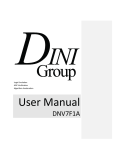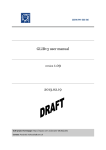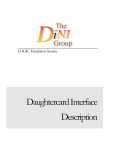Download User Manual DNMEG_V6HXT
Transcript
DINI GROUP LOGIC Emulation Source User Manual DNMEG_V6HXT LOGIC EMULATION SOURCE DNMEG_V6HXT User Manual Version 2.0 Date of Print April 1, 2013 Dini Group 7469 Draper Ave. La Jolla, CA92037 Phone 858.454.3419 • Fax 858.454.1728 [email protected] www.dinigroup.com Copyright Notice and Proprietary Information Copyright © 2011 Dini Group. All rights reserved. No part of this copyrighted work may be reproduced, modified or distributed in any form or by any means, without the prior written permission of the Dini Group. Right to Copy Documentation Dini Group permits licensee to make copies of the documentation for its internal use only. Each copy shall include all copyrights, trademarks, disclaimers and proprietary rights notices. Disclaimer Dini Group has made reasonable efforts to ensure that the information in this document is accurate and complete. However, the Dini Group assumes no liability for errors, or for any incidental, consequential, indirect, or special damages, including, without limitation, loss of use, loss or alteration of data, delays, or lost profits or savings, arising from the use of this document or the product which it accompanies. Table of Contents INTRODUCTION ............................................................................................................................................................................................................... 1 1 2 3 4 5 DNMEG_V6HXT LOGIC EMULATION KIT .............................................................................................................................................. 1 DNMEG_V6HXT LOGIC EMULATION BOARD FEATURES......................................................................................................................... 5 PACKAGE CONTENTS: ................................................................................................................................................................................ 7 INSPECT THE BOARD .................................................................................................................................................................................. 8 ADDITIONAL INFORMATION ....................................................................................................................................................................... 8 GETTING STARTED ...................................................................................................................................................................................................... 10 1 BEFORE YOU BEGIN ................................................................................................................................................................................. 10 Configuring the Programmable Components .................................................................................................................................................. 10 Warnings ......................................................................................................................................................................................................... 10 Exploring the Customer Support Package ....................................................................................................................................................... 10 2 BOARD SETUP .......................................................................................................................................................................................... 11 2.1 Installing the FPGA Cooler ............................................................................................................................................................................. 11 2.1.1 Tools required .......................................................................................................................................................................................... 11 2.1.2 Assembly Instructions.............................................................................................................................................................................. 12 2.2 Before Powering Up the Board ........................................................................................................................................................................ 12 2.3 Powering Up the Board ................................................................................................................................................................................... 12 3 USING THE REFERENCE DESIGN (MAIN) .................................................................................................................................................. 13 1.1 1.2 1.3 PROGRAMMING/CONFIGURING THE HARDWARE............................................................................................................................................. 16 1 2 2.1 2.2 2.3 3 3.1 3.2 3.3 INTRODUCTION ........................................................................................................................................................................................ 16 CONFIGURING THE FPGA USING USB FLASH DRIVE .............................................................................................................................. 17 Setup - Configuring the FPGA using USB Flash Drive ................................................................................................................................... 17 Powering Up the Board ................................................................................................................................................................................... 17 Configuring the FPGA ..................................................................................................................................................................................... 17 CONFIGURING THE FPGA USING JTAG.................................................................................................................................................... 18 Setup - Configuring the FPGA using JTAG ..................................................................................................................................................... 18 Powering Up the Board ................................................................................................................................................................................... 18 Configuring the FPGA ..................................................................................................................................................................................... 18 HARDWARE DESCRIPTION ........................................................................................................................................................................................ 21 1 DESCRIPTION ........................................................................................................................................................................................... 21 Overview.......................................................................................................................................................................................................... 21 1 FPGA (VIRTEX-6) .................................................................................................................................................................................... 25 1.1 Overview.......................................................................................................................................................................................................... 25 1.2 Summary of Virtex-6 FPGA Features .............................................................................................................................................................. 26 1.3 FPGA Configuration (Virtex-6) ....................................................................................................................................................................... 28 1.3.1 Mode Select Resistors M[2..0] ................................................................................................................................................................. 28 1.3.2 In-System Programming using a Microcontroller (MCU)........................................................................................................................ 29 1.3.3 JTAG ....................................................................................................................................................................................................... 30 1.4 DDR3 Memory (UDIMM) ............................................................................................................................................................................... 30 1.4.1 DDR3 SDRAM Memory Interface Solution ............................................................................................................................................ 31 1.4.2 Design Guidelines - DDR3 Termination .................................................................................................................................................. 31 1.4.3 Design Guidelines – DDR3 IO Standards ................................................................................................................................................ 33 1.4.4 UDIMM Switching Power Supply (+1.5V) ............................................................................................................................................. 33 1.4.5 VTT Linear Power Supply (+0.75V) ....................................................................................................................................................... 33 1.4.6 Serial Presence-Detect EEPROM Operation............................................................................................................................................ 33 1.4.7 Clocking Connections between FPGA and UDIMM ............................................................................................................................... 34 1.4.8 Connections between FPGA and UDIMM............................................................................................................................................... 34 1.1 2 3 4 5 1.4.9 UDIMM Trace Lengths ........................................................................................................................................................................... 39 1.5 EEPROM ......................................................................................................................................................................................................... 39 1.5.1 EEPROM Circuit Diagram ...................................................................................................................................................................... 39 1.5.2 Connections between FPGA and the EEPROM ....................................................................................................................................... 39 1.6 RS232 Port ...................................................................................................................................................................................................... 40 1.6.1 RS232 Circuit Diagram............................................................................................................................................................................ 40 1.6.2 Connections between FPGA and the RS232 Port..................................................................................................................................... 40 1.7 Backup Battery ................................................................................................................................................................................................ 41 1.7.1 Backup Battery Circuit ............................................................................................................................................................................ 41 1.7.2 Backup Battery Loads .............................................................................................................................................................................. 41 1.8 VCCINT Switching Power Supply.................................................................................................................................................................... 41 MCU ........................................................................................................................................................................................................ 42 2.1 USB Interface .................................................................................................................................................................................................. 42 2.2 LCD – Serial Port (RS232) .............................................................................................................................................................................. 43 2.2.1 RS232 Circuit Diagram............................................................................................................................................................................ 43 2.2.2 Connections between MCU/LCD and the RS232 Port ............................................................................................................................. 44 2.3 Temperature Monitor....................................................................................................................................................................................... 44 2.3.1 Temperature Sensor Circuit ..................................................................................................................................................................... 44 2.3.2 Connection between the MCU and the Temperature Sensor .................................................................................................................... 45 2.4 Emulation and Debugging ............................................................................................................................................................................... 45 CLOCKING NETWORKS ............................................................................................................................................................................. 46 3.1 Clock Methodology .......................................................................................................................................................................................... 46 3.2 GTX/GTH Transceiver Clocks ......................................................................................................................................................................... 49 3.2.1 GTX/GTH Transceiver Clock Circuit ...................................................................................................................................................... 49 3.2.2 Input Connections to the Clock Generator ............................................................................................................................................... 50 3.2.3 Output Connections between the Clock Buffers and the FPGA ............................................................................................................... 50 3.3 PCI Express Cable Reference Clocks (HCSL) ................................................................................................................................................. 51 3.3.1 Selecting between Upstream or Downstream (Auxiliary Signals) ........................................................................................................... 53 3.3.2 Connection between the PCI Express Jitter Attenuator and the FPGA .................................................................................................... 53 3.4 SATA II Clock Oscillator (LVDS) .................................................................................................................................................................... 54 3.4.1 SATA II Clock Oscillator ........................................................................................................................................................................ 54 3.4.2 Connection between SATA II Clock Oscillator and the FPGA ................................................................................................................ 54 3.5 Daughter Card Header Clocks (MEG-Array).................................................................................................................................................. 55 3.5.1 Daughter Card Global Clock Input/Output .............................................................................................................................................. 55 3.5.2 Connection between MEG-Array Daughter Card Clocks and the FPGA ................................................................................................. 56 3.5.3 Source Synchronous MEG-Array Daughter Card Clocks ........................................................................................................................ 57 3.5.4 Connection between MEG-Array Secondary Clocks and the FPGA ........................................................................................................ 57 3.6 FMC Mezzanine Card Clocks .......................................................................................................................................................................... 59 3.6.1 FMC Differential Reference Clock Requirements ................................................................................................................................... 60 3.6.2 Connection between FMC Mezzanine Card Clocks and the FPGA ......................................................................................................... 63 HIGH-SPEED INTERFACES ........................................................................................................................................................................ 63 4.1 CFP Interface .................................................................................................................................................................................................. 63 4.1.1 CFP Circuit .............................................................................................................................................................................................. 64 4.1.2 Connection between CFP Connector and the FPGA ................................................................................................................................ 65 4.2 QSFP Interface ................................................................................................................................................................................................ 67 4.2.1 QSFP Circuit............................................................................................................................................................................................ 67 4.2.2 Connection between QSFP Connectors and the FPGA ............................................................................................................................ 68 4.3 SFP Interface (up to 6.6Gbps) ......................................................................................................................................................................... 70 4.3.1 SFP Pin Assignments ............................................................................................................................................................................... 71 4.3.2 SFP+ Circuit Diagram ............................................................................................................................................................................. 72 4.3.3 Connections between 2x2 SFP Connectors and the FPGA ...................................................................................................................... 72 4.4 SFP+ Interface (up to 11.182Gbps)................................................................................................................................................................. 76 4.4.1 SFP+ Pin Assignments............................................................................................................................................................................. 76 4.4.2 SFP+ Circuit Diagram ............................................................................................................................................................................. 77 4.4.3 Connections between the SFP+ Connectors and the FPGA ..................................................................................................................... 78 4.5 GTX Expansion Interface................................................................................................................................................................................. 80 4.5.1 GTX Expansion Circuit Diagram............................................................................................................................................................. 80 4.5.2 Connections between FPGA and GTX Expansion Header....................................................................................................................... 81 4.6 SATA II Interface ............................................................................................................................................................................................. 83 4.6.1 SATA II Circuit Diagram ........................................................................................................................................................................ 84 4.6.2 Connections between FPGA and SATA II Connectors ............................................................................................................................ 85 4.7 PCI Express Cable........................................................................................................................................................................................... 86 4.7.1 Cable Reference Clocking Options .......................................................................................................................................................... 87 4.7.2 Cable Present ........................................................................................................................................................................................... 87 4.7.3 Connections between FPGA and the PCI Express Cable Connector ........................................................................................................ 88 LED INDICATORS ..................................................................................................................................................................................... 90 5.1 5.2 5.3 5.4 5.5 6 7 8 9 FPGA Status LEDs .......................................................................................................................................................................................... 90 Configuration DONE LEDs ............................................................................................................................................................................. 90 Platform Manager Status LEDs ....................................................................................................................................................................... 91 USB Fault LED................................................................................................................................................................................................ 91 Miscellaneous LEDs ........................................................................................................................................................................................ 91 POWER DISTRIBUTION.............................................................................................................................................................................. 92 6.1 Stand Alone Operation .................................................................................................................................................................................... 92 6.1.1 External Power Connector ....................................................................................................................................................................... 94 6.2 Voltage Monitors and Reset ............................................................................................................................................................................. 95 6.2.1 Power Sequencing ................................................................................................................................................................................... 95 6.2.2 Reset Options........................................................................................................................................................................................... 95 FMC MEZZANINE CARD .......................................................................................................................................................................... 95 7.1 FMC Clocking ................................................................................................................................................................................................. 95 7.2 FMC Pin Assignments ..................................................................................................................................................................................... 95 7.3 Power and Reset .............................................................................................................................................................................................. 97 7.4 FMC to FPGA IO Connections........................................................................................................................................................................ 98 MEG-ARRAY DAUGHTER CARD HEADER .............................................................................................................................................. 105 8.1 Daughter Card clocking ................................................................................................................................................................................ 105 8.2 Daughter Card Header Pin Assignments ....................................................................................................................................................... 105 8.3 Special Pins on the Daughter Card Header ................................................................................................................................................... 108 8.3.1 DCA_CLK_DN_IN_P/N, and DCA_CLK_UP_OUT_P/N ................................................................................................................... 108 8.3.2 VCCIO Power Supply ............................................................................................................................................................................... 108 8.4 Power and Reset ............................................................................................................................................................................................ 108 8.5 FPGA to Daughter Card Header IO Connections ......................................................................................................................................... 109 8.6 Insertion/Removal of Daughter Card............................................................................................................................................................. 116 8.7 MEG-Array Specifications ............................................................................................................................................................................. 118 MECHANICAL ......................................................................................................................................................................................... 119 9.1 Board Dimensions ......................................................................................................................................................................................... 119 9.2 Standard Daughter Card Size ........................................................................................................................................................................ 120 9.3 Daughter Card Spacing ................................................................................................................................................................................. 120 APPENDIX 10 11 122 APPENDIX A: UCF FILE......................................................................................................................................................................... 122 ORDERING INFORMATION ...................................................................................................................................................................... 122 List of Figures Figure 1 - DNMEG_V6HXT Logic Emulation Board ................................................................................................................................................................................. 5 Figure 2 - USB Flash Drive Directory Structure ........................................................................................................................................................................................... 11 Figure 3 - DNMEG_V6HXT Logic Emulation Board Block Diagram .................................................................................................................................................... 22 Figure 4 – Mode Select Resistors M[2..0] (default Slave SelectMAP) ......................................................................................................................................................... 28 Figure 5 – FPGA JTAG Interface .................................................................................................................................................................................................................. 30 Figure 6 - DDR2/DD3 SDRAM Memory Interface Solution .................................................................................................................................................................... 31 Figure 7 – UDIMM Switching Power Supply (+1.5V) ................................................................................................................................................................................ 33 Figure 8 - VTT Linear Power Supply (+0.75V) ............................................................................................................................................................................................ 33 Figure 9 –FPGA EEPROM ............................................................................................................................................................................................................................ 39 Figure 10 –FPGA/MCU Serial Port .............................................................................................................................................................................................................. 40 Figure 11 - Backup Battery Supply ................................................................................................................................................................................................................. 41 Figure 12 – VCCINT Switching Supply for the FPGA ............................................................................................................................................................................... 42 Figure 13 - USB2.0 Host (Type A) ................................................................................................................................................................................................................. 43 Figure 14 –LCD – Serial Port (RS232)........................................................................................................................................................................................................... 43 Figure 15 – FPGA Temperature Sensor ........................................................................................................................................................................................................ 45 Figure 16 – MCU Trace/Debug Header ....................................................................................................................................................................................................... 46 Figure 17 - Clocking Block Diagram .............................................................................................................................................................................................................. 48 Figure 18 – GTX/GTH Clock Circuit........................................................................................................................................................................................................... 50 Figure 19 – PCI Express Cable Reference Clock Buffer (HCSL)............................................................................................................................................................... 52 Figure 20 – PCI Express Clock Jitter Attenuator ......................................................................................................................................................................................... 53 Figure 21 – SATA II Clock Oscillator ........................................................................................................................................................................................................... 54 Figure 22 – Daughter Card Global Clock Input/Output ............................................................................................................................................................................ 55 Figure 23 - Daughter Card Header Feedback Clock .................................................................................................................................................................................... 56 Figure 24 –MEG-Array Daughter Card Clock (Secondary) ........................................................................................................................................................................ 57 Figure 25 - SFP Interface (channel 1 shown) ................................................................................................................................................................................................ 72 Figure 26 – SFP+ Interface (channel 1 shown) ............................................................................................................................................................................................ 78 Figure 27 – GTX Expansion Header (SEAM).............................................................................................................................................................................................. 81 Figure 28 - SATA II Interface ......................................................................................................................................................................................................................... 84 Figure 29 – SATA II GTX Oscillator ............................................................................................................................................................................................................ 85 Figure 30 – CPRSNT# Signaling with Power Isolation............................................................................................................................................................................... 88 Figure 31 - LED Indicator............................................................................................................................................................................................................................... 90 Figure 32 - ATX Power Supply....................................................................................................................................................................................................................... 94 Figure 33 - External Power Connection ........................................................................................................................................................................................................ 94 Figure 34 - FMC Pin Assignments (HPC) ..................................................................................................................................................................................................... 96 Figure 35 – FMC VADJ Switching Power Supply (+2.5V) ......................................................................................................................................................................... 97 Figure 36 - Daughter Card Header Bank/Pin Assignments ...................................................................................................................................................................... 107 Figure 37 - VCCO Adjustable Linear Power Supply (x5) ............................................................................................................................................................................. 108 Figure 38 - Daughter Card Header Power & RESET ................................................................................................................................................................................ 109 List of Tables Table 1 – USB Flash Drive Directory Contents ...........................................................................................................................................................................................11 Table 2 – Virtex-6 Uncompressed Bitstream Length ...................................................................................................................................................................................17 Table 3 – FPGA Configuration Schemes ......................................................................................................................................................................................................29 Table 4 – SelectMAP Bus between Microcontroller and FPGA .................................................................................................................................................................29 Table 5 – Connection between JTAG Header and the FPGA....................................................................................................................................................................30 Table 6 - Serial Presence-Detect EEPROM Connections ...........................................................................................................................................................................34 Table 7 – Clocking Connections between FPGA and the UDIMM Connector .......................................................................................................................................34 Table 8 - Connections between FPGA and the UDIMM Connector ........................................................................................................................................................34 Table 9 – UDIMM PCB Trace Lengths.........................................................................................................................................................................................................39 Table 10 - Connections between FPGA and the EEPROM .......................................................................................................................................................................40 Table 11 - Connections between RS232 Port and the FPGA .....................................................................................................................................................................40 Table 12 – Backup Battery Load .....................................................................................................................................................................................................................41 Table 13 – USB Interconnect ..........................................................................................................................................................................................................................42 Table 14 - Connections between MCU/LCD and the RS232 Port ............................................................................................................................................................44 Table 15 - Connection between MCU and the Temperature Sensor..........................................................................................................................................................45 Table 16 – JTAC connection to the LPC1754 ..............................................................................................................................................................................................46 Table 17 - Input connections to the Clock Generator .................................................................................................................................................................................50 Table 18 - Connections between the Clock Buffers and the FPGA...........................................................................................................................................................50 Table 19 - Connection between the PCI Express Jitter Attenuator and the FPGA .................................................................................................................................53 Table 20 - Connection between SATA II Clock Oscillator and the FPGA ..............................................................................................................................................54 Table 21 - Connections between MEG-Array Daughter Card Clocks and the FPGA ............................................................................................................................56 Table 22 - Connections between MEG-Array Secondary Clocks and the FPGA ....................................................................................................................................57 Table 23 - Connections between FMC Mezzanine Card Clocks and the FPGA ......................................................................................................................................63 Table 24 – Connection between the CFP Connector and the FPGA ........................................................................................................................................................65 Table 25 – Connection between the QSFP Connector and the FPGA .....................................................................................................................................................68 Table 26 – SFP Pin Assignments ....................................................................................................................................................................................................................71 Table 27 - Connections between 2x2 SFP Connectors and the FPGA......................................................................................................................................................72 Table 28 – SFP+ Pin Assignments .................................................................................................................................................................................................................76 Table 29 - Connections between the SFP+ Connectors and the FPGA ...................................................................................................................................................78 Table 30 – Connections between FPGA and GTX Expansion Header ....................................................................................................................................................82 Table 31 – Connections between FPGA and SATA II Connectors/Oscillator .......................................................................................................................................85 Table 32 - Connections between FPGA and the PCI Express Cable Connector .....................................................................................................................................88 Table 33 – FPGA Status LEDs.......................................................................................................................................................................................................................90 Table 34 – FPGA DONE LED .....................................................................................................................................................................................................................91 Table 35 – CPLD Status LEDs .......................................................................................................................................................................................................................91 Table 36 – USB Fault LED .............................................................................................................................................................................................................................91 Table 37 – Miscellaneous LEDs .....................................................................................................................................................................................................................92 Table 38 – Logic Reset for the FPGA............................................................................................................................................................................................................95 Table 39 – FMC to FPGA IO Connections ..................................................................................................................................................................................................98 Table 40 – Daughter VCCO Reset Signal ................................................................................................................................................................................................... 109 Table 41 - FPGA to Daughter Card Header IO Connections ................................................................................................................................................................. 109 1 Chapter I N T R O D U C T I O N Introduction This User Manual accompanies the DNMEG_V6HXT Logic Emulation Board. For specific information regarding the Xilinx Virtex-6 parts, please reference the datasheet on the Xilinx website. 1 DNMEG_V6HXT LOGIC Emulation Kit Overview The DNMEG_V6HXT is a complete network interface solution featuring high speed serial IOs. The DNMEG_V6HXT can be used stand-alone, without hosting (contact factory for chassis options if required) hosted by 8-lane PCIe cable (GEN1/GEN2) plugged into ASIC Prototyping boards from the DINI product line as an expansion peripheral. FPGA configuration and other miscellaneous board functions are controlled by the NXP LPC1754 ARM based microcontroller, including the front panel LCD. A single DNMEG_V6HXT configured with the Xilinx Virtex-6, XC6VHXT565T FPGA, can emulate up to 4 million gates of logic as measured by a reasonable ASIC gate counting standard. This gate count estimate number does not include embedded memories and multipliers resident in each FPGA. One hundred percent (100%) of the FPGA resources are available to the user application, but the user’s application must include all necessary MACs and the PCIe Bridge. The DNMEG_V6HXT achieves high gate density and allows for fast target clock frequencies by utilizing FPGAs from Xilinx's 40nm Virtex-6 HXT family. Virtex-6 HXT FPGAs from Xilinx The DNMEG_V6HXT is configured with a Xilinx Virtex-6, HXT family FPGA, in the FFG1923 package. This package supports 720 IOs and all are utilized. The HXT FPGAs contain high-speed transceiver PHYs of two different types. GTX transceivers are capable of handling data rates of 150 MB/s to 6.5 Gb/s, making these useful for lower speed Ethernet, Serial ATA, and GEN1/GEN2 PCI Express. The GTH transceivers are tuned higher, 2.48 to 11.18 Gb/s, making them applicable to 10 gigabit Ethernet (10 GbE). Two possible FPGAs can be stuffed: XC6VHX380T or the DNMEG_V6HXT User Manual www.dinigroup.com 1 I N T R O D U C T I O N XC6VHX565T. The XC6VHX380T comes in three speeds grades, with -3 being the fastest. The larger XC6VHX565T is limited to the -2 speed grade. This means the smaller device can be clocked at a higher frequency at the cost of slightly fewer FPGA logic resources. The XC6VHX565T is capable of handling >4M ASIC gates of logic and is among the largest of the FPGAs shipping from any vendor in 2011. Features of the Virtex-6 HXT FPGAs include the efficient, dual-register 6-input look-up table (LUT) logic, 18 Kb (2 x 9 Kb) block RAMs and second generation DSP48E1 slices (includes 25 x 18 multipliers). Floating point functions can be implemented using these DSP slices. Network Prototyping with FPGAs at the High End 40GbE/100GbE with CFP Module The DNMEG_V6HXT hosts a single C Form-factor pluggable (CFP) module that is connected to 10-lanes of GTH transceivers. A variety of CFP MSA fiber optic transceiver modules (not supplied) are compatible to this connector and provide PHYS for 40Gb/s and 100Gb/s applications. The user is required to provide the MAC IP for the FPGA. 40GbE with QSFP+ The DNMEG_V6HXT has two Quad Small Form Factor Pluggable (QSFP+) connectors. Each QSFP+ is attached to 4-lanes of GTH transceivers. A variety of QSFP+ PHYS can be used here, creating a single lane of 40GbE, or 4-lanes of 10GbE. The user is required to provide the MAC IP for the FPGA. 10GbE with SFP+ The DNMEG_V6HXT has four Small Form Factor Pluggable (SFP+) connectors, each attached to single GTH lane. Again, a variety of SFP+ PHYS can be used here, with the most popular being 10GbE. 10/100/1000 BaseT with SFP Eight SFP connectors are attached to single GTX lane. A variety of SFP PHYS can be used here, with the most popular being 1000BaseT. Two Serial-ATA Ports (SATA II) The FPGA has dual SATA II (Serial ATA II) connectors attached to GTX. With SATA IP integrated into the FPGA logic, SATA cables connected can provide additional highspeed data paths to off board peripheral. GTX Expansion Header Eight lanes of GTX are connected to our standard GTX expansion header (purple thing in block diagram). Daughter cards such as the DNSEAM_SFP can be used here to add 8 SFP sockets, potentially adding 1x/2x/4x Fibre Channel, 10/100/1000GbE Ethernet, XAUI, SATA or Serial RapidI/O to the mix. All or any subset of the above interfaces high speed serial interfaces can be used simultaneously. Two GTH channels are connected to high-speed SMAs. DNMEGV6_HXT User Manual www.dinigroup.com 2 I N T R O D U C T I O N DDR3 - Bulk Memory A single PC3-8500 DDR3 UDIMM socket enables up to 16GB (plus ECC) of memory for bulk storage and lookup. With a 16GB UDIMM memory stick, the configuration is 2048M x 72. Using a -2 or -3 speed grade FPGA, this interface is tested at the maximum FPGA IO frequency: 533 MHz (1066 Mb/s with DDR). You are welcome to use this memory as 64-bits with 8 bits of error correction (ECC), or as a 72-bit memory without correction. This is the same UDIMM interface used in our blockbuster DNPCIe_10G_HXT_LL product. To minimize data synchronization across clock boundaries, important for networking applications, it probably makes sense to clock this DDR3 interface at a 3x multiple of the base Ethernet frequency of 156.25 MHz, which is 468.75 MHz. A 3x phase synchronous clock can be easily generated internal to the FPGA, allowing zero latency synchronous data transfers between the Ethernet packet receiving logic and the DDR3 memory controller. The DDR3 controller can be optimized in any way you choose. Dini Group provide several Verilog examples, at no charge. All functions of the DDR3 DRAM can be exploited and optimized. Up to 8 banks can be open at once. Timing variables such as CAS latency and precharge can be tailored to the minimum given your operating frequency and the timing specification of the exact DDR3 memory utilized. Alternate UDIMM memories are in development, including an RLDRAM and a QDRII+ option. Daughter cards for customization and expansion: MEG-Array and FMC MEG-Array Two 400-pin FCI MEG-Array connectors are attached to a single interface on the FPGA. One MEG-Array connector is on the top and one the bottom. The signals are shared. The bottom connector is used when this card is designated as a peripheral to our ASIC prototyping product. The top connector is used when this card is used standalone and application of one of our many DNMEG daughter cards is useful. This is a non-proprietary, industry standard connector and the mating connector is readily available. Dini Group can provide the mating connector at cost custom User daughter cards. The 192 signals (96 pairs) to/from each of these MEG-Array expansion connectors are routed differentially and can run at the limit of the Virtex-6 FPGA IOs: 710 MHz. Clocks, resets, and presence detection, along with abundant (fused) power are included in each connector. FMC (Vita-57) FPGA Mezzanine Card, or FMC, as defined in VITA 57, provides a specification describing an IO mezzanine module with connection to an FPGA or other device with reconfigurable IO capability. Most vendors of FMC daughter cards tend to ignore the specification, making this interface standard a questionable option. Also, the total DNMEGV6_HXT User Manual www.dinigroup.com 3 I N T R O D U C T I O N number of IOs in the specification is much too small. But there are some good A/D and D/A cards that adhere enough to the specification to be useful. Easy Configuration via PCIe, USB, or Ethernet Configuration of the FPGAs is under the control of an embedded CPU, an ARM-based LPC1754 from NXP. Xilinx is not nice enough to supply a serial PROM large enough to configure the XC6VHXT565T, so we need to use rather exotic methods to create enough onboard EEPROM storage for this function. Status LEDs, Debug As with all of our ASIC emulation boards, the DNMEG_V6HXT is loaded with LEDs. The LEDs are stuffed in several different colors (red, green, blue, orange et al.). Blinking these LEDs in a controlled fashion can confuse a trout. While this is unlikely to be fatal to the little fish, make sure an adult is present and wear eye protection when testing this feature. These LEDs are user controllable from the FPGAs so can be used as visual feedback in addition to the task of distracting fish. A JTAG connector provides an interface to ChipScope, Veridae, and other third party debug tools. DNMEGV6_HXT User Manual www.dinigroup.com 4 I N T R O D U C T I O N 2 DNMEG_V6HXT Logic Emulation Board Features Figure 1 - DNMEG_V6HXT Logic Emulation Board Stand-alone or hosted via PCI Express Cable (GEN1/GEN2) Xilinx Virtex-6 FPGA (FF1760), populated with any of the following options: o XC6VHX380T, -3, -2, -1 (fastest to slowest) o XC6VHX565T, -2, -1 GTX Transceiver Interfaces (up to 6.6Gbps) o Dual PCI Express Cable (x4) o Eight SFP+ (x1) o Dual SATA II (x1) – Host/Device o FMC (x10) – Daughter Card (HPC) DNMEGV6_HXT User Manual www.dinigroup.com 5 I N T R O D U C T I O N o SEARAY (x8) – GTH Expansion Header GTH Transceiver Interfaces (2.488Gbps to 11Gbps) o CFP (x10) o Dual QSFP+ (x4) o Four SFP+ (x1) o SMA (x2) – Shares a CFP QUAD Tile FPGA Configuration o Configuration Options - USB, PCI Express, JTAG o Stand-alone configuration with USB Flash Drive o Encryption, Readback and Partial Reconfiguration Flexible Clock Resources o FPGA Clock Generator - Si5338 CFP Clock Network (CML) QSFP Clock Network (LVPECL) SFP+ HS/LS Clock Network (LVPECL) o PCI Express Clock (100MHz) o External Clock (LVDS) Input via SMA (x2) o Multiple clocks from the Daughter Card Header o Fixed Oscillator for SATA II (150MHz) o Clock Test Points (x2) Memory o DDR3 SDRAM UDIMM, 8GB (1G x 72), 240 pin SODIMM (PC38500) o Serial EEPROM, 64Kb (8192 x 8) Daughter Card Headers (LVDS) – MEG-Array (400 pin) o 96 LVDS unidirectional pairs + clocks (or 192 single-ended) o 550 MHz on all signals with source synchronous LVDS o Signal voltage set by daughter card (+1.2V to +2.5V) o +12V (24W max) and +3.3V (10W max), Supplied power rails (fused) LCD Display (192 x 64 pixel) User LED’s DNMEGV6_HXT User Manual www.dinigroup.com 6 I N T R O D U C T I O N Onboard Distributed Power Supplies Full support for Embedded Logic Analyzers o ChipScope Logic Analyzer Dual RS232 Port for Microcontroller and FPGA - 10 pin Header Stand Alone operation, requires an external +12V ATX power supply with a ATX Power Connector. 3 Package Contents: Before using the kit or installing the software, be sure to check the contents of the kit and inspect the board to verify that you received all of the items. If any of these items are missing, contact Dini Group before you proceed. The DNMEG_V6HXT Logic Emulation Board kit includes the following: USB Flash Drive (4GB) – USB007, P/N UFDCR-4096 UDIMM DDR3 4GB (PC3-10600), 240 Pin, Crucial, P/N CT51272BA1339 Active Cooler for 2U Server & Up – Dynatron, P/N K555 or, Passive Heatsink for 1U Server – Dynatron, P/N K1 Cable (RS232), DB9 Female to DB9 Female, 6ft – Jameco, P/N 132346 Cable Straight, IDC 10-Pin Socket to DB9 Male, 18” – PCH Cables, P/N 000F903-N Customer Support Package (on USB Flash Drive) o Documentation (Datasheets, User Manual and Schematics) DNMEGV6_HXT User Manual www.dinigroup.com 7 I N T R O D U C T I O N o FPGA Reference Designs (Verilog) o Host Software (AETest) Optional items that support development efforts (not provided): Xilinx ISE Software Xilinx Platform Cable USB LCD Display, 192 x 64 pixel FFSTN Grey/White – Matrix Orbital P/N GLK19264-7T-1U-FGW Cable Crossed, IDC 10-Pin Socket to DB9 Male, 18” – PCH Cables, P/N 000F903 (used to connect the LCD to the DNMEG_V6HXT board) Additional DDR3 SDRAM UDIMMs (Available upon request) 4 Inspect the Board Place the board on an anti-static surface and inspect it to ensure that it has not been damaged during shipment. Verify that all components are on the board and appear intact. 5 Additional Information For additional information, please visit http://www.dinigroup.com/. The following table lists some of the resources you can access from this website. You can also directly access these resources using the provided URLs. Resource Description/URL User Manual This is the main source of technical information. The manual should contain most of the answers to your questions Demonstration Videos MEG-Array Daughter Card header insertion and removal video Dini Group The web page will contain the latest user manual, application notes, DNMEGV6_HXT User Manual www.dinigroup.com 8 I N T R O D U C T I O N Resource Description/URL Web Site FAQ, articles, and any device errata and manual addenda. Please visit and bookmark: http://www.dinigroup.com Data Book Pages from Virtex-6 Databook, which contains device-specific information on Xilinx device characteristics E-Mail You may direct questions and feedback to Dini Group using this email address: [email protected] Phone Support Call us at 858.454.3419 during the hours of 8:00am to 5:00pm Pacific Time. FAQ The download section of the web page may contain a document called MEG_V6HXT Frequently Asked Questions (FAQ). This document is periodically updated with information that may not be in the User’s Manual. DNMEGV6_HXT User Manual www.dinigroup.com 9 G E T T I N G 2 Chapter S T A R T E D Getting Started Congratulations on your purchase of the DNMEG_V6HXT Logic Emulation Board. The remainder of this chapter describes how to start using the DNMEG_V6HXT Logic Emulation Board. 1 Before You Begin 1.1 Configuring the Programmable Components The DNMEG_V6HXT has been factory tested and pre-programmed to ensure correct operation. The user does not need to alter any jumpers or program anything to see the board work. 1.2 Warnings Test Headers (Over Voltage) - The test headers are NOT 3.3V tolerant. These signals connect directly with the FPGA IO. Take care when handling the board to avoid touching the components and daughter card connections due to ESD. Mechanical Stress – Board stiffeners are provided to reduce mechanical stress; however, inserting and removing Daughter Cards may add additional stress that may cause board failures. ESD Warning - The board is sensitive to static electricity, so treat the PCB accordingly. The target markets for this product are engineers that are familiar with FPGAs and circuit boards. However, if needed, the following web page has an excellent tutorial on the “Fundamentals of ESD” for those of you who are new to ESD sensitive products: http://en.wikipedia.org/wiki/Electrostatic_discharge 1.3 Exploring the Customer Support Package The USB Flash Drive contains the following items, see Figure 2: DNMEG_V6HXT User Manual www.dinigroup.com 10 G E T T I N G S T A R T E D Daughtercards Documentation FPGA Reference Designs Figure 2 - USB Flash Drive Directory Structure A description of the USB Flash Drive directory contents is listed in Table 1. Please visit the Dini Group website for the most recent revision of these documents. Table 1 – USB Flash Drive Directory Contents USB Flash Drive Directory Contents Directory Name Description of Contents Daughtercards Contains the documentations for the DNMEG_OBS Test Daughter Card. Documentation Contains the Datasheets, User Manual and Schematics for the board. FPGA Reference Designs Contains source and compiled programming files for the DNMEG_V6HXT reference designs. 2 Board Setup The instructions in this section explain how to install the DNV6_HXT Logic Emulation board. For the purpose of this demonstration, the DNV6_HXT will be configured in Stand-Alone mode connected using the RS232 Interface. 2.1 Installing the FPGA Cooler In order to provide cooling for the FPGA, the kit contains an Active Cooler – Dynatron, P/N K555. To avoid mechanical stress during shipment the part is not installed on the board, please proceed as follows to install the fan/heatsink combo; 2.1.1 Tools required ESD Safe Assembly Environment Phillips Screwdriver DNMEG_V6HXT User Manual www.dinigroup.com 11 G E T T I N G 2.1.2 S T A R T E D Assembly Instructions For assembly instructions, review the following video; http://youtu.be/XENSvaGmCdg 2.2 Before Powering Up the Board Before powering up the board, prepare the board as follows: 1. If the kit contains a Memory UDIMM module, populate the UDIMM socket. Insert a UDIMM DDR3 SDRAM module into position J29 – P/N CT51272BA1339. Note: Ensure the “VOLT ADJ” jumper (JP4) is set to +1.5V – JP4 pin 1-3. 2. Attach an ATX Power Supply to the “ATX PWR” header (J3). 3. Connect the “RS232 Cable” to the “RS232 - FPGA” header (J17). 2.3 Powering Up the Board 4. Open a Terminal Emulator and configure the session as follows: 5. Power up the board by turning ON the ATX power supply and verify the “ATX PWR OK” LED (DS28) is ON indicating the presence of +12V (located at the bottom-left side of the board). DNMEG_V6HXT User Manual www.dinigroup.com 12 G E T T I N G S T A R T E D 6. Periods will be displayed when the board is powered ON. Verify that the board was correctly identified as a “DN0218” in the terminal window. 3 Using the Reference Design (Main) This section lists detailed instructions for executing the reference design. Ensure the DNV6_HXT Logic Emulation board is powered ON and a Terminal Window is open to exercise the reference design options; 7. Select test option (6), “Clock Frequencies Check” in the Terminal window and verify that the test displays VALID frequencies. DNMEG_V6HXT User Manual www.dinigroup.com 13 G E T T I N G S T A R T E D 8. Select test option (0), “DDR3 Test (ECC module required)” in the Terminal window and verify that the test PASS (periods will be displayed as the memory locations are being tested, if no DDR3 Module is present, the test will display read/write errors). DNMEG_V6HXT User Manual www.dinigroup.com 14 G E T T I N G S T A R T E D The remainder of the reference design functional tests requires various loop-back test boards/modules to make them PASS, and is not covered in this User Manual. Please reference the Customer Support Package (on USB Flash Drive) for code examples. The next section describes configuring and programming the hardware in detail. DNMEG_V6HXT User Manual www.dinigroup.com 15 P R O G R A M M I N G / C O N F I G U R I N G T H E H A R D W A R E 3 Chapter Programming/Configuring the Hardware This chapter details the programming and configuration instructions for the DNMEG_V6HXT Logic Emulation Board. 1 Introduction This section of the User Manual presents different methods to configure the Xilinx Virtex-6 FPGA: Configuring the FPGA using USB Flash Drive – configure the FPGA with a bitfile stored on the USB Flash Drive. Configuring the FPGA using JTAG – using the Xilinx “Platform Cable USB” and JTAG. Virtex-6 FPGAs are configured by loading application-specific configuration data - the bitstream - into internal memory. Because the Xilinx FPGA configuration memory is volatile, it must be configured each time it is powered-up. The bitstream is loaded into the device through special configuration pins. These configuration pins serve as the interface for a number of different configuration modes. The following configuration modes are supported: Microprocessor-driven SelectMAP configuration mode (x8) JTAG/Boundary-Scan configuration mode The configuration modes are explained in detail in Chapter 2, Configuration Interfaces of the UG360 - Virtex-6 FPGA Configuration User Guide. The specific configuration mode is selected by setting the appropriate level on the dedicated Mode input pins M[2:0]. DNMEG_V6HXT User Manual www.dinigroup.com 16 P R O G R A M M I N G / C O N F I G U R I N G T H E H A R D W A R E 2 Configuring the FPGA using USB Flash Drive Xilinx does not provide a SPI Flash configuration solution for devices requiring bitstream lengths larger than 128Mb. As a result, a custom configuration solution, using the NXP, LPC1754 32-bit ARM microcontroller and SelectMAP was developed. The user would transfer the bitfile to a USB Flash Drive and the DNMEG_V6HXT will configure the FPGA via SelectMAP (x8). The microcontroller (MCU) provides an USB 2.0 full-speed HOST interface that allows for fast FPGA configuration. Table 2 shows the uncompressed configuration file size for the supported Virtex-6 devices. Table 2 – Virtex-6 Uncompressed Bitstream Length Device XC6VHX380T XC6VHX565T Data Size (Bits) 119,784,608 160,655,264 2.1 Setup - Configuring the FPGA using USB Flash Drive Before configuring the FPGA, ensure the following steps have been completed: 1. Attach an ATX Power Supply to the “ATX PWR” header (J3). 2. Insert a USB Flash Drive in the “USB HOST” connector (J42). Note: Ensure a valid bitfile has been loaded onto the USB Flash Drive. File Format – FAT File Name – fpga_a.bit 2.2 Powering Up the Board 3. Power up the board by turning ON the ATX power supply and verify the “ATX PWR OK” LED (DS28) is ON indicating the presence of +12V (located at the bottom-left side of the board). 2.3 Configuring the FPGA Monitor the USB Flash drive LED for a “READ” indication while the MCU reads the bitfile: 4. Verify that the “FPGA_DONE” blue LED (DS5) is enabled, indicating successful configuration of the FPGA from the USB Flash Drive. Note: This process takes approximately 60 seconds to complete. DNMEG_V6HXT User Manual www.dinigroup.com 17 P R O G R A M M I N G / C O N F I G U R I N G T H E H A R D W A R E 3 Configuring the FPGA using JTAG This section lists detailed instructions for programming the Xilinx Virtex-6 FPGA using iMPACT, Version 13.1 tools. Before configuring the FPGA, ensure that the Xilinx software and the “Xilinx Platform Cable USB II” driver software are installed on the host computer. The JTAG/Boundary-Scan configuration interface is always available, regardless of the Mode pin settings. The JTAG/Boundary-Scan configuration mode disables all other configuration modes to prevent conflicts between configuration interfaces. Note: This User Manual will not be updated for every revision of the Xilinx ISE tools, so please be aware of minor differences. 3.1 Setup - Configuring the FPGA using JTAG Before configuring the FPGA, ensure the following steps have been completed: 1. Attach an ATX Power Supply to the “ATX PWR” header (J3). 2. Connect the “Xilinx Platform Cable USB II” to the “JTAG FPGA/CPLD” header (J30). 3.2 Powering Up the Board 3. Power up the board by turning ON the ATX power supply and verify the “ATX PWR OK” LED (DS28) is ON indicating the presence of +12V (located at the bottom-left side of the board). 3.3 Configuring the FPGA To configure the Xilinx FPGA, perform the following steps: 4. Open iMPACT and create a new default project. Select “Configure devices using Boundary-Scan (JTAG)” from the iMPACT welcome menu. DNMEG_V6HXT User Manual www.dinigroup.com 18 P R O G R A M M I N G / C O N F I G U R I N G T H E H A R D W A R E 5. A pop-up window will display “Device Programming Properties – Device 1 Programming Properties”. Click “OK” to select default options. 6. Right-click on FPGA and select “Assign New Configuration File”. Specify the location for the FPGA bit file based on the type of FPGA populated e.g. XC6VHX380T; a pop-up window will display “Attach SPI or BPI PROM”. Click “NO” to proceed. 7. Right-click on the FPGA and select the “Program” option. Click “OK” in the “Device Programming Properties” window. A “Configuration Operation Status” box will appear indicating programming progress. DNMEG_V6HXT User Manual www.dinigroup.com 19 P R O G R A M M I N G / C O N F I G U R I N G T H E H A R D W A R E 8. Verify that the “DONE” blue LED (DS5) is enabled, indicating successful configuration of the FPGA. DNMEG_V6HXT User Manual www.dinigroup.com 20 H A R D W A R E 4 Chapter D E S C R I P T I O N Hardware Description This chapter describes the hardware features of the DNMEG_V6HXT Logic Emulation Board. 1 Description 1.1 Overview The DNMEG_V6HXT is a complete logic prototyping system that enables ASIC or IP designers a vehicle to prototype logic and memory designs for a fraction of the cost of existing solutions. A high level block diagram of the DNMEG_V6HXT Logic Emulation Board is shown in Figure 3, followed by a brief description of each section. DNMEG_V6HXT User Manual www.dinigroup.com 21 H A R D W A R E D E S C R I P T I O N Figure 3 - DNMEG_V6HXT Logic Emulation Board Block Diagram The DNMEG_V6HXT is a complete network interface solution featuring high speed serial IOs. The DNMEG_V6HXT can be used stand-alone, without hosting (contact factory for chassis options if required) hosted by 8-lane PCIe cable (GEN1/GEN2) plugged into ASIC Prototyping boards from the DINI product line as an expansion peripheral. FPGA configuration and other miscellaneous board functions are controlled by the NXP LPC1754 ARM based microcontroller, including the front panel LCD. A single DNMEG_V6HXT configured with the Xilinx Virtex-6, XC6VHXT565T FPGA, can emulate up to 4 million gates of logic as measured by a reasonable ASIC gate counting standard. This gate count estimate number does not include embedded memories and multipliers resident in each FPGA. One hundred percent (100%) of the FPGA resources are available to the user application, but the user’s application must include all necessary MACs and the PCIe Bridge. The DNMEG_V6HXT achieves high gate density and allows for fast target clock frequencies by utilizing FPGAs from Xilinx's 40nm Virtex-6 HXT family. Virtex-6 HXT FPGAs from Xilinx The DNMEG_V6HXT is configured with a Xilinx Virtex-6, HXT family FPGA, in the FFG1923 package. This package supports 720 IOs and all are utilized. The HXT FPGAs contain high-speed transceiver PHYs of two different types. GTX transceivers DNMEG_V6HXT User Manual www.dinigroup.com 22 H A R D W A R E D E S C R I P T I O N are capable of handling data rates of 150 MB/s to 6.5 Gb/s, making these useful for lower speed Ethernet, Serial ATA, and GEN1/GEN2 PCI Express. The GTH transceivers are tuned higher, 2.48 to 11.18 Gb/s, making them applicable to 10 gigabit Ethernet (10 GbE). Two possible FPGAs can be stuffed: XC6VHX380T or the XC6VHX565T. The XC6VHX380T comes in three speeds grades, with -3 being the fastest. The larger XC6VHX565T is limited to the -2 speed grade. This means the smaller device can be clocked at a higher frequency at the cost of slightly fewer FPGA logic resources. The XC6VHX565T is capable of handling >4M ASIC gates of logic and is among the largest of the FPGAs shipping from any vendor in 2011. Features of the Virtex-6 HXT FPGAs include the efficient, dual-register 6-input look-up table (LUT) logic, 18 Kb (2 x 9 Kb) block RAMs and second generation DSP48E1 slices (includes 25 x 18 multipliers). Floating point functions can be implemented using these DSP slices. Network Prototyping with FPGAs at the High End 40GbE/100GbE with CFP Module The DNMEG_V6HXT hosts a single C Form-factor pluggable (CFP) module that is connected to 10-lanes of GTH transceivers. A variety of CFP MSA fiber optic transceiver modules (not supplied) are compatible to this connector and provide PHYS for 40Gb/s and 100Gb/s applications. The user is required to provide the MAC IP for the FPGA. 40GbE with QSFP+ The DNMEG_V6HXT has two Quad Small Form Factor Pluggable (QSFP+) connectors. Each QSFP+ is attached to 4-lanes of GTH transceivers. A variety of QSFP+ PHYS can be used here, creating a single lane of 40GbE, or 4-lanes of 10GbE. The user is required to provide the MAC IP for the FPGA. 10GbE with SFP+ The DNMEG_V6HXT has four Small Form Factor Pluggable (SFP+) connectors, each attached to single GTH lane. Again, a variety of SFP+ PHYS can be used here, with the most popular being 10GbE. 10/100/1000 BaseT with SFP Eight SFP connectors are attached to single GTX lane. A variety of SFP PHYS can be used here, with the most popular being 1000BaseT. Two Serial-ATA Ports (SATA II) The FPGA has dual SATA II (Serial ATA II) connectors attached to GTX. With SATA IP integrated into the FPGA logic, SATA cables connected can provide additional highspeed data paths to off board peripheral. GTX Expansion Header Eight lanes of GTX are connected to our standard GTX expansion header (purple thing in block diagram). Daughter cards such as the DNSEAM_SFP can be used here to add DNMEG_V6HXT User Manual www.dinigroup.com 23 H A R D W A R E D E S C R I P T I O N 8 SFP sockets, potentially adding 1x/2x/4x Fibre Channel, 10/100/1000GbE Ethernet, XAUI, SATA or Serial RapidI/O to the mix. All or any subset of the above interfaces high speed serial interfaces can be used simultaneously. Two GTH channels are connected to high-speed SMAs. DDR3 - Bulk Memory A single PC3-8500 DDR3 UDIMM socket enables up to 16GB (plus ECC) of memory for bulk storage and lookup. With a 16GB UDIMM memory stick, the configuration is 2048M x 72. Using a -2 or -3 speed grade FPGA, this interface is tested at the maximum FPGA IO frequency: 533 MHz (1066 Mb/s with DDR). You are welcome to use this memory as 64-bits with 8 bits of error correction (ECC), or as a 72-bit memory without correction. This is the same UDIMM interface used in our blockbuster DNPCIe_10G_HXT_LL product. To minimize data synchronization across clock boundaries, important for networking applications, it probably makes sense to clock this DDR3 interface at a 3x multiple of the base Ethernet frequency of 156.25 MHz, which is 468.75 MHz. A 3x phase synchronous clock can be easily generated internal to the FPGA, allowing zero latency synchronous data transfers between the Ethernet packet receiving logic and the DDR3 memory controller. The DDR3 controller can be optimized in any way you choose. Dini Group provide several Verilog examples, at no charge. All functions of the DDR3 DRAM can be exploited and optimized. Up to 8 banks can be open at once. Timing variables such as CAS latency and precharge can be tailored to the minimum given your operating frequency and the timing specification of the exact DDR3 memory utilized. Alternate UDIMM memories are in development, including an RLDRAM and a QDRII+ option. Daughter cards for customization and expansion: MEG-Array and FMC MEG-Array Two 400-pin FCI MEG-Array connectors are attached to a single interface on the FPGA. One MEG-Array connector is on the top and one the bottom. The signals are shared. The bottom connector is used when this card is designated as a peripheral to our ASIC prototyping product. The top connector is used when this card is used standalone and application of one of our many DNMEG daughter cards is useful. This is a non-proprietary, industry standard connector and the mating connector is readily available. Dini Group can provide the mating connector at cost custom User daughter cards. The 192 signals (96 pairs) to/from each of these MEG-Array expansion connectors are routed differentially and can run at the limit of the Virtex-6 FPGA IOs: 710 MHz. Clocks, resets, and presence detection, along with abundant (fused) power are included in each connector. DNMEG_V6HXT User Manual www.dinigroup.com 24 H A R D W A R E D E S C R I P T I O N FMC (Vita-57) FPGA Mezzanine Card, or FMC, as defined in VITA 57, provides a specification describing an IO mezzanine module with connection to an FPGA or other device with reconfigurable IO capability. Most vendors of FMC daughter cards tend to ignore the specification, making this interface standard a questionable option. Also, the total number of IOs in the specification is much too small. But there are some good A/D and D/A cards that adhere enough to the specification to be useful. Easy Configuration via PCIe, USB, or Ethernet Configuration of the FPGAs is under the control of an embedded CPU, an ARM-based LPC1754 from NXP. Xilinx is not nice enough to supply a serial PROM large enough to configure the XC6VHXT565T, so we need to use rather exotic methods to create enough onboard EEPROM storage for this function. Status LEDs, Debug As with all of our ASIC emulation boards, the DNMEG_V6HXT is loaded with LEDs. The LEDs are stuffed in several different colors (red, green, blue, orange et al.). Blinking these LEDs in a controlled fashion can confuse a trout. While this is unlikely to be fatal to the little fish, make sure an adult is present and wear eye protection when testing this feature. These LEDs are user controllable from the FPGAs so can be used as visual feedback in addition to the task of distracting fish. A JTAG connector provides an interface to ChipScope, Veridae, and other third party debug tools. 1 FPGA (Virtex-6) 1.1 Overview Virtex-6 FPGAs are the programmable silicon foundation for Targeted Design Platforms that deliver integrated software and hardware components to enable designers to focus on innovation as soon as their development cycle begins. Using the thirdgeneration ASMBL (Advanced Silicon Modular Block) column based architecture, the Virtex-6 family contains multiple distinct sub-families. This overview covers the devices in the LXT, SXT, and HXT sub-families. Each sub-family contains a different ratio of features to most efficiently address the needs of a wide variety of advanced logic designs. In addition to the high-performance logic fabric, Virtex-6 FPGAs contain many built-in system-level blocks. These features allow logic designers to build the highest levels of performance and functionality into their FPGA-based systems. Built on a 40 nm stateof-the art copper process technology, Virtex-6 FPGAs are a programmable alternative to custom ASIC technology. Virtex-6 FPGAs offer the best solution for addressing the needs of high-performance logic designers, high-performance DSP designers, and highperformance embedded systems designers with unprecedented logic, DSP, connectivity, and soft microprocessor capabilities. For more information, please reference the Xilinx Virtex-6 documentation. DNMEG_V6HXT User Manual www.dinigroup.com 25 H A R D W A R E D E S C R I P T I O N 1.2 Summary of Virtex-6 FPGA Features Three sub-families: o Virtex-6 LXT FPGAs: High-performance logic with advanced serial connectivity o Virtex-6 SXT FPGAs: Highest signal processing capability with advanced serial connectivity o Virtex-6 HXT FPGAs: Highest bandwidth serial connectivity Compatibility across sub-families o LXT and SXT devices are footprint compatible in the same package Advanced, high-performance FPGA Logic o Real 6-input look-up table (LUT) technology o Dual LUT5 (5-input LUT) option o LUT/dual flip-flop pair for applications requiring rich register mix o Improved routing efficiency o 64-bit (or 32 x 2-bit) distributed LUT RAM option o SRL32/dual SRL16 with registered outputs option Powerful mixed-mode clock managers (MMCM) o MMCM blocks provide zero-delay buffering, frequency synthesis, clock-phase shifting, input-jitter filtering, and phase-matched clock division 36-Kb block RAM/FIFOs o Dual-port RAM blocks o Programmable o Dual-port widths up to 36 bits o Simple dual-port widths up to 72 bits o Enhanced programmable FIFO logic o Built-in optional error-correction circuitry o Optionally use each block as two independent 18 Kb blocks High-performance parallel SelectIO technology o 1.2 to 2.5V I/O operation DNMEG_V6HXT User Manual www.dinigroup.com 26 H A R D W A R E D E S C R I P T I O N o Source-synchronous interfacing using o ChipSync™ technology o Digitally controlled impedance (DCI) active termination o Flexible fine-grained I/O banking o High-speed memory interface support with integrated write-leveling capability Advanced DSP48E1 slices o 25 x 18, two's complement multiplier/accumulator o Optional pipelining o New optional pre-adder to assist filtering applications o Optional bitwise logic functionality o Dedicated cascade connections Flexible configuration options o SPI and Parallel Flash interface o Multi-bitstream support with dedicated fallback reconfiguration logic o Automatic bus width detection System Monitor capability on all devices o On-chip/off-chip thermal and supply voltage monitoring o JTAG access to all monitored quantities Integrated interface blocks for PCI Express® designs o Designed to the PCI Express Base Specification 2.0 o Gen1 (2.5 Gb/s) and Gen2 (5 Gb/s) support with GTX transceivers o Endpoint and Root Port capable o x1, x2, x4, or x8 lane support per block GTX transceivers: 150 Mb/s to 6.6 Gb/s GTH transceivers: 2.488 Gb/s to beyond 11 Gb/s Integrated 10/100/1000 Mb/s Ethernet MAC block o Supports 1000BASE-X PCS/PMA and SGMII using GTX transceivers o Supports MII, GMII, and RGMII using SelectIO technology resources DNMEG_V6HXT User Manual www.dinigroup.com 27 H A R D W A R E D E S C R I P T I O N o 2500Mb/s support available 40 nm copper CMOS process technology 1.0V core voltage (-1, -2, -3 speed grades only) Lower-power 0.9V core voltage option (-1L speed grade only) High signal-integrity flip-chip packaging available in standard or Pb-free package options 1.3 FPGA Configuration (Virtex-6) Virtex-6 FPGAs are configured by loading application-specific configuration data - the bitstream - into internal memory. Because the Xilinx FPGA configuration memory is volatile, it must be configured each time it is powered-up. The bitstream is loaded into the device through special configuration pins. These configuration pins serve as the interface for a number of different configuration modes. The following configuration modes are supported: Slave SelectMAP (parallel) configuration mode (x8) JTAG/Boundary-Scan configuration mode The configuration modes are explained in detail in Chapter 2, Configuration Interfaces of the UG360 - Virtex-6 FPGA Configuration User Guide. The specific configuration mode is selected by setting the appropriate level on the dedicated Mode input pins M[2:0]. The M2, M1, and M0 mode pins should be set at a constant DC voltage level, either through pull-up or pull-down resistors, or tied directly to ground or VCC_CONFIG, see Figure 4. The mode pins should not be toggled during and after configuration. The mode pins can also be driven by the Microcontroller (MCU) in Slave SelectMAP mode. The mode pins should not be toggled during and after configuration. In Slave SelectMAP mode, the FPGA is configured via the Microcontroller (MCU). The mode pins can also be driven by the MCU, see Figure 4. 1.3.1 Mode Select Resistors M[2..0] The specific configuration mode is selected by setting the appropriate level on the dedicated Mode input pins M[2:0] configuration pins. P2.5VD FPGA_M2 R514 R520 4.7K (DNI-4.7K) FPGA_M1 R524 R532 4.7K (DNI-4.7K) FPGA_M0 R500 R509 (DNI-4.7K) 4.7K Figure 4 – Mode Select Resistors M[2..0] (default Slave SelectMAP) DNMEG_V6HXT User Manual www.dinigroup.com 28 H A R D W A R E D E S C R I P T I O N Select the configuration scheme by driving the FPGA M[2..0] pins either HIGH or LOW as shown in Table 3. Table 3 – FPGA Configuration Schemes Configuration Mode Slave SelectMAP JTAG 1.3.2 M[2:0] Configuration Resistors R514, R524, R509 Installed R514, R532, R500 Installed 110 101 In-System Programming using a Microcontroller (MCU) The NXP, LPC1754 Microcontroller (U26) is connected to the SelectMAP interface on FPGA (U34) with a dedicated 8-bit bidirectional data bus. This allows for faster data transfer during configuration or readback. CCLK is an input in Slave SelectMAP mode and is sourced from the MCU. Table 4 shows the SelectMAP bus connection between the Microcontroller and the FPGA. Table 4 – SelectMAP Bus between Microcontroller and FPGA Signal Name FPGA_D0 FPGA_D1 FPGA_D2 FPGA_D3 U26-51 U26-52 U26-53 U26-54 FPGA U34-BB35 U34-BA35 U34-AM35 U34-AL34 FPGA_D4 FPGA_D5 FPGA_D6 FPGA_D7 FPGA_CCLK FPGA_PROGN FPGA_BUSY FPGA_RD/WRN FPGA_INITN FPGA_CSN U26-55 U26-58 U26-59 U26-60 U26-73 U26-76 U26-70 U26-74 U26-72 U26-75 U34-AV34 U34-AU34 U34-AK33 U34-AJ33 U34-AC33 U34-U33 U34-AE33 U34-W33 U34-T14 U34-AA33 FPGA_DONE FPGA_M0 FPGA_M1 FPGA_M2 U26-71 U26-36 U26-35 U26-32 U34-T13 U34-V32 U34-T32 U34-T33 DNMEG_V6HXT User Manual MCU www.dinigroup.com 29 H A R D W A R E 1.3.3 D E S C R I P T I O N JTAG Virtex-6 devices support IEEE standards 1149.1 and 1532. IEEE 1532 is a standard for In-System Configuration (ISC), based on the IEEE 1149.1 standard. JTAG is an acronym for the Joint Test Action Group, the technical subcommittee initially responsible for developing the standard. This standard provides a means to ensure the board-level integrity of individual components and the interconnections between them. The IEEE 1149.1 Test Access Port and Boundary-Scan Architecture is commonly referred to as JTAG. JTAG connector (J30) is used to download the configuration files to the FPGA, see Figure 5. P2.5VD P2.5VD C295 10uF 6.3V 20% CER C294 0.1uF R610 1K J30 1 3 5 7 9 11 13 GND VREF GND TMS GND TCK GND TDO GND TDI GND NC GND NC 2 4 6 8 10 12 14 JTAG_TMS_r JTAG_TCK_r R617 R611 33R 33R JTAG_TDI_r R620 33R R619 1K R612 1K JTAG_TMS JTAG_TCK JTAG_CPLD_TDO JTAG_FPGA_TDI R618 1K 87832-1420 Figure 5 – FPGA JTAG Interface Table 5 shows the connection between the JTAG header and the FPGA. Table 5 – Connection between JTAG Header and the FPGA Signal Name JTAG_FPGA_TCK JTAG_FPGA_TDI JTAG_FPGA_TDO JTAG_FPGA_TMS Header J30-6 -> U51-9 J30-10 J30-8 J30-4 -> U51-18 FPGA U34-AB12 U34-AF12 U34-Y12 U34-AD12 Note: The TMS and TCK signals are buffered before being distributed to the CPLD and FPGA. 1.4 DDR3 Memory (UDIMM) A 240 pin UDIMM module, connected to the Virtex-6 FPGA, allows addressing for up to 16GB DDR3 SDRAM (PC3-8500) modules. The following transfer speed can be expected: Speed Grade -3 1066Mb/s Speed Grade -2 1066Mb/s DNMEG_V6HXT User Manual www.dinigroup.com 30 H A R D W A R E D E S C R I P T I O N Speed Grade -1 800Mb/s The UDIMM interface is connected to IO Banks on the Virtex-6 FPGAs and uses a 1.5V switching power supply for VDD and VCCIO. VTT and VREF are powered from a separate linear power supply set at 0.75V. DDR3 SDRAM modules are available from Micron, example part number for a 8GB (1Gb x 72) 240-pin UDIMM SDRAM module is: MT18KSF1G72AZ-1G4D1. 1.4.1 DDR3 SDRAM Memory Interface Solution The Virtex-6 FPGA memory interface solutions core is a pre-engineered controller and physical layer (PHY) for interfacing Virtex-6 FPGA user designs to DDR2 and DDR3 SDRAM devices. Figure 6 shows a high-level block diagram of the Virtex-6 FPGA memory interface solution connecting a user design to a DDR2 or DDR3 SDRAM device. The physical layer (PHY) side of the design is connected to the DDR2 or DDR3 SDRAM device via FPGA I/O blocks (IOBs), and the user interface (UI) side is connected to the user design via FPGA logic. Alternatively, an AXI4 slave interface is available to connect to an AXI4 master (not shown in Figure 6). Figure 6 - DDR2/DD3 SDRAM Memory Interface Solution The Memory Interface Generator (MIG) is a self-explanatory wizard tool that can be invoked under the CORE Generator software. Xilinx published a memory application note; please refer to UG-406 - Virtex-6 FPGA Memory Interface Solutions, User Guide. 1.4.2 Design Guidelines - DDR3 Termination These rules apply to termination for DDR3 SDRAM: Unidirectional signals are to be terminated with the memory device’s internal termination or a pull-up of 50Ω to VTT at the load. A split 100Ω termination to VCCO and a 100Ω termination to GND can be used, but takes more power. For bidirectional signals, the termination is needed at both ends of the signal (DCI/ODT or external termination). DNMEG_V6HXT User Manual www.dinigroup.com 31 H A R D W A R E D E S C R I P T I O N Differential signals should be terminated with the memory device’s internal termination or a 100Ω differential termination at the load. For bidirectional signals, termination is needed at both ends of the signal (DCI/ODT or external termination). All termination must be placed as close to the load as possible. The termination can be placed before or after the load provided that the termination is placed within a small distance of the load pin. The allowable distance can be determined by simulation. DCI can be used at the FPGA as long as the DCI rules such as VRN/VRP are followed. The RESET and CKE signals are not terminated. These signals should be pulled down during memory initialization with a 4.7 kΩ resistor connected to GND. ODT, which terminates a signal at the memory, and DCI, which terminates a signal at the FPGA, are required. The MIG tool should be used to specify the configuration of the memory system for setting the mode register properly. Refer to Micron technical note TN-47-01 for additional details on ODT. ODT applies to the DQ, DQS, and DM signals only. If ODT is used, the mode register must be set appropriately to enable ODT at the memory. DNMEG_V6HXT User Manual www.dinigroup.com 32 H A R D W A R E 1.4.3 D E S C R I P T I O N Design Guidelines – DDR3 IO Standards These rules apply to the I/O standard selection for DDR3 SDRAMs: Designs generated by the MIG tool use the SSTL15_T_DCI and DIFF_SSTL15_T_DCI standards for all bidirectional I/O (DQ, DQS). The SSTL15 and DIFF_SSTL15 standards are used for unidirectional outputs, such as control/address, and forward memory clocks. The MIG tool creates the UCF using the appropriate standard based on input from the GUI. 1.4.4 UDIMM Switching Power Supply (+1.5V) The Texas Instruments PTH08T230WAZ POLA DC-DC Converter is used to create the VDD supply for the DDR3 UDIMM, set to +1.5V @ 6A, see Figure 7. TP45 P12V_ATX R179 F13 P12VFUSED_DIMM 2 8 P_DIMM_TT C1030 150uF + 16V 20% TANT C1031 150uF 16V 20% TANT C352 47uF 16V 20% CER C351 0.1uF 16V 10% CER P_DIMM_TRACK 9 10 3 + R222 PSU_SEQ_EN2n RUN_P_DIMMn 1 3 1 P_DIMM GND VIN TTRANS VOUT TRACK +SENSE -SENSE 4 5 6 P_DIMM C319 2.2uF 6.3V 20% CER P_DIMM_SNSp P_DIMM_SNSn INH/UVLO SMARTSY NC VoADJ C312 47uF 6.3V 20% CER C1029 330uF + 6.3V 20% TANT + C1009 330uF + 6.3V 20% TANT C1008 330uF 6.3V 20% TANT 7 R614 R613 GND 0R 0R Silkscreen: "VOLT ADJ" PTH08T230W/DIP10 PTH08T230WAZ 2 1K 1 Q10 BSS138 C313 7A 47uF 16V 20% CER 100R PSU8 JP4 P1.5V_DIMM P2.5V_DIMM 1 3 5 2 4 6 P1.8V_DIMM TSM-103-01-T-DV R214 9.09K R221 3.24K R219 31.6K R218 10K DIMM_VOADJ Figure 7 – UDIMM Switching Power Supply (+1.5V) 1.4.5 VTT Linear Power Supply (+0.75V) The Texas Instruments TPS51200 is a sink/source double data rate (DDR) termination regulator for termination of DDR3 UDIMMs, see Figure 8. TP42 1 P_DIMM P2.5VD GND U49 10 2 R169 4.7K R168 C274 47uF 6.3V 20% CER R170 4.7K C271 2.2uF 6.3V 20% CER C270 2.2uF 6.3V 20% CER 4.7K VTT_REFIN 1 VTT_EN 7 8 4 11 VIN VO VLDOIN REFIN VOSNS REFOUT 5 P0.75V_VTT VTT_SNS 6 EN GND PGND PWRPAD PGOOD P0.75V_VTT 3 9 R606 0R P_VREF_DIMM P_VREF_DIMM C265 2.2uF 6.3V 20% CER C266 2.2uF 6.3V 20% CER C267 47uF 6.3V 20% CER + C992 330uF 6.3V 20% TANT TPS51200/SON10 TPS51200DRCT Figure 8 - VTT Linear Power Supply (+0.75V) 1.4.6 Serial Presence-Detect EEPROM Operation DDR3 SDRAM modules incorporate serial presence-detect. The SPD data is stored in a 256-byte EEPROM. The first 128 bytes are programmed by Micron to comply with JEDEC Standard JC-45, “Appendix X: Serial Presence-Detect (SPD) for DDR3 SDRAM Modules.” These bytes identify module-specific timing parameters, configuration information, and physical attributes. User-specific information can be DNMEG_V6HXT User Manual www.dinigroup.com 33 H A R D W A R E D E S C R I P T I O N written into the remaining 128 bytes of storage. READ/WRITE operations between the system (master) and the EEPROM (slave) device occur via a standard I2C bus using the DIMM’s SCL (clock) and SDA (data) signals, together with SA[2:0], which provide four unique DIMM/EEPROM addresses. Write protect (WP) is connected to Vss internal to the Temp Sensor/EEPROM, permanently disabling hardware write protection. Please note that VDDSPD is connected to +3.3V. Table 6 - Serial Presence-Detect EEPROM Connections Signal Name FPGA DDR3 UDIMM DIMM_SA0 NC J29-117, pull-down R604 DIMM_SA1 U34-G17 J29-237, pull-down R605 DIMM_SA2 NC J29-119, pull-down R175 DIMM_SCL U34-AT35 J29-118, pull-up R174 DIMM_SDA U34-AU35 J29-238, pull-up R172 1.4.7 Clocking Connections between FPGA and UDIMM The clocking connections between the FPGA and the UDIMM connector are shown in Table 7. Table 7 – Clocking Connections between FPGA and the UDIMM Connector Signal Name FPGA DIMM_CK0P DIMM_CK0N DIMM_CK1P DIMM_CK1N 1.4.8 U34-N22 U34-N21 U34-M24 U34-M25 UDIMM J29-184 J29-185 J29-63 J29-64 Connections between FPGA and UDIMM Table 8 shows the connections between the FPGA and the UDIMM connector pins. Table 8 - Connections between FPGA and the UDIMM Connector Signal Name FPGA UDIMM DIMM_A0 U34-B19 J29-188 DIMM_A1 U34-L22 J29-181 DIMM_A10 U34-A20 J29-70 DIMM_A11 U34-C26 J29-55 DIMM_A12 U34-B20 J29-174 DIMM_A13 U34-M19 J29-196 DNMEG_V6HXT User Manual www.dinigroup.com 34 H A R D W A R E D E S C R I P T I O N Signal Name FPGA UDIMM DIMM_A14 U34-E22 J29-172 DIMM_A15 U34-B24 J29-171 DIMM_A2 U34-D21 J29-61 DIMM_A3 U34-M22 J29-180 DIMM_A4 U34-J21 J29-59 DIMM_A5 U34-K22 J29-58 DIMM_A6 U34-C21 J29-178 DIMM_A7 U34-B26 J29-56 DIMM_A8 U34-C22 J29-177 DIMM_A9 U34-D26 J29-175 DIMM_BA0 U34-H19 J29-71 DIMM_BA1 U34-L20 J29-190 DIMM_BA2 U34-L23 J29-52 DIMM_CASN U34-E18 J29-74 DIMM_CB0 U34-G24 J29-39 DIMM_CB1 U34-F25 J29-40 DIMM_CB2 U34-P23 J29-45 DIMM_CB3 U34-P24 J29-46 DIMM_CB4 U34-J24 J29-158 DIMM_CB5 U34-H24 J29-159 DIMM_CB6 U34-N23 J29-164 DIMM_CB7 U34-N24 J29-165 DIMM_CK0N U34-N21 J29-185 DIMM_CK0P U34-N22 J29-184 DIMM_CK1N U34-M25 J29-64 DIMM_CK1P U34-M24 J29-63 DIMM_CKE0 U34-C23 J29-50 DIMM_CKE1 U34-D25 J29-169 DIMM_DM0 U34-G27 J29-125 DIMM_DM1 U34-D29 J29-134 DIMM_DM2 U34-F29 J29-143 DIMM_DM3 U34-D23 J29-152 DNMEG_V6HXT User Manual www.dinigroup.com 35 H A R D W A R E D E S C R I P T I O N Signal Name FPGA UDIMM DIMM_DM4 U34-A19 J29-203 DIMM_DM5 U34-D20 J29-212 DIMM_DM6 U34-J18 J29-221 DIMM_DM7 U34-K17 J29-230 DIMM_DM8 U34-G25 J29-161 DIMM_DQ0 U34-C29 J29-3 DIMM_DQ1 U34-B29 J29-4 DIMM_DQ10 U34-H28 J29-18 DIMM_DQ11 U34-H29 J29-19 DIMM_DQ12 U34-F27 J29-131 DIMM_DQ13 U34-P28 J29-132 DIMM_DQ14 U34-K26 J29-137 DIMM_DQ15 U34-K27 J29-138 DIMM_DQ16 U34-T27 J29-21 DIMM_DQ17 U34-R27 J29-22 DIMM_DQ18 U34-J28 J29-27 DIMM_DQ19 U34-J29 J29-28 DIMM_DQ2 U34-N27 J29-9 DIMM_DQ20 U34-L27 J29-140 DIMM_DQ21 U34-N28 J29-141 DIMM_DQ22 U34-L28 J29-146 DIMM_DQ23 U34-L29 J29-147 DIMM_DQ24 U34-L24 J29-30 DIMM_DQ25 U34-L25 J29-31 DIMM_DQ26 U34-E23 J29-36 DIMM_DQ27 U34-D24 J29-37 DIMM_DQ28 U34-B25 J29-149 DIMM_DQ29 U34-A25 J29-150 DIMM_DQ3 U34-M27 J29-10 DIMM_DQ30 U34-J23 J29-155 DIMM_DQ31 U34-H23 J29-156 DIMM_DQ32 U34-M21 J29-81 DNMEG_V6HXT User Manual www.dinigroup.com 36 H A R D W A R E D E S C R I P T I O N Signal Name FPGA UDIMM DIMM_DQ33 U34-M20 J29-82 DIMM_DQ34 U34-R20 J29-87 DIMM_DQ35 U34-P20 J29-88 DIMM_DQ36 U34-B22 J29-200 DIMM_DQ37 U34-A22 J29-201 DIMM_DQ38 U34-G22 J29-206 DIMM_DQ39 U34-F22 J29-207 DIMM_DQ4 U34-C27 J29-122 DIMM_DQ40 U34-R23 J29-90 DIMM_DQ41 U34-R22 J29-91 DIMM_DQ42 U34-R21 J29-96 DIMM_DQ43 U34-P21 J29-97 DIMM_DQ44 U34-F20 J29-209 DIMM_DQ45 U34-E20 J29-210 DIMM_DQ46 U34-K21 J29-215 DIMM_DQ47 U34-J20 J29-216 DIMM_DQ48 U34-C18 J29-99 DIMM_DQ49 U34-C17 J29-100 DIMM_DQ5 U34-C28 J29-123 DIMM_DQ50 U34-H17 J29-105 DIMM_DQ51 U34-G16 J29-106 DIMM_DQ52 U34-P19 J29-218 DIMM_DQ53 U34-N19 J29-219 DIMM_DQ54 U34-F19 J29-224 DIMM_DQ55 U34-F18 J29-225 DIMM_DQ56 U34-J16 J29-108 DIMM_DQ57 U34-K18 J29-109 DIMM_DQ58 U34-M17 J29-114 DIMM_DQ59 U34-L17 J29-115 DIMM_DQ6 U34-N26 J29-128 DIMM_DQ60 U34-N16 J29-227 DIMM_DQ61 U34-M16 J29-228 DNMEG_V6HXT User Manual www.dinigroup.com 37 H A R D W A R E D E S C R I P T I O N Signal Name FPGA UDIMM DIMM_DQ62 U34-R16 J29-233 DIMM_DQ63 U34-P16 J29-234 DIMM_DQ7 U34-M26 J29-129 DIMM_DQ8 U34-F28 J29-12 DIMM_DQ9 U34-E28 J29-13 DIMM_DQS0N U34-A27 J29-6 DIMM_DQS0P U34-B27 J29-7 DIMM_DQS1N U34-P25 J29-15 DIMM_DQS1P U34-R25 J29-16 DIMM_DQS2N U34-A29 J29-24 DIMM_DQS2P U34-A28 J29-25 DIMM_DQS3N U34-F24 J29-33 DIMM_DQS3P U34-F23 J29-34 DIMM_DQS4N U34-G21 J29-84 DIMM_DQS4P U34-H22 J29-85 DIMM_DQS5N U34-G20 J29-93 DIMM_DQS5P U34-H21 J29-94 DIMM_DQS6N U34-P18 J29-102 DIMM_DQS6P U34-R18 J29-103 DIMM_DQS7N U34-R17 J29-111 DIMM_DQS7P U34-T17 J29-112 DIMM_DQS8N U34-H26 J29-42 DIMM_DQS8P U34-J26 J29-43 DIMM_EVENTN U34-F17 J29-187 DIMM_NC NC J29-135, J29-126 DIMM_NC0 U34-R26 J29-144, J29-48 DIMM_NC1 U34-P26 J29-153, J29-49 DIMM_NC2 U34-A24 J29-162, J29-53 DIMM_NC3 NC J29-68, R608-2 DIMM_NC4 NC J29-79, R609-2 DIMM_ODT0 U34-D18 J29-195 DIMM_ODT1 U34-K16 J29-77 DNMEG_V6HXT User Manual www.dinigroup.com 38 H A R D W A R E D E S C R I P T I O N Signal Name FPGA DIMM_RASN 1.4.9 UDIMM U34-G19 J29-192 UDIMM Trace Lengths The UDIMM traces are length matched, and routed to the following lengths refer to Table 9: Table 9 – UDIMM PCB Trace Lengths Signal Name Description DIMM_CK0N DIMM_A0 Routed Length (mm) 128.14 128.38 Clock group Control group DIMM_DQ0 128.18 Data byte group 1.5 EEPROM The AT24C256C (U23) provides 262,144-bits of serial electrically erasable and programmable read-only memory (EEPROM) organized as 32,768 words of eight bits each. The device is optimized for use in many industrial and commercial applications where low-power and low-voltage operation are essential. 1.5.1 EEPROM Circuit Diagram Figure 9 shows the implementation of the EEPROM memory circuit. P2.5VD R64 4.7K R63 4.7K U23 PROM_SCL PROM_SDA R393 R392 R391 4.7K 4.7K 4.7K 6 5 PROM_A2 PROM_A1 PROM_A0 3 2 1 4 SCL SDA WP 7 A2 A1 A0 GND P2.5VD VCC AT24C64C/SO8 AT24C64CN-SH-B 8 C108 2.2uF 6.3V Figure 9 –FPGA EEPROM Device address (A2, A1, and A0) is set up by discrete resistors and is mapped to 1010000x, where “x” is the R/W bit The eighth bit of the device address is the read/write operation select bit. A read operation is initiated if this bit is HIGH, and a write operation is initiated if this bit is LOW. 1.5.2 Connections between FPGA and the EEPROM The connections between the FPGA and the EEPROM are shown in Table 10. DNMEG_V6HXT User Manual www.dinigroup.com 39 H A R D W A R E D E S C R I P T I O N Table 10 - Connections between FPGA and the EEPROM Signal Name PROM_SCL PROM_SDA PROM_A0 PROM_A1 PROM_A2 FPGA U34-AP35 U34-AR35 EEPROM U23-6 U23-5 R391 R392 R393 1.6 RS232 Port A RS232 serial port (U29) is provided for low speed communication with the Virtex-6 FPGA and the MCU. The LTC2804 is a dual RS-232 transceiver in narrow SSOP and chip-scale DFN package. An integrated DC-to-DC converter generates power supplies for driving RS-232 levels. A logic supply pin allows easy interfacing with different logic levels independent of the DC-DC supply. Part is compatible with the TIA/EIA-232-F standard. 1.6.1 RS232 Circuit Diagram Figure 10 shows the implementation of the serial port. RS232 - MCU J22 1 3 5 7 9 U29 pg4 MCU_TXD0 pg4 MCU_RXD0 FPGA_TXD MCU_TXD0 14 13 FPGA_RXD MCU_RXD0 16 15 T1IN T2IN R1OUT R2OUT T1OUT T2OUT R1IN R2IN VCC VL P2.5VD R461 4.7K RS232_ON 11 ON/OFF SW CAP 8 GND VDD VEE 3 4 RS232_TXD1 RS232_TXD2 1 2 RS232_RXD1 RS232_RXD2 2 4 6 8 10 TSM-136-01-T-DV J17 5 12 P2.5VD L1 7 RS232_SW 10 RS232_CAP C168 6 9 RS232_VDD RS232_VEE LTC2804-1/SSOP16 LTC2804CGN-1#PBF C169 1uF 16V 10% CER 0.22uF 10uH LQH2MCN100K02L C176 1uF 16V 10% CER 1 3 5 7 9 2 4 6 8 10 TSM-136-01-T-DV RS232 - FPGA C167 1uF 16V 10% CER Figure 10 –FPGA/MCU Serial Port The two signals that are relevant to the FPGA are: Transmit Data - FPGA_TXD Receive Data - FPGA_RXD 1.6.2 Connections between FPGA and the RS232 Port The connections between the FPGA and the RS232 Port are shown in Table 11. Table 11 - Connections between RS232 Port and the FPGA DNMEG_V6HXT User Manual www.dinigroup.com 40 H A R D W A R E D E S C R I P T I O N Signal Name FPGA_TXD FPGA_RXD FPGA U34-BC33 U34-BD33 RS232 U29-14 U29-16 1.7 Backup Battery The encryption key memory cells are volatile and must receive continuous power to retain their contents. During normal operation, these memory cells are powered by the auxiliary voltage input (VCCAUX), although a separate VBATT power input is provided for retaining the key when VCCAUX is removed. Because VBATT draws very little current (on the order of nanoamperes), a small watch battery is suitable for this supply. (To estimate the battery life, refer to DS152 - Virtex-6 FPGA Data Sheet - DC and Switching Characteristics. At less than a 150 nA load, the endurance of the battery should be limited only by its shelf life. VBATT does not draw any current and can be removed while VCCAUX is applied. VBATT cannot be used for any purpose other than retaining the encryption keys when VCCAUX is removed. Backup Batteries are available Panasonic, Lithium Coin Cell, 3V 40mAH from Digi-Key, P/N CR1220. 1.7.1 Backup Battery Circuit The recommended battery voltage is specified at +1.0V to +2.5V. The TPS782 lowdropout regulator (LDOs) offers the benefits of ultra-low power (IQ = 1µA), see Figure 11. R55 1 P3.3VD D4 BAS40-05/SOT23 (DNI-0R) TP23 1 P_VBATT GND U18 P_VBATT 1 2 3 3 VBATT 1 2 VBATT_EXT TP17 D3 BAS40-05/SOT23 C82 2.2uF 6.3V 20% CER 3 2 IN OUT 5 EN GND GND 4 P2.5V_VBATT P2.5V_VBATT C89 2.2uF 6.3V 20% CER TPS78225/SOT23-5 TPS78225DDCR BT1 3001 90120-0122 Silkscreen: "VBATT_EXT" Accepts 3V Lithium CR1220-1 Figure 11 - Backup Battery Supply 1.7.2 Backup Battery Loads The backup battery supplies the following loads, see Table 12. Table 12 – Backup Battery Load Signal Name P2.5V_VBATT Load U34-AA13 Description FPGA encryption supply. 1.8 VCCINT Switching Power Supply A distributed point of load (POL) power supply topology is implemented utilizing the PTH08T250W is a high-performance 50-A rated, non-isolated power module operating DNMEG_V6HXT User Manual www.dinigroup.com 41 H A R D W A R E D E S C R I P T I O N from an input voltage range of 4.5 V to 14 V. The PTH08T250W requires a single resistor (R671) to set the output voltage to +1.0V, see Figure 12. TT_P1.0VD R102 1.87K TP28 1 P12V_ATX C103 47uF 16V 20% CER 15A 0451015.MRL P12VFUSED_VCCINT + C555 150uF + 16V 20% TANT C556 150uF + 16V 20% TANT C621 150uF + 16V 20% TANT C620 150uF 16V 20% TANT C554 47uF 16V 20% CER 6 7 14 15 C149 0.1uF 16V 10% CER P1.0V_TRACK 19 20 2 3 5 3 R467 pg29 PSU_SEQ_EN1n PSU_SEQ_EN1n RUN_VCCINTn 1 Q4 2 1K BSS138 21 22 1 8 9 12 13 P1.0V_VCCINT GND PSU4 P12V_ATX F6 VIN VIN VIN VIN VOUT VOUT C118 2.2uF 6.3V 20% CER TTRANS TRACK SHARE COMP CLKIO +SENSE -SENSE INH/UVLO SmartSY NCH CONFIG VOUT ADJ GND GND GND GND AGND P1.0V_VCCINT 10 11 17 16 C135 47uF 6.3V 20% CER C575 680uF + 3V 20% TANT P1.0V_SENSEp P1.0V_SENSEn 18 P1.0V_VOADJ 4 P1.0VD_AGND R61 (DNI) PTH08T250W/DIP22 PTH08T250WAZ + C577 680uF + 3V 20% TANT R486 R485 C567 680uF + 3V 20% TANT C568 680uF + 3V 20% TANT C576 680uF + 3V 20% TANT C569 680uF 3V 20% TANT 0R 0R R62 63.4K RSET Figure 12 – VCCINT Switching Supply for the FPGA Note: Heat sinking on the FPGA was designed for worst-case conditions. Both and active and passive solution are provided for when the board is rack mounted. 2 MCU The NXP, LPC1754 is provided to configure the FPGA via SelectMAP from a USB Flash drive and other miscellaneous housekeeping functions, including the LCD Display. The LPC1754 is an ARM Cortex-M3 based microcontroller for embedded applications featuring a high level of integration and low power consumption. The LPC1754 operate at frequencies of up to 100 MHz. The MCU code and functionality is not available to the user, and only the relevant subsections will be addressed. 2.1 USB Interface The LPC1754 includes a USB 2.0 full-speed device/Host/OTG controller with dedicated DMA controller and on-chip PHY for device, Host, and OTG functions. The USB port (J42) is configured as a Host, used for configuration with a USB Flash Drive. The USB signals are routed as differential traces and connect to the LPC1754 via a common mode filter (T1), see Table 13. Table 13 – USB Interconnect Signal Name USB_D_p USB_D_n MCU U26-22 U26-23 USB J42-3 J42-2 The NUP2201MR6 (D7) transient voltage suppressor is designed to protect the high speed data lines from ESD. The AP2161 (U56) is an integrated high-side power switch optimized for Universal Serial Bus (USB) and other hot-swap applications. DNMEG_V6HXT User Manual www.dinigroup.com 42 H A R D W A R E D E S C R I P T I O N P5.0V_ATX P5.0V_ATX R722 4.7K P5.0V_VBUS U56 2 3 R225 4 C410 4.7K 0.1uF 16V 10% CER 1 IN IN OUT OUT EN NC GND FLG 7 6 P5.0V_VBUS C409 0.1uF 16V 10% CER 8 5 C408 10uF 6.3V 20% CER P5.0V_ATX DS27 USB_OCn AP2161/SOP8L AP2161SG-13 U_A R723 475R If = 7mA USB_PPWRn LED RED Silkscreen: "USB FAULT" T1 USB_D_n USB_D_p 3 4 2 1 USB_DT_n USB_DT_p J42 R226 R227 P5.0V_VBUS USB_DH_n USB_DH_p 33R 33R 1 2 3 4 5 ACM2012-900-2P-T D7 1 2 3 I/O[0] I/O[1] VN VP N/C[0] N/C[1] R724 15K 6 R725 15K 6 7 8 9 5 4 VBUS DD+ GND FLAG SH[0] SH[1] SH[2] SH[3] 73725-0110BLF NUP2201MR6T1G/TSOP6 NUP2201MR6T1G Figure 13 - USB2.0 Host (Type A) The AP2161 offer current (1.5A) and thermal limiting and short circuit protection as well as controlled rise time and under-voltage lockout functionality. 2.2 LCD – Serial Port (RS232) A dedicated RS232 serial port (U52) is provided for low speed communication with the Matrix Orbital LCD Display P/N GLK19264-7T-1U-FGW. The LTC2804 is a dual RS-232 transceiver in narrow SSOP and chip-scale DFN package. An integrated DC-toDC converter generates power supplies for driving RS-232 levels. A logic supply pin allows easy interfacing with different logic levels independent of the DC-DC supply. Part is compatible with the TIA/EIA-232-F standard. 2.2.1 RS232 Circuit Diagram Figure 10 shows the implementation of the serial port. P2.5VD U52 R215 4.7K MCU_LCD_TXD MCU_T2IN 14 13 MCU_LCD_RXD 16 15 T1IN T2IN R1OUT R2OUT T1OUT T2OUT R1IN R2IN VCC VL R220 4.7K MCU_RS232_ON 11 ON/OFF SW CAP 8 GND VDD VEE LTC2804-1/SSOP16 LTC2804CGN-1#PBF 3 4 MCU_RS232_TXD1 1 2 MCU_RS232_RXD1 J31 5 12 P2.5VD P5.0V_ATX L2 7 MCU_RS232_SW 10 MCU_RS232_CAP 6 9 MCU_RS232_VDD MCU_RS232_VEE R670 P5.0V_LCD C343 C344 1uF 16V 10% CER 0.22uF 10uH LQH2MCN100K02L C1026 1uF 16V 10% CER 0R 1 3 5 7 9 2 4 6 8 10 TSM-136-01-T-DV C342 1uF 16V 10% CER Figure 14 –LCD – Serial Port (RS232) The two signals that are relevant to the LCD are: Transmit Data - MCU_LCD_TXD Receive Data - MCU_LCD_RXD DNMEG_V6HXT User Manual www.dinigroup.com 43 H A R D W A R E 2.2.2 D E S C R I P T I O N Connections between MCU/LCD and the RS232 Port The connections between the MCU/LCD and the RS232 Port are shown in Table 11. Table 14 - Connections between MCU/LCD and the RS232 Port Signal Name MCU_LCD_TXD MCU_LCD_RXD MCU_RS232_TXD1 MCU_RS232_RXD1 MCU/LCD U26-39 U26-40 J31-2 J31-3 RS232 U52-14 U52-16 U52-3 U52-1 2.3 Temperature Monitor The MCU monitors the FPGA temperature using the MAX6639 (U42). The MAX6639 monitors its own temperature and the FPGA diode-connected transistor. The 2-wire serial interface accepts standard System Management Bus (SMBusTM) write byte, read byte, send byte, and receive byte commands to read the temperature data and program the alarm thresholds. Temperature data can be read at any time over the SMBus, and three programmable alarm outputs can be used to generate interrupts, throttle signals, or over-temperature shutdown signals. The temperature data is also used by the internal dual PWM fan-speed controller to adjust the speed of up to two cooling fans (J1/J26), thereby minimizing noise when the system is running cool, but providing maximum cooling when power dissipation increases. Speed control is accomplished by tachometer feedback from the fan, so that the speed of the fan is controlled, not just the PWM duty cycle. Accuracy of speed measurement is 4%. The maximum recommended operating temperature of the FPGA is 85 degrees. When the MCU measures the temperature above 80 degrees, it will immediately RESET and clear the FPGA. 2.3.1 Temperature Sensor Circuit Each FPGA is connected to the temperature sensor (U24). This sensor measures the temperature of the FPGA silicon die, see Figure 15. The maximum recommended operating temperature of the FPGA is 85 degrees (commercial rating). When the configuration circuitry measures the temperature of any FPGA above 80 degrees, it will immediately un-configure the FPGA, and prevent it from re-configuring. DNMEG_V6HXT User Manual www.dinigroup.com 44 H A R D W A R E D E S C R I P T I O N P12V_ATX P3.3VD C993 0.1uF 16V 10% CER R596 4.7K R597 C995 22uF 16V 10% CER Cooling Fan (FPGA) J26 1 2 3 4 FAN_TACH_FPGA_r 1K P3.3VD GND +12V TACH PWM 47053-3000 DYNATRON FAN ASSY P/N K555 PID - ? Silkscreen: "FAN (+12V)" R595 4.7K P12V_ATX P3.3VD Temperature Monitor R300 C939 pg19 FPGA_DXP pg19 FPGA_DXN pg4,19,29 FPGA_MCU_SD1 pg4,19,29 FPGA_MCU_SCL1 0.001uF 9 11 12 FPGA_MCU_SD1 FPGA_MCU_SCL1 15 16 R549 4.7K pg4 FAN_ALERTn pg4 FAN_THERMn 14 6 R563 4.7K 10 FAN_ALERTn FAN_THERMn R564 4.7K C502 22uF 16V 10% CER Cooling Fan Chassis P3.3VD DXP1 DXN DXP2 TACH1 PWM1 TACH2 SDA SCL ALERT THERM GND PWM2 OT FANFAIL ADD VCC 2 FAN_TACH_FPGA 1 FAN_PWM_FPGA 4 FAN_TACH_CHASSIS 3 FAN_PWM_CHASSIS J1 1 2 3 4 GND +12V TACH PWM 47053-3000 DYNATRON FAN ASSY P/N ?? PID - ? Silkscreen: "FAN (+12V)" R302 4.7K 7 5 P3.3VD 13 8 MAX6639/QSOP16 MAX6639AEE+T P2.5VD P2.5VD pg4 FAN_OTn pg4 FAN_FAILn U42 FPGA_DXP FPGA_DXN P2.5VD P2.5VD 1K C500 0.1uF R301 16V 4.7K 10% CER FAN_TACH_CHASSIS_r VCC_TEMP_CF C249 2.2uF 6.3V R161 200R Address: 0101 111 (0x5E) R562 4.7K FAN_OTn FAN_FAILn Figure 15 – FPGA Temperature Sensor 2.3.2 Connection between the MCU and the Temperature Sensor The connection between the MCU (U26) and the Temperature Sensor (U42) are shown in Table 15. Note that the temperature sensor can be read by the MCU (U26), FPGA (U34) or the Platform Manager (U33). Table 15 - Connection between MCU and the Temperature Sensor Signal Name Temp Sensor MCU/FPGA/PM FPGA_MCU_SD1 U42-15 U26-37 / U34-AH32 / U33-M2 FPGA_MCU_SCL1 U42-16 U26-38 / U34-AH33 / U33-N2 2.4 Emulation and Debugging Standard JTAG test/debug interface as well as Serial Wire Debug and Serial Wire Trace Port options are provided. Debug and trace functions are integrated into the ARM Cortex-M3. Serial wire debug and trace functions are supported in addition to a standard JTAG debug and parallel trace functions. The ARM Cortex-M3 is configured to support up to eight breakpoints and four watch points. Figure 16 shows J16, the JTAG connector used to debug the NXP, LPC1754. DNMEG_V6HXT User Manual www.dinigroup.com 45 H A R D W A R E D E S C R I P T I O N P3.3VD C557 10uF 6.3V 20% CER C559 0.1uF P3.3VD R412 4.7K J16 2 4 6 8 10 12 14 16 18 20 VSUPPLYVTREF GND1 TRST GND2 TDI GND3 TMS GND4 TCK GND5 RTCK GND6 TDO GND7 SRST GND8 DBGRQ GND9 DBGACK 1 3 5 7 9 11 13 15 17 19 R413 4.7K R415 4.7K R419 4.7K R421 4.7K MCU_TDI_r MCU_TMS/SWDIO_r MCU_TCK/SWDCLK_r R414 R416 R417 33R 33R 33R MCU_TRSTn MCU_TDI MCU_TMS/SWDIO MCU_TCK/SWDCLK MCU_TDO/SWO MCU_RSTn R418 4.7K JTAG 20Pin 10-88-1201 R420 (DNI-4.7K) Figure 16 – MCU Trace/Debug Header Table 16 shows the connection between the MCU JTAG connector and the NXP, LPC1754. Table 16 – JTAC connection to the LPC1754 Signal Name JTAG Connector MCU MCU_TCK/SWDCLK J16-9 U26-M5 MCU_TDI J16-5 U26-2 MCU_TDO/SWO J16-13 U26-1 MCU_TMS/SWDIO J16-7 U26-3 MCU_RSTn J16-15 U26-14 MCU_TRSTn J16-3 U26-4 3 Clocking Networks 3.1 Clock Methodology The DNMEG_V6HXT has a flexible and configurable clocking scheme. Figure 17 is a block diagram showing the clocking resources and connections. All of the clock networks on the DNMEG_V6HXT are routed point-to-point using dedicated differential (LVPECL) traces. Since LVPECL is a low voltage-swing differential signal, using a single ended input buffer in the FPGA will not work. An example Verilog implementation of a differential clock input is given below: IBUFDS #(.DIFF_TERM("TRUE")) clk_sys_ibufgds_inst (.I(CLK_SYS_BUF2P), .IB(CLK_SYS_BUF2N), .O(clk_sys_ibufgds)); The pin assignment in the UCF file: DNMEG_V6HXT User Manual www.dinigroup.com 46 H A R D W A R E D E S C R I P T I O N NET "CLK_SYS_BUF2P" loc =AN33; NET "CLK_SYS_BUF2N" loc =AP34; Due to limited resources, no clock test points are provided to the user. DNMEG_V6HXT User Manual www.dinigroup.com 47 H A R D W A R E D E S C R I P T I O N CFP Connector GTH108 CFP MGTREFCLKP/N_108 GTH107 GTH118 QSFP1 CFP MGTREFCLKP/N_107 GTH117 QSFP2 QSFP1 MGTREFCLKP/N_118 QSFP2 MGTREFCLKP/N_117 CML 1:4 Clock Buffer EXT CLOCK SY54020 CFP 25MHz QSFP Quad Clock Generator SFP+HS Si5338 GTH106 QSFP1 LVPECL 1:2 Clock Buffer CDCLVP1102 CFP MGTREFCLKP/N_106 QSFP2 GTH116 SFP+HS SFP+HS MGTREFCLKP/N_116 SFP+LS SFP+HS LVPECL 1:2 Clock Buffer CDCLVP1102 SFP+HS(ALT) GTX105 SFP+LS1-4 LVPECL 1:2 Clock Buffer CDCLVP1102 OSC 150MHz SATA MGTREFCLK0P/N_105 GTX115 SFP+LS1-4 SFP+LS4-8 MGTREFCLK1P/N_105 GTX104 Jitter Attenuator ICS557-06 PCIE1_RECLKp_c OSC 100MHz Jitter Attenuator ICS557-06 PCIE2_RECLKp_c OSC 100MHz PCIeC MGTREFCLK0P/N_104 MGTREFCLK1P/N_104 GTX103 PCIE Cable Conn 2 MGTREFCLK1P/N_115 GTX114 SFP+LS4-8 SFP+HS (ALT) PCIeC MGTREFCLK1P/N_103 GTX102 FMC MGTREFCLK0P/N_102 MGTREFCLK1P/N_102 GTX101 FMC Connector CLK1_GBT_M2C_P/N CLK0_GBT_M2C_P/N SFP+LS MGTREFCLK0P/N_114 MGTREFCLK1P/N_114 GTX113 MGTREFCLK0P/N_103 SEARAY MGTREFCLK0P/N_113 SEARAY Connector PCIE Cable Conn 1 SFP+LS MGTREFCLK0P/N_115 MGTREFCLK1P/N_113 GTX112 SEARAY MGTREFCLK0P/N_112 MGTREFCLK1P/N_112 FMC MGTREFCLK0P/N_101 MGTREFCLK1P/N_101 GTX100 FMC MGTREFCLK0P/N_100 MGTREFCLK1P/N_100 Figure 17 - Clocking Block Diagram GTX/GTH Transceiver Clocks o CFP DNMEG_V6HXT User Manual www.dinigroup.com 48 H A R D W A R E D E S C R I P T I O N o QSFP o SFP+ HS (High Speed) o SFP+ LS (Low Speed) PCI Express Cable Clock (100MHz) o System Clock o PCI Express Channel 1/2 SATA II Oscillator (150MHz) External Clock (LVDS) Input via SMA (x2) Daughter Card Header Clocks (MEG-Array) o DCA_CLK_DN_IN_P/N_TOP o DCA_CLK_UP_OUT_P/N_TOP o DCA_CLK_DN_IN_P/N_BOT o DCA_CLK_UP_OUT_P/N_BOT FMC Mezzanine Card Clocks o CLK0_GBT_M2C_P/N o CLK1_GBT_M2C_P/N 3.2 GTX/GTH Transceiver Clocks The Si5338 is a high-performance, low-jitter clock generator capable of synthesizing any frequency on each of the device's four output drivers. This timing IC is capable of replacing up to four different frequency crystal oscillators or operating as a frequency translator. Using its patented MultiSynth technology, the Si5338 allows generation of four independent clocks with 0 ppm precision. Each output clock is independently configurable to support various signal formats and supply voltages. The Si5338 provides low-jitter frequency synthesis in a space-saving 4 x 4 mm QFN package. The device is programmable via an I2C/SMBus-compatible serial interface and supports operation from a 1.8, 2.5, or 3.3 V core supply. I2C device programming is made easy with the ClockBuilder Desktop software available at www.silabs.com/ClockBuilder. 3.2.1 GTX/GTH Transceiver Clock Circuit Each one of the four clock outputs from the Si5338 (U47) is connected to a LVPECL buffer, that in-turn provides clock sources to the GTX/GTH Transceivers: CFP QSFP DNMEG_V6HXT User Manual www.dinigroup.com 49 H A R D W A R E D E S C R I P T I O N SFP+ HS (High Speed) SFP+ LS (Low Speed) Figure 18 shows the clock generator circuit. LED (DS14) is used to indicate PLL Loss of Lock (PLL_LOL). Y2 25MHz MGT_XTAL_IN MGT_XTAL_OUT FA-238 25.0000MB-K3 J27 901-144-8RFX 2 3 2 3 5 1 4 5 1 4 C983 C984 12pF 12pF CLK_EXT_INp R173 100R CLK_EXT_INn C996 0.1uF CLK_EXT_INp_c C997 0.1uF CLK_EXT_INn_c U47 MGT_IN3 MGT_IN4 J28 901-144-8RFX P2.5VA_MGT_CLK R163 4.7K 1 2 3 4 5 6 IN1 IN2 IN3 IN4 IN5 IN6 CLK0A CLK0B CLK1A CLK1B CLK2A CLK2B CLK3A CLK3B R164 4.7K MGT_SCL MGT_SDA MGT_INTR pg19 MGT_SCL pg19 MGT_SDA R166 4.7K R167 4.7K 12 19 8 23 25 SCL SDA INTR RSVD_GND GND PAD VDDO0 VDDO1 VDDO2 VDDO3 VDD VDD 22 21 CLK_CFP_BUFp CLK_CFP_BUFn 18 17 CLK_QSFP_BUFp CLK_QSFP_BUFn 14 13 CLK_SFP+HS_BUFp CLK_SFP+HS_BUFn 10 9 CLK_SFP+LS_BUFp CLK_SFP+LS_BUFn 20 16 15 11 7 24 Si5338/QFN24 SI5338A-A-GM TP41 1 GND P2.5VF_MGT_CLK C256 C253 0.1uF 0.1uF 16V 16V 10% 10% CER CER C254 0.1uF 16V 10% CER C255 0.1uF 16V 10% CER C261 0.1uF 16V 10% CER P2.5VA_MGT_CLK FB21 C262 0.1uF BLM18AG102SN1D 16V 400mA 10% CER C263 10uF 6.3V 20% CER Figure 18 – GTX/GTH Clock Circuit 3.2.2 Input Connections to the Clock Generator Input connections to the Clock Generator are shown in Table 17. The GTX/GTH Clock Generator, Si5338, provides support for an external clock input via IN5/IN6 pins. The SMA (J27, J28) inputs are AC-coupled and terminated for a 100Ω differential input. Table 17 - Input connections to the Clock Generator Signal Name SMA CLK_EXT_INp CLK_EXT_INn Input Clock Generator J27 J28 U47-5 U47-6 U34-AT33 U34-AT34 U47-12 U47-19 I2C MGT_SCL MGT_SDA 3.2.3 Output Connections between the Clock Buffers and the FPGA All of the clock networks on the DNMEG_V6HXT are routed point-to-point using dedicated differential (LVPECL) traces. The arrival times of the clock edges at each FPGA are phase-aligned (length-matched on the PCB) within about 100ps. These clocks are all suitable for synchronous communication. The connections between the FPGA and the Clock Buffers are shown in Table 18. Table 18 - Connections between the Clock Buffers and the FPGA DNMEG_V6HXT User Manual www.dinigroup.com 50 H A R D W A R E D E S C R I P T I O N Signal Name CFP Clocks (CML) CLK_CFP_REFCLKP CLK_CFP_REFCLKN CLK_CFP_MGT106P CLK_CFP_MGT106N CLK_CFP_MGT107P CLK_CFP_MGT107N CLK_CFP_MGT108P Clock Buffer FPGA U41-15 U41-14 U41-7 U41-6 U41-10 U41-9 U41-12 J25-146 J25-147 U34-R41 U34-R42 U34-J41 U34-J42 U34-E41 CLK_CFP_MGT108N U41-11 U34-E42 U40-11 U40-12 U40-9 U40-10 U34-J4 U34-J3 U34-E4 U34-E3 QSFP Clocks (LVPECL) CLK_QSFP_MGT117P CLK_QSFP_MGT117N CLK_QSFP_MGT118P CLK_QSFP_MGT118N SFP+ HS (High Speed) Clocks (LVPECL) CLK_SFP+HS_MGT116P CLK_SFP+HS_MGT116N CLK_SFP+HS_MGT114P_ALT U37-9 U37-10 U37-11 U34-R4 U34-R3 U34-Y10 CLK_SFP+HS_MGT114N_ALT U37-12 U34-Y9 SFP+ LS (Low Speed) Clocks (LVPECL) CLK_SFP+LS_MGT114P CLK_SFP+LS_MGT114N CLK_SFP+LS_MGT115P CLK_SFP+LS_MGT115N U32-9 U32-10 U32-11 U32-12 U34-AB10 U34-AB9 U34-V10 U34-V9 Note: The maximum, clock frequency for the Si5338 clock generator is 710MHz. Only two unique frequencies above 350 MHz can be simultaneously output, Fvco/4 and Fvco/6. See "3.3. Synthesis Stages" on page 17 of the datasheet. 3.3 PCI Express Cable Reference Clocks (HCSL) To control jitter, radiated emissions, and crosstalk, and allow for future silicon fabrication process changes, a low voltage swing, current mode, differential clock is specified. Isolated power domains, between the two Subsystems, are maintained through DNMEG_V6HXT User Manual www.dinigroup.com 51 H A R D W A R E D E S C R I P T I O N implementation of AC-coupling capacitors at the source. Supplying the cable reference clock is required from an Upstream Subsystem. Upstream Device, Clock from local PCI Express Clock Buffer (U14) Downstream Device, Clock from remote REFCLK on cable, Buffered (U16) A dedicated oscillator (X1) - 100MHz, is buffered to provide all the possible clocking requirements, see Figure 19. CLK_PCIE1BUF_CABLEp CLK_PCIE1BUF_CABLEn CLK_PCIE1BUF_CABLEp pg9 CLK_PCIE1BUF_CABLEn pg9 R341 49.9R CLK_PCIE2BUF_CABLEp CLK_PCIE2BUF_CABLEn PCIE Cable CLK Buffer (HCSL) R356 100R R355 R346 R345 1K 1K 1K 6 7 PCIE_BUF_SEL PCIE_BUF_OE PCIE_BUF_PDn PCIE_BUF_IREF R48 475R CLK_PCIE2BUF_CABLEp pg8 CLK_PCIE2BUF_CABLEn pg8 R332 49.9R R333 49.9R R334 49.9R R335 49.9R R44 49.9R R33 49.9R U14 3 4 P3.3V_PCIE_CLKBUF_FIL R340 49.9R 1 8 5 10 9 16 IN1 IN1 CLKA CLKA IN2 IN2 CLKB CLKB SEL OE PD CLKC CLKC IREF GND GND CLKD CLKD VDDIN VDDOUT ICS557-06/TSSOP20 ICS557G-06LF Control Signal Setup - ICS557-06 1. Input Selection (IN1p/IN1n) 2. NOT powered down 3. All outputs enabled 20 19 CLK_PCIE1BUF_CABLEp_r CLK_PCIE1BUF_CABLEn_r R38 R39 33R 33R 18 17 CLK_PCIE2BUF_CABLEp_r CLK_PCIE2BUF_CABLEn_r R29 R30 33R 33R 14 13 CLK_PCIE3BUF_CABLEp_r CLK_PCIE3BUF_CABLEn_r R31 R32 33R 33R 12 11 CLK_PCIE4BUF_CABLEp_r CLK_PCIE4BUF_CABLEn_r R45 R40 2 15 33R 33R TP19 1 P3.3V_PCIE_CLKBUF_FIL C79 C78 0.01uF 0.01uF 50V 50V 10% 10% CER CER GND C71 10uF 6.3V 20% CER CLK_PCIE1BUF_FPGAp CLK_PCIE1BUF_FPGAn CLK_PCIE2BUF_FPGAp CLK_PCIE2BUF_FPGAn Silkscreen: "+3.3V" FB1 BLM18AG102SN1D 400mA CLK_PCIE1BUF_FPGAp pg9 CLK_PCIE1BUF_FPGAn pg9 P3.3V_PCIE_CLKBUF CLK_PCIE2BUF_FPGAp pg8 CLK_PCIE2BUF_FPGAn pg8 C91 10uF 6.3V 20% CER Figure 19 – PCI Express Cable Reference Clock Buffer (HCSL) PCI Express Clock Jitter Attenuator (Upstream to Downstream) In addition, a resistor/capacitor network is provided for the user to select the source/destination of the clock signals, see Figure 20. DNMEG_V6HXT User Manual www.dinigroup.com 52 H A R D W A R E pg3 CLK_PCIE1BUF_CABLEp pg3 CLK_PCIE1BUF_CABLEn D E S C R I P T I O N CLK_PCIE1BUF_CABLEp CLK_PCIE1BUF_CABLEn C47 C46 (DNI-0R) (DNI-0R) Note: These components share pads, refer to the layout guidelines for more information. P3.3VA_PCIE1_CLK Note: Multiple Termination resistors under certain conditions, see clock page. pg3 CLK_PCIE1BUF_FPGAp pg3 CLK_PCIE1BUF_FPGAn CLK_PCIE1BUF_FPGAp C63 CLK_PCIE1BUF_FPGAn C62 R37 137R R36 137R (DNI-0R) (DNI-0R) C53 C52 R344 78.7R 0R 0R R343 78.7R PCI Express Clock Source (LVDS) P3.3VA_PCIE1_CLK CLK Monitor (TP) U15 PCIE1_RECLKp_c PCIE1_RECLKn_c R35 (DNI-4.7K) R47 4.7K 12 13 7 PCIE1_CLK_F_SEL0 6 PCIE1_CLK_F_SEL1 9 PCIE1_CLK_F_SEL2 16 PCIE1_CLK_OEA PCIE1_CLK_OEB PCIE1_CLK_MR R339 4.7K R354 4.7K R353 4.7K R349 4.7K R352 4.7K 11 15 5 14 CLKp CLKn NC F_SEL0 F_SEL1 F_SEL2 OEA OEB MR GND QA0p QA0n QA1p QA1n QB0p QB0n VDDA VDDO VDDO VDD 3 4 CLK_PCIE1_QA0p_r CLK_PCIE1_QA0n_r R56 R57 0R 0R 1 20 CLK_PCIE1_QA1p_r CLK_PCIE1_QA1n_r TP24 1 R51 R46 0R 0R 18 17 8 19 2 10 ICS874003-05/TSSOP20 874003BG-05LF TP18 (DNI) CLK_PCIE1_QA1p CLK_PCIE1_QA1n 100R P3.3VA_PCIE1_CLK GND P3.3VF_PCIE1_CLK C84 C90 0.01uF 10uF 50V 6.3V 10% 20% CER CER C83 2.2uF 6.3V Silkscreen: "CLK PCIE" R351 C77 2.2uF 6.3V R364 10R C93 10uF 6.3V 20% CER C535 2.2uF 6.3V Note: Default Setting - 250MHz Figure 20 – PCI Express Clock Jitter Attenuator 3.3.1 Selecting between Upstream or Downstream (Auxiliary Signals) In order to toggle between upstream and downstream mode, DIP switches on the board need to be set. To set PCIE Cable Connection, Port 0-3, to Upstream Mode - turn ON all switches on dipswitch (S1). Turn OFF dipswitch S3-1. To set PCIE Cable Connection, Port 0-3, to Downstream mode - turn OFF all switches on dipswitch (S1). Turn ON dipswitch S3-1. To set PCIE Cable Connection, Port 4-7, to Upstream Mode - turn ON all switches on dipswitch (S2). Turn OFF dipswitch S3-2. To set PCIE Cable Connection, Port 4-7, to Downstream mode - turn OFF all switches on dipswitch (S2). Turn ON dipswitch S3-2. Note: PCIEx_FPGA_CPRSNT /PCIEx_FPGA_CPWRON is an active LOW signal in "To Slave Upstream)" mode and an active HIGH signal when in "From Host (Downstream) mode. It is also possible to permanently enable CPRSNT (cable present) detection when running in downstream mode by stuffing R330 (Port 0-3) or R329 (Port 4-7) with a 0 resistor. 3.3.2 Connection between the PCI Express Jitter Attenuator and the FPGA The connection between the PCI Express Jitter Attenuator (U15/U16) and the GTX Transceiver on the FPGA are shown in Table 19. These signals are routed as differential pairs (LVDS) and are AC-coupled. Table 19 - Connection between the PCI Express Jitter Attenuator and the FPGA Signal Name DNMEG_V6HXT User Manual Jitter Attenuator www.dinigroup.com FPGA 53 H A R D W A R E D E S C R I P T I O N Connector U15-3 U15-4 U16-3 U16-4 CLK_OSC_PCIE1_GTPp CLK_OSC_PCIE1_GTPn CLK_OSC_PCIE2_GTPp CLK_OSC_PCIE2_GTPn U34-AB35 U43-AB36 U34-AF35 U43-AF36 3.4 SATA II Clock Oscillator (LVDS) A dedicated LVDS oscillator is provided for the SATA II interface. The oscillator is powered from a +2.5V LDO, and provides a reference clock to the GTX Transceiver on the FPGA, see Figure 21. The oscillator power supply (U28) is filtered to reduce power supply noise and jitter. The SATA II Clock Oscillator is assigned as follows: SATA II (X2) – 150MHz P/N LV7745DW-150.0M The Pletronics LV77D Series 2.5V Clock Oscillators are recommended for this application and is available in frequencies from 1MHz to 325MHz from Nu Horizons. 3.4.1 SATA II Clock Oscillator The differential oscillator (X2) outputs are AC-coupled to the GTX Transceiver on the FPGA, see Figure 21. P2.5VA_OSC_SATA R458 4.7K P2.5VA_OSC_SATA R468 4.7K R462 4.7K X2 pg19 OSC_SATA_FS1 pg19 OSC_SATA_FS0 OSC_SATA_FS1 OSC_SATA_FS0 R463 7 8 1K OSC_SATA_EN TP31 1 GND 2 3 FS1 FS0 OE GND CLK+ CLKNC VDD SI534/SMT-8 LV7745DW-150.0M 4 5 CLK_SATAp CLK_SATAn 1 OSC_SATA_NC P2.5VA_OSC_SATA FB8 6 P2.5VF_OSC_SATA C155 2.2uF 6.3V 20% CER BLM18AG102SN1D 400mA Note: Frequency - 150MHz Figure 21 – SATA II Clock Oscillator 3.4.2 Connection between SATA II Clock Oscillator and the FPGA The connections between the SATA II Clock Oscillator and the FPGA are shown in Table 20. These signals are routed as differential pairs (LVDS) and are AC-coupled. Table 20 - Connection between SATA II Clock Oscillator and the FPGA Signal Name CLK_SATAp CLK_SATAn DNMEG_V6HXT User Manual SATA II OSC X2-4 X2-5 FPGA U34-V35 U34-V36 www.dinigroup.com 54 H A R D W A R E D E S C R I P T I O N 3.5 Daughter Card Header Clocks (MEG-Array) The 400-pin MEG-Array connector (P2) on the bottom of the PCB is used to interface to Dini Group Daughter Cards, e.g. DNMEG_Obs, this allows for IO expansion. The IO signals are shared, with the exception of the clocks. The daughter card header provides a dedicated LVDS clock input (from daughter card) connected to “clock capable” pins on the FPGA and a dedicated LVDS clock output (input to daughter card). In addition, each IO bank provides a source synchronous LVDS clock that connects to the FPGA. The 400 pin MEG-Array connector (P1) on the bottom of the PCBA is used to interface to Dini Group products, e.g. DN2076K10. 3.5.1 Daughter Card Global Clock Input/Output DCA_CLK_DN_INp/n_TOP is a global LVDS input clock to the FPGA (IO Bank 24) and DCA_CLK_UP_OUTp/n_TOP is a global LVDS output clock from the FPGA (IO Bank 24), see Figure 22. Note: These signals are routed as differential pairs (LVDS) and are NOT AC-coupled. Refer to the Xilinx Virtex-6 Data Sheet for IO levels and provide DC isolation on the daughter card if required. P1-1 PLUG pg18 DCA_CLK_DN_INp_TOP pg18 DCA_CLK_DN_INn_TOP pg18 DCA_CLK_UP_OUTp_TOP pg18 DCA_CLK_UP_OUTn_TOP DCA_CLK_DN_INp_TOP DCA_CLK_DN_INn_TOP E1 F1 DCA_CLK_UP_OUTp_TOP DCA_CLK_UP_OUTn_TOP E3 F3 P12V_ATX CLK_DN_2.5_P CLK_DN_2.5_N +12V +12V CLK_UP_2.5_P CLK_UP_2.5_N RSVD_PWR RSVD_PWR +3.3V +3.3V +2.5V_LDO A1 K1 P12VFUSED_DCA C1 H1 P_RSVD_DCA B2 D2 G2 P3.3VFUSED_DCA F3 P12VFUSED_DCA pg24 5A 0466005.NR P5.0V_ATX F20 5A 0466005.NR F1 5A 0466005.NR P_RSVD_DCA pg24 P3.3VD P3.3VFUSED_DCA pg24 R16 10K pg24 PVCCO_CAP_DCA PVCCO_CAP_DCA K20 C27 2.2uF 6.3V VCCO_CAP RSTn_3.3_TOLERANT J2 DCA_RSTn PLUG CONN_MEGARRAY _84520-102LF 84520102LF Figure 22 – Daughter Card Global Clock Input/Output “DCA_CLK_FB_P/N” is looped back from an output of the FPGA to a clock input on the same FPGA (IO Bank 24), see Figure 23. DNMEG_V6HXT User Manual www.dinigroup.com 55 H A R D W A R E D E S C R I P T I O N Figure 23 - Daughter Card Header Feedback Clock The routing length of this feedback clock is equal to the routing length of the signals to the Daughter Card header. This allows the option to have a clock inside the FPGA that is phase aligned with the arrival of the clock at the Daughter Card header. 3.5.2 Connection between MEG-Array Daughter Card Clocks and the FPGA The connection between the Meg-Array Daughter Card clocks and the FPGA are shown in Table 21. Table 21 - Connections between MEG-Array Daughter Card Clocks and the FPGA Signal Name TOP Header (P1) DCA_CLK_DN_INP_TOP DCA_CLK_DN_INN_TOP DCA_CLK_UP_OUTP_TOP DCA_CLK_UP_OUTN_TOP BOTTOM Header (P2) DCA_CLK_DN_INP_BOT DCA_CLK_DN_INN_BOT DCA_CLK_UP_OUTP_BOT DCA_CLK_UP_OUTN_BOT DNMEG_V6HXT User Manual Daughter Card Header FPGA U34-J14 U34-H13 U34-P15 U34-P14 P1-E1 P1-F1 P1-E3 P1-F3 U34-AV33 U34-AW34 U34-AK35 U34-AL35 P2-E1 P2-F1 P2-E3 P2-F3 www.dinigroup.com 56 H A R D W A R E 3.5.3 D E S C R I P T I O N Source Synchronous MEG-Array Daughter Card Clocks Each Daughter Card IO Bank contains a number of clock capable LVDS pairs. _CC nets connect to SRCC and MRCC pins on the FPGA, while _GCC pins connect to global clock inputs on the FPGA and is capable of clocking all signals on the daughter card using synchronous (zero hold time) timing. Note on Virtex-6, this means a GCC pin, a SRCC or MRCC pin on banks 36, 44, 46, 45 and 47, see Figure 24. These clocks need to comply with the IO requirements of the Virtex-6 FPGA IO bank they are connected too, see schematic for more information. P1-2 PLUG DCA_B0_P0_GCC_DN DCA_B0_N0_GCC_DN DCA_B0_P1 DCA_B0_N1_VREF DCA_B0_P2 DCA_B0_N2_VREF DCA_B0_P3 DCA_B0_N3 DCA_B0_P4_CC DCA_B0_N4_CC DCA_B0_P5 DCA_B0_N5 DCA_B0_P6 DCA_B0_N6 DCA_B0_P7 DCA_B0_N7 DCA_B0_P8_GCC_BUS DCA_B0_N8_GCC_BUS DCA_B0_P9 DCA_B0_N9 DCA_B0_P10 DCA_B0_N10 DCA_B0_P11 DCA_B0_N11 DCA_B0_P12 DCA_B0_N12 DCA_B0_P13_CC DCA_B0_N13_CC DCA_B0_P14 DCA_B0_N14 DCA_B0_P15 DCA_B0_N15 DCA_B0_P16 DCA_B0_N16 DCA_B0_P17 DCA_B0_N17 A3 B4 A5 B6 A7 B8 A9 B10 A11 B12 A13 B14 A15 B16 A17 B18 E5 F5 H3 G4 H5 G6 H7 G8 H9 G10 H11 G12 H13 G14 H15 G16 H17 G18 H19 G20 B0_P0_GCC_DN B0_N0_GCC_DN B0_P1 B0_N1_VREF B0_P2 B0_N2_VREF B0_P3 B0_N3 B0_P4_CC B0_N4_CC B0_P5 B0_N5 B0_P6 B0_N6 B0_P7 B0_N7 B0_P8_GCC_BUS B0_N8_GCC_BUS B0_P9 B0_N9 B0_P10 B0_N10 B0_P11 B0_N11 B0_P12 B0_N12 B0_P13_CC B0_N13_CC B0_P14 B0_N14 B0_P15 B0_N15 B0_P16 B0_N16 B0_P17 B0_N17 PVCCO_DCA_B0 A6 C16 2.2uF 6.3V B0_VCCO PLUG CONN_MEGARRAY _84520-102LF 84520102LF Figure 24 –MEG-Array Daughter Card Clock (Secondary) 3.5.4 Connection between MEG-Array Secondary Clocks and the FPGA The connection between MEG-Array secondary clocks and the FPGA are shown in Table 22. These signals may be used as inter-connect or clocks. Table 22 - Connections between MEG-Array Secondary Clocks and the FPGA Signal Name FPGA – Daughter Card Bank 0 DNMEG_V6HXT User Manual DC Headers www.dinigroup.com FPGA 57 H A R D W A R E D E S C R I P T I O N Signal Name DCA_B0_P0_GCC_DN DCA_B0_N0_GCC_DN DCA_B0_P13_CC DCA_B0_N13_CC DCA_B0_P4_CC DCA_B0_N4_CC DCA_B0_P8_GCC_BUS DCA_B0_N8_GCC_BUS P1-A3 P1-B4 P1-H11 P1-G12 P1-A11 P1-B12 P1-E5 P1-F5 DC Headers P2-A3 P2-B4 P2-H11 P2-G12 P2-A11 P2-B12 P2-E5 P2-F5 FPGA U34-BC13 U34-BC12 U34-AT17 U34-AU16 U34-BB12 U34-BC11 U34-BB16 U34-BB15 P1-J6 P1-J8 P1-K11 P1-J12 P1-C21 P1-D22 P1-C11 P1-D12 P2-J6 P2-J8 P2-K11 P2-J12 P2-C21 P2-D22 P2-C11 P2-D12 U34-AN17 U34-AV13 U34-AJ20 U34-AJ19 U34-AR15 U34-AT15 U34-AU15 U34-AV14 DCA_B2_P12_CC DCA_B2_N12_CC DCA_B2_P18_CC DCA_B2_N18_CC DCA_B2_P3_CC P1-H29 P1-G30 P1-H21 P1-G22 P1-A29 P2-H29 P2-G30 P2-H21 P2-G22 P2-A29 U34-AP13 U34-AR12 U34-AV7 U34-AW6 U34-AU11 DCA_B2_N3_CC DCA_B2_P8_CC DCA_B2_N8_CC P1-B30 P1-A39 P1-B40 P2-B30 P2-A39 P2-B40 U34-AU10 U34-AV9 U34-AW8 P1-K29 P1-J30 P1-K39 P1-J40 P1-C29 P2-K29 P2-J30 P2-K39 P2-J40 P2-C29 U34-AR8 U34-AT7 U34-AR7 U34-AR6 U34-AN11 FPGA – Daughter Card Bank 1 DCA_B1_N10_VREF DCA_B1_N11_VREF DCA_B1_P13_CC DCA_B1_N13_CC DCA_B1_P18_CC DCA_B1_N18_CC DCA_B1_P4_CC DCA_B1_N4_CC FPGA – Daughter Card Bank 2 FPGA – Daughter Card Bank 3 DCA_B3_P12_CC DCA_B3_N12_CC DCA_B3_P17_CC DCA_B3_N17_CC DCA_B3_P3_CC DNMEG_V6HXT User Manual www.dinigroup.com 58 H A R D W A R E D E S C R I P T I O N Signal Name DCA_B3_N3_CC DCA_B3_P8_CC DCA_B3_N8_CC DC Headers P1-D30 P2-D30 P1-C39 P2-C39 P1-D40 P2-D40 FPGA U34-AP10 U34-AU6 U34-AU5 DCA_B4_P18_CC DCA_B4_N18_CC DCA_B4_P6_CC DCA_B4_N6_CC P1-E37 P1-F37 P1-E19 P1-F19 P2-E37 P2-F37 P2-E19 P2-F19 U34-BB5 U34-BB4 U34-BC6 U34-BD6 DCA_B4_P7_CC P1-E21 P2-E21 U34-BC8 DCA_B4_N7_CC DCA_B4_P8_CC DCA_B4_N8_CC P1-F21 P1-E23 P1-F23 P2-F21 P2-E23 P2-F23 U34-BC7 U34-BA5 U34-BA4 FPGA – Daughter Card Bank 4 3.6 FMC Mezzanine Card Clocks The FMC (also known as VITA 57) standard was developed to provide an industry standard mezzanine form factor in support of a flexible, modular IO interface to an FPGA located on a baseboard or carrier card. It allows the physical IO interface to be decoupled from the FPGA design while maintaining a close coupling between a physical IO interface and an FPGA. The FMC standard specifies Samtec’s SEARAY connector set. The VITA 57 SEAM/SEAF Series system provides 400 IOs in a 40 x 10 configuration or 160 IOs in a selectively loaded 40 x 10 configuration, in 8.5mm and 10mm stack heights. The DNMEG_HXT provides a High Pin Count (HPC) FMC connector, populated with the Samtec’s SEARAY socket, P/N ASP-134486-01. The mating part is CLK[0..1]_M2C_P/N – Differential pairs that are assigned for clock signals, which are driven from the IO Mezzanine Module to the carrier card. CLK[2..3]_BIDIR_P/N – Differential pairs that are assigned for clock signals, which are driven either by the IO Mezzanine Module or the carrier card. CLK_DIR – Used to determine whether the mezzanine module or the carrier card is the driver for CLK[2..3]. GBTCLK0_M2C_P/N, GBTCLK1_M2C_P/N – A differential pair shall be used as a reference clock for the DP data signals. DNMEG_V6HXT User Manual www.dinigroup.com 59 H A R D W A R E 3.6.1 D E S C R I P T I O N FMC Differential Reference Clock Requirements There are four reference clocks, which have a bus between the carrier card and the IO mezzanine module. The clocks can have two configurations; 1. When ‘CLK_DIR’ is connected to ‘GND.’ or unconnected on the mezzanine module, then CLK[0..1]_M2C_P/N, CLK[2..3]_BIDIR_P/N, are four differential pairs that are assigned for clock signals, which are driven from the IO Mezzanine Module to the carrier card (DNMEG_HXT). 2. When ‘CLK_DIR’ is connected to ‘3P3V’ via a 10K pull up resistor on the mezzanine module, then CLK[0..1]_M2C_P/N, are two differential pairs that are assigned for clock signals, which are driven from the IO Mezzanine Module to the carrier card, and, CLK[2..3]_BIDIR_P/N, two differential pairs that are assigned for clock signals, which are driven from the carrier card (DNMEG_HXT) to the IO Mezzanine Module. DNMEG_V6HXT User Manual www.dinigroup.com 60 H A R D W A R E D E S C R I P T I O N The following Rules and Observations are extracts from the FMC specification, reference the ANSI/VITA 57.1 FPGA Mezzanine Card (FMC) Standard for more information: Observation 5.11: CLK0_M2C, CLK1_M2C, are defined in the high-pin count and low-pin count connectors Observation 5.12: CLK2_BIDIR, CLK3_BIDIR, are defined in the high-pin count connector. Rule 5.18: Clocks, CLK0_M2C, CLK1_M2C shall be driven by the IO Mezzanine module and received by the carrier card. Rule 5.19: Clocks, CLK2_BIDIR, CLK3_BIDIR shall be driven by the IO Mezzanine module and received by the carrier card when CLK_DIR is connected to GND or unconnected by the mezzanine module. Rule 5.20: Clocks, CLK2_BIDIR, CLK3_BIDIR shall be driven by the carrier card and received by the IO Mezzanine module when CLK_DIR is connected via a 10K pull up resistor to 3P3V by the mezzanine module. Rule 5.21: CLK[0..3] shall be assigned starting with the lowest ordinal and used in ascending order when CLK_DIR is connected to GND or unconnected.. DNMEG_V6HXT User Manual www.dinigroup.com 61 H A R D W A R E D E S C R I P T I O N Rule 5.22: CLK[0..1]_M2C shall be assigned to clocks driving from the mezzanine module to the carrier card starting with the lowest ordinal and used in ascending order when CLK_DIR is connected via a 10K pull up resistor to 3P3V by the mezzanine module. Rule 5.23: CLK[2..3]_BIDIR shall be assigned to clocks driving from the carrier card to the mezzanine module starting with the lowest ordinal and used in ascending order when CLK_DIR is connected via a 10K pull up resistor to 3P3V by the mezzanine module. Rule 5.24: CLK[0..3] shall use the LVDS signaling standard. Rule 5.25: All CLK signals shall be connected to differential logical .‘0.’ By the driving source when not connected to a signal. The .‘_P.’ signal shall connect to .‘0.’ and the .‘_N.’ signal shall connect to ‘1.’. Rule 5.26: Clock traces shall provide a differential impedance of 100.. +/- 10% Rule 5.27: The differential length mismatch on each differential clock pair shall be a maximum 11ps. Rule 5.28: The maximum period jitter on CLK[0..3] shall be 1ns. Rule 5.29: The maximum cycle to cycle jitter on CLK[0..3] shall be +/- 150ps Recommendation 5.5: CLK[0..1]_M2C (and CLK[2..3]_BIDIR when carrier cards support the configuration of CLK_DIR connected to GND or unconnected) signals should be connected to optimal pins on the FPGA device residing on the carrier card, such as dedicated clock pins. Recommendation 5.6: If a mezzanine module has a need for a particular clock performance, then it should be generated locally on the mezzanine module. Rule 5.30: CLK_DIR shall be implemented as a LVTTL signal Rule 5.31: The Carrier card shall provide a 100K pull-down resister on CLK_DIV signals to GND. Rule 5.32: The Mezzanine module shall connect CLK_DIR to GND or leave unconnected when it is driving a clock on either CLK2_BIDIR or CLK3_BIDIR to the carrier card. Rule 5.33: The Mezzanine module shall connected CLK_DIR via a 10K pull up resistor to 3P3V when it requires the carrier card to drive a clock on either CLK2_BIDIR or CLK3_BIDIR to the mezzanine module DNMEG_V6HXT User Manual www.dinigroup.com 62 H A R D W A R E 3.6.2 D E S C R I P T I O N Connection between FMC Mezzanine Card Clocks and the FPGA The connection between the FMC Mezzanine Card clocks and the FPGA are shown in Table 23. Table 23 - Connections between FMC Mezzanine Card Clocks and the FPGA Signal Name FPGA FMC_CLK0_M2C_P FMC_CLK0_M2C_N FMC_CLK1_M2C_P FMC Mezzanine Card J8-H4 J8-H5 J8-G2 U34-AR22 U34-AR21 U34-R31 FMC_CLK1_M2C_N J8-G3 U34-R32 FMC_CLK2_BIDIR_P FMC_CLK2_BIDIR_N FMC_CLK3_BIDIR_P FMC_CLK3_BIDIR_N FMC_CLK_DIR FMC_CLK0_M2C_P J8-K4 J8-K5 J8-J2 J8-J3 J8-B1 J8-H4 U34-R28 U34-P29 U34-AL22 U34-AM22 U34-G34 U34-AR22 4 High-Speed Interfaces 4.1 CFP Interface One C form-factor pluggable (CFP) interface (J25) is provided on the DNMEG_HXT. The Multi-Source Agreement (MSA) defines the form factor of an optical transceiver which can support 40Gbit/s and 100Gbit/s interfaces for Ethernet, Telecommunications and other applications. The electrical interface will vary by application, but the nominal signaling lane rate is 10Gbit/s per lane and documentation is provided for CAUI, XLAUI, OTL4.10, DNMEG_V6HXT User Manual www.dinigroup.com 63 H A R D W A R E D E S C R I P T I O N OTL3.4, and STL256.4 electrical interface specifications. The CFP module may be used to support single mode and multimode fiber optics. CFP MSA is an acronym for 100G1 Form factor Pluggable Multi-Source Agreement. For more information reference the CFP MSA Hardware Specification. 4.1.1 CFP Circuit The CFP module and the host system are hot-pluggable. The module or the host system shall not be damaged by insertion or removal of the module. The CFP control signals are routed through the Platform Manager (U33) for level translation from 2.5V to 1.2V. Refer to par 3.2 GTX/GTH Transceiver Clocks for clocking information. P1.2VD pg2 CLK_CFP_REFCLKp pg2 CLK_CFP_REFCLKn CLK_CFP_REFCLKp CLK_CFP_REFCLKn R573 R572 (DNI-49.9R) (DNI-49.9R) P3.3VF_CFP J25 (DNI) CFP_TX_MCLKn (DNI) CFP_TX_MCLKp R593 R594 pg29 pg29 pg29 pg29 pg29 pg29 CFP_PRG_CNTL1_33 CFP_PRG_CNTL2_33 CFP_PRG_CNTL3_33 CFP_PRG_ALRM1_33 CFP_PRG_ALRM2_33 CFP_PRG_ALRM3_33 pg29 CFP_TX_DIS_33 pg29 CFP_MOD_LOPWR_33 pg29 CFP_MOD_ABS_33 pg29 CFP_MOD_RSTn_33 pg29 CFP_RX_LOS_33 pg29 CFP_GLB_ALRMn_33 pg29 CFP_PRTADR4_12 pg29 CFP_PRTADR3_12 pg29 CFP_PRTADR2_12 pg29 CFP_PRTADR1_12 pg29 CFP_PRTADR0_12 CFP_PRG_CNTL1_33 CFP_PRG_CNTL2_33 CFP_PRG_CNTL3_33 CFP_PRG_ALRM1_33 CFP_PRG_ALRM2_33 CFP_PRG_ALRM3_33 CFP_TX_DIS_33 CFP_MOD_LOPWR_33 CFP_MOD_ABS_33 CFP_MOD_RSTn_33 CFP_RX_LOS_33 CFP_GLB_ALRMn_33 CFP_PRTADR4_12 CFP_PRTADR3_12 CFP_PRTADR2_12 CFP_PRTADR1_12 CFP_PRTADR0_12 CFP_MDIO_12 CFP_MDC_12 Pull-up Resistors P1.2VD R490 R483 R479 R480 R475 4.7K 4.7K 4.7K 4.7K 4.7K CFP_PRTADR4_12 CFP_PRTADR3_12 CFP_PRTADR2_12 CFP_PRTADR1_12 CFP_PRTADR0_12 P3.3VD R575 R574 4.7K 4.7K CFP_GLB_ALRMn_33 CFP_MOD_ABS_33 149 150 151 152 153 154 155 156 165 3.3V_GND 3.3V_GND 3.3V_GND 3.3V_GND 3.3V_GND 3.3V 3.3V 3.3V 3.3V 3.3V 3.3V 3.3V 3.3V 3.3V 3.3V 3.3V_GND 3.3V_GND 3.3V_GND 3.3V_GND 3.3V_GND VND_IO_A VND_IO_B GND TX_MCLKn TX_MCLKp GND VND_IO_C VND_IO_D VND_IO_E PRG_CNTL1 PRG_CNTL2 PRG_CNTL3 PRG_ALRM1 PRG_ALRM2 PRG_ALRM3 TX_DIS MOD_LOPWR MOD_ABS MOD_RSTn RX_LOS GLB_ALRMn PRTADR4 PRTADR3 PRTADR2 PRTADR1 PRTADR0 MDIO MDC GND VND_IO_F VND_IO_G GND VND_IO_H VND_IO_J 3.3V_GND 3.3V_GND 3.3V_GND 3.3V_GND 3.3V_GND 3.3V 3.3V 3.3V 3.3V 3.3V 3.3V 3.3V 3.3V 3.3V 3.3V 3.3V_GND 3.3V_GND 3.3V_GND 3.3V_GND 3.3V_GND CAGE CAGE CAGE CAGE CAGE CAGE CAGE CAGE LOC TOP (Pins for 1x40 and 2x40 Gbits/s Interfaces) BOTTOM 1 2 3 4 5 6 7 8 9 10 11 12 13 14 15 16 17 18 19 20 21 22 23 24 25 26 27 28 29 30 31 32 33 34 35 36 37 38 39 40 41 42 43 44 45 46 47 48 49 50 51 52 53 54 55 56 57 58 59 60 61 62 63 64 65 66 67 68 69 70 71 72 73 74 GND REFCLKn REFCLKp GND N.C. (S1_REFCLKn) N.C. (S1_REFCLKp) GND TX9n (N.C.) TX9p (N.C.) GND TX8n (S1_TX3n) TX8p (S1_TX3p) GND TX7n (S1_TX2n) TX7p (S1_TX2p) GND TX6n (S1_TX1n) TX6p (S1_TX1p) GND TX5n (S1_TX0n) TX5p (S1_TX0p) GND TX4n TX4p GND TX3n TX3p GND TX2n TX2p GND TX1n TX1p GND TX0n TX0p GND GND N.C. (S1_RX_MCLKn) N.C. (S1_RX_MCLKp) GND RX9n RX9p GND RX8n (S1_RX3n) RX8p (S1_RX3p) GND RX7n (S1_RX2n) RX7p (S1_RX2p) GND RX6n (S1_RX1n) RX6p (S1_RX1p) GND RX5n (S1_RX1n) RX5p (S1_RX0p) GND RX4n RX4p GND RX3n RX3p GND RX2n RX2p GND RX1n RX1p GND RX0n RX0p GND RX_MCLKn RX_MCLKp GND CFP CAGE CAGE CAGE CAGE CAGE CAGE CAGE CAGE LOC 148 147 146 145 144 143 142 141 140 139 138 137 136 135 134 133 132 131 130 129 128 127 126 125 124 123 122 121 120 119 118 117 116 115 114 113 112 111 110 109 108 107 106 105 104 103 102 101 100 99 98 97 96 95 94 93 92 91 90 89 88 87 86 85 84 83 82 81 80 79 78 77 76 75 CFP_S1_REFCLKn CFP_S1_REFCLKp R582 R583 (DNI) (DNI) R590 R591 (DNI) (DNI) R584 R585 (DNI) (DNI) CFP_TX9n CFP_TX9p CFP_TX8n CFP_TX8p CFP_TX7n CFP_TX7p CFP_TX6n CFP_TX6p CFP_TX5n CFP_TX5p CFP_TX4n CFP_TX4p CFP_TX3n CFP_TX3p CFP_TX2n CFP_TX2p CFP_TX1n CFP_TX1p CFP_TX0n CFP_TX0p CFP_S1_RX_MCLKn CFP_S1_RX_MCLKp CFP_RX9n CFP_RX9p CFP_RX8n CFP_RX8p CFP_RX7n CFP_RX7p CFP_RX6n CFP_RX6p CFP_RX5n CFP_RX5p CFP_RX4n CFP_RX4p CFP_RX3n CFP_RX3p CFP_RX2n CFP_RX2p CFP_RX1n CFP_RX1p CFP_RX0n CFP_RX0p CFP_RX_MCLKn CFP_RX_MCLKp 164 163 162 161 160 159 158 157 166 CONN_CFP 2057630-1 DNMEG_V6HXT User Manual www.dinigroup.com 64 H A R D W A R E 4.1.2 D E S C R I P T I O N Connection between CFP Connector and the FPGA Table 24 shows the connection between the CFP connector and the FPGA. Table 24 – Connection between the CFP Connector and the FPGA Signal Name CFP Connector FPGA CLK_CFP_REFCLKP CLK_CFP_REFCLKN CLK_CFP_MGT106P CLK_CFP_MGT106N CLK_CFP_MGT107P J25-146 J25-147 U34-R41 U34-R42 U34-J41 U41-15 U41-14 U41-7 U41-6 U41-10 CLK_CFP_MGT107N U34-J42 U41-9 CLK_CFP_MGT108P CLK_CFP_MGT108N U34-E41 U34-E42 U41-12 U41-11 CFP_TX0P CFP_TX0N CFP_RX0P CFP_RX0N CFP_TX1P CFP_TX1N J25-113 J25-114 J25-79 J25-80 J25-116 J25-117 U34-F43 U34-F44 U34-G37 U34-G38 U34-D43 U34-D44 CFP_RX1P CFP_RX1N CFP_TX2P CFP_TX2N CFP_RX2P CFP_RX2N CFP_TX3P CFP_TX3N CFP_RX3P CFP_RX3N J25-82 J25-83 J25-119 J25-120 J25-85 J25-86 J25-122 J25-123 J25-88 J25-89 U34-F39 U34-F40 U34-A41 U34-A42 U34-B39 U34-B40 U34-C41 U34-C42 U34-D39 U34-D40 CFP_TX4P CFP_TX4N CFP_RX4P CFP_RX4N CFP_TX5P J25-125 J25-126 J25-91 J25-92 J25-128 U34-L41 U34-L42 U34-K39 U34-K40 U34-K43 DNMEG_V6HXT User Manual www.dinigroup.com 65 H A R D W A R E D E S C R I P T I O N Signal Name CFP Connector FPGA CFP_TX5N CFP_RX5P CFP_RX5N CFP_TX6P CFP_TX6N CFP_RX6P CFP_RX6N CFP_TX7P J25-129 J25-94 J25-95 J25-131 J25-132 J25-97 J25-98 J25-134 U34-K44 U34-L37 U34-L38 U34-G41 U34-G42 U34-H39 U34-H40 U34-H43 CFP_TX7N J25-135 U34-H44 CFP_RX7P CFP_RX7N CFP_TX8P CFP_TX8N CFP_RX8P CFP_RX8N CFP_TX9P CFP_TX9N CFP_RX9P J25-100 J25-101 J25-137 J25-138 J25-103 J25-104 J25-140 J25-141 J25-106 U34-J37 U34-J38 U34-T43 U34-T44 U34-U41 U34-U42 U34-P43 U34-P44 U34-T39 CFP_RX9N J25-107 U34-T40 CFP_PRTADR0 CFP_PRTADR1 CFP_PRTADR2 CFP_PRTADR3 CFP_PRTADR4 CFP_RX_LOS CFP_TX_DIS CFP_GLB_ALRMN J25-46 J25-45 J25-44 J25-43 J25-42 J25-40 J25-36 J25-41 U34-AL30 U34-BC32 U34-BB32 U34-BA32 U34-AY32 U34-AM31 U34-BA30 U34-AM32 CFP_MOD_ABS CFP_MOD_LOPWR CFP_MOD_RSTN CFP_PRG_ALRM1 CFP_PRG_ALRM2 J25-38 J25-37 J25-39 J25-33 J25-34 U34-AU31 U34-BB30 U34-AV31 U34-AY31 U34-AJ29 DNMEG_V6HXT User Manual www.dinigroup.com 66 H A R D W A R E D E S C R I P T I O N Signal Name CFP_PRG_ALRM3 CFP_PRG_CNTL1 CFP_PRG_CNTL2 CFP_PRG_CNTL3 CFP_MDC_12 CFP_MDIO_12 CFP Connector J25-35 J25-30 J25-31 J25-32 J25-48 J25-47 FPGA U34-AK30 U34-AR31 U34-AT32 U34-AW31 U34-BD30 U34-AM30 4.2 QSFP Interface InfiniBand uses copper CX4 cable for SDR and DDR rates — also commonly used to connect SAS (Serial Attached SCSI) HBAs to external (SAS) disk arrays. With SAS, this is known as an SFF-8470 connector, and is referred to as an "Infiniband style" Connector. The latest connectors used with QDR capable solutions are QSFP (Quad SFP). Two QSFP+ (J34, J35) interfaces are provided on the DNMEG_HXT. The electrical and optical specifications are compatible with those enumerated in the ITU-T Recommendation G.957 (STM-1, STM-4 and STM-16), Telcordia Technologies GR253-CORE (OC-3, OC-12 and OC-48), Ethernet- IEEE 802.3-2005 (Fast Ethernet and Gigabit Ethernet), InfiniBand Architecture Specifications (SDR and DDR) or Fibre Channel-PI-2 (1GFC, 2GFC and 4GFC). Electrical and optical specifications may be compatible with standards under development such as Fibre Channel-PI-3 and Fibre Channel-PI-4. For more information reference the SFF-8436 Specification for the QSFP+ 10Gbs 4X Pluggable Transceiver. 4.2.1 QSFP Circuit The QSFP module and the host system are hot-pluggable. The module or the host system shall not be damaged by insertion or removal of the module. The QSFP control signals are directly connected to the FPGA, while the high-speed signals are connected DNMEG_V6HXT User Manual www.dinigroup.com 67 H A R D W A R E D E S C R I P T I O N directly to the GTH Transceivers. Refer to par 3.2 GTX/GTH Transceiver Clocks for clocking information. P2.5VD R678 4.7K QSFP1_TX2n QSFP1_TX2p QSFP1_TX4n QSFP1_TX4p pg18 QSFP1_MODSELn pg18 QSFP1_RESETn pg18 QSFP1_SCL pg18 QSFP1_SDA QSFP1_MODSELn QSFP1_RESETn P3.3V_QSFP1_VCCRX QSFP1_SCL QSFP1_SDA QSFP1_RX3p QSFP1_RX3n QSFP1_RX1p QSFP1_RX1n R677 4.7K R674 4.7K J34 BOTTOM 1 2 3 4 5 6 7 8 9 10 11 12 13 14 15 16 17 18 19 39 40 41 42 43 44 51 R676 4.7K TOP GND GND TX2n TX1n TX2p TX1p GND GND TX4n TX3n TX4p TX3p GND GND MODSELn LPMODE RESETn +3.3V VCC1 VCCRX +3.3V +3.3V VCCTX SCL INTn SDA MODPRSn GND GND RX3p RX4p RX3n RX4n GND GND RX1p RX2p RX1n RX2n GND GND CAGE CAGE CAGE CAGE CAGE CAGE QSFP R673 4.7K P2.5VD LOC CAGE CAGE CAGE CAGE CAGE CAGE LOC 38 37 36 35 34 33 32 31 30 29 28 27 26 25 24 23 22 21 20 R675 4.7K R672 4.7K QSFP1_TX1n QSFP1_TX1p QSFP1_TX3n QSFP1_TX3p QSFP1_LPMODE P3.3V_QSFP1_VCC1 P3.3V_QSFP1_VCCTX QSFP1_INTn QSFP1_MODPRSn QSFP1_LPMODE pg18 QSFP1_INTn pg18 QSFP1_MODPRSn pg18 QSFP1_RX4p QSFP1_RX4n QSFP1_RX2p QSFP1_RX2n 50 49 48 47 46 45 52 CONN_QSFP 1761987-9 4.2.2 Connection between QSFP Connectors and the FPGA Table 25 shows the connection between the QSFP connectors and the FPGA. Table 25 – Connection between the QSFP Connector and the FPGA Signal Name QSFP Connector FPGA Clocking CLK_QSFP_MGT117P U40-11 U34-J4 CLK_QSFP_MGT117N CLK_QSFP_MGT118P CLK_QSFP_MGT118N U40-12 U40-9 U40-10 U34-J3 U34-E4 U34-E3 QSFP1_TX1P QSFP1_TX1N QSFP1_RX1P QSFP1_RX1N QSFP1_TX2P QSFP1_TX2N J34-36 J34-37 J34-17 J34-18 J34-3 J34-2 U34-F2 U34-F1 U34-G8 U34-G7 U34-D2 U34-D1 QSFP1_RX2P QSFP1_RX2N QSFP1_TX3P QSFP1_TX3N QSFP1_RX3P J34-22 J34-21 J34-33 J34-34 J34-14 U34-F6 U34-F5 U34-A4 U34-A3 U34-B6 QSFP 1 DNMEG_V6HXT User Manual www.dinigroup.com 68 H A R D W A R E D E S C R I P T I O N Signal Name QSFP Connector FPGA QSFP1_RX3N QSFP1_TX4P QSFP1_TX4N QSFP1_RX4P QSFP1_RX4N QSFP1_INTN QSFP1_LPMODE QSFP1_MODPRSN J34-15 J34-6 J34-5 J34-25 J34-24 J34-28 J34-31 J34-27 U34-B5 U34-C4 U34-C3 U34-D6 U34-D5 U34-AN31 U34-AN32 U34-AP31 QSFP1_MODSELN QSFP1_RESETN QSFP1_SCL QSFP1_SDA J34-8 J34-9 J34-11 J34-12 U34-AR32 U34-AJ30 U34-AU32 U34-AV32 QSFP2_TX1P QSFP2_TX1N QSFP2_RX1P QSFP2_RX1N U34-L4 U34-L3 U34-K6 U34-K5 J35-36 J35-37 J35-17 J35-18 QSFP2_TX2P QSFP2_TX2N QSFP2_RX2P QSFP2_RX2N QSFP2_TX3P QSFP2_TX3N QSFP2_RX3P QSFP2_RX3N QSFP2_TX4P QSFP2_TX4N U34-K2 U34-K1 U34-L8 U34-L7 U34-G4 U34-G3 U34-H6 U34-H5 U34-H2 U34-H1 J35-3 J35-2 J35-22 J35-21 J35-33 J35-34 J35-14 J35-15 J35-6 J35-5 QSFP2_RX4P QSFP2_RX4N QSFP2_INTN U34-J8 U34-J7 J35-28 J35-25 J35-24 U34-AJ31 QSFP2_LPMODE QSFP2_MODPRSN J35-31 J35-27 U34-AT30 U34-AU30 QSFP 2 DNMEG_V6HXT User Manual www.dinigroup.com 69 H A R D W A R E D E S C R I P T I O N Signal Name QSFP2_MODSELN QSFP2_RESETN QSFP2_SCL QSFP2_SDA QSFP Connector J35-8 J35-9 J35-11 J35-12 FPGA U34-AP30 U34-AL32 U34-AR30 U34-AK31 4.3 SFP Interface (up to 6.6Gbps) The board provides two stacked 2x2 SFP Connectors to allow for 8 channels, connected to GTX Transceivers. The small form-factor pluggable (SFP) is a compact, hotpluggable transceiver used for both telecommunication and data communications applications. It interfaces a network device mother board (for a switch, router, media converter or similar device) to a fiber optic or copper networking cable. It is a popular industry format supported by many network component vendors. SFP transceivers are designed to support SONET, Gigabit Ethernet, Fibre Channel, and other communications standards. SFP transceivers are available with a variety of transmitter and receiver types, allowing users to select the appropriate transceiver for each link to provide the required optical reach over the available optical fiber type (e.g. multi-mode fiber or single-mode fiber). Optical SFP modules are commonly available in several different categories: 850 nm 550 m multi-mode fiber (SX) 1310 nm 10 km single-mode fiber (LX) 1490 nm 10 km single-mode fiber (BS-D) 1550 nm 40 km (XD), 80 km (ZX), 120 km (EX or EZX)] 1490 nm 1310 nm (BX), Single Fiber Bi-Directional Gigabit SFP Transceivers DWDM SFP transceivers are also available with a copper cable interface, allowing a host device designed primarily for optical fiber communications to also communicate over unshielded twisted pair networking cable or transport SDI video signal over coaxial cable. There are also CWDM and single-fiber "bi-directional" (1310/1490 nm Upstream/Downstream) SFPs. SFP transceivers are commercially available with capability for data rates up to 4.25 Gbit/s. An enhanced standard called SFP+ supports data rates up to 10.0 Gbit/s. DNMEG_V6HXT User Manual www.dinigroup.com 70 H A R D W A R E D E S C R I P T I O N Please note the limitation in operating frequency due to Xilinx Virtex-6 clocking limitations, see DS152 - Virtex-6 FPGA Data Sheet - DC and Switching Characteristics for more information: 4.3.1 SFP Pin Assignments The SFP pin assignments are listed in Table 26. Table 26 – SFP Pin Assignments Pin Number Symbol 1 8 9 10 11 12 13 14 VeeT Transmitter Ground TX Fault Transmitter Fault Indication TX Disable Transmitter Disable Module Definition 2 - SDA MODDEF2 Module Definition 1 - SCL MODDEF1 Module Definition 0 – Module Present MODDEF0 Rate Sel LOW or OPEN – reduced bandwidth, HIGH – Full Bandwidth LOS Loss Of Signal VeeR Receiver Ground VeeR Receiver Ground VeeR Receiver Ground RDInverse Received Data Out RD+ Received Data Out VeeR Receiver Ground 15 16 17 18 19 VccR VccT VeeT TD+ TD- 2 3 4 5 6 7 DNMEG_V6HXT User Manual Description Logic Family Receiver Power Transmitter Power Transmitter Ground Transmitter Data In Inverse Transmitter Data In www.dinigroup.com LVTTL LVTTL LVPECL LVPECL LVPECL LVPECL 71 H A R D W A R E Pin Number 20 4.3.2 D E S C R I P T I O N Symbol Description VeeT Transmitter Ground Logic Family SFP+ Circuit Diagram SFP connectors (J36, J37) on the DNMEG_HXT are 2x2, medium height press-fit cages, with lightpipes (not used), see Molex P/N 757145001. P3.3VD R633 4.7K pg17 SFP_LS1_TxFAULT pg17 SFP_LS1_TxDIS pg18 SFP_LS1_SDA pg18 SFP_LS1_SCL pg17 SFP_LS1_MOD-ABS pg17 SFP_LS1_RS0 pg17 SFP_LS1_RxLOS pg17 SFP_LS1_RS1 P2.5VD P2.5VD R632 4.7K R629 4.7K R628 4.7K R631 4.7K R630 4.7K R627 4.7K R626 4.7K J36-1 SFP+ #1 1 2 3 4 5 6 7 8 9 10 SFP_LS1_TxFAULT SFP_LS1_TxDIS SFP_LS1_SDA SFP_LS1_SCL SFP_LS1_MOD-ABS SFP_LS1_RS0 SFP_LS1_RxLOS SFP_LS1_RS1 LINK P3.3VD R658 150R LED_SFP_LS1 DS15 VEET TxFAULT TxDISABLE SDA SCL MOD-ABS RS0 Rx_LOS RS1 VEER VEET TDTD+ VEET VCCT VCCR VEER RD+ RDVEER 20 19 18 17 16 15 14 13 12 11 SFP_LS1_TxDn SFP_LS1_TxDp P3.3V_VCCT_SFP_LS1 P3.3V_VCCR_SFP_LS1 SFP_LS1_RxDp SFP_LS1_RxDn 2007637-8 LED GRN Figure 25 - SFP Interface (channel 1 shown) Refer to par 3.2 GTX/GTH Transceiver Clocks for clocking information. 4.3.3 Connections between 2x2 SFP Connectors and the FPGA Due to an IO constraint on the FPGA, all the SFP control signals are multiplexed using a CPLD (U53). The I2C signals are routed point-to-point directly to the FPGA IO Bank 35. Table 27 lists the connections between the 2x2 SFP connectors (J36, J37) and the FPGA (U34). Table 27 - Connections between 2x2 SFP Connectors and the FPGA Signal Name SFP Connector SFP Control Signals – CPLD (U53) to FPGA (U34) CLK_CPLD U53-32 CPLD_R_WN U53-51 RST_CPLD U53-143 SFP_MOD-ABS U34-F10 SFP_RS0 U34-E10 FPGA SFP_RS1 SFP_RXLOS SFP_SEL0 SFP_SEL1 SFP_SEL2 SFP_SEL3 U53-26 U53-28 U53-23 U53-22 U53-21 U53-20 DNMEG_V6HXT User Manual U34-D10 U34-E11 U34-AY30 U34-AL29 U34-AM29 U34-BB31 U34-BD31 U34-BC31 U34-AW30 U53-42 U53-43 www.dinigroup.com 72 H A R D W A R E D E S C R I P T I O N Signal Name SFP Connector FPGA SFP_TXDIS U34-P10 U53-41 SFP_TXFAULT U34-P11 U53-40 SFP_MOD-ABS U34-F10 U53-42 SFP Control Signals – SFP Connectors to CPLD (U53) SFP_LS1_MOD-ABS J36-6 U53-76 SFP_LS1_RS0 J36-7 U53-77 SFP_LS1_RS1 J36-9 U53-79 SFP_LS1_RXLOS J36-8 U53-78 SFP_LS1_SCL SFP_LS1_SDA SFP_LS1_TXDIS SFP_LS1_TXFAULT SFP_LS2_MOD-ABS SFP_LS2_RS0 SFP_LS2_RS1 SFP_LS2_RXLOS SFP_LS2_SCL SFP_LS2_SDA J36-5 J36-4 J36-3 J36-2 J36-26 J36-27 J36-29 J36-28 J36-25 J36-24 U34-A8 U34-B9 U53-75 U53-74 U53-68 U53-66 U53-80 U53-64 U34-B12 U34-C13 SFP_LS2_TXDIS SFP_LS2_SDA SFP_LS2_TXDIS SFP_LS2_TXFAULT SFP_LS3_MOD-ABS SFP_LS3_RS0 SFP_LS3_RS1 SFP_LS3_RXLOS SFP_LS3_SCL J36-23 J36-24 J36-23 J36-22 J36-46 J36-47 J36-49 J36-48 J36-45 U53-69 U34-C13 U53-69 U53-70 U53-61 U53-60 U53-85 U53-59 U34-G10 SFP_LS3_SDA SFP_LS3_TXDIS SFP_LS3_TXFAULT SFP_LS4_MOD-ABS SFP_LS4_RS0 J36-44 J36-43 J36-42 J36-66 J36-67 U34-H11 U53-83 U53-82 U53-91 U53-92 DNMEG_V6HXT User Manual www.dinigroup.com 73 H A R D W A R E D E S C R I P T I O N Signal Name SFP_LS4_RS1 SFP_LS4_RXLOS SFP_LS4_SCL SFP_LS4_SDA SFP_LS4_TXDIS SFP_LS4_TXFAULT SFP Connector J36-69 J36-68 J36-65 J36-64 J36-63 J36-62 FPGA U53-57 U53-58 U34-A9 U34-B10 U53-88 U53-87 SFP_LS5_MOD-ABS SFP_LS5_RS0 J37-6 J37-7 U53-114 U53-115 SFP_LS5_RS1 J37-9 U53-110 SFP_LS5_RXLOS SFP_LS5_SCL SFP_LS5_SDA SFP_LS5_TXDIS SFP_LS5_TXFAULT J37-8 J37-5 J37-4 J37-3 J37-2 U53-111 U34-D11 U34-E12 U53-113 U53-112 SFP_LS6_MOD-ABS SFP_LS6_RS0 SFP_LS6_RS1 SFP_LS6_RXLOS J37-26 J37-27 J37-29 J37-28 U53-104 U53-116 U53-118 U53-117 SFP_LS6_SCL SFP_LS6_SDA SFP_LS6_TXDIS SFP_LS6_TXFAULT J37-25 J37-24 J37-23 J37-22 U34-J11 U34-K11 U53-105 U53-106 SFP_LS7_MOD-ABS SFP_LS7_RS0 SFP_LS7_RS1 SFP_LS7_RXLOS SFP_LS7_SCL J37-46 J37-47 J37-49 J37-48 J37-45 U53-102 U53-101 U53-121 U53-100 U34-F12 SFP_LS7_SDA SFP_LS7_TXDIS SFP_LS7_TXFAULT J37-44 J37-43 J37-42 U34-G12 U53-103 U53-120 SFP_LS8_MOD-ABS SFP_LS8_RS0 J37-66 J37-67 U53-128 U53-98 DNMEG_V6HXT User Manual www.dinigroup.com 74 H A R D W A R E D E S C R I P T I O N Signal Name SFP Connector FPGA SFP_LS8_RS1 J37-69 U53-96 SFP_LS8_RXLOS J37-68 U53-97 SFP_LS8_SCL J37-65 U34-J10 SFP_LS8_SDA J37-64 U34-K10 SFP_LS8_TXDIS J37-63 U53-126 SFP_LS8_TXFAULT J37-62 U53-125 GTX - High Speed Interconnect from SFP Connectors to FPGA (U34) SFP_LS1_TXDP J36-18 U34-AA3 SFP_LS1_TXDN SFP_LS1_RXDP SFP_LS1_RXDN J36-19 J36-13 J36-12 U34-AA4 U34-Y5 U34-Y6 SFP_LS2_TXDP SFP_LS2_TXDN SFP_LS2_RXDP SFP_LS2_RXDN J36-38 J36-39 J36-33 J36-32 U34-Y1 U34-Y2 U34-W7 U34-W8 SFP_LS3_TXDP SFP_LS3_TXDN SFP_LS3_RXDP J36-58 J36-59 J36-53 U34-W3 U34-W4 U34-V5 SFP_LS3_RXDN J36-52 U34-V6 SFP_LS4_TXDP SFP_LS4_TXDN SFP_LS4_RXDP SFP_LS4_RXDN J36-78 J36-79 J36-73 J36-72 U34-V1 U34-V2 U34-U7 U34-U8 SFP_LS5_TXDP SFP_LS5_TXDN SFP_LS5_RXDP SFP_LS5_RXDN J37-18 J37-19 J37-13 J37-12 U34-AE3 U34-AE4 U34-AD5 U34-AD6 SFP_LS6_TXDP SFP_LS6_TXDN SFP_LS6_RXDP SFP_LS6_RXDN J37-38 J37-39 J37-33 J37-32 U34-AD1 U34-AD2 U34-AC7 U34-AC8 SFP_LS7_TXDP J37-58 U34-AC3 DNMEG_V6HXT User Manual www.dinigroup.com 75 H A R D W A R E D E S C R I P T I O N Signal Name SFP_LS7_TXDN SFP_LS7_RXDP SFP_LS7_RXDN SFP Connector J37-59 J37-53 J37-52 FPGA U34-AC4 U34-AB5 U34-AB6 SFP_LS8_TXDP SFP_LS8_TXDN SFP_LS8_RXDP SFP_LS8_RXDN J37-78 J37-79 J37-73 J37-72 U34-AB1 U34-AB2 U34-AA7 U34-AA8 4.4 SFP+ Interface (up to 11.182Gbps) The 10GBASE SFP+ modules offer customers a wide variety of 10 Gigabit Ethernet connectivity options for data center, enterprise wiring closet, and service provider transport applications. SFP is defined as Small Form-Factor Pluggable standard by the SFP MSA and is most commonly used for 10 Gigabit Ethernet or 10 Gigabit Fiber Channel applications. The SFP+ modules are hot-pluggable. Hot pluggable refers to plugging in or unplugging a module while the host board is powered. Due to routing losses in the printed circuit board, utilizing 10GSFP+Cu over copper is limited, recommend SFP+ Direct Cable 10GbE Copper, 1.6ft – Amphenol, P/N SFSFPP2EPASS-000.5. Please note the limitation in operating frequency due to Xilinx Virtex-6 clocking limitations, see DS152 - Virtex-6 FPGA Data Sheet - DC and Switching Characteristics for more information: 4.4.1 SFP+ Pin Assignments The SFP+ pin assignments are listed in Table 26. Table 28 – SFP+ Pin Assignments Pin Number 1 2 Symbol VeeT TX Fault DNMEG_V6HXT User Manual Description Transmitter Ground Transmitter Fault Indication www.dinigroup.com Logic Family LVTTL-O 76 H A R D W A R E Pin Number 3 4 D E S C R I P T I O N Symbol Description 10 11 12 13 14 Logic Family TX Disable Transmitter Disable LVTTL-I SDA 2-wire Serial Interface Data Line (Same LVTTL-I/O as MOD-DEF2 in INF-8074i) SCL 2-wire Serial Interface Clock (Same as LVTTL-I/O MOD-DEF1 in INF-8074i) Mod_ABS Module Absent, connected to VeeT or VeeR in the module RS0 Rate Select 0, optionally controls SFP+ LVTTL-I module receiver. Rx_LOS 3rd Receiver Loss of Signal Indication LVTTL-O (In FC designated as Rx_LOS and in Ethernet designated as Signal Detect) RS1 Rate Select 1, optionally controls SFP+ LVTTL-I module transmitter VeeR Receiver Ground VeeR Receiver Ground RDInverse Received Data Out CML-O RD+ Received Data Out CML-O VeeR Receiver Ground 15 16 17 18 19 20 VccR VccT VeeT TD+ TDVeeT 4.4.2 SFP+ Circuit Diagram 5 6 7 8 9 Receiver Power Transmitter Power Transmitter Ground Transmitter Data In Inverse Transmitter Data In Transmitter Ground CML-I CML-I SFP+ connectors (J38, J39, J40, and J41) on the DNMEG_HXT are single SFP+ connectors with press-fit heatsinked cages (SAN applications), see Tyco P/N 20074642. DNMEG_V6HXT User Manual www.dinigroup.com 77 D E S C R I P T I O N P3.3VD R714 4.7K pg17 SFP_HS1_TxFAULT pg17 SFP_HS1_TxDIS pg18 SFP_HS1_SDA pg18 SFP_HS1_SCL pg17 SFP_HS1_MOD-ABS pg17 SFP_HS1_RS0 pg17 SFP_HS1_RxLOS pg17 SFP_HS1_RS1 P2.5VD P2.5VD R715 4.7K R716 4.7K R717 4.7K R718 4.7K R719 4.7K R720 4.7K LINK P3.3VD R689 R721 4.7K J41 BOTTOM 1 2 3 4 5 6 7 8 9 10 SFP_HS1_TxFAULT SFP_HS1_TxDIS SFP_HS1_SDA SFP_HS1_SCL SFP_HS1_MOD-ABS SFP_HS1_RS0 SFP_HS1_RxLOS SFP_HS1_RS1 150R LED_SFP_HS1 DS26 LED GRN 21 22 23 24 25 26 27 28 29 30 TOP VEET TxFAULT TxDISABLE SDA SCL MOD-ABS RS0 Rx_LOS RS1 VEER VEET TDTD+ VEET +3.3V VCCT +3.3V VCCR VEER RD+ RDVEER CAGE CAGE CAGE CAGE CAGE CAGE CAGE CAGE CAGE CAGE SFP+ JACK H A R D W A R E CAGE CAGE CAGE CAGE CAGE CAGE CAGE CAGE CAGE CAGE 20 19 18 17 16 15 14 13 12 11 SFP_HS1_TxDn SFP_HS1_TxDp P3.3V_VCCT_SFP_HS1 P3.3V_VCCR_SFP_HS1 SFP_HS1_RxDp SFP_HS1_RxDn 40 39 38 37 36 35 34 33 32 31 CONN_SFP+ 1888247-2 Figure 26 – SFP+ Interface (channel 1 shown) Refer to par 3.2 GTX/GTH Transceiver Clocks for clocking information. 4.4.3 Connections between the SFP+ Connectors and the FPGA Table 27 lists the connections between the SFP+ connectors (J38, J39, J40 and J41) and the FPGA (U34). Table 29 - Connections between the SFP+ Connectors and the FPGA Signal Name SFP+ Clocks (LVPECL) CLK_SFP+HS_MGT116P CLK_SFP+HS_MGT116N SFP+ Connector FPGA U37-9 U37-10 U34-R4 U34-R3 CLK_SFP+HS_MGT114P_ALT CLK_SFP+HS_MGT114N_ALT SFP+ Control SFP_HS1_MOD-ABS SFP_HS1_RS0 U37-11 U37-12 U34-Y10 U34-Y9 J41-6 J41-7 U53-3 U53-4 SFP_HS1_RS1 SFP_HS1_RXLOS SFP_HS1_SCL SFP_HS1_SDA J41-9 J41-8 J41-5 J41-4 U53-6 U53-5 U34-C11 U34-C12 SFP_HS1_TXDIS SFP_HS1_TXFAULT J41-3 J41-2 U53-2 U53-139 SFP_HS2_MOD-ABS SFP_HS2_RS0 SFP_HS2_RS1 J40-6 J40-7 J40-9 U53-136 U53-135 U53-9 DNMEG_V6HXT User Manual www.dinigroup.com 78 H A R D W A R E D E S C R I P T I O N Signal Name SFP_HS2_RXLOS SFP_HS2_SCL SFP_HS2_SDA SFP_HS2_TXDIS SFP_HS2_TXFAULT SFP+ Connector J40-8 J40-5 J40-4 J40-3 J40-2 FPGA U53-134 U34-A12 U34-A13 U53-137 U53-138 SFP_HS3_MOD-ABS SFP_HS3_RS0 SFP_HS3_RS1 J39-6 J39-7 J39-9 U53-133 U53-132 U53-130 SFP_HS3_RXLOS J39-8 U53-131 SFP_HS3_SCL SFP_HS3_SDA SFP_HS3_TXDIS SFP_HS3_TXFAULT J39-5 J39-4 J39-3 J39-2 U34-A10 U34-B11 U53-12 U53-11 SFP_HS4_MOD-ABS SFP_HS4_RS0 SFP_HS4_RS1 SFP_HS4_RXLOS SFP_HS4_SCL J38-6 J38-7 J38-9 J38-8 J38-5 U53-15 U53-16 U53-18 U53-17 U34-R12 SFP_HS4_SDA J38-4 U34-R13 SFP_HS4_TXDIS J38-3 U53-14 SFP_HS4_TXFAULT J38-2 U53-13 GTH - High Speed Interconnect from SFP+ Connectors to FPGA (U34) SFP_HS1_TXDP J41-18 U34-T2 SFP_HS1_TXDN J41-19 U34-T1 SFP_HS1_RXDP J41-13 U34-U4 SFP_HS1_RXDN J41-12 U34-U3 SFP_HS2_TXDP J40-18 U34-P2 SFP_HS2_TXDN SFP_HS2_RXDP SFP_HS2_RXDN J40-19 J40-13 J40-12 U34-P1 U34-T6 U34-T5 SFP_HS3_TXDP SFP_HS3_TXDN J39-18 J39-19 U34-M2 U34-M1 DNMEG_V6HXT User Manual www.dinigroup.com 79 H A R D W A R E D E S C R I P T I O N Signal Name SFP_HS3_RXDP SFP_HS3_RXDN SFP+ Connector J39-13 J39-12 FPGA U34-N8 U34-N7 SFP_HS4_TXDP SFP_HS4_TXDN SFP_HS4_RXDP SFP_HS4_RXDN J38-18 J38-19 J38-13 J38-12 U34-N4 U34-N3 U34-M6 U34-M5 4.5 GTX Expansion Interface A 224-pin, high-speed header, is provided to allow the user access to the GTX Transceiver pairs on the FPGA. The SEAM interface provides 8 differential channels of high-speed serial data to the FPGA. Differential Pair signaling is specified to operate up to 10.5GHz, or 21Gbps, see Samtec Performance Specification. Dini Group provides some daughter cards for this form-factor, currently available is: DNSEAM_CX4 DNSEAM_PCIE DNSEAM_SFP The GTX Expansion Interface could also be used to connect to a custom daughter card. The board is populated with a Samtec, P/N SEAM-20-03.5-S-08-2-A and mates with a Samtec, P/N SEAF-20-03.5-S-08-2-A on the daughter card. 4.5.1 GTX Expansion Circuit Diagram Eight high-speed differential channels connect directly to the GTX Transceivers on the FPGA (U34). Four REFCLK signals are provided, DNMEG_V6HXT User Manual www.dinigroup.com 80 H A R D W A R E D E S C R I P T I O N CLK_REFCLK_SEAMG_A0/1p/n, and CLK_REFCLK_SEAMG_B0/1p/n, making four independent interfaces on one DNSEAM connection possible. Additionally, for the purpose of control, there are 16 low-speed IO signals that connects to FPGA IO pins, routed as LVDS pairs. A REFCLK is provided for source synchronous applications, SEAMG_IO_D0/1p/n_CC. These signals are routed to clock capable pins on the FPGA. Low-speed IO is fixed at +2.5V signaling levels. Three voltages are provided to the DNSEAM card, +3.3V, +12V and VCCO. The VCCO supply is fixed at +2.5V, however the daughter card designer should keep in mind that future Dini Boards may choose to supply a different (probably lower) fixed voltage here, such as +1.8V. The diagram below shows the DNSEAM header pin out, see Figure 27. Figure 27 – GTX Expansion Header (SEAM) 4.5.2 Connections between FPGA and GTX Expansion Header Table 30 shows the connections between the FPGA GTX Transceivers and the GTX Expansion header pins. DNMEG_V6HXT User Manual www.dinigroup.com 81 H A R D W A R E D E S C R I P T I O N Table 30 – Connections between FPGA and GTX Expansion Header Signal Name FPGA GTX Expansion Header Low-Speed IO SEAMG_IO_D0P_CC SEAMG_IO_D0N_CC SEAMG_IO_D1P_CC SEAMG_IO_D1N_CC J24-78 J24-79 J24-83 J24-82 U34-P13 U34-N13 U34-E15 U34-D15 SEAMG_IO_D2P J24-62 U34-N14 SEAMG_IO_D2N SEAMG_IO_D3P SEAMG_IO_D3N SEAMG_IO_D4P SEAMG_IO_D4N SEAMG_IO_D5P SEAMG_IO_D5N SEAMG_IO_D6P SEAMG_IO_D6N SEAMG_IO_D7P J24-70 J24-64 J24-63 J24-97 J24-98 J24-99 J24-91 J24-80 J24-72 J24-81 U34-M14 U34-H14 U34-G14 U34-K13 U34-J13 U34-T15 U34-R15 U34-M15 U34-L15 U34-E13 SEAMG_IO_D7N High-Speed IO CLK_REFCLK_SEAMG_A0P CLK_REFCLK_SEAMG_A0N CLK_REFCLK_SEAMG_A1P CLK_REFCLK_SEAMG_A1N CLK_REFCLK_SEAMG_B0P CLK_REFCLK_SEAMG_B0N CLK_REFCLK_SEAMG_B1P J24-89 U34-D13 J24-16 J24-24 J24-40 J24-48 J24-145 J24-137 J24-121 U34-AN8 U34-AN7 U34-AH10 U34-AH9 U34-AF10 U34-AF9 U34-AD10 CLK_REFCLK_SEAMG_B1N J24-113 U34-AD9 GTP_SEAMG_TXA0P GTP_SEAMG_TXA0N GTP_SEAMG_RXA0P GTP_SEAMG_RXA0N J24-34 J24-42 J24-10 J24-18 U34-AN3 U34-AN4 U34-AL7 U34-AL8 DNMEG_V6HXT User Manual www.dinigroup.com 82 H A R D W A R E D E S C R I P T I O N Signal Name FPGA GTP_SEAMG_TXA1P GTP_SEAMG_TXA1N GTP_SEAMG_RXA1P GTP_SEAMG_RXA1N GTP_SEAMG_TXA2P GTP_SEAMG_TXA2N GTP_SEAMG_RXA2P GTX Expansion Header J24-36 J24-44 J24-12 J24-20 J24-66 J24-58 J24-14 U34-AM1 U34-AM2 U34-AM5 U34-AM6 U34-AL3 U34-AL4 U34-AJ7 GTP_SEAMG_RXA2N GTP_SEAMG_TXA3P J24-22 J24-68 U34-AJ8 U34-AK1 GTP_SEAMG_TXA3N GTP_SEAMG_RXA3P GTP_SEAMG_RXA3N J24-60 J24-38 J24-46 U34-AK2 U34-AK5 U34-AK6 GTP_SEAMG_TXB0P GTP_SEAMG_TXB0N GTP_SEAMG_RXB0P GTP_SEAMG_RXB0N GTP_SEAMG_TXB1P J24-127 J24-119 J24-151 J24-143 J24-125 U34-AJ3 U34-AJ4 U34-AH5 U34-AH6 U34-AH1 GTP_SEAMG_TXB1N GTP_SEAMG_RXB1N GTP_SEAMG_RXB1P GTP_SEAMG_TXB2P GTP_SEAMG_TXB2N GTP_SEAMG_RXB2P GTP_SEAMG_RXB2N GTP_SEAMG_TXB3P GTP_SEAMG_TXB3N GTP_SEAMG_RXB3P J24-117 J24-141 J24-149 J24-103 J24-95 J24-147 J24-139 J24-101 J24-93 J24-123 U34-AH2 U34-AG8 U34-AG7 U34-AG3 U34-AG4 U34-AF5 U34-AF6 U34-AF1 U34-AF2 U34-AE7 GTP_SEAMG_RXB3N J24-115 U34-AE8 4.6 SATA II Interface Serial ATA (SATA or Serial Advanced Technology Attachment) is a computer bus interface for connecting host bus adapters to mass storage devices such as hard disk drives and optical drives. Serial ATA was designed to replace the older ATA (AT DNMEG_V6HXT User Manual www.dinigroup.com 83 H A R D W A R E D E S C R I P T I O N Attachment) standard (also known as EIDE), offering several advantages over the older parallel ATA (PATA) interface: reduced cable-bulk and cost (7 conductors versus 40), native hot swapping, faster data transfer through higher signaling rates, and more efficient transfer through an (optional) I/O queuing protocol. SATA host-adapters and devices communicate via a high-speed serial cable over two pairs of conductors. To ensure backward compatibility with legacy ATA software and applications, SATA uses the same basic ATA and ATAPI command-set as legacy ATA devices. 4.6.1 SATA II Circuit Diagram The SATA II interfaces are hardwired for HOST/DEVICE operation. Both TX/RX signal pairs are differentially routed and AC-coupled with 0.1uF capacitors, see Figure 28. CLK_SATAp CLK_SATAn C826 C825 0.1uF 0.1uF CLK_SATAp_c CLK_SATAn_c U34-25 MGTREFCLK0P_105 MGTREFCLK0N_105 MGTRXP0_105 MGTRXN0_105 MGTTXP1_105 MGTTXN1_105 MGTRXP1_105 MGTRXN1_105 MGTTXP2_105 MGTTXN2_105 MGTRXP2_105 MGTRXN2_105 MGTTXP3_105 MGTTXN3_105 MGTRXP3_105 MGTRXN3_105 MGTRREF_105 MGTAVTTRCAL_105 T35 T36 J7 AA42 AA41 SATA1_TxP_c SATA1_TxN_c Y 40 Y 39 SATA1_RxP_c SATA1_RxN_c Y 44 Y 43 SATA2_RxP_c SATA2_RxN_c W38 W37 SATA2_TxP_c SATA2_TxN_c W42 W41 SATA3_TxP_c SATA3_TxN_c V40 V39 SATA3_RxP_c SATA3_RxN_c V44 V43 SATA4_RxP_c SATA4_RxN_c U38 U37 SATA4_TxP_c SATA4_TxN_c BC38 MGTRREF_105 C544 C543 C780 C781 0.1uF 0.1uF SATA1_TxP SATA1_TxN SATA1_RxP SATA1_RxN 0.1uF 0.1uF 1 2 3 4 5 6 7 8 9 GND TX+ TXGND RXRX+ GND MTH MTH 67800-5005 67800-5005 J6 C798 C799 SATA2_TxP SATA2_TxN 0.1uF 0.1uF C539 C538 0.1uF 0.1uF SATA2_RxN SATA2_RxP 1 2 3 4 5 6 7 8 9 GND TX+ TXGND RXRX+ GND MTH MTH 67800-5005 67800-5005 SATA - DEVICE XC6VHX380T/565T FF1923 - GTX105 MGTTXP0_105 MGTTXN0_105 V35 V36 SATA - HOST MGTREFCLK1P_105 MGTREFCLK1N_105 BC37 XC6VHX380T/565T_1923 P1.2VF_MGTAVTT C796 C797 0.1uF 0.1uF SATA3_TxP SATA3_TxN SATA3_RxP SATA3_RxN 0.1uF 0.1uF 1 2 3 4 5 6 7 8 9 SATA - HOST J13 C553 C552 R451 100R GND TX+ TXGND RXRX+ GND MTH MTH C823 C824 SATA4_TxP SATA4_TxN 0.1uF 0.1uF C550 C549 0.1uF 0.1uF SATA4_RxN SATA4_RxP 1 2 3 4 5 6 7 8 9 GND TX+ TXGND RXRX+ GND MTH MTH 67800-5005 67800-5005 SATA - DEVICE 67800-5005 67800-5005 J9 Figure 28 - SATA II Interface LVDS Oscillator (X2) is AC-Coupled to the GTX Transceiver clock inputs on the FPGA. Note: The frequency select signals of the oscillator are connected to the FPGA, and hardwired using discrete resistors (R458/R468). The default factory installed oscillator is running at 150MHz (fixed). They are available from Nu Horizons, Pletronics P/N LV7745DW-150.0M. The oscillator power supply is filtered to reduce power DNMEG_V6HXT User Manual www.dinigroup.com 84 H A R D W A R E D E S C R I P T I O N supply noise and jitter. Please see the LV7745DW-150.0M datasheet for more information. P2.5VA_OSC_SATA R458 4.7K P2.5VA_OSC_SATA R468 4.7K R462 4.7K X2 pg19 OSC_SATA_FS1 pg19 OSC_SATA_FS0 OSC_SATA_FS1 OSC_SATA_FS0 R463 7 8 1K OSC_SATA_EN 2 TP31 3 1 FS1 FS0 CLK+ CLK- OE NC GND VDD SI534/SMT-8 LV7745DW-150.0M GND 4 5 CLK_SATAp CLK_SATAn 1 OSC_SATA_NC P2.5VA_OSC_SATA FB8 6 P2.5VF_OSC_SATA C155 2.2uF 6.3V 20% CER BLM18AG102SN1D 400mA Note: Frequency - 150MHz Figure 29 – SATA II GTX Oscillator 4.6.2 Connections between FPGA and SATA II Connectors Table 31 shows the connections between the FPGA GTX Transceivers and the SATA II connector pins. Table 31 – Connections between FPGA and SATA II Connectors/Oscillator Signal Name SATA Clock CLK_SATAP CLK_SATAN OSC_SATA_FS0 OSC/SATA FPGA X2-4 X2-5 X2-8 U34-V35 U34-V36 U34-AN34 OSC_SATA_FS1 SATA 1 – HOST (MGT105) SATA1_TXP SATA1_TXN SATA1_RXP X2-7 U34-AM34 J7-2 J7-3 J7-6 U34-AA42 U34-AA41 U34-Y40 SATA1_RXN SATA 2 – DEVICE (MGT105) SATA2_TXP SATA2_TXN J7-5 U34-Y39 J6-2 J6-3 U34-W38 U34-W37 SATA2_RXP SATA2_RXN SATA 3 – HOST (MGT105) SATA3_TXP SATA3_TXN J6-6 J6-5 U34-Y44 U34-Y43 J13-2 J13-3 U34-W42 U34-W41 DNMEG_V6HXT User Manual www.dinigroup.com 85 H A R D W A R E D E S C R I P T I O N Signal Name SATA3_RXP SATA3_RXN SATA 4 – DEVICE (MGT105) SATA4_TXP SATA4_TXN SATA4_RXP SATA4_RXN OSC/SATA J13-6 J13-5 FPGA U34-V40 U34-V39 J9-2 J9-3 J9-6 J9-5 U34-U38 U34-U37 U34-V44 U34-V43 4.7 PCI Express Cable One iPass connector (x4), configured for PCI Express (DownStream), and one iPass connector (x4), configured for PCI Express (UpStream) is connected to the FPGA. The PCI Express External Cabling specification establishes a standard method of using PCI Express technology over a cable by defining cable connectors, copper cabling attributes and electrical characteristics, connector retention, identification and labeling. The board conforms to the PCI Express External Cabling Specification Revision 1.0, enabling high data rates (2.5Gb/s) between PCI Express subsystems. Standard cables and connectors have been defined for x1, x4, x8, and x16 link widths. Sideband signaling is provided via the cable to attain compatibility with existing silicon and software; this leverages existing software and infrastructure, provides ease-of-use and helps accelerate adoption of the technology. See PCI Express External Cabling Specification Rev 1.0 available from PCI-SIG for more information. The PCI Express Cable Connector supports the following Auxiliary signals: CREFCLKp/CREFCLKn (required): Low voltage differential cable reference clock. CPRSNTn (required): Cable present detect, an active-low signal provided by a Downstream Subsystem to indicate that it’s both present and its power is “good” (within tolerance). CPERSTn (required): Cable PERST#, an active-low signal, logically equivalent to system PERSTn (platform reset), driven by the Upstream Subsystem. CPWRON (required): Cable Power On, an active-high signal provided by an Upstream Subsystem to notify slave-type Downstream Subsystems to turn their main power on or off, used for example to put a slave Subsystem into the S3 power management state. DNMEG_V6HXT User Manual www.dinigroup.com 86 H A R D W A R E D E S C R I P T I O N SB_RTN (required): The SideBand Return provides a return current path for all single ended sideband signals, allowing for power domain isolation between Subsystems. CWAKEn (required): Cable Wake, an active-low signal that is driven by a Downstream Subsystem to re-activate the PCI Express hierarchy’s main power rails and reference clocks. Although optional for Upstream and Downstream Subsystems, all cable assemblies shall include CWAKEn. It is required on any Subsystem that supports wakeup functionality compliant with the specification. +3.3 V POWER (optional for connector): Power provisioning to the connector backshell is provided to allow for active signal conditioning components within the cable assembly. A wire shall not be provided within the cable. PWR_RTN (optional for connector): Return path optional for +3.3 V power provisioning. 4.7.1 Cable Reference Clocking Options To control jitter, radiated emissions, and crosstalk, and allow for future silicon fabrication process changes, a low voltage swing, current mode, differential clock is specified. Isolated power domains, between the two Subsystems, are maintained through implementation of AC-coupling capacitors at the source. Supplying the cable reference clock is required from an Upstream Subsystem. Downstream Device, Clock from remote REFCLK on cable Downstream Device, Clock from local PCI Express Clock Buffer (U24) 4.7.2 Cable Present “Power Good” signaling is accomplished with the following signals: PCIE_CPERSTn / PCIE_CPWRON, for signaling the status of the Upstream Subsystem, and PCIE_CPRSNTn as described within this section. PCIE_CPRSNTn assertion by the DNMEG_V6HXT User Manual www.dinigroup.com 87 H A R D W A R E D E S C R I P T I O N Downstream Subsystem is qualified by the power good condition of the Downstream Subsystem, as illustrated in Figure 30. This provides a mechanism for the Upstream Subsystem to determine whether the power is good within the Downstream Subsystem, enable the reference clock, and initiate Link Training. Figure 30 – CPRSNT# Signaling with Power Isolation Opto-couplers (U8, U9) provide power isolation between the Upstream and the Downstream system. Note: PCIEx_FPGA_CPERSTn/ PCIEx_FPGA_CPWRON is an active LOW signal in "To Slave (Upstream)" mode and an active HIGH signal when in “From Host (Downstream)” mode. Refer to par 3.3 PCI Express Cable Reference Clocks (HCSL) for clocking information. 4.7.3 Connections between FPGA and the PCI Express Cable Connector Table 32 lists the connections between the high-speed serial transceivers (GTX) on the FPGA and the PCI Express connector. Note: Tx Pairs are isolated by 0.1uF ceramic capacitors. Table 32 - Connections between FPGA and the PCI Express Cable Connector Signal Name PCI Express Cable FPGA PCIE1_RECLKP J4-A14 Multiple Sources, Schematic see PCIE1_RECLKN PCIE1_PETP0 PCIE1_PETN0 PCIE1_PERP0 PCIE1_PERN0 J4-A15 J4-A2 J4-A3 J4-B2 J4-B3 Multiple Sources, Schematic U34-AE42 U34-AE41 U34-AD40 U34-AD39 see DNMEG_V6HXT User Manual www.dinigroup.com 88 H A R D W A R E D E S C R I P T I O N Signal Name PCIE1_PETP1 PCIE1_PETN1 PCIE1_PERP1 PCIE1_PERN1 PCIE1_PETP2 PCIE1_PETN2 PCIE1_PERP2 PCIE1_PERN2 PCI Express Cable J4-A5 J4-A6 J4-B5 J4-B6 J4-A8 J4-A9 J4-B8 J4-B9 FPGA U34-AD44 U34-AD43 U34-AC38 U34-AC37 U34-AC42 U34-AC41 U34-AB40 U34-AB39 PCIE1_PETP3 PCIE1_PETN3 PCIE1_PERP3 PCIE1_PERN3 PCIE1_FPGA_CPERSTN PCIE1_FPGA_CPWRON PCIE1_FPGA_CPRSNT PCIE1_FPGA_CWAKE J4-A11 J4-A12 J4-B11 J4-B12 U7-6/S1-5 U7-7/S1-6 U6-1/S1-1 U6-3/S1-2 U34-AB44 U34-AB43 U34-AA38 U34-AA37 U34-A15 U34-B15 U34-B17 U34-A17 PCIE2_RECLKP J5-A14 Multiple Sources, Schematic see PCIE2_RECLKN PCIE2_PETP0 PCIE2_PETN0 PCIE2_PERP0 PCIE2_PERN0 J5-A15 J5-A2 J5-A3 J5-B2 J5-B3 Multiple Sources, Schematic U34-AJ42 U34-AJ41 U34-AH40 U34-AH39 see PCIE2_PETP1 PCIE2_PETN1 PCIE2_PERP1 PCIE2_PERN1 J5-A5 J5-A6 J5-B5 J5-B6 U34-AH44 U34-AH43 U34-AG38 U34-AG37 PCIE2_PETP2 PCIE2_PETN2 PCIE2_PERP2 PCIE2_PERN2 PCIE2_PETP3 J5-A8 J5-A9 J5-B8 J5-B9 J5-A11 U34-AG42 U34-AG41 U34-AF40 U34-AF39 U34-AF44 DNMEG_V6HXT User Manual www.dinigroup.com 89 H A R D W A R E D E S C R I P T I O N Signal Name PCIE2_PETN3 PCIE2_PERP3 PCIE2_PERN3 PCIE2_FPGA_CPERSTN PCIE2_FPGA_CPWRON PCIE2_FPGA_CPRSNT PCIE2_FPGA_CWAKE PCI Express Cable J5-A12 J5-B11 J5-B12 U9-6/S2-5 U9-7/S2-6 U8-1/S2-1 U8-3/S2-2 FPGA U34-AF43 U34-AE38 U34-AE37 U34-F15 U34-G15 U34-C16 U34-B16 5 LED Indicators The DNMEG_V6HXT Logic Emulation board provides various LED’s to indicate that status of the board. The LEDs are turned ON by driving the GATE of the NMOSFET HIGH, see Figure 31. P2.5VD Q24 R70 49.9R LEDF_A0 DS4 LED GRN LEDF_C0 3 2 If, nom = 9mA 1 BSS138 FPGA_LED0 Figure 31 - LED Indicator 5.1 FPGA Status LEDs Numerous LEDs (Green) are provided to the user as a design aid during debugging. The LEDs can be turned ON by driving the corresponding pin HIGH. Table 33 describes the Status LEDs and their associated pin assignments on the FPGA. Table 33 – FPGA Status LEDs Signal Name FPGA_LED0 FPGA_LED1 FPGA_LED2 FPGA_LED3 FPGA U34-BD34 U34-BD35 U34-BA33 U34-BA34 LED LED0 (DS4) LED1 (DS3) LED2 (DS2) LED3 (DS1) 5.2 Configuration DONE LEDs After the FPGA have received all the configuration data successfully, it releases the DONE pin, which is pulled high by a pull-up resistor. A low-to-high transition on the DONE indicates configuration is complete and initialization of the device can begin. DONE pin drives an N-MOSFET and turns ON a blue LED when the DONE pin DNMEG_V6HXT User Manual www.dinigroup.com 90 H A R D W A R E D E S C R I P T I O N goes high. Table 34 describes the DONE LED and its associated pin assignment on the FPGA. Table 34 – FPGA DONE LED Signal Name FPGA_DONE FPGA U34-T13 LED DS5 5.3 Platform Manager Status LEDs Numerous LEDs (Green) are provided to the user as a design aid during debugging. The LEDs can be turned ON by driving the corresponding pin HIGH. Table 33 describes the Status LEDs and their associated pin assignments on the Platform Manager. Table 35 – CPLD Status LEDs Signal Name CPLD_LED0 CPLD_LED1 CPLD_LED2 CPLD_LED3 CPLD_LED_RST PLTFRM MNGR U33-R12 U33-P10 U33-T13 U33-P11 U33-T14 LED LED0 (DS6) LED1 (DS8) LED2 (DS10) LED3 (DS12) RST SYS (DS13) Note: LED[3..0] is intended to indicate PSU failed and also provides a heart-beat LED for the Power Monitor. 5.4 USB Fault LED The AP2171 is an integrated high-side power switch optimized for Universal Serial Bus (USB) and other hot-swap applications. The device complies with USB 2.0 and offer current and thermal limiting, including short circuit protection as well as controlled rise time and under-voltage lockout functionality. A 7ms deglitch capability on the opendrain Flag output prevents false over-current reporting and will turn on LED (DS27) during an over-current condition, see Table 36. Table 36 – USB Fault LED Signal Name USB0_OCn Source Pin U56-5 LED USB OC (DS27) 5.5 Miscellaneous LEDs Table 37 describes the miscellaneous status LEDs and their associated source. DNMEG_V6HXT User Manual www.dinigroup.com 91 H A R D W A R E D E S C R I P T I O N Table 37 – Miscellaneous LEDs Signal Name Source CPU LEDs (U26) MCU_RSTOUTn U26-11 MCU_HRTBEAT U26-65 USB_UP_LED U26-25 MGT Clock Generator – LOL Indicator MGT_INTR U47-8 SFP+ - LOS Indictors LED RST OUT (DS11) HRT BT (DS7) USB UP (DS9) LOL (DS14) SFP_LS1_RXLOS SFP_LS2_RXLOS SFP_LS3_RXLOS SFP_LS4_RXLOS SFP_LS5_RXLOS SFP_LS6_RXLOS SFP_LS7_RXLOS SFP_LS8_RXLOS SFP_HS1_RxLOS SFP_HS2_RxLOS U53-78 U53-64 U53-59 U53-59 U53-111 U53-117 U53-100 U53-97 U53-5 U53-134 SFP+ LOS (DS15) SFP+ LOS (DS16) SFP+ LOS (DS17) SFP+ LOS (DS18) SFP+ LOS (DS19) SFP+ LOS (DS20) SFP+ LOS (DS21) SFP+ LOS (DS22) SFP+ LOS (DS26) SFP+ LOS (DS25) SFP_HS3_RxLOS SFP_HS4_RxLOS Front Panel PWR LED PWR_OK U53-131 U53-17 SFP+ LOS (DS24) SFP+ LOS (DS23) J3-8 ATX PWR OK (DS28) 6 Power Distribution The DNMEG_V6HXT Logic Emulation Board supports a wide range of technologies, from legacy devices like serial ports, to DDR3 SDRAM, Optical Interfaces and Transceivers on the Xilinx FPGA. This wide range of technologies, including the various FPGA power supplies requires a variety of power supplies. These are provided on the DNMEG_V6HXT Logic Emulation Board using a combination of switching and linear power regulators. 6.1 Stand Alone Operation An external ATX power supply is used to supply power to the DNMEG_V6HXT Logic Emulation Board in stand-alone mode, see Figure 33. The external power supply connects to a “24-Pin Mini-Fit Jr. ATX Power“ header (J3), Molex P/N 39-29-1248. DNMEG_V6HXT User Manual www.dinigroup.com 92 H A R D W A R E D E S C R I P T I O N The user should connect the matching male power connector on the ATX power supply to this header. The DNMEG_V6HXT Logic Emulation Board has the following shared power supplies; they are generated from the +12V supply on the external power connector (J3). In addition, P5.0V_ATX and P3.3V_ATX are also used to drive LDO supplies etc. Power Supply P12V_ATX P2.5VD P3.3VD P5.0V P_FMC_VADJ P1.0V_VCCINT P2.5VA_DCA_LIM Source J3-10, 11 PSU2-2,3 PSU3-5 PSU6-2, 3 PSU1-4 PSU4-10, 11 U10-1 P_DIMM PSU8-4 Dini Group recommends a power supply rated for 750W, see Antec EarthWatts Series EA-750, P/N N82E16817371051. DNMEG_V6HXT User Manual www.dinigroup.com 93 H A R D W A R E D E S C R I P T I O N Figure 32 - ATX Power Supply 6.1.1 External Power Connector Figure 33 indicates the connections to the external power connector (J3). This header is fully polarized to prevent reverse connection and is rated for 600VAC at 6A per contact. Jumper (J33) must be installed for the ATX Power Supply to turn ON. TP6 1 P3.3V_ATX P3.3V_ATX GND P3.3V_ATX J3 P5.0V_ATX TP1 1 PWR_OK P12V_ATX GND + C501 150uF 16V 20% TANT C506 0.1uF 16V 20% CER 1 2 3 4 5 6 7 8 9 10 11 12 3 3SNS 3 -12 G G 5 EN G G 5 G G G POK -5 5SB 5 12 5 12 5 3 G 13 14 15 16 17 18 19 20 21 22 23 24 C503 150uF 16V 20% TANT + TP7 1 P5.0V_ATX C504 150uF 16V 20% TANT + MTH1 MTH2 C505 0.1uF 16V 20% CER MTH1 MTH2 GND P5.0V_ATX C21 0.1uF 16V 20% CER 39-29-1248 J33 2 PS_ONn Note: Install jumper to power on ATX Supply. 1 2 22-23-2023 1 JP6 90120-0122 Figure 33 - External Power Connection Note: Header J3 is not hot-plug able. Do not attach power while power supply is ON. DNMEG_V6HXT User Manual www.dinigroup.com 94 H A R D W A R E D E S C R I P T I O N 6.2 Voltage Monitors and Reset The Lattice Platform Manager (LPTM10-12107) integrates board power management (hot-swap, sequencing, monitoring, reset generation, trimming and margining) and digital board management functions (reset tree, non-volatile error logging, glue logic, board digital signal monitoring and control, system bus interface, etc.) into a single integrated solution. The Platform Manager provides 12 independent analog input channels to monitor 12 power supplies. Up to six general purpose 5V tolerant digital inputs are also provided for miscellaneous control functions. There are 16 open-drain digital outputs that can be used for controlling DC-DC converters, low-drop-out regulators (LDOs) and opto-couplers, as well as for supervisory and general purpose logic interface functions. 6.2.1 Power Sequencing The Virtex-6 FPGAs have power-up requirements; refer to the datasheet for the requirements. Power sequencing is implemented by the Platform Manager (U33). 6.2.2 Reset Options A Logic (S4) reset from the Platform Manager (U33) is directly connected to the FPGA, see Table 38. The System (S5) reset, powers down the power supplies and generates a power ON/OFF reset to the board. The Platform Manager holds the MCU (U26) in RESET until the power supplies are up and stable. Table 38 – Logic Reset for the FPGA Signal Name Platform Manager FPGA / MCU RST_CPLD_LOGN (S4) MCU_RSTN U33-T11 U33-R11 U34-BC34 U26-14 7 FMC Mezzanine Card The FMC (also known as VITA 57) standard was developed to provide an industry standard mezzanine form factor in support of a flexible, modular IO interface to an FPGA located on a baseboard or carrier card. It allows the physical IO interface to be decoupled from the FPGA design while maintaining a close coupling between a physical IO interface and an FPGA. 7.1 FMC Clocking A High Pin Count (HPC), single-width (69 mm x 76.5 mm), FMC connector (J8) with 400 pins is provided on the board. Refer to par 3.6 FMC Mezzanine Card Clocks for clocking information. 7.2 FMC Pin Assignments Refer to the FMC Specification AV57DOT1 - R2010 for more information pin assignments. DNMEG_V6HXT User Manual www.dinigroup.com 95 H A R D W A R E D E S C R I P T I O N Figure 34 - FMC Pin Assignments (HPC) DNMEG_V6HXT User Manual www.dinigroup.com 96 H A R D W A R E D E S C R I P T I O N 7.3 Power and Reset The Texas Instruments PTH08T230WAZ POLA DC-DC Converter is used to create the VADJ supply for the FMC Mezzanine Card, set to +2.5V @ 6A, see Figure 32. TP22 P12V_ATX R34 F5 P12VFUSED_FMC + C531 150uF + 16V 20% TANT C530 150uF 16V 20% TANT C56 47uF 16V 20% CER C40 0.1uF 16V 10% CER R11 pg16,29,30 PSU_SEQ_EN2n PSU_SEQ_EN2n RUN_P_FMCn 1 Q1 FMC_TRACK 9 2 1K 2 8 10 3 7A FMC_TT BSS138 C29 47uF 16V 20% CER 100R 1 GND PSU1 Note: Place Jumper and VADJ resistors close to pin 6/7 of the PSU. The jumper option may degrade performance. 1 3 VIN TTRANS TRACK VOUT +SENSE -SENSE 5 6 P_FMC_VADJ C66 2.2uF 6.3V 20% CER P_FMC_SNSp P_FMC_SNSn INH/UVLO SMARTSY NC VoADJ P_FMC_VADJ 4 C68 47uF 6.3V 20% CER + C532 330uF + 6.3V 20% TANT C74 330uF 6.3V 20% TANT 7 R338 R337 GND 0R 0R Silkscreen: "VOLT ADJ" PTH08T230W/DIP10 PTH08T230WAZ JP1 P1.5V_FMC P2.5V_FMC Adjust OPEN 3-1 3-4 3-5 - C537 330uF + 6.3V 20% TANT VOUT ADJ Trim Resistors: FMC (+1.35V) FMC (+1.5V) FMC (+1.8V) FMC (+2.5V) 1 3 5 2 4 6 P1.8V_FMC TSM-103-01-T-DV R28 9.09K R26 3.24K R22 31.6K R23 10K FMC_VOADJ Figure 35 – FMC VADJ Switching Power Supply (+2.5V) The VADJ voltage can be adjusted by changing the jumper location of JP1; OPEN - FMC (+1.35V) Pin 3-1 - FMC (+1.5V) Pin 3-4 - FMC (+1.8V) Pin 3-5 - FMC (+2.5V) Note: FMC Specification allows VADJ -> 0 - 3.3V. VCCO constraints on Virtex-6 devices limits this voltage to 1.14 - 2.625V MAX. The FMC Specification lists the following recommendations regarding the power pins: 12P0V – These pins carry 12V power from the carrier to the IO Mezzanine module. 3P3V – These pins carry 3.3V power from the carrier to the IO Mezzanine module. 3P3VAUX - A 3.3V auxiliary power supply. VADJ – These pins carry an adjustable voltage level power from the carrier to the IO Mezzanine module. VREF_A_M2C – This is the reference voltage associated with the signaling standard used by the bank A data pins, LAxx and HAxx. If the signaling standard on Bank A does not require a reference voltage then this pin can be left unconnected. Note: This option is not supported. DNMEG_V6HXT User Manual www.dinigroup.com 97 H A R D W A R E D E S C R I P T I O N VREF_B_M2C – This is the reference voltage associated with the signaling standard used by the bank B data pins, HBxx. If the signaling standard on Bank B does not require a reference voltage then this pin can be left unconnected. Note: This option is not supported. VIO_B_M2C – This voltage is generated by the Mezzanine module and is used as the main voltage to power the IO banks on the FPGA that interface to the Bank B IO pins of the connector. Note: This option is not supported. PG_C2M – Power Good Carrier Card. This signal asserts high by the carrier card when power supplies, VADJ, 12P0V, 3P3V, are within tolerance. Note: This option is not supported, pull-up with resistor. PG_M2C – Power Good Mezzanine. This signal asserts high by the mezzanine module when power supplies, VIO_B_M2C, VREF_A_M2C, VREF_B_M2C, are within tolerance. Note: This option is not supported pull-up with resistor. 7.4 FMC to FPGA IO Connections Table 39 lists the input/output interconnect between the Virtex-6 FPGA and the FMC Mezzanine Card. Table 39 – FMC to FPGA IO Connections Signal Name FMC Mezzanine Connector FPGA FMC_CLK0_M2C_P J8-H4 U34-AR22 FMC_CLK0_M2C_N J8-H5 U34-AR21 FMC_CLK1_M2C_P J8-G2 U34-R31 FMC_CLK1_M2C_N J8-G3 U34-R32 FMC_CLK2_BIDIR_P J8-K4 U34-R28 FMC_CLK2_BIDIR_N J8-K5 U34-P29 FMC_CLK3_BIDIR_P J8-J2 U34-AL22 FMC_CLK3_BIDIR_N J8-J3 U34-AM22 FMC_CLK_DIR J8-B1 U34-G34 FMC_HA00_CC_N J8-F5 U34-AK27 FMC_HA00_CC_P J8-F4 U34-AJ26 FMC_HA01_CC_N J8-E3 U34-BA28 FMC_HA01_CC_P J8-E2 U34-AY28 FMC_HA02_N J8-K8 U34-AP29 DNMEG_V6HXT User Manual www.dinigroup.com 98 H A R D W A R E D E S C R I P T I O N Signal Name FMC Mezzanine Connector FPGA FMC_HA02_P J8-K7 U34-AN29 FMC_HA03_N J8-J7 U34-AP28 FMC_HA03_P J8-J6 U34-AN28 FMC_HA04_N J8-F8 U34-AW29 FMC_HA04_P J8-F7 U34-AV29 FMC_HA05_N J8-E7 U34-AK28 FMC_HA05_P J8-E6 U34-AJ28 FMC_HA06_N J8-K11 U34-AT28 FMC_HA06_P J8-K10 U34-AR28 FMC_HA07_N J8-J10 U34-AU29 FMC_HA07_P J8-J9 U34-AT29 FMC_HA08_N J8-F11 U34-AL28 FMC_HA08_P J8-F10 U34-AL27 FMC_HA09_N J8-E10 U34-AT27 FMC_HA09_P J8-E9 U34-AR27 FMC_HA10_N J8-K14 U34-AW28 FMC_HA10_P J8-K13 U34-AV28 FMC_HA11_N J8-J13 U34-AK26 FMC_HA11_P J8-J12 U34-AJ25 FMC_HA12_N J8-F14 U34-BB29 FMC_HA12_P J8-F13 U34-BA29 FMC_HA13_N J8-E13 U34-BD29 FMC_HA13_P J8-E12 U34-BC29 FMC_HA14_N J8-J16 U34-AN27 FMC_HA14_P J8-J15 U34-AM27 FMC_HA15_N J8-F17 U34-BC27 FMC_HA15_P J8-F16 U34-BB27 FMC_HA16_N J8-E16 U34-BA27 FMC_HA16_P J8-E15 U34-AY27 FMC_HA17_CC_N J8-K17 U34-AV27 FMC_HA17_CC_P J8-K16 U34-AU27 DNMEG_V6HXT User Manual www.dinigroup.com 99 H A R D W A R E D E S C R I P T I O N Signal Name FMC Mezzanine Connector FPGA FMC_HA18_N J8-J19 U34-AK25 FMC_HA18_P J8-J18 U34-AJ24 FMC_HA19_N J8-F20 U34-BD28 FMC_HA19_P J8-F19 U34-BC28 FMC_HA20_N J8-E19 U34-BD20 FMC_HA20_P J8-E18 U34-BD21 FMC_HA21_N J8-K20 U34-BD19 FMC_HA21_P J8-K19 U34-BC19 FMC_HA22_N J8-J22 U34-BC21 FMC_HA22_P J8-J21 U34-BB21 FMC_HA23_N J8-K23 U34-AT22 FMC_HA23_P J8-K22 U34-AT23 FMC_HB00_CC_N J8-K26 U34-H32 FMC_HB00_CC_P J8-K25 U34-J31 FMC_HB01_N J8-J25 U34-A32 FMC_HB01_P J8-J24 U34-B31 FMC_HB02_N J8-F23 U34-A30 FMC_HB02_P J8-F22 U34-B30 FMC_HB03_N J8-E22 U34-C33 FMC_HB03_P J8-E21 U34-C32 FMC_HB04_N J8-F26 U34-M31 FMC_HB04_P J8-F25 U34-M30 FMC_HB05_N J8-E25 U34-D30 FMC_HB05_P J8-E24 U34-E30 FMC_HB06_CC_N J8-K29 U34-F32 FMC_HB06_CC_P J8-K28 U34-G31 FMC_HB07_N J8-J28 U34-A33 FMC_HB07_P J8-J27 U34-B32 FMC_HB08_N J8-F29 U34-M29 FMC_HB08_P J8-F28 U34-N29 FMC_HB09_N J8-E28 U34-C31 DNMEG_V6HXT User Manual www.dinigroup.com 100 H A R D W A R E D E S C R I P T I O N Signal Name FMC Mezzanine Connector FPGA FMC_HB09_P J8-E27 U34-D31 FMC_HB10_N J8-K32 U34-M32 FMC_HB10_P J8-K31 U34-N31 FMC_HB11_N J8-J31 U34-F30 FMC_HB11_P J8-J30 U34-G30 FMC_HB12_N J8-F32 U34-K31 FMC_HB12_P J8-F31 U34-L30 FMC_HB13_N J8-E31 U34-P30 FMC_HB13_P J8-E30 U34-R30 FMC_HB14_N J8-K35 U34-K32 FMC_HB14_P J8-K34 U34-L32 FMC_HB15_N J8-J34 U34-G32 FMC_HB15_P J8-J33 U34-H31 FMC_HB16_N J8-F35 U34-T30 FMC_HB16_P J8-F34 U34-T29 FMC_HB17_CC_N J8-K38 U34-N34 FMC_HB17_CC_P J8-K37 U34-N33 FMC_HB18_N J8-J37 U34-A35 FMC_HB18_P J8-J36 U34-A34 FMC_HB19_N J8-E34 U34-B36 FMC_HB19_P J8-E33 U34-B35 FMC_HB20_N J8-F38 U34-A37 FMC_HB20_P J8-F37 U34-B37 FMC_HB21_N J8-E37 U34-K33 FMC_HB21_P J8-E36 U34-L33 FMC_LA00_CC_N J8-G7 U34-BA22 FMC_LA00_CC_P J8-G6 U34-AY22 FMC_LA01_CC_N J8-D9 U34-BC22 FMC_LA01_CC_P J8-D8 U34-BB22 FMC_LA02_N J8-H8 U34-BD23 FMC_LA02_P J8-H7 U34-BC23 DNMEG_V6HXT User Manual www.dinigroup.com 101 H A R D W A R E D E S C R I P T I O N Signal Name FMC Mezzanine Connector FPGA FMC_LA03_N J8-G10 U34-BB19 FMC_LA03_P J8-G9 U34-BA19 FMC_LA04_N J8-H11 U34-AV22 FMC_LA04_P J8-H10 U34-AU22 FMC_LA05_N J8-D12 U34-AW19 FMC_LA05_P J8-D11 U34-AV19 FMC_LA06_N J8-C11 U34-BB20 FMC_LA06_P J8-C10 U34-BA20 FMC_LA07_N J8-H14 U34-AU20 FMC_LA07_P J8-H13 U34-AT20 FMC_LA08_N J8-G13 U34-AY20 FMC_LA08_P J8-G12 U34-AW20 FMC_LA09_N J8-D15 U34-BA23 FMC_LA09_P J8-D14 U34-AY23 FMC_LA10_N J8-C15 U34-AR23 FMC_LA10_P J8-C14 U34-AP23 FMC_LA11_N J8-H17 U34-AW23 FMC_LA11_P J8-H16 U34-AV23 FMC_LA12_N J8-G16 U34-AY21 FMC_LA12_P J8-G15 U34-AW21 FMC_LA13_N J8-D18 U34-AN22 FMC_LA13_P J8-D17 U34-AN23 FMC_LA14_N J8-C19 U34-AV21 FMC_LA14_P J8-C18 U34-AU21 FMC_LA15_N J8-H20 U34-AU25 FMC_LA15_P J8-H19 U34-AT25 FMC_LA16_N J8-G19 U34-AN26 FMC_LA16_P J8-G18 U34-AM26 FMC_LA17_CC_N J8-D21 U34-AW24 FMC_LA17_CC_P J8-D20 U34-AV24 FMC_LA18_CC_N J8-C23 U34-AR26 DNMEG_V6HXT User Manual www.dinigroup.com 102 H A R D W A R E D E S C R I P T I O N Signal Name FMC Mezzanine Connector FPGA FMC_LA18_CC_P J8-C22 U34-AP26 FMC_LA19_N J8-H23 U34-AY26 FMC_LA19_P J8-H22 U34-AW26 FMC_LA20_N J8-G22 U34-AK23 FMC_LA20_P J8-G21 U34-AJ23 FMC_LA21_N J8-H26 U34-BB25 FMC_LA21_P J8-H25 U34-BA25 FMC_LA22_N J8-G25 U34-AV26 FMC_LA22_P J8-G24 U34-AU26 FMC_LA23_N J8-D24 U34-AL23 FMC_LA23_P J8-D23 U34-AK22 FMC_LA24_N J8-H29 U34-AY25 FMC_LA24_P J8-H28 U34-AW25 FMC_LA25_N J8-G28 U34-BC26 FMC_LA25_P J8-G27 U34-BB26 FMC_LA26_N J8-D27 U34-AR25 FMC_LA26_P J8-D26 U34-AP25 FMC_LA27_N J8-C27 U34-AM25 FMC_LA27_P J8-C26 U34-AL25 FMC_LA28_N J8-H32 U34-BD26 FMC_LA28_P J8-H31 U34-BD25 FMC_LA29_N J8-G31 U34-AM24 FMC_LA29_P J8-G30 U34-AL24 FMC_LA30_N J8-H35 U34-BD24 FMC_LA30_P J8-H34 U34-BC24 FMC_LA31_N J8-G34 U34-AU24 FMC_LA31_P J8-G33 U34-AT24 FMC_LA32_N J8-H38 U34-AP24 FMC_LA32_P J8-H37 U34-AN24 FMC_LA33_N J8-G37 U34-BB24 FMC_LA33_P J8-G36 U34-BA24 DNMEG_V6HXT User Manual www.dinigroup.com 103 H A R D W A R E D E S C R I P T I O N Signal Name FMC Mezzanine Connector FPGA FMC_PG_C2M J8-D1 Pull-Up FMC_PG_M2C J8-F1 Pull-Up FMC_PRSNT_M2C_L J8-H2 U34-F33 FMC_TX0P J8-C2 U34-AN42 FMC_TX0N J8-C3 U34-AN41 FMC_RX0P J8-C6 U34-AL38 FMC_RX0N J8-C7 U34-AL37 FMC_TX1P J8-A22 U34-AM44 FMC_TX1N J8-A23 U34-AM43 FMC_RX1P J8-A2 U34-AM40 FMC_RX1N J8-A3 U34-AM39 FMC_TX2P J8-A26 U34-AL42 FMC_TX2N J8-A27 U34-AL41 FMC_RX2P J8-A6 U34-AJ38 FMC_RX2N J8-A7 U34-AJ37 FMC_TX3P J8-A30 U34-AK44 FMC_TX3N J8-A31 U34-AK43 FMC_RX3P J8-A10 U34-AK40 FMC_RX3N J8-A11 U34-AK39 FMC_TX4P J8-A34 U34-AU42 FMC_TX4N J8-A35 U34-AU41 FMC_RX4P J8-A14 U34-AY40 FMC_RX4N J8-A15 U34-AY39 FMC_TX5P J8-A38 U34-AT44 FMC_TX5N J8-A39 U34-AT43 FMC_RX5P J8-A18 U34-AV40 FMC_RX5N J8-A19 U34-AV39 FMC_TX6P J8-B36 U34-AR42 FMC_TX6N J8-B37 U34-AR41 FMC_RX6P J8-B16 U34-AT40 FMC_RX6N J8-B17 U34-AT39 DNMEG_V6HXT User Manual www.dinigroup.com 104 H A R D W A R E D E S C R I P T I O N Signal Name FMC Mezzanine Connector FPGA FMC_TX7P J8-B32 U34-AP44 FMC_TX7N J8-B33 U34-AP43 FMC_RX7P J8-B12 U34-AP40 FMC_RX7N J8-B13 U34-AP39 FMC_TX8P J8-B28 U34-BB44 FMC_TX8N J8-B29 U34-BB43 FMC_RX8P J8-B8 U34-BD40 FMC_RX8N J8-B9 U34-BD39 FMC_TX9P J8-B24 U34-AY44 FMC_TX9N J8-B25 U34-AY43 FMC_RX9P J8-B4 U34-BC42 FMC_RX9N J8-B5 U34-BC41 FMC_SCL J8-C30 U34-G35 FMC_SDA J8-C31 U34-F35 8 MEG-Array Daughter Card Header The 400 pin MEG-Array connector (P1/P2) is used to interface to Dini Group products, e.g. DNMEG_AD-DA. The daughter card header provides a dedicated global LVDS input clock (from daughter card) connected capable pins on the FPGA and a dedicated global LVDS output clock (input to daughter card). In addition, each IO bank provides a source synchronous LVDS clock that connects to the FPGA. Other connections on the daughter card connector system includes two dedicated, differential clock connections for global clocks, power connections, bank VCCO power, and a reset signal. 8.1 Daughter Card clocking Refer to Daughter Card Header Clocks, par 3.5 in this User Manual. 8.2 Daughter Card Header Pin Assignments The pin assignments of the daughter card header are designed to reduce cross talk to manageable levels while operating at full speed of the Virtex-6 LVDS standards. The daughter card header is divided into five banks, refer to Figure 36. The Virtex-6 devices support source-synchronous interfacing with LVDS signaling at up to 1.6Gbps. The ground-to-signal ratio of the connector is 1:1, refer to Figure 36. General purpose IO is arranged in a GSGS pattern to allow high speed single-ended or differential use. These DNMEG_V6HXT User Manual www.dinigroup.com 105 H A R D W A R E D E S C R I P T I O N signals are routed as loosely-coupled differential signals, meaning when used differentially, they benefit from the noise-resistant properties of a differential pair, but when used in a single-ended configuration, they do not interfere with each other excessively. DNMEG_V6HXT User Manual www.dinigroup.com 106 H A R D W A R E D E S C R I P T I O N Figure 36 - Daughter Card Header Bank/Pin Assignments DNMEG_V6HXT User Manual www.dinigroup.com 107 H A R D W A R E D E S C R I P T I O N 8.3 Special Pins on the Daughter Card Header 8.3.1 DCA_CLK_DN_IN_P/N, and DCA_CLK_UP_OUT_P/N The daughter card pin-out defines two bidirectional differential clock pins. These clock signals are intended to be used as differential clock signals. These signals are routed to clock capable (MRCC) inputs on the FPGA and can be used for global clocking. 8.3.2 VCCIO Power Supply On the Virtex-6 FPGA, each IO bank has its own VCCO pins. VCCO is determined by the IO standard for that particular IO bank. Since a daughter card will not always be present on a daughter card connector, a VCCO bias generator is used on the motherboard for each daughter card bank to keep the VCCO pin on the FPGA within its recommended operating range. The Daughter Card drives VCCO to the required level for the particular IO standard. The VCCO impressed by the Daughter Card needs to satisfy the VIH(MAX) of the FPGA on the host board. There are five Adjustable Linear Power Supplies on the board, one per daughter card header IO bank, refer to Figure 37. Refer to the datasheet for the LT1963A from Linear Technology on how to adjust the output voltages. R303 allows the user to remove the powers supply if a VCCO of +2.5V is required, since that voltage can be supplied by the system. R303 (DNI-0R) TP2 1 P2.5VD GND U1 8 5 C1 10uF 6.3V 20% CER pg22,23,24 DCA_RSTn C2 0.1uF 3 6 7 IN OUT SHDN SENSE/ADJ GND GND GND NC PVCCO_DCA_B0 1 2 PVCCO_DCA_B0 VCCO_B0_ADJ_DCA R1 5.11R 4 R2 4.7K LT1963AES8/SO8 LT1963AES8 C9 10uF 6.3V 20% CER C10 0.1uF DCA_RSTn Figure 37 - VCCO Adjustable Linear Power Supply (x5) 8.4 Power and Reset The +12V and +3.3V power rails can be supplied by the daughter card header if the fuses are installed, refer to Figure 38. Each pin on the MEG-Array connector is rated to tolerate 1A of current without thermal overload. DNMEG_V6HXT User Manual www.dinigroup.com 108 H A R D W A R E D E S C R I P T I O N UP P1-1 PLUG pg18 DCA_CLK_DN_INp_TOP pg18 DCA_CLK_DN_INn_TOP pg18 DCA_CLK_UP_OUTp_TOP pg18 DCA_CLK_UP_OUTn_TOP DCA_CLK_DN_INp_TOP DCA_CLK_DN_INn_TOP E1 F1 DCA_CLK_UP_OUTp_TOP DCA_CLK_UP_OUTn_TOP E3 F3 P12V_ATX CLK_DN_2.5_P CLK_DN_2.5_N +12V +12V CLK_UP_2.5_P CLK_UP_2.5_N RSVD_PWR RSVD_PWR +3.3V +3.3V +2.5V_LDO A1 K1 P12VFUSED_DCA C1 H1 P_RSVD_DCA B2 D2 G2 P3.3VFUSED_DCA F3 P12VFUSED_DCA pg24 5A 0466005.NR P5.0V_ATX F20 5A 0466005.NR F1 5A 0466005.NR P_RSVD_DCA pg24 P3.3VD P3.3VFUSED_DCA pg24 R16 10K pg24 PVCCO_CAP_DCA PVCCO_CAP_DCA K20 VCCO_CAP C27 2.2uF 6.3V RSTn_3.3_TOLERANT J2 DCA_RSTn PLUG CONN_MEGARRAY _84520-102LF 84520102LF Figure 38 - Daughter Card Header Power & RESET The “DCA_RSTn” signal is routed from the under voltage reset monitor (U5). The signal is used to hold the VCCO power supplies inactive until the +2.5V supply is stable, in order to meet the Virtex-6 power sequencing requirements, see Table 40. Table 40 – Daughter VCCO Reset Signal Signal Name DCA_RSTn OD Buffer U5-5 Daughter Card Header U12-5, U3-5, U11-5, U1-5, and U2-5 8.5 FPGA to Daughter Card Header IO Connections Table 41 lists the input/output interconnect between the Virtex-6 FPGA and the Daughter Card headers on the top/bottom of the board. IO is shared with the exception of the clock inputs/outputs. Table 41 - FPGA to Daughter Card Header IO Connections Signal Name Daughter Card Receptacle – (TOP) Daughter Card Plug (BOTTOM) FPGA DCA_CLK_UP_OUTP_TOP P1-E3 U34-P15 DCA_CLK_UP_OUTN_TOP P1-F3 U34-P14 DCA_CLK_DN_INP_TOP P1-E1 U34-J14 DCA_CLK_DN_INN_TOP P1-F1 U34-H13 DCA_CLK_FB_P U34-AW33 U34-AW35 DCA_CLK_FB_N U34-AY33 U34-AY35 DCA_CLK_UP_OUTP_BOT P2-E3 U34-AK35 DCA_CLK_UP_OUTN_BOT P2-F3 U34-AL35 DCA_CLK_DN_INP_BOT P2-E1 U34-AV33 DCA_CLK_DN_INN_BOT P2-F1 U34-AW34 DNMEG_V6HXT User Manual www.dinigroup.com 109 H A R D W A R E D E S C R I P T I O N Signal Name Daughter Card Receptacle – (TOP) Daughter Card Plug (BOTTOM) FPGA DCA_B0_N0_GCC_DN P1-B4 P2-B4 U34-BC12 DCA_B0_N1_VREF P1-B6 P2-B6 U34-BB17 DCA_B0_N10 P1-G6 P2-G6 U34-AU19 DCA_B0_N11 P1-G8 P2-G8 U34-AW18 DCA_B0_N12 P1-G10 P2-G10 U34-AT18 DCA_B0_N13_CC P1-G12 P2-G12 U34-AU16 DCA_B0_N14 P1-G14 P2-G14 U34-AV17 DCA_B0_N15 P1-G16 P2-G16 U34-AY16 DCA_B0_N16 P1-G18 P2-G18 U34-BD15 DCA_B0_N17 P1-G20 P2-G20 U34-BD16 DCA_B0_N2_VREF P1-B8 P2-B8 U34-BD13 DCA_B0_N3 P1-B10 P2-B10 U34-BC14 DCA_B0_N4_CC P1-B12 P2-B12 U34-BC11 DCA_B0_N5 P1-B14 P2-B14 U34-AR20 DCA_B0_N6 P1-B16 P2-B16 U34-BA18 DCA_B0_N7 P1-B18 P2-B18 U34-BD10 DCA_B0_N8_GCC_BUS P1-F5 P2-F5 U34-BB15 DCA_B0_N9 P1-G4 P2-G4 U34-AP19 DCA_B0_P0_GCC_DN P1-A3 P2-A3 U34-BC13 DCA_B0_P1 P1-A5 P2-A5 U34-BA17 DCA_B0_P10 P1-H5 P2-H5 U34-AT19 DCA_B0_P11 P1-H7 P2-H7 U34-AV18 DCA_B0_P12 P1-H9 P2-H9 U34-AR18 DCA_B0_P13_CC P1-H11 P2-H11 U34-AT17 DCA_B0_P14 P1-H13 P2-H13 U34-AU17 DCA_B0_P15 P1-H15 P2-H15 U34-AY17 DCA_B0_P16 P1-H17 P2-H17 U34-BC16 DCA_B0_P17 P1-H19 P2-H19 U34-BC17 DCA_B0_P2 P1-A7 P2-A7 U34-BD14 DCA_B0_P3 P1-A9 P2-A9 U34-BB14 DNMEG_V6HXT User Manual www.dinigroup.com 110 H A R D W A R E D E S C R I P T I O N Signal Name Daughter Card Receptacle – (TOP) Daughter Card Plug (BOTTOM) FPGA DCA_B0_P4_CC P1-A11 P2-A11 U34-BB12 DCA_B0_P5 P1-A13 P2-A13 U34-AP21 DCA_B0_P6 P1-A15 P2-A15 U34-AY18 DCA_B0_P7 P1-A17 P2-A17 U34-BD11 DCA_B0_P8_GCC_BUS P1-E5 P2-E5 U34-BB16 DCA_B0_P9 P1-H3 P2-H3 U34-AP20 DCA_B1_N0 P1-D4 P2-D4 U34-AW14 DCA_B1_N1 P1-D6 P2-D6 U34-AM20 DCA_B1_N10_VREF P1-J6 P2-J6 U34-AN17 DCA_B1_N11_VREF P1-J8 P2-J8 U34-AV13 DCA_B1_N12 P1-J10 P2-J10 U34-AK21 DCA_B1_N13_CC P1-J12 P2-J12 U34-AJ19 DCA_B1_N14 P1-J14 P2-J14 U34-AR17 DCA_B1_N15 P1-J16 P2-J16 U34-AY13 DCA_B1_N16 P1-J18 P2-J18 U34-AN19 DCA_B1_N17 P1-J20 P2-J20 U34-BA15 DCA_B1_N18_CC P1-D22 P2-D22 U34-AT15 DCA_B1_N2 P1-D8 P2-D8 U34-BA13 DCA_B1_N3 P1-D10 P2-D10 U34-AP15 DCA_B1_N4_CC P1-D12 P2-D12 U34-AV14 DCA_B1_N5 P1-D14 P2-D14 U34-AR16 DCA_B1_N6 P1-D16 P2-D16 U34-AK18 DCA_B1_N7 P1-D18 P2-D18 U34-AM17 DCA_B1_N8_CC P1-D20 P2-D20 U34-AT13 DCA_B1_N9 P1-J4 P2-J4 U34-AN21 DCA_B1_P0 P1-C3 P2-C3 U34-AW15 DCA_B1_P1 P1-C5 P2-C5 U34-AL20 DCA_B1_P10 P1-K5 P2-K5 U34-AN18 DCA_B1_P11 P1-K7 P2-K7 U34-AU14 DCA_B1_P12 P1-K9 P2-K9 U34-AJ21 DNMEG_V6HXT User Manual www.dinigroup.com 111 H A R D W A R E D E S C R I P T I O N Signal Name Daughter Card Receptacle – (TOP) Daughter Card Plug (BOTTOM) FPGA DCA_B1_P13_CC P1-K11 P2-K11 U34-AJ20 DCA_B1_P14 P1-K13 P2-K13 U34-AP18 DCA_B1_P15 P1-K15 P2-K15 U34-AW13 DCA_B1_P16 P1-K17 P2-K17 U34-AM19 DCA_B1_P17 P1-K19 P2-K19 U34-AY15 DCA_B1_P18_CC P1-C21 P2-C21 U34-AR15 DCA_B1_P2 P1-C7 P2-C7 U34-BA14 DCA_B1_P3 P1-C9 P2-C9 U34-AN16 DCA_B1_P4_CC P1-C11 P2-C11 U34-AU15 DCA_B1_P5 P1-C13 P2-C13 U34-AP16 DCA_B1_P6 P1-C15 P2-C15 U34-AJ18 DCA_B1_P7 P1-C17 P2-C17 U34-AL18 DCA_B1_P8_CC P1-C19 P2-C19 U34-AT14 DCA_B1_P9 P1-K3 P2-K3 U34-AM21 DCA_B2_N0 P1-B24 P2-B24 U34-AK16 DCA_B2_N1 P1-B26 P2-B26 U34-AR11 DCA_B2_N10 P1-G26 P2-G26 U34-AL15 DCA_B2_N11 P1-G28 P2-G28 U34-AN14 DCA_B2_N12_CC P1-G30 P2-G30 U34-AR12 DCA_B2_N13 P1-G32 P2-G32 U34-AM16 DCA_B2_N14 P1-G34 P2-G34 U34-AU12 DCA_B2_N15 P1-G36 P2-G36 U34-AM14 DCA_B2_N16 P1-G38 P2-G38 U34-AY8 DCA_B2_N17 P1-G40 P2-G40 U34-AY6 DCA_B2_N18_CC P1-G22 P2-G22 U34-AW6 DCA_B2_N2 P1-B28 P2-B28 U34-AW11 DCA_B2_N3_CC P1-B30 P2-B30 U34-AU10 DCA_B2_N4_VREF P1-B32 P2-B32 U34-AV8 DCA_B2_N5_VREF P1-B34 P2-B34 U34-AW10 DCA_B2_N6 P1-B36 P2-B36 U34-AV6 DNMEG_V6HXT User Manual www.dinigroup.com 112 H A R D W A R E D E S C R I P T I O N Signal Name Daughter Card Receptacle – (TOP) Daughter Card Plug (BOTTOM) FPGA DCA_B2_N7 P1-B38 P2-B38 U34-AN12 DCA_B2_N8_CC P1-B40 P2-B40 U34-AW8 DCA_B2_N9 P1-G24 P2-G24 U34-AJ15 DCA_B2_P0 P1-A23 P2-A23 U34-AK17 DCA_B2_P1 P1-A25 P2-A25 U34-AP11 DCA_B2_P10 P1-H25 P2-H25 U34-AK15 DCA_B2_P11 P1-H27 P2-H27 U34-AM15 DCA_B2_P12_CC P1-H29 P2-H29 U34-AP13 DCA_B2_P13 P1-H31 P2-H31 U34-AL17 DCA_B2_P14 P1-H33 P2-H33 U34-AT12 DCA_B2_P15 P1-H35 P2-H35 U34-AL14 DCA_B2_P16 P1-H37 P2-H37 U34-AW9 DCA_B2_P17 P1-H39 P2-H39 U34-AY7 DCA_B2_P18_CC P1-H21 P2-H21 U34-AV7 DCA_B2_P2 P1-A27 P2-A27 U34-AV12 DCA_B2_P3_CC P1-A29 P2-A29 U34-AU11 DCA_B2_P4 P1-A31 P2-A31 U34-AU9 DCA_B2_P5 P1-A33 P2-A33 U34-AV11 DCA_B2_P6 P1-A35 P2-A35 U34-AU7 DCA_B2_P7 P1-A37 P2-A37 U34-AN13 DCA_B2_P8_CC P1-A39 P2-A39 U34-AV9 DCA_B2_P9 P1-H23 P2-H23 U34-AJ16 DCA_B3_N0 P1-D24 P2-D24 U34-AH12 DCA_B3_N1 P1-D26 P2-D26 U34-AV1 DCA_B3_N10 P1-J26 P2-J26 U34-AL12 DCA_B3_N11 P1-J28 P2-J28 U34-AM11 DCA_B3_N12_CC P1-J30 P2-J30 U34-AT7 DCA_B3_N13_VREF P1-J32 P2-J32 U34-AM10 DCA_B3_N14_VREF P1-J34 P2-J34 U34-AU4 DCA_B3_N15 P1-J36 P2-J36 U34-AW3 DNMEG_V6HXT User Manual www.dinigroup.com 113 H A R D W A R E D E S C R I P T I O N Signal Name Daughter Card Receptacle – (TOP) Daughter Card Plug (BOTTOM) FPGA DCA_B3_N16 P1-J38 P2-J38 U34-AV3 DCA_B3_N17_CC P1-J40 P2-J40 U34-AR6 DCA_B3_N18 P1-J22 P2-J22 U34-AK10 DCA_B3_N2 P1-D28 P2-D28 U34-AK12 DCA_B3_N3_CC P1-D30 P2-D30 U34-AP10 DCA_B3_N4 P1-D32 P2-D32 U34-AT2 DCA_B3_N5 P1-D34 P2-D34 U34-AT4 DCA_B3_N6 P1-D36 P2-D36 U34-AJ13 DCA_B3_N7 P1-D38 P2-D38 U34-AT8 DCA_B3_N8_CC P1-D40 P2-D40 U34-AU5 DCA_B3_N9 P1-J24 P2-J24 U34-AU1 DCA_B3_P0 P1-C23 P2-C23 U34-AH13 DCA_B3_P1 P1-C25 P2-C25 U34-AV2 DCA_B3_P10 P1-K25 P2-K25 U34-AL13 DCA_B3_P11 P1-K27 P2-K27 U34-AM12 DCA_B3_P12_CC P1-K29 P2-K29 U34-AR8 DCA_B3_P13 P1-K31 P2-K31 U34-AL10 DCA_B3_P14 P1-K33 P2-K33 U34-AT5 DCA_B3_P15 P1-K35 P2-K35 U34-AW4 DCA_B3_P16 P1-K37 P2-K37 U34-AV4 DCA_B3_P17_CC P1-K39 P2-K39 U34-AR7 DCA_B3_P18 P1-K21 P2-K21 U34-AK11 DCA_B3_P2 P1-C27 P2-C27 U34-AK13 DCA_B3_P3_CC P1-C29 P2-C29 U34-AN11 DCA_B3_P4 P1-C31 P2-C31 U34-AT3 DCA_B3_P5 P1-C33 P2-C33 U34-AR5 DCA_B3_P6 P1-C35 P2-C35 U34-AJ14 DCA_B3_P7 P1-C37 P2-C37 U34-AT9 DCA_B3_P8_CC P1-C39 P2-C39 U34-AU6 DCA_B3_P9 P1-K23 P2-K23 U34-AU2 DNMEG_V6HXT User Manual www.dinigroup.com 114 H A R D W A R E D E S C R I P T I O N Signal Name Daughter Card Receptacle – (TOP) Daughter Card Plug (BOTTOM) FPGA DCA_B4_N0 P1-F7 P2-F7 U34-BC9 DCA_B4_N1 P1-F9 P2-F9 U34-BA9 DCA_B4_N10 P1-F27 P2-F27 U34-BA7 DCA_B4_N11_VREF P1-B20 P2-B20 U34-BC2 DCA_B4_N12 P1-F31 P2-F31 U34-BB9 DCA_B4_N13 P1-F25 P2-F25 U34-AY5 DCA_B4_N14 P1-F35 P2-F35 U34-BA2 DCA_B4_N15 P1-F29 P2-F29 U34-BD3 DCA_B4_N16 P1-F39 P2-F39 U34-AY1 DCA_B4_N17 P1-F33 P2-F33 U34-BA3 DCA_B4_N18_CC P1-F37 P2-F37 U34-BB4 DCA_B4_N2 P1-F11 P2-F11 U34-BD4 DCA_B4_N3 P1-F13 P2-F13 U34-BB11 DCA_B4_N4 P1-F15 P2-F15 U34-BB1 DCA_B4_N5 P1-F17 P2-F17 U34-BB6 DCA_B4_N6_CC P1-F19 P2-F19 U34-BD6 DCA_B4_N7_CC P1-F21 P2-F21 U34-BC7 DCA_B4_N8_CC P1-F23 P2-F23 U34-BA4 DCA_B4_N9_VREF P1-B22 P2-B22 U34-AY11 DCA_B4_P0 P1-E7 P2-E7 U34-BB10 DCA_B4_P1 P1-E9 P2-E9 U34-AY10 DCA_B4_P10 P1-E27 P2-E27 U34-BA8 DCA_B4_P11 P1-A19 P2-A19 U34-BC3 DCA_B4_P12 P1-E31 P2-E31 U34-BA10 DCA_B4_P13 P1-E25 P2-E25 U34-AW5 DCA_B4_P14 P1-E35 P2-E35 U34-AY2 DCA_B4_P15 P1-E29 P2-E29 U34-BC4 DCA_B4_P16 P1-E39 P2-E39 U34-AW1 DCA_B4_P17 P1-E33 P2-E33 U34-AY3 DCA_B4_P18_CC P1-E37 P2-E37 U34-BB5 DNMEG_V6HXT User Manual www.dinigroup.com 115 H A R D W A R E D E S C R I P T I O N Signal Name Daughter Card Receptacle – (TOP) Daughter Card Plug (BOTTOM) FPGA DCA_B4_P2 P1-E11 P2-E11 U34-BD5 DCA_B4_P3 P1-E13 P2-E13 U34-BA12 DCA_B4_P4 P1-E15 P2-E15 U34-BB2 DCA_B4_P5 P1-E17 P2-E17 U34-BB7 DCA_B4_P6_CC P1-E19 P2-E19 U34-BC6 DCA_B4_P7_CC P1-E21 P2-E21 U34-BC8 DCA_B4_P8_CC P1-E23 P2-E23 U34-BA5 DCA_B4_P9 P1-A21 P2-A21 U34-AY12 8.6 Insertion/Removal of Daughter Card Due to the high density MEG-Array connectors, the pins on the plug and receptacle of the MEG-Array connectors are very delicate. When plugging in a daughter card, make sure to align the daughter card first before pressing on the connector. Be absolutely certain that both the small and the large keys at the narrow ends of the MEG-Array headers line up BEFORE applying pressure to mate the connectors! Place it down flat, then press down gently. DNMEG_V6HXT User Manual www.dinigroup.com 116 H A R D W A R E D E S C R I P T I O N DNMEG_V6HXT User Manual www.dinigroup.com 117 H A R D W A R E D E S C R I P T I O N 8.7 MEG-Array Specifications Manufacturer FCI Part Number 74390-101LF – Bottom Receptacle (P2) 84520102LF – Top Plug (P1) RoHS Lead Free Compatible yes Total Number Of Positions 400 Contact Area Plating 0.76 µm (30 µin.) gold over 0.76 µm (30 µin.) nickel Mating Force 30 grams per contact average Unmating Force 20 grams per contact average Insulation Resistance 1000 M ohms Withstanding Voltage 200 VAC Current Rating 0.45 amps Contact Resistance 20 to 25 m ohms max (initial), 10 m ohms max increase (after testing) Temperature Range -40 °C to +85 °C Trademark MEG-Array® Approvals and Certification UL and CSA approved Product Specification GSe -12-100, from FCI websit Pick-up Cap yes Housing Material LCP Contact Material Copper Alloy Durability (Mating Cycles) 50 DNMEG_V6HXT User Manual www.dinigroup.com 118 H A R D W A R E D E S C R I P T I O N 9 Mechanical 9.1 Board Dimensions The DNMEG_V6HXT Logic Emulation Board measures 334mm x 286.5mm. The maximum component height is determined by the FPGA heatsink/fan combo, measured at 70mm. Note: A passive heatsink solution is available for rack mounted applications. Two bus bars (MP1/MP2) are installed to prevent flexing of the PWB. The mounting holes are connected to the ground plane and can be used to ground test equipment. DNMEG_V6HXT User Manual www.dinigroup.com 119 H A R D W A R E D E S C R I P T I O N Note: Avoid shorting of any power rails or signals to the bus bars - they can conduct a lot of current. Mounting holes are provided to allow the PCB to be mounted in a case or chassis. 9.2 Standard Daughter Card Size The DNMEG_V6HXT Logic Emulation Board provides mounting hole locations for a Daughter Card with the dimensions given below. The DNMEG_Obs Daughter Card product conforms to these dimensions. 2.75" 2.75" 5.000" View: Top Side 400-Pin Receptacle on Back P/N: 74390-101 4.250" Type 0/1/4 Short 3.250" 5.000" Type 2 Short View: Top Side 300-Pin Receptacle on P/N: 84553-101 0.500" 1.950" 0.750" A1 0.500" 1.950" 9.3 Daughter Card Spacing With this host-plate-daughter card arrangement, there is a limited Z dimension clearance for backside components on the daughter card. This dimension is determined by the daughter card designer’s part selection for the MEG-Array receptacle. DNMEG_V6HXT User Manual www.dinigroup.com 120 H A R D W A R E D E S C R I P T I O N Note that the components on the topside of the daughter card and DNMEG_V6HXT face in opposite directions. DNMEG_V6HXT User Manual www.dinigroup.com 121 5 Chapter A P P E N D I X Appendix 10 Appendix A: UCF File See the Customer Support Package (USB Flash Drive) for the Xilinx User Constraint Files (UCF) for FPGA. 11 Ordering Information Request quotes by emailing [email protected]. For technical questions email [email protected] DNMEG_V6HXT User Manual www.dinigroup.com 122