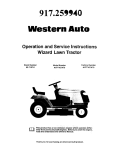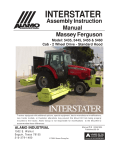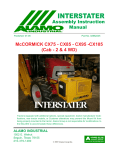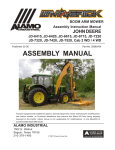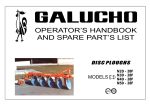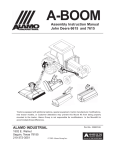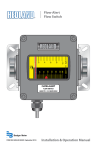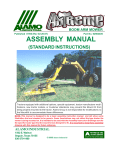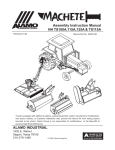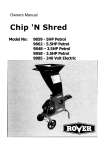Download BRAHMA BRAHMA
Transcript
BRAHMA Assembly Instruction Manual John Deere 6120/6220/6320/6420 Cab/4wd BRAHMA Tractors equipped with additional options, special equipment, tractor manufacturer modifications, new tractor models, or Customer alterations may prevent this Mount Kit from being properly mounted to the tractor. Alamo Group is not responsible for modifications to the Mount Kit to accommodate these differences. ALAMO INDUSTRIAL 1502 E. Walnut Seguin, Texas 78155 210-379-1480 Manual P/N 02981274 © 2004 Alamo Group Inc. TO THE OWNER/OPERATOR/DEALER All implements with moving parts are potentially hazardous. There is no substitute for a cautious, safe-minded operator who recognizes the potential hazards and follows reasonable safety practices. The manufacturer has designed this implement to be used with all its safety equipment properly attached to minimize the chance of accidents. BEFORE YOU START!! Read the safety messages on the implement and shown in your manual. Observe the rules of safety and common sense! INTRODUCTION ABOUT THIS MANUAL: The intent of this publication to provide the competent technician with the information necessary to perform the CORRECT Assembly to the Alamo Industrial Product. This will, in turn provide for complete customer satisfaction It is hoped that the information contained in this and other Manuals will provide enough detail to eliminate the need for contact of the Alamo Industrial Technical Service Dept. However, it should be understood that many instances may arrive where correspondence with the Manufacturer is necessary. CONTACTING MANUFACTURER: (Please help us Help You! Before You Call! ) Alamo Industrial Service Staff Members are dedicated to helping you solve your problem, or your customer’s service problem as quickly and efficiently as possible. Unfortunately, we receive entirely to many calls with only a minimum amount of information. In some cases, the correspondent has never gone out to look at the equipment and merely calls inquiring of the problems described to him by the operator or customer. Most calls received by Alamo Industrial Service can be classified into approx. 6 general categories. 1. Hydraulic or Mechanical Trouble Shooting. 2. Request for Technical Information or Specifications. 3. Mounting or Fitting Problem. 4. Special Service Problem. 5. Equipment Application Problems. 6. Tractor Problem Inquiries. HOW YOU CAN HELP: Make sure the call is necessary! Most of the calls received may not be necessary if the Dealer Service Technician would do the following. 1. Check the Service Information at your Dealership provided by Alamo Industrial, This would include, Service Bulletins, Information Bulletins, Parts Manuals, Operators Manuals, Assembly Manual or Service Manual, many of these are available via the Alamo Industrial Internet site (www.AlamoIndustrial.Com). Attempt to diagnose or repair problem before calling. 2. If a call to Alamo Industrial is needed, Certain Information should be available and ready for the Alamo Industrial Service Staff. Such information as, Machine Model, Serial Number, Your Dealer Name, Your Account Number and Any other information that will be useful. This information is vital for the development of a prompt and correct solution to the problem. This will also help to develop a database of problems and related solutions, which will expedite a solution to future problems of a similar nature. 3. The technician may be asked to provide detailed information about the problem including the results of any required trouble shooting techniques. If the information is not available, The technician may be asked to get the information and call back. Most recommendations for repairs will be based on the procedures listed in the Service Manual / Trouble Shooting Guide and Information provided by customer. CONTACT ALAMO INDUSTRIAL: Alamo Industrial, 1502 E. Walnut St. Seguin TX. 78155, Technical Service Dept. PH: 830-379-1480 Brahma (JD -6120/6220/6320/6420 Asy. Manual) 06/04 © 2004 Alamo Group Inc. Page 0 - 1 INDEX - ASSEMBLY INSTRUCTION Page Index Introduction..................................................................................... 0-1 General Index................................................................................. 0-2 & 0-3 User / Assmbly Notes..................................................................... 0-4 Section 1 Pre-Dilivery Check List...................................................................... 1-1 to 1-4 Section 2 General Information............................................................................2-1 to 2-4 Tools Required.................................................................................. 2-2 Bolt Torque Chart.............................................................................. 2-2 General Statement............................................................................ 2-3 Section 3 Pump - Driveshaft - Hyd. Tank.......................................................... 3-1 to 3-9 Pump & Driveshaft Schematic.......................................................... 3-2 Prepare Tractor................................................................................. 3-3 Install Driveshaft & Pumps................................................................ 3-3 to 3-10 Install Tank & Bumper....................................................................... 3-11 Section 4 Mainframe Assembly......................................................................... 4-1 to 4-12 Mounting Brackets............................................................................. 4-2 to 4-3 Mounting Arm..................................................................................... 4-3 to 4-8 Mount Underbeam............................................................................. 4-3 to 4-8 Install Rear Axle Frame Brace.......................................................... 4-8 to 4-9 Connect Cylinders to mounting frame.............................................. 4-9 Connect Control Valve to Mounting frame........................................ 4-9 Connect Hoses to Cylinders and Control Valve............................... 4-10 to 4-11 Section 5 Pump Hose c Connections & Head Installation.................................5-1 to 5-8 General Information about Hose connections.................................. 5-2 to 5-3 Pump to Frame Hose connections................................................... 5-4 Hose Retainign Loop......................................................................... 5-4 Hose To Tank connections................................................................ 5-4 Head Installation................................................................................. 5-5 to 5-7 Brahma (JD -6120/6220/6320/6420 Asy. Manual) 06/04 © 2004 Alamo Group Inc. Page 0 - 2 INDEX - ASSEMBLY INSTRUCTION Page Section 6 Joystick & Electrical connnect......................................................... 6-1 to 6-6 Joystick and motor controls.............................................................. 6-2 to 6-3 Tractor Preperations for Joystick..................................................... 6-2 Control cable Comnnections............................................................. 6-4 Joystick Electrical Connections........................................................ 6-5 Section 7 Tractor Start Up Procedure............................................................... 7-1 to 7-4 Hydraulic Tank Filling......................................................................... 7-2 to 7-3 Tank Shield Installation...................................................................... 7-3 Stratup Procedure..............................................................................7-4 Section 8 Mounting Specifications..................................................................... 8-1 to 8-2 Brahma (JD -6120/6220/6320/6420 Asy. Manual) 06/04 © 2004 Alamo Group Inc. Page 0-3 NOTES Brahma (JD -6120/6220/6320/6420 Asy. Manual) 06/04 © 2004 Alamo Group Inc. Page 0-4 Section 1 BRAHMA PRE-DELIVERY INSPECTION CHECKLIST Brahma (JD -6120/6220/6320/6420 Asy. Manual) 06/04 © 2004 Alamo Group Inc. Page 1 - 1 BRAHMA PRE-DELIVERY INSPECTION CHECKLIST Pre-Operation Inspection: Check the following items before operating the unit to assure that they are properly assembled. Saftey Equipment: ------------------------- Operators Manual is with Unit. The Safety Decals are installed as listed in the Assembly Manual. Valve operation plate is installed. Operators cage or Tractor Cab is in place. (Item 1 page 1-4) Deflectors are installed on the Mower Head. (Item 2 page 1-4) Tractor Rops or Cab with seatbels installed properly. Frame: ------------- Front Support Bolts are torqued. Hydraulic Tank mounting Pins / Bolts in place correctly. All Welds inspected toinsure proper welds and locations. Hydraulic System: ----------------------------- Oil Level in Hydraulic Tank is within the sight gauge. Hose connections are tight. Hoses do not have any kinks or twist in them. Front Pump Shaft adapter bolts are tight. Front Pump Shaft Coupler / Drive Shaft is lubricated and has an anti-seize compound on the Splines of Pump and Shafts. The Pump Drive Shaft has correct alignment. Suction Hose has no leaks or kinks. Rotary Mower Head: ----------------------------- Skid Shoe Bolts are torqued to 120 ft. lbs. Spindle Housing Bolts are torqued to 400 ft. lbs. The Spindle Housing is properly lubricated. Motor Bolts are torqued to 120 ft. lbs. Blade Carrier (Bar) Bolts torque to 400 ft. lbs. Blade Bolts are torqued and the retainings Pins are in place. Blades Swing freely. Brahma (JD -6120/6220/6320/6420 Asy. Manual) 06/04 © 2004 Alamo Group Inc. Page 1 - 2 BRAHMA PRE-DELIVERY INSPECTION CHECKLIST Pre-Operation Inspection: Check the following items before operating the unit to assure that they are properly assembled. (See following page 1-4 for component location) Flail Mower Head: ___ ___ ___ ___ ___ ___ Skid Shoe Bolts are torqued to 120 ft-lbs Motor Bolts are torqued to 120 ft-lbs Belt Alignment& tension adjustment is correct Cutter shaft bearings are properly lubricated Roller bearings are properly lubricated Blades swing freely Tractor Mower Operation Inspection: Using all Safety precautions, operate the Tractor and Mower unit for 30 minutes and while the unit is running check the following items: Note! Only make adjustments after the mower has been turned off and all motion has stopped and all hydraulic pressure has been relieved. ___ Check for Hydraulic oil leaks at the hose connections ___ Operate the mower head throughout its full range of motion and check for hose's rubbing, pinching, or kinking. ___ Make sure the Return Filter Gauge is reading in the Green after Oil is warm. ___ Check the function of the Mower Head On-Off Valve and switch for proper function ___ Make sure that the tractor will not start with the mower on-off switch in the on position. ___ Check the Blade Rotation for the Rotary Mower Head to make sure it is turning Clockwise looking from the top of the mower deck and facing forward. ___ Make sure the control valve boom movements agree with the valve operation decal. ___ Make Sure Boom Movement operates as expected and is smooth and under control (no air in the control system) ___ Look for any unusual or excessive noise or vibrations. Post-Operation Inspection: ___ Check that the oil in the hydraulic tank has not turned milky in color or has foam on top. ___ Check that there are no loose fasteners or hardware. Brahma (JD -6120/6220/6320/6420 Asy. Manual) 06/04 © 2004 Alamo Group Inc. Page 1-3 NOTES Brahma (JD -6120/6220/6320/6420 Asy. Manual) 06/04 © 2004 Alamo Group Inc. Page 1-4 Section 2 BRAHMA General Information JD - 6120, 6220, 6320, 6420 Tractor Brahma (JD -6120/6220/6320/6420 Asy. Manual) 06/04 © 2004 Alamo Group Inc. Page 2 - 1 GENERAL INFORMATION: The tools you will need at the assembly site are as follows: 1. 2. 3. 4. 5. 6. 7. 8. 9. Impact wrench or socket and ratchet set. Large sockets & wrenches. Rubber mallet. Box-end, Allen, and adjustable wrenches, Note you willneed large size wrenches. Alignment pins. Forklift or hydraulic floor jacks with rolling back boards. Small chain hoist or block-and-tackle. Multidirectional Levels. Hydraulic Filter Buggy or Cart. Safety shoes, safety glasses, and gloves. A hard hat should be worn by anyone working under any raised component. Remember to follow each step closely and cautiously. Be aware of all support personnel at all times. Keep the assembly area as clean as possible; clean up all spills when they occur. An uncluttered assembly area and a crew that is sensitive to the hazards involved in putting this implement together will help prevent accidents. Keep all unauthorized personnel from the area. Do not allow children near the assembly site nor allow them on or near the tractor after assembly. There is no safe place for anyone except the operator on the tractor and those assisting with the assembly. RECOMMENDED TORQUE VALUES CHART: RECOMMENDED TORQUE IN FT.-LBS. (Nm) COARSE AND FINE THREADS 5 (D) 2 (B) 8 (F) Bolt Dia. Plain Head Three Dashes Six Dashes 1/4" 5/16" 3/8" 7/16" 1/2" 9/16" 5/8" 3/4" 7/8" 1" 1-1/8" 1-1/4" Not used Not used Not used 35 (47) 55 (75) 75 (102) 105 (142) 185 (251) 160 (217) 250 (339) 330 (447) 480 (651) 10 (14) 20 (27) 35 (47) 55 (75) 85 (115) 130 (176) 170 (230) 300 (407) 445 (603) 670 (908) 910 (1234) 1250 (1695) 14 (19) 30 (41) 50 (68) 80 (108) 120 (163) 175 (237) 240 (325) 425 (576) 685 (929) 1030 (1396) 1460 (1979) 2060 (2793) Brahma (JD -6120/6220/6320/6420 Asy. Manual) 06/04 © 2004 Alamo Group Inc. Page 2 - 2 GENERAL INFORMATION: To help you assemble your new Brahma and mount it to your tractor, we provide you with drawings, instructions, and general information. When needed, you can get information or clarification from Your Dealer or Alamo Group Customer Service. This publication provides general information not specifically for your case or tractor, but, in connection with the drawings and Parts Section, this publication offers you some valuable assistance - please read it thoroughly. The mount kits are made for selected tractors with standard configurations. Only the noted options and tire sizes listed in the model specifications will work with these mount kits. Other options, front axles, or different tire sizes may prevent the mount kit from fitting your nonstandard tractor. Alamo Group cannot take responsibility for these problems or any modifications made to the unit. Throughout these instructions, In the Parts Mnaual, Operators Manual and decals on unit you will see the following symbles, pay close attenion to them. References are made to right or left directions. Right and left are determined by sitting on the tractor seat and facing the direction of travel. This is the Safety-Alert symbol. When you see this symbol on your machine or in these instructions, be alert to the potential for personal injury. Follow recommended precautions and safe operating practices. DANGER! A signal word - DANGER, WARNING, or CAUTION - is used with the Safety Alert symbol. DANGER identifies the most serious hazards. WARNING! Safety signs with signal word more serious hazards. CAUTION! General precautions are listed on CAUTION safety sign. CAUTION also calls attention to safety messages in these instructions. Brahma (JD -6120/6220/6320/6420 Asy. Manual) 06/04 © 2004 Alamo Group Inc. Page WARNING are typically used to point out 2-3 NOTES Brahma (JD -6120/6220/6320/6420 Asy. Manual) 06/04 © 2004 Alamo Group Inc. Page 2-4 Section 3 BRAHMA Front Pump, Drive Shaft and Hyd. Tank Installation Brahma (JD -6120/6220/6320/6420 Asy. Manual) 06/04 © 2004 Alamo Group Inc. Page 3 - 1 Pump / Drive Assembly Instructions Installing Pump, Pump Drive Components and Hydraulic Tank: This Section covers the installation of Pump Drive Components, Pump Assembly and the Hydraulic Tank. Some precautions must be followed during the Assembly Process and before unit is ever started for the first time. 1. Tractor must be disabled to prevent accidental engine start and prevent daamge to components. 2. All Fittings, Hose, Cylinders, Tank must be kept plugged at all times, No part of the Hydraulic System can be left open at any time 3. All Tools, Work Area, Components and Workers Hands must remain Clean when working on any part of the Hydraulic System. 4. All components should be rechecked for tightness at least twice, Hose routing also double checked. Existing JD Bolts & Washers (old style only) JD Tractor Crankshaft Pulley or Replacement Pulley? 2 7 11 3 6 JD Tractor Frame Rails Pump 4 8,9,10 Item 1 2 3 4 5 6 7 8 9 10 11 Part No. 02976087 02973992 02979790 02975257A 02975669 02971158 02976344 00022200 02892000 00001300 00002700 02978480 JD Tractor Front Casting 5 Qty 1 1 1 1 4 4 4 4 2 2 2 2 Figure 0 1 Description Front Pump Plate Pulley Adapter (use w/ OldPulley step 4A) Pulley Adapter (use w/ New Pulley step 4B) Driveline Assembly Bolt, 20 mm 2.5P X 60 mm GR 10.9 Lockwasher, 20 mm Bolt, 7/16" NC X 1-1/4" GR 8 Lockwasher, 7/16" Bolt, 1/2" NC X 1-1/2" GR8 Lockwasher, 1/2" Flatwasher, 1/2" (used on Machete Only) Spacer, Pump Plate (JD 6020 Series Only) Installing Pump Drive Components: 1. Remove Front Cover (See Figure 1), Remove the 4 plastic plugs shown in figure 1 and discard them, they will not be needed. Remove the 2 Allen Head Cover Retaining Bolts. After removal, this front cover will not be used. The front Casting will have a Driveline Hole in it. (See Figure 2). This will be the same on 2 WD or 4 WD. Brahma (JD -6120/6220/6320/6420 Asy. Manual) 06/04 © 2004 Alamo Group Inc. Page 3 - 2 Pump / Drive Assembly Instructions Installing Pump Drive Components: Front Cover 2. Access to Crankshaft Pulley. There are a number of ways that the Crankshaft Pulley can be removed. It is best to See Tractor Repair Manual for procedure to gain access and removal of the Crankshaft Pulley as recommended by Tractor Manufacturer. 3. There are 2 different styles of Pulleys used. This means there are two different Pulley Adapters being used. There is a Machined Pulley with threaded holes in it (Old Style) and there is a five spoke cast pulley (new Style). The Five Spoke Pulley must be replaced with a new replacement pulley. You must check which you have before beginning. Plastic Plugs Figure 1 Cover Retaining Bolts (2) Front Cover Removed 4A. Remove Factory Pulley OLD STYLE model & S/N JD-6415 S/N 6415M355435 & down JD-6320 S/N 6320H361092 & down JD-6420 S/N 6420H354699 & down Remove Factory Pulley Adapter Spacer (Old Style Machined Pulley (See Figure 3 Detail “B”). Remove the 4 bolts in the center of the Crankshaft Pulley, save these Bolts and Washers to re-use to install Pulley adapter. The Tractor should be equipped with a Spacer or a John Deer Pulley Adapter (See Figure 3 Detail “A”). Remove the 3/8" Spacer or Pulley Adapter that is in center of Crankshaft Pulley. This will not be used. It will not be required to remove Crankshaft Pulley but center Retaining Bolt will have to be removed. Pump Plate Mounting Holes Figure 2 3/8" Thick 3/8" Thick 3-7/8" Dia. Installing the New Pulley Adapter Part # 02973992 (See Figure 3). Re-use the existing 4 Bolts and Washers that were removed from Crankshaft Pulley. Coat the threads with Locktite and bolt Pulley Adapter to Crankshaft Pulley. (See Figure 3). Torque these four bolts now, as you will not be able to later. (See Bolt Torque Chart) Detail "A" Detail "B" Figure 3 Brahma (JD -6120/6220/6320/6420 Asy. Manual) 06/04 © 2004 Alamo Group Inc. John Deere Pulley Page 3 - 3 Mchined Style Pulley (Old Style) Pump / Drive Assembly Instructions Installing Pump Drive Components: (continued) 4B. Remove Factory Pulley NEW STYLE model & S/N JD-6415 S/N 6415M355436 & up JD-6320 S/N 6320H361093 & up JD-6420 S/N 6420H354700 & up Factory 5 Spoke Cast Pulley (New Style 5 Spoke Cast Pulley See Figure 4). This Pulley must be replaced, as it will not work when mounting a Machete because the Driveshaft cannot be connected to it. Remove the center retaining Bolt that screws into Crankshaft. Using a long extension through the Crankshaft Access Hole in the front of tractor (See Figure 2) easily does this. The Pulley Retaining Bolt and Shouldered Washer will need to be removed, The Pulley and Shouldered Washer will not be reused (See Figure 4), the Retaining Bolt is the only thing you will reuse. Install Replacement Crankshaft Pulley, Using the Factory Retaining Bolt (See Figure 4) and the New washer (See Figure 5 & 7) install the Replacement Pulley (See Figure 5). Make sure the Washer is fit inside center hole of replacement Pulley (See Figure 7). Use a Locktite Brand adheasive number 620 to end of crankshaft and pulley. Tighten original Pulley retaining Bolt to Tractor Engine now as you will not be able to after you install the Driveshaft Pulley Adapter. Tighten Crankshaft Pulley retaining bolt to John Deere Specifications. (continued next page) Factory Shouldered Washer Figure 4 Factory Pulley Retaining Bolt Replacement Pulley Part #02979857 Figure 5 Replacement Washer Part #02979829 Driveshaft Side of Pulley Engine Side of Pulley Figure 6 Replacement Pulley Part #02979857 Replacement Washer Part #02979829 Figure 7 Brahma (JD -6120/6220/6320/6420 Asy. Manual) 06/04 © 2004 Alamo Group Inc. Page 3 - 4 Pump / Drive Assembly Instructions Installing Pump Drive Components: (continued) 4 Non-Threaded Holes 4B. Install Pulley Adapter. The new Pulley adapter to be used with Replacement Pulley Part # 02979857 is a round plate with 4 threaded holes and four non-threaded holes in it. Notice this pulley adapter will not have a center hole in it (See Figure 8). The Pulley retaining bolt must be tightened before this adapter is installed because you will not be able to get to the Pulley retaining Bolt after it is installed. The Non-treaded holes are used to mount the Adapter to the Pulley using bolts # 02979791 (10mm 1.5 P X 35mm Gr.10.9) & Lockwasher # 00755954 (10 mm). 5. Driveshaft Assembly. The drive shaft is a two piece Assembly, an inner and outer shaft assembly (See Figure 9). The Shaft End has a four bolt flange yokes on it that connect to the Crankshaft Pulley Adapter. The Tube end has a splined clamp yoke on it that connects to the Pump. This Drive Shaft connects to the New Style or Old Style Pulley Adapter. Note that the Universals of the Driveshaft are in time. When installed in tractor they should be in time as shown. 6. Install Shaft End of Driveline / Engine end. Install the Shaft 1/2 Assembly w/ Flanged Yoke into the Engine compartment of Tractor, install it from the LH front Side down and under radiator. (See Figure 10). This needs to be installed this way because the Flange Yoke will not go through the Crankshaft access hole in the front of the Tractor (See Figure 2). Bolt the Flange Yoke to the Pulley Adapter using the four 7/16" X 1-1/4" Bolts (Part # 02976344), use the four Lock Washers (Part # 00022200), put Locktite on the threads of the Bolts and install them into Pulley Adapter. To Tighten these four Bolts, use a long extension and go through the front Crankshaft Pulley access hole in front of Tractor. Do Not use bolts longer than 1-1/4" long, longer bolts will damage Crankshaft Pulley. Brahma (JD -6120/6220/6320/6420 Asy. Manual) 06/04 © 2004 Alamo Group Inc. Page Figure 8 Splined Clamp Yoke / Tube End 4 Threaded Holes Pulley Adapter Part # 02979790 Flange Yoke / Shaft End Drive Shaft Assembly Figure 9 Shaft 1/2 Assembly w/ Flanged Yoke Tractor Radiator Figure 10 3-5 Tractor Engine Left Hand front side of Tractor Pump / Drive Assembly Instructions Install Front Tank Mounts & Front frame Rail Supports: Tractor Frame Rail Bolts(4) 1. Remove Bolts from Tractor Frame Rails. Find the front most 4 Bolts in the Tractor Frame Rail, There are 4 on the RH side and 4 on the LH Side. DO NOT REMOVE THE BOLTS FROM BOTH SIDES AT THE SAME TIME, ONLY do one side at a time the RH or the LH. For illustration start with the RH Side (See Figure 11). The RH & LH Frame Rail Supports have a Right and a Left. They will not interchange and must be mounted on the correct side. Notice the way they are built, the Plate part that bolts to Tractor is longer in the front on both LH & RH. Make sure the longest part is to the front (See Figure 13). Figure 11 2. Install Tank Mount Frame RH Side. This works best with a 2 man team. The RH Tank Mount Bracket is held on in the existing bolt holes. Install with the Tank Bracket next to Tractort. Start all 4 bolts with Lockwasher before any of the 4 are tightened (See Figure 12). When tightened down it will look like the picture in Figure 13. RH Tank Mount Bracket 3. Install Tank Mount Frame LH Side. This will install the same as the RH side did. Remove the 4 bolts; Install the Tank Bracket next to tractor then the Front Frame Rail Support. Tighten the 4 bolts through Tractor Frame Rail. Check to make sure the Tank Brackets are mounted correctly, The tank Brackets have Bends in them that bend to the Outside (See Figure 12). This makes the Tank Brackets wider where the tank slides in than where they are bolted to the tractor. There is also a front Bumper Plate that bolts between the Tank Bracket with 3 bolts on each side. DO NOT install Bumper or Tank at this time, they cannot be installed untill after the Pump is installed. Figure 12 Spacer (2) Pump Mount Plate Figure 13 Brahma (JD -6120/6220/6320/6420 Asy. Manual) 06/04 © 2004 Alamo Group Inc. Page Bracket has outward bend in it here 3-6 Pump / Drive Assembly Instructions Installing Pump Mount Plate & Tube End of Driveshaft: Tube End of Driveshaft 1. Install Pump Mount Plate. Install Front Pump Plate (See Figure 13) use the 2 Spacers on the JD 20 Series, Do not install Pump Mount Plate without using these Spacers. The Spacers are for Tractor Hood Clearance. Insert the 4 bolts and lock washers into Pump Mount Plate and spacers (See Figure 13), tighten them to required Torque (See Bolt Torque Chart). Splined Clamp Yoke 2. Install Tube End of Driveline / Pump End. Slide the Tube half of driveshaft through Pump Mount Plate and Tractor Crankshaft Access Hole (See Figure 14). You will have to align the Universals when doing this (time the Driveshaft). Slide the two together where the Universal are in time (See Figure 9), this will help the driveshaft to operate smoothly. Figure 14 Bar to Hold Drive Shaft 3. Loosen Splined Clamp Yoke. Insert a bar through the Yoke to hold Driveshaft up and to help loosen the Bolts in the clamp Yoke (See Figure 15). This can be loosened with a hand Wrench or a Socket whichever is easier for you (See Figure 16). Some times it is easier to test fit the Tube End of Driveshaft to the Pump while the Pump is on the bench. Driveshaft, Spline Clamp Yoke End Figure 15 Bar to Hold Driveshaft Loosen Clamp Yoke Bolt Figure 16 Brahma (JD -6120/6220/6320/6420 Asy. Manual) 06/04 © 2004 Alamo Group Inc. Page 3-7 Pump / Drive Assembly Instructions Installing Pump: 1. Locate Pump and Filter Assembly. The Pump and Filter are sent as an Assembly (See Figure 17). Inspect the Splines on Pump before trying to install it. It is easiest if you have already checked the Clamp Yoke on Drive Shaft for fit on Pump as described earlier. Pump & Filter Aseembly 2. Install Pump into Splined Clamp Yoke. Slide the Pump Splined Shaft into the Spline Clamp Yoke (See Figure 18). Leave the Bar stuck in through the Yoke as shown, this helps to stabilize the Yoke as you slide Shaft into the Yoke. Once Pump is slid into the Splined Yoke, keep the Pump supported; DO NOT let the Pump hang on the Yoke unsupported. Figure 17 Align Splines of Pump Shaft w/ Splines of Yoke 3. Pump / Driveshaft Yoke Gap Adjustment. After sliding Pump Shaft into Splined Clamp Yoke, the Pump and Yoke must be slid apart far enough to allow for a 1/16" to 1/8" Gap between them. The Yoke edge cannot touch the Pump Housing; it will damage the Housing and the Yoke if it does. This is a very critical adjustment (See Figure 19). 4. Tighten Clamp Yoke. After Gap between Yoke and Pump has been adjusted tighten the Bolts & Nuts on the Clamp Yoke (See Figure 20, 21 & 23). Check Pump to Yoke Gap once more. Keep Pump Supported do not let it hang on Yoke. Pump Assembly 1/16" to 1/8" Gap between Pump & Yoke (must) Figure 18 Splined Clamp Yoke Figure 19 Brahma (JD -6120/6220/6320/6420 Asy. Manual) 06/04 © 2004 Alamo Group Inc. Page Figure 20 3-8 Bar to Hold Driveshaft Pump / Drive Assembly Instructions Installing Pump: (continued) Gap ? Check, this must have a gap between Pump & drivesahft 5. Mount Pump to Pump Plate. Remove the Bar that is slid through the Driveshaft Yoke and push the Pump inward (See Figure 21). This will make the two piece Driveshaft slide together allowing the Pump to be pushed towards the tractor. Do this untill the Pump is against the Pump Plate (See Figure 22). 6. Install Pump Mounting Bolts. While holding in on the Pump (See Figure 22) start the two Pump Retaining Bolts. Make sure both Bolts are started well before you stop supporting pump. The Bolts should be snugged untill pump sits level before you stop supporting it (See Figure 23). Let go of the Pump, it may slide back some and leave a slight gap between Pump and Mounting Plate (See Figure 23). Figure 21 7. Tightening Pump Mounting Bolts. There is a shoulder on Pump Flange that must line up through hole in Pump Mounting Plate (See Figure 24), if the Pump is slid back as in figure 24 try to push it inward untill it is against Pump Mount Plate as shown (See Figure 24). Slowly and alternating from Left to the Right side, tighten the Pump mounting bolts untill they are tight. DO NOT FORCE Pump through Pump Mount Plate, if it will not freely slide in check for a problem of some kind. Excess force could damage Pump Housing. Figure 23 Gap ? Check This Brahma (JD -6120/6220/6320/6420 Asy. Manual) 06/04 © 2004 Alamo Group Inc. Page Figure 22 Figure 24 3-9 Pump Retaining Bolts (2) Pump / Hydraulic Tank Assembly Instructions Installing Pump: (continued) 8. Suction Hose Alignment. The lower Hose and fitting on Pump is the Suction Hose. It will be easiest to tighten this Hose and Fitting now. The Hose should face the rear of the Tractor (toward Engine) and toward the RH side of Tractor at about 15 to 20 degrees off center (See Figure 25 & 26). Make sure Pump is mounted correctly, the suction hose must be on the bottom. Tighten Suction Hose Fitting Installing Hydraulic Tank: 1. Hydraulic Tank. The Hydraulic tank is sent with the Tank Filler cap attached to it and the return Filter Assembly mounted on it. The Openings (For Hoses) are plugged and should remain Plugged untill Hoses are connected. Never leave a Hose or Fitting unplugged during Assembly (See Figure 27). Figure 25 Outlet / Pressure Hose / Fitting 2. Tank Mounting Brackets & Bumper. Inspect the Tank Mounting Brackets. Notice the Bends in the Brackets, they should be bent to where they are wider at the Bumper end than at the Tractor Frame Rail Mounting End. Test fit Bumper, this will make sure that the Tank Mounting Brackets are correct and the Bumper will fit Ok. Remove Bumper as the Hydraulic Tank cannot be installed with the Bumper installed (See Figure 28). Figure 26 Suction Hose / Fitting points to Rear of Tractor at approx 15 to 20 deg. to RH Side Bumper Weldment Figure 27 Brahma (JD -6120/6220/6320/6420 Asy. Manual) 06/04 © 2004 Alamo Group Inc. Page Tank Mounting Bracket Figure 28 3- 10 Hydraulic Tank Assembly Instructions Installing Hydraulic Tank: (continued) 3. Hydraulic Tank Installation. Using a hoist to lift the Hydraulic Tank into position (See Figure 29), The Hydraulic Tank will slide in under Pump. Align the rear two mounting holes of Hydraulic Tank with the holes in the Tank Mounting Brackets (See Figure 30). These are the two closest to the tractor, Snug these two bolts at this time do not tighten them, as tank will have to move to align front Bolts. Note, the front Bolts that mount tank also mount Bumper. Leave the Tank supported by the Hoist. Figure 29 4. Mounting Bumper. When installing the front bumper, Tank mount Brackets and the Bumper must all line up together as they share the same bolts. Start with one side or the other, in Figures below we started with the LH side (See Figure 31 & 32). There are three bolts on each side (total 6 for both sides). Insert the Bolts, Washers and Nuts, but do not tighten untill all 6 are installed. Tighten the 2 rear mounting bolts and the 6 front mounting bolts (See Figure 30). 5. Tightening Tank. Makes sure all the Mounting Bolts for the Tank and Bumper are tightened. Make sure that all Fittings and Hoses are plugged to prevent contamination from getting into system. Figure 31 Brahma (JD -6120/6220/6320/6420 Asy. Manual) 06/04 © 2004 Alamo Group Inc. Page Figure 30 Figure 32 3 - 11 NOTES Brahma (JD -6120/6220/6320/6420 Asy. Manual) 06/04 © 2004 Alamo Group Inc. Page 3 - 12 Section 4 BRAHMA Frame Mounting & Control Valve Installation Brahma (JD -6120/6220/6320/6420 Asy. Manual) 06/04 © 2004 Alamo Group Inc. Page 4 - 1 Mounting Main Frame Asy. To Tractor MOUNTING BRACKETS ATTACHMENT: The Left and Right Mounting Brackets differ from tractor to tractor. Refer to your Mount Kit Bill of Material for more detailed information on proper hardware and attachment. Secure Tractor so that it cannot be started unless you want it started. NOTE: This step may vary from tractor to tractor, see the detail Installation Drawing for specific information. General Frame Mounting Brackets are shown in some line drawings as an illustration and may not appear the same as the component for the model tractor you are mounting. These Drawings will be marked as general illustration shown (See Figure 1). DO NOT Mount any Brackets or components until instructed to do so. There are some components that will interfere with mounting others if mounted to soon. General Illustration Shown for General information Figure 1 PINS AND TEFLON BEARINGS: Teflon Bearings and Pins will last the lifetime of your machine, but only if properly installed. 1. Before assembling any points that have telfon bearings, check for any damage to the bearings, or any burrs on the pins. Replace the bearing if there is any damage to it, and remove any burrs on the pins. 2. DO NOT USE EXCESSIVE FORCE - Pins should slide into the bearing with just hand force. If they do not check each bearing and thru hole to make certain that the pin will go into them. It they do, realign and try again. Teflon bearings are not to be Force Fitted. The Holes for the pins are align bored, DO NOT use force to spread any components as you will misaligned the holes. Brahma (JD -6120/6220/6320/6420 Asy. Manual) 06/04 © 2004 Alamo Group Inc. Page 4 - 2 Mounting Main Frame Asy. To Tractor 3. If the Teflon sheathing is pushed out by a pin, the bearing must be replaced immediately. 4. DO NOT USE ANY KIND OF LUBRICANT - If problems continue, do not use any kind of lubricant to aid the installation of the pin (it will only attract dirt, becoming liquid sandpaper, and definitely destroy the bearing) Contact your dealer, or Alamo Group Technical Services. MOUNTING ARM, RH MOUNTING BRACKET & UNDER BEAM INSTALLATION: These components will be assembled off the tractor and then installed as an assembly to the tractor. Show below as disassembled as reference only and as general location of parts. The LH Frame Mounting bracket WILL NOT be assembled with the arm assembly, it will be installed after Arm, RH mounting bracket and under beam are installed. The Clamp plate to mount the under beam to the LH mounting bracket will be installed after the arm, bracket and under beam asy are installed. (See Figure 2) Figure 2 General Illustration Shown for General information NOTE: Shown in Figure 1 & 2 as disassembled as reference only, these components will be connected to tractor as an assembly. Brahma (JD -6120/6220/6320/6420 Asy. Manual) 06/04 © 2004 Alamo Group Inc. Page 4 - 3 Mounting Main Frame Asy. To Tractor MOUNTING FRAME COMPONENTS: 1. Locate Components. Locate Mounting Arm Assembly (See Figure 3). Locate the RH Frame Mounting Bracket (See Figure 4). Locate the underbeam weldment (See Figure 5). These component will be assembly together then mounted on to the tractor. These are heavy components you will need an overhead hoist to lift them into position. 2. Align components. The same pin will connect all three components. It works well to have the Mounting Arm Assembly up off the floor a few inches (See Figure 6). Align the under beam up with the mounting arm, using a hoist lower the RH Frame Bracket down on to the mounting arm (See Figure 7). Mounting Arm Assembly Figure 3 RH Frame Mounting Bracket Under Beam Weldment Figure 5 Figure 4 Mounting Arm Assembly RH Frame Mounting Bracket Under Beam Weldment Figure 7 Figure 6 Brahma (JD -6120/6220/6320/6420 Asy. Manual) 06/04 © 2004 Alamo Group Inc. Page 4 - 4 Mounting Main Frame Asy. To Tractor MOUNTING FRAME COMPONENTS: 3. Install Mounting Arm Pivot Pin. Mounting Arm Pin and the Head Mounting Pin are the same size. There will be a pin shipped with Mounting Arm Assembly and one with the Head. It is easiest to remove the one on the head to install in Mounting Arm, Under Beam and RH Mounting bracket. This will leave the other Pin in the other end of the mounting arm to hold the cylinder mounting components together. Align the pin with the Frame mounting Bracket, using a rubber hammer tap the pivot pin into the Frame Mounting Bracket (DO NOT USE SEVERE FORCE TO INSTALL PIN, IT WILL DAMAGE THE TEFLON BUSHINGS), Align the frame mounting bracket with the Mounting arm assembly. Tap pin until it is through the Mounting arm bracket. Align the under beam with the inner are of the mounting bracket and tap pin through it. Next check the alignment on the ear of the second mounting arm hole and the second frame mounting bracket hole. Begin tapping pin through, check the pin retaining bolt hole in the pin to make certain it is aligned with the hole in the mounting bracket. If the hole is not aligned use a small punch (or bolt) stuck through the hole, tap the punch with a hammer and this will turn pin aligning bolt hole. Install and tighten retaining bolt (See Figure 8 & 9). Mounting Arm Pin Figure 8 Pin retaining Bolt & Nut 4. Move Assembly To The Tractor. Using a hoist move the assembly to the tractor (See Figure 10). Remove the 4 bolts that retain the steps on the RH side of the tractor, these steps will not be used with the Brahma Side Mount Mower (See Figure 11) Figure 11 Figure 10 Brahma (JD -6120/6220/6320/6420 Asy. Manual) 06/04 © 2004 Alamo Group Inc. Page Figure 9 4-5 Remove RH Tractor Steps Mounting Main Frame Asy. To Tractor MOUNTING FRAME COMPONENTS: 5. Prepare Tractor RH Frame Rail. The RH Tractor Frame Rail some of the holes are threaded and some will need a bolt with a nut installed on the inner side of frame rail.. You will need to remove the three factory bolts that are screwed into the three threaded holes as shown in figure 12. Make a guide pin by cutting the head off of a 3" long bolt and screw it into the frame, you Tractors RH Frame Rail can use 1 as shown (see Figure 12) or you can install 2. The second pin would be screwed in directly below the first. 6. Install Mounting Arm & Bracket with Under Beam under Tractor . The mounting arm assembly will be slid under tractor (See Figure 13) while aligning the holes in the RH Mounting Bracket with the guide pin(s) that are installed into the tractor frame rail (See Figure 14) . Note it is best to use a cable to lift mounting bracket as it will allow you to slide the bracket closer to the tractor frame rail Figure 12 (See Figure 15). Supporting Mounting Arm Assembly with a floor Jack remove cable from frame bracket and reconnect a chain to frame bracket in the front cylinder pin access hole (See Figure 16). Install the mounting bolts into the mounting bracket and the tractor frame, remember some holes are pre threaded and some will need nuts installed behind tractor frame rails. These nuts can be installed from the top of frame rails for the top bolts and from the bottom on the bottom bolts. The bolts that are installed behind the under beam through mounting brackets and tractor frame rails can be made easier to install by putting a floor jack under the under beam and jacking it up but DO NOT jack it up so Figure 13 high it hits fuel tank (See Figure 18). Figure 15 Figure 14 Brahma (JD -6120/6220/6320/6420 Asy. Manual) 06/04 © 2004 Alamo Group Inc. Page 4-6 Mounting Main Frame Asy. To Tractor MOUNTING FRAME COMPONENTS: 7. Remove Guide Bolt(s) From Tractor Frame Rail RH Side. After the Bolts have been installed into the frame mounting bracket the guide bolt can be removed, it may be required to lift on the mounting arm to move the mounting frame enough to take pressure off of the guide bolt. You may also need to use a pair of pliers or pipe wrench to remove the guide bolt if you do not have stud removal tool (See Figure 19). Install the last bolt into the threaded hole you removed the stud from, tightened all the mounting bolts that connect the mounting bracket to the tractor frame rails. Figure 16 8. Install LH Frame Mounting Bracket. Make certain that you have lowered the floor jack that was holding the under frame up (See Figure 18). Install the Left Hand Frame Mounting Bracket. This side will also have some holes that are threaded and some that are not. The un-threaded holes will have nuts that are placed inside of the frame rail, the upper nuts can be reached from the top and the bottom nuts from the bottom of tractor frame (See Figure 20). When all the mounting bolts have been installed in LH Frame mounting bracket tighten them securely (See Figure 20 & 21). Figure 17 Figure 18 Brahma (JD -6120/6220/6320/6420 Asy. Manual) 06/04 © 2004 Alamo Group Inc. Page Figure 19 4-7 Mounting Main Frame Asy. To Tractor MOUNTING FRAME COMPONENTS: 9. Install Under Beam to LH Frame Mounting Bracket. Using the floor Jack (See Figure 21) jack the Under Beam up until it contacts the LH Frame mounting bracket. Locate the square plate with the 4 holes in it, this will bolt up under the under beam and the bolts will go through the square plate that is welded to the bottom of the LH mounting bracket. There will be one bolt that must be mounted with the nut on the top, this is because the fuel tank will not allow room to drop the bolt in from the top (See Figure 22). The other three bolts can be inserted from the top. Tighten these four bolts and nuts, they should be tightened in a sequence and equally so that they will keep the square plate flat (See Figure 22). Figure 20 10. Install Rear Axle Frame Brace Bracket. The Rear axle frame brace bracket will connect the tractor rear axle to the mounting bracket bolted to the tractor frame rails (See Figure 23). You will need a C-Clamp and a floor jack for this installation. Locate the bolt holes in the tractor rear axle housing to mount support arm. Remove any plastic plugs that may be in the mounting holes. Align the support rail holes with the axle housing holes. Instal the support rail mounting bolts and tighten them, leave the floor jack under the support rail but do not apply any lift with jack. Mount this bolt with the nut on top due to fuel tank preventing the bolt being inserted from the top LH Tractor frame mounting bracket Under Beam Figure 21 Axle to Mounting Frame Support Rail Under Beam clamp plate & clamping bolts Figure 22 Brahma (JD -6120/6220/6320/6420 Asy. Manual) 06/04 © 2004 Alamo Group Inc. Page Figure 23 4-8 Mounting Main Frame Asy. To Tractor MOUNTING FRAME COMPONENTS: 11. Install L Shaped Bracket to RH Frame Mounting Bracket & Axle support rail. Locate the L Shaped bracket that will be bolted to the rear axle support beam and welded to the frame mounting bracket. To position this bracket it is done by bolting it to the axle support rail with two bolts. The two holes in the L shaped bracket are slotted to make it adjustable. Align the L Shaped bracket half circle (See Figure 24) with the Cylinder Pin Access hole in the Mounting frame. If needed Clamp the L shaped bracket to the mounting bracket and weld it in place (See Figure 24). 12. Connect Cylinders to Mounting Bracket. Connect the cylinders to the under beam. (See Figure 25). It is easiest to connect the bottom cylinder first, the pin can be removed or inserted through the holes in the mounting bracket. A hoist can be used to lift the mount arm, this will help to align the cylinder pin holes. After the lower (Tilt) cylinder is connected the upper (Lift) cylinder can be connected, this cylinder is connected to a lift arm on the other end and should allow it to reach the under arm without extending the cylinder. IF YOU NEED to extend any cylinders, unplug the hoses. Place the hoses in a clean container as some oil may have been left in the cylinders at the time of testing and /or assembling them at the factory. Once the cylinders are extended re-plug the hoses to keep contamination out, NEVER leave hoses, valves, pumps, motors or any hydraulic component open during assembly. ONLY unplug them when ready to assemble them. L Shaped Bracket Bolted to Axle Support rail Half circle cutt into L Shaped Bracket Figure 24 Figure 25 Control Valve with color coded plastic ties on the connections. 13. Install Control Valve. The Control Valve will have colored coded plastic ties on the Adapters. The colored coded plastic ties will math the plastic ties on the hoses from the cylinders and the ties on the hoses from the tractor stack valve that you will install. DO NOT remove or change these plastic ties as this will allow the hoses to connected in the wrong order. (See Figure 26 & 27). There are three mounting bolts for the valve. The bolt under the relief cartridge will have to be inserted from the bottom. Brahma (JD -6120/6220/6320/6420 Asy. Manual) 06/04 © 2004 Alamo Group Inc. Page Figure 26 4-9 Mounting Main Frame Asy. To Tractor MOUNTING FRAME COMPONENTS: 14. Connect Cylinder hoses to Control Valve. The Control valve will be in the packing box and should already have the fittings installed into it with the color coded plastic ties installed. The Cylinder hoses are already installed to the cylinder. The Cylinder hoses must connect to the control valve correctly to function as designed (See Figure 27, 28 & 29). With the Valve mounted as shown in Figure 27 connect the cylinder hoses by following the schematic as shown in figure 28 and 29. Route hoses where they will not be pinched by any moving components and they are tied up to prevent them from be caught on any thing while traveling. If wanted hoses can be tied to the rear axle support rail. Figure 27 15 . Connect the Supply and Return Pressure Hose. There are two hoses that will need to be connected to the tractor control valve (stack Valve) at the rear of the tractor and the head control valve on the frame. The Pressure hose (Red Plastic Tie) will be connected into the spool valve and the return hose (orange Plastic Tie) will be tee'd into the stack valve return hose. (See Figure 29 & 30) Blue Tie (Solid Color) Lift Cyl Base End Green Tie (Solid Color) Tilt Cyl. Base End Green Tie (w/ White Stripe) Tilt Cyl. Rod End Lif tC yl. Blue Tie ( w/ White Stripe) Lift Cyl. Rod End yl. C lt Ti Figure 28 Brahma (JD -6120/6220/6320/6420 Asy. Manual) 06/04 © 2004 Alamo Group Inc. Page 4 - 10 Mounting Main Frame Asy. To Tractor Orange Tie (Solid Color) Return to Tractor Supply Tank Blue Tie (Solid Color) Lift Cylinder Butt End Red Tie (Solid Color) Pressure from Tractor PressureSupply Green Tie (Solid Color) Tilt Cyl. Butt end Control Cables connect here Blue Tie ( w/ White Stripe) Lift Cyl. Rod End Green Tie (w/ White Stripe) Tilt Cyl. Rod End Figure 29 15 . Check all connections and fittings. Check all hose connections and all mounting bolts to make certain they are tightens to specification. The Pressure Hose supply th Cylinder control valve connect to the quick Attach port of hydraulics. The Return side connects to a port just below and to the right of the three point top link connection on the tractor. Red Tie Hose Pressure f/ Tractor Supply to Control valve Return Side Pressure Side Orange Tie Hose Return f/ Control Valve to Tractor Tank Return. Figure 30 Brahma (JD -6120/6220/6320/6420 Asy. Manual) 06/04 © 2004 Alamo Group Inc. Page 4 - 11 NOTES Brahma (JD -6120/6220/6320/6420 Asy. Manual) 06/04 © 2004 Alamo Group Inc. Page 4 - 12 Section 5 BRAHMA Pump Hose Connections Brahma (JD -6120/6220/6320/6420 Asy. Manual) 06/04 © 2004 Alamo Group Inc. Page 5 - 1 Connecting Hoses To Pump & Frame GENERAL INFORMATION AND WARNINGS - HYDRAULICS: (See Figure 1 ) Inspect and clean all hydraulic hoses and fittings prior to installing them onto the tractor or Mower. If dirt or material is seen in any of the parts, they should be washed and cleaned thoroughly with an oil-compatible solution. Do not blow the material further into a hose since this sometimes does not remove the foreign material and can cause damage to hydraulic components down stream. It is important that pipe thread sealant be used only on solid connections of pipe thread; never on connections between swivel fittings and external pipe threads or on straight thread "O" ring fittings. Use pipe thread sealant suitable for hydraulic service. Do not substitute some other type of sealant, i.e., teflon tape, paint, shellac, etc. Hoses supplied have two types of Fittings; solid or rigid. Some Hoses have rigid Fittings on both ends; others have a rigid fitting and a swivel fitting. Hoses with two rigid fittings will fit into either an internal rigid thread, or a swivel adapter union. When installing either type hose, rigid fittings must be installed first. Then install the swivel end of the hose. The Brahma hydraulic system incorporates three basic types of hydraulic fittings: A. Standard pipe (NPT or NPTF) thread fittings. This type requires a small amount of evenlyapplied sealant. B. JIC Swivel fittings. This type does not require any sealant on the swivel end because it seals against an internal flare. C. "O" Ring fittings. This type does not require any sealant on the "O" Ring end of the fitting. It is extremely important to avoid getting pipe thread sealant inside the fittings or hoses. KEEP THE INTERIOR OF ALL HYDRAULIC COMPONENTS ABSOLUTELY CLEAN. Inspect the inside diameter of each hose before assembly. Ensure that no obstruction is present. Dirt, sand, dust, etc., are abrasive and, once in the system, can cause immediate or early failure. CAUTION When assembling the fittings and hoses, be careful not to introduce any dust or contaminants into the system. Keep all fittings, hoses, and hydraulic components sealed until installed. Do not allow any components to lie open and exposed to dust or contamination. Do not lay parts down on the dirt or sand and then assemble them as this will introduce contamination into the system. (See Figure 1,2 & 3). Figure 1 Brahma (JD -6120/6220/6320/6420 Asy. Manual) 06/04 © 2004 Alamo Group Inc. Page 5 - 2 Connecting Hoses To Pump & Frame Refer to your Operator's Manual and Parts Listing for part numbers and Hydraulic Schematic. Tighten any leaking Hydraulic Fittings. If pipe fittings leak, loosen the fitting, apply a pipe thread compound to pipe threads and tighten. Care must be taken when tightening Hydraulic Fittings. Too much tightening can cause the fittings to crack and require replacement. Please use recommended hose end torque values. WARNING Once Pumps are installed, DO NOT start the tractor (which will turn the pump) unless the hydraulic circuit is filled with AW ISO VG100 hydraulic fluid. Running pump without oil will cause nonwarrantable, and immediate damage HYDRAULIC HOSE CONNECTIONS: (FRONT MOUNTED TANK HYDRAULICS) On all Hoses, and Major Connections, colored ties are used to identify the proper flow of hydraulic fluid. There are two hydraulic systems; The Motor Hydraulics and the Cylinder Hydraulics. 1. The Motor Hydraulics consists of the Front Mounted Pump and Tank, and the larger hoses, and the Motor on the Mowing Head (which can vary). There are three types of hoses in this system, marked with the colored ties. Color(s) Abbreviation Hydraulic Direction Red Tie Orange Tie Blue Tie R Or B Pressure Flow Return Flow Case Drain Note: The colored ties do repeat, but the motor hoses can be identified by their large size, compared to all the other hoses. 2. The Hoses for the Brahma are included in the Mount Kit and with the Head, each may vary in length. 3. Connect the Mount Kit hoses to the marked Tank Ports, and route the hoses to the tractor so that they do not interfere with the tractor, mowers operation, Be especially aware of any pinch points on the tractor or any position where the hoses may become entangled in brush. 4. Connect the Mount Kit hoses to the Right Side of the Fittings located on the Middle Rear of the Arm, first- Red, second - Orange, then Blue. 5. Connect the Hoses from the Head to the Left Side of the Arm Fittings in the same order, Note the Motor is marked with the same color codes. 6. Check each connection by following one hose and checking the color connections. Brahma (JD -6120/6220/6320/6420 Asy. Manual) 06/04 © 2004 Alamo Group Inc. Page 5 - 3 Connecting Hoses To Pump & Frame Pump To Frame Hose Connections: Mounting Arm Assembly 1. Connect Hoses to the Mounting Arm Bulkhead. The Mounting Arm has a bulkhead fitting lug welded on to on the rear side. These lugs are color coded with a plastic tie on the bulkhead fitting (See Figure 2). Orange Tie Red Tie Orange Tie = the top fitting Red Tie = the middle fitting Blue Tie = the bottom fitting Blue Tie Orange Tied Hose Returns Flow back to Front Pump Hydraulic Reservoir. Red Tied Hose Supplies Pressure Flow From Front Pump. Blue Tied Hose is Case drain from Motor back to Hydraulic Tank in front of tractor. 2. Run Hoses Along Side RH Frame Rail. The hoses rub up and over under beam and back along the RH side of Tractor Frame. Install hoses through the sleeving material furnished (See Figure 3). Hoses will be run through a bolt hose ring (See Figure 4). Hoses will then be connected to the tank and pump as shown (See Figure 5) Caution: DO NOT try to start tractor as there is no hydraulic in tank and all hoses are NOT connected. Figure 2 Bolt On Hose Ring Figure 3 Orange Tie (Tank Return) Red Tie (Pressure Supply) Blue Tie (Case Drain) Figure 4 Figure 5 Brahma (JD -6120/6220/6320/6420 Asy. Manual) 06/04 © 2004 Alamo Group Inc. Page 5 - 4 Connecting Head To Frame Install Cutting Head: 1. Prepare to Install Cutting Head. There is a Flail Head and a Rotary Head option. Shown here is the Flail Option. The Mounting frame will be shipped already bolted to the Flail Head. The Rotary Head the Mounting Frame is part of the head (See Figure 6). There are lift lugs bolted to each end of the flail deck for lifting (See Figure 6 & 7) There are two pins that will need to be removed from the mounting frame before attempting to install the Cutting head. The Tilt cyl. Arm Pin and/or the Head Pivot Pin. The head pivot pin can be in Head Frame or it can be in Mounting Arm depending which one you used to install mounting arm. (See Figure 7) Figure 6 Tilt Cyl Arm Pin 2. Align Cutting head with Mounting arm. The Cutting Head will have to aligned with the mounting arm and the tilt lug weldment at the same time. This is recommended that two person work on this together. When the Head Mounting frame is aligned with the mounting arm install a temporary under size pin into the front side to help hold the head in position (See Figure 8). From the back side start the pivot pin into the hole, make certain to try to keep the retaining bolt hole of pin a closely aligned with the frame as possible. DO NOT use excess force to install this pin. With the Head suspended by a hoist have your helper move the head to keep it from binding on pin while you install the pin with a minimum amount of force. If the Teflon Bushing are damage during this installation you will know it because as pin is installed it will push out pieces of the bushing. If this happens the bushing must be replaced. Use a Rubber Hammer or a soft piece of metal such as brass or aluminum to protect the pivot pin if it is hammered on. Installing the pivot pin will push the under sized pin out that you have installed into the front. Go slowly as you will need to align the lift lug as the pin starts through and then the outer part of the mount arm. Sometimes it is best to put a floor jack under the mounting arm to help align the mounting arm and head. Head Pivot Pins Figure 7 Under Sized Short Pin in front side to help align the three components. Figure 8 Brahma (JD -6120/6220/6320/6420 Asy. Manual) 06/04 © 2004 Alamo Group Inc. Page 5-5 Connecting Head To Frame Install Cutting Head: 3. Secure The Head Pivot Pin. The head pivot pin uses a bolt and nut to retain the pin. You may have to realign the hole in the pin with the hole in mounting frame. If you can not see the hole at all you can push the pin back out a short distance till the pin hole is visible, not to much or you will lose the alignment of pin and components. Using a small punch or bolt insert it into the pin retaining hole, using a hammer tap on punch or bolt to rotate pin. NEVER USE a tool that will scratch or cut pin. It will help if you have you helper rock the head a bit as you align the pin. 4. Install the Lift Lug Pin for the Tilt Cyl. Start the Lift Pin into the front side of the frame. Push pin through while holding the lifting lug into alignment, the other end of this lug is connected to the same pivot bracket as the cylinder is connected to. Sometimes it will be required to extent or retract the cylinder to align this lug. If you need to extend or retract the cylinder you can usually do it with a pry bar, but you may have to loosen the hoses to let pressure escape. The lift lug uses a retaining bolt and nut, if you need to align the retaining bolt hole in pin with hole in the mounting frame. The pin has a head welded on to it in the front side that can turned by using a large pair of pliers or a pipe wrench. Align pin and install retaining nut and bolt. (See Figure 10, 11 & 12) NOTE: The two holes where cylinder can be connected, which hole determines what degrees the head will fold into transport. Figure 11 Brahma (JD -6120/6220/6320/6420 Asy. Manual) 06/04 © 2004 Alamo Group Inc. Page Figure 9 Figure 10 Figure 12 5-6 Connecting Head To Frame Install Cutting Head: Head Frame Mounting Clamp 5. Check Head mount Frame To Head Connections. The head mounting frame for the flail head is a bolt on clamp type. Always check these bolts to make certain they have been tightened (See Figure 13). 6. Connect Hoses from Head to Mounting Arm. The hoses are already assembled on to the head and will have the sleeving installed. It may be required to loosen some of the fittings at the Motor to allow hose / Fitting clearance or for the hoses to run in the direction you need them to. These hose will have color coded plastic ties on them. Orange Tie = the top fitting Red Tie = the middle fitting Blue Tie = the bottom fitting Figure 13 Orange Tied Hose Returns Flow back to Front Pump Hydraulic Reservoir. Red Tied Hose Supplies Pressure Flow From Front Pump. Blue Tied Hose is Case drain from Motor back to Hydraulic Tank in front of tractor. Make certain that the hoses are connected where they will not rub or get pinched when Head is folded up (See Figure 14). 7. Connecting Rotary Head. The rotary head will connect the same as the Flail Head with the exception of the bolt on mounting frame like the Flail has. The rotary Head mount is built on the the rotary head. The hoses will have the same color coded plastic ties on them as the flail has and will connect in the same order (See Figure 15). Figure 14 Figure 15 Brahma (JD -6120/6220/6320/6420 Asy. Manual) 06/04 © 2004 Alamo Group Inc. Page 5-7 NOTES Brahma (JD -6120/6220/6320/6420 Asy. Manual) 06/04 © 2004 Alamo Group Inc. Page 5-8 Section 6 BRAHMA Joystick & Electrical Connections Brahma (JD -6120/6220/6320/6420 Asy. Manual) 06/04 © 2004 Alamo Group Inc. Page 6 - 1 Joystick & Electrical Controls Mounting JOYSTICK AND MOTOR CONTROLS: 1. The Joystick and Motor Control operation Decal will need to be installed in the cab of the tractor. This is a transparent decal that shown the direction of movement of joy stick in relation to the function that is activated. Install this decal where it is easily in view by the operator but where it will not interfere with his line of sight of his environment (See Figure 1) Prepare Tractor for mounting Joystick: 2. 3. 4. Inside the cab of the tractor look at the right hand front door post of cab, there you will see a plastic cover. This cover snap on to the door post, remove the plastic cover and look at the back side of it. On the back side you will see some marks on the cover. If you look at the door post you will see some threaded hole. The marks on the plastic cover are marking where to drill the plastic cover to align with the threaded holes in the door post. Drill the holes in the plastic cover and snap it back on to the door post (See Figure 2) Locate the mounting bracket that will bolt to the door post, bolt the bracket to the door post through the holes in the plastic cover to the door post. The Joy stick will bolt to the mounting bracket using the long bolts furnished. NOTE: figure 2 below is not necessarily the type cab that you will have and the bracket may not be the same shape, but the mounting will be the same. JOYSTICK CONTROL Lift Down Tilt Up Tilt Down Float Lift Up PULL UP TO START PUSH TO STOP 02970202 Figure 1 Brahma (JD -6120/6220/6320/6420 Asy. Manual) 06/04 © 2004 Alamo Group Inc. Page 6 - Figure 2 2 General Illustration Shown for General information Joystick & Electrical Controls Mounting JOYSTICK AND MOTOR CONTROLS: The Joystick and Motor Control attachment varies from tractor to tractor, this is a general instruction as to the assembly and mounting of the joystick Depending upon your Mounting Bracket it may be easier to connect the cables before attaching the Joystick to the Bracket. In general, a Joystick Mounting Bracket is attached to the tractor, often under the Tractor Seat or the the door post. The Joystick, Momentary Start Switch, and the Push Pull Switch are mounted to the Joystick Mounting Bracket . It may be necessary to use a floor port, or cut a hole in the floor board of the Tractor. Make certain that this does not interfere with the operation of the tractor or the Brahma. The Hole for the cables and wire harness can be cut with a hole saw if required (See Figure 3). Position Joystick to connect cables as necessary Push Pull Switch Joystick mounting bolt Joystick mounting bracket Joystick Cable retainong bolt Cable ( Tilt Valve ) Note: Routing of wire harness & control cables, this hole will most likely require cutting. Cable ( Lift Valve ) Tilt Lift General Illustration Shown for General information Figure 3 Brahma (JD -6120/6220/6320/6420 Asy. Manual) 06/04 © 2004 Alamo Group Inc. Page 6 - 3 Joystick & Electrical Controls Mounting CONTROL CABLE TO JOYSTICK CONNECTION: 1. 2. 3. 4. 5. Remove the Cable retaining bolt for one of the directions (Lift shown). Position the Joystick so that the Lift Plunger is accessible. Check the Joystick, for the proper direction for each cylinder. Connect the cable leading from the left (inside) valve section to the left cable port on the joystick, this controls the Lift Cylinders motion. Repeat the procedure for the Tilt Cylinder. Route both cables up to the Control Valve so they do not interfere with the operation of the tractor or the mower CONTROL CABLE TO VALVE CONNECTION: Attach the Control Cables included in the mount kit to the valve, with the Cable Connecting Kit in the Common Box. 1. Attach the Cable Connecting Kit to the cables 2. To Center the Joystick loosen the Jam Nut and the Inset Cap Screws, and adjust by twisting the Tube on the Cable until the Joystick is Centered. Secure the Tube with the Jam Nut and the Inset Cap Screws. Figure 4 Valve Clevis Valve control cable Hex Head Bolt Valve Post Nut Pin Jam Nut CONTROL WIRING: 1. Disconnect the negative lead (ground) from the battery terminal to prevent any damage to the electrical system. (See Figure 4) Brahma (JD -6120/6220/6320/6420 Asy. Manual) 06/04 © 2004 Alamo Group Inc. Page 6 - 4 Joystick & Electrical Controls Mounting 2. Run the Wiring Harness from the Hydraulic tank to the inside of the cab of the tractor. Make certain that the Wiring Harness is free and clear of any moving parts from the Mower or the Tractor, or any condition that may sever, bind, or entangle the cable. 3. Install the Four Prong Wiring Harness Connector to the Push Pull Switch. Do not force or bend the pins. Attach the two Spade Connectors to the Mometary Switch. (See Figure 5) 4. Remove ignition switch access panel or ignition switch if panels are not provided Figure 4 in dash. Identify the “Ignition-Start” wire and the “Ignition-Accessory” wire. 5. Find the “Ignition-Start” wire leading from ignition switch to starter solenoid, and cut wire approximately 3” from ignition switch. Strip off 1/4" to 3/8" of insulation from each wire. 6. Connect the 3 Pin Connector to the Pump Solenoid. 7. Installation of the wiring harness can now be completed. Install all wires according to color and instructions for that color (See Figure 5). A. Brown - Connect the line connectors from the brown wire leads to the newly formed ends of the wire on the tractor that connects the tractor ignition switch and tractor starter solenoid. B. Red - Connect directly to the ignition switch. This wire is for power supply and should be connected such that the wire is hot when the tractor ignition switch is on and off when the tractor is shut off. C. Black - Connect "Hook Terminal" to the instrument panel ground or other remote grounding location. Momentary Start Switch Hook Terminal Connector Black (Common Ground) Butt Connectors (Tractor Starter Solenoid) Brown Fuse Hook Terminal Connector Red (Voltage Supply) Wire Harness four prong connector To Tank Solenoid Push Pull Switch Figure 5 8. Reconnect the negative lead (ground) to the battery terminal (See Figure 4). DO NOT START TRACTOR until the assembly is complete and unit has been inspected as well as filled with oil. Brahma (JD -6120/6220/6320/6420 Asy. Manual) 06/04 © 2004 Alamo Group Inc. Page 6-5 NOTES Brahma (JD -6120/6220/6320/6420 Asy. Manual) 06/04 © 2004 Alamo Group Inc. Page 6-6 Section 7 BRAHMA Tractor Start Up Procedures Brahma (JD -6120/6220/6320/6420 Asy. Manual) 06/04 © 2004 Alamo Group Inc. Page 7 - 1 Tractor Start Up Procedure HYDRAULIC TANK FILLING: 1. Remove the Filler Cap and fill the Hydraulic Tank completely full of AW ISO VG100 Fluid, however do not over flow, or spill over. 2. Replace Filler Cap and clear area to start the Tractor and the Hydraulic Pump as outlined in the Operation Section. Make certain that the Mower Head is in a clear safe mowing position (i.e.. Blades down and the area is clear.). 3. Check that all the hydraulic connections are complete on the Motor Hydraulic System and the Cylinder Hydraulic System. 4. Start the Tractor and Engage the Mower (see the START UP PROCEDURE IN THIS SECTION, SAFETY SECTION, AND OPERATION SECTION for details) Run the Mower Head for 5 minutes. While the tractor is running, wearing protective clothing and eye protection, CAREFULLY check for leaking hydraulic fittings, hoses and ports at this point with a piece of cardboard, DO NOT USE YOUR HAND! 5. Shut down completely the Mower and Tractor. And correct any leaking connections. 6. The Pump, Hydraulic Lines, Hoses, and Motor should now be filled with the Hydraulic Fluid. Check the Sight Gauge and add more AW ISO VG100 Hydraulic Fluid to bring the level up to Half to Three Quarters up on the Gauge. Figure 1 IMPORTANT: Change the return filter in tank and suction filters after the first 200 hours of operation. Change the filters again at 800 hours; then, change the oil and filters at 1600 hours. After that, continue to change the filter every 800 hours and the oil every 1600 hours. Hydraulic oil to be used, AW ISO VG100 (Alamo P/N 00751758). Use the above procedures as part of a good filter maintenance program. Brahma (JD -6120/6220/6320/6420 Asy. Manual) 06/04 © 2004 Alamo Group Inc. Page 7 - 2 Tractor Start Up Procedure 7. Avoid hydraulic contamination by filtering the hydraulic oil while filling the hydraulic tank. Filter buggies or carts are commercially available for hydraulic system cleanup. These consist of a high-efficiency, high-capacity filter, a circulating pump, a drive motor, and hoses for connecting to the overhauled machine's hydraulic system. (See Figure 2 & 3) When adding hydraulic oil, use only new oil from a sealed barrel. Used oil or oil from an open barrel may contain high levels of contamination. Transfer the new oil into the hydraulic tank by using a hydraulic filter pump unit equipped with a properly operating 10 micron filter. This will insure that the oil being added is clean. Do not just pour the oil directly into the hydraulic tank since most oils (even from a sealed barrel) have contaminants that should be removed, before operating the hydraulic system. Figure 2 Figure 3 TANK SHIELD ATTACHMENT: Attach the Tank Shield to the Bumper and the Straps to the Tank with the Hardware supplied in the Common Box. 1. 2. 3. Attach the Tank Straps to the tank with the pin and Cotter pin. Place the Special Washer upon the Hinge posts. Lower and Slide the Shield in place, secure the straps to the rear of the shield. Brahma (JD -6120/6220/6320/6420 Asy. Manual) 06/04 © 2004 Alamo Group Inc. Page 7 - 3 Tractor Start Up Procedure START UP PROCEDURE: 1. Read all safety instructions. Decals on the Brahma Mower warn you of particular and multiple hazards. Many decals are attached close to part of the Brahma Mower where there is a possible hazard. Read and make sure you understand the safety messages before you operate the Brahma Mower. Keep all decals clean and readable. Replace lost or damaged decals. 2. Before operating, read all the safety and operating instructions in the Operator's Manuals for both the tractor and mower. 3. When the hydraulic tank has been filled and the mower unit properly assembled, the unit should be started up. NOTE: Make sure that no materials, tools, or jacks have been left under the mower head. Make sure the front and rear of the mower are properly guarded to prevent any foreign objects from being thrown by the mower. All other workers should be kept a safe distance from the unit before the mower is started. 4. Start the tractor and idle at a slow engine speed until oil is being pumped. 5. Engage the Cutter Control Valve at low engine rpm and run the mower slowly for a short period until all air is removed from the hoses. Keep all persons WELL CLEAR of mower since Blades can THROW OBJECTS with great velocity for a considerable distance! KEEP CLEAR! 6. With the area clear of any ground and overhead obstructions, work each cylinder on the boom one at a time, several times, to expel any air in the Hoses and Cylinders 7. Run the Mower Head for 5 minutes. While the tractor is idling, its tires are blocked, and you wearing protective clothing and eye protection, CAREFULLY check for leaking hydraulic fittings, hoses and ports at this point with a piece of cardboard, DO NOT USE YOUR HAND! If any are found stop the tractor immediately and correct any leaky connections. 8. Check the fluid level in the Hydraulic Tank on the Tractor, and add oil if required. As the air has been forced out of the Cylinders and Hoses, it goes into the Hydraulic Tank and reduces the oil level. Check you Tractors operators manual for the proper level and type of oil to be used. 9. Basic trouble shooting guide for first start up. A. B. C. D. E. Electrical solenoid valve does not work - check wiring, possible faulty switch, possible faulty solenoid. (see the Maintenance Section for proper adjustment of the Motor Solenoid) Pump is making noise - check for obstruction in suction hose and tank suction assembly, check alignment of pump driveshaft. Cylinders will not raise - hoses from cylinder incorrectly connected to valve bank, pump not suppling oil. Cylinder raise slowly - hoses from cylinder incorrectly connected to valve bank, work port reliefs on valve bank set too low - replace as required. The mower head slows down or stops completely - the filter may be clogged, replace. Brahma (JD -6120/6220/6320/6420 Asy. Manual) 06/04 © 2004 Alamo Group Inc. Page 7 - 4 Section 8 BRAHMA Mounting Specifications & Mount Kit Numbers Brahma (JD -6120/6220/6320/6420 Asy. Manual) 06/04 © 2004 Alamo Group Inc. Page 8 - 1 Mounting Specifications John Deere 6120/6220/6320/6420 Cab/4wd Tractors with: 12.4-24 Max Front Tire As of 06/02/04 & 18.4-30 Max Rear Tire Mount Kit: Brahma Mount Kit ……………………………………….........02981126 Options: Lexan Door Kit …………………………………………….......02973305 Side Screen Kit …………………………………………......... 02966151 Rear Screen Kit …………………………………………......... 02977499 Tier I Engine Pulley Adapter ……………………………....... 02973992 Restrictions: 1. The tractor valve must be capable of providing constant flow detent since the Alamo valve must be plumbed directly to the rear tractor remote. John Deere 6215/6415 models typically do not include this feature and thus should not be considered for the Brahma application. 2. For proper rotary head pitch, we recommend using the maximum tire sizes listed above. Other tire combinations may tilt the head in a manner that creates an undesirable cut. However, flail heads should cut smoothly at any pitch. 3. This mount kit is designed for tractors equipped with a right hand, thru-hood exhaust. A-post exhausts may interfere with the head transport position and must be modified at the dealer/ customer’s expense. 4. For additional stability, a 500# wheel weight or calcium chloride may be added to the left rear wheel at the dealer/customer’s expense. 5. A Lexan window insert can not be installed with the rear screen due to the glass curvature. 6. Customers with JD6020 series tractors produced with Tier I engines prior to December 16, 2003 must order pulley adapter #02973992 & installation drawing #02977082 for proper driveline compatibility. Brahma (JD -6120/6220/6320/6420 Asy. Manual) 06/04 © 2004 Alamo Group Inc. Page 8 - 2 Brahma Asy. Manual John Deere 6120, 6220, 6320, 6420 Cab/4 wd 2004 Edition P/N 02981274 Brahma (JD -6120/6220/6320/6420 Asy. Manual) 06/04 © 2004 Alamo Group Inc.