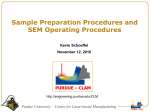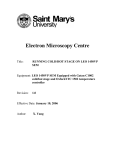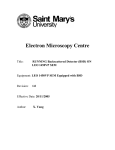Download General Operating Instructions for Hitachi S
Transcript
Standard Operating Procedures for Hitachi s-4800 High resolution SEM Procedure for FIRST USER of day 1. Turn on CPU power (inside lower cabinet) 2. Turn on Computer Monitor 3. Login to Windows (no password) 4. Login to S-4800 software by clicking icon PC-SEM to open control panel (no password) 5. Click box (Vacc, Ie) upper left of Toolbar (if dialog box w/FLASHING button is not open) 6. Click Flashing. 7. “Flashing Execute ok?” Click Execute (Intensity 2 is normally ok). 8. Repeat steps 5 & 6; Ie will transiently register current – should be between 20 and 40 µA. 9. Check Evacuation Control Panel for ion pump readings (IP1, 2, 3). Values are in 10-3 Pa (For Lab Manager Only) User Set-up for ALL USERS 1. For sample exchange, be sure that the sample stage settings – Rotation (R) = 0.0, Tilt (T) = 0.0, X = 25.0, Y = 25.0 and Z = 8.0 are all set to these positions as indicated on the front of the microscope. 2. Click AIR button on right side of microscope – after a few seconds, air is admitted to the Sample Exchange Chamber (SEC). There is a beep when the SEC is at atmospheric pressure. 3. Pull open and turn black knob CW to UNLOCK position and remove sample holder. 4. While wearing gloves and at workbench, not on stage, install new sample on sample holder and adjust the height using the fixture console. See pictures taped to wall for details. This will give a working distance of 8 mm when the sample is inserted into the sample stage. 5. Insert sample holder aligning to dual bayonet connectors in the SEC; rotate black knob CCW to LOCK position. Then pull SEC and rod out to guide endpoint. (Check that rod is pulled out to endpoint). CLOSE SEC door. 6. Press EVAC button – air is pumped out of the SEC. A beep sounds when vacuum is attained. 7. Press OPEN to open the chamber door – a beep sounds when the chamber door is open. Visually examine to check that stage is in chamber. 8. Push rod all the way in until the sample holder fully engages the sample stage; rotate black knob CW to UNLOCK position. 9. Grasp black knob and pull back to end of guides. Then make sure that the sample holder remains on the stage. 10. Press CLOSE to close the chamber door. Beep sounds when the door is closed and the vacuum is ready. Revised 2/6/2006 8:12:00 AM 1 Standard Operating Procedures for Hitachi s-4800 High resolution SEM 11. To turn HV ON. Click ON (left of gray box on Toolbar) – for normal operation, Vacc=15 kV and Ie=10 µA. Ie will drop during the first ~30 minutes of usage due to formation of a monolayer of absorbed gas on the tungsten emitter tip. To set Accl Voltage (VAcc) click large black arrow and set KV at .5 to 30. The lower the KV the more surface detail imaged and greater the KV will increase imaging the interior structure/views. Periodically click SET (right side of Toolbar) to re-set the emission to ~10 µA (this will increase Vext). 12. Scan rate is selectable on the toolbar – TV1, Slow1 and Slow3. 13. H/L button on toolbar selects low magnification (30 X – 2 KX) or high magnification (800X – 500KX) modes. The magnification can be adjusted with the knob on the control box. 14. ABC button on toolbar is Auto Brightness / Contrast. These can also be adjusted using the Brightness and Contrast knobs on the control box. 15. At the beginning of a session, it is important to check the alignment of the electron beam. Click H/L and set magnification at ~5000X. While increasing magnification Beep will occur at 2000X. The beep is a reminder to click on H/L to reset mag to high. Click ALIGN on the toolbar. A menu box will appear. Click on BEAM ALIGN and center the beam using X and Y knobs (stigma/alignment) on the control box. Click STIGIMATION X, and stop movement of image using X and Y knobs on control box. Click STIGIMATION Y and stop image movement using X and Y knobs. Click APERTURE ALIGN and stop movement of image using X and Y knobs on control box.Click OFF in ALIGN menu box. 16. Adjust coarse focus until WD is ~ 5mm. It may be required to click on “reset focus condition” in popup dialogue box. 17. To obtain the best image resolution, carefully adjust coarse, fine focus, xstigmation and y-stigmation KNOBS at a high magnification. Adjust brightness and contrast, and observe image in Slow2 mode (button on toolbar). N.B., set Working Distance (WD) only in Hi Mag mode to ~ 5mm by using the Z adjust knob 18. Set magnification at ~ 1000X. Then lower Z by turning Z knob on scope. 19. Find field of interest by moving X/Y stage. Set to required magnification. 20. Before Image captur, be sure to set slow scan mode for best image quality. 21. To capture an image, click the 1280 button on the toolbar to the right of the H/L button. This will capture a 1280 x 960 image. The resolution can be changed using the pull-down arrow. 22. When the image is captured, it is displayed in the lower left, highlighted in yellow. 23. Click the PCI button in the lower left to export the image to QuartzPCI image analysis software. 24. In QuartzPCI, click File – can SAVE or EXPORT image (e.g. to a JPEG file). Clicking SAVE will actually create 3 files of which one is PCI format. EXPORT, which creates 1 file, is more efficient choice. 25. Back in S-4800 software, click RUN on toolbar to resume scanning. Revised 2/6/2006 8:12:00 AM 2 Standard Operating Procedures for Hitachi s-4800 High resolution SEM Shut Down Procedure 1. Turn off beam 2. Return stage to proper settings. 3. Press OPEN 4. Insert rod at unlocked position 5. Turn rod to locked position 6. Pull rod and sample out to endpoint. 7. Press CLOSE 8. Press AIR, wait for beep 9. Slide open SEC 10. Turn black knob to UNLOCK and remove sample 11. If done, close SEC and press evacuate to pump down chamber 12. Turn off monitor Common Abbreviations and Definitions Vext (Extracting voltage) Voltage that is applied between the cathode and first anode. Electrons are emitted from the cathode. Vacc (Accelerating voltage) electrons are accelerated by an accelerating voltage. Flashing- cleansing of the cathode (FE tip) by turning on the flashing power supply in order to remove absorbed gas on the surface of the cathode. This is to be done, before usage, first thing in the morning or the evening. Ie (emission current) is generally set to 10 μA for normal operation. HV (high voltage) Applies HV to the electron gun and controls the extracting voltage to obtain the emission current. Beam monitor (adjustment of the reference voltage) is provided to reduce tip noise, which is a low frequency noise caused by fluctuations of the emission current. Dividing the image signal by a reference signal that is proportional to probe current can stabilize it. It is recommended to keep the beam monitor on for normal operations. Beam indicator (box with cross hairs) to reset image shift to the center, click the indicator area Revised 2/6/2006 8:12:00 AM 3 Standard Operating Procedures for Hitachi s-4800 High resolution SEM Under signal selection box, L.A is low angle. When BSE is selected, the amount of BSE signal is controlled by BSE ratio selection box. Low angle BSE will be detected with L.A0 to L.A100. With the larger number, the amount of SE is suppressed and results in a BSE richer image. HR is high resolution mode where the short working distance range is limited and it is easier to use at a longer working distance (>5mm). UHR is ultrahigh resolution mode where the full working distance range is available Under scan size…Small screen mode has faster frame speeds and in some cases results in better image quality. Dynamic focus allows you to focus the beam for the entire field of view. Condenser lens 1 setting to lower values (1-16 range) results in weaker excitation and larger Probe Current and larger “spot size” and vice versa. Recommended value is 5. Unclicking box will turn off lens and this condition is typically used for mechanical alignments. Focus depth is recommended to be set at 1.0 or larger to increase focus depth. Degauss button should be clicked after changing focus widely or before making the electron optical axis alignment (You can do this by hitting the F2 hotkey) To select many images, press and hold down the control key Layout button opens the Report Generation window for printing the image SC stands for the specimen chamber Apt heat should be set at auto. If the objective aperture lens is contaminated, charging will degrade image quality and the image will drift because of micro discharge. Such problems are noticeable at low accelerating voltages. The aperture is heated to about 150C to remove contaminants to one tenth or less of what it would be at room temperature. The display switch is on when the line is depressed (a 1 or switch is up is on) For use at high magnifications or low accelerating voltages, the use of the anticontamination trap is recommended to prevent specimen contamination by hydrocarbon build-up. Fill the trap with liquid nitrogen (LN2). The Dewar is usable for about 5 hours at room temperature. ** Before introducing air into the chamber, wait for a few hours until the LN2 Dewar has completely emptied so that the trap will not frost up and deteriorate the vacuum. The air introduction value does not have a protection link with the cold trap. Revised 2/6/2006 8:12:00 AM 4 Standard Operating Procedures for Hitachi s-4800 High resolution SEM WD (working distance) is the distance between the bottom face of the objective lens and the surface of the specimen. At a shorter working distance, higher resolution is obtainable. At a longer WD, a larger tilt angle and a greater depth of focus are obtainable. To change the WD, move the Z to a lower #, which moves the stage up. Short-Cut Keys Ctrl O Open SEM Data Manager Ctrl P Print Ctrl C Copy Image Ctrl L Open Captured Image window F1 Help can be opened F2 Activates Degauss function F5 Runs or stops scanning alternately F4 Changes alignment mode to the next step Shift F4 Changes alignment mode to previous step Notes for Administrator Password is “hitachi” To preset magnifications, open the Image Tab of the Setup dialog window and input desired values in the three Preset Magnification boxes. A PM mark is indicated in the Magnification indicator area when the preset magnification is set. Setting up logins: Option menu, login setting (must be logged in as S-4800) to create or change login names and passwords for each user. Can also change password setting under Option menu. Troubleshooting When operating at short working distances and experiencing uneven brightness at low magnifications, turn specimen bias voltage off. Magnetic samples such as iron can cause astigmatism correction to be difficult. The use of double-sided adhesive tape may cause specimen drift. Use the least amount possible to minimize out gassing. Perform beam and aperture alignment when you change HV value, accelerating voltage, probe current mode, or setting of Cond Lens1. For all alignments, either drag the mouse in the grid area of the Alignment dialog window or adjust the Sigma/alignment X and Y knobs on the control panel. Set the magnification at 5, 000X for aperture alignment. The lowest magnification that can be obtained at a WD of 25mm or more is 20X. Revised 2/6/2006 8:12:00 AM 5 Standard Operating Procedures for Hitachi s-4800 High resolution SEM To maximize brightness and contrast, start B/C monitor mode by double clicking the MontiF button or operate menu, BC monitor. When the maximum and minimum values of the waveform are adjusted to fit within the upper and lower reference lines, appropriate brightness and contrast will be obtained. To terminate this mode, click the cancel button in the BC monitor mode message or one of the scanning speed buttons. To maximize focus, set magnification to 1,000X and start the focus monitor by clicking the Monitor button (MontiF) on the control panel and focus the image so that the waveform shows sharp peaks. To close the focus monitor, click the cancel button in the focus monitor mode or click one of the scanning speed buttons. Auto focus or auto stigma functions will not work correctly with little or no surface detail on the specimen or when the specimen is charging. These functions should also be performed at magnifications higher than 5,000X. For high magnification work, staging locking is recommended for better mechanical stability. The Z and T axes are locked or released by the Lock button on the specimen stage. ** If the Z or T axis is moved while the stage is locked, the stage mechanism may be damaged. X, Y, and R axes are free and movable when the stage is locked. Objective lens apertures are 50 μm for settings 2 or 3. The electron optical column of the HRSEM is designed to achieve highest resolution with a 50 μm aperture. Suggestions on getting better image quality: 1. Higher spatial resolution can be obtained at higher accelerating voltages 2. For uncoated, insulator specimens, accelerating voltages less than 1kV are recommended for minimizing charging. In some cases, high accelerating voltages (20kV or higher) may produce a better image. 3. Influence of contamination at lower voltages is more pronounced 4. Disturbances by leakage magnetic field (wobbling or distortion of the image) are greater at low accelerating voltages. 5. Generally a soft-tone image is obtained at low accelerating voltages because more SEs are detected than BSEs. 6. Ion Pump readings should be this or better: IP1: 2 x 10^-7 Pa IP2: 2 x 10^-6 IP3: 5 x 10^-5 SC: 2 x 10^-3 Stereo Imaging Pg 3-165 BSE Imaging Revised 2/6/2006 8:12:00 AM 6 Standard Operating Procedures for Hitachi s-4800 High resolution SEM A mixed signal is available. When +BSE is selected, the amount of BSE signal is controlled by the BSE ratio selection box. Low angle BSE will be detected with LA0 to LA100. With a larger number, the amount of SE is suppressed and this will result in a BSE richer image. HA results in a high angle BSE image. Refer to sections 3.5.1 SE Detector and 3.5.1.2 Signal control Revised 2/6/2006 8:12:00 AM 7