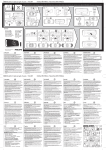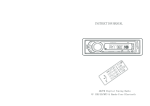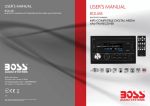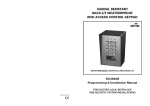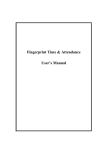Download RF-Card Reader - Emerson Network Power
Transcript
CHD601P Series RF-CARD READER RF-Card Reader CHD601PM Series User’s Manual Shenzhen Newabel Electronic Co., Ltd. 2 CHD601P Series RF-CARD READER CONTENTS 1. Function introduction ......................................................................................................... 4 2. Performance parameters................................................................................................... 5 3. Instruction of line connection ............................................................................................. 5 4. Installation instruction........................................................................................................ 6 4.1 Tools and staff for installation ...................................................................................... 6 4.2 Installation step ........................................................................................................... 7 5. Attention notes on connection ........................................................................................... 8 6. Software setup .................................................................................................................. 8 7. Packing List ...................................................................................................................... 9 3 CHD601P Series RF-CARD READER 1. Function introduction The communication agreement of CHD601P/PM is compatible with HID5355K card reader. The reader’s is also used as accessorial device of the controller which is outside connected with a HID5355K card reader. The communication interface is RS485 and Wiegand output, it supports to open doors not only by reading cards but also by password through Wiegand 26 output. (The default format is Wiegang26, but could provide 34BIT,36BIT,44BIT format based on buyer’s require. The soft keypad of reader has comfortable hand-feeling, and there is a doorbell button, a door open indicates light button show blue, a warning indicates light show red. Once you press the keypad, the buzzer emits beeps and all keypads indicate blue backlight, you can see keypads clear and operate it easy when in obscuration conditions. See picture 1, the reader supports 3 modes of opening doors: by reading cards, by password and by reading card & password, which is helpful to keep access control safe. In addition, it is with function of dismantlement-proof by alarm, so it is able to work safely even if no one monitors it. The reader with plastic shell uses smartly and conveniently, and it has a fast sensibility of reading cards. Picture 1 4 CHD601P Series RF-CARD READER 2. Performance parameters Size:L128mm X W84mm X H28mm; Working Status: three colored lights indication Keyboard:key press operation under blue backlighting. Environmental temperature:working at -10 ℃ ~+50 ℃ ;store at:-40 ℃ ~+70 ℃ ; Relative humidity:≤90%(without condensation); Environment requirement: no dust、no corrosive gas、no flammable gas、 ESD anti-jamming parameter: air discharge≤ ±9KV、touch discharge ≤±6KV; Power supply: reted voltage 12VDC, >200MA; Power: switch power supply ,static current<35 mA, dynamic current<45 mA; ID card work frequency:125KHZ;IC card work frequency: 13.56MHZ no oiled fog 、no vapor、no dripping or salinity, etc; Effective distance: ID card≥10cm; IC card≥4~5cm; speed of reading card:≤1second; ; Transmission distance: WieGang:≤60m;RS485: ≤1200 米 OC port for alarm output:1group; With alarm for dismantlement-proof Communicate velocity:default 9600BPS;Can upgrade to 1200-38400BPS. Remark: able to change the communicate address by revise software when working at RS485 mode. Net weight:150g. 3. Instruction of line connection Please refer to Picture 2; this reader is with 8 lines connected with interfaces according to their colors. 5 CHD601P Series RF-CARD READER Picture 2 1(white) 2(green) 3(black) WD1/B WD0/A GND 4(red) 5(orange) +12V UNL 6(blue) 7(purple) 8(brown) OUT SW0 SW1 WD1/B:Wiegand 1or (RS485B) WD0/A:Wiegand 0 or (RS485A) G N D :Ground. + 12V :Install power supply (+DC 12V) UNL :Nill OUT :Doorbell SW0/SW1:dismantlement-proof output.. Notice: The communication interface of the reader had been setup as Wiegand output or RS485 format successful before leave factory, users can’t change. 4. Installation instruction Guidelines: You should have full consideration, which is convenient for the future maintenance; Installation in high-temperature place for a long time is avoided. The reader is avoided to get point-blank sunshine and to be wet on the surface. 4.1 Tools and staff for installation Installation tools: Manual electric drills, percussive drill, cross screwdriver, chisel, wire-cutter, hammer, etc. Installation staff: STP/UTP network lines, RJ45 crystal interface, PVC, screws, etc. 6 CHD601P Series RF-CARD READER 4.2 Installation step 4.2.1 Choose the place to install This is a high-precision apparatus and its stability and using time, a certain extent, depends on the place you choose to install it. Thus, the place you choose must be true of all the environment requirements according to performance parameters. Meanwhile, it cannot be installed in point-blank and dusty places. 4.2.2 Installation of the reader In the course of installation, the reader’s crust should be avoided being lacerated by some cuspidal things such as screwdriver to keep it a beautiful appearance. 4.2.3 Metope disposal You’d better have a good metope disposal before installation. First, you choose an appropriate height for on the wall (1.2—1.3m suggested). Then, you embed 84 cassettes into the wall according to its size. Next, you fix the bottom board of the reader and joint some network lines connected with the cassette. You can refer to the following picture: Picture 3 7 CHD601P Series RF-CARD READER Then closed the shell and fix the screws finish the installation. 5. Attention notes on connection 1) Refer to Picture 2 to definition correct connection. 2) You are suggested to adopt 0.5mm lines material for DC12V circuitry and AWG16-AMG24 lines material for signal circuitry to reduce the degree of external interface, so you’d better not use shielded lines. 3) Please note the connections of power supply don’t mistake, DC12V line is red and GND line is black. 6. Software setup The availability of this software only for card-readers that support RS485, and the setup as below illustration: Picture 4 8 CHD601P Series RF-CARD READER 1) Select communicate interface and baud rate; 2) Network ID pleases select 0; 3) Click authority confirm button, whether setup anything, should pass the authority confirm and can success. 4) Select option to finish setup. 7. Packing List Colorized exterior package box and white inner package box One card reader (Indicate model and ex-factory date) Some screws One 8-core lines One Users Manual Warranty card for guarantee to keep the reader in good repair 9