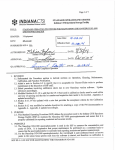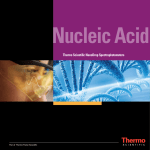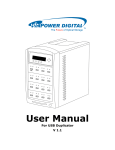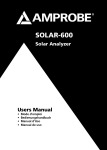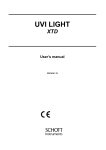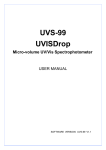Download Quawell
Transcript
Quawell Q3000 UV SPECTROPHOTOMETER USER MANUAL V3.0.4 Quawell Technology, Inc All rights reserved Rev 09/2010 Quawell Q3000 USER MANUAL Table of Contents 1 OVERVIEW ............................................................................................... 5 What is the Q3000 .................................................................................... 5 The patent-pending technologies ............................................................. 5 Basic operation ......................................................................................... 6 Sample volume ......................................................................................... 6 2 INSTALLATION ……………………………………………………………… 7 Computer requirements ........................................................................... 7 Software setup ……………………………………………………………… 7 Install Q3000 and the driver .……………………………………....………… 7 3 INTRODUCTION TO THE BASIC FUNCTIONS…………………………. 8 Main manual………………………………………………....………………… 8 Application module interface……………………………….....……………… 8 Checkbox panel…………………………………………………………..... 9 Help On..........……………………………………………………………. 9 Baseline checkbox………………………………………………………...… 9 Data Table………………………………………………………………......... 10 Current data display area…………………………...............………...….. 10 Quick reference button ............................................................................ 10 Main functions panel……………………………………………………...…. 10 Exit…………………………………………………………………………….. 10 Blank………………………………………………………………………...…11 Export to Excel…………………………………………………………....…. 11 2 Quawell Q3000 USER MANUAL Clean Data………………………………………………………………....… 12 Measure.................................................................................................. 12 4 NUCLEIC ACIDS...…………………………………………………… 13 Nucleic acid screen features……………………………………………… 13 Sample ID - #.......................................................................................... 13 Sample Type - E Coe……………………………………………………... 14 Ads260…………………………………………………………………….... 14 Abs280………………………………………………………………………... 14 260/280……………………………………………………………………. 14 ng/ul………………………………………………………………………….... 14 Measurement range……………………………………………………….. 14 5 PROTEIN A280……………………………………………………………… 15 Nucleic acid screen features………………………………………………... 15 Sample ID - #.......................................................................................... 15 Sample Type..............………………………………………………….……. 16 Ads260………………………………………………………………………… 16 Abs280………………………………………………………………………… 16 260/280……………………………………………………………………….. 16 mg/ml………………………………………………………………………… 16 Measurement range………………………………………………………… 16 6 POTENTIAL SOURCES OF ERROR…………………………………….. 17 Sample overlap…………………………………………………………….… 17 Sample homogeneity…………………………………………………….….. 17 3 Quawell Q3000 USER MANUAL Effect of evaporation………………………………………………………… 18 Insufficient sample volume…………………………………………………. 18 7 TROUBLESHOOTING ……………………………………………………. 19 Q3000 driver installation error………………….....………………………… 19 USB connection error………………………………………………………… 19 Sample accuracy and reproducibility ....................................................... 20 8 MAINTENANCE AND CALIBRATION……….….………………………… 21 Maintenance ........................................................................................... 21 Check the calibration ............................................................................... 21 The procedure for checking the calibration ............................................. 22 9 APPENDICES………………………………………………………………… 24 A. Instrument specifications……………………………………………….. 24 B. Absorbance calculation…………………………………………………. 25 C. Concentration calculation (Beer’s Law) ……………………………… 26 D. Contact information............................................................................. 27 4 Quawell Q3000 USER MANUAL 1. OVERVIEW What is the Q3000? Quawell Q3000 is a micro-volume UV spectrophotometer specifically designed for the measurement of nucleic acids and pure proteins. Using a unique technology that holds 1.5-2.5 ul samples between the upper and lower optical surfaces without the use of a cuvette, Q3000 has ability to measure the sample in less than 2 seconds with a high degree of accuracy and reproducibility. The patent-pending technologies Figure 1: Initially the sample is loaded and the upper arm is closed. Figure 2: The upper arm is lifted by the actuator, due to molecular effects, the sample is broken into two separate parts, one part is attached to lower surface and the other part is attached to upper surface. Figure 3: After reaching its home position, the upper arm is lowered. A liquid column is formed when the upper arm is lowered to the position where the two droplets touch. The measurement is then performed at this position without moving the upper arm upwardly again. 5 Quawell Q3000 USER MANUAL Basic operation Operation of the Q3000 is simple and efficient. The Q3000 uses the technologies that automatically make all necessary measurements and calculations. The data is presented in the module data window and is easily exported to an Excel spreadsheet. To operate: 1. Lift the upper arm. 2. With a pipette, place 1.5-2.5 ul blank buffer to the lower surface. 3. Lower the upper arm. 4. Click the “Blank” button for blank value measurement. 5. Lift the upper arm and wipe the blank buffer from both upper and lower measurement surfaces. 6. With a pipette, place 1.5-2.5 ul sample on the lower surface. 7. Set the upper arm back to the measurement position. 8. Click the “Measure” button and Q3000 will present the data in the module data display fields. Sample Volume There is no specific requirement for the sample volume; however for the best accuracy and reproducibility we recommend 2-2.5 ul. 6 Quawell Q3000 USER MANUAL 2. INSTALLATION Note: Do not connect the instrument to the PC before software install. Computer requirements Microsoft Windows XP, Vista or Windows7 Microsoft Office 2003 or higher Adobe Reader CPU: 400MHZ or higher 64MB RAM USB port Monitor 1024x768 500MB Hard disk available Software Setup Insert the CD into the CD-ROM, open the folder “Q3000”, double click the file “Setup”, and follow the prompts to finish installation of the software. Install Q3000 and the Driver Connect the instrument to the PC using the USB cable shipped with the Q3000, the computer will automatically find the drive and finish the installation. Note: if there is a problem with install Q3000 and Driver, manually install the driver by double clicking the driver “CP210xCVPInstaller” in following folder: C:\Program Files\Quawell\Q3000\SiLabs\MCU\CP210x. 7 Quawell Q3000 USER MANUAL 3. INTRODUCTION OF THE BASIC FUNCTIONS Main menu Following is the main menu for Q3000. The instrument serial number and software version number is at the bottom of the menu. Please check our website www.quawell.com for the newest version of the software. Application module interface There are four areas in the application module interfaces: 1) Checkbox panel 2) Data table 3) Current data display area 4) Main functions area 8 Quawell 1). Checkbox panel Q3000 USER MANUAL 2). Data Table 3). Current data display area 4). Main functions area Checkbox panel Help On: the Help On checkbox is on the left side of the module. Q3000 provides On-Screen-Help-Tips for the functions and display fields. Enable the On-Screen-Help-Tips function by checking the checkbox, move the mouse point to the area in question, and the help tip will appear on the screen. The checkbox default is un-check. Baseline: the baseline value is used to calculate the sample absorbance and concentration. To check or un-check the Baseline checkbox will affect the calculations, and therefore the results. The default is check. See Appendices B and C for details on the calculations of absorbance and concentration. 9 Quawell Q3000 USER MANUAL Data table The Data Table is used for holding and displaying the data. The data from the most recently measured sample always displays on the top row. The maximum number of rows for holding the data is 1000. Q3000 will have a prompt when the data reaches the maximum rows. Current data display area There are 4 windows in this area. See specific application modules below for more details. Quick reference button Click the button will have the Quick Reference display on the screen. We recommend that you read the Quick Reference if this is your first time to use the instrument. Main functions Exit: exit the current module by clicking the Exit button. Note: Q3000 does not save the data automatically. To ensure the data is saved before exiting the module, the following message appears when you click the Exit button: 10 Quawell Q3000 USER MANUAL Blank: measures and stores the blank value that will be used for the sample absorbance and concentration calculation. The Measure function is not active until blank value is measured. The sample type selection is disabled after blanking, Export to Excel: clicking this button will export the data from the data table to an Excel spreadsheet. 11 Quawell Q3000 USER MANUAL Clear Data: clears the data on the Data Table. The following message appears when you click the button to ensure that the data is saved before clearing the data: Measure: measures and calculates the sample absorbance and concentration. See Appendices B and C for details on the absorbance and concentration calculations. 12 Quawell Q3000 USER MANUAL 4. NUCLEIC ACIDS Nucleic acid screen features Select Nucleic Acid application from the Q3000 main menu, the module interface will be displayed on the screen as below. Sample ID - #: there are two windows that display the sample ID information. The left window displays the sample ID input by the user. The default is “My Sample”. The right window displays the ID number for that sample ID. The ID number begins at 1 and increases by 1 for each measurement. Changing the Sample ID will automatically reset the ID number to 1. 13 Quawell Q3000 USER MANUAL Sample Type – E Coe: Chose the sample type for the sample to be measured. There are 3 different sample types for nucleic acids: dsDNA, ssDNA and RNA. The default is dsDNA. The sample type is disabled after blanking, The extinction coefficient of the sample selected will appear in the E Coe window. Ads260: Absorbance of the sample at 260 nm. Abs280: Absorbance of the sample at 280 nm. 260/280: Ratio of absorbance at 260 nm and 280 nm. ng/ul: Sample concentration in ng/ul. See Appendix C for more details on this calculation. Measurement range (dsDNA) Concentration Reproducibility 1 to 4000 ng/ul 1-100 ng/ul 2 >100 ng/ul 2% 14 Abs accuracy(1mm) ul 2% Quawell Q3000 USER MANUAL 5. PROTEIN A280 Protein A280 screen features Select Protein A280 from the Q3000 main menu. The module interface will appear on the screen. Sample ID - #: there are two windows that display the sample ID information. The left window displays the sample ID input by the user. The default is “My Sample”. The right window displays the ID number for that sample ID. The ID number begins at 1 and increases by 1 for each measurement. Changing the Sample ID will automatically reset the ID number to 1. 15 Quawell Q3000 USER MANUAL Sample Type: Chose the sample type for the sample to be measured. There are 4 different sample types for protein measurement: 1Abs = 1mg/ml, BSA, IgG, and Lysozyme. The default is 1Abs = 1mg/ml. The sample type is disabled after blanking. The extinction coefficient of the sample selected will appear in the E Coe window. Ads260: Absorbance of the sample at 260 nm. Abs280: Absorbance of the sample at 280 nm. 260/280: Ratio of the absorbance at 260 nm and 280 nm. mg/ml: Sample concentration in mg/ml. See Appendix C for more details on this calculation. Measurement range (BSA): Concentration Reproducibility Absorbance accuracy(1mm) 0.05 -100 mg/ml 2% Abs 0-0.2 0.002abs Abs 0.2-1 0.02abs 16 Quawell Q3000 USER MANUAL 6. POTENTIAL SOURCES OF ERROR Sample overlap Sample residue on either measurement surface will affect the result. We suggest that the user: 1. Clean the two surfaces with dry soft lab paper after each sample measurement. 2. Use 2 ul of de-ionized water to clean the surfaces after measuring highly concentrated samples. 3. Thoroughly clean the surfaces and surrounding area with de-ionized water after completing all measurements. 4. Before sample measurement, blank the machine as described: a. Open the appropriate application module. b. Lift the upper arm and add 2.5 ul of blanking reagent to the lower surface. c. Lower the upper arm and click the Blank button. d. Lift the upper arm and clean the blanking reagent from both surfaces with de-ionized water. e. Add 2.5 ul blanking reagent to the lower surface. f. Lower the upper arm and click the Measure button. g. If the value is higher than 0.04, repeat steps b to f. Sample homogeneity Non-homogenous samples would cause significant deviation in the data generated by any measurement system, including the spectrophotometer. 17 Quawell Q3000 USER MANUAL Effect of evaporation Sample evaporation could cause a 1-2% deviation in the sample’s concentration. Insufficient sample volume We recommend 2-2.5 ul for normal sample measurements. This sample size ensures that the liquid sample forms a complete column between the upper and lower optical surfaces. 18 Quawell Q3000 USER MANUAL 7. TROUBLESHOOTING Q3000 driver installation error To solve this problem by manually install the driver as follows: 1. Disconnect Q3000 2. Insert the CD into CD-ROM, click the driver “CP210xVCPInstaller” in following folder: C:\Program Files\Quawell\Q3000 V3.0.1\SiLabs\MCU \CP210x. 3. Connect Q3000 to computer with the USB cable. 4. If there is still a problem with the driver installation, please contact technical support at (408) 676-7626. USB connection error This error screen appears when there is a communication problem between the Q3000 and the computer. It usually indicates that the Q3000 and PC connection failed. To correct the error, unplug the USB cable, wait for 2-3 seconds, and plug it again, or contact technical support. 19 Quawell Q3000 USER MANUAL Sample accuracy and reproducibility If the sample data are inaccurate and/or not reproducible please refer to Section 6 “POTENTIAL SOURCES OF ERROR”. 20 Quawell Q3000 USER MANUAL 8. MAINTENANCE AND CALIBRATION Maintenance The primary maintenance requirement of the Q3000 spectrophotometer is to keep the measurement surfaces clean. Upon completion of measurement, to prevent sample carryover and residue buildup, wipe the sample from the upper and lower measurement surfaces, as well as the surrounding area, with de-ionized water. Check the calibration The Diagnostic function checks the instrument calibration. It is recommended that run this function every six months. Quawell CR101 is required to run the “Diagnostic” function. You can order CR101 through Quawell or your local distributor. CR101 is an aqueous potassium dichromate (K2Cr2O7) solution. 21 Quawell Q3000 USER MANUAL The procedure for checking the calibration Select the “Diagnostic” from Q3000 main menu. Enter the P/W Q3000 in the Password window and click “Enter”. The diagnostic calibration interface display on the screen as below. Please read the quick Reference before use this function by click the button “Quick ref”. if you have questions about how to use this function, please contact your local distributor. 22 Quawell Q3000 USER MANUAL Follow the steps to check the instrument calibration: 1. Select the function “Diagnostic” from the main menu. 2. Open the upper arm, add 2.5ul dH2O onto lower measurement surface, close the upper arm and click the “Blank”. 3. Open the upper arm and remove the dH2O from both surfaces with the dry laboratory wipe. 4. Add 2.5ul dH2O onto the lower measurement surface, close the upper arm and click “Pre-Measure”. Remove the dH2O from both surfaces with the dry laboratory wipe. 5. Repeat “4” for 4 times. If pre-measure passed, go to 6, otherwise go back to step 2. 6. Add 2.5ul CR101 onto lower surface, close the upper arm and click “Measure”. After measurement, remove the CR101 from both surfaces with the dry laboratory wipe. 7. Repeat step 6 for 9 times. 8. Follow the screen prompts to complete the calibrate check. 23 Quawell Q3000 USER MANUAL 9. APPENDICES A. Instrument specifications Path length: 0.2 mm to 1mm, auto-selected Sample size requirement: 1.5-2.5 ul Light source: LED Detector: photoelectric cell Wavelength range: 260nm, 280nm, 380nm Wavelength accuracy: < 2 nm Absorbance precision: 0.001 Abs Absorbance accuracy: Abs 0 to 0.2 0.002Abs, Abs 0.2 to 1 0.02Abs Absorbance range: 0-80 A Concentration range: 0-4000 ng/ul (dsDNA) Measurement cycle time: 2s Dimension: 20 cm x 15 cm x 12 cm Sample pedestal material: stainless steel Optical fiber material: quartz Operating voltage: 12V Operation power consumption: < 15 W Standby power consumption: <5W 24 Quawell Q3000 USER MANUAL B. Absorbance calculation When the Q3000 Spectrophotometer is “blanked”, a spectrum is taken of a reference material (blank) and stored in memory as an array of light intensities by wavelength. When a measurement of a sample is taken, the intensity of light that has transmitted through the sample is recorded. The sample intensities along with the blank intensities are used to calculate the sample absorbance according to the following equation: I sample Abs log I blanc Thus, the measured light intensity of both the sample and of the blank are required to calculate the absorbance at a given wavelength. 25 Quawell Q3000 USER MANUAL C. Concentration Calculation (Beer’s Law) The Beer-Lambert equation is used to correlate the calculated absorbance with concentration: A=E*b*c Where A is the absorbance represented in absorbance units (A), E is the wavelength-dependent molar absorptivity coefficient (or extinction coefficient) with units of liter/mol-cm, b is the path length in cm, and c is the analyte concentration in moles/liter or molarity (M). 26 Quawell Q3000 USER MANUAL D. Contact Information Quawell Technology, Inc. P.O. Box 612738 San Jose, CA 95161-2738 USA Tel: (408)329-6241 www.quawell.com Service and technical support Tel: (408) 838-3919 Note: All information in this user manual is believed to be correct and complete and is subject to change without notice. 27