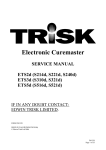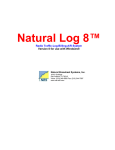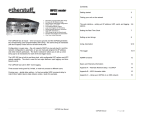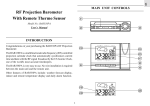Download Ch-04 Copy Manager - Natural Broadcast Systems
Transcript
Chapter 4 - Copy Manager Warning! The Copy manager never, by itself, causes anything to be logged. All the NL8 Copy manager does is determine exactly which piece of copy should run when an order calls for items to be logged. See Broadcast Orders in Chapter 3 for details of order entry! Automation Warning Natural Log 8 allows CopyID's of 1 to 20 characters [letters and/or numbers] to uniquely identify a piece of copy in NL8 and in your automation system. Some automation systems have additional restrictions. See your automation manual and automation in chapter 11 of the Natural Log manual for more information on these CopyID restrictions, particularly Scott Studios and MediaTouch. Unless you have a specific need for CopyID's longer than 8 characters, we recommend you use no more than to 8 characters since many standard automation log files only have space for 8 characters in the CopyID field. If you do use more than 8 characters, you may need to use a special log interface file format to transfer the log to your automation system. This 8-characater restriction does not apply to identifiers of copy rotators, copy packets, or copy schedules in NL8 because these items are converted into actual copyIDs' during log generation. NL8 allows you to use 4 types of Copy items as described in this chapter: Normal Copy [see Section 4.01], Packet [see section 4.02], Rotator [see Section 4.03], and Copy Schedules [see section 4.04]. The NL8 Copy Manager is accessed through the NL main menu under the [Traffic][Copy Manager] menu. The Copy list is displayed on a browser screen that can be configured, sorted, and filtered as desired. See Browsers. You can also access the Copy for any customer on the Copy Manager tab on the Customer Screen. This section of NL8 allows you to manage your Copy within NL8. CopyID's are specified for each order line during order entry Natural Log User Manual Page 4-1 4.01 Copy Manager - Normal Copy Copy Type- Normal Copy This is the simplest Copy item in NL8. It consists of a single piece of Copy. During order entry you just specify the exact CopyID of the individual piece of copy to be scheduled when that order line runs. This CopyID should exactly match the AudioCut ID (or Filename) within your automation system. See Automation. Note: When Copy is displayed, the [Listen] button launches your default MediaPlayer if you have one (e.g. Windows MediaPlayer, RealPlayer, WinAmp, etc.) so you can listen to the copy. This work only if the audio cut is available to the NL8 computer through a network connection. NL8 will open a browse window so you can locate the actual audio cut. The audio must also be in a format understood by the Windows MediaPlayer. CopyID In the Copy manager, enter up to 20 alphanumeric characters used to uniquely identify a piece of copy within the NL8 system. This CopyID is attached to the order lines so NL8 knows which copy to schedule. This must exactly match the ID given the same audio cut in your automation system. You must use the same Copy numbering/naming convention as used in your automation system. Also see scriptID Important note to MediaTouch and Scott Studios users: See the discussion of CopyID's in Chapter 11 in the section dealing with your automation system for special restrictions on CopyID's. Copy Type NL8 allows you to use 4 types of Copy items. Each piece of copy may be Normal Copy, Packet, Schedule, or Rotator. See Copy Types for more details and examples. You cannot change an existing piece of copy from one Copy type to another. Page 4-2 Natural Log User Manual 4.01 Copy Manager - Normal Copy Label In the Copy Manager, enter up to 100 alphanumeric characters used to specify what is listed on the NL8 log as a description whenevr this Copy is scheduled. Co-Op For In the Copy Manager, enter up to 40 alphanumeric characters used to specify the name of the firm for whom the Co-Op is being billed. For example, if you are doing a Co-Op script for a Johns' Tractor Store and Deere tractors is the Co-Op, you'd enter Deere Tractors here. Customer ScriptID / ISCI Code In the Copy Manager, enter up to 20 alphanumeric characters used by your customer to identify a script. If a scriptID is entered in the Copy Manager, this is the ScriptID shown on invoices/affidavits in lieu of NL8's internal CopyID. This is also where an agency's ISCI code may be entered if needed. Usable Dates In the Copy Manager, enter the StartDate and EndDate (TFN is acceptable) of the period in which the Copy may be used. This does not schedule the Copy. Only Broadcast Orders may schedule Copy. If this Copy is scheduled by a Broadcast Order outside of this date window, it will schedule but a warning is generated on the NL8 log editor. Copy Belongs To In the Copy Manager,this specifies the customer that "owns" the Copy. If any Broadcast Order from another customer tries to schedule this Copy, it will schedule but NL8 will list it as a Copy Error in the Log Editor showing that it belongs to the wrong customer. You can assign the Copy to "Shared Copy" only if you want more than one customer to be able to use the Copy without generating errors in the NL8 log. Length In the Copy Manager, this length is formatted as :ss, m:ss, or mm:ss. If this length does not match the length specified on the Order line from which it is scheduled, NL8 will list it as a Copy Error in the Log Editor. Voice [Optional] In the Copy Manager, you may enter up to 10 letters to identify the voice appearing on the CopyID. If you enter a voice code and if you have selected [Prohibit Same Announcer Voice back-to-Back] in NL8 [Setup][Administrator Controls][Station Settings], NL8's log generator will protect the voice from appearing back-to-back with itself when the log is generated. Also see voice protection Logging Options section 2.04 and Description / Note in section 3.07. Status In the Copy Manager, if the Copy status is set to Hold and a Broadcast Order schedules this Copy, it will schedule but will generate a Copy Error in the NL8 log editor. This is useful if you are awaiting Copy to be delivered. Script In the Copy Manager, for Normal Copy items only, the Copy Manager allows you to type in [or cut-and-paste from any Windows-based word processing program] the script for each piece of copy so the script affidavit can be printed with the invoice. During Order entry, specify that you need script affidavits. See Co-Op Scripts Natural Log User Manual Page 4-3 4.02 Copy Manager - Packet Copy Type - Packet A Packet consists of 2 or more individual pieces of Normal Copy that run together and substitute for each other in various dates, days and/or time periods. During order entry you just specify the exact CopyID of the Packet itself to be used when that order line runs. When NL creates the log, it will find the first Packet line that can run at that day / date / time and schedule it. There is no limit to how many Copy items you can Packet together. Packet Example: Suppose you have 2 pieces of copy, CopyID 0018 and 0450. You want 0018 to run any days before 10AM and cut 0450 to run any days after 10AM. Create a Packet named P0118-002 (or any unique CopyID you want to use) and insert CopyID 0018 on the 1st line of the Packet and specify it to run before 10AM. Then insert CopyID 0450 on the 2nd line of the Packet and specify it to run after 10AM. During order entry specify P0118-002 (the CopyID of the Packet itself) to be used when that order line runs. Packet Numbering You may use any numbering system you want for Packets, but the CopyID must be unique in your NL8 Copy Manager. We recommend you use P####-### where ####-### is the OrderID with which the Packet is associated. For example you could use P0118-002. If you have more than 1 Packet on an order, just add an alphanumeric character to right of the OrderID to make the CopyID unique. For example you could use P0118-002A and P0118-002B. Continued on next page Page 4-4 Natural Log User Manual 4.02 Copy Manager - Packet (cont) Packet Settings When you add a new packeted item or edit an existing packeted item you will see the screen below. On that screen you may restrict the dates, day-of-week, and times the packeted item may be used. WARNING: Only use the packet item restrictions necessary to accomplish your goal. For example, if the packet item is restricted only based on time, do not use the date or day-of-week restrictions. Leave the unneeded restrictions set to As Ordered. These settings only restrict the copy played for order lines placed on the log that have this packet as their CopyID. This does not restrict the dates, days, or times an order line can be logged. See Broadcast Orders in Chapter 3 of this manual to restrict when order lines are actually logged. Natural Log User Manual Page 4-5 4.03 Copy Manager - Rotator Copy Type - Rotator This copy type consists of 2 or more individual pieces of Normal Copy and/or Packets that you want to rotate on a percentage basis. During order entry you just specify the exact CopyID of the Rotator itself to be used when that order line runs. When NL creates the log, it will find the appropriate individual CopyID within the Rotator and schedule it. There is no limit to how many Copy items you can rotate. Rotator Example: Suppose you have 2 pieces of copy, CopyID 0018 and 0450 you want to rotate equally. You can create a Rotator named R0118-004 (or any unique CopyID you want to use), and insert CopyID 0018 and 0450 into the Rotator each set to run 50%. During order entry specify R0118-004 (the CopyID of the Rotator itself) to be used when that order line runs. During log generation, NL8 will play the appropriate cuts to maintain the 50/50 rotation. Each Rotator line can have any rotation % (allowing uneven rotations if needed) but the rotation % total for all lines on the each Rotator must equal 100%. Rotator Numbering You may use any numbering system you want for NL8 Rotators, but the CopyID must be unique in your NL8 Copy Manager. We recommend you use R####-### where ####-### is the OrderID with which the Copy is associated. For example you could use R0118-004. If you have more than 1 Rotator on an order, just add an alphanumeric character to the right of the OrderID to make the CopyID unique. For example you could use R0118-004A and R0118-004B. Continued on next page Page 4-6 Natural Log User Manual 4.03 Copy Manager - Rotator (cont) Rotator Settings When you add a new Rotator item or edit an existing Rotator item you will see the screen below. On that screen you set the percent this item is to run when this rotator is called from an order line. These settings only restrict the copy played for order lines placed on the log that have this Rotator as their CopyID. This does not restrict the dates, days, or times an order line can be logged. See Broadcast Orders in Chapter 3 of this manual to restrict when order lines are actually logged. Warning: If at least one item has already been logged from a Rotator, any edits of any Rotator lines will cause that Rotator to reset. That is, it will restart the Rotation process with the first item in the Rotator and set all play counters to 0. This is to prevent a situation in which you might have 2 spots running 50/50 and then add a third to rotate 33/33/33. If the rotator did not reset, the added spot would run exclusively until it achieved 33% of the total spots already run, not a desirable result. Natural Log User Manual Page 4-7 4.04 Copy Manager - Schedule Copy Type - Schedule Use this type of copy item when the copy changes on one or more dates during the order run. This Copy type consists of 2 or more individual pieces of Normal Copy, and/or Packets, and/or Rotators each of which expires on a particular date. These items sequentially substitute for each other after the previous line(s) in the Schedule expire. During order entry you just specify the exact CopyID of the Schedule itself to be used when that order line runs. When NL creates the log, it will find the appropriate individual CopyID within the Schedule and schedule it. There is no limit to how many Copy items you can Schedule. Copy Schedule Example: Suppose you have 2 pieces of copy, CopyID 0018 and 0450. You want to run 0018 until Dec 24 and cut 0450 thereafter. You can create a Schedule named S0018-001 (or any unique CopyID you want to use), and insert CopyID 0018 first in the Schedule and 0450 second into the Schedule. Then within the Schedule designate cut 0018 to expire on Dec 24. During order entry specify S0018-001 (the CopyID of the Schedule itself) to be used when that order line runs. After Dec 24, the first line of the Schedule will no longer run (Cut 0018) and NL8 will drop to the second line and play cut 0450. This will also works with Packets and Rotators inserted into the Schedule. Copy Schedule Numbering You may use any numbering system you want for NL8 Copy Schedules, but the CopyID must be unique in your NL8 Copy Manager. We recommend you use S####-### where ####-### is the OrderID with which the Copy Schedule is associated. For example you could use S0118-001. If you have more than 1 Copy Schedule on an order, just add an alphanumeric character to the right of the OrderID to make the CopyID unique. For example you could use S0118-001A and S0118-001B. Continued on next page Page 4-8 Natural Log User Manual 4.04 Copy Manager - Schedule (cont) Copy Schedule Settings When you add a new Copy Schedule item or edit an existing Copy Schedule item you will see the screen below. On that screen you set the date and time this Copy Schedule Item expires. These settings only restrict the copy played for order lines placed on the log that have this Copy Schedule as their CopyID. This does not restrict the dates, days, or times an order line can be logged. See Broadcast Orders in Chapter 3 of this manual to restrict when order lines are actually logged. Natural Log User Manual Page 4-9 4.05 Complex Copy Scheduling Combining the copy types into complex copy schedules is an advanced function in NL8 and will not be used by most NL8 users. You only need to read and use this section of the NL8 manual if you have advanced copy scheduling needs not satisfied by the simple Copy, Copy Rotators, Copy Packets, and Copy Rotators previously described. There are sometimes situations in which a single piece of Normal Copy, a single Rotator, a single Packet, or a single Schedule is insufficient to handle complex copy needs. These copy types can be combined in NL8 as described below. When determining what actual copy type(s) you need, it helps to break down the problem into its component parts: If you have a change in Copy based on expiration dates, this implies a Schedule. Within Schedules you can insert Packets, Rotators or Normal Copy. If you have a situation in which 2 or more pieces of Copy rotate with each other, this implies a Rotator. Within Rotators you may insert Packets or Normal Copy. If you have a situation in which different Copy runs based on the day of the week or time of day, this implies a Packet. Within Packets you can insert only Normal Copy. Just remember to put the appropriate CopyID of the main piece of Copy (Normal Copy, Packet, Schedule, or Rotator) on the order-line. On the following pages are some examples of complex scheduling of Copy. Page 4-10 Natural Log User Manual 4.05.01 Complex Copy Example 1 Example: Copy Varies Based on Time-of-Day / Day-of-Week Suppose you have 3 pieces of copy, CopyID 1001, 1002, and 1003 to run as follows: Cut 1001 before 10AM on Mon-Tue-Wed-Thu Cut 1002 after 10AM on Mon-Tue-Wed-Thu Cut 1003 anytime on Fri-Sat-Sun Breaking this problem into its component parts implies a Packet (cut 1001/1002/1003 using separate days and times. NL8 will select the first Packet line that can play in the logged date/day/time slot. Step 1 Create a Packet named P0002-001 (or any unique CopyID you want to use) Step 2 Insert CopyID 1001 on the 1st line of the Packet and set it to run before 10AM on Mon-Tue-Wed-Thu. Insert CopyID 1002 on the 2nd line of the Packet and specify it to run after 10AM on Mon-Tue-Wed-Thu. Insert CopyID 1003 on the 3rd line of the Packet and specify it to run anytime on Fri-Sat-Sun. Step 3 Specify P0002-001 (the CopyID of the Packet itself) as the CopyID for the order lines. NL8 Logging Process During log generation, NL8 uses the first Packet line that can play at the logged time on the log day and date. Natural Log User Manual Page 4-11 4.05.02 Complex Copy Example 2 Example: Copy Rotation Changes During Order Run Suppose you have a situation in which the copy rotation changes during the order run. Cuts 1001 and 1002 rotate evenly 50/50 through Dec 24 After Dec 24 you want to rotate cuts 1002 and 1003 33% and 67% respectively. Because Copy changes on a date within the order run, you need to use a Schedule to change the copy Rotator in effect on that date. Step 1 Create a Rotator named R0002-003A (or any unique CopyID), and insert CopyID 1001 and 1002 into the Rotator with each cut set to run 50%. Step 2 Create another Rotator named R0002-003B (or any unique CopyID), and insert CopyID 1002 and 1003 into the Rotator with the cuts set to rotate 33% and 67% respectively. Example continued on next page. Page 4-12 Natural Log User Manual 4.05.02 Complex Copy Example 2 Example continued from previous page: Copy Rotation Changes During Order Run Step 3 Create a copy Schedule named S0002-003 (or any unique CopyID), and insert Rotator R0002-003A (created above) onto the first line and set it to expire Dec 24. Add Rotator R0002-003B to the second line of the Schedule so it will play after line 1 of the Schedule (containing the first Rotator) expires. Step 4 During order entry specify Schedule S0002-003 as the CopyID for the order line(s). NL8 Logging Process During log generation, NL8 will stay on the first line of the Schedule and play Rotator R0002-003A (50% each cuts 1001 and 1002) until Dec 24, then drop to the second line of the Schedule and play Rotator R0002-003B (33%/67% rotation of cuts 1002 and 1003). The 2nd line of the Schedule could have specified a Packet or normal Copy instead of another Rotator. Natural Log User Manual Page 4-13 4.05.03 Complex Copy Example 3 Example: Copy Varies Based on Time-of-Day / Day-of-Week AND the Copy Variation Changes During the Order Run Suppose you have 4 pieces of copy, CopyID 1001, 1002, 1003, 1004 to be run as follows: Until Dec 24, you want to run 1001 before 10AM and 1002 after 10AM on all days. After Dec 24, you want to run 1003 before 10AM and 1004 after 10AM on all days. Because Copy changes on a date within the order run, you need to use a Schedule to change the copy on that date. Because there is different copy to be run before 10AM and after 10AM, the Schedule will contain Packets. One packet contains cuts 1001 and 1002 for use until Dec 24. The other Packet contains cuts 1003 and 1004 for use after Dec 24. Each Packet describes time restrictions on the cuts contained in that Packet. Step 1 Create a Packet named P0002-004A (or any unique CopyID), and insert CopyID 1001 on the 1st line of the Packet set to run before 10AM. Put 1002 on the 2nd line of the Packet set to run after 10AM. Step 2 Create a Packet named P0002-004B (or any unique CopyID), and insert CopyID 1003 on the 1st line of the Packet set to run before 10AM. Insert 1004 into the 2nd line of the Packet and set it to run after 10AM. Example continued on next page. Page 4-14 Natural Log User Manual 4.05.03 Complex Copy Example 3 (cont) Example continued from previous page: Copy Varies Based on Time-of-Day / Dayof-Week AND the Copy Variation Changes During the Order Run Step 3 Then create a Schedule named S0002-004 (or any unique CopyID), and insert Packet P0002-004A onto the first line and set it to expire Dec 24. Add Packet P0002-004B to the second line of the Packet so it will play after line 1 of the Schedule (containing Packet P0002-004A) expires. Step 4 During order entry specify Schedule S0002-004 as the CopyID for the order line(s). NL8 Logging Process During log generation, NL8 will stay on the first line of the Schedule and play Packet P0002-004A [cut 1001 only when the order line runs before 10AM and cut 1002 only when the order line runs after 10AM] through Dec 24. After Dec 24, it will drop down to line 2 of the Schedule and Play Packet P0002-004B [cut 1003 only when the order line runs before 10AM and cut 1004 only when the order line runs after 10AM]. Natural Log User Manual Page 4-15 4.05 Complex Copy Example 4 Example: Copy Varies Based on Time-of-Day / Day-of-Week with Part of Day Running a Rotator Suppose you have 3 pieces of copy, CopyID 1001, 1002, 1003 to be run as follows: You want to rotate cuts 1001 / 1002 50% each before 10AM Cut 1003 should run 100% after 10AM This is especially difficult because NL8 does not allow Rotators to be placed within Packets [to prevent endless loops]. Break this problem into 2 Packets within a Rotator. Packet 1 consists of cuts 1001 and 1003 substituting for each other at 10AM each day. Packet 2 consists of cuts 1002 and 1003 substituting for each other at 10AM each day. Each Packet runs 50% of the main Rotator but because cut 1003 is the only cut that can run after 10AM on both Packets it will run anytime either Packet is called for after 10AM. Step 1 Create a Packet named P0002-005A (or any unique CopyID), and insert CopyID 1001 on the 1st line of the Packet set to run before 10AM. Insert 1003 into the 2nd line of the Packet set to run after 10AM. Step 2 Create a Packet named P0002-005B (or any unique CopyID), and insert CopyID 1002 on the 1st line of the Packet set to run before 10AM. Insert 1003 into the 2nd line of the Packet and set it to run after 10AM. Example continued on next page. Page 4-16 Natural Log User Manual 4.05 Complex Copy Example 4 Example continued from previous page: Copy Varies Based on Time-of-Day / Dayof-Week with Part of Day Running a Rotator Step 3 Create a Rotator named R0002-005 (or any unique CopyID), and insert Packet P0002-005A on the 1st line set to run 50%. Add Packet P1002 (created above) on the 2nd line of the Rotator set to run 50%. Step 4 During order entry, specify Rotator R0002-005 as the CopyID for the order line(s). NL8 Logging Process During log generation, NL8 will rotate 50/50 between the 2 lines of Rotator R0002-005 to select Packet P0002-005A or P0002-005B. Then it will open the selected Packet and determine which Copy within the Packet should be played based on whether the time is before or after 10AM. Because Line 2 [used after 10AM] on each Packet specifies cut 1003, it will be the only Copy to run after 10AM no matter which Packet is chosen by the Rotator. Natural Log User Manual Page 4-17 This page intentionally left blank. Page 4-18 Natural Log User Manual