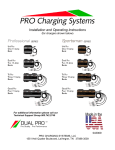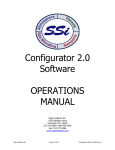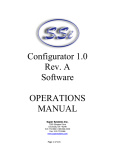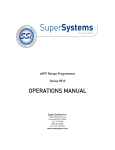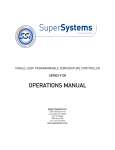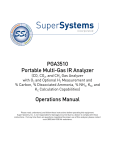Download 9220 Vacuum Controller Manual
Transcript
Model 9220 Programmable Controller Super Systems Inc. 7205 Edington Drive Cincinnati, OH 45249 513-772-0060 800-666-4330 Fax: 513-772-9466 www.supersystems.com Model 9220 Controller USER’S MANUAL Super Systems Inc. help desk: 1-800-666-4330 SSi Manual SERIES 9220 1 Programmable Controller Model 9220 Programmable Controller Table of Contents Safety ............................................................................................................................... 4 About This Manual.............................................................................................................. 6 Controller Description ......................................................................................................... 6 Model 9220 Terminals Connections ...................................................................................... 7 Additional Features............................................................................................................. 7 Ethernet Connections.......................................................................................................... 7 Mechanical Installation........................................................................................................ 8 Electrical Installation........................................................................................................... 8 Instrument Start-up............................................................................................................ 8 Flash Card & Flash Card Reader........................................................................................... 8 Operator Interface Screen Saver.......................................................................................... 8 Chapter 1 - INSTALLATION ............................................................................................ 9 Mounting ........................................................................................................................... 9 Default Status Screen ......................................................................................................... 9 Display .............................................................................................................................. 9 Loops Display....................................................................................................................10 Menu Display ....................................................................................................................10 Menus ..............................................................................................................................11 Program Display ................................................................................................................11 Chart................................................................................................................................12 Alarm Ack .........................................................................................................................13 Data Logging using Flash Card ...........................................................................................13 Chapter 2 - CONFIGURATION .......................................................................................15 Configuration Menu ...........................................................................................................15 Program Edit.....................................................................................................................15 Auxiliary Instruments (Read-only) .......................................................................................16 Auxiliary Analog Input (Read-only)......................................................................................16 Shutdown .........................................................................................................................17 9220 Date and Time ..........................................................................................................17 Slave Communications Status .............................................................................................17 Manual Event Control.........................................................................................................17 PID Loop Setup (Includes cycle time and more….) ...............................................................18 Event Run Program Setup ..................................................................................................19 Zone / Load TC Setup ........................................................................................................19 Port Setup ........................................................................................................................19 Instrument Setup ..............................................................................................................20 Zone Assignments .............................................................................................................23 Furnace Setup...................................................................................................................24 Default Wait Limits ............................................................................................................25 Furnace Name...................................................................................................................25 Alarm Setup......................................................................................................................26 Relay Assignments ............................................................................................................26 Relay Setpoints .................................................................................................................27 Analog Input Setup............................................................................................................27 Analog Output Setup .........................................................................................................28 Passcode and Alarm ..........................................................................................................29 IP Address ........................................................................................................................29 Event Control ....................................................................................................................30 Vacuum Gauge Setup ........................................................................................................30 User Calibration.................................................................................................................31 Full Calibration ..................................................................................................................34 SSi Manual SERIES 9220 2 Programmable Controller Model 9220 Programmable Controller Set Menu Security .............................................................................................................34 Read/Write Raw Data ........................................................................................................35 Curve Entry.......................................................................................................................35 Alternate PID Setup ...........................................................................................................35 Analog Input Board Setup ..................................................................................................35 ADAM Correction ...............................................................................................................35 Aux SP Configuration .........................................................................................................36 Tuning Assistant................................................................................................................36 Chapter 3 - PROGRAMS .................................................................................................39 Overview ..........................................................................................................................39 Program Editing ................................................................................................................39 Chapter 4 - SERIES 9220 Opcodes................................................................................40 Programmer Description.....................................................................................................40 Opcodes ...........................................................................................................................40 Chapter 5 - APPLICATIONS INFORMATION .................................................................47 Default Values...................................................................................................................47 Sample Event Assignments.................................................................................................51 Flash Card Management.....................................................................................................52 SDRecorder Installation......................................................................................................53 Slave Instrument Mapping..................................................................................................55 Sample 9220 Configuration with vacuum gauge ...................................................................65 Sample Recipe 1................................................................................................................90 Sample Recipe 2................................................................................................................91 Sample Recipe 3................................................................................................................91 Sample Recipe 4................................................................................................................92 Sample Recipe 5................................................................................................................92 Sample Recipe 6................................................................................................................93 Sample Recipe 7................................................................................................................94 Sample Recipe 8................................................................................................................94 Sample Recipe 9................................................................................................................95 9220 Analog Input Board Jumper Settings ...........................................................................96 Revision History.............................................................................................................98 SSi Manual SERIES 9220 3 Programmable Controller Model 9220 Programmable Controller Safety • Safety Symbols - Various symbols are used on the instrument, they have the following meaning: ! Caution (refer to the accompanying documents) Functional earth (ground) terminal The functional earth connection is required for safety purposes and to ground RFI filters. ! • Personnel - Installation must only be carried out by technically qualified personnel. • Enclosure of live parts - To prevent hands or metal tools from touching parts that may be electrically • Caution: Live sensors - Do not connect live (powered) sensors to any signal input on the controller. Live sensors are sensors that must be connected to the main's supply. The controller has transient protection circuits connected between the inputs and the earth connection, which might be damaged by live (powered) sensors. • Wiring - It is important to connect the controller in accordance with the wiring data given in this • Power Isolation - The installation must include a power-isolating switch or circuit breaker. This device • Earth leakage current - Due to RFI Filtering there is an earth leakage current of less than 0.5mA. This may affect the design of an installation of multiple controllers protected by Residual Current Device, (RCD) or Ground Fault Detector, (GFD) type circuit breakers. • Over current protection - To protect the internal PCB tracking within the controller against excess currents, the AC power supply to the controller and power outputs must be wired through a fuse or circuit breaker specified in the technical specification. • Voltage rating - The maximum continuous voltage applied between any of the following terminals must not exceed 264VAC: live (powered), the controller must be installed in an enclosure. handbook. Take particular care not to connect AC supplies to the low voltage sensor input or other lowlevel inputs and outputs. Only use copper conductors for connections (except thermocouple inputs) and ensure that the wiring of installations comply with all local wiring regulations. For example, in the United Kingdom use the latest version of the IEE wiring regulations, (BS7671). In the USA use NEC Class 1 wiring methods. should be in close proximity to the controller, within easy reach of the operator and marked as the disconnecting device for the instrument. • • • line or neutral to any other connection relay or triac output to logic, DC or sensor connections any connection to ground. SSi Manual SERIES 9220 4 Programmable Controller Model 9220 Programmable Controller The power supply/controller should not be wired to a three-phase supply with an unearthed star connection. Under fault conditions such a supply could rise above 264Vac with respect to ground and the product would not be safe. Voltage transients across the power supply connections, and between the power supply and ground, must not exceed 2.5kV. Where occasional voltage transients over 2.5kV are expected or measured, the power installation to both the instrument supply and load circuits should include a transient limiting device. These units will typically include gas discharge tubes and metal oxide varistors that limit and control voltage transients on the supply line due to lightning strikes or inductive load switching. Devices are available in a range of energy ratings and should be selected to suit conditions at the installation. • Conductive pollution - Electrically conductive pollution must be excluded from the cabinet in which the • Over-temperature protection - When designing any control system it is essential to consider what will happen if any part of the system should fail. In temperature control applications the primary danger is that the heating will remain constantly on. Apart from spoiling the product, this could damage any process machinery being controlled or even cause a fire. Reasons why the heating might remain constantly on include: controller is mounted. For example, carbon dust is a form of electrically conductive pollution. To secure a suitable atmosphere in conditions of conductive pollution, fit an air filter to the air intake of the cabinet. Where condensation is likely, for example at low temperatures, include a thermostatically controlled heater in the cabinet. • • • • • the temperature sensor becoming detached from the process thermocouple wiring becoming a short circuit the controller failing with its heating output constantly on an external valve or contactor sticking in the heating condition the controller set point set too high Where damage or injury is possible, we recommend fitting a separate over-temperature protection unit, with an independent temperature sensor, which will isolate the heating circuit. Please note that the alarm relays within the controller will not give protection under all failure conditions. • Grounding of the temperature sensor shield - In some installations it is common practice to replace the • Installation requirements for EMC - To ensure compliance with the European EMC directive certain • Routing of wires - To minimize the pick-up of electrical noise, the wiring for low voltage DC and temperature sensor while the controller is still powered up. Under these conditions, as additional protection against electric shock, we recommend that the shield of the temperature sensor be grounded. Do not rely on grounding through the framework of the machine. installation precautions are necessary. When using relay or triac outputs it may be necessary to fit a filter suitable for suppressing the emissions. The filter requirements will depend on the type of load. For typical applications we recommend Schaffner FN321 or FN612. particularly the sensor input should be routed away from high-current power cables. Where it is impractical to do this, use shielded cables with the shield grounded at one end. SSi Manual SERIES 9220 5 Programmable Controller Model 9220 Programmable Controller About This Manual This instrument is designed to be custom-configured for each specific application and customer need. The applications (addendum’s to the general manual) include atmosphere control, vacuum furnace control and nitriding control (% dissociation). Each addendum is application specific showing the specific screens and terminal connections. Controller Description The Model 9220 is a Proportional Integral Derivative (PID) controller that can be custom configured to control a variety of different applications. General features of this product include: ! The Model 9220 is powered by 24 VDC, not LINE Voltage. Please be careful when connecting power to this controller. Connecting anything other than 24 VDC will cause serious damage. Approximate Box Dimensions Power Requirements Digital Output Rating Analog Output Load Rating Controller Enclosure Rating Number of RS232 Ports Number of Ethernet Ports Number of RS485 Host Ports Number of RS485 Slave Ports Number of Internal Relays Number of Analog Inputs Number of Analog Outputs Number of Digital Inputs Number of Control Loops 2.75" x 4" x 4.5" 24VDC, 4 Watts 300VAC / 1 AMP 1000 Ohms (Total) IP10 – hand protected One (1) One (1) One (1) Two (2) Eight (8) Three (3) Two (2) Four (4) Three (3) The variety of input and output combinations allows SSi to configure the Model 9220 to control vacuum furnaces (temperature and vacuum gauges). There are special occasions where the three analog inputs have been used to control 3-zones of temperature. SSi Manual SERIES 9220 6 Programmable Controller Model 9220 Programmable Controller Model 9220 Terminals Connections Additional Features The Operator Interface (touch screen) contains a removable compact Flash Card that can be used to transfer data from the Model 9220 to a computer. This flash card acts like a removable hard drive, however it is very small and contains no moving parts to make it very portable. It is located on the back of the touch screen (see Flash Card & Flash Card Reader). Also included is a Utility Software CD that includes SSi’s Super Data (SD) Charting. SD Charting is a utility program that can be loaded onto any Windows® based computer (operating Windows 98® or higher). This software will allow the computer to read the data from the Model 9220, and allow it to be charted in a manner that is similar to a strip chart recorder. The Operator Interface is normally accessed via the touch-screen, however connections also exist that will allow the operator to use a traditional mouse and keyboard to enter information. Ethernet Connections The Ethernet connection has three distinct uses. The first is should the Operator Interface fail, the Ethernet connection allows a laptop to be connected to the Series 9220 DIN rail mounted unit. This connection can act as a LIMITED FUNCTION “operator interface” until the Operator Interface can be repaired or replaced. The laptop needs to be operating a WINDOWS 98® or higher with Internet Explorer. The default IP address is 192.168.0.200. If you are experiencing problems please call 800-666-4330 and talk with our computer communications personnel. The second use for the Ethernet port would be for communications to SSi Manual SERIES 9220 7 Programmable Controller Model 9220 Programmable Controller a SCADA software package. Call us at 800-666-4330 if you are interested in this option. The third use for the Ethernet Port is the primary communications connection for the Configurator Software. Mechanical Installation The Model 9220 Operator Interface is generally flush-mounted, either in an existing enclosure, on a “plate” that will be retrofitted to an existing enclosure, or on a new enclosure specifically designed for it’s particular application. Installation begins by securing the new enclosure to the floor or wall, securing the retrofit plate to the door of the existing enclosure, or flush-mounting the Operator Interface in a cut-out of the existing enclosure. When tightening the retaining clips on the Operator Interface, it is important to make them snug but not to over-tighten them. Over-tightening can warp the bezel and cause irreparable damage to the Operator Interface. The DIN rail mount portion of the controller (the Model 9220 and the 24 VDC power supply) needs to be located in close proximity to the existing wires that were connected to the older control unit being replaced. These units should be secured prior to making any electrical connections. Electrical Installation The Model 9220 requires 24VDC, 4 Watt, 60 Hz, single-phase power. A 24 VDC power supply is required and is generally included as part of the Model 9220 system. This power supply has a universal input that can accept between 60 and 265VAC. Power should be applied in accordance with the electrical drawings that have been supplied. Since each installation is unique for each site, the customer is responsible for providing adequate power and making it available to the Model 9220 power supply. SSi requirement: MOV’s must be wired across the isolation relay coil terminals on all isolation relays that are connected to solenoids. Further… MOV’s must be connected across the HOT and NEUTRAL wires when the solenoid is wired to them. IT IS AN ABSOLUTE MUST to have the MOV’s at BOTH LOCATIONS. Instrument Start-up On power-up, the Operator Interface will display a Microsoft Windows desktop screen for a few seconds and then switch to the default Status screen. Flash Card & Flash Card Reader ! Never remove the flash card when the Operator Interface is “ON”. To properly shut down the Operator Interface, press the Menu button, and select Shutdown. At the prompt, press Yes to shut down the Operator Interface. This will bring you to a conventional Microsoft Windows screen. Sliding the black switch to the OFF position (located directly over the green power connector, on the back of the Operator Interface) will turn off the power to the Operator Interface. Once the Operator Interface is turned off, remove the compact flash card cover at the top of the display unit, exposing the card. Press the black release button and the card will pop out of the slot. To replace the flash card, simply return the card to the slot making sure that the release button is in it’s UP position, and replace the flash card cover to its proper position. To restore power to the unit, move the black switch to the right or ON position. Operator Interface Screen Saver The Operator Interface has a default screen saver. It automatically “blanks” the screen after ten (10) minutes of non-activity. To disengage the screen saver, simply touch the screen and it will re-appear. SSi Manual SERIES 9220 8 Programmable Controller Model 9220 Programmable Controller Chapter 1 - INSTALLATION Mounting The Series 9220 Operator Interface mounts into a panel or on a plate by using the enclosed 8 mounting brackets. With the exception of the Operator Interface, these items can be mounted on a standard DIN rail for mounting inside an electrical enclosure. SSi supplies a 10-foot communications cord with the two connectors and the piece of DIN rail required for the components that have been ordered. Operator Interface Cutout: 7.402”W X 5.552”H Default Status Screen Display The Status Display shows the vacuum and temperature controller information as well as an overview of the programmer. There are six active buttons on the Status Display: Loops, Menu, Program, Load/TC, Chart and Alarm Ack. One hidden button is located behind the SSi Logo. By activating this button selected Software and Firmware information will be displayed. • The Loops button will switch the display to the two control loops, % Carbon on the left and Temperature on the right. • The Menu button will switch to the menu. The blue UP and DOWN arrow keys move you from one selection to another. The Enter button will enter the selected Menu Screen, if access is authorized. • The Program button will switch to the Program Display. This is a companion display to the status screen and is described below. • The Load/TC button will display the Zone/Load TC Setup menu screen. This button can be used as a shortcut to the menu option. This menu item requires a configuration level passcode for access. See Chapter 2 – Configuration for an explanation of the menu item. • The Chart button will switch the display to the video recorder display. Use of the Chart Display is explained below. • The Alarm Ack button is used to acknowledge an alarm. The alarm is displayed in the lower left-hand corner of the Status Screen. A red ALM block in the top right corner of the screen SSi Manual SERIES 9220 9 Programmable Controller Model 9220 Programmable Controller displays an alarm condition. The alarm will either be a flashing number, which indicates a program operator alarm, or a flashing message, which indicates a program system alarm. Loops Display The current process variable is displayed at the top, with each loop set point displayed beneath the process variable. The operator can change the process set point by touching the screen area below the large process variable numbers. When pressing the Temperature set point, a numeric keypad is displayed, showing the current value and allowing the operator to enter a new set point by simply pressing on the appropriate numeric keys. Once the correct set point has been entered, press the Enter key to make the change. When the Enter key is pressed the display returns to the Loops Screen. Another active key within the Loops Screen is the A/M (Auto/Manual) button. Pressing that button moves you to a display page asking for a supervisor or administrative pass code. Pressing the proper numeric keys and pressing the Enter button changes the controller’s mode from Auto to Manual, or from Manual to Auto depending on which mode it was in when the A/M key was pressed. If you are in the manual mode, you may press the percent output button on the Loops Screen and a numeric keypad appears, allowing you to enter a % output to control the “loop” in a manual mode. Also displayed is the vacuum gauge reading. The Loops Screen also allows you to move back to the default Status Screen by pressing the Status button or to the Program Screen to view the program currently running on the Series 9220 controller by pressing the Program button. See the Program Display section below for more information on this menu item. The Next Gauge button will display the next gauge and the Next Loop button will display the next loop. The furnace name will be displayed between the Next Loop and Next Gauge buttons. Menu Display SSi Manual SERIES 9220 10 Programmable Controller Model 9220 Programmable Controller The remaining items on the Menu Display are: • • • • • • • • • • • • • • • • • • • Furnace Name Alarm Setup Relay Assignments Relay Setpoints Analog Input Setup Analog Output Setup Passcode and Alarm IP Address Event Control Vacuum Gauge Setup User Calibration Full Calibration Set Menu Security Read/Write Raw Data Curve Entry Alternate PID Setup Analog Input Board Setup ADAM Correction Aux SP Configuration Menus There are four levels of menus in the Series 9220. • The first level is the operator level. These are functions or operations that are typically handled by the furnace operator. This menu is accessed without the need for a pass code. • The second level is the supervisor level. This level requires the entry of a level 1 or a level 2pass code. • The third level is the configuration level. This requires the level 2-pass code ONLY. • The fourth level is the SSi level. This level is used by SSi personnel for configuration purposes. As shipped, the level 1 and level 2 codes are set as 1 and 2 respectively. The pass codes can be changed at the Passcode and Alarm Screen. Note: Any level can access a lower level screen. For instance, the Configuration level passcode can access all of the Supervisor and Operator level screens. The menu has five operating buttons located on the right side of the screen. The UP arrow moves the cursor from bottom to top. The Enter button activates the selection that the operator has chosen, the DOWN arrow key moves the cursor from top to bottom, the Login key activates another screen that allows access to the Supervisor Menu and the Configuration Menu, and the Esc key takes you back to the previous screen without any action being taken. Pressing the Login key takes you to the numeric keypad Enter Password Screen. Entering the correct password (the default password is 2) displays the Supervisor Menu, which includes the entire list of menus necessary to configure the Series 9220. These are explained in detail in Chapter 2 – Configuration. Program Display Pressing the Program key displays the default Program Status page. SSi Manual SERIES 9220 11 Programmable Controller Model 9220 Programmable Controller The Program Status Display shows the last program loaded into the program run buffer and its status. If the program is running, the active step number is highlighted, and the status is running. A red ALM block in the top left corner of the screen displays an alarm condition. The Program Display has seven active buttons located on the right side of the display. Touching the inside of the blocks activates these. The active buttons are Soak Adjust, Load, Stop, Hold, Cont, Alm Ack (Alarm Acknowledge) and Esc. • The Soak Adjust button allows you to enter a new value for the time remaining in the current soak or ramp cycle. A soak or ramp cycle must be running for a change in soak/ramp time to be adjusted. • The Load button allows the operator to enter the recipe number to be run and to view the recipe before pushing the Run button. Pushing the Run button starts the recipe. If a recipe program is running and the operator enters a new recipe program it can be viewed and modified. The recipe does not become active until the Run button is pushed. Pressing Run places the program currently being viewed in the active memory and will begin to run the new recipe. You can start the program in any step, simply by moving the highlight down to the step that that the program needs to be started in, and then pressing the Run key. While reviewing the program that is about to be run, certain parameters within those steps can be modified. You can change the set points, the time and the options. You CAN NOT delete a step, or modify it’s Opcode. • The Stop button stops the recipe program that is currently displayed. Stop means exactly that! It stops the program. It is NOT a hold button. See hold below. To re-start the program if it has been stopped you must use the Load button, enter the recipe number, and then highlight the segment number of the recipe that you want to start with and initiate Run. • The Hold button places the displayed recipe program in hold. Once a decision is made that affects the recipe, it may be continued by pressing the Cont button. • The Cont button re-starts the displayed (active) recipe, where it was placed in hold at. • The Alm Ack will acknowledge the alarm. In most cases, it will be acknowledging end of soak. The alarm must be acknowledged to allow the program to go to the next step. • The Esc button returns you to the default Display Screen. Chart The Chart Display shows between 15 minutes and 7 days of process variable data on the screen, and can be scrolled back to view all of the data stored on the hard drive (72 hours at a time). The vertical timelines change as the time changes on the screen. A chart is available for the temperature only and a chart is available for the temperature and vacuum gauge and the set points. You can toggle between the two charts by pressing the PREV and the NEXT keys. SSi Manual SERIES 9220 12 Programmable Controller Model 9220 Programmable Controller The blue RIGHT and LEFT arrows move the displayed chart along the horizontal axis, going back and forward in time and then returning to real time. The + and – keys change the time window displayed on the screen. The Note key allows the operator to enter a note on the chart, similar to writing on a paper chart. The note shows up when the chart is printed out using the utility software included with the Series 9220 instrumentation. The interface must be the ADVANTECH 5.7-inch with the Flash Card. Pressing the Note key displays a screen where the operator can enter the operator ID or initials and a note. Pressing either Edit key will allow the operator to enter the information. The default choice for when the note is to be written is the current time and date. You can change the parameters and place the note at whatever time and date is required. Pressing the Save key saves the note and takes the operator back to the real time chart page. Pressing the Cancel key will not save the note. Pressing the Realtime key brings the chart display back to the current time, and the chart will update every minute. The View key allows you to look at the NOTES that have been stored with the chart. Pressing the Esc key will display the default status screen. Alarm Ack The Alarm Ack button displays the Active Alarm Screen. From which you can acknowledge any alarms that have been configured, or that have been made part of the recipes that run on the Series 9220. If a recipe has an alarm as a step, the alarm must be acknowledged before the recipe will continue to the next step. Data Logging using Flash Card ! NOTE: See Warnings with respect to removing the Flash Card. The Advantech TPC-642S/642-SE touch screen Operator Interface utilizing a Compact Flash Card allows the unit to data log the parameters setup by a qualified SSi technician. Should a customer not take the data offline in a timely manner, the data will be over-written, the oldest data being over-written first. Here is how it works: 1. When the ADVANTECH Operator Interface detects that there is less than 5% disk space left on the compact flash card, an alarm will be displayed on the main interface screen stating "x% disk space remaining (overwrite at 3%)". In the upper right corner, an ALM is indicated, but because it is not a SSi Manual SERIES 9220 13 Programmable Controller Model 9220 Programmable Controller communications alarm or a 9220 device alarm, the background remains green. This alarm will remain active until more than 5% of disk space is available for writing data log files. 2. If the user does not copy the log data from the disk, it will eventually fall to 2% disk space. At this point, the touch screen will select the oldest compressed file and delete it. It then checks to see if 3% remains. It repeats this procedure until 3% disk space remains. At this point the alarm message changes to "Overwriting data log data!” Because this allows the system to seesaw between 2% and 3%, it will continue to display "Overwriting data log data!" until somebody offloads the files. Technical concerns and details: 1. If there are not enough compressed files to bring the free space up to 3%, the system will hunt down and kill hourly files. This should only happen if compression would not be running for some reason. 2. If all compressed files and hourly files have been removed and there is still not enough disk space (perhaps a problem with the compact flash card), the data logger will not write to the disk until the condition is remedied. (Alarms continue to display). 3. The data log data alarm is the lowest priority. The alarm priorities are touch screen communications, then 9220 controller/programmer, then disk space. SSi Manual SERIES 9220 14 Programmable Controller Model 9220 Programmable Controller Chapter 2 - CONFIGURATION Configuration Menu The Configuration Menu is entered through the Menu key that is part of the six buttons running down the right side of the Default Display Screen. Pressing the Login key that is below the blue up and down arrow keys displays a numeric keypad. Enter the correct passcode for the configuration level and press the Enter key. This displays the configuration menu. The rest of the configuration menu is: • Furnace Name • Alarm Setup • Relay Assignments • Relay Setpoints • Analog Input Setup • Analog Output Setup • Passcode and Alarm • IP Address • Event Control • Vacuum Gauge Setup • User Calibration • Full Calibration • Set Menu Security • Read/Write Raw Data • Curve Entry • Alternate PID Setup • Analog Input Board Setup • ADAM Correction • Aux SP Configuration Program Edit Selecting this Program Edit button pops up another screen which asks the operator to enter a program number to be edited. Enter 0 to edit a blank program. To ERASE/DELETE an existing recipe/program you need to SAVE it as program Zero (0). Program 0 is a NO-OPT program. When you enter a number for a stored program and push the Enter key the program steps are displayed. Using the up and down arrow keys you select the step in the existing program that you wish to edit. Move the cursor to that step and press the Enter key. The next screen to pop up will show the step’s parameter and it’s value. NOTE: A list of OPCODES appears in the Appendix of this manual. Example: Parameter equals OPCODE, Value equals SOAK. Parameter equals TIME, Value equals 3:45. SSi Manual SERIES 9220 15 Programmable Controller Model 9220 Programmable Controller Highlighting the opcode and soak and pressing the Enter key brings up a screen that shows all of the possible opcodes. Selecting the opcode that you want to use for the program step that you are editing and pressing the Enter key. If you desire to change the time highlight the time and press the Enter key. The next screen is the Time Edit Screen. To change the hour, press the Hour key in the upper right-hand corner. If you want to change the minutes press the Min key. The next screen that pops up in both cases is a numeric keypad. Enter the time that you wish to permanently change the recipe to and press the Enter key. If you DO NOT wish to make any changes press the Esc key. Note: if you wish to only change the minutes, you must enter the desired hour(s), if other than 0. If you have made a change, pressing the Enter key takes you back to the Time Edit Screen. If you wish to make the change, press the Set key on the right-hand side of the screen. The next screen to pop up verifies the time has been changed to the number of minutes that you have selected. Pressing the Cancel key takes you back to the full Program Screen. If you are sure that you want the change to be permanent press the Set key. This takes you back to the screen that shows you the entire program. Notice that the time has been changed on the program segment that you were editing. If you wish to save this change press the Save key. You will notice that a numeric keypad pops up and asks you to enter the number of the program that you wish to save. You must enter the desired program number you wish to save these changes to. NOTE: See the APPENDIX section of this manual for a sample program. The Insert button will insert a step into the recipe. The Delete button will delete a step from the recipe. The Esc button takes you back to the Default Menu. Auxiliary Instruments (Read-only) The Auxiliary Instruments Display shows the following information: The instruments slaved to the Series 9220 and their process variables. Auxiliary Analog Input (Read-only) The Auxiliary Analog Input Display shows the information from any attached analog input modules such as: load T/C’s, flows from Waukee-Tronic flow meters, etc. SSi Manual SERIES 9220 16 Programmable Controller Model 9220 Programmable Controller Shutdown The Shutdown selection pops up another screen asking whether or not you wish to shutdown the interface with the Series 9220. Two responses are possible Yes or No. When you shutdown the ADVANTECH interface, the SERIES 9220 controller is still functioning. You can monitor it by connecting the ETHERNET connection to a laptop computer, using Internet Explorer, and assigning a legitimate IP address. “Yes” shows you a typical computer screen with the Start button in the bottom left-hand corner. You can now turn the power off to the operator interface without upsetting any of the settings. The “No” response returns you to the initial Status Screen. Shutting down the Operator Interface does not shutdown the Series 9220 Controller. 9220 Date and Time Pressing Enter moves you to screen Clock setup. Highlighting the date and pressing Enter moves you to a screen Date Edit. The current date in the Series 9220 is displayed as well as the date on a scroll type display. Touching the individual parts of the date [day (Monday, Tuesday, etc.), month, and year] will highlight that portion of the date, and using the little up and down arrow keys will allow you to adjust the highlighted value. Pressing the Set button makes the change permanent. If you desire to change the time highlight the time and press the Enter key. The next screen is the Time Edit Screen. To enter the hour, press the Hour key in the upper right-hand corner. If you want to change the minutes press the Min key. The next screen that pops up in both cases is a numeric keypad. Enter the time that you wish to change the time to and press the Set key. If you DO NOT wish to make any changes press the Cancel key. Note, if you wish to only change the minutes, you must also enter the hour in 24hour (Military) format. Pressing the Cancel key takes you back to the Clock Setup Screen. Slave Communications Status Pressing the Enter key displays the auxiliary instruments and their status, if any. There are five possible messages that can occur to describe the instrument communications status. • • • • • N/A – No instrument is connected Bad – No communications exist ??? – Communications exist, but there are frequent errors ?OK – Communications exist, but there are occasional errors OK – Communication is established and working properly This is a display-only screen. Manual Event Control Pressing Enter displays the Manual Event Control Screen. SSi Manual SERIES 9220 17 Programmable Controller Model 9220 Programmable Controller Highlighting a specific event and pressing the Enter key changes the displayed status of the highlighted event. This will activate or de-activate whatever digital contact is connected to that particular event. Pressing the Esc key returns you to the original Menu Screen. PID Loop Setup (Includes cycle time and more….) Pressing the Enter key moves you to the PID Screen, showing you Loop 1, Loop 2, and Loop 3. The TOP two blue arrows move you from one loop to the other. Below each of the loops are shown the PID parameters as they exist in the Series 9220 at that particular moment. Highlighting the loop and pressing the Enter key activates the lower two up and down blue arrow keys, separated by the Enter key. Using the lower up and down arrow keys allows the operator/supervisor to highlight the parameters shown in the lower portion of the screen. These editable parameters include Proportional Band, Reset and Rate, Set point, Pct Out (when in Manual Mode), Mode, Integral Preset, Cycle Time, SP Change Limit, Control Mode, Low Limit, High Limit, 0 SP stops ctrl. Some of the parameters are view only, such as Probe Millivolts, Process Variable, Pct Out (while in Auto Mode), SP Lower Limit, and SP Upper Limit. Pressing the Enter key when the parameter is highlighted can change all of the other parameters. This will move you to a numeric keypad that will allow you to change the specific parameter. In some cases the keypad is non-active. You are given a menu of choices. Highlight your choice and press the Enter key to make the appropriate selection. Change set point overshoot protection: When the Change Set point is set to any value other than OFF, the PID control operates normally until there is a set point change. When a set point change occurs, the PID algorithm uses PB only (i.e. it ignores the (I) Reset and (D) Rate) until the % output from the specified loop falls below the value specified. At this time it begins calculating Reset and Rate and returns to normal operation. Example: Change set point is set at 80%. Current set point is 1500. New set point is 1700 - % output rapidly goes to 100%, PID ignores Reset and Rate. Temperature gets within PB, % output starts to drop. When % output drops below 80%, PID operation returns to normal with Reset and Rate applied. Normally overshoot is caused by a buildup of the Reset error term, by ignoring this term until the temperature is with PB; the Reset term is minimized thus reducing the overshoot error. You should be cautious not to set the change set point value too low. (E.g. if the furnace controls 1700 in a steady state at 50% output and you set the change set point value to 40% and the PB value is low, you could find yourself in a situation where you never see 40% output and remain in a PB only control mode.) Default PID Parameters for Loop 1(% Carbon) and Loop 2 (Temperature) Loop 1 Default PID Parameters Proportional Band: 20 Reset: .10 Rate: 0 Cycle time: 16 Loop 2 Default PID Parameters Proportional Band: 4.0 Reset: 0.10 Rate: 0 Cycle time: 60 The Cancel key on some of the screens returns you to the previous screen without any changes being effected. The Esc key takes you back to the Menu Screen. SSi Manual SERIES 9220 18 Programmable Controller Model 9220 Programmable Controller Event Run Program Setup Pressing the Enter key takes you to a screen labeled Event Run Program (0 to use buffered). This is used to start a program stored in the 9220, by contact closure between terminals 21 (Digital In Com) and 17 (Digital In 1). The value entered at program to run will start with contact closure. Pressing Enter pops up the Current Value Screen, showing the current value in the Series 9220. To make an adjustment, enter the program number, using the numeric keypad and press the Enter key. This returns you to the original Event Run Program Screen that now shows the new program number that you have entered. If you do not wish to make the change simply press the Esc key which takes you back to the Event Run Program Screen with NO change being made to the Event Run Program. Zone / Load TC Setup Pressing the Enter key displays the Zone/Load TC screen. This screen is used to set up Load, Monitor Thermocouples. It is normally used in conjunction with an ADAM Module to provide information from the Load Thermocouples. There are three modes of operation for Load TC Enable. They are Off, On, and On + Alarm. To set the mode on Load TC Enable, highlight it and press Enter, this will open a new window, use the blue up and down arrows to highlight the desired mode then press Enter. This will enter the selected mode and return you to the Load TC Screen. By activating a thermocouple, no conditional soak will start unless the temperature is with the default wait limits of the selected thermocouple(s). To activate one or more of the thermocouples, use the blue up and down arrows to highlight the desired thermocouple then press Enter. This will activate, or deactivate the selected thermocouple. Port Setup Warning: Changes to this screen should not be made without consulting SSi at 800-666-4330. Highlighting this menu selection and pressing the Enter key moves you to the Port Setup Screen. Parameter Host 232 Baud Host 232 Mode Host 485 (3,4) Baud Host 485 (3,4) Mode Host 485 (3,4) Address SSi Manual SERIES 9220 Value TPC-642S/SE Modbus Master 19200 Modbus 1 19 Programmable Controller Model 9220 Programmable Controller Slave 1 (5,6) Baud Slave 1 (5,6) Mode Slave 2 (22,23) Baud Slave 2 (22,23) Mode 232 PLC Port Baud 19200 Modbus Master 19200 Analog Input Board 19200 These values can be changed by using the up and down arrow keys to highlight your selection, press the Enter key. A selection of communication protocols is displayed. Make your selection and press the Enter key. The Cancel key takes you back to the previous screen without changes being made. The options for the Host 232 Baud are: TPC-642S/SE TPC-642S/SE High Speed Prism The options for the Host 232 Mode are: Modbus host/no PLC Modbus master/PLC The options for the Host 485 (3, 4) Baud/Slave 1 (5, 6) Baud/Slave 2 (22, 23) Baud are: 1200 2400 4800 9600 14400 19200 28800 38400 57600 76800 115200 The options for the Host 485 (3, 4) Mode are: MMI Modbus The options for the Host 485 (3, 4) Address are: 0 – 249 The options for the Slave 1 (5, 6) Mode are: MMI Modbus ADAM Modbus Master The options for the Slave 2 (22, 23) Mode are: MMI Modbus ADAM Analog Input Board Instrument Setup WARNING: This screen should not be changed without consulting SSi at 800-666-4330. Highlighting this entry and pressing the Enter key takes you to a two-level screen. The first level allows you to select the instrument to setup (Instrument 1 – Instrument 25). To highlight the desired instrument use the first set of blue up and down arrow keys and then press Enter key. The list of controllers includes the following Atmosphere Controllers: • SSi AC20 SSi Manual SERIES 9220 20 Programmable Controller Model 9220 Programmable Controller • • • • • • • • • • • • • Yokogawa 750 Honeywell UDC3300 Dualpro 1 Modbus Dualpro 2 Modbus Dualpro 1 MMI Dualpro 2 MMI Eurotherm 2404 Eurotherm 2500 Carbpro v3.5 Carbpro v3.0 CarbPC 9200 Loop 1 IR Base This list of controllers includes the following Temperature Controllers: • SSi 7EK • Yokogawa 750 • Honeywell UDC3300 • Dualpro 1 Modbus • Dualpro 2 Modbus • Dualpro 1 MMI • Dualpro 2 MMI • Eurotherm 2404 • Eurotherm 2500 • Unipro v3.5 • Unipro v3.0 • Carbpro v3.5 Slave • Carbpro v3.0 Slave • 10Pro • DualPro IN C • 9200 LP1 • 9200 LP2 • 9200 LP3 • 9100 LP2 • Eurotherm 2704 lp1 • Eurotherm 2704 lp2 • Eurotherm 2704 lp3 • VC BASE 1 • VC BASE 2 • VC BASE 3 • VC BASE 4 • AIPC • SSi 7SL Limit Controller • SSi Flow Board • UMC800 Lp1 This list of controllers includes the following Event Controllers: • SSi AC E • Yokogawa 750E • Mod Mux • Dualpro E Modbus • Dualpro E MMI • Carbpro E v3.5 SSi Manual SERIES 9220 21 Programmable Controller Model 9220 Programmable Controller • • • • • Carbpro E v3.0 Eurotherm 2500 SSi 8-8 9200E Micrologox PLC Selecting, for example, the SSi AC20, the following screen is shown. Using the blue up and down arrow keys highlight the desired selection and press the Enter key. This returns you to the previous screen and shows you the instrument that you have chosen and then will allow you to make some changes per the parameters shown. The port can be: Slave 1 Slave 2 RS-232 The address can be 0 – 249. An address of 0 is a non-defined instrument. The Atmosphere/Temperature can be: Loop 1 Loop 2 Loop 3 Instrument 1 Instrument 2 Instrument 3 Instrument 4 Instrument 5 Instrument 6 Instrument 7 Instrument 8 Instrument 9 Instrument 10 Instrument 11 Instrument 12 The Events can be: Internal Instrument 1 Instrument 2 Instrument 3 Instrument 4 Instrument 5 Instrument 6 Instrument 7 Instrument 8 Instrument 9 Instrument 10 Instrument 11 Instrument 12 The Quench can be: Instrument 1 Instrument 2 Instrument 3 SSi Manual SERIES 9220 22 Programmable Controller Model 9220 Programmable Controller Instrument 4 Instrument 5 Instrument 6 Instrument 7 Instrument 8 Instrument 9 Instrument 10 Instrument 11 Instrument 12 Pressing the Esc key will return you to the Menu Screen. Zone Assignments WARNING: This screen should not be changed without consulting SSi at 800-666-4330. The zone assignment feature allows the SERIES 9220 program to change set points on all instruments of a multi-zone furnace. The SERIES 9220 has up to five (5) temperature and atmosphere zone assignments available (Assignment 0 – Assignment 4). The SERIES 9220 programmer looks for appropriate zone assignments whenever a set point is to be sent to the atmosphere or temperature controller. The temperature set point is sent to every instrument number in the temperature zone assignment. If the ZONE_OFF (Zone Offset) opcode had been used in the program, the set point sent to the specified zone instrument would have the offset added. For example, a 3-zone pit furnace where the bottom zone usually has a higher set point. The middle zone and the top zone usually have a lower set point. The bottom zone temperature controller is assigned to zone 1, the middle temperature controllers to zone 2, and the top zone controller to zone 3. If the first three steps of a program are as shown below, then the bottom zone set point is 1725, the middle zones are 1750, and the top zone is 1800. Step opcode 1 2 3 ZONE_OFF ZONE_OFF SETPT Temperature Atmosphere 50 25 1750 Option 1 3 The first step sets the offset for zone 1 to –25 degrees; therefore, the bottom zone controller would be sent a set point of 1725 when step 3 is executed. Likewise step 2 sets the offset for zone 4 to 50 degrees. The top zone then receives a set point of 1800. The middle zone controller would receive the 1750. The temperature controller displayed on the Status Display is instrument #2. If instrument #2 were the top zone controller then the Status Display would show the 1800-degree set point. When using the multi-zone offset feature, the atmosphere and temperature controller assigned as instruments 1 and 2 should be in zones that will not be offset. SSi Manual SERIES 9220 23 Programmable Controller Model 9220 Programmable Controller Furnace Setup When highlighted, press the Enter key. This takes you to the Furnace Setup Screen. Highlighting Temperature Mode and pressing Enter will change the temperature mode between Fahrenheit and Celsius. The Vac. Inst and the Temp. Inst has the following options: • Loop 1 • Loop 2 • Loop 3 • Instrument 1 • Instrument 2 • Instrument 3 • Instrument 4 • Instrument 5 • Instrument 6 • Instrument 7 • Instrument 8 • Instrument 9 • Instrument 10 • Instrument 11 • Instrument 12 The Event Inst has the following options: • Internal • Instrument 1 • Instrument 2 • Instrument 3 • Instrument 4 • Instrument 5 • Instrument 6 • Instrument 7 • Instrument 8 • Instrument 9 • Instrument 10 • Instrument 11 • Instrument 12 • Instrument 13 • Instrument 14 • Instrument 15 • Instrument 16 • Instrument 17 • Instrument 18 • Instrument 19 • Instrument 20 • Instrument 21 • Instrument 22 • Instrument 23 • Instrument 24 • Instrument 25 The Quench Inst has the following options: • Instrument 1 • Instrument 2 SSi Manual SERIES 9220 24 Programmable Controller Model 9220 Programmable Controller • • • • • • • • • • Instrument Instrument Instrument Instrument Instrument Instrument Instrument Instrument Instrument Instrument 3 4 5 6 7 8 9 10 11 12 The End of Quench, Quench Speed, and Quench Run Evt have a range of: 0 to 15. Pressing Enter will cycle through these options while the menu item is highlighted. The End Rec Evt Clr(clear events at the end of a recipe) and Televac RS-232(is there a Televac on the RS232 port?) options will cycle through yes and no when Enter is pressed while the option is highlighted. The Default Hold Time has a range of: 1 to 1000. Highlighting your choice and pressing the Enter key returns you to the Furnace Setup Screen with your new choice appearing in whatever parameter that you had selected. Pressing the Esc key returns you to the Menu Screen. Default Wait Limits Pressing the Enter key takes you to the Wait Limit Setup Screen. Parameter Temperature Wait Limit Vacuum Wait Limit Value 15 10 The wait limits are used in the recipe programming. A wait limit allows the program to move to the next step once the process variable (or the actual furnace) has reached the default wait limits that are indicated on this screen. Highlighting your choice to be changed and pressing the Enter key moves you to a numeric keypad that allows you to enter a new value by touching the appropriate keys. Once you have made the change pressing the Enter key takes you back to the previous screen. Once again, pressing the Esc key takes you back to the previous screen without making the changes. The range for either option is: 0 to 50. Pressing the Esc key returns you to the Menu Screen. Furnace Name Highlighting this selection and pressing the Enter key displays the following Furnace Name Screen. Parameter Furnace Name PV1 Name PV2 Name PV3 Name Value ?????????????? Temperature Temperature Temperature Highlighting Furnace Name, PV1 Name, PV2 Name, or PV3 Name and pressing the Enter key displays an alphanumeric keyboard. Type the name that you wish to be displayed. Pressing the Enter key returns you to the previous screen. Pressing Esc will return to the previous screen without setting the name. Pressing the Esc key returns you to the Menu Screen. SSi Manual SERIES 9220 25 Programmable Controller Model 9220 Programmable Controller Alarm Setup Highlighting this entry and pressing the Enter key takes you to a two-level screen. The first level allows you to select the alarm (Alarm 1 – Alarm 3). The second level scrolls through the alarm parameters. Parameter Setpoint Alarm Type Hysteresis Value A numeric keypad is used to enter the Alarm set point, pressing Enter after selecting the value. The range for the setpoint is: -9999 to 9999. Using the blue up and down arrow keys, select Alarm Type press the Enter key. Using the blue up and down arrow keys select the alarm type from the top and bottom choices. The top choices are: The bottom choices are: Process High PV 1 Value Process Low PV 2 Value Band, Normally Open PV 3 Value Band, Normally Closed Input 1 Value Deviation, Normally Open Input 2 Value Deviation, Normally Closed Input 3 Value PO1 Value PO2 Value PO3 Value After highlighting your choice press the Enter key. This returns you to the previous screen. You should observe the choice that you made for Alarm Type displayed. Using the blue up and down arrow keys highlight Hysteresis and press the Enter key. A numeric pad is displayed to allow you to enter a value. Press the applicable numeric keys and press Enter. The range for the Hysteresis is: 0 to 9999. If you are configuring more than one alarm, follow the above instructions for each alarm that you are configuring. Pressing the Esc key returns you to the Menu Screen. Relay Assignments Highlight the relay (Relay 1 – Relay 8) that you wish to assign and press the Enter key to display a screen that has the following choices: • • • • • • • • • • • • • • Loop 1 fwd Loop 1 rev Loop 2 fwd Loop 2 rev Loop 3 fwd Loop 3 rev Programmer alarm Alarm 1 Alarm 2 Alarm 3 Event 0 through Event 15 Out gas hold Gauge 1 Relay SP A Gauge 1 Relay SP B SSi Manual SERIES 9220 26 Programmable Controller Model 9220 Programmable Controller • • • • • • • • • • • Gauge 1 Relay SP C Gauge 2 Relay SP A Gauge 2 Relay SP B Gauge 2 Relay SP C Gauge 3 Relay SP A Gauge 3 Relay SP B Gauge 3 Relay SP C Gauge 4 Relay SP A Gauge 4 Relay SP B Gauge 4 Relay SP C Event 16 – Event 47 Pressing the Cancel key will return you to the Relay Assignment screen. Pressing the Esc key returns you to the Menu Screen. Relay Setpoints Highlighting one of the choices allows the operator to change the value of the highlighted selection using the numeric keypad that pops up. These values are only valid if the assigned relay has been assigned IN? Relay SP? (where ? = actual value) on the Relay Assignment Screen. Pressing the Esc key returns you to the Menu Screen. Analog Input Setup Pressing the Enter key takes you to a two-zone screen with the top zone showing the three analog inputs. Pressing the blue up and down keys highlights one of the inputs. Pressing the Enter key takes you to a menu of parameters that can be assigned to any of the three inputs. Included are thermocouple types, voltages, and current inputs. The lower zone of the Input Setup Screen contains a table. Parameter TC Type Filter Time Initial Scale Full Scale Decimal Point Location Open TC Input offset Use curve SSi Manual SERIES 9220 Value S 0 0 3000 0 Up scale 0 0 27 Programmable Controller Model 9220 Programmable Controller Selecting the input type of Inputs 1 through 3 automatically places that parameter in the first table cell (TC Type). Using the blue up and down arrow keys to highlight the table cell below the parameter TC Type, and pressing the Enter key brings up a numeric keypad that allows you to type in the parameter that is appropriate. If no parameter is necessary simply move the highlight down to the next parameter and enter that if required. Continue until all values associated/required by the input type have been entered. Pressing the Esc key takes you back to the Configuration Menu. NOTE: See the following list of Input Selections Input type selections for the Series 9220 Input Type Options T/C’s B, C, E, J, K, N, NNM, R, S, T 781.25, 195.3125, 25, 12.5, 2.5 and 1.25 Volts 78.125, 19.53125 Millivolts 4 – 20 mA (124 Ohm precision shunt required) 25 Volts (Requires internal jumper) 12.5 Volts (Requires internal jumper) 781.25 Millivolts (Requires internal jumper) 195.3125 Millivolts (Requires internal jumper) Analog Output Setup Parameter Assignment Offset Range Current Selection Value Pressing the Enter key takes you to a page similar to the Analog Input Setup screen with the exception that there are two outputs, not three inputs. Pressing the Enter key when Output 1 is highlighted displays a screen with many parameters listed that could be assigned to Output 1. Remember that this is NOT control output, but an auxiliary output. For example you can re-transmit PV1 (Process Variable) to a chart recorder or an analog input board in a PLC. Pressing the Enter button assigns whichever parameter you have highlighted as the value for the assignment parameter. The list of Assignments are: • PV 1 retrans • Loop 1 inc • Loop 1 dec • Loop 1 combo • PV 2 retrans • Loop 2 inc • Loop 2 dec • Loop 2 combo • PV 3 retrans • Loop 3 inc • Loop 3 dec • Loop 3 combo • Input 1 retrans • Input 2 retrans • Input 3 retrans • G1 log of torr • G1 linear torr SSi Manual SERIES 9220 28 Programmable Controller Model 9220 Programmable Controller • • • • • • • • • • G1 G2 G2 G2 G3 G3 G3 G4 G4 G4 microns log of torr linear torr microns log of torr linear torr microns log of torr linear torr microns The Offset and Range have a range of: -32767 to 32767. By pressing Enter when the Current Selection is highlighted will cycle through its options: 0-20 mA and 420 mA. The blue up and down arrow keys highlight either Output 1 or Output 2. Pressing the Enter key takes you to a list of outputs. Selecting an output returns a screen similar to the one below. Pressing the Esc key returns you to the Configuration Menu. Passcode and Alarm Highlighting Passcode and Alarm and pressing the Enter key takes you to the following screen: Parameter Level 1 Code Level 2 Code Web Level 1 Code Web Level 2 Code Web Change Enable No Alarm Alarm Text Setup Alarm 0 ……… Alarm 99 Value 1 2 111 222 1 Contact is Open (NO) User Alarm 0 ……….. User Alarm 99 The values shown in the above table are the default values. The level 1 code is the supervisor code and the level 2 code is the administrator code. The web level 1 code is for the 9220’s web page’s supervisor code, and the web level 2 code is for the 9220’s web page’s administrator code. The parameter NO ALARM means that if there is no controller alarm, the controller alarm relay is NO. Scroll down until NO ALARM is highlighted. Press Enter. On the numeric keypad use a 1 and press the Enter key to change the state of the relay to Contact is Closed, and use a 0 and press the Enter key to change the state of the relay to Contact is Open. This allows the operator to assign the controller alarm as a NC contact such as a 1400° F alarm. When highlighting a parameter and pressing the Enter key a numeric keypad is displayed allowing you to enter your value. Enter that value using the touch-screen keypad and press the Enter key. The change will be made. Press the Esc key to return to the Configuration Menu. Alarm 0 through 99 Highlighting Alarm ?? and pressing the Enter key displays an alphanumeric keyboard. Type the alarm text that you wish to be displayed. Pressing the Enter key returns you to the previous screen. These text messages will be displayed on the Loops Screen when generated by the program and active. IP Address Highlighting IP Address and pressing the Enter key displays the following screen. SSi Manual SERIES 9220 29 Programmable Controller Model 9220 Programmable Controller Parameter IP Address IP Address IP Address IP Address IP Address IP Address IP Address IP Address IP Address IP Address IP Address IP Address Value 1 2 3 4 Mask 1 Mask 2 Mask 3 Mask 4 Gateway Gateway Gateway Gateway 192 168 0 200 255 255 255 0 192 168 1 1 1 2 3 4 Highlighting whichever parameter needs to be entered and pressing the Enter key displays a numeric keypad that can be used to enter the required value. Pressing the Esc key returns you to the Configuration Menu. The default IP Address is: 192.168.0.200 The default IP Address Mask is: 255.255.255.0 The default IP Address Gateway is: 192.168.1.1 Event Control Hold Instrument Number defines the Slave Instrument to be placed in hold (normally used with Soak) if the Process Variable goes below the value entered in Hold Minimum PV, or above Hold Maximum PV. Highlighting your choice to be changed and pressing the Enter key moves you to a numeric keypad that allows you to enter a new value by touching the appropriate keys. Once you have made the change pressing the Enter key takes you back to the previous screen. Once again pressing the Esc key takes you back to the Event Control Screen without making the changes. Event for Program Run defines which event contact will start the program identified on the Event Run Program Setup Screen. Event for Program Reset defines which event contact will reset the program currently running. NOTE: this will only reset the program, all set points, events, etc will remain in their last state. Event 0 – Event 15 have three options to select from: event inactive, event active, open triggers hold, and event active, closed triggers hold. Vacuum Gauge Setup This menu option will allow the user to set up the vacuum gauges (Vacuum Gauge 1 – Vacuum Gauge 4) for the 9220. Pressing Enter while the Gauge Enable menu option is highlighted will cycle through its options: yes and no. The options for Vacuum Source are: • Input 1 • Input 2 SSi Manual SERIES 9220 30 Programmable Controller Model 9220 Programmable Controller • Input 3 • Televac gauge 1 • Televac gauge 2 • Televac gauge 3 • Televac gauge 4 The options for Calculation Type are: • None • Linear log • Inficon Pirani eq The options for Gas Compensation are: • Air/CO/O2/N2 • Helium • Neon • Argon • Krypton • Xeon • H2 • CO2 • Water Vapor • Freon 12 The options for Native Scaling are: • Torr • Microns • Millibars • Bars • Pascals • Kilopascals • Log of torr The Display Maximum, Zero Scale Value, and Span Value are entered in exponent format, i.e. 1.0 E3, which can be written as 1.0 x 103, which can be written as 1.0 x 1000, which equals 1000. The box on the left is the number and the box on the right is the exponent. When the button in the middle shows <E, then the user can enter the number. When the button shows E>, then the user can enter the exponent. Pressing the button will cycle through <E and E>. The left box has a range of –9.999999999 to 9.9999999999, and the right box has a range of –31 to 31. The options for Display Scaling are: • Log torr • Torr • Microns • Millibars • Pascals Pressing Esc will return you to the Main Menu. User Calibration Pressing the Edit button displays a numeric keypad allowing you to change the Cold Junction value. After entering the new Cold Junction value, you must press Calibrate. Pressing the Calibrate key stores the SSi Manual SERIES 9220 31 Programmable Controller Model 9220 Programmable Controller appropriate value. Pressing the Done will return you to the User Calibration Screen. The current value is displayed directly above the bottom row of buttons as Current CJ value: XX.X ° F. Pressing the Next -> key displays the next screen. Pressing the Edit button displays a numeric keypad allowing you to change the Zero Input 1 range value. Normally terminals 31 and 32 are shorted for this step. After entering the new Zero Input value you must press Calibrate. Pressing the Calibrate key stores the appropriate value. Pressing the Done will return you to the User Calibration Screen. The current value is displayed directly above the bottom row of buttons as Current Input 1 value: XX.X uV. Pressing the Next -> key displays the next calibration screen. Pressing the Edit button displays a numeric keypad allowing you to change the Span Input 1 range value. Normally terminals 31(-) and 32(+) have 2000 mV applied for this step. After entering the new Span Input value you must press Calibrate. Pressing the Calibrate key stores the appropriate value. Pressing the Done will return you to the User Calibration Screen. The current value is displayed directly above the bottom row of buttons as Current Input 1 value: XX.X uV. Pressing the Next -> key displays the next calibration screen. Pressing the Edit button displays a numeric keypad allowing you to change the Zero Input 2-range value. Normally terminals 29 and 30 are shorted for this step. After entering the new Zero Input value you must press Calibrate. Pressing the Calibrate key stores the appropriate value. Pressing the Done will return you to the User Calibration Screen. The current value is displayed directly above the bottom row of buttons as Current Input 2 value: XX.X uV. Pressing the Next -> key displays the next calibration screen. Pressing the Edit button displays a numeric keypad allowing you to change the Span Input 2-range value. Normally terminals 29(-) and 30(+) have 17.500 mV applied for this step. After entering the new Span Input value you must press Calibrate. Pressing the Calibrate key stores the appropriate value. Pressing the Done will return you to the User Calibration Screen. The current value is displayed directly above the bottom row of buttons as Current Input 2 value: XX.X uV SSi Manual SERIES 9220 32 Programmable Controller Model 9220 Programmable Controller Pressing the Next -> key displays the next calibration screen. Pressing the Edit button displays a numeric keypad allowing you to change the Zero Input 3 range value. Normally terminals 27 and 28 are shorted for this step. After entering the new Zero Input value you must press Calibrate. Pressing the Calibrate key stores the appropriate value. Pressing the Done will return you to the User Calibration Screen. The current value is displayed directly above the bottom row of buttons as Current Input 2 value: XX.X uV. Pressing the Next -> key displays the next calibration screen. Pressing the Edit button displays a numeric keypad allowing you to change the Span Input 3 range value. Normally terminals 27(-) and 28(+) have 65.000 mV applied for this step. After entering the new Span Input value you must press Calibrate. Pressing the Calibrate key stores the appropriate value. Pressing the Done will return you to the User Calibration Screen. The current value is displayed directly above the bottom row of buttons as Current Input 3 value: XX.X uV Pressing the Next -> key displays the next calibration screen. Zero Output 1 Pressing the Edit button displays a numeric Enter span output current (mA) Calibrate keypad allowing you to change the Zero Output 1 value - measured at terminals 24(-) and 25(+) for Edit this step. After entering the new Zero Output value you must press Calibrate. Pressing the Calibrate key stores the appropriate value. Pressing the Done will return you to the User Calibration Screen. <-- Back Skip Next --> DONE Pressing the Next -> key displays the next calibration screen. Pressing the Edit button displays a numeric keypad allowing you to change the Span Output 1 value Span Output 1 measured at terminals 24(-) and 25(+) for this step. Entered measured output current (mA) Calibrate After entering the new Span Output value you must Edit press Calibrate. Pressing the Calibrate key stores the appropriate value. Pressing the Done will return you to the User Calibration Screen. Zero Output 2 Enter zero output current (mA) <-- Back Calibrate Edit <-- Back Skip SSi Manual SERIES 9220 Next --> Skip Next --> DONE Pressing the Edit button displays a numeric keypad allowing you to change the Zero Output 2 value measured at terminals 26(-) and 25(+) for this step. After entering the new Zero Output value you must press Calibrate. Pressing the Calibrate key stores the appropriate value. Pressing the Done will return you to DONE 33 Programmable Controller Model 9220 Programmable Controller the User Calibration Screen. Pressing the Edit button displays a numeric Span Output 2 keypad allowing you to change the Span Output 2 Enter measured output current (mA) Calibrate value - measured at terminals 26(-) and 25(+) for Edit this step. After entering the new Span Output value you must press Calibrate. Pressing the Calibrate key stores the appropriate value. Pressing the Done button will return you to the User Calibration Screen. <-- Back Skip Next --> DONE Pressing the Next -> displays a screen that indicates that the calibration process is complete. Pressing the Done key at the bottom right of the screen takes you back to the Configuration Menu. Full Calibration Used by SSi personnel. Set Menu Security Highlighting a specific screen (using the blue up and down arrows) and pressing the Enter key changes the displayed Security Level of the highlighted screen. The additional items on the screen are as follows: Furnace Setup Supervisor Default Wait Limits Administrator Furnace Name Administrator Alarm Setup Administrator Relay Assignments Administrator Relay Setpoints Administrator Analog Input Setup Administrator Analog Output Setup Administrator Passcode and Alarm Administrator IP Address Administrator Event Control Administrator Vacuum Gauge Setup Administrator User Calibration Administrator Full Calibration Administrator Set Menu Security Administrator Read/Write Raw Data SSi Curve Entry Administrator Alternate PID Setup Administrator Analog Input Board Setup Administrator ADAM Correction Administrator Aux SP Configuration Operator The four Security Levels available are: Operator Level 1 Full access to the indicated screen Supervisor Level 2 Access to screen is limited by Passcode (Passcode and Alarm Screen) Administrator Level 3 Access to screen is limited by Passcode (Passcode and Alarm Screen) SSi Level 4 Used by SSi personnel for configuration purposes Each level has access to the levels below, i.e., a user logged in as Administrator can access Administrator, Supervisor, and Operator level screens. SSi Manual SERIES 9220 34 Programmable Controller Model 9220 Programmable Controller Read/Write Raw Data Used by SSi personnel. Do not make changes to this screen until after contacting SSi personnel at 800-666-4330. Curve Entry This screen is used to install custom curve information for Curve 1 through Curve 5. It is normally used in Vacuum or Nitriding Furnace applications, and only should be used after contacting SSi personnel at 800-666-4330. Pressing Enter while Curve Type is selected will cycle through the types of curves available: linear or invalid curve. The Control Range has a range of 0 to 32000. The mV 1 – mV 32 have a range of 0 to 32000. The Vac 1 – Vac 32 have a range of 0 to 32000. Pressing Esc will return you to the Main Menu. Alternate PID Setup This screen is used to enable up to 16 sets of alternate PID’s for control purposes. It is implemented with the PID Select Opcode in the program. By using the upper blue up and down arrow, you can highlight the PID set (PID 1 through PID 16, Loop 1, Set 1 through Set 3, Loop 2, Set 1 through Set 3, or Loop 3, Set 1 through Set 3) to be modified, then press Enter to display the parameters associated with that PID set. By using the lower blue up and down arrows (above and below the Enter) you can highlight the desired parameter. Once highlighted, pressing Enter will display a numeric keypad, with the current value displayed. By selecting the new value and Enter, you have entered the new desired value. The Proportional Band has a range of 0 to 999. The Reset and the Rate have a range of 0.00 to 10.00. The Integral Preset, High Limit, and Low Limit have a range of –100 to 100. Pressing Esc will return you to the Alternate PID Setup Screen. Pressing Esc will return you to the Main Menu. Analog Input Board Setup Used by SSi personnel. Do not make changes to this screen until after contacting SSi personnel at 800666-4330. ADAM Correction The ADAM module offset correction menu option gives the user the ability to offset any input on any ADAM module for up to five ADAM modules. There are eight inputs per module. The offset can be in degrees + or -, and it is typically used to compensate for incorrect T/C wires. The offsets are entered and displayed SSi Manual SERIES 9220 35 Programmable Controller Model 9220 Programmable Controller on the screen without decimal points. For example, an offset of 255 would actually be an offset of 25.5 degrees +, and an offset of –85 would be an offset of 8.5 degrees -. The range of the offsets is –50.0 to 50.0. Aux SP Configuration This menu option allows for up to three slave instruments to have the setpoint retransmitted from one of the three control loops. This menu option is typically used to retransmit an alarm setpoint value to an overtemp controller. The “Retrans to Slave 1”, “Retrans to Slave 2”, and “Retrans to Slave 3” menu options each have four options to select: Off, Loop 1, Loop 2, or Loop 3. These options will allow the user to select which, if any, values to retransmit to the selected slave instrument. The “Setpoint Offset Sl 1”, “Setpoint Offset Sl 2”, and “Setpoint Offset Sl 3” menu options can be a number between –32767 and 32767. These options will allow the user to set the destination offset for the selected slave instrument. The “Setpoint Delay Sl 1”, “Setpoint Delay Sl 2”, and “Setpoint Delay Sl 3” menu options can be a number between –32767 and 32767. These options will allow the user to set the delay, in seconds, before the setpoint is retransmitted to the selected slave instrument. Tuning Assistant The Tuning Assistant menu option will allow the user to automatically generate the PID loop settings for the control loops in the 9220 controller. Note: The four buttons at the bottom of the screen: Accept Under Damped, Accept Critically Damped, Accept Over Damped, and Accept PI will be inaccessible until some PID settings are loaded into the PID settings list above the buttons. The Cancel button in the bottom right of the screen will close down the screen. The user can select the loop to use from the drop down list next to “Loop” at the top of the screen. The loop choices are: 1, 2, or 3. This will select the specific loop to perform the SSi Manual SERIES 9220 36 Programmable Controller Model 9220 Programmable Controller auto tune on. The user can select the tuning option from the “Tuning” section on the top left of the screen. The choices are: Relay and Lim. Relay (Limited Relay). This option will allow the user to limit the output value while the controller is controlling the furnace. Normal operation will typically use 100 % output. When the limited relay option is selected, the “Tuning Delta:” label and the Edit button will be displayed. When the Relay option is selected, the “Tuning Delta:” label and the Edit button will be hidden. The “Tuning Delta:” value will be the amount to limit the controller by. Pressing the Edit button will display the numeric keypad, which will allow the user to enter the limiting value. The current value will be displayed at the top of the screen. Enter the new value and press the Enter button to set the value. Pressing the Esc button will cancel the change. The “Conservative” option will allow the user to minimize, if not remove, the possibility for an overshoot of the setpoint. If a small overshoot is acceptable, leave the “Conservative” checkbox unchecked. If, however, no overshoot is desired, then checking the “Conservative” checkbox will accomplish this. Pressing the Start button will begin the auto tune process. Note: The process may take a few seconds to start. The “Idle” line will change to display the calibration process for the auto tune. The line will display a pointer value, along with the process variable value and the setpoint. Note: The Start button will be disabled while the calibration is running. Pressing the Abort button will abort the process. If the Cancel button is pressed while a calibration is running, a message box will be displayed confirming the action. Pressing the Yes button will stop the auto tune calibration and exit the screen. The No button will cancel the abort process. When the calibration is finished, the PID settings list will be populated with suggested values and the four buttons underneath will be enabled. The line above the PID settings list will read “Idle” again as well. The user has the option to select only one of these sets of values: either the Under Damped set, the Critically Damped set, the Over Damped set, or the PI set. To select the set of values, press the corresponding button. For example, to select the Critically Damped set of values, press the Accept Critically Damped button. The under damped values will reach the setpoint faster, but there will be more overshoot involved. The over damped values will work to minimize the overshoot, but it will be slower than the under damped values. The critically damped values are considered the “optimum” values because they are a balance between the under damped and over damped values with regards to time and overshoot. The PI values are just the SSi Manual SERIES 9220 37 Programmable Controller Model 9220 Programmable Controller proportional band and the reset value (the P and the I from PID). This could be applicable in an atmosphere loop, where the rate won’t have much effect. Once a set of values has been accepted, the user can press the Cancel button to exit the screen. The accepted values can be viewed on the PID Loop Setup menu option. Note: Once the screen is closed out, the PID settings values will be lost. To populate these values again, another calibration routine will need to be run. SSi Manual SERIES 9220 38 Programmable Controller Model 9220 Programmable Controller Chapter 3 - PROGRAMS Overview The program format used in the SERIES 9220 provides a simple but powerful recipe language for controlling the heat-treat process. The SERIES 9220 can store up to 300 programs of twenty-four steps each. Each step consists of an opcode that defines what is done at this step. The step can also contain vacuum, temperature, and option data. The programmer also has alarm capability that can be turned on during a program to monitor deviations and high and low limits while the program is running. Program Editing The Program Edit Display is accessed through the Menu key on the Default Display Screen. Pressing the Menu key displays a screen that contains the configuration items that all personnel are allowed to perform. On that screen, running down the right side are five buttons. Below the blue down arrow key is the Login key. Pressing this key displays a numeric keypad that allows you to enter the passcode to get to the configuration level (default as shipped from SSi is the number 2). Entering the password and then pressing the Enter button displays the many configuration options; the first option is Program Editing. Highlighting this parameter and pressing the Enter key displays a numeric screen pad that asks you to enter the number of the program that you wish to edit. Pressing that recipe number and then pressing Enter displays that particular recipe. You may have to CLEAR the recipe number that is shown in the display box if the number of the recipe to be edited was not the last recipe run on the system. Press the Clr button on the numeric keypad and then enter the number for the recipe that you wish to edit. To edit a step in the recipe, using the up and down arrow keys, highlight the step that you wish to edit and press the Enter key. Highlighting the parameter that you wish to edit and Parameter Value pressing the Enter key takes you to the appropriate Opcode SOAK menu, either that of the opcode choices, or a numeric keypad to allow you to change the time. Enter After making the change, press the Set button twice to Time (hh:mm) 1:00 have the change take place. This returns you to the Program Edit Screen. At this time you can choose to save the program as the same number, or if you have Set edited the program to save the program as a new recipe number, make the choice at this time and press the Save button. This is a quick way to make new recipes Cancel using an already existing recipe and changing only those steps that need to be changed. Pressing the Cancel button on either display takes you back to the Edit Screen without making any changes. SSi Manual SERIES 9220 39 Programmable Controller Model 9220 Programmable Controller Chapter 4 - SERIES 9220 Opcodes Programmer Description The SERIES 9220 Recipe Programmer provides a convenient operator interface and recipe programmer. The programmer uses enhanced opcodes that reduce the number of steps required for a program. Each step consists of an opcode, a temperature value, a vacuum value, and an option value. The opcode determines how and if each of the three values is used. Opcodes NO-OP This no operation code does nothing and is used as a place hold on programs that are less than 24 steps. ALARM This alarm function is used to notify the operator that an operation is complete or that a manual action is required. By use of the Passcode and Alarm menu screen, up to 99 User Alarms can be assigned, with a short text on each that is displayed during an active alarm condition. The program waits until the alarm is acknowledged to proceed. BRANCH The Branch opcode can change program flow based upon an inquiry opcode. The temperature data is interpreted as a program step if the inquiry is true and the vacuum data as a program step if the inquiry is false. DELAY This opcode is used when a short delay is needed. The option value is the delay time in seconds, up to 500 seconds. DEVAL This deviation alarm opcode is used to turn the temperature or vacuum deviation alarms ON or OFF. The option values are: • OFF, turns off both the temperature and vacuum alarms; • TEMPERATURE, turns on the temperature alarm and turns off the vacuum alarm; • VACUUM, turns on the vacuum alarm and turns off the temperature alarm; and • BOTH, turns on both the temperature and the vacuum alarms. The band limit can be changed by the SET_WAIT opcode. DOWINQ This opcode checks the real time clock for the day of the week. This is useful for performing operations on a weekly basis on a specific day. The option data is the day of the week, i.e. SUN, MON, TUE, WED, THU, FRI, and SAT. EVTINPUT This opcode waits for an input event to be turned ON or OFF depending on the option value. The option value is the event number followed by either ON or OFF. If temperature data and/or vacuum data are specified, they are considered set points and will be sent to the appropriate controller. EVTOUTPUT The event output opcode turns ON or OFF an output event based upon the option value. The option value is the event number followed by either ON or OFF. If temperature data and or vacuum data are specified, they are considered set points and will be sent to the appropriate controller. SSi Manual SERIES 9220 40 Programmable Controller Model 9220 Programmable Controller GHSOAK This is a guaranteed soak high opcode. The temperature process value must be above the deviation band to allow the soak timer to run. The vacuum data is the hold alarm delay, in minutes, and the option value is the soak time in hours and minutes. The band limit can be changed by the SET_WAIT opcode. GLSOAK This is a guaranteed soak low opcode. The temperature process value must be below the deviation band to allow the soak timer to run. The vacuum data is the load alarm delay, in minutes, and the option value is the soak time in hours and minutes. The band limit can be changed by the SET_WAIT opcode. GOSUB The go to subroutine opcode is used to call a program to run and then return to the calling program. This is used to execute standard routines that can be used by many programs. GOSUBs can be stacked up to eight levels. The option data is the program number to call. GRAMP This is a guaranteed ramp opcode. The process value must be within the deviation band to allow the ramp timer to run. The temperature data is the temperature set point, and the option data is the ramp time in hours and minutes. The band limit can be changed by the SET_WAIT opcode. GSOAK This is a guaranteed soak opcode. The temperature process value must be within the deviation band to allow the soak timer to run. The vacuum data is the hold alarm delay, in minutes, and the option value is the soak time in hours and minutes. The band limit can be changed by the SET_WAIT opcode. GTCINQDEL This is a guaranteed TC inquiry short delay opcode. It is used to verify that all active thermocouples are within the set wait limits around the setpoint for the user defined time period. The temperature data is the delay time in seconds. The vacuum data is the control TC or the load tc’s. The option data is: wait, wait up, or wait down. GZRAMP This is a guaranteed ramp opcode for a zone. The process value must be within the deviation band to allow the ramp timer to run. The temperature data is the temperature set point, and the option data is the ramp time in hours and minutes. The band limit can be changed by the SET_WAIT opcode. GZ_SOAK This is a guaranteed soak opcode for a zone. The temperature process value must be within the deviation band to allow the soak timer to run. The vacuum data is the hold alarm delay, in minutes, and the option value is the soak time in hours and minutes. The band limit can be changed by the SET_WAIT opcode. GZHSOAK This is a guaranteed soak high opcode for a zone. The temperature process value must be above the deviation band to allow the soak timer to run. The vacuum data is the hold alarm delay, in minutes, and the option value is the soak time in hours and minutes. The band limit can be changed by the SET_WAIT opcode. GZLSOAK This is a guaranteed soak low opcode for a zone. The temperature process value must be below the deviation band to allow the soak timer to run. The vacuum data is the load alarm delay, in minutes, and the option value is the soak time in hours and minutes. The band limit can be changed by the SET_WAIT opcode. HIALM This opcode is used to enable a high limit alarm on the temperature process and/or the vacuum process. The temperature data is the high limit point for the temperature process. The vacuum data is the high limit point for the vacuum process. This alarm remains active until the program ends. SSi Manual SERIES 9220 41 Programmable Controller Model 9220 Programmable Controller HIPO This opcode is used to enable a high limit alarm on the temperature percent. The temperature data is the high limit point for the temperature percent output. This alarm remains active until the program ends. IDSET This opcode is used to set the ID number to the value specified in the temperature data. The vacuum and option data are not used. The ID number is provided as a feature to track loads or jobs and is not used by any controller. IDINC This opcode increments the ID number by one. No data is required. IDINQ This opcode is used to compare the ID value to the value in the temperature data. The LIMIT opcode immediately following this opcode sets a time limit on the wait. A BRANCH opcode immediately following this opcode can be used to change the program flow based on the inquiry results. JUMP The JUMP opcode is used to go to another program when no return is needed. The option data is the program number to execute next. The difference between a JUMP and a GOSUB is that GOSUB will return to the original program when the called program completes. A JUMP will not return to the original program. LIMIT This option is used to place a time limit on a wait or inquiry step. The option data is the time limit to wait in hours and minutes. Should the time run out before the wait or inquiry is satisfied an alarm occurs. LOWALM This opcode is used to enable a low limit alarm on the temperature process and/or the vacuum process. The temperature data is the low limit point for the temperature process. The vacuum data is the low limit point for the vacuum process. This alarm remains active until the program ends. LOWPO This opcode is used to enable a low limit alarm on the temperature percent output. The temperature data is the low limit point for the temperature percent output. This alarm remains active until the program ends. MEVT_OUT_0 This opcode will set multiple output events 0 through 15. The temperature data is an optional temperature setpoint, the vacuum data is the event mask, which is the events affected, and the option data is the event ON/off bitmap, which will set the final condition of the events if the event mask. The opcode will ignore the bits not in the mask and either set or reset the bits depending upon their states in the bitmap. MEVT_OUT_1 This opcode will set multiple output events 16 through 31 (if available). The temperature data is an optional temperature setpoint, the vacuum data is the event mask, which is the events affected, and the option data is the event ON/off bitmap, which will set the final condition of the events if the event mask. The opcode will ignore the bits not in the mask and either set or reset the bits depending upon their states in the bitmap. MEVT_OUT_2 This opcode will set multiple output events 32 through 47 (if available). The temperature data is an optional temperature setpoint, the vacuum data is the event mask, which is the events affected, and the option data is the event ON/off bitmap, which will set the final condition of the events if the event mask. The opcode will ignore the bits not in the mask and either set or reset the bits depending upon their states in the bitmap. SSi Manual SERIES 9220 42 Programmable Controller Model 9220 Programmable Controller MEVT_IN_0 This opcode waits for multiple input events 0 through 15. The temperature data is an optional temperature setpoint, the vacuum data is the enabled events, which is the events affected, and the option data is the check event ON, which is the bitmap of events to wait on. The opcode ignores the bits not in the enabled events and waits on the bits specified in the bitmap. MEVT_IN_1 This opcode waits for multiple input events 16 through 31 (if available). The temperature data is an optional temperature setpoint, the vacuum data is the enabled events, which is the events affected, and the option data is the check event ON, which is the bitmap of events to wait on. The opcode ignores the bits not in the enabled events and waits on the bits specified in the bitmap. OG_HOLDM This opcode is used to set a vacuum level maximum in microns. The program will automatically place itself in hold if the value goes above the user defined level. The options are: disable, Gauge 1, Gauge 2, Gauge 3, or Gauge 4. OG_HOLT This opcode is used to set a vacuum level maximum in torr. The program will automatically place itself in hold if the value goes above the user defined level. The options are: disable, Gauge 1, Gauge 2, Gauge 3, or Gauge 4. PIDLOAD This opcode will load an alternate PID set from the controller memory. The temperature data is the Loop 2 PID, the vacuum data is the Loop 1 PID, and the option data is the Loop 3 PID. A value of –1 will disable each Loop PID. 1 – 16 will load the corresponding alternate PID set up on the Alternate PID Setup menu screen. POINQ The percent output inquiry is used to test the actual percent output of the temperature controller. The options are: • wait, reach within band; • wait up, reach or exceed the specified value; • or wait down, reach or be less than the specified value. The LIMIT opcode immediately following this opcode sets a time limit on the wait. A BRANCH opcode immediately following this opcode can be used to change the program flow based on the inquiry results. QTCset This is the quench setpoint opcode. This will allow the user to set the setpoint for a quench cycle. The temperature data is the temperature setpoint. QUENCH This opcode is used to start a quench cycle. The quench cycle is independent of any program that is running. The temperature data is the quench temperature controller set point. The vacuum data is the quench time in minutes. The option data can be used to control the agitator speed, high or low, by Event # 6. Event # 6 OFF equals low speed, and Event # 6 ON equals high speed. The quench temperature controller must be Aux Instrument # 4. The quench cycle starts when the opcode is executed. The set point is sent to the quench temperature controller, the timer is started, and the high-speed event is turned on if it is selected. When the quench timer times out, the end of quench cycle (event # 7) is turned on for one second and the high speed event is turned off. RAMP This opcode changes the temperature set point linearly over time. The temperature data specifies the final set point for the temperature set point. The option data is the total ramp time in minutes. RAMPR This opcode changes the temperature set point at a rate of degrees per minute. The temperature data is the final setpoint for the temperature controller. The option data is the rate of degrees per minute. SSi Manual SERIES 9220 43 Programmable Controller Model 9220 Programmable Controller RESET This opcode is used to clear all stacks and timers and start a program. The temperature data is interpreted as a program number and the vacuum data as a program step to start. The option data is not used. The RESET is useful in a weekend shut down program to restart the normal operating program. RLYINQ This is a relay state inquiry. The temperature data is the step to go to if the relay is On. The vacuum data is the step to go to if the relay if Off. The options are: relay 0, relay 1, relay 2, relay 3, relay 4, relay 5, or relay 6. RLYSPM This opcode enables an On/Off setpoint in microns based on the readings from a selected vacuum gauge. This is used to set partial pressure values. The temperature data is the Off setpoint. The vacuum data is the On setpoint. The option data can be: • 1A • 1B • 1C • 2A • 2B • 2C • 3A RLYSPT This opcode enables an On/Off setpoint in torr based on the readings from a selected vacuum gauge. This is used to set partial pressure values. The temperature data is the Off setpoint. The vacuum data is the On setpoint. The option data can be: • 1A • 1B • 1C • 2A • 2B • 2C • 3A RUN_SLAVE Starts a recipe on the specified slave SSI recipe programmer instrument. The temperature data is the recipe number, the vacuum data is the step number, and the option data is the slave instrument (SSi recipe programmers only). SETWAIT This opcode sets the band limits for the wait option or inquiry opcodes. The temperature data specifies the temperature band (i.e. +/- the value) and the vacuum data specifies the vacuum level. SETPT This opcode is used to set the temperature and/or vacuum set points. Either or both of the set points can be specified. The options are Wait, Wait Up, or Wait Down. If both set points are specified the Wait applies to both. SOAK This opcode is an unconditional soak for the time (in hours and minutes) specified in the option data. TC_Z_INQ The zone temperature inquiry is used to wait for the actual control zone temperature to reach the value specified in the Temperature data. The options are: • wait, reach within band • wait up, reach or exceed the set point • wait down, reach or be less than the set point SSi Manual SERIES 9220 44 Programmable Controller Model 9220 Programmable Controller The default band can be set under the Configuration Menu and is typically 15 degrees. The band limit can be changed by the SET_WAIT opcode. The LIMIT opcode immediately following this opcode sets a time limit on the wait. A BRANCH opcode immediately following this opcode can be used to change the program flow based on the inquiry results. This opcode is identical to the TINQ opcode, except that it will deal with zones. TINQ The temperature inquiry is used to wait for the actual control temperature to reach the value specified in the “temp” field. The options are: • wait, reach within band; • wait up, reach or exceed the set point; • or wait down, reach or be less than the set point. The default band can be set under the Configuration Menu and is typically 15 degrees. The band limit can be changed by the SET_WAIT opcode. The LIMIT opcode immediately following this opcode sets a time limit on the wait. A BRANCH opcode immediately following this opcode can be used to change the program flow based on the inquiry results. TOD_INQ This opcode is a time of day inquiry that would be used to start a process or subroutine at a specific hour and minute. The option data is the time in 24-hour format (i.e. 2:30 pm is 14:30). VACINQM1 This opcode is used to check for a user selected vacuum level on Gauge 1 in microns. The vacuum data is the vacuum level in microns. The options are: wait, wait up, or wait down. VACINQM2 This opcode is used to check for a user selected vacuum level on Gauge 2 in microns. The vacuum data is the vacuum level in microns. The options are: wait, wait up, or wait down. VACINQM3 This opcode is used to check for a user selected vacuum level on Gauge 3 in microns. The vacuum data is the vacuum level in microns. The options are: wait, wait up, or wait down. VACINQM4 This opcode is used to check for a user selected vacuum level on Gauge 4 in microns. The vacuum data is the vacuum level in microns. The options are: wait, wait up, or wait down. VACINQT1 This opcode is used to check for a user selected vacuum level on Gauge 1 in torr. The vacuum data is the vacuum level in torr. The options are: wait, wait up, or wait down. VACINQT2 This opcode is used to check for a user selected vacuum level on Gauge 2 in torr. The vacuum data is the vacuum level in torr. The options are: wait, wait up, or wait down. VACINQT3 This opcode is used to check for a user selected vacuum level on Gauge 3 in torr. The vacuum data is the vacuum level in torr. The options are: wait, wait up, or wait down. VACINQT4 This opcode is used to check for a user selected vacuum level on Gauge 4 in torr. The vacuum data is the vacuum level in torr. The options are: wait, wait up, or wait down. Z_SETPT This opcode is used to set the temperature and/or vacuum set points for a zone. Either or both of the set points can be specified. The options are Wait, Wait Up, or Wait Down. If both set points are specified, the Wait applies to both. SSi Manual SERIES 9220 45 Programmable Controller Model 9220 Programmable Controller ZONEOFFSET The Zone Offset opcode is used to set an offset to be added to the set point sent to a specific zone. Either temperature, vacuum, or both can be offset. The same loop (furnace) can have different offsets for each zone. The zones must be defined in the zone configuration. For example, a pit furnace has three zones: top, middle, and bottom. The • • • zones could be defined as: top = zone 1, middle = zone 2 , bottom = zone 3. If the ZONE_OFF opcode is used in a program with temperature data = 50 and zone = 1, then a temperature set point value in the following steps of 1700 would be sent to the middle and bottom as 1700 and the top as 1750. SSi Manual SERIES 9220 46 Programmable Controller Model 9220 Programmable Controller Chapter 5 - APPLICATIONS INFORMATION Default Values Series 9220 Factory defaults November 29, 2007. Values independent of PV type Parameter RS-232 Host A baud RS-232 Host A Mode RS-232 Host B baud RS-232 Host B Mode RS-485 Host baud RS-485 Host Mode RS-485 Slave 1 baud RS-485 Slave 1 Mode RS-485 Slave 2 baud RS-485 Slave 2 Mode Pass code 1 Pass code 2 Web code 1 Web code 2 Web change enable PV 1 Name PV 2 Name PV 3 Name AD 1 filter time AD 2 filter time AD 3 filter time Default 19200 Modbus slave 19200 Modbus master 19200 Modbus slave 19200 Modbus slave 19200 Analog input brd 1 2 111 222 yes Temperature 1 Vacuum Vacuum 0 0 0 IN IN IN IN IN IN 0 1000 0 12500 0 12500 1 1 2 2 3 3 initial scale Full scale initial scale Full scale initial scale Full scale IN 1 Decimal place IN 2 Decimal place IN 3 Decimal place Factory Setting Customer Setting 10000 0 3 3 Values independent of PV type SSi Manual SERIES 9220 47 Programmable Controller Model 9220 Programmable Controller Parameter Setpoint lower limit, all Setpoint upper limit, all Event hold Event hold polarity Hold instrument Hold PV min Hold PV max Event run Event reset Slave Instrument setups Zone Assignments SPP VAC instrument SPP Temperature Inst SPP Event instrument Quench instrument Quench events Temperature default wait limit Atmosphere default wait limit IP address IP net mask IP gateway Temperature mode Loop 1 setpoint Loop 1 prop band Loop 1 reset Loop 1 rate Loop 1 cycle time Loop 1 auto/manual Loop 1 integral preset Loop 2 setpoint Loop 2 prop band Loop 2 reset Loop 2 rate Loop 2 cycle time Loop 2 auto/manual Loop 2 integral preset Default -9999 29999 none all N.O. none 0 2000 None (-1) None (-1) None None Gage 1 Internal loop 1 20 (PLC) Loop 3 6 speed, 7 end 15 SSi Manual SERIES 9220 Customer Setting Factory Setting Customer Setting 10 192.168.0.200 255.255.255.0 192.168.1.1 Fahrenheit 0 4.0 0.4 .2 16 auto 0 0 4.0 0.4 .2 60 manual 0 Values independent of PV type Parameter Loop 3 setpoint Loop 3 prop band Loop 3 reset Loop 3 rate Loop 3 cycle time Factory Setting Default 0 4.0 0.4 .2 60 48 Programmable Controller Model 9220 Programmable Controller Loop 3 auto/manual Loop 3 integral preset manual 0 Vacuum Gauge 1 Enable Vacuum Gauge 1 Source Vacuum Gauge 1 Calculation Type Vacuum Gauge 1 Compensation Vacuum Gauge 1 Scaling Vacuum Gauge 1 Maximum Vacuum Gauge 1 minimum Vacuum Gauge 1 Scale Value Vacuum Gauge 1 Value Vacuum Gauge 1 Scaling Vacuum Gauge 2 Enable Vacuum Gauge 2 Source Vacuum Gauge 2 Calculation Type Vacuum Gauge 2 Compensation Vacuum Gauge 2 Scaling Vacuum Gauge 2 Maximum Vacuum Gauge 2 minimum Vacuum Gauge 2 Scale Value Vacuum Gauge 2 Value Vacuum Gauge 2 Scaling Vacuum Gauge 3 Enable Vacuum Gauge 3 Source Vacuum Gauge 3 Calculation Type Vacuum Gauge 3 Compensation Yes Gauge Vacuum Input 2 Inficon Pirani eq Gas Air/CO/O2/N2 Native Log of torr Display 4000 Display -4000 Zero -4902 Span 2874 Display Log torr Gauge No Vacuum Input 2 Inficon Pirani eq Gas Air/CO/O2/N2 Native Log of torr Display 4000 Display -4000 Zero -4902 Span 2874 Display Log torr Gauge No Vacuum Input 2 Inficon Pirani eq Gas SSi Manual SERIES 9220 Air/CO/O2/N2 49 Programmable Controller Model 9220 Programmable Controller Vacuum Gauge 3 Scaling Vacuum Gauge 3 Maximum Vacuum Gauge 3 minimum Vacuum Gauge 3 Scale Value Vacuum Gauge 3 Value Vacuum Gauge 3 Scaling Vacuum Gauge 4 Enable Vacuum Gauge 4 Source Vacuum Gauge 4 Calculation Type Vacuum Gauge 4 Compensation Vacuum Gauge 4 Scaling Vacuum Gauge 4 Maximum Vacuum Gauge 4 minimum Vacuum Gauge 4 Scale Value Vacuum Gauge 4 Value Vacuum Gauge 4 Scaling Native Log of torr Display 4000 Display -4000 Zero -4902 Span 2874 Display Log torr Gauge No Vacuum Input 2 Inficon Pirani eq Gas Air/CO/O2/N2 Native Log of torr Display 4000 Display -4000 Zero -4902 Span 2874 Display Log torr Analog Output 1 Assignment Analog Output 1 offset Analog Output 1 Range Analog Output 2 Assignment Analog Output 2 offset Analog Output 2 Range Relay 1 Assignment Relay 2 Assignment Relay 3 Assignment Relay 4 Assignment Relay 5 Assignment Relay 6 Assignment Relay 7 Assignment Relay 8 Assignment PID Loop 1 Mode SSi Manual SERIES 9220 Loop 1 inc 0 200 PV1 retrans 0 3000 Event 0 Event 1 Event 2 Event 3 Event 4 Alarm 1 Alarm 2 Loop 1 fwd Auto 50 Programmable Controller Model 9220 Programmable Controller PID Loop 1 Low Limit PID Loop 1 High Limit PID Loop 1 Source PID Loop 1 0 SP Stops Control PID Loop 1 Reset Limiter PID Loop 2 Mode PID Loop 2 Low Limit PID Loop 2 High Limit PID Loop 2 Source PID Loop 2 0 SP Stops Control PID Loop 2 Reset Limiter PID Loop 3 Mode PID Loop 3 Low Limit PID Loop 3 High Limit PID Loop 3 Source PID Loop 3 0 SP Stops Control PID Loop 3 Reset Limiter Alarm 1 Setpoint Alarm 1 Alarm Type Alarm 1 Hysteresis Alarm 2 Setpoint Alarm 2 Alarm Type Alarm 2 Hysteresis Alarm 3 Setpoint Alarm 3 Alarm Type Alarm 3 Hysteresis Clear events at end of recipe 0 100 Input 1 Yes Yes N/A 0 100 Off No No N/A 0 100 Off No No 2000 PV2 Process Low 1 301 PV2 Process Low 1 1400 PV2 Process High 1 Yes Sample Event Assignments The following list is an example of vacuum event assignments. Event Event Event Event Event Event Event Event Event Event Event SSi Manual SERIES 9220 0 1 2 3 4 5 6 7 8 9 10 Spare Cycle Running/Start Pump Down Spare Vacuum Cool Partial Pressure Gas Fan Cool End of Cycle Spare Spare Spare Static Cool 51 Programmable Controller Model 9220 Programmable Controller Flash Card Management This section will show the user how to pull logged data from an Advantech screen and view it on the PC using a flash card reader and SD Recorder. This option requires SDRecorder to be installed on the local computer. If SDRecorder is not installed, see the section SDRecorder Installation for instructions on how to install the SDRecorder software. If SDRecorder is installed, continue on with these instructions. 1. Shut down the screen software. To shut down the screen software, press the Menu button from the Default Display Screen. This will display the Configuration menu list. Select the Shutdown menu option and confirm the shutdown process. See the section Shutdown in the Chapter 2 – Configuration section of this manual for more information on shutting down the screen software. 2. When the Windows desktop is visible, turn off the screen using the power switch located on the back of the screen just above the power connector. 3. Remove the compact flash card from the top rear of the screen. Note – Be sure to remember the orientation of the compact flash card with respect to the screen. The compact flash card will only fit into the screen one way. 4. Read the flash card with a compact flash card reader onto a PC. Copy the contents of the “\SSi\COMP\ folder and the \SSi\LOG\ folder into a folder on the PC. Note – The location of this folder can be anywhere on the PC, however, it is recommended that the user keep the location of this folder simple – i.e. directly on the main drive (C:\). For example, the location “C:\9220 Data\” is better than “C:\SSi\Devices\9220\Data\”. 5. It is also helpful to include the INTPARMS.x files, chlist.txt file, and any associated chart files (.CTM) into the selected folder. These files should be located on the installation CD. 6. Open SD Recorder. 7. From the Options menu on SD Recorder, select Alternate Data. The user will have to enter the location of the alternate data, which is the location of the selected folder, i.e. “C:\9220 Data”. Click the OK button to use the alternate data that was pulled off of the compact flash card. SSi Manual SERIES 9220 52 Programmable Controller Model 9220 Programmable Controller SDRecorder Installation The SDRecorder Installation installs the SDRecorder program and associated files onto the PC. SDRecorder is used to allow the user to view and print data logged data in a chart or tabular format. To install the program follow the steps listed below: 1. From the Installation CD double-click on the SD_SDRecetup.exe file. The following screen will appear: ` 2. Click on the Next button. The following screen will appear: 3. Click on the Next button. The following screen will appear: SSi Manual SERIES 9220 53 Programmable Controller Model 9220 Programmable Controller 4. Click on the Install button. 5. Once the Program has finished being installed the following screen will appear. Click on the Finish button. SSi Manual SERIES 9220 54 Programmable Controller Model 9220 Programmable Controller Slave Instrument Mapping The following tables can be used as a reference for retrieving information such as the PV, setpoint, etc from a slave instrument. The slave instrument information will have a base offset based on the instrument number that is assigned. The base offset can be determined using the following formula: Base Offset = (Instrument Number * 100) + 900 For example, the base offset for instrument 1 would be 1000 → (1 * 100) + 900 – and the base offset for instrument 7 would be 1600 → (7 * 100) +900. The slave instruments will be split into three sections: Atmosphere Instruments, Temperature Instruments, and Events Instruments. The layout for each instrument will be the same: • • • • • • Controller – The type of controller the slave instrument is – i.e. AC20, Series 9200, etc. Source Location – The register in the controller where the specified value is located. Note: These will be added on to the base offset of the instrument (see above section). For example, the source location for %C actual for an AC20 is 11. For instrument 1, the register to find the %C actual would be 1011 → the base offset for instrument 1 is 1000, plus the source location of 11. Write Register – The register within the slave instrument where the value will be written. Read Scale – Any value read in from an instrument will be divided by this number for display purposes only. Write Scale – Any value written to an instrument will be multiplied by this number for display purposes only. Description – This will be a brief description of what the value is, i.e. %C actual, Setpoint, etc. Atmosphere Instruments Controller AC20 (Modbus Mode) Controller Yoko 750 (Modbus Mode) SSi Manual SERIES 9220 Source Location 11 29 13 10 20 34 35 12 36 Write Register 123 138 125 122 130 142 143 124 144 Read Scale 1 1 1 1 10 1 1 1 10 Write Scale 1 1 1 1 10 1 1 1 10 Description Source Location 2 3 20 10 4 0 0 Write Register 2 100 19 122 4 0 0 Read Scale 1 1 1 1 10 1 1 Write Scale 1 1 1 1 10 1 1 Description 55 %C Actual %C Setpoint Probe Temperature Probe Millivolts %C Percent Output CO Factor or Equivalent H Factor or Equivalent Dew Point O2 %C Actual %C Setpoint Probe Temperature Probe Millivolts %C Percent Output CO Factor or Equivalent H Factor or Equivalent Programmable Controller Model 9220 Programmable Controller Controller UDC 3300’s (Modbus Mode) Controller Dualpro Loop 1 (Modbus Mode) Controller Dualpro Loop 2 (Modbus Mode) Controller Dualpro Loop 1 (MMI Mode) Controller Dualpro Loop 2 (MMI Mode) SSi Manual SERIES 9220 Source Location 1 3 6 5 4 43 43 Write Register 0 2 5 4 3 39 39 Read Scale 1 1 10 10 10 10 10 Source Location 21 7 18 19 41 4 5 Write Register 20 6 17 18 40 3 4 Read Scale 1 1 8 8 41 1 1 Write Scale 1 1 8 8 41 1 1 Description Source Location 21 8 18 19 42 4 5 Write Register 20 7 17 18 41 3 4 Read Scale 1 1 8 8 41 1 1 Write Scale 1 1 8 8 41 1 1 Description Source Location 20 6 17 18 40 3 4 Write Register 20 6 17 18 40 3 4 Read Scale 1 1 8 8 41 1 1 Write Scale 1 1 8 8 41 1 1 Description Source Location 20 7 17 18 41 3 4 Write Register 20 7 17 18 41 3 4 Read Scale 1 1 8 8 41 1 1 Write Scale 1 1 8 8 41 1 1 Description 56 Write Scale 1 1 10 10 10 10 10 Description %C Actual %C Setpoint Probe Temperature Probe Millivolts %C Percent Output CO Factor or Equivalent H Factor or Equivalent %C Actual %C Setpoint Probe Temperature Probe Millivolts %C Percent Output CO Factor or Equivalent H Factor or Equivalent %C Actual %C Setpoint Probe Temperature Probe Millivolts %C Percent Output CO Factor or Equivalent H Factor or Equivalent %C Actual %C Setpoint Probe Temperature Probe Millivolts %C Percent Output CO Factor or Equivalent H Factor or Equivalent %C Actual %C Setpoint Probe Temperature Probe Millivolts %C Percent Output CO Factor or Equivalent H Factor or Equivalent Programmable Controller Model 9220 Programmable Controller Controller Eurotherm 2404 (Modbus Mode) Controller Eurotherm 2500 (Modbus Mode) Assumes Loop 1 = Atmosphere Controller Carbpro 3.5 (MMI Mode) Controller Carbpro 3.0 (MMI Mode) Controller Carbpc (MMI Mode) SSi Manual SERIES 9220 Source Location 1 5 72 61 4 0 0 Write Register 1 5 11073 11062 4 0 0 Read Scale 1 1 1 1 1 1 1 Write Scale 1 1 1 1 1 1 1 Description Source Location 1 5 72 61 4 68 68 Write Register 1 5 11073 11062 4 11069 11069 Read Scale 1 1 1 1 1 1 1 Write Scale 1 1 1 1 1 1 1 Description Source Location 6 1 5 4 11 13 14 Write Register 28 1 25 24 117 7 8 Read Scale 1 1 8 8 1 1 1 Write Scale 1 1 8 8 1 1 1 Description Source Location 6 1 5 4 11 13 14 Write Register 28 1 25 24 117 7 8 Read Scale 4 1 8 2 1 1 1 Write Scale 4 1 8 2 1 1 1 Description Source Location 20 6 17 18 64 3 4 Write Register 20 6 17 18 64 3 4 Read Scale 1 1 8 8 41 1 1 Write Scale 1 1 8 8 41 1 1 Description 57 %C Actual %C Setpoint Probe Temperature Probe Millivolts %C Percent Output CO Factor or Equivalent H Factor or Equivalent %C Actual %C Setpoint Probe Temperature Probe Millivolts %C Percent Output CO Factor or Equivalent H Factor or Equivalent %C Actual %C Setpoint Probe Temperature Probe Millivolts %C Percent Output CO Factor or Equivalent H Factor or Equivalent %C Actual %C Setpoint Probe Temperature Probe Millivolts %C Percent Output CO Factor or Equivalent H Factor or Equivalent %C Actual %C Setpoint Probe Temperature Probe Millivolts %C Percent Output CO Factor or Equivalent H Factor or Equivalent Programmable Controller Model 9220 Programmable Controller Controller Series 9200 Loop 1 Source Location 3 5 22 21 7 19 20 Write Register 126 128 145 144 130 142 143 Read Scale 1 1 1 10 10 1 1 Write Scale 1 1 1 10 10 1 1 Description %C Actual %C Setpoint Probe Temperature Probe Millivolts %C Percent Output CO Factor or Equivalent H Factor or Equivalent Temperature Instruments Controller Series 20 (Modbus Mode) Controller Yoko 750 (Modbus Mode) Controller UDC 3300’s (Modbus Mode) Controller Dualpro Loop 1 (Modbus Mode) Controller Dualpro Loop 2 (Modbus Mode) Controller Dualpro Loop 1 (MMI Mode) SSi Manual SERIES 9220 Source Location 11 30 18 Write Register 123 138 130 Read Scale 1 1 10 Write Scale 1 1 10 Description Source Location 2 3 4 Write Register 2 100 4 Read Scale 1 1 10 Write Scale 1 1 10 Description Source Location 1 3 4 Write Register 0 2 3 Read Scale 10 10 10 Write Scale 10 10 10 Description Source Location 18 7 41 Write Register 17 6 40 Read Scale 8 1 41 Write Scale 8 1 41 Description Source Location 18 8 42 Write Register 17 7 41 Read Scale 8 1 41 Write Scale 8 1 41 Description Source Location 17 6 40 Write Register 17 6 40 Read Scale 8 1 41 Write Scale 8 1 41 Description 58 Temperature Controller Actual Temperature Controller Setpoint Temperature Controller Percent Output Temperature Controller Actual Temperature Controller Setpoint Temperature Controller Percent Output Temperature Controller Actual Temperature Controller Setpoint Temperature Controller Percent Output Temperature Controller Actual Temperature Controller Setpoint Temperature Controller Percent Output Temperature Controller Actual Temperature Controller Setpoint Temperature Controller Percent Output Temperature Controller Actual Temperature Controller Setpoint Temperature Controller Percent Output Programmable Controller Model 9220 Programmable Controller Controller Dualpro Loop 2 (MMI Mode) Controller Eurotherm 2404 (Modbus Mode) Controller Eurotherm 2500 (Modbus Mode) Assumes Loop 2 is Temperature Controller Unipro 3.5 (MMI Mode) Controller Unipro 3.0 (MMI Mode) Controller Carbpro 3.5 Slave (MMI Mode) Controller Carbpro 3.0 Slave (MMI Mode) Controller 10Pro Slave or E Slave (MMI Mode) SSi Manual SERIES 9220 Source Location 17 7 41 Write Register 17 7 41 Read Scale 8 1 41 Write Scale 8 1 41 Description Source Location 1 2 3 Write Register 1 2 3 Read Scale 1 1 10 Write Scale 1 1 10 Description Source Location 26 27 29 Write Register 1025 1026 1028 Read Scale 1 1 10 Write Scale 1 1 10 Description Source Location 3 1 5 Write Register 25 1 118 Read Scale 8 1 1 Write Scale 8 1 1 Description Source Location 3 1 5 Write Register 25 1 118 Read Scale 8 1 1 Write Scale 8 1 1 Description Source Location 9 3 12 Write Register 46 18 53 Read Scale 1 1 41 Write Scale 1 1 41 Description Source Location 9 3 12 Write Register 46 18 53 Read Scale 1 1 41 Write Scale 1 1 41 Description Source Location 2 Write Register 2 Read Scale 1 Write Scale 1 Description 3 4 3 4 1 1 1 1 Temperature Controller Setpoint Temperature Controller Percent Output 59 Temperature Controller Actual Temperature Controller Setpoint Temperature Controller Percent Output Temperature Controller Actual Temperature Controller Setpoint Temperature Controller Percent Output Temperature Controller Actual Temperature Controller Setpoint Temperature Controller Percent Output Temperature Controller Actual Temperature Controller Setpoint Temperature Controller Percent Output Temperature Controller Actual Temperature Controller Setpoint Temperature Controller Percent Output Temperature Controller Actual Temperature Controller Setpoint Temperature Controller Percent Output Temperature Controller Actual Temperature Controller Setpoint Temperature Controller Percent Output Temperature Controller Actual Programmable Controller Model 9220 Programmable Controller Controller Dualpro Input C Controller Series 9200 Loop 1 Controller Series 9200 Loop 2 Controller Series 9200 Loop 3 Controller Series 9100 Loop 2 Controller Eurotherm Loop 1 (Modbus Mode) Controller Eurotherm Loop 2 (Modbus Mode) Controller Eurotherm Loop 3 (Modbus Mode) SSi Manual SERIES 9220 Source Location 19 5 40 Write Register 19 5 40 Read Scale 8 1 41 Write Scale 8 1 41 Description Source Location 3 5 7 Write Register 126 128 130 Read Scale 1 1 10 Write Scale 1 1 10 Description Source Location 8 10 12 Write Register 131 133 135 Read Scale 1 1 10 Write Scale 1 1 10 Description Source Location 13 15 17 Write Register 136 138 140 Read Scale 1 1 10 Write Scale 1 1 10 Description Source Location 1 36 28 Write Register 104 139 131 Read Scale 1 1 10 Write Scale 1 1 10 Description Source Location 1 2 3 Write Register 1 2 3 Read Scale 1 1 10 Write Scale 1 1 10 Description Source Location 26 27 29 Write Register 1025 1026 1028 Read Scale 1 1 10 Write Scale 1 1 10 Description Source Location 51 52 53 Write Register 1049 1050 1052 Read Scale 1 1 10 Write Scale 1 1 10 Description 60 PV Setpoint Loop 1 Percent Output Loop 1 Temperature Controller Actual Temperature Controller Setpoint Temperature Controller Percent Output Temperature Controller Actual Temperature Controller Setpoint Temperature Controller Percent Output Temperature Controller Actual Temperature Controller Setpoint Temperature Controller Percent Output Temperature Controller Actual Temperature Controller Setpoint Temperature Controller Percent Output Temperature Controller Actual Temperature Controller Setpoint Temperature Controller Percent Output Temperature Controller Actual Temperature Controller Setpoint Temperature Controller Percent Output Temperature Controller Actual Temperature Controller Setpoint Temperature Controller Percent Output Programmable Controller Model 9220 Programmable Controller Controller 9500 Valve Controller Valve 1 Controller 9500 Valve Controller Valve 2 Controller 9500 Valve Controller Valve 3 Controller 9500 Valve Controller Valve 4 Controller SSi 7SL Limit Controller Controller Flow Meter Controller UMC 800 Loop 1 All Values are Floating Point SSi Manual SERIES 9220 Source Location 30 Write Register 130 Read Scale 1 Write Scale 1 Description 56 54 156 154 1 1 1 1 Flow Setpoint Flow Percent of Full Scale Source Location 31 Write Register 131 Read Scale 1 Write Scale 1 Description 66 64 166 164 1 1 1 1 Flow Setpoint Flow Percent of Full Scale Source Location 32 Write Register 132 Read Scale 1 Write Scale 1 Description 76 74 176 174 1 1 1 1 Flow Setpoint Flow Percent of Full Scale Source Location 33 Write Register 133 Read Scale 1 Write Scale 1 Description 86 84 186 184 1 1 1 1 Flow Setpoint Flow Percent of Full Scale Source Location 4 Write Register 123 Read Scale 1 Write Scale 1 Description 8 11 177 310 1 1 1 1 Limit Controller Alarm Threshold (SP) Limit Controller Main Setpoint Source Location 1 3 0 Write Register 16 18 0 Read Scale 1 1 1 Write Scale 1 1 1 Description Source Location 0 4 6 Write Register 64 68 70 Read Scale 1 1 1 Write Scale 1 1 1 61 Flow Actual Flow Actual Flow Actual Flow Actual Limit Controller Actual Flow Setpoint No Value Available Description PV Actual Working Setpoint Percent Output Programmable Controller Model 9220 Programmable Controller Controller SSi Quad DAC Ch. 0 Controller SSi Quad DAC Ch. 1 Controller SSi Quad DAC Ch. 2 Controller SSi Quad DAC Ch. 3 Controller Yoko UT350/320 (Modbus Mode) Controller Yoko UP750/550 Loop 2 (Modbus Mode) Controller Yoko UP350 (Modbus Mode) Controller Honeywell DCP551 SSi Manual SERIES 9220 Source Location 10 Write Register 10 Read Scale 1 Write Scale 1 Description 10 16 10 16 1 1 1 1 DAC Out Source Location 11 11 16 Write Register 11 11 16 Read Scale 1 1 1 Write Scale 1 1 1 Description Source Location 12 12 16 Write Register 12 12 16 Read Scale 1 1 1 Write Scale 1 1 1 Description Source Location 13 13 16 Write Register 13 13 16 Read Scale 1 1 1 Write Scale 1 1 1 Description Source Location 2 3 4 Write Register 2 300 4 Read Scale 1 1 10 Write Scale 1 1 10 Description Source Location 18 Write Register 18 Read Scale 1 Write Scale 1 Description 19 20 101 20 1 10 1 10 Temperature Controller Setpoint Temperature Controller Percent Output Source Location 2 3 4 Write Register 2 138 4 Read Scale 1 1 10 Write Scale 1 1 10 Description Source Location 4 5 0 Write Register 259 702 0 Read Scale 10 10 10 Write Scale 10 10 10 Description 62 DAC Out No Value Available DAC Out DAC Out No Value Available DAC Out DAC Out No Value Available DAC Out DAC Out No Value Available Temperature Controller Actual Temperature Controller Setpoint Temperature Controller Percent Output Temperature Controller Actual Temperature Controller Actual Temperature Controller Setpoint Temperature Controller Percent Output Temperature Controller Actual Temperature Controller Setpoint Temperature Controller Percent Output Programmable Controller Model 9220 Programmable Controller Events Instruments Controller AC20 (Modbus Mode) Controller Yoko 750 (Modbus Mode) Controller ModMux (Modbus Mode) Controller Dualpro Events (Modbus Mode) Controller Dualpro Events (MMI Mode) Controller Carbpro 3.5 Events (MMI Mode) Controller Carbpro 3.0 Events (MMI Mode) Controller Eurotherm 2500 (Modbus Mode) SSi Manual SERIES 9220 Source Location 50 50 49 Write Register 310 310 300 Read Scale 1 1 1 Write Scale 1 1 1 Description Source Location 49 49 49 Write Register 310 310 310 Read Scale 1 1 1 Write Scale 1 1 1 Description Source Location 97 97 98 Write Register 97 97 98 Read Scale 1 1 1 Write Scale 1 1 1 Description Source Location 59 49 59 Write Register 178 168 178 Read Scale 1 1 1 Write Scale 1 1 1 Description Source Location 82 72 82 Write Register 178 168 178 Read Scale 1 1 1 Write Scale 1 1 1 Description Source Location 8 2 8 Write Register 43 17 43 Read Scale 1 1 1 Write Scale 1 1 1 Description Source Location 8 2 8 Write Register 43 17 43 Read Scale 1 1 1 Write Scale 1 1 1 Description Source Location 19 5 40 Write Register 19 5 40 Read Scale 8 1 1 Write Scale 8 1 1 Description 63 Events Actual Events Setpoint Events Input Events Actual Events Setpoint Events Input Events Actual Events Setpoint Events Input Events Actual Events Setpoint Events Input Events Actual Events Setpoint Events Input Events Actual Events Setpoint Events Input Events Actual Events Setpoint Events Input PV Setpoint Loop 1 Percent Output Loop 1 Programmable Controller Model 9220 Programmable Controller Controller SSi_8_8 Controller Series 9200 Controller Micrologix Modbus RS-232 Controller MCMModule Modbus RS-232 Controller PLC5DF1 RS-232 Controller SLKDF1 RS-232 SSi Manual SERIES 9220 Source Location 5 3 6 Write Register 100 98 101 Read Scale 1 1 1 Write Scale 1 1 1 Description Source Location 5 2 4 Write Register 176 109 175 Read Scale 1 1 1 Write Scale 1 1 1 Description Source Location 10 0 15 Write Register 110 100 115 Read Scale 1 1 1 Write Scale 1 1 1 Description Source Location 10 0 15 Write Register 110 100 115 Read Scale 1 1 1 Write Scale 1 1 1 Description Source Location 10 0 15 Write Register 110 100 115 Read Scale 1 1 1 Write Scale 1 1 1 Description Source Location 10 0 15 Write Register 110 100 115 Read Scale 1 1 1 Write Scale 1 1 1 Description 64 Events Actual Events Setpoint Events Input Events Actual Events Setpoint Events Input Events Actual Events Setpoint Events Input Events Actual Events Setpoint Events Input Events Actual Events Setpoint Events Input Events Actual Events Setpoint Events Input Programmable Controller Model 9220 Programmable Controller Sample 9220 Configuration with vacuum gauge Revision Revision PID Loop 1 Setup Prop Band (0 for On/Off) Reset Rate Mode Integral Preset Cycle Time Setpoint Change Limit Low Limit High Limit 0 set point stops control IN1 high input shuts down ctrl IN2 high input shuts down ctrl IN3 high input shuts down ctrl PID auto switch Switch Point PID 1->2 Switch Point PID 2->3 Overshoot limit gain Setpoint Lower Limit Setpoint Upper Limit PID Loop 2 Setup PID Loop 3 Setup Event Run Program Setup Program number to run Load TC Setup Load TC Enable Control TC TC 1 TC 2 TC 3 TC 4 TC 5 TC 6 TC 7 TC 8 TC 9 TC 10 TC 11 TC 12 TC 13 TC 14 SSi Manual SERIES 9220 1.81 4.0 0.40 0.20 Single Reverse 0 16 OFF 0 100 yes no no no no 9999 9999 0 -9999 29999 0 off 65 Programmable Controller Model 9220 Programmable Controller TC 15 TC 16 TC 17 TC 18 TC 19 TC 20 TC 21 TC 22 TC 23 TC 24 Load TC Alarm ON Delay (sec) Port Setup Host 232 Baud Host 232 Mode Host 485 (3,4) Baud Host 485 (3,4) Mode Host 485 Address Slave 1 (5,6) Baud Slave 1 (5,6) Mode Slave 2 (22,23) Baud Slave 2 (22,23) Mode 232-2 Port Baud Slave Instrument Setup Instrument 1 Instrument 2 Instrument 3 Instrument 4 Instrument 5 Instrument 6 Instrument 7 Instrument 8 Instrument 9 Instrument 10 Instrument 11 Instrument 12 Instrument 13 Instrument 14 Instrument 15 Instrument 16 Instrument 17 Instrument 18 Instrument 19 Instrument 20 Instrument 21 SSi Manual SERIES 9220 0 19200 Modbus master/PLC 19200 Modbus 1 19200 Modbus Host 19200 SSi Analog Input Board 9600 Micrologix PLC @ 1 on RS-232 66 Programmable Controller Model 9220 Programmable Controller Instrument 22 Instrument 23 Instrument 24 Instrument 25 Zone 1 Assignment Temp Instrument Temp Zone Number Default Zone Offset, temp Zone 2 Assignment Temp Instrument Temp Zone Number Default Zone Offset, temp Zone 3 Assignment Temp Instrument Temp Zone Number Default Zone Offset, temp Zone 4 Assignment Temp Instrument Temp Zone Number Default Zone Offset, temp Zone 5 Assignment Temp Instrument Temp Zone Number Default Zone Offset, temp Furnace Setup PVT Type Temperature Mode Atmosphere Instrument Temperature Instrument Event Instrument Quench Instrument End of quench event Quench speed event Quench run event Televac on RS-232 Date and Time PLC Type Default Hold Time Clear events/end of recipe Wait Limits Temp Wait Limit Atm Wait Limit Furnace Name Furnace Name SSi Manual SERIES 9220 Loop 1 0 0 Loop 1 0 0 Loop 1 0 0 Loop 1 0 0 Loop 1 0 0 Vacuum °F Instrument 1 Loop 1 Instrument 20 Loop 1 12 7 0 no invalid Micrologix Modbus 15 yes 15 10 VAC 001 67 Programmable Controller Model 9220 Programmable Controller PV1 Name PV2 Name PV3 Name Alarm 1 Setup Setpoint Alarm Type Hysteresis Smart Alarm ON Delay Time 0 SP blocks alarm Alarm 2 Setup Setpoint Alarm Type Hysteresis Smart Alarm ON Delay Time 0 SP blocks alarm Alarm 3 Setup Setpoint Alarm Type Hysteresis Smart Alarm ON Delay Time 0 SP blocks alarm Thermocouple Check Source 1 Source 2 Source 3 Tolerance Band Source 2 Offset Source 3 Offset Relay Assignments Relay 1 Relay 2 Relay 3 Relay 4 Relay 5 Relay 6 Relay 7 Relay 8 Relay Setpoints Relay ON SP for Gauge 1 A Relay OFF SP for Gauge 1 A Relay ON SP for Gauge 1 B SSi Manual SERIES 9220 2000 PV2 proc low 1 disabled 0 no 301 PV2 proc low 1 disabled 0 no 1400 PV2 proc high 1 disabled 0 no not used not used not used 0 0 0 event 0 event 1 event 2 event 3 event 4 alarm 1 alarm 2 loop 1 fwd 1.000000e+000 1.000000e+000 1.000000e+000 68 Programmable Controller Model 9220 Programmable Controller Relay OFF SP for Gauge 1 B Relay ON SP for Gauge 1 C Relay OFF SP for Gauge 1 C Relay ON SP for Gauge 2 A Relay OFF SP for Gauge 2 A Relay ON SP for Gauge 2 B Relay OFF SP for Gauge 2 B Relay ON SP for Gauge 2 C Relay OFF SP for Gauge 2 C Relay ON SP for Gauge 3 A Relay OFF SP for Gauge 3 A Relay ON SP for Gauge 3 B Relay OFF SP for Gauge 3 B Relay ON SP for Gauge 3 C Relay OFF SP for Gauge 3 C Relay ON SP for Gauge 4 A Relay OFF SP for Gauge 4 A Relay ON SP for Gauge 4 B Relay OFF SP for Gauge 4 B Relay ON SP for Gauge 4 C Relay OFF SP for Gauge 4 C Input 1 Setup Input Type Filter Time Initial Scale Full Scale Decimal Point Location Open TC Input Offset Scaling Trip Point 1 Setpoint Trip Point 1 Force Value Trip Point 1 Direction Trip Point 2 Setpoint Trip Point 2 Force Value Trip Point 2 Direction High Input Limit Setpoint High Input Limit Hysteresis Input 2 Setup Input Type Filter Time Initial Scale Full Scale Decimal Point Location SSi Manual SERIES 9220 1.000000e+000 1.000000e+000 1.000000e+000 1.000000e+000 1.000000e+000 1.000000e+000 1.000000e+000 1.000000e+000 1.000000e+000 1.000000e+000 1.000000e+000 1.000000e+000 1.000000e+000 1.000000e+000 1.000000e+000 1.000000e+000 1.000000e+000 1.000000e+000 1.000000e+000 1.000000e+000 1.000000e+000 S 0 0 1000 0 up scale 0 linear microns 0 0 input above setpoint 0 0 input above setpoint 9999 1 12.5 volts 0 0.000 12.500 3 69 Programmable Controller Model 9220 Programmable Controller Open TC Input Offset Scaling Trip Point 1 Setpoint Trip Point 1 Force Value Trip Point 1 Direction Trip Point 2 Setpoint Trip Point 2 Force Value Trip Point 2 Direction High Input Limit Setpoint High Input Limit Hysteresis Input 3 Setup Input Type Filter Time Initial Scale Full Scale Decimal Point Location Open TC Input Offset Scaling Trip Point 1 Setpoint Trip Point 1 Force Value Trip Point 1 Direction Trip Point 2 Setpoint Trip Point 2 Force Value Trip Point 2 Direction High Input Limit Setpoint High Input Limit Hysteresis Output 1 Setup Assignment Offset Range Current Selection Output 2 Setup Assignment Offset Range Current Selection Passcodes Level 1 Code Level 2 Code Web Level 1 Code Web Level 2 Code Web Change Enable SSi Manual SERIES 9220 up scale 0.000 linear microns 0.000 0.000 input above setpoint 0.000 0.000 input above setpoint 9.999 0.001 12.5 volts 0 0.000 12.500 3 up scale 0.000 linear microns 0.000 0.000 input above setpoint 0.000 0.000 input above setpoint 9.999 0.001 loop 1 inc 0 200 4 - 20 mA PV1 retrans 0 3000 4 - 20 mA 1 2 111 222 1 70 Programmable Controller Model 9220 Programmable Controller Programmer Alarm Alarm 1 Alarm 2 Alarm 3 IP Address IP Address 1 IP Address 2 IP Address 3 IP Address 4 IP Address Mask 1 IP Address Mask 2 IP Address Mask 3 IP Address Mask 4 IP Address Gateway 1 IP Address Gateway 2 IP Address Gateway 3 IP Address Gateway 4 Event Control Hold instrument number Hold Minimum PV Hold Maximum PV Event for Program Run Event for Program Reset Event 0 Event 1 Event 2 Event 3 Event 4 Event 5 Event 6 Event 7 Event 8 Event 9 Event 10 Event 11 Event 12 Event 13 Event 14 Event 15 Vacuum Gauge 1 Setup Gauge Enable Vacuum Source Calculation Type Gas Compensation SSi Manual SERIES 9220 normally normally normally normally open open open open 192 168 1 202 255 255 255 0 192 168 1 1 0 0 2000 -1 -1 yes Input 2 Inficon Pirani eq air/CO/O2/N2 71 Programmable Controller Model 9220 Programmable Controller Native Scaling Display Maximum Zero Scale Value Span Value Display Scaling Vacuum Gauge 2 Setup Gauge Enable Vacuum Source Calculation Type Gas Compensation Native Scaling Display Maximum Zero Scale Value Span Value Display Scaling Vacuum Gauge 3 Setup Gauge Enable Vacuum Source Calculation Type Gas Compensation Native Scaling Display Maximum Zero Scale Value Span Value Display Scaling Vacuum Gauge 4 Setup Gauge Enable Vacuum Source Calculation Type Gas Compensation Native Scaling Display Maximum Zero Scale Value Span Value Display Scaling Menu Security Program Edit Auxiliary Instruments Auxiliary Analog Input Shutdown Adjust Date and Time Slave Communications Status Backup Compressed Data Manual Event Control SSi Manual SERIES 9220 torr 10000.0 t 0.0 t 748.2 t log torr yes Input 1 linear log Argon log of torr 1500 logt 0 logt 748 logt log torr no Input 2 Inficon Pirani eq air/CO/O2/N2 log of torr 10000 logt 0 logt 748 logt log torr no Input 2 Inficon Pirani eq air/CO/O2/N2 log of torr 10000 logt 0 logt 748 logt log torr supervisor operator operator operator operator operator supervisor supervisor 72 Programmable Controller Model 9220 Programmable Controller PID Loop Setup Event Run Program Setup Zone/Load TC Setup Port Setup Slave Instrument Setup Zone Assignments Furnace Setup Default Wait Limits Furnace Name Alarm Setup Relay Assignments Relay Setpoints Analog Input Setup Output Setup Passcodes and Alarm IP Address Event Control Vacuum Gauge Setup Programmer Setup Recipe Transfer User Calibration Full Calibration Set Menu Security Read/Write Raw Data Tuning Assistant Curve Entry ADAM Correction Aux SP Configuration Curve 1 Entry Curve Type Control Range mV 1 Vac 1 mV 2 Vac 2 mV 3 Vac 3 mV 4 Vac 4 mV 5 Vac 5 mV 6 Vac 6 mV 7 SSi Manual SERIES 9220 supervisor supervisor supervisor supervisor supervisor supervisor administrator administrator administrator administrator administrator administrator administrator administrator administrator administrator administrator administrator administrator administrator administrator administrator administrator administrator administrator operator operator operator linear 2500 1000 1500 10314 14952 -27683 16638 6785 12356 13472 -23117 -30672 -31097 -26861 73 Programmable Controller Model 9220 Programmable Controller Vac 7 mV 8 Vac 8 mV 9 Vac 9 mV 10 Vac 10 mV 11 Vac 11 mV 12 Vac 12 mV 13 Vac 13 mV 14 Vac 14 mV 15 Vac 15 mV 16 Vac 16 mV 17 Vac 17 mV 18 Vac 18 mV 19 Vac 19 mV 20 Vac 20 mV 21 Vac 21 mV 22 Vac 22 mV 23 Vac 23 mV 24 Vac 24 mV 25 Vac 25 mV 26 Vac 26 mV 27 Vac 27 mV 28 Vac 28 mV 29 SSi Manual SERIES 9220 -13902 4572 -4929 20242 -3743 23084 13036 -21694 -22662 -5464 -23907 30634 -21878 3634 -133 -4951 1323 -3768 -3868 10895 -15106 -31794 18372 -13897 30403 -20781 19936 -16757 -8720 4343 -11234 -6747 -14734 -32053 1009 -921 6592 -28566 -11153 -29565 23825 9164 -31774 -1395 74 Programmable Controller Model 9220 Programmable Controller Vac 29 mV 30 Vac 30 mV 31 Vac 31 mV 32 Vac 32 Curve 2 Entry Curve Type Control Range mV 1 Vac 1 mV 2 Vac 2 mV 3 Vac 3 mV 4 Vac 4 mV 5 Vac 5 mV 6 Vac 6 mV 7 Vac 7 mV 8 Vac 8 mV 9 Vac 9 mV 10 Vac 10 mV 11 Vac 11 mV 12 Vac 12 mV 13 Vac 13 mV 14 Vac 14 mV 15 Vac 15 mV 16 Vac 16 mV 17 Vac 17 SSi Manual SERIES 9220 31528 -20747 26478 10503 24482 -7237 6503 linear -548 32624 24513 20424 24211 10183 -1267 -16838 16490 -211 24079 -31801 30970 -17554 -1470 12944 -7266 -4487 10511 6518 -17462 5155 -850 11862 -30500 -9175 6000 23726 27799 -2208 -29077 0 0 0 0 75 Programmable Controller Model 9220 Programmable Controller mV 18 Vac 18 mV 19 Vac 19 mV 20 Vac 20 mV 21 Vac 21 mV 22 Vac 22 mV 23 Vac 23 mV 24 Vac 24 mV 25 Vac 25 mV 26 Vac 26 mV 27 Vac 27 mV 28 Vac 28 mV 29 Vac 29 mV 30 Vac 30 mV 31 Vac 31 mV 32 Vac 32 Curve 3 Entry Curve Type Control Range mV 1 Vac 1 mV 2 Vac 2 mV 3 Vac 3 mV 4 Vac 4 mV 5 Vac 5 mV 6 SSi Manual SERIES 9220 0 0 0 0 0 0 0 0 0 0 0 0 0 0 0 0 0 0 0 0 0 0 0 0 0 0 0 0 0 0 none 0 0 0 0 0 0 0 0 0 0 0 0 76 Programmable Controller Model 9220 Programmable Controller Vac 6 mV 7 Vac 7 mV 8 Vac 8 mV 9 Vac 9 mV 10 Vac 10 mV 11 Vac 11 mV 12 Vac 12 mV 13 Vac 13 mV 14 Vac 14 mV 15 Vac 15 mV 16 Vac 16 mV 17 Vac 17 mV 18 Vac 18 mV 19 Vac 19 mV 20 Vac 20 mV 21 Vac 21 mV 22 Vac 22 mV 23 Vac 23 mV 24 Vac 24 mV 25 Vac 25 mV 26 Vac 26 mV 27 Vac 27 mV 28 SSi Manual SERIES 9220 0 0 0 0 0 0 0 0 0 0 0 0 0 0 0 0 0 0 0 0 0 0 0 0 0 0 0 0 0 0 0 0 0 0 0 0 0 0 0 0 0 0 0 0 77 Programmable Controller Model 9220 Programmable Controller Vac 28 mV 29 Vac 29 mV 30 Vac 30 mV 31 Vac 31 mV 32 Vac 32 Curve 4 Entry Curve Type Control Range mV 1 Vac 1 mV 2 Vac 2 mV 3 Vac 3 mV 4 Vac 4 mV 5 Vac 5 mV 6 Vac 6 mV 7 Vac 7 mV 8 Vac 8 mV 9 Vac 9 mV 10 Vac 10 mV 11 Vac 11 mV 12 Vac 12 mV 13 Vac 13 mV 14 Vac 14 mV 15 Vac 15 mV 16 Vac 16 SSi Manual SERIES 9220 0 0 0 0 0 0 0 0 0 none 0 0 0 0 0 0 0 0 0 0 0 0 0 0 0 0 0 0 0 0 0 0 0 0 0 0 0 0 0 0 0 0 0 78 Programmable Controller Model 9220 Programmable Controller mV 17 Vac 17 mV 18 Vac 18 mV 19 Vac 19 mV 20 Vac 20 mV 21 Vac 21 mV 22 Vac 22 mV 23 Vac 23 mV 24 Vac 24 mV 25 Vac 25 mV 26 Vac 26 mV 27 Vac 27 mV 28 Vac 28 mV 29 Vac 29 mV 30 Vac 30 mV 31 Vac 31 mV 32 Vac 32 Curve 5 Entry Curve Type Control Range mV 1 Vac 1 mV 2 Vac 2 mV 3 Vac 3 mV 4 Vac 4 mV 5 SSi Manual SERIES 9220 0 0 0 0 0 0 0 0 0 0 0 0 0 0 0 0 0 0 0 0 0 0 0 0 0 0 0 0 0 0 0 0 none 0 0 0 0 0 0 0 0 0 0 79 Programmable Controller Model 9220 Programmable Controller Vac 5 mV 6 Vac 6 mV 7 Vac 7 mV 8 Vac 8 mV 9 Vac 9 mV 10 Vac 10 mV 11 Vac 11 mV 12 Vac 12 mV 13 Vac 13 mV 14 Vac 14 mV 15 Vac 15 mV 16 Vac 16 mV 17 Vac 17 mV 18 Vac 18 mV 19 Vac 19 mV 20 Vac 20 mV 21 Vac 21 mV 22 Vac 22 mV 23 Vac 23 mV 24 Vac 24 mV 25 Vac 25 mV 26 Vac 26 mV 27 SSi Manual SERIES 9220 0 0 0 0 0 0 0 0 0 0 0 0 0 0 0 0 0 0 0 0 0 0 0 0 0 0 0 0 0 0 0 0 0 0 0 0 0 0 0 0 0 0 0 0 80 Programmable Controller Model 9220 Programmable Controller Vac 27 mV 28 Vac 28 mV 29 Vac 29 mV 30 Vac 30 mV 31 Vac 31 mV 32 Vac 32 Alternate PID 1 Setup Prop Band (0 for On/Off) Reset Rate Integral Preset High Limit Low Limit Alternate PID 2 Setup Prop Band (0 for On/Off) Reset Rate Integral Preset High Limit Low Limit Alternate PID 3 Setup Prop Band (0 for On/Off) Reset Rate Integral Preset High Limit Low Limit Alternate PID 4 Setup Prop Band (0 for On/Off) Reset Rate Integral Preset High Limit Low Limit Alternate PID 5 Setup Prop Band (0 for On/Off) Reset Rate Integral Preset SSi Manual SERIES 9220 0 0 0 0 0 0 0 0 0 0 0 4.0 0.40 0.20 0 100 0 4.0 0.40 0.20 0 100 0 4.0 0.40 0.20 0 100 0 4.0 0.40 0.20 0 100 0 4.0 0.40 0.20 0 81 Programmable Controller Model 9220 Programmable Controller High Limit Low Limit Alternate PID 6 Setup Prop Band (0 for On/Off) Reset Rate Integral Preset High Limit Low Limit Alternate PID 7 Setup Prop Band (0 for On/Off) Reset Rate Integral Preset High Limit Low Limit Alternate PID 8 Setup Prop Band (0 for On/Off) Reset Rate Integral Preset High Limit Low Limit Alternate PID 9 Setup Prop Band (0 for On/Off) Reset Rate Integral Preset High Limit Low Limit Alternate PID 10 Setup Prop Band (0 for On/Off) Reset Rate Integral Preset High Limit Low Limit Alternate PID 11 Setup Prop Band (0 for On/Off) Reset Rate Integral Preset High Limit Low Limit SSi Manual SERIES 9220 100 0 4.0 0.40 0.20 0 100 0 4.0 0.40 0.20 0 100 0 4.0 0.40 0.20 0 100 0 4.0 0.40 0.20 0 100 0 4.0 0.40 0.20 0 100 0 4.0 0.40 0.20 0 100 0 82 Programmable Controller Model 9220 Programmable Controller Alternate PID 12 Setup Prop Band (0 for On/Off) Reset Rate Integral Preset High Limit Low Limit Alternate PID 13 Setup Prop Band (0 for On/Off) Reset Rate Integral Preset High Limit Low Limit Alternate PID 14 Setup Prop Band (0 for On/Off) Reset Rate Integral Preset High Limit Low Limit Alternate PID 15 Setup Prop Band (0 for On/Off) Reset Rate Integral Preset High Limit Low Limit Alternate PID 16 Setup Prop Band (0 for On/Off) Reset Rate Integral Preset High Limit Low Limit Alternate PID 17 Setup Prop Band (0 for On/Off) Reset Rate Integral Preset High Limit Low Limit Alternate PID 18 Setup Prop Band (0 for On/Off) SSi Manual SERIES 9220 4.0 0.40 0.20 0 100 0 4.0 0.40 0.20 0 100 0 4.0 0.40 0.20 0 100 0 4.0 0.40 0.20 0 100 0 4.0 0.40 0.20 0 100 0 4.0 0.40 0.20 0 100 0 4.0 83 Programmable Controller Model 9220 Programmable Controller Reset Rate Integral Preset High Limit Low Limit Alternate PID 19 Setup Prop Band (0 for On/Off) Reset Rate Integral Preset High Limit Low Limit Alternate PID 20 Setup Prop Band (0 for On/Off) Reset Rate Integral Preset High Limit Low Limit Alternate PID 21 Setup Prop Band (0 for On/Off) Reset Rate Integral Preset High Limit Low Limit Alternate PID 22 Setup Prop Band (0 for On/Off) Reset Rate Integral Preset High Limit Low Limit Alternate PID 23 Setup Prop Band (0 for On/Off) Reset Rate Integral Preset High Limit Low Limit Alternate PID 24 Setup Prop Band (0 for On/Off) Reset Rate SSi Manual SERIES 9220 0.40 0.20 0 100 0 4.0 0.40 0.20 0 100 0 4.0 0.40 0.20 0 100 0 4.0 0.40 0.20 0 100 0 4.0 0.40 0.20 0 100 0 4.0 0.40 0.20 0 100 0 4.0 0.40 0.20 84 Programmable Controller Model 9220 Programmable Controller Integral Preset High Limit Low Limit Alternate PID 25 Setup Prop Band (0 for On/Off) Reset Rate Integral Preset High Limit Low Limit Analog Input 1 Setup Input type 0 Input type 1 Input type 2 Input type 3 Input type 4 Input 0 Correction Input 1 Correction Input 2 Correction Input 3 Correction Input 4 Correction Analog Input 2 Setup Input type 0 Input type 1 Input type 2 Input type 3 Input type 4 Input 0 Correction Input 1 Correction Input 2 Correction Input 3 Correction Input 4 Correction Analog Input 3 Setup Input type 0 Input type 1 Input type 2 Input type 3 Input type 4 Input 0 Correction Input 1 Correction Input 2 Correction Input 3 Correction Input 4 Correction Analog Input 4 Setup SSi Manual SERIES 9220 0 100 0 4.0 0.40 0.20 0 100 0 B B B B B not not not not not used used used used used B B B B B not not not not not used used used used used B B B B B not not not not not used used used used used 85 Programmable Controller Model 9220 Programmable Controller Input type 0 Input type 1 Input type 2 Input type 3 Input type 4 Input 0 Correction Input 1 Correction Input 2 Correction Input 3 Correction Input 4 Correction Analog Input 5 Setup Input type 0 Input type 1 Input type 2 Input type 3 Input type 4 Input 0 Correction Input 1 Correction Input 2 Correction Input 3 Correction Input 4 Correction Analog Input 6 Setup Input type 0 Input type 1 Input type 2 Input type 3 Input type 4 Input 0 Correction Input 1 Correction Input 2 Correction Input 3 Correction Input 4 Correction Analog Input 7 Setup Input type 0 Input type 1 Input type 2 Input type 3 Input type 4 Input 0 Correction Input 1 Correction Input 2 Correction Input 3 Correction Input 4 Correction Analog Input 8 Setup SSi Manual SERIES 9220 B B B B B not not not not not used used used used used B B B B B not not not not not used used used used used B B B B B not not not not not used used used used used B B B B B not not not not not used used used used used 86 Programmable Controller Model 9220 Programmable Controller Input type 0 Input type 1 Input type 2 Input type 3 Input type 4 Input 0 Correction Input 1 Correction Input 2 Correction Input 3 Correction Input 4 Correction ADAM Offset Input 1 Input 2 Input 3 Input 4 Input 5 Input 6 Input 7 Input 8 Input 9 Input 10 Input 11 Input 12 Input 13 Input 14 Input 15 Input 16 Input 17 Input 18 Input 19 Input 20 Input 21 Input 22 Input 23 Input 24 Input 25 Input 26 Input 27 Input 28 Input 29 Input 30 Input 31 Input 32 Input 33 SSi Manual SERIES 9220 B B B B B not not not not not used used used used used 25.5 0.0 0.0 0.0 0.0 0.0 0.0 0.0 0.0 0.0 0.0 0.0 0.0 0.0 0.0 0.0 0.0 0.0 0.0 0.0 0.0 0.0 0.0 0.0 0.0 0.0 0.0 0.0 0.0 0.0 0.0 0.0 0.0 87 Programmable Controller Model 9220 Programmable Controller Input Input Input Input Input Input Input Input Input Input Input Input Input Input Input Input Input Input Input Input Input Input Input Input Input Input Input Input Input Input Input Input Input Input Input Input Input Input Input Input Input Input Input Input 34 35 36 37 38 39 40 0 Correction 1 Correction 2 Correction 3 Correction 4 Correction 5 Correction 6 Correction 7 Correction 8 Correction 9 Correction 10 Correction 11 Correction 12 Correction 13 Correction 14 Correction 15 Correction 16 Correction 17 Correction 18 Correction 19 Correction 20 Correction 21 Correction 22 Correction 23 Correction 24 Correction 25 Correction 26 Correction 27 Correction 28 Correction 29 Correction 30 Correction 31 Correction 32 Correction 33 Correction 34 Correction 35 Correction 36 Correction SSi Manual SERIES 9220 0.0 0.0 0.0 0.0 0.0 0.0 0.0 not not not not not not not not not not not not not not not not not not not not not not not not not not not not not not not not not not not not not used used used used used used used used used used used used used used used used used used used used used used used used used used used used used used used used used used used used used 88 Programmable Controller Model 9220 Programmable Controller Input 37 Correction not used Input 38 Correction not used Input 39 Correction not used Auxiliary Setpoint Configuration Retrans to Slave 1 Off Retrans to Slave 2 Off Retrans to Slave 3 Off Setpoint Offset Sl 1 0 Setpoint Offset Sl 2 0 Setpoint Offset Sl 3 0 Setpoint Delay Sl 1 0 Setpoint Delay Sl 2 0 Setpoint Delay Sl 3 0 TC Extension Correction Curves Curve 1: Point 1 Temp 0 Curve 1: Point 1 Offset 0.000 Curve 1: Point 2 Temp 0 Curve 1: Point 2 Offset 0.000 Curve 1: Point 3 Temp 0 Curve 1: Point 3 Offset 0.000 Curve 1: Point 4 Temp 0 Curve 1: Point 4 Offset 0.000 Curve 1: Point 5 Temp 0 Curve 1: Point 5 Offset 0.000 Curve 1: Point 6 Temp 0 Curve 1: Point 6 Offset 0.000 Curve 1: Point 7 Temp 0 Curve 1: Point 7 Offset 0.000 Curve 1: Point 8 Temp 0 Curve 1: Point 8 Offset 0.000 Curve 1: Point 9 Temp 0 Curve 1: Point 9 Offset 0.000 Curve 1: Point 10 Temp 0 Curve 1: Point 10 Offset 0.000 Curve 2: Point 1 Temp 0 Curve 2: Point 1 Offset 0.000 Curve 2: Point 2 Temp 0 Curve 2: Point 2 Offset 0.000 Curve 2: Point 3 Temp 0 Curve 2: Point 3 Offset 0.000 Curve 2: Point 4 Temp 0 Curve 2: Point 4 Offset 0.000 Curve 2: Point 5 Temp 0 Curve 2: Point 5 Offset 0.000 SSi Manual SERIES 9220 89 Programmable Controller Model 9220 Programmable Controller Curve Curve Curve Curve Curve Curve Curve Curve Curve Curve Curve Curve Curve Curve Curve Curve Curve Curve Curve Curve Curve Curve Curve Curve Curve Curve Curve Curve Curve Curve 2: 2: 2: 2: 2: 2: 2: 2: 2: 2: 3: 3: 3: 3: 3: 3: 3: 3: 3: 3: 3: 3: 3: 3: 3: 3: 3: 3: 3: 3: Point Point Point Point Point Point Point Point Point Point Point Point Point Point Point Point Point Point Point Point Point Point Point Point Point Point Point Point Point Point 6 Temp 6 Offset 7 Temp 7 Offset 8 Temp 8 Offset 9 Temp 9 Offset 10 Temp 10 Offset 1 Temp 1 Offset 2 Temp 2 Offset 3 Temp 3 Offset 4 Temp 4 Offset 5 Temp 5 Offset 6 Temp 6 Offset 7 Temp 7 Offset 8 Temp 8 Offset 9 Temp 9 Offset 10 Temp 10 Offset 0 0.000 0 0.000 0 0.000 0 0.000 0 0.000 0 0.000 0 0.000 0 0.000 0 0.000 0 0.000 0 0.000 0 0.000 0 0.000 0 0.000 0 0.000 Sample Recipe 1 Step 1 2 3 4 5 6 7 8 9 10 11 Opcode EVTOUTPUT - Event Output DELAY – Short Delay EVTOUTPUT – Event Output VACINQM1 – Vacuum Inquiry Gauge 1 (Microns) RAMPR – Ramp at Rate (Temperature) GSOAK – Guaranteed Soak (Temperature) RAMPR – Ramp at Rate (Temperature) EVTOUTPUT – Event Output RAMPR – Ramp at Rate (Temperature) GSOAK – Guaranteed Soak (Temperature) EVTOUTPUT – Event Output SSi Manual SERIES 9220 90 Temp 0 °F Vac 30 m 1850 °F 1875 °F 2050 °F Option 3-ON 5 Sec 3-OFF Wait Down 100 °/Min 0:45 100 °/Min 0-ON 100 °/Min 0:20 0-OFF Programmable Controller Model 9220 Programmable Controller 12 13 14 15 16 17 18 19 20 21 22 23 24 EVTOUTPUT – Event Output TINQ – Temperature Inquiry SOAK – Soak EVTOUTPUT – Event Output ALARM – User Alarm EVTOUTPUT – Event Output DELAY – Short Delay NO-OP – No Opcode NO-OP – No Opcode NO-OP – No Opcode NO-OP – No Opcode NO-OP – No Opcode NO-OP – No Opcode 1-ON Wait Down 0:15 4-ON User Alarm 1 5-ON 5 Sec 0 °F 150 °F Sample Recipe 2 Step 1 2 3 4 5 6 7 8 9 10 11 12 13 14 15 16 17 18 19 20 21 22 23 24 Opcode EVTOUTPUT - Event Output DELAY – Short Delay EVTOUTPUT – Event Output VACINQM1 – Vacuum Inquiry Gauge 1 (Microns) RAMPR – Ramp at Rate (Temperature) GSOAK – Guaranteed Soak (Temperature) RAMPR – Ramp at Rate (Temperature) EVTOUTPUT – Event Output RAMPR – Ramp at Rate (Temperature) GSOAK – Guaranteed Soak (Temperature) EVTOUTPUT – Event Output EVTOUTPUT – Event Output TINQ – Temperature Inquiry SOAK – Soak EVTOUTPUT – Event Output ALARM – User Alarm EVTOUTPUT – Event Output DELAY – Short Delay NO-OP – No Opcode NO-OP – No Opcode NO-OP – No Opcode NO-OP – No Opcode NO-OP – No Opcode NO-OP – No Opcode Temp 0 °F Vac 30 m 1850 °F 1875 °F 2050 °F 0 °F 150 °F Option 3-ON 5 Sec 3-OFF Wait Down 100 °/Min 1:15 100 °/Min 0-ON 100 °/Min 0:20 0-OFF 1-ON Wait Down 0:15 4-ON User Alarm 1 5-ON 5 Sec Sample Recipe 3 Step 1 2 3 4 5 6 Opcode EVTOUTPUT - Event Output DELAY – Short Delay EVTOUTPUT – Event Output VACINQM1 – Vacuum Inquiry Gauge 1 (Microns) RAMPR – Ramp at Rate (Temperature) EVTOUTPUT - Event Output SSi Manual SERIES 9220 91 Temp 0 °F Vac 30 m 1600 °F Option 3-ON 5 Sec 3-OFF Wait Down 100 °/Min 0-ON Programmable Controller Model 9220 Programmable Controller 7 8 9 10 11 12 13 14 15 16 17 18 19 20 21 22 23 24 RAMPR – Ramp at Rate (Temperature) GSOAK – Guaranteed Soak (Temperature) EVTOUTPUT – Event Output EVTOUTPUT – Event Output TINQ – Temperature Inquiry SOAK - Soak EVTOUTPUT – Event Output ALARM – User Alarm EVTOUTPUT – Event Output DELAY – Short Delay NO-OP – No Opcode NO-OP – No Opcode NO-OP – No Opcode NO-OP – No Opcode NO-OP – No Opcode NO-OP – No Opcode NO-OP – No Opcode NO-OP – No Opcode 1750 °F 100 °/Min 2:00 0-OFF 1-ON Wait Down 0:45 4-ON User Alarm 1 5-ON 5 Sec 0 °F 150 °F Sample Recipe 4 Step 1 2 3 4 5 6 7 8 9 10 11 12 13 14 15 16 17 18 19 20 21 22 23 24 Opcode EVTOUTPUT - Event Output DELAY – Short Delay EVTOUTPUT – Event Output VACINQM1 – Vacuum Inquiry Gauge 1 (Microns) RAMPR – Ramp at Rate (Temperature) EVTOUTPUT - Event Output RAMPR – Ramp at Rate (Temperature) GSOAK – Guaranteed Soak (Temperature) RAMPR – Ramp at Rate (Temperature) GSOAK – Guaranteed Soak (Temperature) RAMPR – Ramp at Rate (Temperature) TINQ – Temperature Inquiry SOAK - Soak EVTOUTPUT - Event Output EVTOUTPUT – Event Output TINQ – Temperature Inquiry SOAK - Soak EVTOUTPUT - Event Output ALARM – User Alarm EVTOUTPUT - Event Output DELAY – Short Delay NO-OP – No Opcode NO-OP – No Opcode NO-OP – No Opcode Temp 0 °F Vac 30 m 1700 °F 1850 °F 2050 °F 1700 °F 1700 °F 0 °F 150 °F Option 3-ON 5 Sec 3-OFF Wait Down 100 °/Min 0-ON 100 °/Min 2:00 50 °/Min 1:10 50 °/Min Wait Down 0:01 0-OFF 1-ON Wait Down 0:15 4-ON User Alarm 1 5-ON 5 Sec Sample Recipe 5 Step 1 Opcode EVTOUTPUT - Event Output SSi Manual SERIES 9220 Temp 0 °F 92 Vac Option 3-ON Programmable Controller Model 9220 Programmable Controller 2 3 4 5 6 7 8 9 10 11 12 13 14 15 16 17 18 19 20 21 22 23 24 DELAY – Short Delay EVTOUTPUT – Event Output VACINQM1 – Vacuum Inquiry Gauge 1 (Microns) RAMPR – Ramp at Rate (Temperature) GSOAK – Guaranteed Soak (Temperature) RAMPR – Ramp at Rate (Temperature) TINQ – Temperature Inquiry SOAK - Soak EVTOUTPUT – Event Output TINQ – Temperature Inquiry SOAK - Soak EVTOUTPUT – Event Output ALARM – User Alarm EVTOUTPUT – Event Output DELAY – Short Delay NO-OP – No Opcode NO-OP – No Opcode NO-OP – No Opcode NO-OP – No Opcode NO-OP – No Opcode NO-OP – No Opcode NO-OP – No Opcode NO-OP – No Opcode 30 m 1500 °F 1000 °F 1000 °F 0 °F 150 °F 5 Sec 3-OFF Wait Down 100 °/Min 3:00 100 °/Min Wait Down 0:05 1-ON Wait Down 0:15 4-ON User Alarm 1 5-ON 5 Sec Sample Recipe 6 Step 1 2 3 4 5 6 7 8 9 10 11 12 13 14 15 16 17 18 19 20 21 22 23 24 Opcode EVTOUTPUT - Event Output DELAY – Short Delay EVTOUTPUT – Event Output VACINQM1 – Vacuum Inquiry Gauge 1 (Microns) RAMPR – Ramp at Rate (Temperature) GSOAK – Guaranteed Soak (Temperature) RAMPR – Ramp at Rate (Temperature) EVTOUTPUT – Event Output RAMPR – Ramp at Rate (Temperature) GSOAK – Guaranteed Soak (Temperature) EVTOUTPUT – Event Output EVTOUTPUT – Event Output TINQ – Temperature Inquiry SOAK – Soak EVTOUTPUT – Event Output ALARM – User Alarm EVTOUTPUT – Event Output DELAY – Short Delay NO-OP – No Opcode NO-OP – No Opcode NO-OP – No Opcode NO-OP – No Opcode NO-OP – No Opcode NO-OP – No Opcode SSi Manual SERIES 9220 93 Temp 0 °F Vac 30 m 1850 °F 1875 °F 2050 °F 0 °F 150 °F Option 3-ON 5 Sec 3-OFF Wait Down 65 °/Min 0:20 100 °/Min 0-ON 50 °/Min 0:10 0-OFF 1-ON Wait Down 0:15 4-ON User Alarm 1 5-ON 5 Sec Programmable Controller Model 9220 Programmable Controller Sample Recipe 7 Step 1 2 3 4 5 6 7 8 9 10 11 12 13 14 15 16 17 18 19 20 21 22 23 24 Opcode EVTOUTPUT - Event Output DELAY – Short Delay EVTOUTPUT – Event Output VACINQM1 – Vacuum Inquiry Gauge 1 (Microns) RAMPR – Ramp at Rate (Temperature) EVTOUTPUT – Event Output RAMPR – Ramp at Rate (Temperature) GSOAK – Guaranteed Soak (Temperature) RAMPR – Ramp at Rate (Temperature) TINQ – Temperature Inquiry SOAK – Soak EVTOUTPUT – Event Output EVTOUTPUT – Event Output TINQ – Temperature Inquiry SOAK – Soak EVTOUTPUT – Event Output ALARM – User Alarm EVTOUTPUT – Event Output DELAY – Short Delay NO-OP – No Opcode NO-OP – No Opcode NO-OP – No Opcode NO-OP – No Opcode NO-OP – No Opcode Temp 0 °F Vac 30 m 1300 °F 1550 °F 1100 °F 1100 °F 0 °F 150 °F Option 3-ON 5 Sec 3-OFF Wait Down 100 °/Min 0-ON 100 °/Min 3:00 2 °/Min Wait Down 0:10 0-OFF 1-ON Wait Down 0:15 4-ON User Alarm 1 5-ON 5 Sec Sample Recipe 8 Step 1 2 3 4 5 6 7 8 9 10 11 12 13 14 15 16 17 18 19 Opcode EVTOUTPUT - Event Output DELAY – Short Delay EVTOUTPUT – Event Output VACINQM1 – Vacuum Inquiry Gauge 1 (Microns) RAMPR – Ramp at Rate (Temperature) EVTOUTPUT – Event Output RAMPR – Ramp at Rate (Temperature) GSOAK – Guaranteed Soak (Temperature) EVTOUTPUT – Event Output EVTOUTPUT – Event Output TINQ – Temperature Inquiry SOAK – Soak EVTOUTPUT – Event Output ALARM – User Alarm EVTOUTPUT – Event Output DELAY – Short Delay NO-OP – No Opcode NO-OP – No Opcode NO-OP – No Opcode SSi Manual SERIES 9220 94 Temp 0 °F Vac 30 m 1500 °F 1650 °F 0 °F 150 °F Option 3-ON 5 Sec 3-OFF Wait Down 35 °/Min 0-ON 35 °/Min 0:45 0-OFF 1-ON Wait Down 0:15 4-ON User Alarm 1 5-ON 5 Sec Programmable Controller Model 9220 Programmable Controller 20 21 22 23 24 NO-OP NO-OP NO-OP NO-OP NO-OP – – – – – No No No No No Opcode Opcode Opcode Opcode Opcode Sample Recipe 9 Step 1 2 3 4 5 6 7 8 9 10 11 12 13 14 15 16 17 18 19 20 21 22 23 24 Opcode EVTOUTPUT – Event Output EVTINPUT – Event Input RAMPR - Ramp at Rate (Temperature) SOAK - Soak EVTOUTPUT – Event Output DELAY – Short Delay EVTOUTPUT – Event Output EVTOUTPUT – Event Output EVTOUTPUT – Event Output DELAY – Short Delay EVTOUTPUT – Event Output EVTINPUT – Event Input RAMPR - Ramp at Rate (Temperature) SETWAIT – Set Wait Limits GTCINQDEL – Guaranteed Temperature Inquiry Short Delay SOAK – Soak EVTOUTPUT – Event Output SETWAIT – Set Wait Limits GTCINQDEL – Guaranteed Temperature Inquiry Short Delay EVTOUTPUT – Event Output EVTOUTPUT – Event Output EVTOUTPUT – Event Output DELAY – Short Delay NO-OP – No Opcode SSi Manual SERIES 9220 95 Temp 0 °F Vac Option 1-ON 1-ON 30 °/Min 0:30 5-ON 60 Sec 5-OFF 6-ON 1-OFF 10 Sec 1-ON 1-ON 30 °/Min T/C 1 Wait up 425 °F 0 °F 0 °F 0 °F 1150 °F 26 °F 10 Sec 150 °F 40 °F 120 Sec 0 °F 1:57 5-ON T/C 1 Wait down 5-OFF 6-ON 1-OFF 10 Sec Programmable Controller Model 9220 Programmable Controller 9220 Analog Input Board Jumper Settings The 9220 analog input boards are initially set up with the following configuration: Input 1 – Temperature/Thermocouple Input 2 – Voltage Input 3 – Voltage In order to change these settings, the following steps must be taken: 1. If necessary, shut down the 9220 screen software by clicking on the Shutdown menu option from the Configuration 2. 3. 4. 5. menu Shut down power to the screen and any connected instrument Remove the cover of the 9220 instrument. This is done by removing the four (4) screws in the corner of the 9220 instrument box, and then pushing the two (2) tabs on the side of the box outward while pulling on the chassis. Remove the analog input board In order for an input to be set up as a voltage input, a jumper must be placed on the two pins of the input 6. To set an input for voltage, place the gray jumper over the two pins on the desired input. To set an input for temperature, remove the gray jumper from the two pins on the desired input. SSi Manual SERIES 9220 96 Programmable Controller Model 9220 Programmable Controller *** WARNING: A jumper must be placed over the input before voltage inputs can be applied or the analog input board will be damaged *** 7. 8. 9. 10. 11. Re-insert the analog input board Replace the cover on the 9220 instrument Re-attach the power to the screen and any connected device Power up the Advantech screen From the Analog Input Setup menu screen, select the appropriate input and change the T/C Type to the correct type Contact Super Systems Inc at 800-666-4330 if there are any questions or problems. SSi Manual SERIES 9220 97 Programmable Controller Model 9220 Programmable Controller Revision History Rev. A Description Initial Release Added “Auto Tuning” section SSi Manual SERIES 9220 Date 12-27-2007 01-04-2008 98 MCO # N/A 2058 Programmable Controller