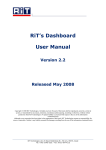Download Release Notes for PV4E 6.0 Introduction
Transcript
Release Notes for PV4E 6.0 Introduction PV4E V6.0 adds several new important features and functionalities to the PV4E software. The new features further enhance the capabilities and usability of the PV4E application. What's New in this Version? New Feature Function Discovery Module (P-LET) Inactive stations feature The inactive station module sets a status for each device according to its last activity time, and removes inactive devices from the inventory. This feature does not support virtual machines. Subnet scanning: Scanning for either single or multiple subnets. > Single An option has been added to the context menu that allows you to enable/disable a subnet scan. > Selected > Enable/disable selected subnets Improved HSRP support Improved support for HSRP allows you to associate multiple routers with the same subnet. Device type resolution according to MAC prefix This enhancement requires changes in settings that are not exposed in the GUI and will need to be performed by RiT professional services. The Discovery Module progress tool-tip has been changed A new subnet scanning percentage progress bar displays the progress status. (There are several phases with each phase having its own tooltip) A counter has been added to the subnets in the subnet topology tree The topology tree now shows the number of items per subnet. Unmanaged devices connect a series of IP phones in a daisy-chain effect providing there is no more than one station on a switch port Detecting multiple IP-phones and up to a single PC will connect the IP phones in a daisy chain, detecting more than a single PC will transform the connection to a hub. Virtual stations Support for virtual stations requires the station to be connected directly to a switch and not through a hub or a wireless access port. RiT Technologies Ltd. 24 Raoul Wallenberg St., Tel Aviv, 69719, Israel Tel: +972-3-645-5151 – Fax: 972-3-647-4115 0 Release Notes for PV4E V.6 New Feature Function CAD Module Expanded CAD view CAD View has been changed and is now a floating window with an enlarged presentation space (can open to full screen view). Authentication Active Directory Integration PV4E user authentication is performed against the organization’s active directory or the PV4E local database. GUI – New look and feel Navigation tree position held when toggling between PV4E modules The tree node will not collapse if you navigate to another screen. The position is held until you return. A new tool tip has been added to all combo boxes The new tooltip displays the entire text when the combo box is too small to include all the information. Selected Menu items have been moved Event Notification from Tools to Settings Connectivity Zones from Tools to Settings Device Authorization from Tools to Settings System Info from Tools to Help Refer to User Manual/Application View Link window modification The size of the View Link window can be changed (includes full view). Navigation Tree locations Locations in the navigation tree can be deleted without first deleting its sub-locations SMTP port The SMTP port can now be edited. Default port is 25. Telecommunication Infrastructure Management Cables per conduit PV4E calculates the actual number of cables per conduit. Multi Cable support New support for trunk cables, multi-pair cables and multi-fiber cables. Blade Servers Pass-through module support Supports Blades with pass-through configuration. Blade Server Discovery The system automatically identifies/consolidates and positions Blades in the chassis. Available only for Blades with RiT Technologies Ltd. 24 Raoul Wallenberg St., Tel Aviv, 69719, Israel Tel: +972-3-645-5151 – Fax: 972-3-647-4115 2 Release Notes for PV4E V.6 New Feature Function type pass-through connectivity modules. Provisioning Provisioning supports Blade server Supports provisioning of Blade servers into enclosures. A No Service type has been added Ports with a No Service type will not be considered during the provisioning process. In addition, the Any service was renamed to Any Service service An option to remove specific ports when performing an Add request has been added: Allows you to exclude a port when performing a provisioning request. Hardware PV4E V6 now includes new supported hardware: Smart LC 8-8 panel Smart LC 144 Smart LC 96 SMART CLASSix RJ-RJ UTP 24 SMART CLASSix RJ-RJ STP 24 Local Master 8 Local Master 12 Local Master 24 Multi Pair Cable, 25 Pairs Multi Pair Cable, 50 Pairs IBM BladeCenter E Chassis IBM BladeCenter H Chassis IBM BladeCenter S Chassis HP C3000 Enclosure HP C7000 Enclosure Bug Fixes and CRMs Wakeup now sends a ping to all subnets (class C as default) IP range. This has solved the bug of previous versions. Switch scanning failure messages now provide a failure reason. Improved performance when opening the subnet topology tree. A pop-up menu disappears only when another sub-menu is activated or when clicking outside the menu box. Movement of the curser will not close a popup menu box. Known Issues RiT Technologies Ltd. 24 Raoul Wallenberg St., Tel Aviv, 69719, Israel Tel: +972-3-645-5151 – Fax: 972-3-647-4115 3 Release Notes for PV4E V.6 If the status of a switch port is changed from HUB to trunk, all the stations that were connected to it are deleted, from both the inventory and topology trees. Removal of inactive devices relates only to physical devices and not to virtual devices. The Device Locator does not support locating virtual machines. The management module on the Blade server chassis can not be populated. Appearance of the two error messages when the .net 3.5 is installed on top of an existing PV4E application (PVAgent.exe and PatchView.exe). These errors can be disregarded. In cases where a secured link is connected or disconnected as result of the Discovery Module process, the following events will not appear. (If the link is connected/disconnected as result of a PVMAX patch cord change, the proper event will be fired) - Secured link connected by the Discovery Module - Secured link disconnected by Discovery Module CAD module does not support Windows 2008 server or IE8 In some cases, when restarting the PV4E server, the following windows error occurs: Faulting application lmgrd.exe, version 11.4.0.0, faulting module unknown, version 0.0.0.0, fault address 0x00000000). This error can be disregarded Miscellaneous Issues 1. Language support - PV4E 6.0 will continue to support the English regional settings only. 2. PV4E supports the Cisco Call Manager (AKA Unified Communication Manager) versions 6.1, 4.1(2.13110) and 4.0(1). Duplicated with 2. 3. There is an option to move devices to no location when a link is broken or to leave them at their current location. 4. The problem has been solved where a system busy message is shown when performing View Link (typically when IP phones are involved in the link). 5. Devices connected to HUBs and the HUBs themselves, are not supported by provisioning. 6. In order for the Active Directory integration to work, the server must be in the domain together with the identity of the COM application > PV4E under Component Services - must be a user in the domain. There is another option to that will require to indicate the domain name in the relevant text box when inserting a new user. 7. Switch scanning that ends with a conflict status are set only for cases where the conflict is between the inventory ports and scanning results. Previously conflicts were reported for cases where two difference scans had conflicting results. 8. Report Center Requirements: Crystal Reports Developer 11.5/ 11.0 RiT Technologies Ltd. 24 Raoul Wallenberg St., Tel Aviv, 69719, Israel Tel: +972-3-645-5151 – Fax: 972-3-647-4115 4 Release Notes for PV4E V.6 General Information Report Center - 1 Report Center user is included in every PV4E license sold by RiT. However, to run the Report Center, a Crystal Reports 11.5 license is required. This license can be purchased directly from RiT or from a Crystal Reports distributor. Please note that from time to time, RiT Technologies Ltd will release updates and services packs that can be downloaded from RiT’s website under the Software Downloads section. (http://www.rittech.com/?CategoryID=517&ArticleID=542) Compatibility Can be installed on PV4E 4.x/5.0 and with any previous Service Pack or Updates. Related Documents PV4E V6 User Guide RiT Enterprise Solutions Installation Guide Report Center Installation Guide RiT Technologies Ltd. 24 Raoul Wallenberg St., Tel Aviv, 69719, Israel Tel: +972-3-645-5151 – Fax: 972-3-647-4115 5 Release Notes for PV4E V.6 Specifications PV4E discovery module supports the Cisco Call Manager (AKA Unified Communications Manager) versions 6.1, 4.1(2.13110) and 4.0(1). Deployment Server Group Hardware Software Component Minimum Requirement Pentium IV Running at 2.4GHz or greater (for large installations, the computer configuration should be determined separately RAM 2GB Hard Disk space 2 GB (additional 30GB is recommended for logging purposes) Operating System Windows 2003 Server R2 SP2, Windows 2003 server SP2 and Windows 2008 Microsoft Internet 6.0 SP 1 IE 7/8 Explorer DB MS SQL 2005 Standard/Enterprise (basic, SP2 and SP3) MS SQL 2008 – all versions (SP1) IIS 5 or 6 Prerequisites: FTP Server, SMTP Services MSMQ Version 2.0 or 3.0 or higher Client Group Hardware Software Component Minimum Requirements CPU Pentium IV RAM 1GB Operating System Microsoft Windows XP SP2/SP3, Vista, 2003 server, 2008 server Internet Explorer 6.0 SP1 or IE 7 or IE 8 with ActiveX, Cookie and Java Script support Report Center Requirements: Crystal Reports 11.5 or 11.0 CAD Module requirements: Autodesk MapGuide server release 6.5 RiT Technologies Ltd. 24 Raoul Wallenberg St., Tel Aviv, 69719, Israel Tel: +972-3-645-5151 – Fax: 972-3-647-4115 6 Release Notes for PV4E V.6 PV4E for the EnterpriseTM (PV4E) Copyright © 2009 by RiT Technologies Ltd. All rights reserved. No part of this book shall be reproduced, stored in a retrieval system, or transmitted by any means, electronic, mechanical, photocopying, recording or otherwise, without written permission from RiT Technologies. No patent liability is assumed with respect to the use of the information contained here in. Although every precaution has been taken in the preparation of this book, RiT Technologies assume no responsibility for errors or omissions. Neither is any liability assumed for damages resulting from the use of the information contained herein. Trademarks All terms mentioned in this book that are known to be trademarks or service marks have been appropriately capitalized. RiT Technologies cannot attest to the accuracy of this information. Use of a term in this book should not be regarded as affecting the validity of any trademark or service mark. The following are propriety trademarks of RiT Technologies and may not be used or reproduced without the permission of RiT Technologies: CenterMind™ PVMax Security Controller Control Pad PVMax Splitter Device Locator PVMax™ LAN Mapper RiT’s Dashboard™ LAN Server SDK PatchView for the Enterprise™ Secure Link PatchView™ SiteBuilder™ P-LET™ SitePro™ Provisioning SiteWiz™ PV4E™ SMART Cabling System™ PV PowerMax SMART CLASSix™ PVMax Expander SMART Giga™ PVMax Indicator Controller SMART Patch Panels PVMax Local Scanner SMARTen™ PVMax Master The PVMax Scanner System PVMax Master Expander Work Order (WO) PVMax Scanner Exclusive Remedies The remedies provided herein are the Buyer's sole and exclusive remedies. RiT Technologies shall not be liable for any direct, indirect, special, incidental or consequential damages, including but not limited to, lost profits. In no event shall RiT's liability exceed the purchase price of the RiT product. Assistance For any assistance contact your nearest RiT Sales and Service Office, or your local dealer. For further information on technical support and seminars please visit our web site or email us. Web Site: www.rittech.com RiT Technologies Ltd. 24 Raoul Wallenberg St., Tel Aviv, 69719, Israel Tel: +972-3-645-5151 – Fax: 972-3-647-4115 7