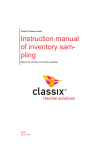Download siteWIZ ™ Trademarks Exclusive Remedies Assistance
Transcript
Release Notes siteWIZ 3.0/SP1 siteWIZ ™ Copyright © 2010 by RiT Technologies Ltd. All rights reserved. No part of this book shall be reproduced, stored in a retrieval system, or transmitted by any means, electronic, mechanical, photocopying, recording or otherwise, without written permission from RiT Technologies. No patent liability is assumed with respect to the use of the information contained here in. Although every precaution has been taken in the preparation of this book, RiT Technologies assume no responsibility for errors or omissions. Neither is any liability assumed for damages resulting from the use of the information contained herein. Trademarks All terms mentioned in this book that are known to be trademarks or service marks have been appropriately capitalized. RiT Technologies cannot attest to the accuracy of this information. Use of a term in this book should not be regarded as affecting the validity of any trademark or service mark. The following are propriety trademarks of RiT Technologies and may not be used or reproduced without the permission of RiT Technologies: PatchView for the Enterprise™ PatchView™ PVMax™ P-LET™ SMART Cabling System™ SMART CLASSix™ SMART Giga™ SMARTen PV PowerMax SitePro Dashboard SiteBuilder PV4E SDK Exclusive Remedies The remedies provided herein are the Buyer's sole and exclusive remedies. RiT Technologies shall not be liable for any direct, indirect, special, incidental or consequential damages, including but not limited to, lost profits. In no event shall RiT's liability exceed the purchase price of the RiT product. Assistance For any assistance contact your nearest RiT Sales and Service Office, or your local dealer. For further information on technical support and seminars please visit our web site or email us. Web Site: www.rittech.com RiT Technologies Ltd Page 1 Release Notes siteWIZ 3.0/SP1 Date: October, 2010 Label: siteWIZ 3.0 SP1 build 110.7 Introduction The siteWIZ 3.0 Service Pack 1 provides several new important features and functionalities to the siteWIZ software. In addition, Active I's interface has been updated to provide an enhanced and even easier easy-to-use interface with additional features. What's New in siteWIZ 3.0 SP 1 Feature Switch Port Blocking Description Switch Port Blocking significantly increases the application's security. Switch Port Blocking allows users to define sensitive zones in their campus. This prevents unauthorized devices from connecting to the network from blocked locations, without restricting other locations. Switch Port Blocking also blocks specific switch ports regardless of their end location. Top of Rack Architecture (TOR) Supports cabinets designed according to the TOR architecture. TOR automatically discovers devices in TOR architecture cabinets, even if they are connected directly to the switches and not through panels. Provisioning/Planning The new siteWIZ planning module (provisioning) feature provides enhanced: Support for network architectures where one port provides more than one network service. Automatic notification of a successful implementation <What type of implementation? Provisioning>. When devices are detected by P-Let in the correct planned location, an automatic notification in sent. Planning all network changes on a map. All equipment changes can be mapped with a single RiT Technologies Ltd Page 5 Release Notes mouse click. Active I Enhancements Active I expanded capabilities include: Cabinet Power Consumption Planning almost all daily activities from a graphical map. Minimizing the need to toggle from Active I to the siteWIZ Location tree and back. Easily organizes items on the map using a new alignment and distribution feature. Added management layers including power and device layers. Planning additonal devices and adding them directly to the map using the Provisioning tool. Planning device moves by drag and drop the devices directly on the map using the Provisioning tool. Search capabilities no provide a attribute based search, as well as and searching for devices located on different maps. Planned devices are now indicated on the map. Use the snap to search results feature to automatically navigate to different map. The system automatically reads the cabinet's power consumption by collecting the power consumption information from the SMART PDUs. RiT Technologies Ltd Page 5 Release Notes New Active I Layers Enhanced Search New Cabinet View Catalog Active I provides the following new layers: Power Consumption Layer Cabinets are colored according to their real power consumption and by the user defined thresholds set for the cabinet. The Power Consumption layer allows you to easily plan device distribution in the data center, and reduce power consumption. Labels Layers – Devices and their location are displayed on the map. Device and location names can be removed by unselecting the entry in the labels entry. Active I now provides enhanced search capabilities including: Searches for devices outside the displayed map. Includes an attribute based search by name, location, device type, IP address, reserved state and service type. Snaps to search results and automatically zooms to the the parent location and not to the device itself. This creates a more natural map orientation. The Active I cabinet view was enhanced by an even more user friendly cabinet view, provides a reality based look and feel, including: Displaying devices with their actual picture. Adding equipment to the cabinet directly from the cabinet view. Drag and Dropping multiple devices within the cabinet. Viewing device links that are hosted in a cabinet directly from the cabinet view. Blade Server Support – Drag and drop devices into different positions in the blade server chassis. New items were added to the system catalog including their images for the cabinet view module, including: RiT Technologies Ltd Page 5 Release Notes Servers Blade servers Switches and more Bug Fixes and CRMs The following are the bug fixes and CRMs for SP1: Selecting the Show Map menu item from SiteWiz location tree when the map window is minimized, and restores the map automatically. No need to refresh the map before performing a search in order to search for new entered items. Once the P-LET detects a device connected to a link terminator panel it does not assign it any more to the U elevation of the link terminator panel <note clear to me>. Instead it assigned to the first available slot (CRM AF1K). Dependencies N.A. Compatibility This release note is compatible with: Can be installed on siteWIZ 3.0. Can be activated under Microsoft Silverlight 3. Can be activated under Microsoft Silverlight 4 Known Issues N.A Related Documentation siteWIZ 3.0 Service Pack 1 (SP1) User Manual RiT Technologies Ltd Page 5