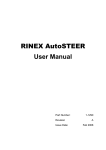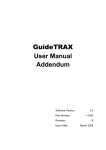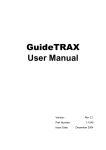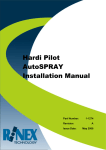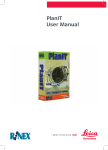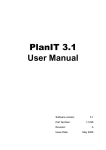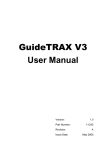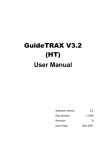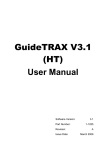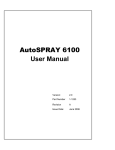Download GA8500 Installation Manual
Transcript
GA8500 INSTALLATION MANUAL Version Number: Part Number: Issue Date : 1.0 DRAFT 1-1262 March 2008 Copyright Notice All rights reserved. No part of this publication may be reproduced, stored in a retrieval system, or transmitted in any form or by any means, electronic, mechanical photocopying, recording, or otherwise, without the prior written permission of Rinex Technology. Disclaimer No liability is assumed with respect to the use of the information contained herein. While every precaution has been taken in the preparation of this publication, RINEX assumes no responsibility for errors or omissions nor is any liability assumed for damages resulting from the use of the information contained herein. Further this publication and features described herein are subject to change without notice. Use of this system is strictly limited to providing steering assistance to the operator who must remain in control of the vehicle at all times. RINEX, including its officers servants and agents, does not make any representation to any party and will not accept any responsibility or liability whatsoever for any loss or damage of whatever nature suffered by any such person or corporation choosing or seeking to use this system or any part thereof. By use of this system you agree that RINEX is not liable or responsible for any damage whatsoever to the vehicle, any property, personal injuries, or death that may result from the use or abuse of this system. RINEX LIMITED WARRANTY RINEX Limited Warranty Products This warranty covers all products (the “Products”) manufactured and or sold by RINEX Technology or their authorised dealers. RINEX Technology Limited Warranty RINEX Technology (“RINEX”) hereby warrants solely to the end purchaser of the Products, subject to the exclusions and procedures set forth herein below, that the Products sold to such end purchaser shall be free, under normal use and maintenance, from defects in material and workmanship for a period of 12 months from delivery. Repairs and replacement components are warranted, subject to the exclusions and procedures set forth below, to be free, under normal use and maintenance, from defects in material and workmanship for 90 days from delivery, or for the balance of the original warranty period, whichever is greater. Purchaser’s Exclusive Remedy The end purchaser’s exclusive remedy under this warranty shall be limited to the repair or replacement, at the option of RINEX, of any defective Products or components thereof. The end user shall notify RINEX or a RINEX authorised dealer immediately of any claimed defect. Repairs shall be made through RINEX only. Exclusions RINEX does not warrant damage occurring in transit or due to misuse, abuse, improper installation, neglect, alteration, abnormal use, lightning (or other electrical discharge), exposure to moisture or dampness, excessive temperatures, spill of liquids or fluids, or acts of God. Repair, modification or service of RINEX products by any party other than an authorised RINEX dealer shall render this warranty null and void. RINEX does not warrant any Product where the Product serial number or nameplate has been removed, defaced or altered. RINEX does not warrant claims asserted after the end of the warranty period. RINEX does not warrant or guarantee the precision or accuracy of positions obtained when using Products. The potential accuracy of Products as stated in RINEX literature and/or Product specifications serves to provide only an estimate of achievable accuracy based on: • Specifications provided by the US Department of Defense for GPS Positioning, • GPS OEM Receiver specifications of the appropriate manufacturer (if applicable), and • DGPS service provider performance specifications. RINEX reserves the right to modify Products without any obligation to notify, supply or install any improvements or alterations to existing Products. GA8500 Installation Manual Page 1 RINEX LIMITED WARRANTY No Other Warranties The foregoing warranty is exclusive of all warranties, whether written, oral, implied or arising by statute, course of dealing or trade usage, in connection with the design, sale, installation, service or use of any products or any components thereof, including, but not limited to, any warranty of merchantability or fitness for a particular purpose. Limitation of Liability The extent of RINEX’S liability for damages of any nature to the end purchaser or any other person or entity whether in contract or tort and whether to persons or property shall in no case exceed, in the aggregate, the cost of correcting the defect in the Product or, at RINEX’S option, the cost of replacing the defective item. In no event will RINEX be liable for any loss of production, loss of profits, loss of use for any special, indirect, incidental, consequential or contingent damages, even if RINEX has been advised of the possibility of such damages. Without limiting the foregoing, RINEX shall not be liable for any damages of any kind resulting from installation, use, quality, performance or accuracy of any products. Governing Legislation To the greatest extent possible, this warranty shall be governed by the laws of the State of Western Australia. In the event that any provision hereof is held to be invalid by a court of competent jurisdiction, such provision shall be severed from this warranty and the remaining provisions shall remain in full force and effect. Obtaining Warranty Service In order to obtain warranty service, the end purchaser must bring the Product to an authorised RINEX dealer along with the end purchaser’s proof of purchase. The end purchaser must produce the original invoice or other purchase documents as proof of the purchase date. The end purchaser is solely responsible for the cost of transportation of the Product to RINEX or an authorised RINEX dealer and the Product is at the end purchaser's risk whilst in transit. For any questions regarding warranty service or to obtain information regarding the location of any of RINEX’s approved dealers, contact RINEX at the following address: Rinex Technology 19 Lyall Street South Perth Western Australia 6151 Telephone : (08) 9474 4771 Facsimile : (08) 9474 4772 Internet : www.rinex.com.au GA8500 Installation Manual Page 2 GA8500 Guidance System Installation Manual GA8500 Installation Manual Page 2 Introduction Welcome to the GA8500 Installation Manual. This manual describes how to install a typical GA8500 system and/or its peripheral devices to obtain the maximum benefit from the system. This manual has been produced for the GA8500 and to suit a number of different installations, hence the description and images supplied may not match individual system requirements.. The intent of the various sections will not be comprised by these variations, however if there is any ambiguity in the instructions the installer should contact the local dealer or RINEX for clarification. System features The GA8500 represents the culmination of years of development from RINEX to supply a single body computer system suitable for vehicle guidance and data management in the agricultural sector. The GA8500 incorporates the latest in industrial electronics with miniaturised hardware components, which enables the single body construction of the GA8500. The new streamlined hardware system minimises the cable clutter and makes the system easier to install, relocate between vehicles and service. The GA8500 has a single interface cable which exists the console at the rear of the screen to the AS300 Hub, for all peripheral connections. Furthermore the GA8500 incorporates the latest in low power management design which enables the system to operate without cooling fans or large heat sinks. In addition to this the GA8500 has an intelligent power system which can sense ignition status and abnormal input power to protect the computer from fluctuations in vehicle power supply systems. Finally, the system can be upgraded for automatic control of the steering in most tractors using the AutoSTEER option and automatic control of spray boom sections using the AutoSPRAY option. GA8500 Installation Manual Page 3 Safety Precautions This section describes general safety precautions which should be observed while installing, servicing and operating the GA8500. The Safety Symbol will be used in the manual to denote when precautionary action should be observed for safety of personnel and equipment. However in all cases users should be observant of safety when installing or operating the GA8500. In all situations during installation and/or maintenance, if the vehicle is equipped with the GA8500 AutoSTEER option, the vehicle must remain stationary, switched Off and the AutoSTEER must be disengaged. When working on, or a near a vehicle equipped with a GA8500 the following safety precautions should be observed at all times. ►Be observant of the immediate surroundings. ►Not be under the influence of any substance which may impair the operator’s judgment. ►Be in control of the vehicle at all times. ►Disengage the AutoSTEER when exiting from the operator's position. ►Not drive the vehicle on any public property with the system engaged, or with any part of the system impeding the operator's vision or normal operation of the vehicle. ►Determine and remain a safe working distance from all obstacles, including other machinery and people. The operator is responsible for the safe passage of the vehicle at all times. ►Ensure that the AutoSTEER system is disengaged prior to commencing any work on the vehicle. GA8500 Installation Manual Page 4 Components RINEX offer a range of optional items for the GA8500 system and every effort is made to ensure that this installation manual will match the equipment supplied. However it is possible that the equipment supplied may vary slightly from that shown in the manual. The function of the equipment in question will remain the same. Should there be any ambiguity with the equipment supplied the local dealer or RINEX should be contacted to verify the component and its operation. Part Nō. 1-0465 1-0345 1-1460 Component Description Illustration GA8500 console The console / touch screen, supplied with RAM mount ball attached on rear panel. Short pigtail cable to connect with AS300 AS300 hub All peripheral cables connect to AS300 hub. The AS300 hub connects to the GA8500 console using a single cable (2.8m RAM Mount Secures the GA8500 to the vehicle. RAM mount allows user to orientate screen for optimum viewing angle. User manual Describes the operation of the GuideTRAX and Addendum software as necessary to operate the system. Actual manual varies with the GA8500 Quick Describes functions of reference typical operations in an easy to use format. guide Actual guide varies with the GA8500 options ordered. GA8500 Installation Manual Page 5 Part Nō. Component Installation manual Description Illustration This manual, describes the typical installation requirements for the GA8500 system. 1-2408 12Vdc Designed to connect power cable directly to battery or clean 12Vdc power source (2.5m long) 1-0055 Installation kit Includes cables ties, tube of silicone sealant, rubber grommet and other miscellaneous components for typical vehicle installation. Optional Components The following list of optional components is available from your local dealer or RINEX. Part Nō. Componen t 1-2406 Description Illustration RINEX Designed to connect keyed directly to vehicle power cable battery and ignition line of vehicle. Allows GA8500 system to GA8500 Installation Manual Page 6 Installing the System RINEX recommends that the GA8500 systems be installed by a local dealer who has knowledge of the system. RINEX can supply contact information for dealers in different areas that may be able to supply this service. The GA8500 system is relatively easy to install and this manual serves as an installation guide for those people who wish to install the system themselves. RINEX recommends that this manual be read thoroughly to become familiar with all the necessary components before commencing the installation. Typical GA8500 in vehicle Equipment Required The following equipment will be required to perform the installation of the GA8500 system into the vehicle. This list not a comprehensive list of equipment, but rather a guideline of equipment required. ►Cordless drill ►25mm drill piece or hole saw ►Posi-drive screw bit for drill ►5mm Rat-tail file ►Methylated Spirits and clean rag GA8500 Installation Manual Page 7 Installation Time The GA8500 system may be fitted to a multitude of vehicles and consequently it is not possible to provide an accurate estimate of time to install the system. As a rough guide three to fours hours should be set aside to completely install the system. Overview The following diagram is presented as an overview of how all the components are connected within the system. GA8500 Console Vehicle 12Vdc power AS300 hub GPS receiver Remote Master switch GA8500 Installation Manual Page 8 Component Installation The GA8500 system may be fitted to a multitude of vehicles and as such it is not possible to provide a set of unique instructions for individual vehicles. Hence this section recommends where it is possible to mount the various components of the GA8500 system and provides examples where applicable. It is recommended that the components are installed in the following order for optimal placement of the individual components. GA8500 Console The GA8500 console needs to be within easy reach of the operator when seated in the normal operating position. Ideally it needs to be easily visible in the forward vision of the operator. The screen should not be placed where it may impede the safe vision of the operation of the vehicle. Typically most agricultural vehicles will have entry to the operators cab from the left hand side of the vehicle. Consequently most people prefer to mount the screen on the right hand side of the vehicle. The screen location should also be such that direct sunlight on the screen is minimised to avoid intense glare from sunlight on the screen which makes viewing of the screen difficult. The screen is fitted with a swivel mount so that it may be easily reorientated in these situations. Attach the screen mounting arm to the ball mount on the rear of the screen. The screen may need to be swivelled on its mount for optimum viewing. Care must be taken not to drop the screen when unscrewing the mounting arm, as it is sprung and clamps on to both ball joints simultaneously. It is recommended that the screen be laid flat on a clean smooth surface and removed from the mounting arm before mounting the ball mount and arm on the vehicle. Once the desired location has been identified, the remaining ball mount will need to be secured to the vehicle. It may be necessary to install a suitable bracket on which to install the ball mount. The GA8500 Installation Manual Page 9 ball mount should be firmly secured to the vehicle using either the supplied self drilling screws. Use extreme caution whenever drilling holes or attaching any objects to the vehicle as there may be hidden cables or hoses. Never drill into the ROP system of any vehicle as this may damage the integrity of the system. Consult the vehicle's operating manual prior to drilling any holes. Once the ball mount is firmly affixed to the vehicle, attach the mounting arm to it. Place the screen on the mounting arm and tighten the RAM mount screw on the mounting arm, while holding the screen securely. There are optional RAM mounts available from RINEX which include clamp on brackets, which may simply the installation. Furthermore there are different length RAM arms available which once again may simply the individual installation. These can be ordered from the local dealer or RINEX. AS300 Hub The AS300 hub is the connection point for the overall system. This simplifies the mounting for the GA8500 console as there is only one cable between the two components. The vehicle operator will not need to access the AS300 unit, except for maintenance or cable changes. The AS300 hub can be mounted in either a vertical, horizontal or flat plane relative to the vehicle. It should be located inside the operator's cab and in a relatively "clean and cool" environment, free of dust. Typically most AS300 hubs will be mounted either behind the operator's seat or at the rear of the vehicle. Care should be taken to ensure that all the connecting cables can be easily attached to the AS300 hub and that the cable will not be damaged by normal operation of the vehicle once the AS300 hub is installed. Prior to installing the AS300 hub the cable lengths to the various components should be checked for correct length. In particular the cable to the display console is 3m long, excess cable should be coiled, and not folded or bunched, which may damage the cable and cause intermittent operations. GA8500 Installation Manual Page 10 The AS300 hub may be secured to the vehicle if required to minimise disturbance of the cables once installed to the vehicle. Console cable The console cable is permanently connected to the AS300 unit. This multi-core cable connects to the display console at the pigtail cable connector. The cable will need to be routed inside the vehicle to avoid crushing, very tight corners, kinks or twists in the cable. Attach the display console cable to the pigtail connector at the rear of the GA8500 console. It will connect only in one position and is a twist-lock connector. Ensure the cable is secured to the vehicle using cable ties, to minimise strain on this connector. DC Power Cable The DC power cable is 2.5m long and allows the AS300 hub to be connected directly to the vehicle's 12Vdc power source. The GA8500 is designed to operate between 9 to 16Vdc, and as such it will tolerate some fluctuations within a normal vehicles power system. The DC power cable is terminated with bootlace ferrules to suit a variety of installations such as screw terminals. Connect the DC power cable to the vehicle’s power supply. The red wire is to be connected to 12Vdc positive and the black wire to the vehicles earth. Then route the cable to the AS300 hub ensuring that the cable will not be crushed or damaged in any part of the installation. Connect the DC power cable to the power connector port on the AS300 hub. The GA8550 will emit two short beeps indicating that DC power has been connected to the system. The GA8500 should only be started once the vehicle engine is running. This will minimise power spikes to the system which may cause damage to the GA8500 console or AS300 hub. The GA8500 is a 12Vdc (negative-to-earth) system only. Connecting to 24V dc or a positive-to-earth system will cause GA8500 Installation Manual Page 11 damage which is not covered by warranty. Do not connect to only one battery of a 24V dc system as this may cause damage to vehicle batteries and/or connected equipment. The GA8500 may also be powered to the vehicle’s ignition circuit so that the system will automatically start once the vehicle has been started. An optional DC power cable can be installed with an ignition sense – line that will enable this feature. There are optional power cables available from RINEX, including the universal circular connector found in many tractors as well as the John Deere power strip style. The use of these optional power cables will simply the installation. GPS receiver The GA8500 is compatible with most GPS receivers and as such specific installation notes for each GPS receiver is not provided. In virtually all situations the GPS receiver is to be connected to Port B on the AS300 hub. The GA8500 is configured to receive GPS information at 19,200 baud (serial interface protocol is 8,N,1). Remote master switch The GA8500 is designed to sense 12Vdc on remote master switches, which will activate the treatment recording function on the GA8500. This feature is described in the GuideTRAX user manual addendum. This remote master switch allows the user to connect an external switch to the system, to turn On and Off the recording mode of the guidance software, without the need to touch the screen icon. 1) Connect one side of the switch to +12VDC. Connect the other side of the switch to the Remote Master connector in the AS300 hub 2) Follow the instructions in the GuideTRAX User Manual Addendum for instructions on configuring the system software to recognise the switch. 3) The system will start recording when the switch contacts are closed, and stop when the switch contacts are open. GA8500 Installation Manual Page 12 Remote Input button The Remote Input allows the user to connect an external momentary push-button to the system, to carry out simple operations, such as turning guidance on or off. To connect a push-button to the AS300 for use as a remote input: 1) Connect one side of the button to +12VDC. Connect the other side of the button to the Remote Input connector in the AS300 hub. 2) Follow the instructions in the GuideTRAX User Manual Addendum for instructions on configuring the system software to recognise the button. 3) The assigned function will activate when the button is pressed. GA8500 Installation Manual Page 13 System Operation Once the GA8500 Guidance system and its basic components have been installed and the console cable has been connected it is almost ready to start the system for the first time. Prior to starting there are some basic checks which should be observed. Ensure that the all necessary components are installed in accordance with this and other respective manual. After completing the above checks, start the vehicle. After a few minutes during which the system performs some selfchecks and loads software, the GA8500 will start, displaying the Main Screen consisting of the Virtual Road Window, the Map Screen, Menu buttons and GPS Status Icon (see the user manual for more information). It may take up to half an hour for the GPS receiver/antenna to become fully operational. The GPS receiver/antenna is fully operational when the GPS Status Icon in the bottom right hand corner of the screen changes to the scrolling satellite: Further options for starting up and shutting down the system are contained in the Addendum to the User Manual. GA8500 Installation Manual Page 14 Recommended Installation Tips The following section makes a number of recommendations for installing equipment into the vehicle. Power Cable Installation Do ► Where possible connect the power lead direct to the vehicle battery, either 12 volts only. ► Connect the Vehicle Ignition sense wire (orange) to vehicle ignition system, or key powered supply. ► Use a suitable grommet if you need to pass the cable through a vehicle firewall or other metal surface. ► Check your power lead for damage on a regular basis. Don’t ► Take power from a 24 to 12 volt power inverter, as this can introduce unfiltered power spikes into your electronics. ► Take power from an existing piece of electrical equipment, as the power supplied may be poor or insufficient current supply. ► Remove the supplied fuse in line from the power cable. ► Connect the positive (red) or negative (black) to key powered supply as this can cause systems to be shut down incorrectly. ► Connect the power ground direct to the vehicle chassis. GA8500 Installation Manual Page 15 GPS Receiver/Antenna and Cable Do ► Install the receiver/antenna where possible on the vehicle centerline, clear from other equipment antennas, spotlights and air-conditioning units. ► Make sure that the receiver/antenna is the highest point on the roof with a clear view of the surrounding sky. ► Route the cable with as few bends as possible, making sure that all bends have as large a radius as the route will allow. ► Route the cable separately from all other cables. ► Use a grommet if you need to pass through any metal surfaces. ► Secure the GPS receiver/antenna cable at regular intervals (30 cm approx) with the supplied self adhesive cable tie mounts. Loose and flapping cables can induce noise into the receiver/antenna cable interfering with the GPS signal reception. ► Inspect your receiver/antenna and cable for damage on a regular basis. ► Make sure there is sufficient clearance for the receiver/antenna when driving underneath overhead power lines, trees or any other objects which could damage the antenna. Don’t ► Kink, crush or bend the cable sharply as this can lead to loss of signal. ► Route the cable through either vehicle doorways or windows. ► Route the cable parallel to existing power or antenna leads from other equipment. If they must cross each other do so at right angles to minimise the risk of induced noise on your receiver/antenna cable. ► Route through vehicle firewall or similar without grommet protection. ► Place any objects on top of the receiver/antenna. ► Leave antenna/receiver cable flapping outside the cab as this can cause interference to your signal reception. Secure the cable with cable ties. GA8500 Installation Manual Page 16 Display Console Cable Do ► Coil excess cable alongside the AS300 Unit. Don't ► Kink, cut, crush or bend cable sharply as this will affect the performance of the system and may render the cable inoperative. ► Connect or disconnect the cable whilst the system is powered on. ► Allow the cable or connectors to take the weight of either the Display Console or AS300. Cable ties should be used to ensure that excessive strain is not put on the connectors. GA8500 Installation Manual Page 17 Optional Peripheral Installation Notes RINEX DC power cable with ignition sense The RINEX DC power cable is 7m long and allows the AS300 hub to be connected directly to the vehicle's battery and an ignition line. The RINEX power cable should not be connected directly to the battery if the vehicle is equipped with battery isolator switch. In these cases the negative wire (black) should be connected to the vehicle/chassis side of the isolator. The GA8500 is a 12V DC (negative-to-earth) system only. Connecting to 24V or a positive-to-earth system will cause damage which is not covered by warranty. Do not connect to only one battery of a 24V DC system. This can cause damage to vehicle batteries and/or connected equipment. ► AS300 hub termination The 4 pin plastic circular connector connects to the AS300. ► Vehicle battery termination Red (positive) wire with in-line fuse connects to the vehicle battery positive terminal Black (negative) wire connects to the vehicle battery negative terminal. Orange wire connects to the vehicle ignition ON circuit. The power cable supplied should only be connected directly to the battery with the supplied fuse in place. We strongly recommend NOT removing the supplied fuse. If a power wire should short to the vehicle body, a battery can supply a current that will heat the wire to the point where the insulation will catch fire. A fuse mounted inline near the battery connection point and before the cable passes through the vehicle panel will prevent the risk of a vehicle fire. GA8500 Installation Manual Page 18 In all cases when connecting the RINEX power cable to the vehicle if you are unsure of the connections you should consult a qualified auto-electrician. The cable should be routed from the operator's cab to the vehicle's batteries through a dedicated cable gland if supplied. If necessary an exit hole will have to be drilled into the vehicle which should be fitted with a rubber grommet to protect the cable from rubbing directly on the vehicle wall. The hole should be sealed with the supplied silicone sealant to prevent dust and moisture from entering the cab. Two leads have been fitted with M12 (12mm) ring terminals to allow connection to the battery posts. Vehicle Ignition Sense (Orange Wire) The orange wire is connected into the vehicle's ignition circuit such that the GA8500 will detect when the ignition is switched on and off. The Rinex power cable is assembled within split tubing to allow the orange wire to be separated at any point to allow for in-cab termination. This connection should be made by a qualified auto-electrician. However, as a short term solution, the connection can be made as follows: Locate an ignition wire on the vehicle that is on when the vehicle ignition is on. Use the Scotch-Lok connector provided to splice into the wire. The orange wire is fitted with a male push-on connector which fits directly into the Scotch Lok connector provided. It is recommended that cable ties are used to secure any free cables. Once the RINEX power cable has been connected to the terminals of the vehicle's battery and routed through the vehicle it may be connected the AS300. The display Console will sound two short beeps when it is connected to 12V DC power. DO NOT switch the Display Console on at this time. Leave the vehicle ignition OFF. GA8500 Installation Manual Page 19