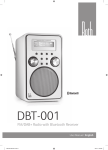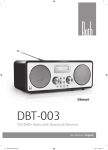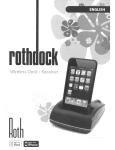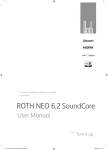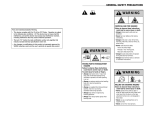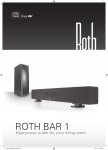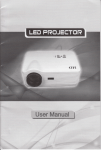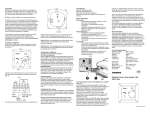Download Manual - Roth Audio
Transcript
Roth BAR3 '' High-Power Soundbar with on-board DSP and Wireless Subwoofer Turn it up. '' Roth Bar3 Powered Soundbar System Important Safety Instructions READ BEFORE OPERATING EQUIPMENT READ MANUAL HEAT Read all the safety and operating instructions before the The product should be placed away from sources of heat product is operated. such as radiators, stoves, or other products that produce heat. RETAIN MANUAL This manual should be retained for future reference. HEED WARNINGS All wamings on the product and in the operating instructions should be adhered to. FOLLOW INSTRUCTIONS All operating and use instructions should be followed. CLEANING The product should be deaned only with a polishing doth or a soft dry doth. Never use volatile liquids since they may damage the product. WATER AND MOISTURE Do not use this product near water such as near a bathtub, kitchen sink, in a wet basement; or near a swimming pool, etc. Leave a comfortable gap between this product and all other electronics in your Home Theater system. LOCATION This product should be installed in a stable location. POWER-CORD PROTECTION Power-supply cords should not be stepped on or pinched by items placed upon or against them. Pay particular attention to cords at plugs and the point where they exit from the product. OVERLOADING Do not overload wall outlets, extension cords, or power strips as this can result in a risk of fire or electric shock. POWER SOURCES This product should be operated only from the type of power source indicated on the label. If you are not sure of the OBJECT OR LIQUID ENTRY type of power supply to your home consult your local power Do not insert any kind of object into this product through any company. opening as they may make contact with electrical points and result in a fire or electric shock. Avoid spilling any kind of liquid on the product. VENTILATION Openings in the cabinet are provided for ventilation and to protect the product from overheating, and these openings must not be blocked or covered. NONUSE PERIODS The power cord should be unplugged from the outlet when left un-used for a long period of time. LiGHTNING For extra protection during a lightning storm or when the product is left unattended and unused for long periods of time, unplug the power cord. This will prevent damage due to lightning and power surges. The exclamation point within an equilateral triangle, is intended to alert the user to the presence of important operating and maintenance (servicing) instructions in the literature accompanying the appliance. 2 | Roth BAR3 Sub Zero User Manual The lightning flash with arrowhead symbol, within an equilateral triangle, is intended to alert the user to the presence of uninsulated “dangerous voltage” within the product’s enclosure that may be of a sufficient magnitude to constitute a risk of electric shock to a person. User Manual English Caution risk of electric shock do not open to prevent the risk of electric shock. do not open this product. No user- serviceable parts inside. Refer servicing to qualified service personnel. SERVICING Wiring Instructions Do not attempt to service this product yourself as opening the The supply cable will be either 2-core or 3-core. Follow the product may expose you to electric shock, or the product may appropriate wiring instructions given below. In both cases be damaged. Refer all sell/icing to qualified service personnel. ensure that the outer sheath of the cable is firmly held by the DAMAGE REQUIRING SERVICE cable clamp. Unplug this product from the wall outlet and contact a qualified service personnel under the following conditions: • When the power-supply cord or plug is damaged. • If liquid has been spilled, or objects have fallen into the product. • If the product has been exposed to rain or water. 2 - Core plug This symbol indicates that this 2-core appliance is Class II and does not require an earth connection. The wire coloured blue must be connected to the terminal marked with the letter N or coloured black. The wire coloured brown must be connected to the terminal marked with the letter L or coloured red. Fuse • If the product does not operate normally following the instructions in this manual. • If the product has been dropped or damaged in any way. • When the product exhibits a distinct change in performance. Blue (Neutral) Brown (Live) Warning! Do not connect either wire to the earth terminal. Electrical Information This system is fitted with a BS1363/A 13 amp plug. If it is not suitable for your supply sockets it must be removed and replaced with an appropriate plug. If the plug becomes damaged and/or needs to be replaced please follow the wiring instructions below. The plug removed must be disposed of immediately. It must not be plugged into a supply socket as 3 - Core plug The wire coloured green and yellow must be connected to the terminal marked with the letter E, or by the earth symbol or coloured green or green and yellow. The wire coloured blue must be connected to the terminal marked with the letter N or coloured black. The wire coloured brown must be connected to the terminal marked with the letter L or coloured red. this will be an electrical hazard. If the fuse needs to be replaced it must be of the same rating and ASTA approved to BS1362. If the plug is changed, a fuse of the appropriate rating must be fitted in the plug, adapter or at the distribution board. If the fuse in a moulded plug is replaced, the fuse cover must be Green & Yellow (Earth) Blue (Neutral) Fuse Brown (Live) refitted before the appliance can be used. Warning! This appliance must be earthed. Proper disposal of this product. This label indicates that, in the EU, electronic devices cannot be disposed of with regular household waste. Please use the return or collections systems of your municipality or contact the seller where you purchased this product CAUTION To prevent electric shock do not plug a cable into a wall outlet, extension cord, or other recepticle unless the metal blades can be fully inserted to prevent blade exposure. rothaudio.co.uk | 3 Roth Bar3 Powered Soundbar System Front Display Please note the following Soundbar & Remote button functions: Power Turns your Soundbar On & Off. Pair Creates wireless connection between Soundbar & Subwoofer. Vol +/- Adjusts your system’s Volume level. Mute Mutes your system. Input Switches between the Soundbar’s (4) inputs. Mode Toggles through (8) different Movie & Music listening modes. Display +/Sub +/- Adjusts the brightness level of the Soundbar’s display. Adjusts your subwoofer’s relative volume level. Screen Date Mode: You can enhance your listening experience by selecting one of the Audio Source (8) listening modes: TV, Movie, Sport, Game, Music, Opera, Small Hall and Large Hall. We suggest starting in the -TV mode then trying different modes while watching a movie or listening Mode Time Mode to music. Choose your listening mode based on your listening preferences and not just on the name of the mode. Rear Inputs Clock: To set the Soundbar’s clock press & hold the Input button until the displayed year starts flashing. Use the Vol +/- buttons to adjust the value then press the Input button to switch to the month then day, hour & minute fields. Optical (Toslink) Digital Input 4 | Roth BAR3 Sub Zero User Manual Analogue Audio Inputs User Manual English Connections & Settings 1. Connecting to your TV’s Digital Toslink Audio Soundbar remote then connect your Soundbar’s 12 Volt Output: If your TV has an optical digital audio output power supply to live wall power and to the input power (usually located on the rear connection panel), use the jack on the rear of the Sound bar. Using the Input & included optical cable to connect your TV’s digital audio Vol+ buttons on the front of the Soundbar select the output to the digital audio input on the rear of the Aux1 input and turn the Volume up to -40. For this Soundbar. Check the Audio Settings section in your TVs connection type you may simply continue to use your Menu System and ensure that the digital output audio TV remote to control the volume and do not need to type is set to PCM. Skip to Point number 4. use the soundbar remote except to access its specialized Connecting your TV’s Headphone Output: If your functions. Please skip to Point number 5. 4) To prevent TV has a headphone output jack (usually located on the the TV’s speakers from interfering with the Soundbar’s front or side), use the 1/8” to 1/8” connection cable to output, please find the Audio Settings section in your TV’s connect your TV’s headphone output jack to the Aux1 Menu System and turn off the TV’s internal speakers. If input on the rear of the Soundbar. In most cases, use of you are unable to turn off your TV’s speakers please try the headphone jack should automatically turn off your using the headphone output instead. If no headphone TV’s internal speakers. If after connecting the cable to output is available then simply turn the TV volume all your TV’s headphone jack your TV speakers remain on the way down. Install the included batteries into your skip to Point number 2, otherwise skip to Point number 3. Soundbar remote then connect your Soundbar’s 12 Volt Connecting to your TV’s RCA Outputs: If your TV power supply to live wall power and to the input power does not have a headphone output jack or you would prefer to connect your Soundbar to your TV’s RCA audio outputs (usually located on the rear connection panel), use the included Stereo RCA to 1/8” connection cable to connect your TV’s RCA audio outputs to the Aux1 input on the rear of the Soundbar. Note: TV RCA audio outputs jack on the rear of the Sound bar. Using the Input & Vol+ buttons on the front of the Sound bar select the input you connected your TV to (Digital or Aux1) and turn the Volume up to a satisfactory level. To control the Soundbar’s volume with this connection type you must use the Soundbar remote. are either Variable (output level changes with TV volume 5.Connecting Audio Only Sources: For the easiest system setting) or Fixed (output level does not change with TV setup, video sources (Bluray, DVD, VHS, Cable/Satellite volume setting). Some TV’s RCA outputs can be set to receivers, Video Games, etc.) should be connected directly be Fixed or Variable in the Audio Settings section of your to your TV and the Soundbar directly to your TV’s audio TV’s Menu System. Please use the Variable outputs if outputs as described above. If you have additional audio available. If your TV only has Fixed RCA outputs please only sources (portable music players, computers, etc.) you skip to Point number 4. may connect them to one of the other inputs on the rear 2.To prevent the TV’s speakers from interfering with the of the Soundbar. Soundbar’s output, please find the Audio Settings section 6.Connecting Through Bluetooth: Press the input button in your TV’s Menu System and turn off the TV’s internal on the remote control until the input displays Bluetooth speakers. They must be turned ‘off, the TV volume cannot on the front panel of the soundbar. Search for the just be turned down as this would result in no output on soundbar with your Bluetooth device and select / Pair. the headphone or RCA jacks for the Soundbar! If you are unable to turn off your TV’s speakers and are connected to its RCA outputs please try using the headphone output instead. 3) Install the included batteries into your Continued... rothaudio.co.uk | 5 Roth Bar3 Powered Soundbar System Recommended Soundbar Placement We recommend you locate your Soundbar horizontally, just below, or above, your TV. The location that places the Soundbar at the height closest to ‘ear level’ (from your listening position) is best. Wireless Subwoofer If your system comes with a Subwoofer, we recommend you place it within a few inches of the front left or right room corner (maximum bass output), or along the front wall (strong bass output and optimum blending with your Soundbar). Connect your Subwoofer’s 18 Volt power supply to live wall power and to the input power jack on the side of the Subwoofer and flip the On/Off switch to the On position. Press the Pair buttons on the Soundbar (or Remote) and Subwoofer. Within a minute or so your Subwoofer should wirelessly connect to the Soundbar and its Blue LED will stop blinking. Once connected play some music and adjust the Subwoofer’s relative volume level using the Sub+ & Sub-buttons on your Soundbar remote. The Subwoofer comes with an Auto-On/Off circuit. This circuit will activate the Subwoofer when the Soundbar is active and deactivate it when the Soundbar is turned off. 6 | Roth BAR3 Sub Zero User Manual User Manual English Flush Wall Mounting Instructions: Please note: The hanging methodology employed with this product is intended for mounting on walls of standard construction, which includes most residential and business office environments. Such environments are constructed with wooden studs behind the walls that will securely accept the enclosed screw. If you do not notice resistance behind the wall when drilling the pilot hole you probably do not have a stud in that location and will then need to use the enclosed wall anchor. Tools Required: Number 2 Philips head screwdriver bit or hand screwdriver. Drill - electric or cordless, with 3/32” & 1/4” bits. Wall Mounting Instructions: 1. Place the cardboard Wall Mount template on the wall, oriented horizontally, at the desired Soundbar mounting location. 2. Make small marks on the wall at each of the four bracket screwhole locations. Remove the template from the wall. 3. Using a drill with a 3/32” bit if mounting into a stud, or a 1/4” bit (and then inserting the included wall anchors. where there is no stud, drill a 1 1/2” deep pilot hole at each of the mounting screwhole marks on the wall. Pre-tapping the wall with a nail or punch will ensure a better grip for the drill bit as it enters the wall. 4. Place the mounting bracket on the wall lining up the mounting screwholes of the mounting bracket with the holes on the wall. Screw the mounting screws fully into the wall anchors or stud. Be sure the screws are inserted straight (perpendicular with wall and parallel with floor. and are securely mounted. The mounting bracket should now be securely attached to the wall. Repeat the above for the second bracket. 5. Position the Soundbar over the mounting brackets and guide the two bracket ‘heads’ into the cutouts in the rear of the Soundbar. Slowly lower the Soundbar approximately 1/2” until it comes to a rest. The Soundbar should now be secure. rothaudio.co.uk | 7 Specifications Design BAR: Metal Grill. 4 mid-range drivers, 2 tweeters SUB: Glossy mirror-top finish. Wireless operation Wall Mount Capable LED Display with Display Dimmer (to off) Volume, Mute, DSP Mode controls Touch Sensitive Front Panel Performance: BAR: 60 Watts SUB: 100 Watts (Wireless) Wide Frequency Response 40~20,000Hz Input Sensitivity - 500mv 8 DSP Settings: Cinema, Theatre, Sport, Game, Small Hall, Large Hall, Opera Inputs: Bluetooth 2 x 3.5 mm Stereo Mini Jacks (TV, MP3 Players) Optical Input Power Input: AC 230-240V, 50Hz Dimensions: BAR: 890x50x70mm (LxDxH) SUB: 307x160x263 (HxWxD) Weight 7Kgs (combined set) In accordance with our policy of continuous development, we reserve the right to change specifications without notice. Photographs are for illustration only and actual product may vary. E&OE. Find us on Facebook. Just search for Roth AV. rothaudio.co.uk