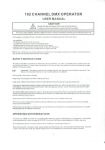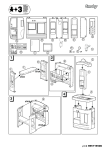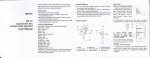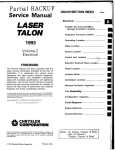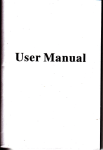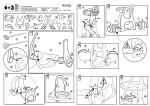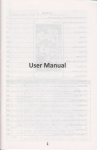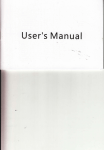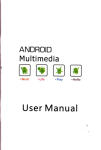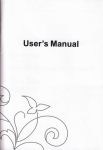Download User Manual - File Management
Transcript
User Manual
User Manual
User Manual
Contents
l.APP[:&NoE ND
KEYPAD OPEMT|oNS
.3
9. INTERNET aPLoRER
to retum home from any appli@tion or
interface.
aPress itto
18.SEI|NGS.......-.-.19- NOTICES FORTHE
-
USE OF PHONE
''-'.-'
sbtthe menu, Mich
allows you to
a Press it to retum to the previous interfa@, or to close
dialog box , options'menu, nolif@tion panel orthe
aPress itto open the phone's menu, then you @uld
choose to lockthe screen. turn off the phone, or sot
itto
2. Using Memory Card as U Disk
lf you want to send music, pictures or other frles to the phone's memory card
from the computer, you should set memory card as u disk frrct.
Set memory card as u disk
1)Connect the phone to the computer wiih USB cble. The notification icon wiil
appear in the status box.
2)Open the notification panel.
3)ln the noiifi€tion panel, touch USB is connected , then touch"Open the USB
Storage Device"-
3. Wifi
WLF| provides as far as 300feet (1001V) range of wireless network access lf
you use @ll phone to connect wifr, you should connectto ihe wfeless access
@inior lhotspobl .
. Notices: The availabilityand
coverage of WLF| signal depend on the numbei
infrastructure and other objecb penetated by the signal.
OFn WLf and to connectto the wireless netuork
1)Press home>menu, then touch seting9wiii and intemet
2)Selectthewlf box, to open WLFi. Phone will automaUcally scan foravailable
WiFi sefrinqs. Then a lisi ofW[Fi netuo* will showihe founded
netuork name and security setings. (open neMork or WEP. WPA/vVPtr frth
password).lfyoljlable the nolification in WLFi setings, The status box will
3)Touch
*#ri*ilm
. Notices:
lf you connectyour phone to the computerthen choose open ihe
USB devic, the phone @n't read lhe memory @rd. You temporarily can nol
use some appli@tions, such as camera.
. Uninshll the U Diskfrom compuler
m
showthis icon (R) when open available wfeless netuork founded.
4)Touch one ofthe WLFi choices to connect the neMork. When you choose
open neMork, phone will connect to ii automaiically. lfyou choose WEP'
WPffiPtr wilh password, you should type the password fret, then touch to
.
Notices: when the phone is conneded to the wfeless netuork,
The sbtus box will show this WLF| lcon ( 6 ) , and the approximate
signal sfengthen (the number of lit bars).lftouch ihe @nnected
neMork, will display the name of Wi-Fi neMork, status, speed, signal,
stength, security, information and lP address.
lfyou wanl to delete the wfeless setings, please touch noi reserye"
as in the right picture- lfyou want to connecl to this neMork, you
should re-enlerihese
nolto reserue the netuork, othewise, there is no need to
re-enterthe correspondinq password when next time connecting to the
previously encrypled wheless netuork. WLFi will search aulomatically that is,
Unless you choose
5
User Manual
phone needn'tto pedorm additional steps to connect Wi-Fi netuo*s.
Unless you choose not to reserue the nefuo* with password, otheMise, lhere
is no need to re-enterthe corespond;ng pa*wod when next time @nneding
to lhe previously encrypted wireless netuo*. wLFi will search automati€lly,
that is, phone needn't io petrom additional steps to @nnect WiFi netuo.ks.
. Conn€d to other WLF| netuorks
1)ln the jnteda@ of wi€lss and netuork, touch WLFi setings. The founded
Wi-Fi netuo*s will show on the WLFI netuork llst.
2)Touch otherWLFi neMorb, and hen you €n @nned to this netuork.
. Notces, in additon, you €n surf lhe intemet via GPRS. We default bat the
GPRS in SlMl is opened afrersbded, useE €n select manually,he specific
lo@tion is "sefiings>frreless and intemeldab @nnedon", touch "SlMl ,
Sll\,12. no dab @nnedion", when the dotturns green, ifs alreadyopened.
4. Bluetooth
Turn on Bluetooth or set tho phone cn be deteded
1)Press home>menu, the touch sefrings.
2)Touch wireless and intemet, then choose Bluetooth box to oren the Bluetooth
function.Affersbded, fre sbtus boxwill showthis jcon (8). Touch's6n for
devices'the it sbG bs@n toralldevieswithin range.
3)Touch Blueboth eHng6, all se devi@sfounded will display in the list under
the i@n.
(seled the box '€n h d6teded". set it to be dete&d, the other Bluetooth
devies will be able to find ho phone.)
impotunt' the milimum detedino tims of the phone is 2 minutes.
. Paiing and @nnedion ofBluetooth headset
1) Press home>menu, lhen touch sefrings.
2)Touch frreless and lntemet>Bluetooh sffngs, lhen seld Bluet@th box,
then vour phone will sen for lhe Bluetoob d€vices within Enge ,and show the
founded dovies in the list underthe i6n.
. nps,
he list can't find your equipment, louch s€nning equipment to re-scan it.
Make sure that lhe devices wanted are under tha deteded mode.
3) Touch headset in be oquipment list to finish the conndion.
. Noticss, geneElly Bluetooh devies need password to be paLed, ofren use
100001 aslhe default Fsswd.4)The paidng and conneding shtus will show
under th6 headset in the Bluetmth devi@s list. When Se headset connected to
. Cdlhe @nndion lohe
Bluetooth
setings
1 )Pess home>m€nu>sefrings>wirel6ss and intemet>Bllel@th
2)lnthe listofBluetooth equipment, touch orhp and hold the @nneded
hand-ftee headset.
3)Pr6ss and select "cancsl the pairing".
. Bluetmth prcximity sensor
ffier Fking thetuo device,you can bst out the signalis sfong orreak bytho
Bluetmth prcximity sensor device
5. uait
5.1 Gmail
.
Creato an elefronic mail ac@unt
mail> sflings. You can adivate
as create a n6w e-mail a@unt.
Selst
e-mail ac@unts
aswell
doesnl meet the requiremenb need to re€nter the passwd.
Suc@ssfully register a new Gmail ac@unt, a msseng€r treated
for testing.
. Loading mail ac@unt
a. Op€n Gmail skip intduction sqeen>loading int€rfae appea6 >seld I6d
b. Enter name, pasMrd fren lGd
E-ma:l a@ount initialLation.prcmpting "login succe$tul' All Google accounb
#llbe slmdrohized.
. Creatinc and sonding ,mails
Men creating mails, *led mail> qeatng mails. Enterthe addEssGecipient)'
freme and @ntenb- Prsss MENU you 6uld 'append'. 'Add CrJBcc', solsd
#o
a.lf
c.
b,
adomaliclly
your phono, th6 sbtus box will showthis i@n (E!) means @nneded. Then you
@n use lhe headsetto make or receile €llings.,
oredit existire
a.seledmail, Google a@untsefring interfa@ appeaB Thenbuchnextstep'>
mate a@unt>entBr name, last namo and &mail ac@unt:
b.Google $NeB debmine whether the name @n be usd, if so, new interfa@
appeare prcmpting enter password, then judge Se passmrd s@dty, useE
*nd ordis@dd.
7
User Manual
User Manual
pt"""
There is tonefor new malls. in ihe siatus boxwill show this buflon @,
Menu >fefresh , refresh and updaie the number of ihe unread mails in a proper
. Delete mails
When loading a mail accounL ifyou waniio delete iLyou need to restore faclory
setings . When loading a second one, you could press the menu buton 10
delete il.
Notices, many functions depend on GmailAccouni, for example, Electonic
Markei. Google Talk. Sync Conhct and Calendar
5"2 Email
. Load Email
Enter the correct address and password >setings coned pofr and POP server,
check the seruer senings automatically.
Set the conect SMTP seNei check the mails sewer's sending and receiving
seflings, then enterthe specifred acmunt name and displayed name on ihe
oulinge-mail.>
Finish.
.
Create and send mails
When creating mails, seled mails > create mails- Enierthe address(recipient).
theme and contenls- Press MENU you could'append'. 'Add Cc/Bcc" select
send or discarded or save as draft.
6, Dialling
When the icon of internet server appears in the screen, you could dial or
receive callings. The signal bar on lhe top right cornershow the sirength of
neMork signal (the maximum with 4 signal bars)
. Stad dialing
Open appli€iion's main menu>dial. You could choose SIMl or SlM2 to do the
dialino.
"w
rri::':,,
.
intedace or press menu keyto select delay2 seconds , and lhen enterthe
lumber of lhe extension.
. Telephone calls in the call log
:very teephone number called and received in SlMl. SlM2"will resetoed in
phones menu ofcall log. On the top leit of every call record will show"SlM or
$e
SIM2"
Al numbers in the call log can be dialed by clicking the
buton
"dial" on the right
When number lisi appearing , click it to caich dehils ! press ii for long you couid
dial via SlMl or Sl[.] 2", meanwhile you can edit, de ete, save the number or do
When calling comes (top lefrwill showifom which SIM card) press'Answe{and
s ide towards right until the middle buton, then you can receive callings.
According io ihe distance beMeen phone and human body, il will adjust
aulomatically the switch ofthe backljghi.
During the call, close the phone to the eai the backlight will turn otr
automatically, which could save bateries and prevent inadvedently touchlng.
. Refuse to answer the phone
a. When siandby, calling comes , press "refuse"buton and slide towards efl side
until the middle button, then you could refuse the calling.
b.When using,calllng comes,click on the "refuse'buton to refuse the calling.
. Two-way call/mullipady €ll(conferen@ cali)
. Noices: this function needs that SIM card open multiparty call features.
1)A ready exist a call in the phone
2)Click"Add calls", dial another €ll (or receive anothercall, phone default
open"callwaiting" (setings dialingsetingeotherdialingsefrings), afrerbolh
E sbtus ofcalling.
.
Diatlng
At the intedace of 'dialer', enterthe phone numbei and then clicklhe dialing
key, aflerthat,you should choose one SIM card or internet call. lfneeded to call
the extension,you could clickthe "dial pad" ln the boflom ofihe screen to open
8
mm
you can comffie two calls into one way
User Manual
User Manual
could separate the 6lls or hang up one
ofthem vialhe small anow ofconference call".
. Telephone recording
During ths call, more>sbd record, you @uld record ihe dialog ofthe call.
of the €ll in the dialing setings, forexample:
1 ) sefrings>setotherfunctions
Call Transfer- afrer all the setings finished and turned on, you could t€nsfer
4)
afrer multiparty call
mnneded , you
the call to a ce&in numbet
2) ln sefringgdialing setrngs >other dialing setings, open '€ll waiting".After
tumed on, you €n receive anothercall when alreadyexist one, The answering
and rejeciing functions arejust like the ordinary phone
. Only in 73 plafiom
When you use video €ll,ensure to inshil 3G SIM card. in the dialing
inledace.enter numbers ,then press the
m
t&'::':
l*
1,cs!
symbol E
,so tnat
omplete tne
7. llessaging
. lmFtunt: the messagetille ofthis phone is the phone numbei will b€
.erued in s similar for of dialog, insload of the usual folder strueture.
kgeswih
blue background ae those received, and messages frth white
Hground are ihose seni.
. Send SMS to cetuin phone number
' )Pres home>messaging, touch"new messages'.
2iln Se interface of"edit':
a- Clicklecipient'box to sbfr input method, you can also click"entofboxto
sd input meffod, in lhat way you cn enter chamdeB.
5 Clicklhe buton of"send from Silll1 o. SIM2"to sbn sending.
. Send l\,41'rs to ceMin phone numbe.
men creating message, il was defaulted as SIVS, itwill be tumed to l\,lMS
ftn following operations were done. You can send MMS via clicking 'send'
der
edatinq.
1)ln the inler{ace of 'edit", Click the buton of "Menu',
2)Click "append", you €n spend Se following atuchmenb'then itwill be tumed
o
S n.**
$
au,"o,o*
ave*
$ c.p.,. uo.o
ttud"
The se@nd way to use video €ll
Ooen he menu of applications>conhcts. press one conbd of the
;ntacb,then press long lhe phone number,and selectthe'vidm €ll'
a, lf you want send MMS with many pages, you
should seled'bppend PPT" in the Append"
m
b, You can append 10 pidures, with the form of
GILIPEG,
the boi of "theme" will
c, Click'bddinsthemes",
appear under the box of'tecipient", meanwhile
it Eturnedto MM5 automaticlly
Mrw
.
Send messages to multiple numbere
Enier muftiple numbeB in the box of enbring, each number is divided by the
comma in English.
. Noties, For now his phone @n mass messages to almost 20 numbers, the
cor6d numberdep€nds on lhe chaEde6, you @n only enter312 cha6ct€E
in the box ofrecipienf.
when a mssage is sentor sentagain, a littls yellow leterwill appear Th€
number 1 or2 on the brerrefere to SIM1 or SlM2.
&
'rn:.
&rrx,:
.,
*3,i*&
a
$e*is),
rte:xxx:]l
I ) @nbcb>l\,4enu>new conbct>
Selet Save conh6 to phone or
SIM
6rd,then;nto
the
jnteftce ofeditng
Y@ Gn editthe conbds picture, name, phone numbei e-mail, postel add.ess,
then touch Tinish".
2) @nh&>Menu>searcher
a. Enter numbeB or leflere,ifmatch with @nta6,lheywill be displayed in the
b. lfhere is no soarch to match the
8,
Contacts
. OFn the
menu of appU@lions>@nbG
Detault display phone @nbcb and Sll\,1 @rd
.ry**
Sry-i
gi,a
-:
Ml.i,::ic
I
conE*,
sofr
@nh*
by
iret
5) @nhd9menu>speed dial
'tu'nn'
b. No.2-9numbers,clickTap to add speed dail',seled a conhctas a speed
dail.Afrer sueesstully seting the dialer interface, long press the numberkeys,
you €n dial the conhd number
6) @nlacb>more
a. click imrcruexpod,ln the locl phone, SIM card and SD card sree @pies of
€ch otherto achieve @nhd information.You @n selGct "Copy Source" and
hen select Next, seledthe conhds to @py so shat complelethe @py of
''*'
nsrt'
m
&*-+$!.rt.a.1&1!
Clicklhe Search
-
i6n to enterlhe @nbdsearch inteftce
12
interface will be'no matching
4) 6nbcb>l\renu>groups
a. default group include:VlBSchoolmate,fdends,Family,Co-worker.
b. SelectAdd GrouF, edjt the new group name, and go lo the @nlact search
interface, you Gn add the group contad.
a"
:
conb6, the
3) @nhd>lVenu>delete @nb*
a. You €n seled all, click the delete bunon to del6t€ all conhcb, including the
@nb6 of phone and Sl[,] erd
b. You €n ssl€done or more individual conbct, click Delete, delete all the
Click
the'+'to
b- Dispayoptions,can selectfre whole or paft conkcb in "Only
phones ",'Phone Conhcls'ol'SlMs Conhds"
c. Accounb,can choose the"Backgrcup dah"and'Auto-sync",
13
conh& with
l.Jser Manual
share Visible 6nh*,dl of the conb& @n be impodd inb the SD
erd,or sharing via Bluet@th ,Tefr messageor Gmail.
. Add @mmon @nbd to lhe mllodion interface-
d.
'1) Touch @nhdbb) Touch the @nbd that you want to add to the
on the SIM 6rd @n noi be added) .
2
3)
ln the dehiled infomation of
@llecton (conbcb resrued
conh&. touch this i@n &
besides the
@nbd.
4 ) Pr6s for
.
long the @nbct in the pop-up menu b add it to lhe @lled;on
The interfa@ of conhcb>pEs Menu bufron>sled search
. Funffinsof
menu
liknu>BacMard
browsing thrcugh multiple pages, will retum to the previous page the
arent page.
afrtr
ffier
browsing through multiple pages, will move to a web page afrerlhe
curent
FSe.
Ye €n viewallopen windorelothe curent,
4)knu>Bookmarks
a
clidtre
"Bookmarks"to make the curenl URL as a b@kma* saved,
a Enter lhe frst lefrer of the names in the list(Chinese or lefrer) to fnd the
b.Cli*the bookmark underthe b@kmarks list,willopen the
matched @nbct.
b Enter the fiBt number in the searching
named undea numbe6.
s)MenPMore
a.Add bokma*s,savo the curent URLas bookma*.
b.Flnd on page,seaach whatyou need in curent page,
c-Sded text,in the tei, click and dag to sled a piecs oftexl
d- Page infodisplay page add€ss and ofter infomaton of the curent
bx
to lind
@nhd
c Enterthe exady mabhed numbrs with @nhds in lhe searching box' then
press se 'seard" bufton,
d lf Sere is no matding conbd, then the inbdace will appear "no
conEd
foundd"
9. lnternet Explorer
lntemet explorer
1 )ln the intertac-e of intemel exPlorer, louch addrcs fled and enter the URL.
2)Use keypad to enter URL. The appropriate web sites will appear on the
screen. You 6n touc_h it directly go to the page or @ntinue to enter URL
. Homepage
Seled'homepage",you @uld load in the sethomepage- lfyou donotset it, you
will use the vendo/s prc-set sites.
URL.
e.Share reo.seled the Bludhth or SMS b shaethe curent page.
i Downloads,show all lhe ontent downloadd.
g.History ShN your brosing history and viewthe mostvisited pages of
infomation.
h.Sefling.conbinb a variety of brcs€r seflings.
10. Recorder
R@rdercn re@rd voice,
roke itas dng lone.
. Noti@s:
and send it quicklyvia Bluet@th or MMS as
recorder can only save the audio f les as AMR
fomat.
1) Click ihe recoder application.
2) Keep the phone's microphone f,earfrs voice sourcs.
3) Cli*.ecorderto @od voi@s ,and cli*to stop or playback.
wellas
User Manual
' &ithhess control, touch itto set
ft hightness of the int€rfa@.
23lam, louch alam to enterthe intetrace
3PT. touch itto shume the pidures
t tum6:
go back to the interface of ldle
ffisfundions sel,
phone will
adves
in the seting lime lo
alei you
by dnging or
tutng to achieve ii's fundion. Press Menu to add alarm, you can also add it
tu the adding intedae. You @uld set the alarm according to your needs. tn
fu inteda@ of alarm will show three closed alarms (fuo alarm clocks are
Uonday to Friday 8:30,9:00)
Edil
.
Ya €n editthe currentalarm, you @uld edittime.
Watform and bbs,
dnging
tones. vibration.
All recodings save in my recording folder in the default music program
'l'l.Clock
Open the menu of applicaton,
tvl
didf,i
danging time, rep€at,
dng
tones. vibmtion. bbs,
etc
l2.Caculator
hisfundion €n turn your
phone into
calculator,
it can do some simple
'Touch the number keys to mako il appear in the blank boxln lhe interfa@ ofcalculato4 pr6ss MENU buflon orhold down the screen to the
lefr, then the seniorpanel appeare-
!"-*l
User Manual
13. Camera
'13.1 camera
lnstall memory card before using the @meE orvid€o €mera, All your photos
orvideos hken byihe phone are stored in memory card.
Press home, louch menu, seled Gmera. Ch@se the video mode ifyou
make videos. The sc.een will automaticily switch to landscape mode.
wantto
I ) Aim yourobjectwith the screen.
2) Touch the'shutel' buton on the screen3) Affertaking, photos will saveto the camera's galleyfolderwith ihe nafre of
hking time-
4) You cn viewthe photos bytouching the previow
5) Camera setings
You can touch the bufron
of'seting Menu"
box buton.
io the,ntedace
ofcameE
to do the
setings
Under camera
vieffnder
mode, press Menu, you
Gn
the top ilght ofcamela vieffinder mode, displaylhe previewofthe previous
Touch preview box, the photo display on full screen and you can
pitrre.
EV
Mon 2,
Mon 3,
Mon 4,
buton 5,
Scene mode.
Picture Size.
white balance.
lmage adjustment.
Touch 'sef buflon, you can do setings in the camera.
switch to video or photos'
gallery
on
GmeE setings: buton 1,
. Pior
pEpaEtion
lnshll memory crd befo.e using the camera orvideo €mera. All your photos
are stored in memory €rd.
trvideos Eken bylhe phone
enlarge itio view dehils.
Press home, touch menu, seled camem, Choose video camera mode, The
ween will automatically switch to landscape mode.
1 ) Aim your objed wiih the screen.
2) Touch the -shute/ buton on the screen,
3) Afrer taking, photos will save to the camera's galloyfolderwith ihe
2king time.
name of
User Manual
4)
You can view the videos bytouching the preview box buflon.
5) Video camera senings
You can touch lhe buton
of"sel'in the intedace of camera io do the seflings
Undercamera view,lnder mode, press Menu, you can switch io video or photos
gallery.
On the iop righi of camera vieMnder mode, display ihe preview ofihe previous
video, Touch preview box, the video will display on full screen and you can
louch the play buton to view it.
User Manual
. hef, imaqes
>s home, touch label of applications, then louch phoios' galley
r ft inledace ofcamera, Press menu to open it, then touch 10 operate
[vrt:r:J *
:;;*;;l
\ierhkiog pidures,
.
you can viow them and sharc them with yourfriends.
'.,n fie pdure
inledace. louch photo album to view images.
2 Toud the thumbnail to view pidures on tull screen.
v* €n choose to display small or large thumbnails. Hold down the screen
tudsfre lefr side to viewthe next photo ortowads rightto view the previous
h he pholo
album or list, press and hold down the pidure towards left to view
ortowards right to view he prelious one
* ne{ prctLre.
. Crcp images
;n the phobs' gallery press the photo you want lo crop, choose menu,
mre'and'crop', then the insauments of cropping will appear
a To adjusi the tdmmersize, press and hold lhe edge of cuting tool. Afrerthe
immer arow appearc, dmg yourfingerfrom the cenler inwad or oufuard,
:€n you can adjustthe size,
. To keep the rato of lhe trimmer, please press any one of lhe four corners. .
: To move the tilmmer to other areas ofthe pidure, hold down the center of
Sng device, then drag yourfrngerlo cetuin position.
Video camera setings buton 1, EV
buton 2, Sene mode.
buton 3' White balance.
buton 4, ElS.
butons, lmage adjustment.
Touch'set" buton, you can do sefiings in lhe @mera
14, lmages
20
User Manual
-d
one album, then the songs in il witt be piayed.
f"--;;;;-l
. Send
images via mails
1) ln the images gallery prcss ihe wanted photo, choose menu, then iouch
share. Touch Gmail when tips appoar Piclurewill be automati€lly atuched to
e-mail. Editfre mail, then louch send.
. Send images via messages
1) ln the images gallery press the wanted photo, choose menu, then touch
share. Touch Gmail when tips appeal Pidure will be automali€lly atached to
message. Editthe mail, and then touch send.
Afrervideo taken, you can view it or share it with yourfriends.
1) ln the intedace of photos'gallery touch videos album. You can watch movies
aitertouching the wanted video.
2) Iouch the screen, lhen the play contol keys appear
15-
&!r - *.r &!{ d. 16., !l
j ,'r,ara ii ft !fr.t.,
Music
The
phone can play digiEl audio
are available
:AMR. M4A. MlDl.
fles
in memory card.The following
l\,'1P3. WAV, OGG
fomab
"-.t
r
;
".;;;
;i::::s]
Press home, touch the label of aDolications, touch music, Then ihe inietrace of
Music Media appeaE.
Your musicfjles are classifed according lothefollowing fourcdegoiles' Adisb,
albums, songs and play lists. Touch one ofthese €tegories; you €n view ihe
lisi inside.
Continue the operations, until yourwanted music appears. Such as, ifyou
choose Adists a list of afrisb sofred by the numbers in English will appear
Choose any on to open ihe list, then all the albums and songs will appear.
;;;
I
;..
,^-;l
",,,",."".,.".,..*.."
rt!c.l
l
*.,]
i - ...*;tu6.-"".
. ilps:
You can play all ofthe songs in the interface of music media, in
-"rdom s€quence . Press Menu, and ihen touch the party Shuffie. Then wil
:=( playing the first song randomly seleded . To ctose the Pafry Shuffle, press
\renu, then touch to lurn offihe Pady Shuffle.
User Manual
User Manual
When the coresponding lracks have
lyri6 file, the
player displays the lydcs
sources. click
'16.
. Create a play list
1) Touch any category of music media on ihe screen.
2) ln the list, you can press and slide up and down the screen
10 browse the
adist, album or song ihatyou wantto add to the play list.
3) Press the adist, album orsong, and then touch the options menu in the play
list.
4) ln the interfae of adding to the play listwindoq touch the new play
5) Enier the new name of the play list, and then touch to save.
. Manage the play list
list.
Enterthe interfa@ of music media then louch the play list.
1) To play songs of the play list, touch the name of play lisl.
2) To delete a play list, press and hold the Play lisl, and then touch Remove.
3) To refresh th€ list ofsongs or remove songs, hold down the play list, and then
touch the options menu in the edilor
4) To delele the list ofsongs, hold down the songs, and then touch play list to
delete ii.
5)To rename a play list, press and hold the play list, then touch Options menu
renamed. Enterthe new play list name, and then touch "save".
6) lfyou wantlo setthe song to the ing tones, and fren touch the song as a
ring tone. The song will be set as the default ring tone.
7)ifyou wanl to use the song as notice ingtone,you can press menu and touch
the song as ringtone.and then touch the Notice ringtone.The song will be set as
the nolice ringtone.
8)if you wantlo cutthe song to the ringtone,you can press the menu and seled
the song as fingtone,and lhen touch lhe cut ringione.As shown,you can choose
the siad time and the end time.at last touch the save',itwill be saved to
ringtone-lt €n be setto the defauli tingtone,can be assigned to the coniacl as
the ilngtone ofthe conbcb.
Calender
Enter the elender appticaiion
-odd Goggl€s ac@unts. enler the appticatjon tn the intedace ot montn or week
ffll use gray to hrghtight the day. Disptay defau,t lhe date on the curenl month.
ln he iniedace, press menu, 4 disptay modes wilt appear:
1 Scl&ule lnlda@ shows a cetuin schedute(ctick on lhe rn[iat time and view
Ward,click Se fina Ime to view bachards
)
2i day
nledae dispravs a day s schpdL te tasr .hcked date ,. stide around to
!m Fge aconlg oay.
3) wek lotedae disptays a week,s schedute (tast cticked date),Slide
aend to tum page a@dng week.
4) tday lnteda@ displays a day's schedute, tn the interface of month
or week
e gEy to highlighilhe day
5) monh nteda@ displays a month's schedute (ast cticked date) Stide
l
erund
(
to tum page ac@ring month.
1)Pres
menu, more < touch new activities.
2)Enter the name of adivity in the activhes box.
Noti@s, Such as special o@asions such as bidhday or a daywith evenis, set
Se alLday option to Yes. tfthe activity is at a cedain time period, seted the shfi
l)Enter the event location, desc.ipron. guests. repeat. remind hme.
4) Click frnish to relurn ro crlend:r
User Manual
User Manual
. aolied the channel you are favorite
>* lhe menu bufron in the Fl\,,l intedace,cJick the .search&save' _and then
ra he channe, lisl,press tong one channet ,ctick,,Add io Favorite"to rename
Notices, AlLday evenis apDear in lhe ca'enda'heading.lt will not show the
ia-.::uii*:1l1lii::;ai
. >5:€
.Yi E flll se &tow
&11,::atal.::;aa,::,:a
'.1
,l
i
n:
:1
s{i lch ieput:t:1e
sPeaker
haadset
or sired
17. FM Radio
FM Radio
Through this program, you may listen lo FM radio on the device, FM mdio use
the wired headset as an antenna to receive signals, befo€ opening this
prooram ,vou can inslall the orig,nal equipmenlheadph04es. whenristening
you can switch it manual y to speake6 or lhe mode wln wired headphones.
. ODen FM radio
El
of FM ladio.
to op"n,n"
move to the background, and you can
Clickthe Back button, the radio progEm "ppt'"ation
slill continue to listen to prcgrams and oiher applicalions run at lhe same tme.
,or.n,n'","0",
&t*
Pressmenuandclick w
toexitradio.
?6
select the
sieer tiae
sr* xd
sere
lhannelr
1E. Settings
Ycurseruice provider maydefault some devi@sefrings, so you may
not be able
:o chanoe these seninos
. a,,
EI
":r,0."n"n"
it to choose orto disabte lhe StM €rd, the
') Touch
Se fight mode displays on sbtus bar
crd
is greywhen disabled,
User Manual
2) The default SIM
crd,you en choosevoi@ call,Mde @ll,Messaging,Dab
zlwiriana Wirisetlngs
roucn
wir&
notuo*s adomali€lly,
search for available
o openM. Open Wi-Fi ,iten
n*o*s withoul passwod 6n be
need to enter the Fsswod fiEt.
Noti@, Open WLFithen the fiot mode, Wi-Fiwillclose
fight mode then onnect Wi-Fi, it @n be used normally-
automati€llyi Opon
WPS connedion,wirelessAPand mobile phone ars neded to suppo{
AOSS,you @n directy @nnd without entedng a key
3)Bluetooth and Bluot@b sdiru.
4)Tethedng&po#bb hobpot Shareyourdigibl dah fra USB
s)Vitual Pdvate NeMo*s{VPN) Sdings.
6)Mobile netuo* enler 'mobile n€ko* setrings'which include: a Dah
@ming b A6ess pinl name c Nefuork opeEto6.
7)GPRS dab Ddodtu mode
c"rriru
*ningI
1)bie Call
a.Voi@ mail,in the voi@ setings,you
€n enterthevoi@ mail number
6n setAlwaF foMard,Foilard when busy,Foruard
when
when unreachable.
c.Call barring
d.Additingal seflings,Call lD and Call waiting
2)Video Call
a.Pidurefor replacing lo€lvideo,st a pictu@to displaywhen emera offuse.
b.Enable back emeE,availabb to switch €EeEs illum off,
c. Peer video bigger San l@l video,lrun on b make p@r vids bigger than
foilad,You
unanswetFoMad
b-Call
d-L@lvidm disply,to makeoutqoing video cllorin@ming vid6o €ll.
e.Other sefrings,include €ll toruad,cll baring,additional sefrngs.
3)lntemet call
Can add a@oub
4)Olher sefiings
a.Fixed Dialing Numbere
b.Call cost
c.Csll broad€st
d.Minute reminder
e,Phone seflings
-F
. maion
prcfile5
optjon gives the phone tones' setings undff 6e shtus of r@iving cails or
Mbraiion, volume, dng tones, dng tones notification and
( Buton opemtion
lme, seled Sound, screen lock tone. touch ) .To
*pt every envilonment.
1 )Sdd "Standard / Mute / Conferen@ / Outdoor,
Touch the spot on he right,
ftn turns gresn ,it opens.
2)Vtrme: lncluding the ring votumeand alam ctock setrngs, you Gn manually
fie to select,
Cedback
usd dfectly othe6
.
nG
ffictjon_ lncluding'
. wreuss anc intemel
1)Flight modo Toud to open orclose.
cr"pbyl
a- Bdghh€ssAdjust
dEnge diedion
q
Se bdghtness
tuimalion Choose to
ddry
hfoEte ssen
.**g
b. ALto rokting
anamatof,s d.
automat€ttv tocks
disptay
scrsn
Screen
Rohte phone to
Ttmeout Adjust the
lxb wide Ue wi*b ftd ffi
h tu apldh rc@gb ry).
TdibFo&
2,Wa uiBh GE *
pdbaB seqb
$€t6e{d
i
b**y,TdiblF6&
!p cPs _E.+FoE
3r GPS Em #
*d @ GFls
Ekig
atAGPS E-erd-a&tEdcps!*-8,
qa rrffi Er GPRS b E E E-GPS'
.J
-
pxafdbHtE$cl
1) Sdr.p$ElB
tLiqa
Todrarq6',
OEfu frEtEd
ba sftd6 uJod( itilrdorE -d
eErd6, dcktd SCb ffi
the *ptEke h unlditg iEEg€1
b-Teci PIN EfierPlN ffib
mldhs@.
c. T@cfr pasrcrd
Set peMrd b untd he scren.
d. Tdcfi 'm'Sbp this applietion.
2) Set up SlM ed lock Enter r4-8numbere i ptN to set the tock of SlM.
a
SIM md P,N (PeGonal ldentifi@tion Numbe4 isto prevent unadhorized use
ofSlM cards.PlN @de prorided with StM. The servi@ providor gives the initiat
Change a blockgd PIN code. you need to open he ,StM Lock '. then go to
Change Pa$wod sdeen, the phone wiil aulomati€ily prompt entert-he otd
PIN @de and asked to entera new PIN 6d6tuice,finallythe phoneilll prcmpt
hat change he @de suc@$fully. lfyou enter the plN frth errcrfo. thre; tim;s,
Sll\, €rd PIN codes will be automati@tty tocked, PUK @des is usually supptied
Uth SIM card. lf no, you should go b the sewice provider for fre @d;s. ' '
User Manual
lf you enter 10 times wrong PUK code, the SIM card will be pemanently lockd.
3) Password visible Password visible when enter it
4) S€led dovi@ administation Add or delele device manager.
5) Use security credentials Allow application visit secudty credentials or other
1, Input meihod you
credentials.
6) Insbll from SD card lnstall the encrypted cedifiete from SD card.
7) sel password Set or change Cefrilicate store password
8) clear storage Clear all the contents of the cedifr@te storc and Ieset their
-6lto-Speech
,il
. AppliclionSE
1) Unknown sourcesAllow io install non-ele*onic matret applications
2) Manage appli@lions Manage and delete the inshlled applicatons.
3) Running seNicesTouch any ofthe seryies listed in> pop up 10 stop the
serui@? 'tuo-buflon opeEtion box, touch the'Slop 'the service is slopped, and
djsappearfrom the "running serui@s" list.
4)SloEge use you €n view the program ofdownloaded,all,on sd card or
running how many memory space they occupy
s)Baflery use you €n seethe using powersitualion ofcell ShndybxPhone
idle,Display and Browser
6)developmenl a. USB debug: USB debug only apply in the develop process.
This fundion allows copy dah in computer and mobile devices.
.
Accouns and SynchronizF
Applications using the background data
1) Background dak
synchronization at any time, send and re@ive dak, djsable the background
dah eiend batery life and rduce data usage. Howevei some applicationswill
use the background dah forth€ connection.
2)Automatic synchronization tum odoffAutomatic synchronization, appli@tions
or asynchronous dab
1)Reseninq
.
to Fadory Sefrings Clsar all data stored on he phore
a,"r"n.I
F@
.
'-
€n
seledAndroid keyboard or google pinyin input
Speech lnput and output Senings
Convereion Sefr ing
E
:-Listen to an example play a shod demonsiration of speech synthesis
:.tuays use ry seningsdefautt seting betow overnde appticaiion setrngs
:.De,aull Engine sets the speech syl[iesjs engrne to be used for spoken-ten
: lnshil voice dab inshll the voice dah requfed forspeech synthesis
-. Spech rate speed at which the telt is spokel
_ Language
seb lhe larguage-specifrc voice for the spoker rext
3 Pi@ frS
. AdiiaryFuntun !
1Efr u9 dlre tu y* rs
2qdE
pre. key
mroff
.:*-*E
_ k€s
es-&m,B[ErM
-f5': Sar€k
ft:'EsE
: SffiE-rr:ft
k-re:ft
EiryE
{.:e*
f,rre re
ry'An_-I-:{
-rctr1re Sra
-t'_-_ft__Esffi
r *B-rc
5'r!.*-Eh
hF
_rEe*:@rtu+rretu
6ls#t*h
UGhOqfk
rq#+k
ft Ys&drr>,|
arE rc
YHkth&v6tu+etu.
.s4bp*ddEl
et tme bt
shddom
You @n
reFal it
.
1)View SD Card and Phone Memory.
SD Card.
2l Uninshll or Fomat
key), Displaying tips(activate predidive fundion when you jnputwods);
words when press sFce key orspecifed
rdcle{(Automaticlly input ctuin
of
ora eruin
or
by
day dunng a week.
touding i.
You may
d$ sdd
tu
to
O*rtonon5
You can check the infomation on slatus barand remaining power
.
Lansuases and keyboard [3J
1) seleding Language District lnclude all the languages on he phone and
tohlly amount of 12 kinds.
2) Custom DictionaryAdd words to custom dictionary ordelete.
3) Keyboard Setings Vibrating when butons are pressed, Playing sound when
butons arc pre$ed, Capiblizing automatically Speech lnput(by microphone
on the keyboard), lnputing words(speech_can be aller€d by sliding frngeron
Your phone is a product ofsuperior design and c.aflsmanship and shoutd be
feated wib care. The following suggestions can hetp you @mply with the
tems of repah kib, to eiend the life of mobile phone.
1)Place the mobile phone and the[ Fds and componenb out of reach of smal
30
31
19. Notices for the use of phone
dildren.
1)Keeplhe phone dry rain, humldity and all types ofliquids which conbin
User Manual
mineBls wll@rode el$tronic cir@b.
iloon;iioucn me pmne with ret hads when charging, it will cus eteffic
sho* ordamage he phone.
3)Avoid pla@ the devi@ in high temps€ture envircnmert. TempeEtuH will
shon€n Se life of ddrcnic devjces, damage Mteries, and wan or melt
ceain plasti6.
4)Avoid plae the defr@ in too lry tempeEture envircnment. When the
bmpe€tuc ris6, the phone will produ@ water wpor that may damage
eledrcnic circuit.
s)Avoid place the phone in dusty, dirty plac6s, otheNise pab may b
damaged.
6)T0 avoid th€ phone in a Iit cigaret€, near oFn fame oi any heat sou@.
7)Do not open the devie, non-professional app@ch witl do damage to the
phone.
8)Do nol thrcwitfrom height, kn@k or shake the phone, rcugh handling @n
damage inbmal ci@il b@ds,
g)Do not paintthe phone, be€usese paintwill block hedphones,
mimphones orother r€movable FG, and lead il not work.
1 0) Use d6an. sofr, dry doh to clean lhs €mera, light sensor l6nses. Prohibit
h; use ofharmful chemiels and cleaning agenb, cleaning iuids b clean the
phone
11) lf mobile phone, batery chargei or mobile phone a@s9d6 aF
defectiv€, snd io the n@resl qualffi€d servi@ @nbr for inspedion.
12) I f nessary Seruie Cenh staff will assist you and Sll amnge tor phone
repaiE.
r-