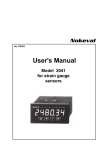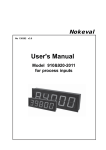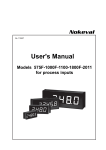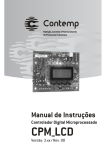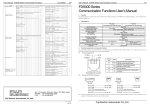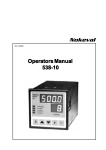Download User`s Manual
Transcript
Nokeval No 221101 User's Manual Universal Input Digital Panelmeter Model 2021 1 Contents General Description ......................................................................................................... 3 Dimensions ...................................................................................................................... 3 Universal input digital panelmeter 2021 ............................................................................ 3 Technical specification ..................................................................................................... 4 Ordering types .............................................................................................................. 4 Front panel and keys ........................................................................................................ 5 Configuration ................................................................................................................. Reset of configuration parameters ................................................................................. Setting of alarm value .................................................................................................... Setting of alarms ........................................................................................................... 5 5 5 5 Configuration ................................................................................................................... 6 Starting: ........................................................................................................................ 6 Configuration parameters ................................................................................................. 7 Input selection .............................................................................................................. 7 Alarm functions ................................................................................................................ 8 General description .......................................................................................................... 8 Alarm card connections .................................................................................................... 8 Alarm settings by front panel keys .................................................................................... 8 Selection of alarm card and relay-function settings ........................................................... 9 Card type ...................................................................................................................... 9 Main menu .................................................................................................................... 9 Shifting in menu ............................................................................................................ 9 Examples of alarm settings: ........................................................................................... 10 Display hold by external control (option) .......................................................................... 10 Output 0/4..20 mA (option) ............................................................................................. 11 Output connections ..................................................................................................... 11 Serial output RS-485/RS-232 (option) ............................................................................ 12 Serial protocol (SCL) ................................................................................................... 13 Minimum and maximum value memory ........................................................................... 14 Reset memeory .......................................................................................................... 14 Setting of secret codes (Programming stage/ alarms) .................................................... 14 Terminal connections ...................................................................................................... 15 2-wire 4-20 mA ........................................................................................................... 15 Potentiometer ............................................................................................................. 15 Card slots ...................................................................................................................... 15 Voltage 0-10V ............................................................................................................. Current intput 0/4..20 mA ............................................................................................ Thermocouples and mV .............................................................................................. Pt-100 3- and 4-wire .................................................................................................... 15 15 15 15 Panelmeter 2000 construction ....................................................................... 16 2000 series input and option cards: ............................................................................ 17 Modular indicator serie 2000 .......................................................................................... 17 ••• Manufacturer: Nokeval Oy Yrittajakatu 12 37100 Nokia, Finland 2 Tel. +358 (0)3 342 4800 Fax. +358 (0)3 342 2066 Universal input digital panelmeter 2021 3-way galvanic isolation 5620.0 * Alarms 1-4 24 VDC, max. 150 mA RS-485/232 Input 6-digit display enables to show easily measurements which require large number values, f.ex. sea level height 105.000 m Output Power supply General Description Analog conversation is made by 16 bit AD converter (resolution 1/64000) display can be damped by digital filter. Panelmeter 2021 is extremely versatile instrument. Almost all sensor inputs are programmable like thermocouples, resistance inputs, process inputs, mV and potentiometer inputs. Meter provides 24 VDC, 150 mA power for sensors. Separate secret codes for entering program stage and settings of alarms. Minimum and maximum display is as standard, optional hold of display by external contact. Meter has three slots, one for inputs ( obligatory) and two additional slots for output, alarms or serial signal. By changing input card you can get another instrument like pulse meter (2051) or strain gage meter (2041) etc. Changing input card changes meters model number; each meter has its own data sheet and instruction manual. Two alternative power supplies, line voltage 85..240 VAC or 12..32 VDC and 24 VAC. Both are isolated from inputs and outputs. Terminal connectors are colour coded in order to avoid erronous connections.Front panel rating is IP65. Meter program supports many additional card combinations. Furnishing the meter needs no calibration, only the sensor choices and corresponding settings has to be made by front panel keys. Dimensions 96 case corners have pins which help installation. Pins centralizes meter into panel cut out made with DIN-tool 105 48 ø2,0 6 Panel cut out 43.5 (h) x 90.5 (w) mm 3 10 Gasket (IP65) Technical specification Process inputs: Linear Squared Display scaling Input resistance Accuracy Linearity Sensor supply Alarms: Total 2000-REL2 2000-REL3 2000-I/O Hysteresis Reset Contact 0..20 mA, 4..20 mA, 0..10 V -10..+10 V 0..20 mA, 4..20 mA On whole display range, 999999 current inputs 50 Ω voltage inputs 1 MΩ 0.02% FS 0.005% FS 24 VDC, max. 150 mA Serial output: RS232 or RS485, (both in a same output card) Functions Only for reading measured values Addresses 0-127 Number of units 31 units in same RS485 Baud rate 300, 600, 1200, 2400, 4800, 9600, 19200 Protocol Nokeval SCL Programming Front panel keys (4) Distances RS232, max 10-20 m RS485, max 1000 m RTD sensors: Pt100 -200...+700°C Pt1000 -200...+700°C Ni100 -50... +170°C Connection: 3- and 4-wire Measuring current 0.25 mA Accuracy 0.05% FS Linearity error < 0.05°C (-200..700°C), Pt100 Thermocouples: 12 linearized thermocouples TC E J K L T N R S C (W5) D (W3) B G (W) Whole range -100.... 900°C -150.... 900°C -150.... 1350°C -100.... 900°C -150... 400°C 0.... 1300°C 0.... 1700°C 0.... 1700°C 0.... 2200°C 0.... 2200°C 400... 1700°C 1000... 2200°C Accuracy Compensation error Line resistance effect TC cut protection Max 4 alarm relays 2 change over relays, max 230 V, 2A 3 closing contacts max 230V, 2A 4 I/O ports max. 36 V,100 mA 0-100% Automatic or manual Closing or opening software selection Special functions: Display hold With optional card 2000-I/O, holds display value, output and alarms Max/min memory as a standard Linearization error < 0.2°C -50... 900°C < 0.2°C -50... 900°C < 0.4°C -40... 1300°C < 0.4°C -50... 900°C < 0.2°C -150...400°C < 0.2°C 0.... 1300°C < 0.3°C 400... 1700°C < 0.3°C 300... 1700°C < 0.3°C 400... 2200°C < 0.3°C 500... 2200°C < 0.3°C 400... 1700°C < 0.4°C 1000. 1700°C General specifications Input filter Digital, user selectable A/D-converter 16 bits (64 000), uni-or bipolar Temperature drift 0.0004 %/°C with voltage input Led indicators Leds 1..4 for alarms, min/max-Leds Display 6-digit bright red LED digit height 14.5 mm Power supply 85..240 VAC or 12..32 VDC/24VAC Front protection IP65, with gasket Weight 240 g 0.1 % of span 0.05°C /°C <100 Ω, no effect Upscale Ordering types 2021-REL2-24VDC mV-inputs: Accuracy Input resistance 25, 55, 100, 1000, 2500 mV and 5000 mV 0.01% of span >100 mV 0.02% < 100 mV 25, 55, 100 mV: >1 MΩ 1000, 5000 mV: ≈ 800kΩ Type 2021 Alarm card 2000-REL2 Supply voltage 12..32 VDC, 24VAC Last parameter always power 24 VDC or 230 VAC Order types doesn't contain optional card symbol '2000'. e.g. 2000-REL2 is specified only REL2. Unit may have one input card and two optional cards. Note! User selectable scale multiplier for max valule Potentiometer: 0..5 kΩ, 2 wire connection Accuracy 0.05 % FS Output: max. load Accuracy Scaling Unit can be updated to other input types only by changing the input card and adding needed option cards. Optional cards are same for all 2000-series units. 0..20 mA, 4..20 mA or 0..10V 650 Ω 0.05 % FS freely adjustable 4 Front panel and keys Conf-light indicates configuration stage M1 min memory led M2 max memory led Alarm lights A1..A4 5620.0 Selecting between options * Exiting Entering Checking of alarm value First pressing of ➤ key shows setpoint of alarm one (A1), correspondingly second pressing shows setpoint of alarm two (A2) etc. Alarm indication light blinks in display informing that alarm level is displayed (if you do not touch keys during 8 seconds display returns to normal state automatically). Configuration You can enter configuration stage by pressing two seconds ▲ and ★ keys at same time. In config state scaling of display, sensor selection and alarm mode are chosen. See closer in chapter programming. Reset of configuration parameters Preventing of entering alarms (secret code) If you have set secret code for alarms you must feed it before you can change alarms (see chapter ”settings of secret codes” Page 8). Forgotten secret code may be reset by connecting power supply and pressing ▲,▼ and ➤ -keys at same time. Then you can enter configuration state entering secret code ▲▲▲▲▲▲ when requested. Change secret code and exit by SAVE. Change of alarm value See chapter ”Alarm settings by front panel key” Page 8. Setting of alarm value Number setting You can set alarm value by ▲▼-keys number by number. Setting starts from largest number from left to right. You may go to next number by ➤ -key. Exit by ★-key. 400.00 Numbers 0...9 and , (decimal) 5 Configuration key. Hysteresis and alarm mode can be set only in configuration stage. You can cancel changes by selecting text UnDo when all is set up, exit by ★ key and when SAVE is displayed, press ➤ key. You can enter configuration state by pressing 1 seconds ▲ and ★ keys at same time. By arrow keys you can move upwards and downwards in main menu. By pressing ➤ key you can enter configuration state at wished point.You can exit to previous state by ★ - + * Start configuration Input Input selections DEC Lo Hi FILtEr Number of decimals in display 0-5. Voltage and current inputs Display scaling with minimum input signal. e.g. 4 mA. (Zero shift for non scalable inputs) 25 mV 55 mV 100 mV 1000 mV 2500 mV 5000 mV 4-20 mA 0-20 mA 0-10 V Display scaling whit maximum input signal. e.g. 20 mA. (multiplier function for mV- and R inputs) Digital filter for input signal (damping) selectable 0.01...1.0 (1.0= no filter) 0.2 = factory setting DISP Display averaging, 1-8 samples PEAk Min/max function On=enabled, Off=disabled Indicators M1=min, M2=max CALibr For factory settings SETCod SLOT b Output /serial signal See also section 'Output signals' pages 11-12. SLOt C Alarm level setting See also section 'Alarm functions', page 8. lin = OFF RTD-sensors: Pt100 4W (4-wire) Pt100 3W (3-wire) Pt1000 4W (4-wire) Pt1000 3W (3-wire) Ni100 4W (4-wire) Ni100 3W (3-wire) resist 0-5 kohm Thermocouples: tc-b, tc-c, Chr-Co, Tc-d, tc-E, tc-G, tc-J, tc-k, tc-L tc-n, tc-r, tc-S, tc-t, Ir 440 and Ir 140 CELSIU Save with ➤ key and exit from configuration FArENH Undo changes and exit from configuration UnDo Return 6 Square root selection sqr = ON * Bipolar e.g. ± 25 mV ** Unipolar e.g. 0-25 mV Unipolar measurement has double accuracy on positive side Secret code settings: ALCode= Code for alarm settings CFCode= Code for configuration See also section 'Secret code setting' page 14. SAVE mV-input accepts both Bipolar* and Unipolar** Celsius or Fahrenheit Will show only for temperature measurements. Configuration parameters In mV-ranges Hi-setting acts as multiplier, f.ex. range is 25 mV and Hi=3,50, display shows 87,5 (25 x 3,5). Lo value changes zero level ± setpoint by mV and temperature sensors. Typical use is eliminating sensor error. Undo, Save (➤) Exit from configuration state without saving changes (Undo) or save and exit (Save). Input selection Input (➤) Display 25 mV 55 mV 100 mV 1000 mV 2500 mV 5000 mV 4-20 mA 0-20 mA 0-10 V IR-140 Filter (➤) Display filtering. Filtering damps restless display. Value setting between 1(min) ...0.010 (max). 1.000 = no filtering 0.200 = normal filtering e.g. Filter = 0.2. The filtered display value is composed summing 1/5 (20%) the latest measurement result and 4/5 (80%) the previous display value. Filter works liked RC-filter Input type mV-input gives possibility to select Bipolar or Unipolar input mA-input can be Srq = OFF linear Srq = ON squared DISP (➤) Display update rate 0..7; 0 = display is updated after each measurement (measurement rate of on thermocouples 4 times/second and on the other sensors 12 times/second), 7 = display is updated after every eigth measurement, averaging those eight results. 0..10 V input setting works also -10..+10 V input range. Bipolar display ± 99999, Unipolar works only on positive side but gives double resolution compared to bipolar. RTD sensors (Celsius or Fahrenheit-scaling) Pt100 4W (4-wire) Pt100 3W (3-wire) Pt1000 4W (4-wire) Pt1000 3W (3-wire) Ni100 4W (4-wire) Ni100 3W (3-wire) Potentiometer resist 0-5 kΩ 2-wire Thermocouples (Celsius or Farenheit scaling) tc-b B-type tc-c C-type (former W5) Chr-Co Chropel-Coppel Chromel Tc-d D-type (former W3) tc-E E-type tc-G G-type (former W) tc-J J-type tc-k K-type tc-L L-type (former J/DIN) tc-n N-type tc-r R-type tc-S S-type tc-t T-type Ir 140 K-type IR-sensor Ir 440 K-type IR-sensor PEAk (➤) Min-/ Max- memory selection. On=in use, Off = not in use. Indication lights M1= min. M2= max. CALibr (➤) Factory settings SEtCod (➤) Secret code settings. See chapter 'Settings of secret codes' page 13. SLOt b (➤) Settings of optional cards for slot B. See chapter 'Output signals' pages 11-12. SLOt C (➤) Settings of optional cards for slot C (relay- and I/Ocards). See chapter ' Alarms' pages 8-9. SAVE (➤) Save changes and exit with SAVE and press ➤-key. Undo (➤) Return to previous values with Undo and ➤-key. Dec (➤) Number of decimals in display. Select 0…5 with ▲▼keys and accept with ★-key. If configuration state contains parameters not mentioned in this manual, you can pass them by arrow keys. Additional parameters will be upgraded to manual periodically. Lo, Hi (➤) Display scaling for process inputs. You can set display by Lo-value input equal to 4 mA (0 mA or 0 V) and by Hi-value equal to input 20 mA(10 V), f.ex. 4 mA=0.0 and 20 mA=100.0. You may scale also part decimals, f.ex. 500,25, although amount of decimals is set separately. 7 Alarm functions Alarm settings by front panel keys Relay indication lights A1...A4 General description Panelmeter 2021 is provided with unexceptionally many versatile alarm functions and therefore it has plenty of basic selections. When basic selections are done in config state, normal use with front panel keys is very simple. 5620.0 * Alarm cards: REL 2 = two relays with changeover contacts (grey connectors). You may use two cards (4 relays). Second card is mounted slot B. REL 3 = three relays with closing contacts. Only one card for slot C. Grey connectors. 2000-I/O = Checking of alarm value Pressing ➤ once shows setpoint of alarm one (A1), correspondingly second pressing shows setpoint of alarm two (A2) etc. Alarm indication light blinks in display informing that alarm level is displayed (if you do not touch keys during 8 seconds the display returns to normal state automatically). Preventing of entering alarms (secret code) If you have set secret code for alarms you must feed it before you can change alarms (see chapter ”settings of secret codes” Page 14). four I/O ports (logic alarm, green connector). Only one card in slot C. Grey connectors are used for power 230 VAC, 2A and green connectors for 36 VDC, 100 mA. Changeing alarm value First pressing of ➤ key shows setpoint of alarm one (A1), second pressing shows setpoint of alarm two etc. When indication light (A1..A4) blinks you can change alarm level by pressing ▲ or ▼-key. You can change setpoint of relay in question with keys ▲,▼, ➤. Accept change by ★-key (if you do not touch keys during 8 seconds display returns to normal state with automatically and save with same made changes). Alarm type, hysteresis, etc. must be done in configuration state. Removing electronics from case: Press meter gently behind front plate and draw front frame forwards at upper edge. Alarm mode, hysteresis and other settings are done in configuration state. Slot B Slot C Alarm card connections Input card Indicators A1-A4 in front panel 6 5 4 3 2 1 Slot A Slot B 6 Nc 5 No 4 3 Nc 2 No 1 Slot C 2000-I/O Relay card REL3 Relay card REL2 6 5 4 3 2 1 4 logic outputs or inputs A1 Max. 230 VAC, 2A A2 7 8 9 Optional cards are named as Slot C or B 8 6 5 4 3 2 1 A1 A2 A3 Max. 230 VAC, 2A 6 5 4 3 2 1 Max. 36 V, 100 mA A1 A2 A3 A4 Com Selection of alarm card and relay-function settings Meter has unexceptionally versatile alarm functions. In initial settings you can select type of alarm card (2, 3 or 4 relays) and into which slot it will be placed. You have to set alarm level, hysteresis etc for every relay. When initial settings have been made, you can easily set alarm levels by front panel keys (see chapter ”alarm functions” Page 8). You can prevent entering to alarm change state by secret code (see chapter ”settings of secret codes”, page 14). Alarm card must always be mounted to slot C. If you need 2 alarm cards (2000-REL2) i.e. 4 changeable relays, second alarm card must mounted to slot B. Shifting in menu You shift in menu to next level (to right) in programming stage by ➤-key. By ★-key you return to previous level or to main menu. Excample below describes only settings of one relay (relay numbers 1-4). Main menu Slot b ★ Card type selection Slot B or C Relay number ★ Setup Slot C Hold Hold= not used in alarm selection OFF Disables unused relay indicator light with ★-key. Alarm level setting (Level) ★ ALArm rELAy1 Level A1 Card not installed ★ Card 4 rELAy2 A2 Card 2 rELAy3 A3 Off rELAy4 A4 100.0 ★ Serial Hysteresis selection HyST 1.0 AL Lo = Low level AL Hi = High level Type AL Lo AL Hi Alarm Reset: Unit remembers which card is in use and skips direct to selection of relay number (relay 1). You can select new card in setup-point by holding down ▲ or ▼-keys 3 seconds. Point OFFand then ★-key excludes the card from use. Front panel indication lights A1..A4 correspond to realay numbers 1..4. Serial = serial card, see chapter 'serial output RS485/RS-232'. Slot B tai Slot C = Card slot B or C Manually from front panel or automatic Reset User Auto Relay direction: Contact No=normal open Nc=normal closed ★ Nc No ★ Back to main menu Card type Card 2 = 2 alarm relays with changeover contacts, 2000-REL2. Second card may be mouted also to slot B, if you need four alarms. Front panel indication lights: Relay 1 = A1, Relay2 = A2 . Relays of slot B use indication lights A3 = relay3 and A4=relay4. If you cannot set four relays, Slot B has not alarm card but some other card. Card 4 = Card has 3 or 4 relays, 2000-REL3 = 3 relays, logic output 2000-I/O=4 alarms. panel indications lights A1…A4 according to relays 1..4=A1..A4. Must always be mounted to slot C. Next page shows 2 examples of alarm settings. 9 Front Examples of alarm settings: Example 1. Display 0..100.0 °C and one high alarm (HI) 60°C. Alarm must get off when temperatur goes down to 58°C. Display has been ordered with two alarm relays and with two changeover contacts (Relay card REL2). HI level means closing relay indication lamp when temperature exceeds 60°C. Alarm will get off when temperature goes below 58°C and relay will open. ’Alarm-OFF’ turns out unused front panel indication lights. Programming: Slot C-Setup-Card4-Relay1-Alarm-Level 260Hyst1.0-Type AL Hi-Reset Auto-Contact Nc. Relay2-Alarm-Level150.0-Hyst 0.5-Type-Al LoReset Auto-Contact no Relay3-Alarm-Level120.0-Hyst1.0-Type-Al LoReset User-Contact nc Relay4-Alarm-OFF Alarm reset of relay 3: Programming: Slot C-Setup-Card2-Relay1-Alarm-Level 60.0Hyst -2.0-Type-Al Hi-Reset-Auto-Contact-No. Relay2-Alarm-OFF Relay3-Alarm-OFF Relay4-Alarm-OFF Press front panels ➤-key three times until indication light A3 turns on. You can reset alarm by *-key. Other relays will reset when alarm turns out. Description of Type-Reset-Contact-User Type =selection low (Lo) or high alarm (Hi) Reset-Auto = Alarm to be reset when value is not at alarm level anymore Reset-User = Alarm to be reset by front panel Contact-No = Normally open contacts of relay Contact-Nc = Normally closed contacts of relay Example 2 Display range 0-600°C 1. High level alarm 260°C, opening contact (NC), automatic reset. Hysteresis 1.0°, Use relay 1. 2. Low level 150°C, closing contact (NO), automatic reset, Hysteresis 0.50°C, use relay 2 3. Low level 120°C, manual reset, opening (NC). Manula reset, use relay number 3. Display hold by external control (option) display is in hold state. You can turn out the unnecessary indication lights on front panel by selecting OFFmode for unused relays. You may lock display by external contact or by logic control. You have to mount 2000-I/O card to slot C. Other I/O-lines may be used for alarm functions. Output, display or alarms do not change state when Main menu Disable unused I/O-port Slot b ★ OFF ★ Slot C Setup Accept and exit to main menu ★ Hold Lo HoL *) HI HoL Card 4 rELAy1 Alarm A1 Relay1=I/O-port 1 Relay 2=I/O-port 2 Relay 3=I/O-port 3 Relay 4=I/O-port 4 Indicator lights A1..A4 A2 rELAy2 A3 rELAy3 A4 rELAy4 *) In position 'Alarm' select Hold to display with ▲key and select relay function: Hold Lo Hol=0 (Closing contact) Hold Hi Hol=1 (Opening contact or Logic function '1') Card 2000-I/O accepts voltage input 5-32 VDC stage='1' (corresponds open contact), '0'<1V. 10 Display hold by external contact Card 2000-I/O 6 5 4 3 2 1 Display hold when contacts are closed 5620.0 Slots B or C * Output A1 Hold A2 A3 A4 Com You can program hold function to input lines 1-4. Closing contact or logic control 5-24 V. Without control input is in measuring state (state 1). Closing contact locks display. You may program other I/O ports for alarm functions. Alarms Output 0/4..20 mA (option) Meter may be provided with isolated output, ranges 0/ 4..20 mA or 0..10 V, which are programmable. You can mount output card to slot B or C (default B). Calibration information is saved to card and no calibration is needed in configuration. You need not select card in programming because meter recognizes the mounted card. Programming: select slot B in main menu. Press ➤ key. Display shows 4-20. See below description. Main menu 0-10V ★ 0-20 4-20 Slot B Lo 0.0 Hi 100.0 Select output scaling for 0 or 4 mA OFF ★ ★ Output function can be disabled without removing the output card. Accept and return to main menu Select output scaling for 10 V or 20 mA ★ Output connections (option) Passive 2-wire output 4-20 mA 6 5 4 3 2 1 Card slot B + 0-10V 6 5 4 3 2 1 + 0-20 mA 4-20 mA Card slot B 6 5 4 3 2 1 4-20 mA +24 V Card slot B 11 Serial output RS485/RS232 (option) In config state you can first select card type (serial) mounted to slot B or C and then address and Baud rate. baud rates are: 300, 1200, 2400, 4800, 9600, 19200 and addresses 0...127. Program remembers card type mounted, if it has been saved by save command when leaving program. In case you can not choose serial card, slot has automatically recognized card (plug and play). Meter may be provided with optional serial output and you can read measurements by e.g. PC. Display programming can not be made via serial port. Additional card provides serial signal RS232 and RS485, only one of those can be selected. Serial signal is isolated from both input signal and power supply. Meters with RS485 can be max. 31 in same loop and longest distance 1000m. RS232 enables only connection of one meter and max. distance 10..20 m. Main menu Slot b Back to main menu You can enter card selection stage by pressing ▲ or ▼ key 3 seconds. ★ Unit remembers card type mounted, once selected and you can pass selection of card setup next time and move direct to card configuration state. Setup Slot C ★ Serial ★ Serial signal not used Address Ad 0 Bdrate 19200 Serial address selection 0...127 OFF Card 2 Baud rate selection 300...19200 Card4 ★ Terminal connections: Card slot A 6 5 4 3 2 1 A B RS-485 Term Fs 6 5 4 3 2 1 2000-RS Serial output on off Input Serial card TxD Com RxD Card slot B or C R S232 R S485 RS485 other units on bus last unit on bus (Factory settings) off off off Term Fs Term Fs Term Fs 12 on on on When using serial signal RS485 last unit must be terminated 110 ohm resistor. You can make termination at terminal connectors or connecting jumper J1 to ON position. Termination 110 ohm on last units Address 2 5620.0 Address 1 5620.0 * Address 0 Data acquisition with PC 5620.0 * * RS485 Twisted pair cable Serial communication e.g. One wants the measurement result from the display unit address 1. An inquiry is sent: MEA CH 1 ? (ASCII codes shown for <BCC> calculation) Baud rate: 300, 1200, 2400, 4800, 9600 and 19 200 1 Start, 8 Data and 1 Stop bit, no parity. Serial protocol (SCL): MESSAGES: When asking the measurement data from the panelmeter 2021 through the serial port, a command sequence which is in accordance with the SCL protocol is used for the inquiry. M E A C H 1 ?<ETX> 4Dx45x41x20x43x48x20x31x20x3F x03 <BCC> = 6F (XOR operation is presended with a character x) (ASCII code 20h corresponds to space character) <ADDR+80h>COMMAND STRING<ETX><BCC> So the following bytes are sent to 2021: 81 4D 45 41 20 43 48 20 31 20 3F 03 6F <ADDR> The first byte character to be sent contains the address of the destination device and at the same time functions as the start indicator of the command. The uppermost bit of this byte is set, in other words 80H (128 in decimal) is added to the address. RETURN MESSAGE: The answer from the panelmeter 2021 is obtained in the following format: <ACK>RETURN MESSAGE<ETX><BCC> COMMAND STRING: When measurement data is requested, the actual command is: MEA CH 1 ? , in which 1 means the channel number. (there is only one channel in the panelmeter 2021 so the number is always 1). <ACK> The first byte of the answer contains the start of the answer <ACK> (ASCII-code 06h) and the answer itself, endmark <ETX> (ASCII- 03h) and the checksum of the answer which is calculated from all the byte characters of the answer including <ACK> and <ETX>. 2021 counts the checksum in which case the receiver does not need necessarily to care about it. e.g. e.g. When a measurement result is for example 21.3, it will be obtained from the panelmeter in the following form <ACK> 2 1 . 3 <ETX> <BCC> Answer: 06 32 31 2E 33 03 1B <ETX> <ETX> mean the end mark of the command, ASCII character 03h. <BCC> Finally the checksum is calculated using XOR operation on the byte characters of the actual command including the ETX, excluding ADDR byte. In the example the ASCII codes have been presented in hexadecimal. 13 Minimum and maximum value memory Meter has min. and max. memory as standard. This function must be enabled in config state, parameter PEAK=ON. You can glance values by ➤-key. When you press the ➤ key, the indication lights above display blink on in following order: 1. A1 alarm level 2. A2 alarm level 3. A3 alarm level 4. A4 alarm level 5. M1 Minimum value memory 6. M2 Maximum value memory 7. None back to measuring stage A1 A2 A3 A4 M1 M2 5620.0 * Memory can be viewed with ➤ -key Reset memeory Memory can be resetted with ★ -key when indicator M1 or M2 blinks. You may reset memory when you press ★-key when display shows memory in question, either M1 or M2. Setting of secret codes (Programming stage/ alarms) You can enter secret code by pressing six time keys (1-4) in wished order (lines goes forward in display). Setting must be repeated in same order before new setting is accepted. Example: Press one after another keys ▲ ▲ ★➤▲▲ ★➤▲▲. You may think the keys and once more ▲ ▲ ★➤▲▲ as numbers from left to right 1,2 3,4 in order to help recording and remembering. ★ e.g. 1 2 3 4 Input code ▲ ▲ ★➤▲▲ and once more. Example number value would be 113411. In menu position SETCod press ➤ key and move on to selection stage. Accept new code and exit Main menu Back SEtCod ★ ★ ALCode On CFCode OFF Select secret code to set: CFCode config ALCode for alarm levels __-_ Type new secret code twice. (Accepts new value only after second input) Back Secret code: ON = enable OFF = disable (default) 14 Terminal connections Specified instructions for optinal cards. Card slots Output Inputs (+) Sensor supply 24 VDC max. 150 mA (-) 6 5 4 3 2 1 6 5 4 3 2 1 Slot A Relays (REL2) + V Com Nc + mA No Nc No Slot B 6 5 4 3 2 1 + 2-wire transmitter Short 3-4 Sensor supply 24 VDC, max 150 mA 6 5 4 3 2 1 Pt100 3- and 4-wire 6 5 4 3 2 1 0...20 mA 4...20 mA 3-wire 4-wire Thermocouples and mV 6 5 4 3 2 1 + 24 VDC Transmitter output 3-wire Com 0..20 mA 4..20 mA Voltage 0..5 kΩ 0..10 V and -10..+10 V + A3 Relays A1-A3 + Potentiometer 6 5 4 3 2 1 A2 7 8 9 Current intput 0/4..20 mA (active transmitter) 2-wire 4..20 mA + - A4 A1 Power 85..240 VAC, Grey connector 12..32 VDC, 24VAC, green connector (no polarity) Colour codes: Gray 230 VAC Green 24 VDC Inputs: 6 5 4 3 2 1 6 5 4 3 2 1 A3 Slot C Card slot A only for input card. Slots B and C for optional cards. + 6 - 5 4 3 2 1 Relays (REL3) 6 5 4 3 2 1 - Thermocouples, mV, 25, 55,100, 1000 mV, 2,5 V ja 5 V + Input selection in configuration mode 0..10 V input requires moving jumper J1 to position 1-2, for other inputs select 2-3. 0..10 V input J1 1 2 3 1 2 3 Default (2-3) - 1 2 3 0..10 V + -10..+10 V Input card 2021-MU 15 Panelmeter 2000 construction The 2000 series panelmeters are modular and easy to assemble. According to customers wishes. The basic construction consists of mother board with tree slots, A, B and C. Slot A determines meter type and provides always input signal. Slot B and C are interchangeable. As factory delivery input signal is always installed into slot A , mA output into slot B and alarms into slot C. In case of f.ex 4 alarms and relay card with 2 change-over contacts (2 + 2 relays) are used, you must place second relay card into slot B. The slot B is now usable for other optional outputs. You can have different types of meters by only changing the input card in slot A. Data sheet of each type of meter dictates the possible combinations. Recalibration of card is not needed; only scaling and other settings must be set by front panel keys. All cards have calibration memory Slots A-C A B C Power supply 11. .32 VDC (Green connector) or 85...240 VAC (Grey connector) Changeing meter type: Input card is placed always in slot A. By changing input card you can get an other type of meter. You can change meter with pulse input to meter with current input, thermocouple, strain gage etc. Additional slots: Additional cards provide output 4..20 mA, alarms, serial interface, BCD output etc. Meter data sheet dictates possible combinations. Grey connectors allow line voltage 110..240 VAC (relay contacts). Power supply: There are two different mother boards, for power supply 85..240 VAC and 12..32 VDC. The latter mother board accepts 24 VAC. Removing meter from case: Press gently case behind front panel and draw frame outwards gripping upper part of frame. Loose connectors and front panel, draw meter out from front. You may remove mother board from rear by opening four screws in corners of case. 16 Modular indicator series 2000 5 digit (2011) or 6-digit bright red LED display Option cards (slots B and C): E² 6543.21 Alarm cards: 2 relay card, 4 alarm types, change over contacts 3 relay card, closing contacts 4 I/O-ports E² DAC Sensor supply: 24VDC, 150 mA 2021 E² 2011 E² ADC Process inputs (model 2011): 0..20 mA, 4..20 mA 0..5/10 V Potentiometer 100Ω..5kΩ uP Input card contains: - microprocessor - bus control - keys control - display control Model 2011: 2 relays change over contacts (also with remote reset) Output cards (not for 2011): 0/4..20 mA, 0..10 V RS232 or RS485 Power supply: 85..240VAC or 12..32 VDC / 24 VAC Model 2021 contains also process inputs but it can measure RTD-sensors and thermocouples. 2021 has very accurate and fast A/D-converter (16 bit 1/64 000). 2000 series input and option cards: 2011-IN 2021-MU 2031-IR 2041-STG 2051-Hz 2061-CNT 2066-TIM 2071-RS 2081-BCD 2000-BASE 2000-REL2 2000-REL3 2000-OUT 2000-RS 2000-I/O Process input Multi input Infrared sensor input Strain gage measurement Scaleable frequency indicator Counter input (max 5 kHz) Timer function, s/min/h ext. Serial input RS232 / RS485 BCD-, Gray- binary code input (1-5 digits) 17 Base card with power supply Alarm card, NO/NC Alarm card, Closing contacts Output card, U and I Serial output RS232 or RS485 4 pcs input /output ports (60 V / 100 mA) Notes: 18 Notes: 19 Manufacturer: Nokeval Oy Yrittäjäkatu 12 37100 NOKIA FINLAND Tel. Fax. email http:// 20 +358 (0)3 342 4800 +358 (0)3 342 2066 [email protected] www.nokeval.com