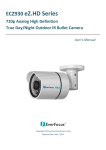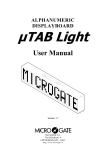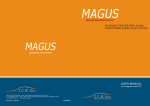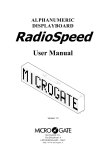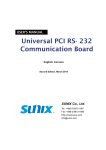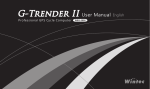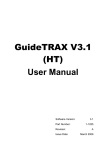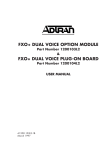Download 8RS232 Interface Card for Loop-AM3440
Transcript
8RS232 Interface Card for Loop-AM3440-A/B/C User’s Manual LOOP TELECOMMUNICATION INTERNATIONAL, INC. 8F, NO. 8, HSIN ANN RD SCIENCE-BASED INDUSTRIAL PARK HSINCHU, TAIWAN Tel: +886-3-578-7696 Fax: +886-3-578-7695 © 2011 Loop Telecommunication International, Inc. All rights reserved. 10 JUNE 2011 Version 5 TABLE OF CONTENTS 1 PRODUCT DESCRIPTION............................................................................................................................ 1 1.1 Overview .......................................................................................................................................... 1 1.2 Applications ...................................................................................................................................... 1 1.3 Specifications ................................................................................................................................... 2 2 INSTALLATION ............................................................................................................................................ 3 2.1 Mechanical Installation ..................................................................................................................... 3 2.2 Electrical Installation......................................................................................................................... 4 2.2.1 2.3 Configuration Setting........................................................................................................................ 3 2.2.2 3 Conversion Cable ......................................................................................................................... 4 Pin Definition Tables.................................................................................................................... 3 DEFAULT CONFIGURATION AND SETUP OPTIONS............................................................................. 4 3.1 DTE Configuration............................................................................................................................ 4 3.1.1 X.50 MUX.................................................................................................................................... 5 3.1.2 SYNC mode.................................................................................................................................. 5 3.1.3 Rate............................................................................................................................................... 5 3.1.4 Phase............................................................................................................................................. 5 3.1.5 4.8k sel.......................................................................................................................................... 5 3.1.6 Clock ............................................................................................................................................ 5 3.1.7 Data .............................................................................................................................................. 5 3.1.8 RTS............................................................................................................................................... 6 3.1.9 TTM.............................................................................................................................................. 6 3.1.10 DCD.............................................................................................................................................. 6 3.1.11 Connector Type ............................................................................................................................ 6 3.2 LED Operation.................................................................................................................................. 7 3.3 RS232 Port Loopbacks .................................................................................................................... 8 3.4 Line loopback ................................................................................................................................... 8 4 FRONT PANEL OPERATION....................................................................................................................... 9 4.1 Main Menu...................................................................................................................................... 10 4.1.1 4.1.2 Unit Menu................................................................................................................................... 10 8RS232 Port Menu......................................................................................................................... 11 4.1.2.1 Select Port Number Menu .......................................................................................................... 11 4.1.3 DTE Configuration Menu........................................................................................................... 11 4.1.3.1 MUX Mode Menu ...................................................................................................................... 11 4.1.3.2 SYNC Mode Menu..................................................................................................................... 11 4.1.3.3 RATE Menu ............................................................................................................................... 12 4.1.3.4 Phase Menu ................................................................................................................................ 12 i 5 4.1.3.5 4.8K Menu.................................................................................................................................. 12 4.1.3.6 Clock Menu ................................................................................................................................ 12 4.1.3.7 Data Menu .................................................................................................................................. 13 4.1.3.8 RTS Menu .................................................................................................................................. 13 4.1.4 Status Menu ................................................................................................................................ 13 4.1.5 Alarm Menu................................................................................................................................ 13 4.1.6 Diagnostic Menu ........................................................................................................................ 14 4.1.7 Bert Menu................................................................................................................................... 14 4.2 Card Information Menu .............................................................................................................. 15 4.3 Miscellaneous Menu................................................................................................................... 15 4.3.1 Reset Menu................................................................................................................................. 15 4.3.2 Default Menu.............................................................................................................................. 16 TERMINAL OPERATION ........................................................................................................................... 17 5.1 Menu Tree ...................................................................................................................................... 17 5.2 DTE Port Menu............................................................................................................................... 19 5.3 DTE Configuration.......................................................................................................................... 20 5.4 DTE Status ..................................................................................................................................... 22 5.5 Alarm History.................................................................................................................................. 23 5.6 System Setup ................................................................................................................................. 24 5.7 Loopback Test................................................................................................................................ 26 5.8 Alarm Setup.................................................................................................................................... 27 5.9 Upgrade Firmware.......................................................................................................................... 28 5.10 DTE board Return to Default.......................................................................................................... 29 5.11 Card Reset ..................................................................................................................................... 29 ii LIST OF TABLES Table 2-1 The DB44 (Female) pin-out of three ports RS232................................................................... 3 Table 2-2 RJ48 Connector Pin Assignment............................................................................................. 3 Table 2-3 DB25 (Female) pin-out of RS232 SYNC/ASYNC port for DB44 conversion cable................. 3 Table 2-4 DB9 (Female) pin-out of RS232 ASYNC port for DB44 conversion cable ............................. 3 Table 3-1 Default Software Configuration for 8RJ card........................................................................... 4 Table 3-2 Default Software Configuration for 2DB+2RJ.......................................................................... 4 Table 3-3 LED indication of 8 ports RS232 Card..................................................................................... 7 LIST OF FIGURE Figure 2-1 8RS232 interface card panel.................................................................................................. 3 Figure 2-2 Three-into-One Conversion Cable ........................................................................................ 4 Figure 2-3 Three-into-One Conversion Cable Application....................................................................... 4 Figure 4-1 Front Panel of the hand-held LCD......................................................................................... 9 Figure 4-2 LCD Menu Tree .................................................................................................................... 10 Figure 5-1 8RS232 Interface Card Menu Tree Diagram ....................................................................... 17 iii CHAPTER 1 PRODUCT DESCRIPTION 1 PRODUCT DESCRIPTION 1.1 Overview The 8RS232 Interface Card for Loop-AM3440 has 8 interface ports. For the RJ version, 8 RJ48 connectors are available in Asynchronous mode. Because the method used is oversampling at 64 Kbps, the max data rate for each RJ48 is 19.2 Kbps. For the DB version, 2 RJ48 provide 2 ports and 2 DB44 connectors provide 3 ports each. Two cables are included. Each cable converts from DB44 connector to two DB25 and one DB9 connectors. For Asynchronous signals, the card can be used in either INDEPENDENT mode or MUX mode. In the INDEPENDENT mode, each of the 8 Asynchronous ports up to 38.4 Kb/s rate, is assigned a separate 64 Kb/s channel. In the MUX mode, up to 5 ports, each up to 9.6 Kb/s, can share a single 64 Kb/s channel. The rest 3 ports will be multiplexed to another 64Kb/s channel. For Synchronous signals, only four of the ports can be used, leaving another 4 ports as Asynchronous. In the INDEPENDENT mode, each of the 4 Synchronous ports can be up to 64 Kb/s. The rest of the 4 Asynchronous ports, each up to 38.4 Kb/s rate, is assigned a separate 64 Kb/s channel per port. In the MUX mode, the 4 Synchronous ports, each up to 9.6 Kb/s, share a single 64 Kb/s channel. The other 3 Asynchronous ports will be multiplexed to another 64Kb/s channel. The 8RS232 Interface Card uses the multiplexing format defined in ITU-T X.50 Div.2 and in X.54 for rates below 64kbps. For 64kbps transport, standard RS232 format is used. In the INDEPENDENT mode when only one sub-rate signal is transported, the unused bandwidth is filled with "1s". 1.2 Applications 1 CHAPTER 1 PRODUCT DESCRIPTION 1.3 Specifications DTE Interface (RS232-X.50 mux.) Data Port MUX Data Rate Up to twelve 8-port RS232 cards Maximum 5 subrate port / 64Kbps Asynchronous Synchronous Card Type RJ48 Mux mode Independent mode Mux mode Independent mode Port Number 1 2 Async Note 1 Async Note 1 Async/ Sync 0.6K, 1.2K, 2.4K, 4.8K, 9.6K 0.6K, 1.2K, 2.4K, 4.8K, 9.6K, 19.2K, 38.4K 0.6K, 1.2K, 2.4K, 4.8K, 9.6K 0.6K, 1.2K, 2.4K, 4.8K, 9.6K, 19.2K, 38.4K, 48K, 64K 3 Async 4 Async Note 1 5 Async Note 1 6 Async 7 Async 8 Async Async Async/ Sync Async/ Sync Async Async Async DB44 + RJ48 Async/ Sync Connector DB44 (port1,port2,port3) DB44 (port4,port5,port6) RJ48 (port7) RJ48(port8) RJ48 (port 1 to Port 8 are 8RJ48) Alarm Remote Alarm RTS Loss Loopback To-DTE To-DS1 (To Line) Electrical RS232 Interface, DCE Note 1: Up to 19.2 Kbps achieved by oversampling at 64 Kbps 2 Chapter 2 Installation 2 INSTALLATION 2.1 Mechanical Installation The 8RS232 interface card can be plugged into any of the available full size slots in the AM3440-A/B/C chassis. Figure 2-1 8RS232 interface cards panel 3 Chapter 2 Installation 2.2 Electrical Installation 2.2.1 Conversion Cable A three-into-one conversion cable, as depicted below, adapts the DB44 connector to 3 connecters: one DB9 and two DB25s. Figure 2-2 Three-into-One Conversion Cable N E N E N E Port 3 DB9, RS232 (ASYNC) Loop-AM3440 Port 2 DB25, RS232 (SYNC/ASYNC) TSI DB44 8 RS232 Port 1 DB25, RS232 (SYNC/ASYNC) 3 into 1 Conversion Cable Figure 2-3 Three-into-One Conversion Cable Application 4 E1/T1 Chapter 2 Installation 2.3 Configuration Setting 2.2.2 Pin Definition Tables The DB44 connector provides connection to three RS232 ports. The pin definitions of this connector are listed in Table2-1 bellow. Table 2-1 The DB44 (Female) pin-out of three ports RS232 DB44 Pin Number 1 2 3 4 5 6 7 8 9 10 11 12 13 14 15 16 17 18 19 20 21 22 23 24 25 26 27 28 29 30 31 32 33 34 35 36 37 38 39 40 41 42 43 44 Signal Signal Ground Transmit Clock (A) Signal Ground(A) Local Loopback (A) Data Terminal Ready(A) Data Carrier Detect(A) Signal Ground Transmit Clock(B) Signal Ground(B) Clear to Send(B) Data Set Ready(B) Test Mode(B) Signal Ground Data Carrier Detect(C) Request To Send(C) External Clock(A) Receive Clock (A) Receive Data(A) Data Set Ready (A) Clear to send (A) Signal Ground External Clock(B) Receive Clock(B) Receive Data (B) Request To Send(B) Data Carrier Detect (B) Signal Ground Receive Data (C) Transmit Data (C) Signal Ground (C) Cable Shield(A) Transmit Data(A) Signal Ground Test Mode(A) Remote Loopback(A) Request to Send(A) Cable Shield(B) Transmit Data (B) Signal Ground Data Terminal Ready(B) Local Loopback (B) Remote Loopback (B) Signal Ground Clear To Send(C) Source Port 1, 4 Port 2, 5 Port 3, 6 DB25 DB25 DB9 Pin Number Pin Number Pin Number (SYNC/ASYNC) (SYNC/ASYNC) (ASYNC) Common DCE Common DTE DTE DCE Common DCE Common DCE DCE DCE Common DCE DTE DTE DCE DCE DCE DCE Common DTE DCE DCE DTE DCE Common DCE DTE Common Common DTE Common DCE DTE DTE Common DTE Common DTE DTE DTE Common DCE 15 7 18 20 8 15 7 5 6 25 1 7 24 17 3 6 5 24 17 3 4 8 2 3 5 1 2 25 21 4 1 2 20 18 21 8 3 Chapter 2 Installation The three RS232 ports on the other end of the conversion cable have either DB25(female) or DB9(female) connectors. For pin definitions, please refer to the tables below: Table 2-2 RJ48 Connector Pin Assignment Pin number Signal Source 1 Signal Ground 2 Request to Send DTE 3 Received Data DCE 4 Data Carrier Detect DCE 5 Transmitted Data DTE 6 Data Terminal Ready DTE 7 Signal Ground 8 Clear to Send DCE Table 2-3 DB25 (Female) pin-out of RS232 SYNC/ASYNC port for DB44 conversion cable DB25 Pin Number 1 2 3 4 5 6 7 Signal Source Cable Shield Transmit Data Receive Data Request To Send Clear To Send Data Set Ready Signal Ground Common DTE DCE DTE DCE DCE Common 8 Data Carrier Detect DCE 9 10 11 12 13 - DB25 Pin Number 14 15 16 17 18 19 20 21 22 23 24 25 Signal Transmit Clock Receive Clock Local Loopback Data Terminal Ready Remote Loopback External Clock Test Mode Source DCE DCE DTE DTE DTE DTE DCE Table 2-4 DB9 (Female) pin-out of RS232 ASYNC port for DB44 conversion cable DB9 Pin Number 1 2 3 4 5 6 7 8 9 Signal Data Carrier Detect Receive Data Transmit Data Signal Ground Request To Send Clear To Send 3 Source DCE DCE DTE Common DTE DCE Chapter 3 Default Configuration and Setup Options 3 DEFAULT CONFIGURATION AND SETUP OPTIONS 3.1 DTE Configuration A detailed option list of DTE configuration is in the Table 3-1. The following paragraphs will describe each item. Table 3-1 Default Software Configuration for 8RJ card DTE Port Items X50 MUX SYNC mode Options 8RJ NO_MUX, MUX ASYNC-8, ASYNC-9, ASYNC-10, ASYNC-11, ASYNC-12 SYNC (ASYNC with rate up to 19.2 Kbps achieved by oversampling at 64 Kbps) 0.6K, 1.2K, 2.4K, 4.8K, 9.6K, 19.2K, 38.4K Rate Phase 4.8k sel Clock Data RTS TTM DCD 64K (ASYNC with rate up to 19.2 Kbps achieved by oversampling at 64 Kbps) fixed first half, last half, odd pair, even pair N/A N/A Active, Permanent N/A Permanent On, Remote X.50 forward, Remote all one forward Interface 8RJ Default 8RJ NO_MUX ASYNC-8 9.6K fixed fixed N/A N/A Permanent N/A Remote all one forward 8RJ Table 3-2 Default Software Configuration for 2DB+2RJ DTE Port Items X50 MUX SYNC mode Rate Phase 4.8k sel Clock Data RTS TTM DCD Interface Options 2DB+2RJ NO_MUX, MUX 2DB SYNC, ASYNC-8, ASYNC-9, ASYNC-10, ASYNC-11, ASYNC-12 NO_MUX MUX Sync: 0.6K, 0.6K 1.2K, 1.2K, 4.8K, 4.8K, 9.6K, 9.6K 19.2K, 38.4K, 48K, 64K NO_MUX Async: 0.6K, 1.2K, 4.8K, 9.6K, 19.2K 38.4K Default 2DB+2RJ NO_ MUX 2RJ ASYNC-8, ASYNC-9, ASYNC-10, ASYNC-11, ASYNC-12 NO_MUX MUX Async: 0.6K, 1.2K, 4.8K, 0.6K 9.6K, 19.2K 1.2K, 38.4K 4.8K, 9.6K MUX 0.6K 1.2K, 4.8K, 9.6K fixed first half, last half, odd pair, even pair Normal, Inverted, N/A Normal, Inverted, N/A Active, Permanent On, Off, N/A Permanent On, Remote X.50 forward, Remote all one forward 2DB+2RJ 4 ASYNC-8 9.6K fixed fixed N/A N/A Permanent N/A Remote all one forward 2DB+2RJ Chapter 3 Default Configuration and Setup Options Note: RS232 ASYNC-N table is shown below for user to setup ASYNC 8 to 12. *Where the N = start bit + data bit + parity bit + stop bit. Start bit is always 1. Data bit is 6, 7 or 8. Parity bit is NONE=0, ODD or EVEN=1. Stop bit is 1 or 2. Start Data Parity 1 6 0 (NONE) ASYNC-8 1 7 0 (NONE) ASYNC-9 1 8 0 (NONE) ASYNC-10 1 8 1 (ODD/EVEN) ASYNC-11 1 8 1 (ODD/EVEN) ASYNC-12 Example: ASYNC-"10" = (1+8+0+1) = Start bit 1, Data bit 8, Parity bit 0, Stop bit 1. 3.1.1 Stop 1 1 1 1 2 X.50 MUX The 8RS232 card is designed to allow user to transport subrate signals on a 64Kbps channel. This card uses the multiplexing scheme and format defined in ITU-T X.50 Division 2 and X.54. If MUX mode is selected, ports #1 to #5 are multiplexed together and ports #6 to #8 are another group. If any one of the ports are selected to be independent i.e. only one subrate signal is transported, the unused bandwidth is filled with “1s”. Note: Independent mode is NO_MUX. 3.1.2 SYNC mode The user can set the RS232 port to synchronous or asynchronous mode of operation. Async mode can select from 8 to 12 bits including the start and stop bit. 3.1.3 Rate The RS232 card can operate at 0.6K, 1.2K, 2.4K, 4.8K and 9.6K. 3.1.4 Phase The phase defines what bytes of the 20-byte multi-frame are used to transport the subrate signal. In Loop design, this is fixed and the only bytes 1, 6, 11 and 16 are used. 3.1.5 4.8k sel For subrate less than 9.6Kbps, only selected bytes of the 20 bytes multi-frame is used. In this design, bytes 1 and 6 are used. 3.1.6 Clock This is the clock polarity. The clock polarity of the DTE port is either normal or inverted and is used to drive the transmit data and to sample the receive data. 3.1.7 Data This is the Data polarity. Data polarity of the DTE port is either normal or inverted which is used as positive logic or negative logic. 5 Chapter 3 Default Configuration and Setup Options 3.1.8 RTS The DTE facility can use RTS (Request To Send) to control transmission. When RTS is "ACTIVE" and in an OFF state, all ones are sent to the T1 line side on the DTE port associated with the DS0 time slots. When RTS is "PERMANENT," the RTS signal is ignored and forced ON permanently. 3.1.9 TTM In a normal operating mode, the CSU/DSU uses the transmit clock (from CSU/DSU) to sample the transmit data sent from the DTE. In the Terminal Timing Mode (TTM) the CSU/DSU uses the external clock from the DTE to sample the transmit data. This avoids data reception problems due to phase delay caused by long cables. If the DTE cable is too long, the transmit data, after traversing the cable, may not be in-phase with the transmit clock. By using this feature the transmit data will be in phase with the sampling clock, which in this case will be the external clock from the DTE. Note that the "external clock" from the DTE can also be used as the CSU/DSU system clock. This choice is independent of the TTM option. See the section on Master Clock for the details. 3.1.10 DCD DCD, also called Data Carrier Detect, is a signal present inside an RS232 serial communications cable that goes between a computer and another device. There are three different types of status for Loop’s DCD function: “Permanent On”, “Remote X.50 forward”, and “Remote all one forward”. “Permanent On” is to carry and detect all data and signal during RS232 communication. “Remote X.50 forward” is to select signals only from 8RS232 on the remote site. “Remote all one forward” is to select data from the back panel of the remote module. 3.1.11 Connector Type The DTE port interface type can only be 8RJ. The interface type can be read from the terminal. 6 Chapter 3 Default Configuration and Setup Options 3.2 LED Operation Each plug-in has a rear panel LED, which match the corresponding front panel LED. Table 3-3 LED indication of 8 ports RS232 Card LED Act RS232 Port 1 to Port 8 Color Indication Off Flash Green Green Red Flashing Green: 0.1 sec on, 0.1 sec off Flashing Green: 0.4 sec on, 0.4 sec off Flashing Green: 1.6 sec on, 1.6 sec off Green Red Card failure Card Initialization is in processing Normal operation Self-test failure Both transmit data and receive data present Either transmit data or receive data present Loopback test No transmit data and receive data present Alarm of RTS lost or external clock lost 7 Chapter 3 Default Configuration and Setup Options 3.3 RS232 Port Loopbacks There are two types of RS232 loopback: TO-DTE and TO-LINE. These loopback tests are used to isolate RS232 equipment connected to the RS232 port from other ports. In TO-DTE loopback, an incoming data signal received at the RS232 port is looped back to the same RS232 port. All ones are sent to the Line port on the DTE-associated DS0 channels. In TO-LINE loopback, an incoming framed DS0 signal received at the Line port is looped back to the Line port. The RS232 port operations are not affected during this test. NOTE: RS232 loopback works only when one or more DS0 channels are mapped to the RS232 port. 3.4 Line loopback The incoming DS1 line signal is loopback to the outgoing DS1 signal before the DS1 transceiver framer. This loopback is used to isolate the local equipment from a troubled DS1 transmission line. Line loopback test can be activated from the terminal. 8 Chapter 4 Front Panel Operation 4 FRONT PANEL OPERATION There are no front panel operations for the 8RS232 card. A hand-held LCD device will take the place of a front panel. This device will allow configuration of and access to the various features without the need of a VT100 terminal. Besides, the 8RS232 card is initially set up and controlled via a VT100 monitor connected to the Console port of the Loop-AM3440 unit. POWER E1/T1(A) E1/T1(B) E1/ E1/ T1 T1 CPU-1 CPU-2 C P U C P U 1 2 1 2 3 4 5 6 7 8 9 10 11 E1/T1(C) E1/T1(D) E1/ E1/ T1 T1 ESC ENTER Hand-held LCD Device ENTER ESC Figure 4-1 Front Panel of the hand-held LCD 9 12 Chapter 4 Front Panel Operation Figure 4-2 LCD Menu Tree 4.1 Main Menu The main menu, the first menu displayed after power on, is shown below. << UNIT LOOP AM3440 CONTROLLER TSI-MAP ALARM MISC >> 4.1.1 Unit Menu Use arrow keys to move the cursor to the UNIT option. << UNIT AM3440 CONTROLLER TSI-MAP ALARM MISC >> Press ENTER, then move the cursor to select the desired unit. UNIT> Select Unit: <X50-8> A B C D 1 2 3 4 5 6 7 8 9 10 11 12 10 Chapter 4 Front Panel Operation 4.1.2 8RS232 Port Menu 1X>PORT INFO MISC Select Port 4.1.2.1 Select Port Number Menu Use left and right arrow keys to select a port for the 8RS232 card. 1X>Select Port Number 1 2 3 4 5 6 7 8 4.1.3 DTE Configuration Menu DTE Configuration group includes MUX, SYNC, Rate, Phase, 4.8k, Clock, Data, RTS and TTM. 1X-1>CONFIG STATUS ALARM DIAG DTE Configuration 4.1.3.1 MUX Mode Menu To change the MUX mode, press ENTER into MUX, simply use left or right arrow key cycle through to NO_MUX or MUX and presses ENTER. . 1X-1 CONFIG>MUX SYNC RATE PHASE 4.8K NO_MUX -> 1X-1 CONFIG>MUX SYNC RATE PHASE 4.8K *NO_MUX MUX -> 4.1.3.2 SYNC Mode Menu To change the SYNC mode, press ENTER, simply use left or right arrow key cycle through to ASYNC-8, ASYNC-9, ASYNC-10, ASYNC-11, ASYNC-12, or SYNC and press ENTER. 1X-1 CONFIG>MUX SYNC RATE PHASE 4.8K ASYNC-8 -> 11 Chapter 4 Front Panel Operation 1X-1 CONFIG>MUX SYNC RATE PHASE 4.8K -> *ASYNC-8 ASYNC-9 ASYNC-10 ASYNC-11 ASYNC-12 4.1.3.3 RATE Menu To change the rate, press ENTER, simply use left or right arrow key cycle through to 0.6K, 1.2K, 2.4K, 4.8K, 9.6K, 19.2K or 38.4K and press ENTER. Note: The rate menu show 64K only on SYNC mode is SYNC 1X-1 CONFIG>MUX SYNC RATE PHASE 4.8K 9.6K -> 1X-1 CONFIG>MUX SYNC RATE PHASE 4.8K -> 0.6K 1.2K 2.4K 4.8K *9.6K 19.2K 38.4K 4.1.3.4 Phase Menu The Phase is fixed. 1X-1 CONFIG>MUX SYNC RATE PHASE 4.8K fixed -> 4.1.3.5 4.8K Menu 4.8K is fixed in 8RS232 card. 1X-1 CONFIG>MUX SYNC RATE PHASE 4.8K fixed 4.1.3.6 -> Clock Menu Clock is not available in 8RS232 card. 1X-1 CONFIG>RATE PHASE 4.8K CLK DATA X -> 12 Chapter 4 Front Panel Operation 4.1.3.7 Data Menu Data is not available in 8RS232 card. 1X-1 CONFIG>RATE PHASE 4.8K CLK DATA X 4.1.3.8 -> RTS Menu To change the RTS, press ENTER, simply use left or right arrow key cycle through to permanent or active and press ENTER. 1X-1 CONFIG>4.8K CLK DATA RTS TTM MUX Permanent -> 1X-1 CONFIG>4.8K CLK DATA RTS TTM MUX Active *Permanent -> 4.1.4 Status Menu 1X-1>CONFIG STATUS ALARM DIAG DTE Status Press ENTER to DTE Status. 1X-1>DSR CTS DCD DTR RTS ECLK_LS RTS_LS 1X-1>REMOTE_ALARM * 4.1.5 Alarm Menu 1X-1>CONFIG STATUS ALARM DIAG Alarm Setup 13 Chapter 4 Front Panel Operation Press ENTER to DTE Alarm. 1X-1 ALARM>DTE_ALARM DISABLE Press ENTER and change the DTE ALARM by using left or right arrow key cycle through to disable, major, critical and minor. Press ENTER to enable the changes. 1X-1 ALARM>DTE_ALARM *DISABLE MAJOR CRITICAL MINOR 4.1.6 Diagnostic Menu 1X-1>CONFIG STATUS ALARM DIAG Diagnostic 1X-1 DIAG>DTE_LB BERT OFF Press ENTER to DTE LB. To change the DTE LB, simply use left or right arrow key cycle through to permanent or active and press ENTER to enable the changes. 1X-1 DIAG>DTE_LB BERT *OFF TO-DTE TO-DSI 4.1.7 Bert Menu 1X-1 DIAG>DTE_LB BERT OFF Press ENTER to Bert. To change the Bert, simply use left or right arrow key cycle through to off or on and press ENTER to enable the changes. 1X-1 DIAG>DTE_LB BERT *OFF ON 14 Chapter 4 Front Panel Operation 4.2 Card Information Menu Card information menu is used to view the software version of 8RS232 card. 1X>PORT INFO MISC Card Information Press ENTER to INFO. 1X INFO>S/W Version: V.1.02.01 4.3 12/10/2007 Miscellaneous Menu Press ENTER from the port menu, the LCD will show as below. Use left or right arrow keys to select the “MISC” menu, press ENTER. 1X>PORT INFO MISC Miscellaneous 4.3.1 Reset Menu Press ENTER from the submenu “Reset” of the “MISC” menu, the LCD will show as below. This menu item allows user to reset the unit. The user must enter a password to effect this operation. The password is entered best from the terminal. From the common controller panel, the password is entered one letter at a time by first selecting position of the password. Press ENTER. Then use the left or right arrow keys to select the letter for the password. Additional characters are available for the password when the cursor is scrolled to the right end. 1X MISC>RESET DEFAULT Reset Unit 1X MISC>RESET DEFAULT Reset Unit? Enter Password: _ _ _ _ _ _ _ _ _ _ _ 0123456789ABCDEFGHIJKLMNOPQRSTUVWXYZ!"#$ 15 OK Chapter 4 Front Panel Operation 4.3.2 Default Menu Press ENTER from the submenu “Default” of the “MISC” menu, the LCD will show as below. This menu item allows user to load the factory default configuration into the working configuration memory. The user must enter a password to effect this operation. The password is entered best from the terminal. From the common controller panel, the password is entered one letter at a time by first selecting position of the password. Press ENTER. Then use the left or right arrow keys to select the letter for the password. Additional characters are available for the password when the cursor is scrolled to the right end. 1X MISC>RESET DEFAULT Load Default 1X MISC>RESET DEFAULT Load Default? Enter Password: _ _ _ _ _ _ _ _ _ _ _ 0123456789ABCDEFGHIJKLMNOPQRSTUVWXYZ!"#$ 16 OK Chapter 5 Terminal Operation 5 TERMINAL OPERATION The Loop-AM3440 series provides comprehensive report and enhanced configuration capability through the console port on the front of the main unit. A VT100 type terminal can be connected to the console port, which is a standard RS232 interface. Using single-character commands and arrow keys, the Loop-AM3440 can be configured and monitored. The single-character commands are not case sensitive. On each screen, the available commands and the configurable fields are highlighted. Alarm messages are also sent to the console port and are shown on the top of the screen in a blinking mode. Upon power up, the main menu is shown. On the upper right corner of the screen, a time-of-day display indicates the time the current screen is shown. Any key, other than ESC, may be pressed to update the screen. NOTE: Without storing the current configuration by using the V-command in the main menu, all new configuration changes will not remain active after the unit is reset. 5.1 Menu Tree 8RS232 Interface Card Menu Tree Overview Setup Display Log C > DTE Configuration F > Log Off O > Log On U > Choose Other Slot S > System Setup I > DTE Status L > Loopback Test H > Alarm History M > Alarm Setup G > Upgrade Firmware P > Choose RS232 Port E > Return to Main Menu Figure 5-1 8RS232 Interface Card Menu Tree Diagram 17 Misc. B > DTE board Return to Default Z > Card Reset Chapter 5 Terminal Operation The following screen is the Controller Menu screen. Note: The AM3440 chassis type will appear in the top left-hand corner of the screen. (See highlighting in the sample screen below.) LOOP AM 344 0-A === Con tro lle r Me nu === 1 4:16 :50 11 /05/ 200 7 Seri al Num ber : 10 14 Hard war e V ersi on: Ve r.F Soft war e V ersi on: V7 .01. 01 11/ 01/2 007 Redu nda nt Cont rol ler : En abl ed Star t T ime : 17: 56: 38 1 1/0 1/2 007 Devi ce Nam e: L OOP AM 3440 -A [DIS PLA Y] C -> Sy ste m Co nfi gur atio n B -> Cl ock sou rce Co nfig ura tio n Q -> Al arm Que ue Sum mary I -> In for mati on Sum mary R -> Re dun dant Bo ard Inf orm ati on [SET UP] [LOG ] U -> Ch oos e a Slo t F -> Lo g O ff [ SET UP] ,[MI SC] Me nu O -> Lo g O n [ SET UP] ,[MI SC] Me nu [MIS C] >>SP ACE ba r to re fre sh o r e nte r a com man d == => From the Controller Menu, press “O” to log on. The following screen appears. LOOP AM 344 0-A === Con tro lle r Me nu === Seri al Num ber : 10 14 Hard war e V ersi on: Ve r.F Soft war e V ersi on: V7 .01. 01 11/ 01/2 007 1 4:16 :50 11 /05/ 200 7 Redu nda nt Cont rol ler : En abl ed Star t T ime : 17: 56: 38 1 1/0 1/2 007 Devi ce Nam e: L OOP AM 3440 -A [DISPLAY] C -> System Configuration B -> Clock source Configuration Q -> Alarm Queue Summary I -> Information Summary R -> Redundant Board Information [SETUP] S -> System Setup M -> System Alarm Setup W -> Firmware Transfer V -> Store/Retrieve Configuration K -> Clock source Setup T -> Bit Error Rate Test [LOG] U -> Choose a Slot F -> Log Off [SETUP],[MISC] Menu O -> Log On [SETUP],[MISC] Menu [MISC] A -> Alarm Cut Off X -> Clear Alarm Queue Y -> Controller Return to Default Z -> Controller Reset >>SPACE bar to refresh or enter a command ===> 18 Chapter 5 Terminal Operation 5.2 DTE Port Menu From Controller Menu screen, click “U” to choose a slot and press Enter to confirm. LOOP AM 344 0-A === Con tro lle r Me nu === Seri al Num ber : 10 14 Hard war e V ersi on: Ve r.F Soft war e V ersi on: V7 .01. 01 11/ 01/2 007 1 4:16 :50 11 /05/ 200 7 Redu nda nt Cont rol ler : En abl ed Star t T ime : 17: 56: 38 1 1/0 1/2 007 Devi ce Nam e: L OOP AM 3440 -A [DISPLAY] C -> System Configuration B -> Clock source Configuration Q -> Alarm Queue Summary I -> Information Summary R -> Redundant Board Information [SETUP] S -> System Setup M -> System Alarm Setup W -> Firmware Transfer V -> Store/Retrieve Configuration K -> Clock source Setup T -> Bit Error Rate Test [LOG] U -> Choose a Slot F -> Log Off [SETUP],[MISC] Menu O -> Log On [SETUP],[MISC] Menu [MISC] A -> Alarm Cut Off X -> Clear Alarm Queue Y -> Controller Return to Default Z -> Controller Reset ==>> Input the unit number (A~D or 1~12): 1 The following screen appears. SLOT 1 X50 POR T 1 Vers ion === Por t M enu === : SW V1 .01. 01 08/ 30/2 007 [DIS PLA Y] C -> DT E C onfi gur ati on I -> DT E S tatu s H -> Al arm His tor y [SET UP] [LOG ] F -> Lo g O ff O -> Lo g O n U -> Ch oos e Ot her Sl ot P -> Ch oos e RS 232 Po rt E -> Re tur n to Ma in Menu [MIS C] >>SP ACE ba r to re fre sh o r e nte r a com man d == => 19 1 8:22 :15 09 /05/ 200 7 Chapter 5 Terminal Operation Press “O” to Log On. The following screen appears. SLOT 1 X50 POR T 1 Vers ion === Por t M enu === 1 8:22 :15 09 /05/ 200 7 : SW V1 .01. 01 08/ 30/2 007 [DIS PLA Y] C -> DT E C onfi gur ati on I -> DT E S tatu s H -> Al arm His tor y [SET UP] S -> Sy ste m Se tup L -> Lo opb ack Tes t M -> Al arm Set up G -> Up gra de F irm war e [LOG ] F -> Lo g O ff O -> Lo g O n U -> Ch oos e Ot her Sl ot P -> Ch oos e RS 232 Po rt E -> Re tur n to Ma in Menu [MIS C] B -> DT E b oard Re tur n to De fau lt Z -> Ca rd Rese t >>SP ACE ba r to re fre sh o r e nte r a com man d == => 5.3 DTE Configuration Press “C” to view the DTE Configuration. SLOT 1 X50 POR T 1 Vers ion === Por t M enu === 1 8:22 :15 09 /05/ 200 7 : SW V1 .01. 01 08/ 30/2 007 [DIS PLA Y] C -> DT E C onfi gur ati on I -> DT E S tatu s H -> Al arm His tor y [SET UP] S -> Sy ste m Se tup L -> Lo opb ack Tes t M -> Al arm Set up G -> Up gra de F irm war e [LOG ] F -> Lo g O ff O -> Lo g O n U -> Ch oos e Ot her Sl ot P -> Ch oos e RS 232 Po rt E -> Re tur n to Ma in Menu [MIS C] B -> DT E b oard Re tur n to De fau lt Z -> Ca rd Rese t >>SP ACE ba r to re fre sh o r e nte r a com man d == => 20 Chapter 5 Terminal Operation The following screen appears. 8RJ Interface Screen: SLOT 1 X50 POR T 1 [--- --- -X50 MUX SYNC mo de Rate Phas e 4.8k se l Cloc k Data RTS TTM Inte rfa ce = == Unit Co nfi gura tio n = == 1 5:53 :36 09 /05/ 200 7 LOCA L - --- ---- ] : NO _MU X : AS YNC -8 : 9. 6K : fi xed : fi xed : N/ A : N/ A : Pe rma nen t : N/ A : 8R J << E SC key to ret urn to pre vio us m enu , S PACE ba r t o re fre sh >> 2DB+2RJ Interface Screen: SLOT 1 X50 POR T 1 [--- --- -X50 MUX SYNC mo de Rate Phas e 4.8k se l Cloc k Data RTS TTM Inte rfa ce = == Unit Co nfi gura tio n = == 1 3:51 :16 12 /17/ 200 7 LOCA L - --- ---- ] : NO _MU X : AS YNC -8 : 9. 6K : fi xed : fi xed : N/ A : N/ A : Pe rma nen t : N/ A : 2D B+2 RJ << E SC key to ret urn to pre vio us m enu , S PACE ba r t o re fre sh >> 21 Chapter 5 Terminal Operation 5.4 DTE Status To view the DTE Status, press “I”. SLOT 1 X50 POR T 1 Vers ion === Por t M enu === 1 8:22 :15 09 /05/ 200 7 : SW V1 .01. 01 08/ 30/2 007 [DIS PLA Y] C -> DT E C onfi gur ati on I -> DT E S tatu s H -> Al arm His tor y [SET UP] S -> Sy ste m Se tup L -> Lo opb ack Tes t M -> Al arm Set up G -> Up gra de F irm war e [LOG ] F -> Lo g O ff O -> Lo g O n U -> Ch oos e Ot her Sl ot P -> Ch oos e RS 232 Po rt E -> Re tur n to Ma in Menu [MIS C] B -> DT E b oard Re tur n to De fau lt Z -> Ca rd Rese t >>SP ACE ba r to re fre sh o r e nte r a com man d == => The following screen appears. SLOT 1 X50 POR T 1 = == U nit St atus == = 1 5:55 :18 09 /05/ 200 7 [--- --- LO CAL --- --- ] DTE- E1 exi sted : NO RTS LOS S : NO EXT_ CLK LO SS : NO DSR : N O CTS : N O DCD : N O DTR : N O RTS : N O Remo te Ala rm: YES [Loo pba ck Stat us] DTE Loo pba ck : OFF BERT : OFF << E SC key to ret urn to pre vio us m enu , S PACE ba r t o re fre sh >> 22 Chapter 5 Terminal Operation 5.5 Alarm History To view the alarm history, press “H”. SLOT 1 X50 POR T 1 Vers ion === Por t M enu === 1 8:22 :15 09 /05/ 200 7 : SW V1 .01. 01 08/ 30/2 007 [DIS PLA Y] C -> DT E C onfi gur ati on I -> DT E S tatu s H -> Al arm His tor y [SET UP] S -> Sy ste m Se tup L -> Lo opb ack Tes t M -> Al arm Set up G -> Up gra de F irm war e [LOG ] F -> Lo g O ff O -> Lo g O n U -> Ch oos e Ot her Sl ot P -> Ch oos e RS 232 Po rt E -> Re tur n to Ma in Menu [MIS C] B -> DT E b oard Re tur n to De fau lt Z -> Ca rd Rese t >>SP ACE ba r to re fre sh o r e nte r a com man d == => The following screen appears. SLOT 1 X50 POR T 1 [Por t] 1 2 3 4 5 6 7 8 [S tate ] OK OK OK OK OK OK OK OK == = Al arm Hi stor y = == [Co unt] 0 0 0 0 0 0 0 0 1 5:59 :01 09 /05/ 200 7 [ Ala rm] D ISA BLE D ISA BLE D ISA BLE D ISA BLE D ISA BLE D ISA BLE D ISA BLE D ISA BLE << E SC to retu rn to prev iou s m enu, SP ACE to ref res h, U ke y t o ch ang e u nit >> 23 Chapter 5 Terminal Operation 5.6 System Setup Press “S” to go to System Setup. SLOT 1 X50 POR T 1 Vers ion === Por t M enu === 1 8:22 :15 09 /05/ 200 7 : SW V1 .01. 01 08/ 30/2 007 [DIS PLA Y] C -> DT E C onfi gur ati on I -> DT E S tatu s H -> Al arm His tor y [SET UP] S -> Sy ste m Se tup L -> Lo opb ack Tes t M -> Al arm Set up G -> Up gra de F irm war e [LOG ] F -> Lo g O ff O -> Lo g O n U -> Ch oos e Ot her Sl ot P -> Ch oos e RS 232 Po rt E -> Re tur n to Ma in Menu [MIS C] B -> DT E b oard Re tur n to De fau lt Z -> Ca rd Rese t >>SP ACE ba r to re fre sh o r e nte r a com man d == => The following screen appears. 8RJ Interface Screen: SLOT 1 X50 POR T 1 == = S etup Co nfi gura tio n = == ARRO W K EYS : CU RSO R M OVE, TA B: ROLL OP TIO NS [--- --- -X50 MUX SYNC mo de Rate Phas e 4.8k se l Cloc k Data RTS TTM Inte rfa ce 1 9:22 :02 09 /05/ 200 7 LOCA L - --- ---- ] : NO _MU X : AS YNC -8 : 9. 6K : fi xed : fi xed : N/ A : N/ A : Pe rma nen t : N/ A : 8R J << P res s E SC k ey to retu rn to prev iou s m enu or sav e se tup >> Item SYNC mode Rate Option ASYNC-8, ASYNC-9, ASYNC-10, ASYNC-11, ASYNC-12 SYNC (ASYNC with rate up to 19.2 Kbps achieved by oversampling at 64 Kbps) 0.6K, 1.2K, 2.4K, 4.8K, 9.6K, 19.2K, 38.4K 64K (ASYNC with rate up to 19.2 Kbps achieved by oversampling at 64 Kbps) 24 Default ASYNC-8 9.6K Chapter 5 Terminal Operation 2DB + 2RJ Interface Screen: SLOT 8 X50 POR T 1 === Set up Conf igu rat ion === ARRO W K EYS : CU RSO R M OVE, TA B: ROLL OP TIO NS [--- --- -X50 MUX SYNC mo de Rate Phas e 4.8k se l Cloc k Data RTS TTM DCD Inte rfa ce LOCA L - --- ---- ] : NO _MU X : AS YNC -8 : 9. 6K : fi xed : fi xed : N/ A : N/ A : Pe rma nen t : N/ A : Re mot e a ll o ne for ward : 2D B+2 RJ << P res s E SC k ey to retu rn to prev iou s m enu or sav e se tup >> 25 15: 59: 30 0 7/2 4/2 009 Chapter 5 Terminal Operation 5.7 Loopback Test To view the Loopback Test,press “L”. SLOT 1 X50 POR T 1 Vers ion === Por t M enu === 1 8:22 :15 09 /05/ 200 7 : SW V1 .01. 01 08/ 30/2 007 [DIS PLA Y] C -> DT E C onfi gur ati on I -> DT E S tatu s H -> Al arm His tor y [SET UP] S -> Sy ste m Se tup L -> Lo opb ack Tes t M -> Al arm Set up G -> Up gra de F irm war e [LOG ] F -> Lo g O ff O -> Lo g O n U -> Ch oos e Ot her Sl ot P -> Ch oos e RS 232 Po rt E -> Re tur n to Ma in Menu [MIS C] B -> DT E b oard Re tur n to De fau lt Z -> Ca rd Rese t >>SP ACE ba r to re fre sh o r e nte r a com man d == => The following screen appears. SLOT 1 X50 POR T 1 === Un it L oop bac k an d T est === 1 9:30 :24 09 /05/ 200 7 ARRO W K EYS : CU RSO R M OVE; EN TER KEY : I TEM SEL ECT ; T AB,' `': NE XT/P REV UN IT 8X50 Po rt 1 [TES T M ENU ] RS23 2 L oop back Send BE RT : * OFF : * OFF TO -DT E ON << P res s E SC k ey to retu rn to prev iou s m enu >> 26 T O-D S1 Chapter 5 Terminal Operation 5.8 Alarm Setup To setup the Alarm for the DTE interface, press “M”. SLOT 1 X50 POR T 1 Vers ion === Por t M enu === 1 8:22 :15 09 /05/ 200 7 : SW V1 .01. 01 08/ 30/2 007 [DIS PLA Y] C -> DT E C onfi gur ati on I -> DT E S tatu s H -> Al arm His tor y [SET UP] S -> Sy ste m Se tup L -> Lo opb ack Tes t M -> Al arm Set up G -> Up gra de F irm war e [LOG ] F -> Lo g O ff O -> Lo g O n U -> Ch oos e Ot her Sl ot P -> Ch oos e RS 232 Po rt E -> Re tur n to Ma in Menu [MIS C] B -> DT E b oard Re tur n to De fau lt Z -> Ca rd Rese t >>SP ACE ba r to re fre sh o r e nte r a com man d == => The following screen appears. SLOT 1 X50 POR T 1 = == A lar m S etup == = ARRO W K EYS : CU RSO R M OVE, TA B: ROLL OP TIO NS [ Por t] Uni t Uni t Uni t Uni t Uni t Uni t Uni t Uni t 1# 1# 1# 1# 1# 1# 1# 1# 1 9:38 :16 09 /05/ 200 7 [Al arm ] 1: 2: 3: 4: 5: 6: 7: 8: DIS ABL E DIS ABL E DIS ABL E DIS ABL E DIS ABL E DIS ABL E DIS ABL E DIS ABL E << P res s E SC k ey to retu rn to prev iou s m enu or sav e se tup >> 27 Chapter 5 Terminal Operation 5.9 Upgrade Firmware Press “G” to Upgrade the Firmware. SLOT 1 X50 POR T 1 Vers ion === Por t M enu === 1 8:22 :15 09 /05/ 200 7 : SW V1 .01. 01 08/ 30/2 007 [DIS PLA Y] C -> DT E C onfi gur ati on I -> DT E S tatu s H -> Al arm His tor y [SET UP] S -> Sy ste m Se tup L -> Lo opb ack Tes t M -> Al arm Set up G -> Up gra de F irm war e [LOG ] F -> Lo g O ff O -> Lo g O n U -> Ch oos e Ot her Sl ot P -> Ch oos e RS 232 Po rt E -> Re tur n to Ma in Menu [MIS C] B -> DT E b oard Re tur n to De fau lt Z -> Ca rd Rese t >>SP ACE ba r to re fre sh o r e nte r a com man d == => The following screen appears. LOOP AM 344 0-A = == Down loa d F irmw are == = 1 9:39 :29 09 /05/ 200 7 ARRO W K EYS : CU RSO R M OVE, Pl eas e In put : n nn.n nn. nnn .nnn , B ACK SPAC E t o e dit Bank 1 Fir mwar e V er. : Bank 2 Fir mwar e V er. : Work ing Fi rmwa re Ban k: TFTP Se rve r IP : Firm war e F ile Nam e : V 1.0 1.0 1 08 /29 /20 07 V 1.0 1.0 1 08 /30 /20 07 2 0 00. 000 .000 .00 0 (Go od) (Go od) << P res s E SC k ey to retu rn to prev iou s m enu >> 28 Chapter 5 Terminal Operation 5.10 DTE board Return to Default Press “B” to return to default. The following screen appears. Press “Y” to confirm. SLOT 1 X50 POR T 1 Vers ion === Por t M enu === 1 1:40 :33 09 /07/ 200 7 : SW V1 .01. 01 08/ 30/2 007 [DIS PLA Y] C -> DT E C onfi gur ati on I -> DT E S tatu s H -> Al arm His tor y [SET UP] S -> Sy ste m Se tup L -> Lo opb ack Tes t M -> Al arm Set up G -> Up gra de F irm war e [LOG ] F -> Lo g O ff O -> Lo g O n U -> Ch oos e Ot her Sl ot P -> Ch oos e RS 232 Po rt E -> Re tur n to Ma in Menu [MIS C] B -> DT E b oard Re tur n to De fau lt Z -> Ca rd Rese t >> R etu rn to d efa ult - a re you sur e ? [Y /N] 5.11 Card Reset Press “Z” to reset the card, then enter “Y” or “N” to confirm it. SLOT 1 X50 POR T 1 Vers ion === Por t M enu === 1 3:10 :26 09 /07/ 200 7 : SW V1 .01. 01 08/ 30/2 007 [DIS PLA Y] C -> DT E C onfi gur ati on I -> DT E S tatu s H -> Al arm His tor y [SET UP] S -> Sy ste m Se tup L -> Lo opb ack Tes t M -> Al arm Set up G -> Up gra de F irm war e [LOG ] F -> Lo g O ff O -> Lo g O n U -> Ch oos e Ot her Sl ot P -> Ch oos e RS 232 Po rt E -> Re tur n to Ma in Menu [MIS C] B -> DT E b oard Re tur n to De fau lt Z -> Ca rd Rese t Rese t - ar e yo u s ure ? [ Y/N ] 29