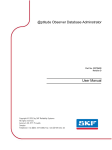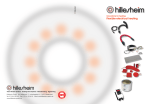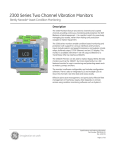Download 2.2 Cables
Transcript
MasCon 16 On-line system for continuous monitoring Part No. 32086600 Revision A User Manual Copyright © 2007 by SKF Reliability Systems All rights reserved. Aurorum 30, 977 75 Lulea Sweden Telephone: +46 (0) 920 75850, Fax: +46 (0)920 13440 MANUAL MasCon16 NÅIDEN TEKNIK AB ____________________________________________________________________ CONTENTS CONTENTS............................................................................................................... I 1 SYSTEM DESCRIPTION................................................................................. 1:1 1.1 MASCON16 TYPICAL SETUP ........................................................................... 1:1 2 INSTALLATION DIRECTIONS MASCON16 .............................................. 2:1 2.1 PLAN THE SCENARIO....................................................................................... 2:1 2.2 CABLES .......................................................................................................... 2:1 2.2.1 Cable routing ......................................................................................... 2:1 2.2.2 Sensor cable - vibration ......................................................................... 2:2 2.2.3 Sensor cable - Others............................................................................. 2:2 2.2.4 Supply cable ........................................................................................... 2:2 2.2.5 Junction box ........................................................................................... 2:3 2.2.6 Cable fittings .......................................................................................... 2:3 2.2.7 Communication cable ............................................................................ 2:3 2.2.8 Data communication .............................................................................. 2:3 2.3 CONFIGURE NETWORK SETTINGS USING "MASCON16 TOOL" ........................ 2:3 2.4 INSTALLATION OF MASCON UNITS AT THEIR PREDETERMINED LOCATION ...... 2:6 2.5 ATTACH SENSORS, RELAYS............................................................................. 2:6 2.5.1 Accelerometer type PCB 327, 601 ......................................................... 2:6 2.5.2 Displacement sensor, inductive-non-contact ......................................... 2:7 2.5.3 Pulse transmitter, inductive-non-contact............................................... 2:7 2.6 ATTACH ETHERNET CABLING ......................................................................... 2:7 2.7 INSTALL DATABASE AND MASCON SERVER SOFTWARE ................................. 2:8 2.8 INSTALL PROCON ........................................................................................... 2:8 2.9 START UP........................................................................................................ 2:8 2.9.1 Verify Setup ............................................................................................ 2:8 2.9.2 Configure measurement information in ProCon ................................... 2:8 2.9.3 Set appropriate warnings and alarms.................................................... 2:9 3 MASCON UNIT ................................................................................................. 3:1 3.1 THE SYSTEM INDICATOR LEDS ........................................................................ 3:2 4 TROUBLESHOOTING GUIDE ...................................................................... 4:1 4.1 POSSIBLE FAULT TYPES ......................................................................... 4:1 4.1.1 Sensor signal disappears or is abnormally changed (single channels). 4:1 4.1.2 A sensor repeatedly generates a false alarm or varies abnormally ...... 4:2 4.1.3 Speed signal unobtainable/ faulty for a certain machine ...................... 4:2 4.1.4 Analogue input gives faulty/ no signal................................................... 4:2 4.1.5 Load input gives faulty/ no input signal................................................. 4:3 4.1.6 MasCon’s alarm relay does not activate despite warning alarm .......... 4:3 4.1.7 MasCon Server completely ceases to function....................................... 4:3 4.1.8 Data collection ceases to work from a certain MasCon unit................. 4:3 4.2 CHECK OF SENSOR AND SENSOR CABLING FOR VIBRATION CHANNELS ............ 4:4 4.3 CHECK OF SENSOR AND SENSOR CABLING FOR ANALOGUE CHANNELS:...... 4:6 Contents i MANUAL MasCon16 NÅIDEN TEKNIK AB ____________________________________________________________________ 4.4 CHECK OF SPEED INPUT: ........................................................................ 4:7 4.5 CHECK OF RELAY SIGNAL: .................................................................... 4:7 4.6 MASCON SERVER PROBLEMS: .............................................................. 4:8 5 TECHNICAL DATA MASCON16® ................................................................ 5:1 Contents ii MANUAL MasCon16 NÅIDEN TEKNIK AB ____________________________________________________________________ 1 SYSTEM DESCRIPTION 1.1 MasCon16 typical setup Requirements – MasCon16, ProCon, MasCon Server Software. ProCon Client MasCon MasCon (Ethernet Switch) MasCon Server (Ethernet MasCon DB (n) Switch) ProCon Client ProCon Client (n) Figure 1:1 System overview In Figure 1:1 a typical setup is represented. MasCon16 units are linked in a network that is connected via an Ethernet switch to a MasCon server. The MasCon server is on the other end connected to a LAN network. Several ProCon clients are linked in this network enabling several persons to analyse and work with measurement data at the same time. If Desired, ProCon can also be installed on the same computer as the server software. The ProCon clients and the database can be separated from each other as long as the ProCon client computers are able to connect via ODBC to the MasCon Server. System description 1:1 MANUAL MasCon16 NÅIDEN TEKNIK AB ____________________________________________________________________ 2 INSTALLATION DIRECTIONS MasCon16 (Guidance in installation and connection of systems for condition monitoring using MasCon) IMPORTANT!! (In cases where Nåiden Teknik AB does not have direct responsibility for the assembly and connection of a MasCon system) Nåiden Teknik AB expects that installation of a MasCon system is carried out in accordance with the instructions and advice given in this manual. Any departure from these directions may be made only in consultation with personnel from Nåiden Teknik. In other cases, the installation will not be approved and start-up of the system will not be carried out until the errors are rectified. Installation errors that Nåiden personnel are required to rectify when the system is to be started up will be debited. Therefore, please contact Nåiden at the slightest doubt during installation of your MasCon system. 2.1 Plan the scenario Assess and evaluate the current site where the system will be installed. Draw the thought scenario on a piece of paper before getting started, how you would like this installation to look like after it is complete and then consider if it is possible to achieve. Among other things consider length of cables, where electrical power to the MasCon16 units can be connected, where the MasCon Server should be installed and positioned and who should analyse the data. Good and thorough planning is the base for a successful installation. Based upon this a lot of effort should be put in this part of the process. 2.2 Cables 2.2.1 Cable routing The cable should be as short as possible, since long cables impair frequency properties and expose the system to external interference (long cable: > 50 m). Installation directions MasCon16 2:1 MANUAL MasCon16 NÅIDEN TEKNIK AB ____________________________________________________________________ When routing a sensor cable it is important that the cable is firmly fixed. The cable may never be allowed to vibrate or oscillate, since this affects the capacitance of the cable and thereby the measurement result. The sensor cable may not be routed or bundled together with supply cables, which generate strong magnetic fields, such as supplies to: motor drives, radiators, electronic frequency converters, ovens etc. It is permissible to reduce the amount of cable by using multiple conductors. In order to facilitate servicing and maintenance it is advantageous to mount junction boxes close to each measurement point. This is a requirement, in cases where sensors with fixed cables are used. 2.2.2 Sensor cable - vibration A shielded, twisted pair cable is used for the vibration sensor. Remember also to select a cable that is suited to the environment in which it is to be located (temperature, water, oil...) Recommendations: - Twisted pair cable - Area 0.5 mm2 - Shielded (common copper braid) - Multicore conductors (gives flexible cable) - The outer sheath must withstand the environment (heat, cold, humidity, chemicals....) It is also permissible to use coaxial cable, but this is more troublesome to handle during installation Example: LiYCY DUE 4001 1 x 2 x 0.5 1 x 2 x 0.5 Twisted pair Twisted pair 2.2.3 Sensor cable - Others To connect other sensors to MasCon, such as e.g. speed sensor, displacement sensor, pressure sensor, data communication RS 485, etc., use: - Shielded, twisted pair 2*2* 0.5 FKAR-PG 2*2* 0.50, DUE 4002 or corresponding 2.2.4 Supply cable To connect MasCon to 220 V, use: Installation directions MasCon16 2:2 MANUAL MasCon16 NÅIDEN TEKNIK AB ____________________________________________________________________ FKLK 3*1.5 or EKLK 3*1.5 or corresponding 2.2.5 Junction box E 14 395 02 or similar 2.2.6 Cable fittings Metallic EMC type cable fittings are used for all cable lead-throughs except the communication cable. 2.2.7 Communication cable For lengths up to 15 metres, it is recommended to use prefabricated Ethernet cable of FTP type. For longer cable lengths, use S-FTP Ethernet cable. 2.2.8 Data communication MasCon unit communications are compliant with Ethernet standard 10 Mbit. 2.3 Configure Network settings using "MasCon16 Tool" All MasCon16 units must have an identity number between 1 and 255; unique to the database it is connected to. It also requires network settings and the IP number of the MasCon Server computer it should connect to. These settings can be defined and downloaded with the MasCon16 Tool. First, start MasCon16 Tool. From the main menu, choose the second option (Create a Unit ID and network configuration file and save to disk) as shown in Figure 2:1 and click “Next”. Installation directions MasCon16 2:3 MANUAL MasCon16 NÅIDEN TEKNIK AB ____________________________________________________________________ Figure 2:1 MasCon16 Tool The “MasCon Unit Config” form will open. A few parameters has to be set to complete this configuration: - - - Unit Unit number • Desired unique unit number. Range (1-255) + (Hardware). If the unit ID is set to “(Hardware)”, the ID is set by opening the cover of the unit and setting the Hex switches manually. This is easiest accomplished by using a small flat screwdriver or similar. Interface • Ethernet or MVB. MVB stands for Multifunction Vehicle Bus and is only used with MasCon16-R on certain trains equipped with this communication topology. Network options IP Number • (Configured accordingly to TCP/IP standard). Subnet mask • (Configured accordingly to TCP/IP standard). MasCon Server IP • (Configured accordingly to TCP/IP standard). This is the IP address to the computer where the MasCon Server software is installed. Gateway • (Configured accordingly to TCP/IP standard). If no Gateway is to be used, the parameter should be set at the default “0.0.0.0”. Installation directions MasCon16 2:4 MANUAL MasCon16 NÅIDEN TEKNIK AB ____________________________________________________________________ FTP Options - Username and password • These are FTP security settings, which are required when changing system settings, and upgrading software remotely, which basically means downloading files via ftp to the unit. Default values are “mascon” as user with “16” as password. If you change these settings, memorize them or write them down on a piece of paper. Figure 2:2 shows how a typical setup could look like when you are done. Figure 2:2 Configure hardware and network settings. When fields have been filled in correctly, press “Save”. Store the file anywhere on the hard drive. Once saved, the configuration file must be downloaded to the MasCon unit. The MasCon16 Tool tool can do this by connecting a standard serial cable (RS232) between the unit and the computer where MasCon16 Tool is installed. Serial download does not require the user to know previous IP address and username/password settings, therefore it is also the recommended way to do it. To learn how to download settings using FTP, refer to installation.txt located in NewVer\MasCon16 on your ProCon CD. Installation directions MasCon16 2:5 MANUAL MasCon16 NÅIDEN TEKNIK AB ____________________________________________________________________ 2.4 Installation of MasCon units at their predetermined location Mount the units at the predetermined locations and make sure that they are firmly attached. The MasCon unit should be mounted at a location where it is not exposed to unnecessary radiant heat or strong magnetic fields. Ambient temperature: -20 to +50 °C (MasCon16 Standard, MasCon16W) The unit should be mounted near the measurement object so that the sensor cable is as short as possible. It is important also that MasCon is mounted at a height that permits easy viewing of the display. 2.5 Attach sensors, relays 2.5.1 Accelerometer type PCB 327, 601 The basic pre-condition for a successful measurement result is that the sensor is correctly located with regard to vibration factors. A. Select a location for the sensor where it will not be exposed to mechanical impact and unnecessary radiant heat. If the sensor nevertheless is given an exposed location, some form of protective cover must be mounted. B. Prepare the surface where the sensor is to be fitted. Paint, rust or other coatings must be removed in order that the sensor shall make good contact with the surface. In order that the area of contact shall be as large as possible, the surface must be flat. C. Drill a hole perpendicular to the surface with a 5 mm bit (depth c. 10 mm). D. Thread the hole with an M6 threading tap. E. Carefully test-screw the sensor in place, to ensure that good contact is made. If the sensor does not fit flat on the surface, and thereby makes bad contact with it - Drill a new hole!! F. Unscrew the sensor and apply some form of thread lock on the contact surface and mounting screw, e.g. LOCTITE 242. Tighten the sensor with a torque wrench. It is important that the sensor is tightened to the correct torque, to avoid the occurrence of false vibrations. Tightening too hard, besides damaging the thread, causes stress that causes signal noise. The correct tightening torque is: 3-7 Nm. Installation directions MasCon16 2:6 MANUAL MasCon16 NÅIDEN TEKNIK AB ____________________________________________________________________ 2.5.2 Displacement sensor, inductive-non-contact NB! A displacement sensor always measures the distance between the sensor and the measurement object. This means that an inadequate reference (unstable sensor mounting) gives a displacement indication that is not based on the measurement object. An unstable reference can be due to: - Too weak mounting - Too long mounting (sensitive to temperature gradients) - Lack of a stable fundament for sensor mounting. We recommend use of Nåiden’s sensor mounting 1419. Adjust the distance between the sensor and measurement object to half the measurement range (see sensor data sheet). Example: A sensor with measurement range 0-10 mm and output signal 4-20 mA, is adjusted approximately with a feeler gauge to 5 mm. An exact adjustment is then performed to 12 mA. 2.5.3 Pulse transmitter, inductive-non-contact A pulse transmitter, linked to MasCon, is used to measure rotational speed e.g. of a shaft. In order for the inductive sensor to register pulses, there must be one or more distinct projections on the shaft. Each time a projection passes the sensor, a measurement pulse is generated. The measurement projection can be an existing spline or bolt (M6-M8). The distance between sensor and projection is adjusted to 24 mm. When configuring (ProCon), the number of pulses indicated per revolution is specified (number of projections). 2.6 Attach Ethernet cabling The Ethernet TP cable on the MasCon 16 is connected at the rightmost four terminals. How to connect the pairs depends on whether the system will be connected directly to a single computer, or if it is connected to a network through a switch or hub. If the system is correctly connected to another network device the yellow Link led will light up. The green led will flicker when there is traffic on the network. How to connect the Ethernet cable on the MasCon16 units is shown in Figure 2:3 and Table 2:1. Installation directions MasCon16 2:7 MANUAL MasCon16 NÅIDEN TEKNIK AB ____________________________________________________________________ Figure 2:3 Tx+ TxRx+ Rx- Table 2:1 Ethernet socket Straight Thru/Switch Crossover/Single Computer Orange Orange/White Green Green/White Green Green/White Orange Orange/White Cable placement 2.7 Install database and MasCon Server software (Refer to the ProCon manual) 2.8 Install ProCon (Refer to the ProCon manual) 2.9 Start up 2.9.1 Verify Setup Conditions (check that) - All cables are connected - MasCon 16 units have the correct network configuration - MasCon Server computer is connected and prepared Start the system - Power on the MasCon 16 units - Power on Ethernet switch - Start MasCon Server - Start MasCon Server software (“c:\procon\exe\logging.exe”) - Start the ProCon computer - Start the ProCon software (“c:\procon\exe\procon.exe”) 2.9.2 Configure measurement information in ProCon You now need to set up your desired measurement configuration with ProCon. Installation directions MasCon16 2:8 MANUAL MasCon16 NÅIDEN TEKNIK AB ____________________________________________________________________ For usage of ProCon, refer to the ProCon manual. After you have completed the measurement configuration, you need to synchronise it from ProCon. Again, to achieve this, refer to the ProCon manual. 2.9.3 Set appropriate warnings and alarms After the system is up and running it is time to assess current machines normal running measurement levels and set appropriate warning- and alarm levels. This procedure can be going on for a long period of time until you can see that no warnings and no alarms are raised during normal running conditions. Installation directions MasCon16 2:9 MANUAL MasCon16 NÅIDEN TEKNIK AB ____________________________________________________________________ 3 MASCON UNIT MasCon is a modern industrial computer designed for continuous vibration monitoring. MasCon is highly environmentally resilient, IP 65, and is specially adapted for machines where damage develops rapidly and/or where periodical monitoring is difficult to carry out. MasCon16 is today available in three versions: MasCon16 Standard All purpose condition monitoring. See Figure 3:1 MasCon16W Specially developed for the purpose of monitoring Wind turbines. See Figure 3:1 MasCon16R A more robust version which is designed and developed to withstand even higher environmental strain, see Figure 3:2 Figure 3:1 MasCon16 standard and MasCon16W base chassis. MasCon unit 3:1 MANUAL MasCon16 NÅIDEN TEKNIK AB ____________________________________________________________________ Figure 3:2 MasCon16R Up to 16 sensors can be connected to each MasCon unit. Initiating MasCon is done via an initiating program, using for example a portable computer. All initiation parameters are in a separate configuration file, and then transferred to MasCon memory. These are then retained in the event of a loss of voltage, so that MasCon can start automatically when voltage returns. Initial configuration is done through a configuration program and transferred to the MasCon units through a serial interface. 3.1 The system indicator leds On the MasCon16 card there are two rows of leds. The sixteen yellow leds represents the sixteen analogue input channels. The upper green led indicates system status, and the lower green led indicates the status of connection to the MasCon Server computer. Only one of the red leds is used, and it indicates system alarms or warnings. Ch2 Ch4 Ch6 Ch8 Ch10 Ch12 Ch14 Ch16 SYS Ch1 Ch3 Ch5 Ch7 Ch9 Figure 3:3 Alarm Ch11 Ch13 Ch15 Connected Indicator leds on the front panel If the boot code does not discover any errors, or is manually halted, the main measurement software will be started. While the main software is reading the configuration and setting up the system the SYS will be blinking. All channels leds for which a sensor has been defined will be lit. When the system configuration is done the SYS led will stop blinking. There is a thirty-second delay to ensure sensors are giving valid results before the system starts measuring. In case of warning or alarm, the LED for the actual channel will start blinking. Slow blink shows ALERT and fast blink shows DANGER. Also the red ALARM LED will light up. MasCon unit 3:2 MANUAL MasCon16 NÅIDEN TEKNIK AB ____________________________________________________________________ 4 Troubleshooting guide This section is intended as an aid when the MasCon system is not functioning correctly. The section is designed for instrumentation engineers and others with sufficient knowledge of electrical troubleshooting in electronic systems with a 230V power supply and of the risks that this can mean in case of incorrect procedure. Nåiden Teknik strives to provide information that is as accurate as possible. Nåiden Teknik however cannot be held responsible for any injury or damage (to persons or material) that can occur in the interpretation of, or due to actions taken on the basis of information in this document. Proximitor™ and Velomitor™ are registered trademarks of the Bentley Nevada Corporation. Troubleshooting is aimed to determine which of the following categories the fault belongs to: 1. 2. 3. 4. 5. 6. Sensor fault Cabling fault Hardware fault in MasCon unit PC fault Configuration error in software Usage error /misconception Note that the guarantee becomes void if MasCon units are damaged through incorrect intervention in the hardware, or a patently incorrect connection in contravention of directions given. 4.1 POSSIBLE FAULT TYPES 4.1.1 Sensor signal disappears or is abnormally changed (single channels) a/ Break in sensor cable b/ Short circuit in sensor cable c/ Sensor fault d/ Hardware fault - MasCon input stage => Carry out sensor/ cable test as in item 2 Troubleshooting guide 4:1 MANUAL MasCon16 NÅIDEN TEKNIK AB ____________________________________________________________________ 4.1.2 A sensor repeatedly generates a false alarm or varies abnormally a/ Break in sensor cable/ contact b/ Incorrectly mounted sensor c/ Hardware fault MasCon input stage => First carry out sensor/ cable test as in item 2. Check also the sensor mounting. If this is without result, contact Nåiden Teknik. 4.1.3 Speed signal unobtainable/ faulty for a certain machine a/ Cable fault (short circuit/ break) to speed sensor b/ Faulty speed sensor, or faulty installation c/ Speed signal too weak/ impedance too high for MasCon d/ Faulty MasCon speed input e/ Incorrect setting in hardware => Test speed input as in item 4 4.1.4 Analogue input gives faulty/ no signal a/ Cable fault (short circuit/ break) to sensor b/ Faulty sensor c/ Faulty earthing d/ Faulty MasCon input e/ Incorrect setting in hardware => First carry out control of sensor and cabling as in item 3 Troubleshooting guide 4:2 MANUAL MasCon16 NÅIDEN TEKNIK AB ____________________________________________________________________ 4.1.5 Load input gives faulty/ no input signal a/ Cable fault (short circuit/ break) to sensor b/ Faulty sensor signal c/ Faulty earthing d/ Faulty MasCon load input e/ Incorrect setting in software => The load input acts as an analogue input. Therefore, first carry out cabling/ input test as in item 3. Contact Nåiden Teknik if this gives no result. 4.1.6 MasCon’s alarm relay does not activate despite warning alarm a/ Cabling fault from MasCon to alarm panel b/ Configuration error in software c/ Hardware fault in MasCon unit => Follow the control schedule as in item 5. 4.1.7 MasCon Server completely ceases to function a/ MasCon Server PC non-functional b/ MasCon Server software incorrectly set c/ Ethernet switch non-functional d/ Cable break in Ethernet network => First carry out checks as in item 6. 4.1.8 Data collection ceases to work from a certain MasCon unit a/ Loss of voltage MasCon unit b/ Hardware fault (power supply or processor module) MasCon unit c/ Break in Ethernet network Troubleshooting guide 4:3 MANUAL MasCon16 NÅIDEN TEKNIK AB ____________________________________________________________________ 4.2 Check of sensor and sensor cabling for vibration channels 1. Determine the unit number and channel number of the channel in question (through the measurement point information in the software, or through the list of terminal blocks) 2. Measure the DC voltage between the sensor wires on the MasCon terminal block using a digital voltmeter. See Table 4.1 for normal voltage values with and without a connected sensor respectively. Sensor type Normal operating (bias) voltage Open-circuit voltage DC V DC V Standard (type 327) c. 8.. 12V +15 V Velomitor™ c. -12V -24 V Proximitor™ -1 .. -17V (DC measuring) -24 V Table 4.1 Normal voltage values 3. Is the voltage within the normal working range? NO: Continue to item 5 YES: The cabling to the sensor is probably OK and the sensor electronics have normal input impedance. If the sensor signal is still not perceived to be normal, one should try changing the sensor. 4. Does the fault remain after changing the sensor? NO: Sensor fault. The sensor is defective and must be replaced. YES: The fault may be in the analogue input section of the MasCon unit. Contact Nåiden Teknik for service/ further information. 5. Is the voltage close to zero (typical < ± 0.5 V)? NO: Continue to item 10 YES: There is probably a short-circuit in the cable, or the sensor is defective. First verify that the voltage rises to normal open-circuit voltage when one of the sensor cable poles is disconnected from the terminal block of the MasCon unit. 6. Did the voltage rise to normal open-circuit voltage? YES: Continue to item 9 NO: The sensor is not receiving power; continue below. 7. Is it a Velomitor™ or Proximitor™ sensor? NO: Go to item 8 Troubleshooting guide 4:4 MANUAL MasCon16 NÅIDEN TEKNIK AB ____________________________________________________________________ YES: These are powered by an external 24V power pack. Therefore, check the output voltage from this unit power pack. The fault is probably in the voltage unit or in the cabling to the MasCon terminal block. However, if this turns out to be OK, then the MasCon input is damaged. Contact Nåiden Teknik for further information. 8. Sensor of standard type (type 327): These are powered internally from the MasCon unit. If the MasCon unit does not supply open-circuit voltage with input open, then the MasCon input is probably damaged, or the input is not configured to supply a power feed to the sensor. Contact Nåiden Teknik. 9. The fault is in the sensor cable or the sensor. Go out to the sensor position and disconnect the cable at this end. Reconnect the cable on the MasCon terminal block and again measure the voltage over these two poles. Does the shortcircuit remain? YES: The sensor cable (or contact) has a short-circuit. Repair the cabling. NO: The sensor is defective. Replace the sensor. 10. Is the voltage close to the open-circuit voltage? NO: If the voltage appears to be neither within the normal working range, close to zero or close to open-circuit voltage, then the fault is an unusual one. First check that the measurement was correctly carried out, and then contact Nåiden Teknik. Remaining faults can be due to a damaged sensor or a damaged MasCon input. First disconnect one pole of the sensor cable and measure the open-circuit voltage to verify whether the opencircuit voltage is normal. If it is normal, then the fault is probably in the sensor, otherwise the fault is in MasCon. YES: There is a break in the cable or the sensor is damaged. Continue below. 11. Disconnect the connector from the sensor and short-circuit the pins in the sensor contact. Then re-measure the voltage on the MasCon terminal block. Did the voltage sink to close to zero (< 0.5 V)? YES: There is an internal break in the sensor, or the contact is oxidised. First try cleaning the contact before replacing the sensor. NO: There is a break in the cable. Repair the cabling. Troubleshooting guide 4:5 MANUAL MasCon16 NÅIDEN TEKNIK AB ____________________________________________________________________ 4.3 Check of sensor and sensor cabling for ANALOGUE channels: 1. Determine the unit number and channel number of the channel in question (through the measurement point information in the software, or through the list of terminal blocks). 2. Measure the DC voltage between the sensor cable poles on the MasCon terminal block, using a digital voltmeter. 3. Does the terminal block have the expected voltage level (see sensor sensitivity and the current actual value of the measured object)? NO: Continue to item 5. YES: The sensor and cabling are probably OK. If the actual value is still not perceived to be normal, then the fault is probably in the channel settings, or there is a hardware fault in the MasCon unit. Continue below. 4. Check through the current settings for the channel in question in the software. ‘Amplification’ and ‘Zero level’ and determine the conversion to the user’s unit. Further, ‘Cable check’ must be off (N). If this still does not produce the correct actual value, then the input card is probably damaged. Contact Nåiden Teknik. 5. The cable or the sensor is probably damaged. Test the cabling by disconnecting at the sensor end and connecting e.g. a 1.5V battery. Does the input now measure the voltage? NO: The cabling is probably damaged. Continue to item 6. YES: The sensor is probably not functioning correctly. However, first check that the channel is correctly configured as regards the terminating resistor. In the list of terminal blocks it can be determined whether the channel in question has a terminating resistor (for current circuit). Check that this corresponds in reality, and that it corresponds to the sensor’s mode of operation. 6. Cabling is probably damaged. However, first try disconnecting one of the poles on the cable from the MasCon terminal block. If the voltage is then OK, then the fault is in the MasCon unit input stage, otherwise the cabling is damaged and needs repair. 7. Does the fault remain after replacing the sensor? NO: Sensor fault. The sensor is defective and must be replaced. YES: The fault can be in the analogue input part of the MasCon unit. Contact Nåiden Teknik. Troubleshooting guide 4:6 MANUAL MasCon16 NÅIDEN TEKNIK AB ____________________________________________________________________ 4.4 CHECK OF SPEED INPUT: 1. Determine the unit number and speed input of the channel in question, either through the software measurement point setting or through the list of terminal blocks. 2. Measure the signal on the MasCon terminal block using an oscilloscope or similar. However, check whether the sensor resists connecting one pole to protective earth, as is customary in oscilloscope measurements. 3. Is there an expected speed signal on the MasCon terminal block? NO: The cabling is damaged, or the sensor is not sending the correct output signal. Check that the installation of the sensor is correct (is the machine rotating?) and if this produces no result, check the cabling. The entire chain from cable to input can be tested by linking a signal generator with a suitable frequency and amplitude at the sensor end. Note however that MasCon normally supplies power to a sensor (shown in equipment list), which is why a coupling capacitor must then be connected in series, to avoid ruining the signal generator. YES: The signal can be too weak or at too high impedance for the MasCon speed input to be triggered. Sufficient voltage ripple (peak to peak) is shown in the electrical specifications. If the signal level is sufficient then the MasCon input is defective or the software is incorrectly configured. Check the settings in the program as regards the unit number and input number of the speed measurement point. Contact Nåiden Teknik for consultation. 4.5 CHECK OF RELAY SIGNAL: 1. Determine the unit number of the alarming channel; either through the software measurement point setting or though the list of terminal blocks . 2. Disconnect the relay connection from the MasCon unit in question (take care if the relay output is used to trip the machines!). Measure the resistance between the alarm relay poles. 3. Has the relay been activated (resistance close to zero)? YES: The fault is in the cabling or output connections from MasCon. NO: Check in the software configuration (measurement point settings) whether the channel in question is allowed to activate the alarm relay. If this is not the case, then changes the setting. Contact Nåiden Teknik if the channel is permitted to activate the relay, but does not do so. Troubleshooting guide 4:7 MANUAL MasCon16 NÅIDEN TEKNIK AB ____________________________________________________________________ 4.6 MASCON SERVER PROBLEMS: Check first whether the MasCon Server PC is functioning as it should. Try restarting the computer if there is any doubt as to the status of the MasCon Server software. Check also that the Ethernet network is functioning and that the computer can write to the server disk. Troubleshooting guide 4:8 MANUAL MasCon16 NÅIDEN TEKNIK AB ____________________________________________________________________ 5 TECHNICAL DATA MASCON16® Analogue inputs 16 analogue differential inputs in groups of four with software controlled ICP power supply (4 mA constant current). Software controlled selection of AC or DC measurement, using buffered inputs. Input range ±25 V Impedance 50 kΩ at 1 kHz. Dynamic range: 100 dB Digital inputs 2 digital inputs for frequency measurement, min. 3 V and max. 14 V peak to peak. Frequency range 0,15 to 1 kHz. Accuracy, frequency measurement 100 µs for 0,15 to 10 Hz, 1,5 µs for 10 to 35 Hz, 0,39 µs for 35 to 300 Hz, and 50 ns for 0,3 to 1kHz. Signal processing AC filter: First order 0,5 Hz. Anti-aliasing filter with software controlled cut off frequency, eigth order butterworth. Two 4-channel, 100 kSamples/sec, 16 bit AD-converters. Automatic gain setting based on actual signal level. Automatic overload detection with automatic gain correction and resampling. Automatic detection of sensor fault and cable fault. Simultaneous sampling of four channels up to a frequency range of 10 kHz. Single channel sampling up to a frequency range of 40 kHz. Time waveform (256 – 16384 samples per channel). FFT (Fast Fourier Transform) 100 – 6400 lines per channel. DPE (Digital Peak Enveloping) using 4 different band pass filters. Integration/Derivation in frequency domain. Window function: Hanning, Flat top, Uniform. Technical data MasCon16 5:1