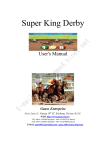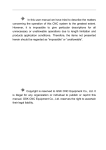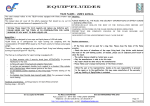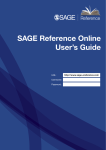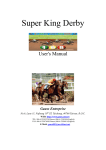Download Super KingDerby
Transcript
Super KingDerby Q&A Q1: When I execute brand-new Windows 98 operation system, the horses run behind the scene. Diagnosis: It is because you have installed too many unnecessary application programs or the Media-player version is not right. Solution: nUse Win98 CD to install again and choose "Typical" or ‘Express’ set-up. oInstall Multimedia options. pDon't upgrade your program from the website.(Ethernet card driver is not necessary.) qWe strongly suggest you use original Win98 CD to install Win 98 operation system and choose Express set-up only. If you use GHOST to copy the Internet café HD newest version installation program, you will have problem. rThis system use Active Movie.EXE of Windows Media Player. If you install DirectX or other related player inside your computer, you have to uninstall those programs to make the game run smoothly. sIf your VGA card is SIS6326, please change it and test again. (Don’t use SIS6326) Q2:I install the program but the scene only shows on the left corner. Diagnosis: VGA resolution value (1024X768) is not correct. Solution:Set the VGA resolution to 640×480×16bit color mode. 1 Q3:"This is not licensed copy" message shows on the screen. Fig. 1: This is not licensed copy Diagnosis: The registration file is not correct. Solution: Please send the card back to the factory. Don't remove or change the battery on the interface card by your self. Q4:ERROR→“Derby-I PCB is not or Bad”message shows on the screen. Fig.2: Derby-I PCB is not or Bad Diagnosis:nCheck the interface to see if it is on the right place. oThe interface card is damaged or absent. pISA slot of the Motherboard is damaged. Solution: nUse soft eraser or alcohol to clean ISA Slot and the golden fingers of the interface card(GSE-598). oRemove U1、U5 of the interface card and clean them with alcohol then put them back to the card. pUse finger to press U2(CPU) and U1、U5(ASIC) Q5: I see three circles on the screen. Diagnosis: Same as Q1 2 Q6: If I am sure the interface card is good and the computer is good why I still cannot run the game. Diagnosis: The speed of reading ISA card is not correct. Solution: nModify ISA Latency setup or Disable digital I/O. oChange other interface card and execute the program once on the computer then put the card back and test again. Q7: After executing the program, how to EXIT the program? Solution:nIf you use single machine mode, Power On to execute the game automatically and Power OFF to EXIT the program. oIf you install the game under Win98 system, you can press ESC during the main race is finished but before the betting shows on the screen to back to the desktop. pIf you must EXIT the program, you can POWER OFF directly. Q8: I don't want the program to be auto-executed. I want to choose the game from the desktop. Solution: To install the game in Windows 98: nAfter you finish installing Windows 98, you COPY Super King Derby to Disk C. You execute the program once by Windows system then you will add an option to the operation system as ;run R2.EXE. After you have done this step, you will have the game auto executed every time you Power ON the computer. If you don't want the game to be auto-executed, you have to do the following steps to cancel the auto-execution option from the system. StartÎExecute ÎType msconfig enter ÎChange ; run R2.EXE into run R2.EXE ÎOK ÎExit(Don't Restart) oIf you want to put a shortcut on the desktop, you have to do C:\NEWH\R2.EXE shortcut then Copy to the desktop. We don't suggest you to do this action because the program is out of protection so it may cause malicious breaking from the other 3 person. pAfter doing steps n and o, you still want to do shortcut on the desktop, you have to Double clicks the Pdesk.BAT file on the list of PROTECT of your Super King Derby installation CD. You take this step can avoid the execution of R2 program every time when you Power On. Q9: Why can your sample machine turn on 24 hours but my computer shut down sometimes or every two days? Solutions:nThe sample computer is industrial computer so it works in better condition. oThere is " Watch Dog" function in BIOS of sample computer so it will reset automatically without causing any troubles. pThe best system requirement: cUse the Motherboard with "Watch Dog" BIOS. dYou can Power OFF the computer and wait for 15 seconds if there's no player or between two shifts. eReference of Motherboard with "Watch Dog" BIOS nCompany:Unicorn Computer Corp. No.:ENDAT-3201M TEL:886-2-22236699 FAX:886-2-22221269 Website:http://www.unicorn-computer.com.tw/ Products Information: http://www.unicorn-computer.com.tw/product/pr oduct_3201m.htm E-mail:[email protected] oCompany:ICP Electronics Inc. No. of Motherboard:PCISA-C800EVR No. of Chip:VIA VT82C686B TEL:886-2-26902098 Q10: Sometimes I get Error message or the computer is down when I press ESC. Solution: The Super King Derby program is more complicated than other program so we suggest you remove unnecessary programs from your computer and Power OFF the 4 computer and wait for 15 seconds if there's no player or between two shifts. You can Power OFF and wait for 15 seconds then Power On again. Q11: How do I install the Super King Derby by original Windows 98 CD? Solution: nPrepare a clean 30GB 7200RPM Hard Disk oPut the HD on IDE-0 as Primary Master Driver. Put the CD ROM on IDE-1 as Secondary Slave Driver then Power-on startup. pHold Del to enter BIOS and set CD-ROM execution qPress F10 to save BIOS setting and put the original Windows installation CD into CD-Rom then press Restart. rPower On and choose EXPRESS set-up (1)Check if the HD is good. If you see OK, press it to continue. (2)Type in Win98 CD serial number (3)C:\WINDOWS(Don't change it) (4)Press OK and choose Typical (express) set-up mode. (5)Install the operation system step by step. It takes about 20 to 30 minutes. (6)During the installation procedures, you need to take off the Win98 CD and Drivers CD then put them back again several times. Just do it. (7)Install VGA card. Please inset Driver CD and install WIN9X, WIN98ME or WIN98 Drivers. (8)Install Sound card. Please inset Driver CD and install WIN9X, WIN98ME or WIN98 Drivers. (9)Reset and check if you see a "horn" picture on the right corner of the screen. Press right bottom of the Mouse to check if the resolution is 640×480(16bit color mode). If not, adjust it. (10)Power OFF the computer. Insert the Original Super King Derby HD into IDE1 as Secondary Master 5 Device and Reset. (11)Enter WIN98 and execute "My computer" by double clicks. Open D→Copy NEWH of the Super King Derby Directory to C:\. (12) HD protection as Q8 Q12: The meters keep moving when you move one good Super KingDerby card from one computer to the other computer and Power On. Diagnosis:When you install the Super KingDerby game, a record list will be kept inside your computer;therefore, when you move the interface card from one computer to the other computer, the data will be mixed and the meters will keep running. Solution: You have to follow the normal procedure to Power On the computer then do the following steps as shown on picture1 to picture 10 to delete related data from the registry files then excute the Super KingDerby program again. Picture 1: 6 Picture 2: Picture 3: Picture 4: 7 Picture 5: Picture 6: Picture 7: 8 Picture 8: Picture 9: Picture 10: 9 Q13: To delete the credits we need to press the payout button and after press the key switch, how can we delete the credits only pressing on only button? Solution: n Refer to Q13-Fig 1.jpg, set the configuration of Item 11 (Attendant Coins) to zero (0). Q13-fig1.jpg o Refer to I/O Mapping A, connect a DIODE between Pin 7 and Pin 13. p After you finish these two modifications, you only need to press NEW KEYOUT SW three times to Key Out. (When you press the first time, you will hear the Alarm, press the second time, the Alarm stop, and press the third time to Key Out.) 10 22 1 23 2 24 3 25 4 26 5 6 7 payout sw P DIODE N 27 28 29 8 30 9 31 10 32 11 33 12 key out (attendant sw) new key out sw 34 13 35 14 36 15 37 16 38 17 39 18 40 19 20 41 42 21 I/O Mapping A 11 43 44 45 46 47 48 49 50 51 52 53 54 55 56 57 58 59 60 61 62 Q14: All the race scenes disappear and remain the betting table, but on the background the race continue without appearing. Answer: If you use a back-up hard disk to install the program into a new computer then the problem could be as follows: cThe VGA card of your computer system (not our computer) is not suitable to SISXXX series. dWhen you install the program (Find new hardware) the driver of the VGA card is not right. eYou used Express Setup to upgrade Dirext6 to Direx8 automatically therefore all the race scenes disappear and remain the betting table but on the background the race continue without appearing. fIf it is because of the MPG movie file damage then you can use “Ghost” to copy the file from the original Hard Disk (the industrial computer that we sent you) and install WHQL verified VGA and Sound Card Driver (Don’t use renew or upgraded Dirext6 Driver). Q15: When a winning from the Roulette table to be added to the credit it will not go all the amount meaning , there is a winning of 10000 points on the roulette jackpot and we want to collect only two or three hundred are moving to the credit and the rest disappear. Answer: Please refer to our user’s manual pp.11-18. Set the default value “Disable”. Q16: When collecting the money or making payout sometimes the mechanical counter doesn't count the amount cleared after a while it start counting and not all the amount that it should be counted. Answer: The Key In and Key Out counter will count before Bet and Score Counters so the situation is normal. ** I have to remind you again that our program has protection and this program is very complicated therefore if you remove any parts from the interface card or you try to do any modification to the hard disk you will have problems. The best way is get a new hard disk and use “Ghost” to back-up 12 the original hard disk. You can try the modification or test on the back-up hard disk instead of the original one. Q17: The winning numbers cannot match the horse numbers shown on the screen. Diagnosis: The reasons why the final winning numbers cannot match the horse numbers shown on the race can be as follows: 1. The name of the files on HD has been changed or rename. Solution: In this case, please use the original spare HD that we sent you to copy the problem HD again. 2. If you set the Configuration setup"12. STOP RACING" as "Enable", when the race starts and the player press "Stop" to stop the game, the final result will shown on the screen directly and these numbers won't be the same as the numbers on the screen to prevent the player's guessing the winning numbers. All the winning numbers should be controlled by computer. Solution: In this case, you can set this configuration as "Disable" to avoid the situation. (Please refer to our user's manual p.5) If you already check the configuration and use the new HD but the problem can not be solved, please tell me in detail about the problem or use Digital recorder to show me the problem. 13