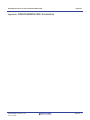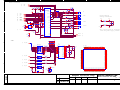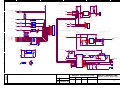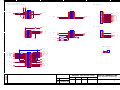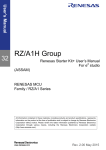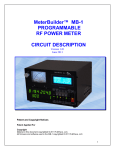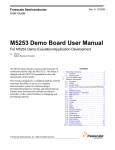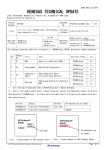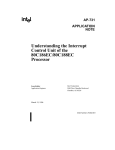Download HMI Expansion board R0K50564MB001BR User`s Manual
Transcript
User’s Manual HMI Expansion Board 32 R0K50564MB001BR User's Manual Renesas Microcomputer RX64M Group All information contained in these materials, including products and product specifications, represents information on the product at the time of publication and is subject to change by Renesas Electronics Corporation without notice. Please review the latest information published by Renesas Electronics Corporation through various means, including the Renesas Electronics Corporation website (http://www.renesas.com). www.renesas.com Rev.1.01 2015.1 Notice 1. Descriptions of circuits, software and other related information in this document are provided only to illustrate the operation of semiconductor products and application examples. You are fully responsible for the incorporation of these circuits, software, and information in the design of your equipment. Renesas Electronics assumes no responsibility for any losses incurred by you or third parties arising from the use of these circuits, software, or information. 2. Renesas Electronics has used reasonable care in preparing the information included in this document, but Renesas Electronics does not warrant that such information is error free. Renesas Electronics assumes no liability whatsoever for any damages incurred by you resulting from errors in or omissions from the information included herein. 3. Renesas Electronics does not assume any liability for infringement of patents, copyrights, or other intellectual property rights of third parties by or arising from the use of Renesas Electronics products or technical information described in this document. No license, express, implied or otherwise, is granted hereby under any patents, copyrights or other intellectual property rights of Renesas Electronics or others. 4. You should not alter, modify, copy, or otherwise misappropriate any Renesas Electronics product, whether in whole or in part. Renesas Electronics assumes no responsibility for any losses incurred by you or third parties arising from such alteration, modification, copy or otherwise misappropriation of Renesas Electronics product. 5. Renesas Electronics products are classified according to the following two quality grades: “Standard” and “High Quality”. The recommended applications for each Renesas Electronics product depends on the product’s quality grade, as indicated below. “Standard”: Computers; office equipment; communications equipment; test and measurement equipment; audio and visual equipment; home electronic appliances; machine tools; personal electronic equipment; and industrial robots etc. “High Quality”: Transportation equipment (automobiles, trains, ships, etc.); traffic control systems; anti-disaster systems; anticrime systems; and safety equipment etc. Renesas Electronics products are neither intended nor authorized for use in products or systems that may pose a direct threat to human life or bodily injury (artificial life support devices or systems, surgical implantations etc.), or may cause serious property damages (nuclear reactor control systems, military equipment etc.). You must check the quality grade of each Renesas Electronics product before using it in a particular application. You may not use any Renesas Electronics product for any application for which it is not intended. Renesas Electronics shall not be in any way liable for any damages or losses incurred by you or third parties arising from the use of any Renesas Electronics product for which the product is not intended by Renesas Electronics. 6. You should use the Renesas Electronics products described in this document within the range specified by Renesas Electronics, especially with respect to the maximum rating, operating supply voltage range, movement power voltage range, heat radiation characteristics, installation and other product characteristics. Renesas Electronics shall have no liability for malfunctions or damages arising out of the use of Renesas Electronics products beyond such specified ranges. 7. Although Renesas Electronics endeavors to improve the quality and reliability of its products, semiconductor products have specific characteristics such as the occurrence of failure at a certain rate and malfunctions under certain use conditions. Further, Renesas Electronics products are not subject to radiation resistance design. Please be sure to implement safety measures to guard them against the possibility of physical injury, and injury or damage caused by fire in the event of the failure of a Renesas Electronics product, such as safety design for hardware and software including but not limited to redundancy, fire control and malfunction prevention, appropriate treatment for aging degradation or any other appropriate measures. Because the evaluation of microcomputer software alone is very difficult, please evaluate the safety of the final products or systems manufactured by you. 8. Please contact a Renesas Electronics sales office for details as to environmental matters such as the environmental compatibility of each Renesas Electronics product. Please use Renesas Electronics products in compliance with all applicable laws and regulations that regulate the inclusion or use of controlled substances, including without limitation, the EU RoHS Directive. Renesas Electronics assumes no liability for damages or losses occurring as a result of your noncompliance with applicable laws and regulations. 9. Renesas Electronics products and technology may not be used for or incorporated into any products or systems whose manufacture, use, or sale is prohibited under any applicable domestic or foreign laws or regulations. You should not use Renesas Electronics products or technology described in this document for any purpose relating to military applications or use by the military, including but not limited to the development of weapons of mass destruction. When exporting the Renesas Electronics products or technology described in this document, you should comply with the applicable export control laws and regulations and follow the procedures required by such laws and regulations. 10. It is the responsibility of the buyer or distributor of Renesas Electronics products, who distributes, disposes of, or otherwise places the product with a third party, to notify such third party in advance of the contents and conditions set forth in this document, Renesas Electronics assumes no responsibility for any losses incurred by you or third parties as a result of unauthorized use of Renesas Electronics products. 11. This document may not be reproduced or duplicated in any form, in whole or in part, without prior written consent of Renesas Electronics. 12. Please contact a Renesas Electronics sales office if you have any questions regarding the information contained in this document or Renesas Electronics products, or if you have any other inquiries. (Note 1) “Renesas Electronics” as used in this document means Renesas Electronics Corporation and also includes its majorityowned subsidiaries. (Note 2) “Renesas Electronics product(s)” means any product developed or manufactured by or for Renesas Electronics. (2012.4) WEEE Directive Renesas development tools and products are directly covered by the European Union's Waste Electrical and Electronic Equipment, (WEEE), Directive 2002/96/EC. As a result, this equipment, including all accessories, must not be disposed of as household waste but through your locally recognised recycling or disposal schemes. As part of our commitment to environmental responsibility Renesas also offers to take back the equipment and has implemented a Tools Product Recycling Program for customers in Europe. This allows you to return equipment to Renesas for disposal through our approved Producer Compliance Scheme. To register for the program, click here "http://www.renesas.com/weee". About This Manual 1. Purpose and Target Readers This manual is designed to provide the user with an understanding of the functions and operating specifications of this extension board. A basic knowledge of electrical circuits, logical circuits, and microcomputers (MCUs) is necessary in order to use this manual. This manual is composed of an overview of the expansion board; its functional and operational specifications. Carefully read all notes described in the body of text in the manual. The Revision History summarizes the modifications and additions to the previous versions. Refer to the text of the manual for details. The following document applies to the RX64M HMI Expansion Board R0K50564MB001BR. Document Type User's Manual Description Document Title Describes functional specifications HMI Expansion Board (devices, memory maps, electrical R0K50564MB001BR characteristics), and operational User's Manual Document No. This publication specifications (connectors, and switches) The following documents apply to the RX64M group. Make sure to refer to the latest version of these documents which can be obtained from Renesas Electronics website. Document Type User's Manual: Hardware Description Document Title Hardware specifications (pin RX64M Group User’s assignments, memory maps, manual: Hardware Document No. R01UH0377EJ peripheral function specifications, electrical characteristics, timing charts) and operation description Application note Applications, sample programs, etc. RENESAS TECHNICAL Information regarding product UPDATE specifications, documents, etc. Available on Renesas Electronics website 2. Frequently Used Abbreviations and Acronyms ACIA Asynchronous Communication Interface Adapter bps Bits per second CRC Cyclic Redundancy Check DMA Direct Memory Access DMAC Direct Memory Access Controller GSM Global System for Mobile Communications Hi-Z High Impedance IEBus Inter Equipment bus I/O Input/Output IrDA Infrared Data Association LSB Least Significant Bit MSB Most Significant Bit NC Non-Connection PLL Phase Locked Loop PWM Pulse Width Modulation SFR Special Function Registers SIM Subscriber Identity Module UART Universal Asynchronous Receiver/Transmitter VCO Voltage Controlled Oscillator All trademarks and registered trademarks are the property of their respective owners. Table of Contents 1. 2. 3. Overview.................................................................................................................................................... 1-1 1.1 Overview ......................................................................................................................................................... 1-1 1.2 System Configuration ...................................................................................................................................... 1-2 1.3 External Specifications .................................................................................................................................... 1-3 1.4 System Block Diagram .................................................................................................................................... 1-4 1.5 Absolute Maximum Ratings ............................................................................................................................ 1-5 1.6 Operating Conditions....................................................................................................................................... 1-5 Functional Specifications........................................................................................................................... 2-1 2.1 Function Overview .......................................................................................................................................... 2-1 2.2 Sound I/O Interface.......................................................................................................................................... 2-2 2.3 7-Segment LEDs and User LEDs .................................................................................................................... 2-3 2.4 Motor Control Interface ................................................................................................................................... 2-4 2.5 Camera Interface.............................................................................................................................................. 2-5 2.6 Non-Contact Thermal Sensor .......................................................................................................................... 2-6 2.7 eMMC.............................................................................................................................................................. 2-7 2.8 Touch Panel Interface ...................................................................................................................................... 2-8 2.9 USB Battery Charge Controller ....................................................................................................................... 2-9 2.10 Power Supply Wiring..................................................................................................................................... 2-10 Operational Specifications......................................................................................................................... 3-1 3.1 Connector Overview ........................................................................................................................................ 3-1 3.1.1 RSK+ for RX64M CPU Board Connectors (JA1 to JA3, JA5, JA6, SSI, and PDC).............................. 3-2 3.1.2 Sound I/O Connectors (J1, J2, J3, and J4) .............................................................................................. 3-7 3.1.3 Motor Connector (J7).............................................................................................................................. 3-9 3.1.4 External Power Supply Connector (J8)................................................................................................... 3-9 3.1.5 Camera Connector (J9) ......................................................................................................................... 3-10 3.1.6 Sensor Connector (J10)......................................................................................................................... 3-11 3.1.7 Touch Panel Connector (J11)................................................................................................................ 3-12 3.1.8 GND Connector (J12)........................................................................................................................... 3-13 3.2 Operation Parts Layout .................................................................................................................................. 3-14 3.2.1 Jumpers (JP1, JP4 to JP8) ..................................................................................................................... 3-15 3.2.2 LEDs..................................................................................................................................................... 3-18 3.2.3 Potentiometer........................................................................................................................................ 3-18 3.2.4 Test Pins ............................................................................................................................................... 3-19 3.3 Settings for RSK+ for RX64M CPU Board................................................................................................... 3-20 3.4 Dimensions .................................................................................................................................................... 3-24 Appendix R0K50564MB001BR Schematics.........................................................................................................1 HMI expansion board R0K50564MB001BR 1. Overview 1.1 Overview 1. Overview The HMI expansion board R0K50564MB001BR is a functional expansion board used by connecting with the RSK+ for RX64M CPU Board. The features of the HMI expansion board are listed below. • Pin jacks for sound input dual system (mic/ line-in) and sound output dual system (headphone/line-out) are included. Asahi Kasei AK4642EN is included as Audio Codec LSI to make it possible to input/output high quality sound data. The sound data can also be input to the RX64M ADC. • 7-segment LEDs (for 10 digits) is included, which can be used to display characters for demonstrations. • Stepping motor control circuit and connectors for motor connection are included, which enable motor operation working with the RSK+ for RX64M CPU Board communication systems and display. • Connectors for camera connection are included. These connectors can be used as input devices for the camera with the PDC interface. • Connectors for OMRON Non-Contact Thermal Sensor D6T-44L-06 are included as a human sensor. These connectors can be sued in demonstrations. • An eMMC device with 8GB is included. • A touch panel connector (8-pin FFC) for R8C/3JT touch panel demonstration board (R0K521336C0001BR) is included. • A USB battery charge controller with RX64M USB Full-Speed (USBA) is included, which makes it possible to evaluate the lithium-ion battery charging function from VBUS (with R2A20057BX) and the power supply function from lithium-ion battery to VBUS. R20UT3056EJ0101 Rev.1.01 Jan. 16, 2015 1-1 HMI expansion board R0K50564MB001BR 1.2 1. Overview System Configuration Figure 1.1 shows the Example of System Configuration with HMI expansion board. RSK+ for RX64M CPU board MCU Lithium-ion JA6 JA5 JA2 JA1 battery JA3 SSI AC adapter for RSK+ for RX64M CPU board PDC HMI expansion board R0K50564MB001BR JA6 JA5 JA2 JA1 Sound I/O L_OUT R_OUT L_IN R_IN JA3 Audio Codec AK4642EN HP Motor power supply Motor Power MIC J25(SSI) J24(PDC) TouchPanel FFC 7-segment LED (10 digits) Motor Connector Sensor Camera Stepping motor (2-phase unipolar driving) Touch panel to R8C/3JT demonstration board Figure 1.1 Human sensor PDC camera Example of System Configuration R20UT3056EJ0101 Rev.1.01 Jan. 16, 2015 1-2 HMI expansion board R0K50564MB001BR 1.3 1. Overview External Specifications Table 1.1 lists the External Specifications for the HMI expansion board. Table 1.1 External Specifications No. 1 Item Sound I/O interface Description Includes a sound I/O interface with RX64M SSI • Includes Asahi Kasei AK4642EN as Audio Codec LSI - Input clock : 12.288MHz - Sampling rate : 48kHz/24kHz/16kHz/12kHz are supported • Supports dual systems for 16-bit stereo Input/output - Microphone, headphone (stereo mini-jack) : 1 for each - Line-in, line-out (RCA jack×2) : 1 set for each • Sound input data can be input to RX64M ADC (Selected by JP8) 2 LEDs Includes 7-segment LEDs and individual LEDs • Includes 7-segment LEDs for 10 digits, which can be used to display characters • 4 user LEDs, LEDs for motor external power supply and charger IC/STAT 3 Motor control interface Includes a stepping motor (2-phase unipolar driving) control interface • Includes a 6-pin connector for motor driver circuit and motor connection • Motor power supply connector is prepared, which can be switched by using the RSK power supply and jumper 4 Camera interface Includes a camera interface which can be connected to PDC for image input • Includes 2.7 system power supply generator, a level shifter circuit, and a 16-pin DIP connector expecting that OmniVision OV7670 camera module is connected. 5 Non-contact thermal sensor 6 eMMC Includes OMRON Non-Contact Thermal Sensor D6T-44L-06 to be connected on I2C as a human sensor Includes the 8GB eMMC that controlled by RX64M MMCHI for Backward-compatible mode access. Note that this should be controlled exclusively from the SD card slot on RSK+ for RX64M CPU Board. 7 Touch panel interface Includes a connector (8-pin FFC) for R8C/3JT touch panel demonstration board (R0K521336C0001BR) 8 USB battery charge Includes a USB battery charge controller with RX64M USB Full-Speed(USBA) controller • Test pin (3-pin) is prepared to connect the lithium-ion battery • Lithium-ion battery charging function from VBUS (with R2A20057BX) • Power supply function from lithium-ion battery to VBUS 9 RSK interface 10 Board specifications Includes the following connectors for RSK+ for RX64M CPU Board JA1/JA2(26-pin), JA3(50-pin), JA5/JA6(24-pin), PDC(20-pin), and SSI(12-pin) • Dimensions: 180 mm×180 mm • Mounting form: 4-layer, double-sided (Thickness: 1.6mm) • Number of board: 1 R20UT3056EJ0101 Rev.1.01 Jan. 16, 2015 1-3 HMI expansion board R0K50564MB001BR 1.4 1. Overview System Block Diagram Figure 1.2 shows the Example of System Configuration for the HMI expansion board. USB battery charge controller 7-seg LED eMMC Oscillator HP 12.288MHz PORT LINE OUT SCI(I2C) Sensor connector Audio Codec (AK4642EN) Touch panel connector SCI(UART) Camera connector PDC MIC Switches LINE IN 5V Jumper Connectors for motor 5V MMCHI SSI SCI ADC (I2C) PORT Through-hole for expansion connectors (JA1,JA2,JA3,JA5,JA6, PDC, and SSI) Figure 1.2 System Block Diagram R20UT3056EJ0101 Rev.1.01 Jan. 16, 2015 1-4 HMI expansion board R0K50564MB001BR 1.5 1. Overview Absolute Maximum Ratings Table 1.2 lists the Absolute Maximum Ratings for the HMI expansion board. Table 1.2 Absolute Maximum Ratings Symbol Item Rated Value Remarks 5VCC 5V system power supply voltage -0.5V to 6.0V Vss reference 3VCC 3.3V system power supply voltage -0.5V to 4.1V Vss reference (Only for direct supply) Topr Operating ambient temperature* 0°C to 50°C Do not expose to condensation or corrosive Tstg Storage ambient temperature* -20°C to 60°C gases. Do not expose to condensation or corrosive gases. [Note] * The ambient temperature is the air temperature immediate to the board. 1.6 Operating Conditions Table 1.3 shows the Operating Conditions for the HMI expansion board. Table 1.3 Operating Conditions Symbol 5VCC Item 5V system power supply voltage Rated Value 4.75V to 5.25V Remarks The value is defined on the CPU board (Vss reference) 3VCC 3.3V system power supply voltage 3.0V to 3.6V The value is defined on the CPU board (Vss reference) - Board maximum consumption Up to 1.5A current Topr Operating ambient temperature* 0°C to 50°C Do not expose to condensation or corrosive gases. [Note] * The ambient temperature is the air temperature immediate to the board. R20UT3056EJ0101 Rev.1.01 Jan. 16, 2015 1-5 HMI expansion board R0K50564MB001BR R20UT3056EJ0101 Rev.1.01 Jan. 16, 2015 1. Overview 1-6 HMI expansion board R0K50564MB001BR 2. Functional Specifications 2.1 Function Overview 2.Functional Specifications Table 2.1 lists the R0K50564MB001BR Function Modules. Table 2.1 R0K50564MB001BR Function Modules Section 2.2 Function Sound I/O Interface Description Includes a sound I/O interface with dual system • Asahi Kasei AK4642EN is used as AudioCodec LSI • A 12.288MHz oscillator is included as a master clock 48kHz/24kHz/16kHz/12kHz are supported for sampling rate • Stereo mini jacks for mic input and headphone output • Stereo RCA jacks for line-in input and line-out output • Mic and line-in can be input to RX64M ADC2 and ADC3 (JP8 is used) User LEDs • 7-segment LEDs (Red): 10 (Can be used to display characters) • User LEDs: 4 2.4 Motor Control Interface Includes a driver circuit and connectors for stepping motor (2-phase unipolar 2.5 Camera Interface Includes a camera interface which can be connected to PDC for image input 2.3 7-Segment LEDs and driving) • OmniVision OV7670 camera module can be connected • 2.7 system power supply generator for camera module and level shifter circuit • A 16-pin DIP connector 2.6 Non-Contact Thermal Includes a non-contact thermal sensor interface as a human sensor Sensor • Omron D6T-44L-06 can be connected • I2C interface level shifter circuit 2.7 eMMC Includes an eMMC device with 8GB 2.8 Touch Panel Interface Includes a 8-pin FFC connector for R8C/3JT touch panel demonstration board 2.9 USB Battery Charge Includes a USB battery charging function with RX64M USB Full-Speed (USBA) ControllerUSB Battery Charge Controller • Lithium-ion battery charging function from VBUS (with R2A20057BX) • Power supply function from lithium-ion battery to VBUS Power Supply Wiring 3.3V and 5V system power supply and ground wiring from JA1,JA2 and JA6 (R0K521336C0001BR) 2.10 connector - Operational Specifications Chapter 3 describes details of connectors, jumpers, and LEDs. R20UT3056EJ0101 Rev.1.01 Jan. 16, 2015 2-1 HMI expansion board R0K50564MB001BR 2.2 2.Functional Specifications Sound I/O Interface The R0K50564MB001BR includes Asahi Kasei Audio Codec LSI AK4642EN to support the sound I/O function. The RX64M SCIg Ch2 is used to control the Audio Codec LSI in simple I2C mode, and the SSI is used to transfer the sound data. The port P51 is used to control power-down mode, and the port PB7 is used for BEEP input. The potentiometer (VR1) is also included in the R0K50564MB001BR for BEEP sound control. On the R0K50564MB001BR, the sound data can be input to the RX64M ADC by setting JP8 because ADC2 and ADC3 used for sound data input are also connected to the USB battery charge controller. Figure 2.1 shows the Sound I/O Interface Block Diagram. JA1 11 ADC2 12 ADC3 AVCC Audio Codec LSI (AK4642EN) 3VCC 2.2uF 15 4 21 3VCC JA6 SSCL2 SSDA2 1.5kΩ ×2 6 9 9 10 JA3 PB7 AVDD MPWR 2 1 1 2 31 3 4 32 5 6 7 8 9 10 30 11 12 29 13 14 15 16 R2 17 18 R1 19 20 HVDD I2C RIN1 SCL SDA R62 47kΩ Optional 8 LIN2 CAD0 RIN2 R61 47kΩ VSS 47 VCOM LIN1 12 3VCC P51 DVDD 7 PDN 16 47kΩ VSS 28 VR1 1uF 2.2kΩ×2 MIC IN (J1) 3 1 2 1uF×2 LINE IN (J3) L2 L1 1uF×2 BTT_MON JP8 MIN 0.1uF BTT_TEMP 20kΩ To USB battery charge controller AVSS SSI LINE OUT (J4) SSIRXD0 SSITXD0 SSISCK0 SSIWS0 AUDIOCLK 10 12 12 11 9 14 11 13 5 18 3 17 2 10kΩ 1 5 25 JP1 4700pF SDTO LOUT SDTI ROUT L2 27 26 1uF×2 BICK R1 AVSS MCKO HP OUT (J2) MCKI VCOC MUTET HPL HPR 3 24 1 23 47uF×2 Oscillator 22 (12.288MHz) 16 R2 20kΩ×2 LRCK 1uF 3 L1 220Ω×2 2 6.8Ω×2 0.22uF×2 AVSS HVSS SPP DVSS SPN 20 AVSS 10Ω×2 19 AVSS 3VCC L1 AVSS L2 0.1uF 10uF BLM21PG300SN1 VSS VSS AVCC AVSS • JP8 setting for sound I/O Set jumpers Short/Open using AK4642EN: Short JP8_3-4, 7-8, 11-12, and 15-16, Open others Set jumpers for MIC IN using ADC of RX64M: Short JP8_1-2, 5-6, 11-12, and 15-16, Open others Set jumpers for LINE IN using ADC of RX64M: Short JP8_3-4, 7-8, 9-10, and 13-14, Open others • JP8 setting for ADC of RX64M Set jumpers for MIC IN using ADC of RX64M: Short JP8_1-2 and 5-6, Open JP8_3-4, 7-8, 9-10, 13-14, 17-18, and 19-20 Set jumpers for LINE IN using ADC of RX64M: Short JP8_9-10 and 13-14, Open JP8_1-2, 5-6, 11-12, 15-16, 17-18, and 19-20 Set jumpers for USB battery charge controller using ADC of RX 64M: Short JP8_17-18 and 19-20, Open JP8_1-2, 5-6, 9-10, and 13-14 * Pull-up/down on JA connector signals are not included . Figure 2.1 Sound I/O Interface Block Diagram R20UT3056EJ0101 Rev.1.01 Jan. 16, 2015 2-2 HMI expansion board R0K50564MB001BR 2.3 2.Functional Specifications 7-Segment LEDs and User LEDs The R0K50564MB001BR includes ten 7-segment LEDs with a total of 18 general ports from the application header JA3 and four user LEDs with general ports from JA2 and JA6. Figure2.2 shows the Block Diagram for 7-Segment LEDs and User LEDs. 47kΩ 3VCC 47kΩ 7-segment LED (1st digit) 2.2kΩ 3VCC 7-segment LED (6th digit) 2.2kΩ COM COM A A B B C C D D E E F F G G DP 47kΩ 3VCC User LED0 P91 10 LED0 1kΩ Green User LED1 P93 12 LED1 1kΩ 47kΩ JA6 User LED2 P10 LED2 LED3 COM COM A A B B C C D D E E F F G G DP 47kΩ 7-segment LED (3rd digit) 2.2kΩ 3VCC 7-segment LED (8th digit) 2.2kΩ 1kΩ User LED3 15 7-segment LED (7th digit) 2.2kΩ 3VCC Green P11 3VCC DP Green 16 47kΩ 7-segment LED (2nd digit) 2.2kΩ JA2 DP 3VCC 1kΩ Green COM COM A A B B C C D D E E F F G G DP 47kΩ DP 3VCC 47kΩ 7-segment LED (4th digit) 2.2kΩ 3VCC 7-segment LED (9th digit) 2.2kΩ COM COM A A B B C C D D E E F F G G DP 47kΩ 2.2kΩ JA3 P61 P62 P63 P64 P65 PA3 PA4 PA5 PA6 PA7 28 7SEG_com1 50 7SEG_com2 49 7SEG_com3 26 7SEG_com4 46 7SEG_com5 4 7SEG_com6 5 7SEG_com7 6 7SEG_com8 7 7SEG_com9 8 7SEG_com10 9 7SEG_a 10 7SEG_b 11 7SEG_c 12 7SEG_d 13 7SEG_e 14 7SEG_f 15 7SEG_g 44 7SEG_DP DP 3VCC 7-segment LED (5th digit) 47kΩ 2.2kΩ 3VCC 7-segment LED (10th digit) COM COM A A B B C C D D E E F F G G DP DP 3VCC PB0 PB1 PB2 PB3 PB4 PB5 PB6 P53 74LV541 OE1 OE2 GND 330Ω×8 VSS Figure2.2 Block Diagram for 7-Segment LEDs and User LEDs R20UT3056EJ0101 Rev.1.01 Jan. 16, 2015 2-3 HMI expansion board R0K50564MB001BR 2.4 2.Functional Specifications Motor Control Interface The R0K50564MB001BR includes the drive circuit and the motor connector J7 (6-pin) to control the stepping motor (2-phase unipolar driving). The RX64M MTU3 Ch7 (PA1, PA2, P66, and P67) is used to control the motor. The power supply (5V) for motor drive can be supplied by selecting either the application header JA1-1 or the external power supply connector J8 at JP4 for power supply selection. Figure2.3 shows the Motor Control Interface Block Diagram. 5V power supply for motor drive Power block Motor connector (J7) JA5 MTIOC7A MTIOC7B MTIOC7C MTIOC7D 21 MTR_A 23 MTR_B 22 MTR_C 24 MTR_D 2.2kΩ 2.2kΩ 2.2kΩ 2.2kΩ 1 A 2 +DC 3 A 4 B 5 +DC 6 B 2-phase stepping motor A B A B 4.7kΩ ×4 : Connected to the outside of the board VSS Figure2.3 Motor Control Interface Block Diagram R20UT3056EJ0101 Rev.1.01 Jan. 16, 2015 2-4 HMI expansion board R0K50564MB001BR 2.5 2.Functional Specifications Camera Interface The R0K50564MB001BR includes the interface to connect a camera for 8-bit parallel data output and the camera connector (J9). OV7670 camera module is expected to be connected, and the power supply for camera drive (2.75V) is generated by using the regulator from 5VCC power supply. RX64M SCI6 in simplified I2C mode is used to control the camera module, and PDC is used for data input. However, different voltages are used, so a bus switch is inserted as a level shifter between them. Figure2.4 shows the Camera Interface Block Diagram on R0K50564MB001BR. 5VCC LT1117 VIN 2_7VCC VOUT • Output voltage of LT1117 can be calculated by using the following formula . ADJ VOUT = 1.25V ( 1 + R2/R1 ) = 1.25 ( 1 + 147/121 ) = 2.768595V 121Ω 10uF 10uF 100uF 147Ω Camera connector (J9) 1 VSS PDC SCL SDA 1.5kΩ ×2 0Ω×12 20 3 4 19 VCC SIO_C OV7670 camera module SIO_O 2_7VCC PCKO 5 3VCC VSYNC HSYNC PIXCLK 8 74CB3T1G125 EN XCLK 3VCC VSS 9 5 74CB3T3125 10 6 8 7 EN VSYNC HREF PCLK 3VCC PIXD7 PIXD6 PIXD5 PIXD4 PIXD3 PIXD2 PIXD1 PIXD0 VSS 11 9 74CB3T3245 12 10 13 11 14 12 15 13 16 14 17 15 18 16 EN 33Ω×12 R×11 (DNF) VSS 2 VSS • The following process are required because the power supply on MCU (3VCC) is 3.3V and D7 D6 D5 D4 D3 D2 D1 D0 GND 2.54mm pitch 16Pin×2 Right-angle receptacle (Samtec SSW-108-02-G-D-RA, or Hirose HIF3H-16DB-2.54DS(71)) the one on camera (2_7VCC) is 2.75V. - I2C pull-up is performed by using the power supply on camera (2_7VCC). - 74CB3Txx is inserted to the PDC-related signal as a level shifter. * 74CB3Txx is recognized as 'H' when VIN is about 60% of power supply voltage. It outputs Vo voltage with 90% of power supply voltage when IOH is 16mA. Figure2.4 Camera Interface Block Diagram R20UT3056EJ0101 Rev.1.01 Jan. 16, 2015 2-5 HMI expansion board R0K50564MB001BR 2.6 2.Functional Specifications Non-Contact Thermal Sensor The R0K50564MB001BR includes the sensor connector to connect the MEMS non-contact thermal sensor (OMRON D6T-44L-06). The 5VCC power supplied from the RSK+ for RX64M CPU Board is used for the sensor drive power supply (5V), and the RX64M SCIg Ch7 is used to control the sensor in simplified I2C mode. Because this sensor uses 5V operation, a level shifter circuit is inserted between the sensor and the RX64M. The SCIg Ch7 is also connected to the touch panel interface and the USB battery charge control circuit. The USB battery charge controller can be applied at the same time because it is used in simple I2C mode, but the touch panel interface cannot be applied at the same time because it is used in UART mode. Either JP5 or JP6 should be selected to use the touch panel interface. Figure2.5 shows the Non-Contact Thermal Sensor Block Diagram on R0K50564MB001BR. D6T-44L-06 JA2 A-RXD7 A-TXD7 3VCC 5VCC VCCA VCCB SDAA SDAB SCLA SCLB Sensor connector (J10) JP5 8 1 6 1 2 2 3 1.5kΩ ×2 3 JP6 1.5kΩ ×2 4 3 1 EN PCA9517 2 VSS VSS VCC SCL SDA Sensorspecific cable GND SM05B-GHS-TB(JST) Sensor-specific cable SDA7 SCL7 To USB battery charge controller A-TXD7 A-RXD7 To touch panel interface Housing: GHR-04V-2(JST) Contact: SSHL-002T-P0.2(JST) Figure2.5 Non-Contact Thermal Sensor Block Diagram R20UT3056EJ0101 Rev.1.01 Jan. 16, 2015 2-6 HMI expansion board R0K50564MB001BR 2.7 2.Functional Specifications eMMC The R0K50564MB001BR includes one eMMC controlled by the RX64M MMCHI. Please note that the RX64M MMCHI control signals cannot be used with the SD card slot and the external bus on the RSK+ for RX64M CPU Board at the same time because it is multiplexed with the SDHI control signals and the external bus signals. Figure2.6 shows the eMMC Block Diagram. 3VCC 100kΩ×9 Bus switch circuit JA3 (MMC_D7-B) D11 18 (MMC_D6-B) D10 17 J5 (MMC_D5-B) D9 16 J4 (MMC_D4-B) D8 15 J3 (MMC_D3-B) D3 10 J2 (MMC_D2-B) D2 9 H5 (MMC_D1-B) D7 14 H4 (MMC_D0-B) D6 13 H3 (MMC_CLK-B) D5 12 W6 (MMC_CMD-B) D4 11 W5 (MMC_RESn-B) D15 22 (MMC_CD-B) D14 21 eMMC 4.7kΩ 22Ω×11 J6 U5 3VCC DAT7 VCC DAT6 VCCQ DAT5 VDDI DAT4 1uF DAT2 DAT1 DAT0 CLK CMD RESn VSS VSSQ 100kΩ Optional 3VCC 100kΩ 0.1uF DAT3 VSS VSS 100kΩ EN JP7 VSS * The eMMC signals should pass through the bus switch circuit controlled by JP7 to enable all signals to be concurrently connected/disconnected. (This bus switch uses SH74CB3Q3245 and SH74CB3Q3125, and short JP6 when the eMMC is used.) Figure2.6 eMMC Block Diagram R20UT3056EJ0101 Rev.1.01 Jan. 16, 2015 2-7 HMI expansion board R0K50564MB001BR 2.8 2.Functional Specifications Touch Panel Interface The R0K50564MB001BR includes the 8-pin FFC type connector (J11) to connect the R8C/3JT touch panel demonstration board (TV type). The RX64M AD0 is used for analog input from the touch panel, and the RX64M SCIg Ch7 is used to communicate with the R8C/3JT in UART mode. The SCIg Ch7 is also connected to the non-contact thermal sensor and the USB battery charge control circuit, so the 8-pin FFC type connector (J11) cannot be used with these devices at the same time. Figure2.7 shows the Touch Panel Interface Block Diagram. 3VCC JA2 Touch panel connector (J11) 1 RESET 1 0Ω 2 3 4 JA1 5 AN0 9 0Ω 6 7 8 From Non-contact thermal sensor block A-RXD7 A-TXD7 VSS VCC RESET MODE TXD RXD DAOUT FFC-specific cable NC GND 52207-0817 To touch panel R8C/3JT demonstration board Figure2.7 Touch Panel Interface Block Diagram R20UT3056EJ0101 Rev.1.01 Jan. 16, 2015 2-8 HMI expansion board R0K50564MB001BR 2.9 2.Functional Specifications USB Battery Charge Controller The R0K50564MB001BR supports the battery charging function and the power supply function to VBUS using the RX64M USB Full-Speed (USBA) which corresponds to the Battery Charging Class. The USB Full-Speed ports on the RSK+ for RX64M CPU Board are used to evaluate the lithium-ion battery charging function from VBUS and the VBUS power supply function from the lithium-ion battery by using the VBUS signal from the USB Hi-Speed ports via the application header JA6. The battery charger IC includes the R2A20057BX, and the RX64M SCIg Ch7 is used in simplified I2C mode to control the charger IC. The SCIg Ch7 is also connected to the non-contact thermal sensor and the touch panel interface, but the latter cannot be used at the same time because it is used in UART mode. ADC2 and ADC3 are used to monitor the battery status and also to input the sound data. The JP8 is used to select either for monitoring battery status or inputting sound data. Figure2.8 the USB Battery Charge Controller Block Diagram. JA6 EXT_VBUS EXT_BATT 17 L7 19 L8 L3 EXT_CHG 21 L9 LTC3428 4.7uF Ferrite beads×3 8 4 10kΩ 5 22pF 7 1 11 1000pF VIN VOUT SHDNn SWA Vc SWB AGND FB PGNDA L4 2.2uH PGNDB 2.2uH 3 2 Dxx 9 Dyy 383kΩ 22uF 121kΩ 6 10 TGND JA3 A21(PC5) A0(PA0) 42 1 0Ω×2 VSS SHDNn USUP * Each capacity (condenser) is allocated nearby IC. 750Ω A2 A3 VSS LED4 B3 D1 E1 TP1 C4 From non-contact thermal sensor block L5 R2A20057BX 0.1uF 6.8uF SCL7 E4 SDA7 E3 18kΩ×2 D2 E2 C1 B2 IN1 DOUT1 IN2 DOUT2 IN3 SYS1 STATn SYS2 POKn SGn USUP FBC SCL SDA BAT1 BAT2 DP THVDD DM SGREF GND DDGND TH CTL CENn 2.2uH HAT1069C A1 B1 0.1uF 22uF A4 B4 TP2 D4 VSS HAT1069C C5 A5 B5 100kΩ D5 51kΩ D3 E5 C3 100kΩ 0.1uF 0Ω C2 0Ω×2 VSS From sound I/O interface (Optional) VSS BTT_TEMP - T + - T + 2.2uF 0.1uF BTT_MON VSS 5V system power supply line such as VBUS 4.xxV power supply line connected to the battery Lithium-ion battery GND (Connected to the outside of the board) Figure2.8 USB Battery Charge Controller Block Diagram R20UT3056EJ0101 Rev.1.01 Jan. 16, 2015 2-9 HMI expansion board R0K50564MB001BR 2.10 2.Functional Specifications Power Supply Wiring 3.3V and 5V are supplied from the RSK+ for RX64M CPU Board via JA1,JA2 and JA3 connector. The 3.3V power is supplied to all the interfaces and devices except the motor control interface, and the 5V power is supplied to the motor control interface, the non-contact thermal sensor, and the camera interface. The power supplied to the camera interface is used to generate 2.75V power supply for camera module driver. In the motor control interface, either the 5V power supplied from JA1 connector or 5V input from the external power supply connector J8 is selected at JP4 to be used as 5V power supply for motor drive. Figure2.9 shows the Power Supply Wiring on R0K50564MB001BR. External power supply connector (J8) External power supply LED (LED5) (DC5V supply) JP4 1kΩ 2 Motor control interface 3 JA1 Blue 1 5VCC 5V 1 Non-contact thermal sensor 3VCC 3V3 GND GND 3 2 4 Camera interface JA2 GND 4 Sound I/O interface JA6 GND 7-segment LEDs, User LEDs 24 eMMC Touch panel interface VSS External 5V system power supply from 5VCC or Jxx 3VCC (3.3V system power supply) GND Figure2.9 Power Supply Wiring R20UT3056EJ0101 Rev.1.01 Jan. 16, 2015 2-10 HMI expansion board R0K50564MB001BR 3. Operational Specifications 3.1 Connector Overview 3. Operational Specifications Figure 3.1 shows the R0K50564MB001BR Connector Assignments. JA6 JA5 JA2 JA1 L_OUT J4 R_OUT L_IN J3 R_IN JA3 J2 HP J8 J1 Mic Motor Power TP_FFC SSI PDC J7 Motor Connector J11 J10 Sensor J9 Camera :Connectors for RSK+ for RX64M CPU board Figure 3.1 J12 :Other connectors R0K50564MB001BR Connector Assignments R20UT3056EJ0101 Rev.1.01 Jan. 16, 2015 3-1 HMI expansion board R0K50564MB001BR 3.1.1 3. Operational Specifications RSK+ for RX64M CPU Board Connectors (JA1 to JA3, JA5, JA6, SSI, and PDC) The R0K50564MB001BR has RSK connectors of the application headers (JA1 to JA3, JA5, and JA6) and connectors of SSI, and PDC. These connectors can be used by connecting with the RSK+ for RX64M CPU Board. Figure 3.2 shows the Pin Assignments for RSK Connectors (JA1 to JA3, JA5, JA6, SSI, and PDC). Table 3.1 to Table 3.7 list the pin names for RSK Connectors (JA1 to JA3, JA5, JA6, SSI, and PDC). Top view of component side 24 23 JA6 JA6 L_OUT 2 J4 R_OUT JA5 1 26 23 JA5 2 25 JA2 L_IN 24 1 26 JA2 JA1 25 JA1 J3 R_IN 2 1 2 1 2 1 J2 HP JA3 50 49 JA3 J8 J1 Mic TP_FFC 2 1 J11 SSI PDC PDC 11 1 20 19 J7 Motor Connector J10 Sensor Figure 3.2 12 2 SSI Motor Power J9 Camera J12 Pin Assignments for RSK Connectors (JA1 to JA3, JA5, JA6, SSI, and PDC) R20UT3056EJ0101 Rev.1.01 Jan. 16, 2015 3-2 HMI expansion board R0K50564MB001BR Table 3.1 Pin No. 3. Operational Specifications Pins for Application Header (JA1) Signal Name (Port) Usage/Destination Pin No. Signal Name (Port) Usage/Destination 1 5V 5VCC 2 GND GND 3 3V3 3VCC 4 GND GND 5 AVCC - 6 AVSS - 7 AVREF - 8 ADTRG - 9 ADC0 (P40) AD input for touch panel 10 ADC1 - 11 ADC2 (P42) Sound I/O (L) or USB 12 ADC3 (P43) Sound I/O (R) or USB battery charge control battery charge control thermal monitor voltage monitor 13 DA0 - 14 DA1 - 15 IO_0 - 16 IO_1 - 17 IO_2 - 18 IO_3 - 19 IO_4 - 20 IO_5 - 21 IO_6 - 22 IO_7 - 23 IRQ3/IRQAEC/M2_ - 24 IIC_EX - - 26 IIC_SCL - HSIN0 25 IIC_SDA [Note] "-" in Usage/Destination column means that the pins are not used. Table 3.2 Pin No. Pins for Application Header (JA2) Signal Name (Port) Usage/Destination Pin No. Signal Name (Port) 1 RESET Device reset 2 EXTAL 3 NMI - 4 Vss1 5 WDT_OVF - 6 Usage/Destination GND via 0Ω resister *1 SCIaTX (P90) Non-contact thermal sensor, USB battery control and serial communication with touch panel (I2C/UART) 7 IRQ0/WKUP/M1_H - 8 *1 SCIaRX (P92) SIN0 Non-contact thermal sensor, USB battery control and serial communication with touch panel (I2C/UART) *1 9 IRQ1/M1_HSIN1 - 10 SCIaCK (P91) 11 M1_UD - 12 CTSRTS (P93)*1 LED1 control LED0 control 13 M1_Up - 14 M1_Un - 15 M1_Vp - 16 M1_Vn - 17 M1_Wp - 18 M1_Wn - 19 TimerOut - 20 TimerOut - 21 TimerIn - 22 TimerIn - 23 IRQ2/M1_EncZ/M1 - 24 M1_POE - - 26 M1_TRDCLK - _HSIN2 25 M1_TRCCLK [Note] "-" in Usage/Destination column means that the pins are not used. *1 in Signal Name (Port) column indicates that the settings on the RSK+ for RX64M CPU Board should be changed when appropriate functions are used. Refer to Section 3.3 for details about setting change. R20UT3056EJ0101 Rev.1.01 Jan. 16, 2015 3-3 HMI expansion board R0K50564MB001BR Table 3.3 Pin No. 1 3. Operational Specifications Pins for Application Header (JA3) Signal Name (Port) A0 (PA0) Usage/Destination Port for USB battery Pin No. Signal Name (Port) Usage/Destination 2 A1 - charge control 3 A2 - 4 A3 (PA3) Port for 7-seg LED 5 A4 (PA4) Port for 7-seg LED 6 A5 (PA5) Port for 7-seg LED 7 A6 (PA6) Port for 7-seg LED 8 A7 (PA7) Port for 7-seg LED 9 A8 (PB0) Port for 7-seg LED 10 A9 (PB1) Port for 7-seg LED 11 A10 (PB2) Port for 7-seg LED 12 A11 (PB3) Port for 7-seg LED 13 A12 (PB4) Port for 7-seg LED 14 A13 (PB5) Port for 7-seg LED 15 A14 (PB6) Port for 7-seg LED 16 A15 (PB7) Port for sound I/O 17 D0 - 18 D1 - 19 D2 - 20 D3 - 21 D4 - 22 D5 - 23 D6 - 24 D7 - 25 RDn - 26 WR/SDWE (P64)*1 28 CSb (P61) *1 Port for 7-seg LED 27 CSa - Port for 7-seg LED 29 D8 - 30 D9 - 31 D10 - 32 D11 - 33 D12 - 34 D13 - 35 D14 - 36 D15 - 37 A16 - 38 A17 - 39 A18 - 40 A19 - 41 A20 - 42 A21 (PC5)*1 Port for USB battery charge control 43 A22 (PC6) - 44 SDCLK/BCLK Port for 7-seg LED (P53)*1 45 CSc/Wait - 46 ALE/SDCKE Port for 7-seg LED (P65)*1 47 HWRn/DQM1 Port for sound I/O 48 LWRn/DQM0 - Port for 7-seg LED 50 RAS (P62) Port for 7-seg LED (P51)*1 49 CAS (P63) [Note] "-" in Usage/Destination column means that the pins are not used. *1 in Signal Name (Port) column indicates that the settings on the RSK+ for RX64M CPU Board should be changed when appropriate functions are used. Refer to Section 3.3 for details about setting change. R20UT3056EJ0101 Rev.1.01 Jan. 16, 2015 3-4 HMI expansion board R0K50564MB001BR Table 3.4 Pin No. 3. Operational Specifications Pins for Application Header (JA5) Signal Name (Port) Usage/Destination Pin No. Signal Name (Port) Usage/Destination 1 ADC4 - 2 ADC5 - 3 ADC6 - 4 ADC7 - 5 CAN1TX - 6 CAN1RX - 7 CAN2TX - 8 CAN2RX - IRQ4/M2_EncZ/M2 - 10 IRQ5/M2_HSIN2 - M2_UD - 12 M2_Uin - 13 M2_Vin - 14 M2_Win - 15 M2_Toggle - 16 M2_POE - 17 M2_TRCCLK - 18 M2_TRDCLK - 19 M2_Up - 20 M2_Un - 21 M2_Vp (PA2)*1 Timer output for motor 22 M2_Vn (P67)*1 9 HSIN1 11 23 M2_Wp (PA1) *1 Timer output for motor 24 M2_Wn (P66) *1 Timer output for motor Timer output for motor [Note] "-" in Usage/Destination column means that the pins are not used. *1 in Signal Name (Port) column indicates that the settings on the RSK+ for RX64M CPU Board should be changed when appropriate functions are used. Refer to Section 3.3 for details about setting change. Table 3.5 Pin No. 1 Pins for Application Header (JA6) Signal Name (Port) Usage/Destination DREQ - 3 TEND - 5 RS232TX - 7 SCIbRX - 9 SCIcTX (P50)*1 I2C for sound I/O control Pin No. 2 Signal Name (Port) Usage/Destination DACK - 4 STBYn - 6 RS232RX - 8 SCIbTX - 10 SCIbCK *1 11 SCIcCK - 12 SCIcRX (P52) 13 M1_Toggle - 14 M1_Uin - 15 M1_Vin (P11)*1 LED3 control 16 M1_Win (P10)*1 LED2 control 18 Reserved - 20 Reserved - 22 Reserved - 24 VSS GND via 0-ohm resister 17 19 Reserved/ USB battery charge USB_VBUS*1 control Reserved/ USB battery charge USB_BATT 21 Reserved/ USB_CHG 23 *1 control USB battery charge *1 Unregulated_VCC I2C for sound I/O control control - [Note] "-" in Usage/Destination column means that the pins are not used. *1 in Signal Name (Port) column indicates that the settings on the RSK+ for RX64M CPU Board should be changed when appropriate functions are used. Refer to Section 3.3 for details about setting change. R20UT3056EJ0101 Rev.1.01 Jan. 16, 2015 3-5 HMI expansion board R0K50564MB001BR Table 3.6 Pin No. Pins for SSI Connector Signal Name (Port) 1 5V 3 GND 5 AUDIOCLK (P22) 7 GND 9 11 3. Operational Specifications SSISCK0 (P23) SSIWS0 (P21) *1 *1 *1 Usage/Destination Pin No. Signal Name (Port) Usage/Destination - 2 3V3 - - 4 GND - Sound I/O data transfer 6 GND - - 8 NC Sound I/O data transfer Sound I/O data transfer 10 12 *1 Sound I/O data transfer *1 Sound I/O data transfer SSIRXD0 (P20) SSITXD0 (P17) [Note] "-" in Usage/Destination column means that the pins are not used. *1 in Signal Name (Port) column indicates that the settings on the RSK+ for RX64M CPU Board should be changed when appropriate functions are used. Refer to Section 3.3 for details about setting change. Table 3.7 Pin No. Pins for PDC Connector Signal Name (Port) Usage/Destination Pin No. Signal Name (Port) Usage/Destination 1 5V - 2 3V3 - 3 GND - 4 GND - Camera interface 6 RESn Camera interface *1 5 PCKO (P33) 7 GND - 8 PIXCLK (P24) Camera interface 9 VSYNC (P32)*1 Camera interface 10 HSYNC (P25) Camera interface *1 Camera interface 11 PIXD7 (P23) *1 Camera interface 12 PIXD6 (P22) 13 PIXD5 (P21)*1 Camera interface 14 PIXD4 (P20)*1 Camera interface 15 *1 Camera interface 16 PIXD2 (P87 Camera interface PIXD3 (P17) 17 PIXD1 (P86) Camera interface 18 PIXD0 (P15) 19 SDA (P00) Camera interface 20 SCL (P01) *1 Camera interface Camera interface [Note] "-" in Usage/Destination column means that the pins are not used. *1 in Signal Name (Port) column indicates that the settings on the RSK+ for RX64M CPU Board should be changed when appropriate functions are used. Refer to Section 3.3 for details about setting change. R20UT3056EJ0101 Rev.1.01 Jan. 16, 2015 3-6 HMI expansion board R0K50564MB001BR 3.1.2 3. Operational Specifications Sound I/O Connectors (J1, J2, J3, and J4) The R0K50564MB001BR has sound I/O connectors (J1, J2, J3, and J4). Table 3.8 lists the Sound I/O Connectors. Table 3.8 Sound I/O Connectors No. Connector Name J1 MIC-IN stereo mini jack J2 HP-OUT stereo mini jack J3 LINE-IN stereo RCA jack J4 LINE-OUT stereo RCA jack Remarks Figure 3.3 shows the Pin Assignments for Sound I/O Connectors, and Table 3.9 to Table 3.12 list the pin names for each connector. Top view of component side L1 L2 J4 R1 R2 LINE_OUT L1 L2 J3 R1 R2 LINE_IN 3 2 J2 1 3 2 HP_OUT J1 1 MIC_IN Board edge Figure 3.3 Pin Assignments for Sound I/O Connectors R20UT3056EJ0101 Rev.1.01 Jan. 16, 2015 3-7 HMI expansion board R0K50564MB001BR Table 3.9 Pins for MIC-IN Stereo Mini Jack (J1) Pin No. Signal Name 1 RIN1 3 LIN1 Table 3.10 Pin No. 2 Signal Name AVSS Pins for HP-OUT Stereo Mini Jack (J2) Pin No. Signal Name 1 HPR 3 HPL Table 3.11 3. Operational Specifications Pin No. 2 Signal Name AVSS Pins for LINE-IN Stereo RCA Jack (J3) Pin No. Signal Name Pin No. Signal Name R1 AVSS R2 RIN2 L1 AVSS L2 LIN2 Table 3.12 Pins for LINE-OUT Stereo RCA Jack (J4) Pin No. Signal Name Pin No. Signal Name R1 AVSS R2 ROUT L1 AVSS L2 LOUT R20UT3056EJ0101 Rev.1.01 Jan. 16, 2015 3-8 HMI expansion board R0K50564MB001BR 3.1.3 3. Operational Specifications Motor Connector (J7) The R0K50564MB001BR has a motor connector (J7) for stepping motor connection. Figure 3.4 shows the Pin Assignments for Motor Connector (J7), and Table 3.13 lists the pin names for the connector. Top view of component side J8 J7 6 1 J12 Figure 3.4 Pin Assignments for Motor Connector (J7) Table 3.13 Pins for Motor Connector (J7) Pin No. 1 Signal Name Pin No. Signal Name A 2 3 +DC 4 +DC 5 A 6 B 3.1.4 __ B __ External Power Supply Connector (J8) The R0K50564MB001BR has an external power supply connector (J8) for motor drive. Figure 3.5 shows the Pin Assignments for External Power Supply Connector (J8), and Table 3.14 lists the pin names for the connector. Top view of component side 2 1 J8 J7 J12 Figure 3.5 Pin Assignments for External Power Supply Connector (J8) Table 3.14 Pins for External Power Supply Connector (J8) Pin No. 1 Signal Name Ext-5VCC R20UT3056EJ0101 Rev.1.01 Jan. 16, 2015 Pin No. 2 Signal Name GND 3-9 HMI expansion board R0K50564MB001BR 3.1.5 3. Operational Specifications Camera Connector (J9) The R0K50564MB001BR has a camera connector (J9) to connect the 8-bit parallel data output camera. Figure 3.6 shows the Pin Assignments for Camera Connector (J9), and Table 3.15 lists the pin names for the connector. Top view of component side SSI PDC TP_FF C SSI PDC J11 J10 J9 2 1 Sensor Side view 2 1 Figure 3.6 Pin Assignments for Camera Connector (J9) Table 3.15 Pins for Camera Connector (J9) Pin No. 1 Signal Name VCC Camera Camera Camera Pin No. 2 16 15 Board Signal Name GND 3 SIO_C 4 SIO_O 5 VSYNC 6 HREF 7 PCLK 8 XCLK 9 D7 10 D6 11 D5 12 D4 13 D3 14 D2 15 D1 16 D0 R20UT3056EJ0101 Rev.1.01 Jan. 16, 2015 16 15 3-10 HMI expansion board R0K50564MB001BR 3.1.6 3. Operational Specifications Sensor Connector (J10) The R0K50564MB001BR has a sensor connector (J10) for the MEMS non-contact thermal sensor. Figure 3.7 shows the Top view of component side TP_FF C Pin Assignment for Sensor Connector (J10), and Table 3.16 lists the pin names for the connector. J11 J10 Sensor 4 J9 1 Side view Board Figure 3.7 Pin Assignment for Sensor Connector (J10) Table 3.16 Pins for Sensor Connector (J10) Pin No. Signal Name Pin No. Signal Name 1 GND 2 VCC 3 SDA 4 SCL R20UT3056EJ0101 Rev.1.01 Jan. 16, 2015 J5 Camera 3-11 HMI expansion board R0K50564MB001BR 3.1.7 3. Operational Specifications Touch Panel Connector (J11) The R0K50564MB001BR has an FFC type 8-pin touch panel connector (J11) to connect the R8C/3JT touch panel demonstration board (TV type). Figure 3.8 shows the Pin Assignment for Touch Panel Connector (J11), and Table 3.17 lists the pin names for the connector. Side view Top view of component side SSI SSI 1 J11 8 J10 Sensor Board Figure 3.8 Pin Assignment for Touch Panel Connector (J11) Table 3.17 Pins for Touch Panel Connector (J11) Pin No. Signal Name Pin No. Signal Name 1 VCC 2 RESET 3 MODE (NC) 4 TXD 5 RXD 6 DAOUT 7 NC 8 GND R20UT3056EJ0101 Rev.1.01 Jan. 16, 2015 3-12 HMI expansion board R0K50564MB001BR 3.1.8 3. Operational Specifications GND Connector (J12) The R0K50564MB001BR has a GND connector (J12). Figure 3.9 shows the Pin Assignment for GND Connector (J12), and Table 3.18 lists the pin names for the connector. Top view of component side J7 Motor Connecto r 1 2 3 J12 Figure 3.9 Pin Assignment for GND Connector (J12) Table 3.18 Pins for GND Connector (J12) Pin No. Signal Name 1 GND 2 GND 3 GND R20UT3056EJ0101 Rev.1.01 Jan. 16, 2015 3-13 HMI expansion board R0K50564MB001BR 3.2 3. Operational Specifications Operation Parts Layout The R0K50564MB001BR has jumpers, LEDs, potentiometer, and test pins as operational parts. Figure 3.10 shows the Operation Parts Layout for R0K50564MB001BR. - T + LED4 TP1 TP2 VR1 JA6 JA5 J4 JP1 JP7 JA2 1 3 J3 JA1 1 2 JP8 JA3 J2 JP4 1 J1 3 JP5 JP6 1 3 3 SSI J7 J10 Figure 3.10 J8 PDC 7SEG9 7SEG7 7SEG5 7SEG3 7SEG1 7SEG10 7SEG8 7SEG6 7SEG4 7SEG2 J11 1 LED5 J9 LED0 LED2 LED1 LED3 J12 Operation Parts Layout for R0K50564MB001BR R20UT3056EJ0101 Rev.1.01 Jan. 16, 2015 3-14 HMI expansion board R0K50564MB001BR 3.2.1 3. Operational Specifications Jumpers (JP1, JP4 to JP8) Six jumpers listed in Table 3.19 are included in the R0K50564MB001BR to select functions. Table 3.19 Jumpers for R0K50564MB001BR No. Jumper Name Function JP1 AUDIOCLK select jumper Selects the AUDIOCLK signal of the SSI connector JP4 Motor power supply select jumper Selects motor drive power supply JP5 A-RXD select jumper Selects functions for A-RXD JP6 A-TXD select jumper Selects functions for A-TXD JP7 eMMC select jumper Controls the bus switch inserted between the eMMC and the RSK+ for RX64M CPU Board signals JP8 3.2.1.1 Analog input select jumper Select sound data input and RX64M ADC2/ADC3 input AUDIOCLK Select Jumper (JP1) JP1 selects a signal to input to the RX64M AUDIOCLK by using either the 12.288MHz oscillator output or the AK4642EN MCKO output. Pin1 and 2 should be connected when using output from the 12.288MHz oscillator, or pin 2 and 3 should be connected when using output from the MCKO signal. Table 3.20 lists the Settings for AUDIOCLK Select Jumper (JP1). Table 3.20 Settings for AUDIOCLK Select Jumper (JP1) No. Setting JP1 1-2 short Connects the 12.288MHz oscillator to the RX64M AUDIOCLK 2-3 short Connects the AK4642EN MCKO output to the RX64M AUDIOCLK [Note]: 3.2.1.2 Function Default setting. Motor Power Supply Select Jumper (JP4) JP4 selects whether or not the motor drive power supply should be supplied from the application header (JA1) or from the external power supply connector (J8). Pin 1 and 2 should be connected when the power is supplied from the external power supply connector (J8), and pin 2 and 3 should be connected when the power is supplied from the application header (JA1). Table 3.21 lists the Settings for Motor Power Supply Select Jumper (JP4). Table 3.21 Settings for Motor Power Supply Select Jumper (JP4) No. Setting JP4 1-2 short Supplies power from the external power supply connector (J3) 2-3 short Supplies power from the application header (JA1) [Note]: Function Default setting. R20UT3056EJ0101 Rev.1.01 Jan. 16, 2015 3-15 HMI expansion board R0K50564MB001BR 3.2.1.3 3. Operational Specifications A-RXD Select Jumper (JP5) JP5 selects a connection destination for the A-RXD signal of the RX64M SCIg Ch7. Pin 1 and 2 should be connected when connecting the A-RXD signal to the touch panel interface, and pin 2 and 3 should be connected when connecting the SDA7 signal to the non-contact thermal sensor and the USB battery charge controller. Table 3.22 lists the Settings for A-RXD Select Jumper (JP5). Table 3.22 Settings for A-RXD Select Jumper (JP5) No. Setting JP5 1-2 short Connects the A-RXD signal to the touch panel interface Function 2-3 short Connects to the SDA7 signal to the non-contact thermal sensor and the USB battery charge controller [Note]: 3.2.1.4 Default setting. A-TXD Select Jumper (JP6) JP6 selects the connection destination for the A-TXD signal of the RX64M SCIg Ch7. Pin 1 and 2 should be connected when connecting the A-TXD signal to the touch panel interface, and pin 2 and 3 should be connected when connecting the SCL7 signal to the non-contact thermal sensor and the USB battery charge controller. Table 3.23 lists the Settings for A-TXD Select Jumper (JP6). Table 3.23 Settings for A-TXD Select Jumper (JP6) No. Setting Function JP6 1-2 short Connects the A-TXD signal to the touch panel interface 2-3 short Connects the SCL7 signal to the non-contact thermal sensor and the USB battery charge controller [Note]: 3.2.1.5 Default setting. eMMC Select Jumper (JP7) JP7 controls the signal line connection between the RX64M and the eMMC. It is connected to use the eMMC. When the eMMC is not used, it can be separated after the bus switch which has been inserted between the RX64M and the eMMC turned off by disconnecting JP7. Table 3.24 lists the Settings for eMMC Select Jumper (JP7). Table 3.24 Settings for eMMC Select Jumper (JP7) No. Setting JP7 Open Do not connect the RX64M MMCHI signal to the eMMC (eMMC disabled) Short Connects the RX64M MMCHI signal to the eMMC [Note]: Function Default setting. R20UT3056EJ0101 Rev.1.01 Jan. 16, 2015 3-16 HMI expansion board R0K50564MB001BR 3.2.1.6 3. Operational Specifications Analog Input Select Jumper (JP8) The R0K50564MB000BR has a jumper (JP8) for sound data input and for switching RX64M ADC2/ADC3 input. Table 3.25 lists the Setting for Analog Input Select Jumper (JP8). Table 3.25 Setting for Analog Input Select Jumper (JP8) No. Setting 1-2 Short Connects MIC_IN_L and RX64M ADC2 Function Exclusive control is necessary for 3-4, 9-10 Remarks Open Disconnects MIC_IN_L and RX64M ADC2 and 17-18 (Concurrent short circuit disabled) 3-4 5-6 Short Connects MIC_IN_L and AK4642EN LIN1 Exclusive control is necessary for 1-2 Open Disconnects MIC_IN_L and AK4642EN LIN1 (Concurrent short circuit disabled) Short Connects MIC_IN_R and RX64M ADC3 Exclusive control is necessary for 7-8, Open Disconnects MIC_IN_R and RX64M ADC3 13-14 and 19-20 (Concurrent short circuit disabled) 7-8 9-10 Short Connects MIC_IN_R and AK4642EN RIN1 Exclusive control is necessary for 5-6 Open Disconnects MIC_IN_R and AK4642EN RIN1 (Concurrent short circuit disabled) Short Connects LINE_IN_L and RX64M ADC2 Exclusive control is necessary for 1-2, Open Disconnects LINE_IN_L and RX64M ADC2 11-12 and 17-18 (Concurrent short circuit disabled) 11-12 13-14 Short Connects LINE_IN_L and AK4642EN LIN2 Exclusive control is necessary for 9-10 Open Disconnects LINE_IN_L and AK4642EN LIN2 (Concurrent short circuit disabled) Short Connects LINE_IN_R and RX64M ADC3 Exclusive control is necessary for 5-6, Open Disconnects LINE_IN_R and RX64M ADC3 15-16 and SW19-20 Short Connects LINE_IN_R and AK4642EN RIN2 Exclusive control is necessary for 13-14 Open Disconnects LINE_IN_R and AK4642EN RIN2 (Concurrent short circuit disabled) Short Connects BTT_MON and RX64M ADC2 Exclusive control is necessary for 1-2, 9-10 Open Disconnects BTT_MON and RX64M ADC2 (Concurrent short circuit disabled) Short Connects BTT_TEMP and RX64M ADC3 Exclusive control is necessary for 5-6 and Open Disconnects BTT_TEMP and RX64M ADC3 13-14 (Concurrent short circuit disabled) (Concurrent short circuit disabled) 15-16 17-18 19-20 [Note]: Default setting. R20UT3056EJ0101 Rev.1.01 Jan. 16, 2015 3-17 HMI expansion board R0K50564MB001BR 3.2.2 3. Operational Specifications LEDs The R0K50564MB001BR has ten 7-segment LEDs and six single LEDs. 3.2.2.1 7-Segment LEDs The R0K50564MB001BR has 7-sigment LEDs (7SEG1 to 7SEG10) for ten digits. These LEDs are anode common type and using the cathode side in common, they use a dynamic lighting circuit which lights on by common switching. Refer to Figure 2.3 "Block Diagram for 7-Segment LEDs and User LEDs" for details about the signal connection. 3.2.2.2 Single LEDs The R0K50564MB001BR has six single LEDs listed in Table 3.26. Table 3.26 R0K50564MB001BR Mounted LEDs No. Color LED0 Green User LED (Turns on when the RX64M P91 port has "Low" level output.) Function/Remarks LED1 Green User LED (Turns on when the RX64M P93 port has "Low" level output.) LED2 Green User LED (Turns on when the RX64M P10 port has "Low" level output.) LED3 Green User LED (Turns on when the RX64M P11 port has "Low" level output.) LED4 Red USB battery charge controller IC status monitoring LED (Turns on when STATn has "Low" level output.) LED5 Blue LED for external power supply (Turns on when the motor drive 5V external power is supplied.) 3.2.3 Potentiometer The R0K50564MB001BR has one potentiometer listed in Table 3.27 for buzzer input gain control to Audio Codec LSI Refer to the datasheet provided by the manufacturer for accuracy and others. Regarding the relationship between setting resistance values and input gain, refer to the connection diagram attached to this manual and the Audio Codec LSI datasheet. Table 3.27 R0K50564MB001BR Mounted Potentiometer No. Product No. VR1 N6-L50T0S 103 or N6-L50T0C 103 R20UT3056EJ0101 Rev.1.01 Jan. 16, 2015 Manufacturer PIHER 3-18 HMI expansion board R0K50564MB001BR 3.2.4 3. Operational Specifications Test Pins The R0K50564MB001BR has five test pins listed in Table 3.28 for the USB battery charge controller. Table 3.28 R0K50564MB001BR Mounted Test Pins No. TP1 TP2 TP3(+) Function Remarks Monitoring POKn signals of battery charge controller IC Monitoring SGn signals of battery charge controller IC Connected to + pin of lithium-ion battery Connects battery for charge control to the outside of the board TP4(T) Connected to T pin of lithium-ion battery Connects battery for charge control to the outside of the board TP5(-) Connected to - pin of lithium-ion battery Connects battery for charge control to the outside of the board R20UT3056EJ0101 Rev.1.01 Jan. 16, 2015 3-19 HMI expansion board R0K50564MB001BR 3.3 3. Operational Specifications Settings for RSK+ for RX64M CPU Board Table 3.29 lists the settings required on the RSK+ for RX64M CPU Board which is connected depending on the function used. Table 3.30 to Table 3.37 list the settings for each function when the R0K50564MB001BR is used. These settings must be followed when connecting the RSK+ for RX64M CPU Board with the R0K50564MB001BR. Table 3.29 Settings for RSK+ for RX64M CPU Board when R0K50564MB001BR Connected Type Resistor Part No. R100, R115, R268, R269, Setting Remove 0Ω resistor Usage Sound I/O R317, R330, R481, R518 R99, R114, R285, R286, Mount 0Ω resistor R287, R288, R289, R476 R317, R330, R490, R518 Remove 0Ω resistor R267, R270, R271, R273, Mount 0Ω resistor Camera R274, R290 R387, R433, R464 Remove 0Ω resistor R348, R404, R429, R445 Mount 0Ω resistor R351, R409 Remove 0Ω resistor R40, R83, R187 Mount 0Ω resistor R423, R424, R428, R441 Remove 0Ω resistor R51, R62, R63, R70 Mount 0Ω resistor R3 Remove 0Ω resistor 7-seg LED User LED Motor USB battery, R15 Mount 0Ω resistor R141, R165 Remove 0Ω resistor Switch SW6 SW6-1: OFF USB battery Jumper J9, J20 J9: Open, J20 2-3 pin: Short LED0, LED3 J8, J13 2-3 pin: Short USB battery J22 1-2 pin: Short J1, J7, J9 Setting is changed according to the USB battery, thermal sensor, and touch panel power supply or charge evaluation. J15, J17 Open J16, J18 2-3 pin: Short (1-2 pin: Short for Ether) PDC camera USB battery, thermal sensor, and touch panel Others Connector D2 Change to 0Ω resistor USB battery RV1 Set wiper terminal voltage as about 1.5V Touch panel JA1, JA2 Mount 26-pin connector on solder side Not included by default, to connect this board Connectors adjunct to the Mount 50-pin connector on solder side R0K50564MB001BR are to connect this board used. JA3 JA5, JA6 Mount 24-pin connector on solder side to connect this board PDC Mount 20-pin connector on solder side SSI Mount 12-pin connector on solder side to connect this board to connect this board R20UT3056EJ0101 Rev.1.01 Jan. 16, 2015 3-20 HMI expansion board R0K50564MB001BR Table 3.30 Settings for RSK+ for RX64M CPU Board when Sound I/O Interface Used Type Resistor 3. Operational Specifications Part No. Setting and limitation R100, R115, R268, R269, Remove 0Ω resistor R317, R330, R481, R518 R99, R114, R285, R286, Notes On the RSK+ for RX64M CPU Board, P17 is used for the serial EEPROM control signal, and Mount 0Ω resistor P20, P21 and P22 are used for the USB control signal. Also, the SSI-related signal is R287, R288, R289, R476 multiplexed with the PCD-related signal. Therefore, it is not possible to concurrently use the sound I/O interface while the said signals are used on the RSK+ for RX64M CPU Board. Table 3.31 Settings for RSK+ for RX64M CPU Board when 7-Segment LEDs Used Type Resistor Part No. Setting and limitation Notes R387, R433, R464 Remove 0Ω resistor P61, P64, and P65 are used for the SDRAM R348, R404, R429, R445 Mount 0Ω resistor control signal on the RSK+ for RX64M CPU Board. It is not possible to concurrently use the 7-seg LEDs while the said signal is used on the RSK+ for RX64M CPU Board. Table 3.32 Settings for RSK+ for RX64M CPU Board when User LEDs Used Type Resistor Jumper Table 3.33 Type Resistor Part No. Setting and limitation Notes R409 Remove 0Ω resistor (LED1, P93) On the RSK+ for RX64M CPU Board, P10 and R187 Mount 0Ω resistor (LED1, P93) P11 are used for the USB control signal, and R351 Remove 0Ω resistor (LED2, P10) P91 and P93 are used for the Ethernet control R83 Mount 0Ω resistor (LED2, P10) signal. It is not possible to concurrently use the R40 Mount 0Ω resistor (LED3, P11) user LEDs while the said signals are used on J9 Open (LED3, P11) the RSK+ for RX64M CPU Board. J20 2-3 pin: Short (LED0, P91) Settings for RSK+ for RX64M CPU Board when Motor Control Interface Used Part No. R423, R424, Setting and limitation Remove 0Ω resistor R428, R441 R51, R62, R63, R70 Notes P66, P67, PA1, and PA2 are used for the SDRAM control signal on the RSK+ for RX64M CPU Board. It Mount 0Ω resistor is not possible to concurrently use the motor control interface while the said signal is used on the RSK+ for RX64M CPU Board. R20UT3056EJ0101 Rev.1.01 Jan. 16, 2015 3-21 HMI expansion board R0K50564MB001BR Table 3.34 Type Resistor Settings for RSK+ for RX64M CPU Board when Camera Interface Used Part No. Setting and limitation R317, R330, Remove 0Ω resistor R267, R270, Notes P17 is used for the serial EEPROM control signal, and P32 and P33 are used for the CAN control signal. P20, P21 and R490, R518 Jumper 3. Operational Specifications Mount 0Ω resistor P22 are used for the USB control signal, and P00 and P01 R271, R273, are used for the PMOD1 control signal on the RSK+ for R274, R290 RX64M CPU Board. Also the PDC singles are multiplexed J15, J17 Open with the SSI signal, therefore, they aren’t possible to concurrently use the camera interface while the said signals are used on the RSK+ for RX64M CPU Board. P12 and P13 are used for the EEPROM control signal on the RSK+ for RX64M CPU Board, so used by specifying an address. Table 3.35 Settings for RSK+ for RX64M CPU Board when Non-Contact Thermal Sensor Used Type Part No. Setting and limitation Notes Resistor R141, R165 Remove 0Ω resistor P90 and P92 are used for the Ethernet control signal on Jumper J16, J18 2-3 pin: Short the RSK+ for RX64M CPU Board. It is not possible to concurrently use the non-contact thermal sensor while the said signal is used on the RSK+ for RX64M CPU Board. This signal is also used for the USB battery charge controller and the touch panel interface. (Exclusive control from the touch panel interface) Table 3.36 Settings for RSK+ for RX64M CPU Board when USB Battery Charge Controller Used Type Part No. Setting and limitation Notes R3, R141, R165 Remove 0Ω resistor P90, P92, PC5, and PC6 are used for the Ethernet R15 Mount 0Ω resistor control signal on the RSK+ for RX64M CPU Board. It is Switch SW6 SW6-1: OFF not possible to concurrently use the USB battery charge Jumper J8, J13 2-3 pin: Short controller while the said signal is used on the RSK+ for J16, J18 2-3 pin: Short RX64M CPU Board. Resistor P90 and P92 are also used for the non-contact thermal sensor and the touch panel interface. (Exclusive control from the touch panel interface) Other J22 1-2 pin: Short Power supply from EXT_BATT. J1, J7, J9 Suitable setting Setting is changed according to the power supply or change charge evaluation. Change to 0Ω resistor It's recommended to change for 0Ω register to cancel a D2 voltage drop at VBUS input. R20UT3056EJ0101 Rev.1.01 Jan. 16, 2015 3-22 HMI expansion board R0K50564MB001BR Table 3.37 3. Operational Specifications Settings for RSK+ for RX64M CPU Board when Touch Panel Interface Used Type Part No. Setting and limitation Notes Resistor R141, R165 Unmount 0Ω resistor P90 and P92 are used for the Ethernet control signal on Jumper J16, J18 2-3 pin: Short the RSK+ for RX64M CPU Board. It is not possible to concurrently use the touch panel interface while the said single is used on the RSK+ for RX64M CPU Board. This signal is also used for the non-contact thermal sensor and the USB battery charge controller. These functions are disabled while the said signal is used. Others RV1 Set wiper terminal voltage as about 1.5V Table 3.38 lists the limitations for the RSK+ for RX64M CPU Board, which must be followed when connecting to the R0K50564MB001BR. Table 3.38 Limitations for RSK+ for RX64M CPU Board when R0K50564MB001BR Connected Type Part No. Limitation Remarks Memory U13 SDRAM disabled When 7-seg LEDs and the motor are used Connector RCAN CAN connector disabled When PDC is used ETHERNET0, Ethernet connector disabled When user LEDs, USB battery charge (because the same signal line is used) (because the same signal line is used) ETHERNET1 controller, non-contact thermal sensor, and touch panel are used (because the same signal line is used) USBH1, USBH connector disabled When user LED2 and LED3, sound I/O, and the camera are used USBH2, (because the same signal line is used) USBH3 PMOD1 PMOD1 connector disabled When PDC is used VR1 Potentiometer disabled When the touch panel is used (because the same signal line is used) Potentiometer (because the same signal line is used) R20UT3056EJ0101 Rev.1.01 Jan. 16, 2015 3-23 HMI expansion board R0K50564MB001BR 3.4 3. Operational Specifications Dimensions Figure 3.11 shows the R0K50564MB001BR Demensions. 180.00 90.00 19.00 10.00 4-R3 7.00 7.00 7.00 24 23 JA6 JA6 2 L_OUT 1 26 JA2 JA1 25 JA1 J3 2 1 2 1 2 1 50 49 JA3 JA3 J2 119.36 HP 1 26 J8 7.00 37.00 TP_FFC J11 PDC SSI PDC 11 1 Motor Power 20 19 J7 Motor Connector J10 Sensor J9 83.8 12 2 68.56 2 1 SSI 78.00 J1 60.00 Mic 35.54 180.00 R_IN JA5 2 25 JA2 L_IN JA5 23 148.00 R_OUT J4 24 J12 Camera 8.81 85.01 97.71 100.25 128.19 Figure 3.11 R0K50564MB001BR Demensions R20UT3056EJ0101 Rev.1.01 Jan. 16, 2015 3-24 RX64MHMI Expansion Board R0K50564MB001BR Appendix Appendix R0K50564MB001BR Schematics R20UT3056EJ0101 Rev.1.01 Jan. 16, 2015 Appendix-1 1 2 3 4 5 HMI expansion board R0K50564MB001BR SCHEMATICS A A TITLE Note: PAGE INDEX 1 2 Audio Interface and eMMC 7Seg-LED, user LED and Motor Control 3 Camera, Sensor Interface and others 4 Host Interface Connectors 5 VSS Digital GND (VSS) AVSS Analog GND (AVss) Not mounted 5VCC = 3VCC = 2_7VCC AVDD = B R C CE CP L = = = = = Digital 5V Digital 3.3V = Digital 2.75V Analog 3.3V for Audio Interface B Fixed Resistors Ceramic Caps Tantalum Electrolytic Caps Decoupling Caps Inductor C C D D CHANGE Renesas Solutions Corp. DRAWN SCALE DATE 1 2 CHECKED DESIGNED INDEX ( 1 / 5 D-R0K50564MB001BR_C 14-08-07 3 APPROVED R0K50564MB001BR 4 5 ) 1 2 3 4 5 Audio Interface 3VCC R6 R4 [5] [5] [5] 1.5kΩ 1.5kΩ 7 P51 20kΩ 28 R7 SSIRXD0 SSITXD0 JP1 XG8S-0331 1 2 3 1µF/16V SSISCK0 SSIWS0 AUDIOCLK 14 13 17 18 AVCC VCC OUT 2 0.1µF/10V AVSS GND OE 47kΩ 47kΩ 47kΩ 47kΩ 47kΩ X1 4 CP5 3 CE2 + 0.0047µF/16V CP4 [5] [5] [5] 12 11 R12 R13 R14 R15 R16 [5] [5] 8 9 10 SSCL2 SSDA2 R10 5 10kΩ 25 CE4 + 3 22 16 1µF/16V 1 VCOM MPWR AK4642EN AVSS 3VCC DVDD AVDD HVDD I2C LIN1/IN1- CAD0 RIN1/IN1+ SCL SDA 1 3 5 7 9 11 13 15 17 19 31 32 PDN MIN LIN2/IN2+ SDTO SDTI RIN2/IN2- BICK LRCK MCKI MCKO LOUT VCOC ROUT MUTET 30 JP8 PSM-420233-10 2 4 6 8 10 12 14 16 18 20 29 AVSS HVSS DVSS HPL HPR 1µF_C/10V 1µF_C/10V C3 1µF_C/10V L2 L3 L1 C4 1µF_C/10V R2 R3 R1 C5 1µF_C/10V 26 47µF/10V 24 47µF/10V COPAL 1 CP8 SPP 33 0.1µF/10V 3AGND SPN Digital-Analog Voltage Conversion LINE IN 3VCC L1 BLM21AG121SN1 LINE OUT R2 R3 R1 CE6 2 3 L2 BLM21AG121SN1 J2 VSS MJ2335 CP7 R21 AVSS This circuit must be arranging near the power supply source. 0.22µF/16V 10Ω + Head Phone 1 6.8Ω AVCC PJRAN2X1U02X J4 R19 2 L2 L3 L1 220Ω 20kΩ CE5 R18 6.8Ω 23 R20 VR1 R9 R11 C6 3 CT-6ES10kΩ 3VCC PJRAN2X1U02X J3 220Ω 1µF_C/10V 0.22µF/16V B Mic MJ2335 R8 27 A J1 1 20kΩ PB7 MIN Gain control 2 3 C2 CP6 [5] CP2 0.1µF/10V C1 R17 VSS SG-8002CA_12.288MHz 2.2µF/10V CE1 2 1 CE3 10µF/16V CP1 0.1µF/10V A U1 0.1µF/10V CP3 VSS 15 4 21 6 + _47kΩ 2.2kΩ R2 R3 47kΩ 2.2kΩ R5 AVCC R1 + ADC3 + ADC2 [5] 10Ω [5] B 20 BTT_MON 19 [4] BTT_TEMP [4] VSS AVSS 3VCC R22 R23 R24 R25 R26 R27 R28 R29 R30 R31 eMMC MMC_D[7:0] 1 19 C A1 A2 A3 A4 A5 A6 A7 A8 B1 B2 B3 B4 B5 B6 B7 B8 NC OE Vcc GND 18 17 16 15 14 13 12 11 20 10 R32 R33 R34 R37 R35 R36 R38 R39 3VCC H3 H4 H5 J2 J3 J4 J5 J6 22Ω 22Ω 22Ω 22Ω 22Ω 22Ω 22Ω 22Ω W5 W6 U5 CP10 0.1µF/10V DAT0 DAT1 DAT2 DAT3 DAT4 DAT5 DAT6 DAT7 CMD CLK RSTN VSS [5] 2 1 MMC_CMD U4A A OE B 3 R40 22Ω 6 R41 22Ω 8 R43 22Ω L4 INDEX VDDI VCC VCC VCC VCC VCCQ VCCQ VCCQ VCCQ VCCQ VSS VSS VSS VSS VSSQ VSSQ VSSQ VSSQ VSSQ M6 N5 T10 U9 K6 W4 Y4 AA3 AA5 M7 P5 R10 U8 Y2 Y5 AA4 AA6 K4 U3-2 CP50 0.1µF/10V CP9 0.1µF/10V SN74CB3Q3125 U4B A OE B U4C A OE B SN74CB3Q3125 B 3VCC 100kΩ 100kΩ JP7 XG8S-0231 1 2 VSS D U4E SN74CB3Q3125 NC NC NC NC NC NC NC NC NC NC NC NC NC NC NC NC NC NC NC NC NC NC NC NC NC NC NC NC NC NC NC NC NC NC CP11 0.1µF/10V C VSS D Renesas Solutions Corp. CHANGE W8 W7 W3 W2 W1 V14 V13 V12 V3 V2 V1 U14 U13 U12 U10 U7 U6 U3 U2 U1 T14 T13 T12 T5 T3 T2 T1 R14 R13 R12 R5 R3 R2 R1 K10 K11 K12 K13 K14 L1 L2 L3 L12 L13 L14 M1 M2 M3 M5 M8 M9 M10 M12 M13 M14 N1 N2 N3 N10 N12 N13 N14 P1 P2 P3 P10 P12 P13 P14 SN74CB3Q3125 14 A OE VSS 11 R44 3VCC U4D NC NC NC NC NC NC NC NC NC NC NC NC NC NC NC NC NC NC NC NC NC NC NC NC NC NC NC NC NC NC NC NC NC NC 7 12 13 MMC_CD R45 [5] CE7 _100kΩ 9 10 MMC_RESn A4 A6 A9 A11 B2 B13 D1 D14 H1 H2 H6 H7 H8 H9 H10 H11 H12 H13 H14 J1 J7 J8 J9 J10 J11 J12 J13 J14 K1 K3 K5 K7 K8 K9 VSS SN74CB3Q3125 [5] CE16 1µF/16V eMMC NC NC NC NC NC NC NC NC NC NC NC NC NC NC NC NC NC NC NC NC NC NC NC NC NC NC NC NC NC NC NC NC NC NC NC 5 4 MMC_CLK + 1µF/16V R42 [5] + AH11 AH9 AH6 AH4 AG13 AG2 AE14 AE1 AA14 AA13 AA12 AA11 AA10 AA9 AA8 AA7 AA2 AA1 Y14 Y13 Y12 Y11 Y10 Y9 Y8 Y7 Y6 Y3 Y1 W14 W13 W12 W11 W10 W9 2 3 4 5 6 7 8 9 3VCC K2 NC NC NC NC NC NC NC NC NC NC NC NC NC NC NC NC NC NC NC NC NC NC NC NC NC NC NC NC NC NC NC NC NC NC NC U2 SN74CB3Q3245 Texas Instruments MMC_D0 MMC_D1 MMC_D2 MMC_D3 MMC_D4 MMC_D5 MMC_D6 MMC_D7 U3-1 eMMC 100kΩ 100kΩ 100kΩ 100kΩ 100kΩ 100kΩ 100kΩ 100kΩ 4.7kΩ 100kΩ [5] DRAWN CHECKED DESIGNED APPROVED R0K50564MB001BR Audio Interface and eMMC ( 2 SCALE D-R0K50564MB001BR_C DATE 1 2 14-08-07 3 4 5 / 5 ) 1 2 3 4 5 7-segment LED (1-disit x 10) 3VCC 3VCC 1 1 2 1 2 3 R48 1kΩ 3 6 2.2kΩ O# (Black) TR6 SSM6J50TU 4 R60 5 4 A 1kΩ 1 3 4 Green 5 LED1 A SML-310MT R67 P10 K 1kΩ A [5] SML-310MT 7SEG_com5 R65 2.2kΩ K 1kΩ g c e D.P d Com2 10 9 A 8 7 6 Com1 a f b g c e D.P d Com2 7SEG_com8 2.2kΩ 10 3 G TR11 SSM6J50TU Com1 a f b g c e D.P d Com2 A 1 2 3 SML-310MT 4 5 a f b g c e D.P d Com2 4 6 5 2 1 3 7 4 6 5 47kΩ 2.2kΩ 10 3 G TR12 SSM6J50TU 1 3 7 4 6 5 7SEG_com10 10 2.2kΩ 3 G TR13 SSM6J50TU D.P d Com2 7 6 B Com1 a f b g c e D.P d Com2 10 9 8 7 6 7SEG9 LAP-401VD ROHM 8 47kΩ c e 9 8 9th disit 2 R66 g 10 3VCC 9 [5] Com1 1 2 R62 b 8th disit 8 7SEG_com9 a f 7SEG8 LAP-401VD ROHM 9 [5] Com1 3VCC Com1 a f b g c e D.P d Com2 10 9 8 7 6 3VCC C 10th disit 7SEG10 LAP-401VD ROHM D D R68 P11 [5] 7SEG5 LAP-401VD ROHM LED3 [5] 47kΩ R55 5th disit 3 G TR8 SSM6J50TU Green 5 S 47kΩ LED2 [5] 6 R157 S C 4 3VCC R152 Green 4 K 1kΩ 6 5 2 1 R64 Com2 7 7SEG4 LAP-401VD ROHM 2 SML-310MT P93 d 3 D TR7 SSM6J50TU D K D.P 8 4th disit 3 G 6 5 2 1 2.2kΩ 3VCC c e 1 S R61 LED0 [5] b 7th disit 2 R156 S 47kΩ Green R63 a f 7SEG7 LAP-401VD ROHM 9 3VCC R151 7SEG_com4 g 10 3 G TR10 SSM6J50TU 4 4 3 4.7kΩ R59 4.7kΩ R58 4.7kΩ R57 4.7kΩ 1 2 [5] b 7SEG3 LAP-401VD ROHM D (Blue) Q10 2SD1834T100 2.2kΩ a f 2.2kΩ D 5 D4 7SEG_com3 6 5 2 1 [5] Com1 7SEG_com7 3rd disit 3 G D R56 P91 Com1 3VCC S 2.2kΩ 47kΩ B (Yellow) R54 [5] R155 S Q7 2SD1834T100 47kΩ R50 3VCC R150 VSS [5] 5 6 5 2 1 3 C (Green) 4 1SS355 MTR_D 4 6 4 4 1 Q6 2SD1834T100 2.2kΩ B [5] 7 6 5 2 1 3 4 MTR_C Com2 3 7SEG2 LAP-401VD ROHM 2 1SS355 [5] d 8 4 O (White) TR5 SSM6J50TU 6 5 2 1 2 2.2kΩ D3 R53 D.P 2 D R52 e 1 S D2 A (Red) 7SEG_com2 5 MTR_B c 7SEG6 LAP-401VD ROHM 9 2nd disit 3 G D Q4 2SD1834T100 2.2kΩ 1 [5] R49 1SS355 [5] g 10 TR9 SSM6J50TU R154 S R51 47kΩ J7 ML-700-NH-6P SATO PARTS VSS 1SS355 MTR_A b 3VCC R149 + CE8 10µF/25V D1 VSS [5] 5 a f 2.2kΩ 6th disit 3 G 2 LED5 SB1111C 1 4 XG8S-0331 JP4 Com1 R47 6 5 2 1 A 7SEG1 LAP-401VD ROHM 7SEG_com6 D TR4 SSM6J50TU [5] 6 5 2 1 2.2kΩ 5VCC 47kΩ 1st disit 3 G 6 5 2 1 R46 S 7SEG_com1 D J8 S2B-XH-A JST [5] S 47kΩ TP6 Ext-5VCC 4 R153 4 R148 Motor-Connecting Interface 1 9 2 8 3 7 4 6 5 Com1 a f b g c e D.P d Com2 10 9 8 7 6 U17 SN74LV541 Texas Instruments [5] 7SEG_f [5] 7SEG_g [5] 7SEG_e [5] 7SEG_d [5] 7SEG_DP [5] 7SEG_c [5] 7SEG_b [5] 7SEG_a 2 3 4 5 6 7 8 9 1 19 A1 A2 A3 A4 A5 A6 A7 A8 OE1 OE2 Y1 Y2 Y3 Y4 Y5 Y6 Y7 Y8 Vcc GND 18 17 16 15 14 13 12 11 20 10 R69 330Ω R70 330Ω R71 330Ω R72 3VCC 330Ω R73 330Ω R74 CP51 330Ω R75 0.1µF/10V 330Ω R76 330Ω VSS D D CHANGE Renesas Solutions Corp. DRAWN CHECKED DESIGNED APPROVED R0K50564MB001BR 7Seg LED, Usr LED and Motor I/F ( 3 SCALE D-R0K50564MB001BR_C DATE 1 2 14-08-07 3 4 5 / 5 ) 4 R99 R100 PDC_SCL PDC_SDA 0Ω 0Ω [5] 2 P92 _22kΩ _22kΩ _22kΩ PDC_VSYNC U11A 2 1 0Ω A OE [5] PDC_HSYNC B U11B 5 4 0Ω A OE [5] R107 PIXCLK B 9 10 0Ω A OE 0Ω A 1 OE 3VCC _22kΩ _22kΩ _22kΩ _22kΩ _22kΩ _22kΩ _22kΩ _22kΩ VSS CP36 0.1µF/10V 2 3 4 5 6 7 8 9 0Ω 0Ω 0Ω 0Ω 0Ω 0Ω 0Ω 0Ω VSS U13 SN74CB3T3245 Texas Instruments R110 R111 R112 R113 R114 R115 R116 R117 R118 R119 R120 R121 R122 R123 R126 R127 PIXD7 PIXD6 PIXD5 PIXD4 PIXD3 PIXD2 PIXD1 PIXD0 B VCC GND 4 5 3 SN74CB3T1G125 B [5] [5] [5] [5] [5] [5] [5] [5] 2_7VCC U12 2 1 19 A1 A2 A3 A4 A5 A6 A7 A8 B1 B2 B3 B4 B5 B6 B7 B8 NC OE Vcc GND VSS SCLA SDAA SCLB SDAB GND 1.5kΩ 1.5kΩ R98 1.5kΩ JST SM04B-GHS-TB 8 5 EN A 4 3 2 1 7 6 CP49 PCA9517 0.1µF/10V J10 (Sensor) VSS 0.1µF/10V VSS [5] RESET# [5] ADC0 R106 0Ω J11 (Touch Panel) R108 1 2 3 4 5 6 7 8 A_TXD A_RXD (Camera) 0Ω VSS 52271-0819 Molex USB Battery Charge Control B Don't prepare the poor layer under the fuse . Bel Fuse Inc 0ZCC0300FF2B F1 SSW-108-02-T-D-RA Samtec L4 CLF7045T-2R2N [5] 18 17 16 15 14 13 12 11 20 10 J9 1 2 3 4 5 6 7 8 9 10 11 12 13 14 15 16 8 B VCCB 3VCC SN74CB3T3125 R109 PCKO CP48 VCCA Touch Panel Interface 2_7VCC U11C VSS [5] 4 1 6 SN74CB3T3125 VSS U10 2 3 SCL7 SDA7 3 SN74CB3T3125 VSS R105 1 XG8S-0331 JP6 R101 R102 R103 [5] R104 1 3 2 P90 5VCC 3 3VCC [5] 1.5kΩ 1.5kΩ 1.5kΩ JP5 XG8S-0331 R93 R94 [5] [5] A 5 3VCC Sensor Interface 2_7VCC R96 Camera Interface 3 R97 2 R95 1 L5 CLF7045T-2R2N SHDNn 8 CP37 4.7µF/16V R124 3VCC 4 5 10kΩ 7 1 11 CP38 CP39 22pF/16V 1000pF/16V U14 Vin Vout SHDN Vc SWA SWB AGND FB PGNDA PGNDB TGND 3 USB_VBUSBAT 2 9 D9 PMEG1020 D10 PMEG1020 6 10 CE11 + 22µF/16V LTC3428 [5] R125 383kΩ R128 121kΩ CP40 0.1µF/10V VSS VSS 2_7VCC OUT R129 121Ω ADJ/GND LT1117 C [5] 0.1µF/16V USB_CHG U16 R2A20057BX Renesas VSS A + CE14 10µF/16V A2 A3 B3 Red SML-310VT TP1 POCn LED4 D1 E1 1 VSS [5] U11D A OE B SN74CB3T3125 11 C4 USUP E4 E3 U11E SN74CB3T3125 CP44 0.1µF/10V R133 R135 7 12 13 14 3VCC VSS CP42 R130 750Ω R131 147Ω + CE13 10µF/16V 6.8µF/16V CP41 + CE12 100µF/10V 18kΩ 18kΩ VSS D2 E2 C1 B2 IN1 IN2 IN3 DOUT1 DOUT2 SYS1 SYS2 STAT POC CP43 A4 B4 SG FBC SCL SDA BAT1 BAT2 THVDD SGREF GND DDGND TH CTL1 CEN + CE15 4.7µF/16V 22µF/16V VSS USUP DP DM A1 B1 TR2 SSM6J412TU 1 D 2 5 4 6 S L6 LQM2HPN2R2MG0 D4 C5 TP2 SG R159 _47kΩ C TR3 1 SSM6J412TU 2 D 5 6 4 S 3G IN 2 1 1 U15 K 3 3 G 5VCC VSS R160 _47kΩ BTT_MON BTT_TEMP A5 B5 E5 C3 C2 1 TP3 BAT+ 1 TP4 BAT_T 1 TP5 BAT- R132 D5 D3 R134 R136 R137 0Ω 0Ω [2] [2] 100kΩ _51kΩ CP45 R138 0Ω R139 100kΩ 0.1µF/10V VSS VSS D D CHANGE Renesas Solutions Corp. DRAWN CHECKED DESIGNED APPROVED R0K50564MB001BR Camera, Sensor, Touch Panel and USB Battery Control ( 4 SCALE D-R0K50564MB001BR_C DATE 1 2 14-08-07 3 4 5 / 5 ) 5 4 3 2 1 Application Header (Host Interface Connectors) PDC Connector 3VCC 5VCC JA1 HKP-26M2 Hirose 1 3 5 7 9 11 13 15 17 19 21 23 25 D [4] [2] R140 ADC0 ADC2 0Ω R164 _10kΩ JA5 HKP-24M2 Hirose 2 4 6 8 10 12 14 16 18 20 22 24 26 VSS ADC3 1 3 5 7 9 11 13 15 17 19 21 23 [2] [3] [3] MTR_A MTR_B PDC 2 4 6 8 10 12 14 16 18 20 22 24 MTR_C MTR_D D 1 2 3 4 5 6 7 8 9 10 11 12 13 14 15 16 17 18 19 20 [3] [3] VSS PCKO [4] PIXCLK [4] PDC_VSYNC [4] PDC_HSYNC [4] PIXD7 [4] PIXD6 [4] PIXD5 [4] PIXD4 [4] PIXD3 [4] PIXD2 [4] PIXD1 [4] PIXD0 [4] PDC_SDA [4] PDC_SCL [4] HKP-20M2 R141 JA2 HKP-26M2 Hirose 1 3 5 7 9 11 13 15 17 19 21 23 25 C 2 4 6 8 10 12 14 16 18 20 22 24 26 RESET# 0Ω SSI Connector [4] JA6 HKP-24M2 Hirose R162 0Ω P90 P92 P91 P93 [4] [4] [3] [3] VSS [2] SSDA2 [3] P11 1 3 5 7 9 11 13 15 EXT_VBUS 17 19 L7 21 _BLM18SG700TN1D 23 [4] USB_VBUSBAT [4] USB_CHG SSI 2 4 6 8 10 12 14 16 18 20 22 24 EXT_VATT SSCL2 P10 R163 1 2 3 4 5 6 7 8 9 10 11 12 [2] [3] SSISCK0 SSIRXD0 SSIWS0 SSITXD0 0Ω VSS L8 BLM18SG700TN1D EXT_CHG L9 BLM18SG700TN1D C AUDIOCLK [2] [2] [2] [2] [2] HKP-12M2 GND Connector MMC_D[7:0] 1 2 3 JA3 HKP-50M2 Hirose B [4] R145 USUP [3] [3] [3] [3] [3] [3] 7SEG_com7 7SEG_com9 7SEG_a 7SEG_c 7SEG_e 7SEG_g [2] MMC_CMD 0Ω MMC_D2 MMC_D0 MMC_D4 MMC_D6 [2] [2] [3] MMC_CD P51 7SEG_com3 PA0 1 3 5 7 9 11 13 15 17 19 21 23 25 27 29 31 33 35 37 39 41 43 45 47 49 J12 XG8S-0331 [2] 2 4 6 8 10 12 14 16 18 20 22 24 26 28 30 32 34 36 38 40 42 44 46 48 50 MMC_CLK [2] B VSS 7SEG_com6 [3] 7SEG_com8 [3] 7SEG_com10 [3] 7SEG_b [3] 7SEG_d [3] 7SEG_f [3] PB7 [2] MMC_D3 MMC_D1 7SEG_com4 [3] 7SEG_com1 MMC_RESn [3] [2] MMC_D5 MMC_D7 PC5 R146 SHDNn 7SEG_DP 7SEG_com5 0Ω 7SEG_com2 [4] [3] [3] [3] A A CHANGE Renesas Solutions Corp. DRAWN CHECKED DESIGNED APPROVED R0K50564MB001BR Host Interface Connectors ( 5 SCALE D-R0K50564MB001BR_C DATE 5 4 14-08-07 3 2 1 / 5 ) REVISION HISTORY HMI Expansion Board R0K50564MB001BR User's Manual Rev. Date Description 1.00 Dec. 10, 2014 - 1.01 Jan. 16, 2015 Whole Page Summary First edition Unified the designation of RSK board to "RSK + for RX64M CPU board" HMI Expansion Board R0K50564MB001BR User's Manual Publication Date: Jan. 16, 2015 Rev.1.01 Published by: Renesas Electronics Corporation http://www.renesas.com SALES OFFICES Refer to "http://www.renesas.com/" for the latest and detailed information. Renesas Electronics America Inc. 2801 Scott Boulevard Santa Clara, CA 95050-2549, U.S.A. Tel: +1-408-588-6000, Fax: +1-408-588-6130 Renesas Electronics Canada Limited 1101 Nicholson Road, Newmarket, Ontario L3Y 9C3, Canada Tel: +1-905-898-5441, Fax: +1-905-898-3220 Renesas Electronics Europe Limited Dukes Meadow, Millboard Road, Bourne End, Buckinghamshire, SL8 5FH, U.K Tel: +44-1628-585-100, Fax: +44-1628-585-900 Renesas Electronics Europe GmbH Arcadiastrasse 10, 40472 Düsseldorf, Germany Tel: +49-211-6503-0, Fax: +49-211-6503-1327 Renesas Electronics (China) Co., Ltd. Room 1709, Quantum Plaza, No.27 ZhiChunLu Haidian District, Beijing 100191, P.R.China Tel: +86-10-8235-1155, Fax: +86-10-8235-7679 Renesas Electronics (Shanghai) Co., Ltd. Unit 301, Tower A, Central Towers, 555 Langao Road, Putuo District, Shanghai, P. R. China 200333 Tel: +86-21-2226-0888, Fax: +86-21-2226-0999 Renesas Electronics Hong Kong Limited Unit 1601-1613, 16/F., Tower 2, Grand Century Place, 193 Prince Edward Road West, Mongkok, Kowloon, Hong Kong Tel: +852-2265-6688, Fax: +852 2886-9022/9044 Renesas Electronics Taiwan Co., Ltd. 13F, No. 363, Fu Shing North Road, Taipei 10543, Taiwan Tel: +886-2-8175-9600, Fax: +886 2-8175-9670 Renesas Electronics Singapore Pte. Ltd. 80 Bendemeer Road, Unit #06-02 Hyflux Innovation Centre, Singapore 339949 Tel: +65-6213-0200, Fax: +65-6213-0300 Renesas Electronics Malaysia Sdn.Bhd. Unit 906, Block B, Menara Amcorp, Amcorp Trade Centre, No. 18, Jln Persiaran Barat, 46050 Petaling Jaya, Selangor Darul Ehsan, Malaysia Tel: +60-3-7955-9390, Fax: +60-3-7955-9510 Renesas Electronics Korea Co., Ltd. 12F., 234 Teheran-ro, Gangnam-Ku, Seoul, 135-920, Korea Tel: +82-2-558-3737, Fax: +82-2-558-5141 © 2014 Renesas Electronics Corporation. All rights reserved. Colophon 3.0 16 HMI Expansion Board R0K50564MB001BR User's Manual R20UT3056EJ0101