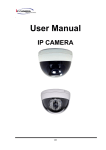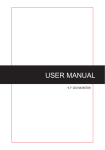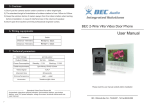Download Introduction
Transcript
Introduction Thank you for buying HD digital vehicle-mounted driving recorder for safety driving. This product is developed to solve the difficulty of evidence collection in driving accidents nowadays and meet other use requirements in market. The multi-functional device will bring you a happy and colorful life. This product is equipped with industry-leading digital 1080P full HD camera, G-sensor, SOS emergency button, voice storage, HDMI HD output, TV sync output and other functions. In addition, it has a wide range of applications thanks to its unique humanized design: compact and exquisite appearance and multi-function stand, and especially suitable for meeting minutes, monitoring and evidence collection, location shooting and shooting for evidence collection etc. This user manual will give detailed description on product use, operation, installation, notes and technical specification. Please read it carefully and fully understand it. Please keep it properly. We hope our product will meet your requirements and serve you in long term! The product complied with the certification indexes of FCC&CE and other authorities and thus guarantees the safe use for customers. Product features: ① The device is designed with beautiful body and easy for shooting and taking pictures. ② Motion detection function: Activate the motion detection function. The device will enter video mode automatically if there is any moving object appearing in effective monitoring area. When the object stops moving or moves out of the effective area, the device will stop video recording automatically. ③ 2.7-inch HR display screen: The image shot on site can be seen clearly and played immediately on the scene of accident. The display screen help clear the accident responsibility and reduce the disputes caused thereby. ④ It can record H.264 format video recording, which can be played directly by many players and uploaded to video website easily with the help of its small file size and high fluency. ⑤ 500W pixel ultra-wide angle HD night-vision lens boasts a viewing angle of 140° and a camera rotating angle of 280°. The range of visibility covers front two sides of to its inside. It can completely record 8 lanes or more in a clear manner and without any dead angle unrecorded. ⑥ High speed dynamic video recording, instant response to brightness and darkness; ⑦ Video output 848*480, 1280*720, 1440*1080 30 fps. ⑧ TV synchronous display, all-time attention to the recorded video; ⑨ AV playback, replay wonderful life anytime. ⑩ HDMI HD output, directly connect with digital TV with HD port to replay. ⑪ TF card storage equipment: Exchange storage with digital camera anytime and support 32GB at most ⑫ Adopt originally imported high-speed quad-core CPU processing chip. No second missing occurs when recording the video for a long time or when the non-software modifies the video. It is a driving recorder without second mission. ⑬ Special vehicle-mounted stand is multifunctional in use; ⑭ G-sensor: It can determine the impact direction and force of vehicle clearly. When sensing the impact, it will store the important video for 20 seconds before and after the impact. (The recorded file will not be deleted or overwritten.) ⑮ One-click emergency SOS video key: In case of emergency, press this key to prevent the recorded file not to be deleted or overwritten. ⑯ Super night vision: The first one to adopt five F8 dual-model night vision lights, which can achieve a more ideal night vision effect in and out of the car. ⑰ Synchronous display of time and date ⑱ Fashion ultra-thin remote control, easy for operation Specifications Image sensor 5 megapixel COMS HD sensitive chip Video resolution 848*480 1280*720 1440*1080 Operating language Nine languages including traditional Chinese, simplified Chinese, English, Russian, Japanese and Korean etc. Display screen 2.7 inch HD LCD External memory TF card (support 32 G at most) Focus range 12CM-infinity Image format Jpg Video format AVI, Audio Built-in microphone/loudspeaker USB speed USB2.0 Built-in lithium battery 3.7v/500HA Operating temperature -20-65 ℃ Size Length 100×width 57mm×thickness 13mm Accessories USB data cable, TV wire, remote control, car charger, special stand. User Manual, HDMI wire (optional) Product structure ① 2.7inch HD screen ②TF micro SD ③AV OUT ⑤MIC ⑥SOS emergency locking key ⑦OK key ⑧M key ⑨MODE key ⑩POWER key⑪DOWN key ⑫UP key ⑬USB port ⑭HDMI port ⑮ F8 infrared lamp ⑯500 megapixel camera ⑰Loudspeaker ⑱Reset key ⑲Stand button Keys function POWER key Power on/power off SOS key Emergency button OK key Confirm key M key Menu key MODE key Mode switching key UP key Up select key DOWN key Down select key Short press “M” key once in standby mode for description of corresponding “video” menu Resolution ratio WVGA/720P/1080p Video recording in cycle Off/1/2/3 minute(s) Motion detection Off/On Record Off/On Date label Off/On G-sensor setting High/Medium/Low Short press “M” key twice in standby mode for description of corresponding “set” menu Date and time / Auto off Off/2/5/10 minutes Key tone Off/On Language setting Nine languages including English, Russian, Japanese, Korean, traditional Chinese, simplified Chinese etc Volume regulation Off/1/2/3/4/5/6/7/8 Light source frequency 50HZ/60HZ TV mode NTSC/PAL Default setting / / Format / / Screen saver Off/1/3/5 minutes Startup recording Off/On Infrared lamp Off/Outside mode/Inside mode Image rotation Off/On Software version / Operation instruction 1: Power on Insert the card (confirm it to be authentic high speed card CLASS6 or above, low speed card does not support to record 1080P), and short press Power key to power it on. Here the blue indicator will be kept on (Format the card immediately after power on) 2. Recording mode: Plug it in car charger and power it on, the device will enter in video recording state and there will be a“ ”symbol glinting on the top left corner. At this moment, press OK key to start/stop recording. In case of emergency, press “SOS” key to store the current video (The file in SOS mode is not to be undeleted and overwritten.) 3. Photo mode: Press “MODE” key to shift to photo mode and there will be a “ ” icon appearing on top left corner. There are four resolutions: 3M, 5M, 8M, 12M for choice 4. Playback mode: Press “MODE” key to switch to playback mode and there will be a “ ” icon appearing on top left corner. Press UP/DOWN key to select the file and play it by pressing “OK” key. 5. Date and time setting: Short press “M” key twice to move the cursor to setting option and short press DOWN key to enter in “Date/Time” menu; Press “OK” key to enter and “MODE” key to switch moving cursor. Press “OK” key after completing setting to accomplish date and time setting. 6. Indicator instruction: Red indicator: It is a charging indicator. The red indicator will be kept on in charging process and be off when fully charged. Blue indicator: It is a working indicator. The blue indicator blinks slowly in video recording process. 7. Use and installation: Install the device at the front windshield directly at the best angle to your choice. Fix it and plug the car charger wire in the device. The device will automatically start video recording when the car starts. It will automatically store video and stop recording when the car shuts off. This is the most humanized design. Other notes: 1. Charge-and-record: Plug it in the car charger and it will enter in video recording state automatically when the car starts. It will automatically overwrite the old files when the memory card is full (excluding the files in G-sensor mode and files recorded by pressing SOS emergency button). Cycle the process automatically. The card will not be filled. In case of car charger being powered off, the device will shut down 15 seconds later and store the file. 2. Keys on remote control are functionally identical with the ones on main machine. 3. Focus length can be adjusted randomly: Press UP/DOWN key in video recording and photo standby mode to realize 4×digital zoom. 4. The photo is in JPG format and the photo resolution can be adjusted by resolution menu in photo mode. Note: Any right with respect to the design and specifications shall be reserved without prior notice.