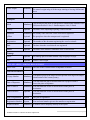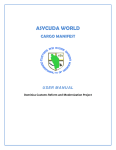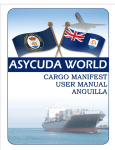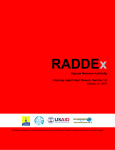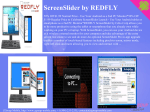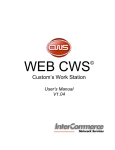Download Manifest Schema Documentation - Comptroller of Customs and Excise
Transcript
ST. KITTS AND NEVIS CUSTOMS & EXCISE DEPARTMENT Cargo Manifest Carrier User Manual ASYCUDA World Project Team VERSION: APPROVED VERSION 1 Customs & Excise Department, St. Kitts and Nevis OF ST. KITTS AND NEVIS – THE GOVERNMENT MINISTRY 2014 OF FINANCE Table Of Contents 1. INTRODUCTION .............................................................................................. 4 2. DEFINITION ...................................................................................................... 4 3. CREATING A MANIFEST ............................................................................... 5 3.1 Manual capture .................................................................................................... 6 3.1.1 Step 1 Invoke General Segment via Document Library .......................... 6 3.1.2 3.1.3 Step 2 Key in data on General Segment .................................................. 6 Step 3 Verify document ........................................................................... 7 3.1.5 Step 5 - Adding BOL to the stored manifest............................................ 8 3.2 Amending a Stored General Segment ............................................................... 10 4. Adding Waybills to a stored General Segment /Manifest. ............................... 12 4.1 Method 1 ........................................................................................................ 12 4.2 Method 2 ........................................................................................................ 13 5 How to add a container ...................................................................................... 15 6 How to Split a waybill ......................................................................................... 16 6.1 Validating the split ......................................................................................... 17 7 Amending a Stored Waybill................................................................................. 18 Method 1............................................................................................................... 18 Method 2............................................................................................................... 19 Verify and Save changes ...................................................................................... 20 8 Registering a Stored Manifest .............................................................................. 21 8.1 Option 1 Direct Register ................................................................................ 21 8.2 Option 2 from an opened manifest ........................................................ 22 9 How to Amend a Registered Manifest ................................................................. 23 10 Degroupage ........................................................................................................ 25 10.1 For Carriers .................................................................................................. 25 10.2 For Consolidators ......................................................................................... 27 Validating a Degroupage ........................................................................................ 28 11 Fast Cargo Integration – Full Cargo ................................................................... 29 Step 1 Select the FCI option................................................................................. 29 Step 2 Select a .xml file........................................................................................ 30 Step 3 Check xml content .................................................................................... 31 Saint Kitts and Nevis Customs and Excise Department 2|P age Step 4 Save and Store ........................................................................................... 31 Step 5 Register ..................................................................................................... 31 12 How to Print Manifest and Bill of lading. ......................................................... 33 12.1 Full Cargo manifest ...................................................................................... 33 Print all waybills ..................................................................................................... 35 Saint Kitts and Nevis ASYCUDA World Manifest Field Guide ........................... 36 Saint Kitts and Nevis Customs and Excise Department 3|P age 1. INTRODUCTION In keeping with our mandate to serve our citizens with efficiency and being flexible to change and embracing new innovations and concepts, the St. Christopher and Nevis Customs & Excise Department launches its ASYCUDA World manifest manual. This manual is intended to provide its users with detailed instructions for preparing and submitting an electronic declaration for cargo. Welcome to ASYCUDA World. Section 25 Subsection 1&2 of the Customs and Control Management Act Cap 20.04 of the Laws of St. Christopher and Nevis Revised Edition 31st December 2002, requires the master of every vessel and the commander of every aircraft arriving at a customs port or airport from a place outside the state, or carrying goods brought in that vessel from a place outside the state and not yet cleared on importation, to electronically submit and deliver a report in such form and manner and containing such particulars as the Comptroller of Customs may direct. To this end the Comptroller has so directed that these instructions form part of the reporting requirements for vessels and aircrafts. It is our intention that this user’s manual will assist you greatly in fulfilling your obligation in this regard. The Cargo Manifest is the first point of contact for our automated system. Its main purpose is to provide necessary information about cargo for transport, commercial and regulatory reasons. It is traditionally used by Customs as a control tool to ensure that all manifested cargo is accounted for. It also gives the Customs Department some advance notice on imported cargo in order to plan examination priorities, risk assessment and facilitate faster cargo clearance. Access to ASYCUDA World is to be granted through an application process. A user or director of an entity applies to the Comptroller of Customs using a prescribed form called “ASYCUDA WORLD USER AUTHORIZATION FORM”. The form makes provisions for a principal user (The applicant) and persons who can act on behalf of the applicant. Each commercial type applicant account will be linked to a national tax payer Identification Number (VAT or TIN). Thus, each user included on an application will also be linked to the principal tax payer ID. St. Christopher and Nevis Comptroller of Customs, will issue each applicant and its designated user(s), a login name and initial password to enable access to ASYCUDA World. Once a user has logged in successfully, the system will force a change of password based on a predetermined level of complexity that enhances the strength of the password. Once the password is successfully changed, the user may subsequently change the password at his or her discretion. However, the system will force a change of password every six months or whenever a user request a password change due to a forgotten password. Saint Kitts and Nevis Customs and Excise Department 4|P age 2. DEFINITION The manifest document usually consists of two (2) segments, namely: 1. The Manifest General Segment 2. Waybill Segment. The term Waybill is intended to be generic. It covers a broad range of transport documents such as Airway Bills and Bills of Lading. The bills can either be House Bills or Master Bills. A House Bill represents one specific consignment. The goods related to it can be cleared directly by a customs declaration(s). A Master Bill refers to a ‘degroupage’ or consolidation for transport or other reasons, of a number of house bills and it must be ‘regrouped’ before Customs clearance, so that a Customs Declaration relates to it. A first level Bill of Lading is directly related to the manifest and it can be a House Bill or a Master Bill. A second level Bill of Lading can either be a master or a house created by the degroupage of a master and is linked directly to that first level Master Waybill. 3. CREATING A MANIFEST There are two options available to users to capture a manifest. 1. Manual capture is where you manually key in the data and is normally used by small carriers. XML Integration is where an .xml file from the carriers system is uploaded into ASYCUDA World. It is recommended for large carriers Saint Kitts and Nevis Customs and Excise Department 5|P age 3.1 Manual capture 3.1.1 Step 1 Invoke General Segment via Document Library Upon receipt of the principal manifest the user will input the data into the ASYCUDA World. The manifest creation starts with the General Segment. Invoke the General Segment by navigating the Document Library using this path: ASYCUDA Cargo Manifest Data Management Manual Capture General Segment. Right click at General Segment and select New. As shown below. 3.1.2 Step 2 Key in data on General Segment A General Segment page appears with the Carriers name already inserted. Saint Kitts and Nevis Customs and Excise Department 6|P age Use the Description Guide to insert all necessary data .In some cases reference data is provided from a drop down list or finder (F3 Key). Mandatory fields will show red if it is not filled or the data is incorrect. ASYCUDA uses the Office Code, Voyage Number and Date of Departure to uniquely identify the manifest. 3.1.3 Step 3 Verify document Once all information is entered on the manifest, the verify entered. icon may be used to verify the data Click here to Verify The Verify command allows the system to check the document for errors. If there are errors the system will return a message stating the error(s). Correct the error and verify again using the same icon. Once there are no errors or the errors have been corrected, the system will return a message “Document verified”. 3.1.4 Step 4 Store document After verifying the document you will use the Store general Segment. icon the toolbar to store the manifest Click this icon to store Saint Kitts and Nevis Customs and Excise Department 7| Page The System will return a message “Store is done” 3.1.5 Step 5 - Adding BOL to the stored manifest To continue adding BOLs click on the green arrow icon. Clicking the green arrow will reopen the stored manifest as shown below. ALWAYS REMEMBER TO MAXIMIZE YOUR SCREEN Select the BOL tab. On this page click the Add BOL icon from the menu bar. A dialog box will appear asking the user to confirm his/her action. Select the tick to confirm. A waybill page will appear with the information from the General segment already inserted. This includes the Office of Entry, Voyage #, and Departure date. This means that the waybill is linked to the General segment. Add BOL icon BOL Tab Saint Kitts and Nevis Customs and Excise Department 8|P age Input the required data according to list provided, then you verify and store using the store mentioned. icon The store confirmation box appears to signal that the BOL store was successful. Click on the Green arrow to continue adding BOLs to the manifest or the Blue tick to return to the manifest BOL tab Saint Kitts and Nevis Customs and Excise Department 9| Page If the Blue tick was selected then you may add additional Waybill as before by clicking the white leaf icon 3.2 Amending a Stored General Segment Step 1 - Retrieve General Segment To amend a General Segment use the following Path: ASYCUDA Cargo Manifest Management Manual Capture General Segment right click and select Find. Data The General Segment finder appears. Insert the search criteria and select the Search icon. Usually the search criteria for finding a stored manifest is the Office code, the Voyage number and the Date of departure. Click here to start the search Saint Kitts and Nevis Customs and Excise Department 10 | Page Step 2 Modification option The search result will be displayed by the finder. Right click on the desired line in the result and select Modification. Step 3 Modify General Segment The Manifest General Segment opens and you may make your change Step 4 Confirm Changes After making changes you select the verify icon as mentioned above. The system will display a similar message. Then you Save changes by clicking on the Save changes icon in the toolbar. Saint Kitts and Nevis Customs and Excise Department 11 | Page 4. Adding Waybills to a stored General Segment /Manifest. A Waybill can be added to a manifest in two ways: 4.1 Method 1 The user can find the manifest and open it in the modification mode as mentioned above. Select the BOL tab. On this page select the Add BOL icon from the menu Add BOL 1st BOL Tab Verify Document Save Changes Saint Kitts and Nevis Customs and Excise Department 12 | Page A dialog box will appear asking the user to confirm his/her action. Select the tick to confirm, a waybill page will appear with the information from the General segment already inserted. This includes the Office of Entry, Voyage no. and departure date. This means that the waybill is linked to the General segment. Input the necessary data, then you verify and store using the icons mentioned above. The store Confirmation box appears. The process of storing the waybill is now complete and the user can close the dialogue box by clicking the tick. However the user may also select the Forward icon to continue adding waybills to his manifest. 4.2 Method 2 Select a new waybill using the following path in the Document library. ASYCUDA Cargo Manifest Data Management Manual Capture. Right click at Waybill and select New. Saint Kitts and Nevis Customs and Excise Department 13 | P a g e A blank waybill page will appear. Inputting the Office code, Voyage number and the Date of departure of the manifest you can also add the waybill. As you input these key fields the form will be populated with the data from the General Segment. Continue to enter the remaining data for the waybill. When you are finished select verify, store as above. The user can repeat the process to add another waybill to the manifest or can also select the GREEN icon as mentioned above. Saint Kitts and Nevis Customs and Excise Department 14 | Page 5 How to add a container If the arriving cargo in containerized, the Container tab must be selected and filled with the appropriate information. The user will then click on the Add a new Container icon in order register the container information Add Container Update Drop down Saint Kitts and Nevis Customs and Excise Department 15 | Page In the case of an error, right click on the container line, choose the Update option from the dropdown menu, make corrections and select the update a container icon 6 How to Split a waybill A house waybill may be split into different lines according to package types or commodities since there is normally one package type on a waybill. This must not be confused with degroupage where you have many consignees. Select the Split tab and fill in the necessary information. The waybill to be split must be located using the finder. Once located, right click the waybill and select Split BL. Right click to access the dropdown waybill split Saint Kitts and Nevis Customs and Excise Department 16 | P a g e Add New Line Split tab Table to store saved spit The waybill will be presented. Select the split tab on the bottom of the waybill as shown above. Enter the split information then select the Add a new line icon to save the split in the table below. Errors/Mistakes can be corrected by right clicking the saved split and selecting Update. Use the Update line icon on the toolbar to save the updated split. Once the spit is complete, use the blue tick on the tool back to save the waybill. 6.1 Validating the split The split must be validated so that it can be used in a customs declaration. To validate the waybill select the waybill which have been split from the list of bill of ladings, right click and select Validate split Right Click the waybill in the finder and select Validate Saint Kitts and Nevis Customs and Excise Department 17 | Page 7 Amending a Stored Waybill A waybill could be amended in two ways. One way is to access the waybill from the manifest and the other is done by locating the waybill with the finder. The two methods are described below. Method 1 On an opened manifest click the BOL tab to get the list of bill of lading. Right click on the desired waybill line and select Modification. The option to delete a stored waybill is also available. Saint Kitts and Nevis Customs and Excise Department 18 | Page Method 2 The user may also select the waybill using the waybill finder Make changes The waybill opens and allows the user to make the required changes. NB: the information from the general segment will not be able to change in the waybill. Saint Kitts and Nevis Customs and Excise Department 19 |Page Verify and Save changes Verify document Save changes Saint Kitts and Nevis Customs and Excise Department 20 |Page 8 Registering a Stored Manifest There are two ways for registering a manifest. 8.1 Option 1 Direct Register Find the manifest using the finder. Use the path: ASYCUDA Cargo Manifest Data Management Manual Capture General Segment. At General Segment right click and select FIND. Insert criteria in the finder and select Search. In the Finder result, select the desired line, right click and select Direct Register. If there are errors on the manifest it will not register. All errors must be fixed before register. Once there are no errors the system will return a box stating transaction completed Saint Kitts and Nevis Customs and Excise Department 21 | Page 8.2 Option 2 from an opened manifest On an opened manifest in Modification mode select the Register icon from the menu bar Similarly, a dialog box pops up stating that registration is done and it gives you the registration number. Saint Kitts and Nevis Customs and Excise Department 22 | Page 9 How to Amend a Registered Manifest Apply via ASYCUDA World In order to amend a registered manifest, the user must apply to the Comptroller of Customs using the ASYCUDA World system. Use the following path to apply. ASYCUDA Cargo Manifest Data Management Manual capture Request to amend manifest. At Request to amend manifest right click and select New to make a new application. You may select other options like Find Rejected or Find Approved. Saint Kitts and Nevis Customs and Excise Department 23 | Page An application to amend manifest will open. Verify Document Submit Please note there are five (5) ways the user can request to amend a manifest. Input the relevant data, then you verify and submit using the green tick. The Customs Department will receive this application and either Approve or Reject. When the application is approved the manifest/bill of lading will be updated automatically except the Add BOL amendment. Here the user will have to add the waybill himself by right clicking on Waybill and selecting Add BL to a reg. manifest. The user is advised that a reason should be given for his amendment. Where the amendment is a Shortage or Del BOL, the reason should include one of the following: (a) were not loaded, (b) have been discharged at a previous port. Saint Kitts and Nevis Customs and Excise Department 24 | Page 10 Degroupage There are two options for degrouping a master waybill. 10.1 For Carriers Use the following path: ASYCUDA Manual Capture select new. Cargo Manifest Data Management General Segment. Right click at Waybill and Before registration and where the manifest is open for modification the carrier will select the list of bills of lading. Highlight the desired master Bill of Lading and click the Add BOL icon. A pop up window appears asking if you want to create a bill of lading in the master. Saint Kitts and Nevis Customs and Excise Department 25 | Page Select yes and a waybill page appears. The information from the manifest already inserted. The previous document field is filled with the master bill of lading number. Complete the waybill. When you finish keying in the data you verify and store. Select the GREEN icon to continue adding waybills to the master. Saint Kitts and Nevis Customs and Excise Department 26 | Page 10.2 For Consolidators The consolidator will receive his master waybill from the carrier. He must use the information on this master waybill to create his house bills. Use the following path: ASYCUDA Waybill. Right click at Waybill and select New. Cargo Manifest Data Management Manual Capture Key in your data for the first house bill of lading. When you finish you verify and store respectively. Please note the master bill of lading number must be the previous document in order for the house bill to attach itself to the master. Select the GREEN icon to continue adding bill of ladings to the master. Saint Kitts and Nevis Customs and Excise Department 27 | P a g e Validating a Degroupage When the consolidator is finished adding all his bills of lading he must inform the carrier who would validate the degroupage. All degroupage must be validated before customs clearance. To validate a degroupage, select the master waybill right click and select Validate Degroupage Saint Kitts and Nevis Customs and Excise Department 28 | P a g e 11 Fast Cargo Integration – Full Cargo The XML Integration option of capturing manifest allows the user to load or import an .xml file that has been generated by the carriers system in to ASYCUDA World. Manifest Step 1 Select the FCI option Navigate the Document Library through the following path: ASYCUDA Manifest Data Management XML Integration Full cargo Cargo At Full cargo right click and select Full Cargo Integration as shown below Saint Kitts and Nevis Customs and Excise Department 29 | P a g e The Full cargo integration page opens. Select an .xml file by clicking the Select an xml file Step 2 Select a .xml file A box opens up allowing you to search for the file. When you find the file click open and the file will be placed into the Full Cargo Integration page. Saint Kitts and Nevis Customs and Excise Department 30 | Page Step 3 Check xml content Once the xml file is inserted you click the Check xml content in the menu bar. If content is good, the General segment Information will be populated. And the system will return a message stating “Check Done: xml valid” If there are errors a pdf file with the errors will be displayed. Fix the errors and check xml content again. Save and Store Check XML Content Step 4 Save and Store You may now save and store the document. Step 5 Register To register the document you retrieve the manifest using the General Segment finder. Right click and select direct register Saint Kitts and Nevis Customs and Excise Department 31 | Page Fast Cargo Integration-Degroupage For a consolidator to submit his degroupage via xml integration, he must navigate the Document library as above and select Degroupage. Right click at Degroupage and select Degroupage integration. Select your xml file using the same method as above and check .xml content. After saving the xml degroupage the consolidator must inform the carrier agent for him to validate the degroupage to ensure that the house bills can be used by a customs declaration. Saint Kitts and Nevis Customs and Excise Department 32 | Page 12 How to Print Manifest and Bill of lading. 12.1 Full Cargo manifest Follow this path to generate a printout of the entire manifest. ASYCUDA Cargo Manifest Printouts/Reports Printouts Full Cargo. At full Cargo right click and select Print. Fill in the Office code, Voyage number, and Date of Departure and select print from the menu bar to print a manifest. Saint Kitts and Nevis Customs and Excise Department 33 | Page Fill in the Office code, Voyage number, and Date of Departure and select print from the menu bar to print a manifest. Print The Print Full Cargo must be printed by the Carrier’s Agent and attached to the Ships Report form which is submitted to the Customs Saint Kitts and Nevis Customs and Excise Department 34 | P a g e Print all waybills The carrier / consolidator will use this option to print all bills of lading to give to the consignees. Right click on Print All Way Bills to print all waybills. Insert Office code, Voyage number and Date of departure of a manifest to print all the waybills for that manifest. If you insert a master waybill number then only the waybills in the degroupage will print. NB. For consolidators the Voyager number and Date of departure will be that of the Carriers Master Waybill that would have been consigned to them. Checking the Print Simplified Declaration box will allow you to print a waybill for a simplified declaration (non-commercial) Saint Kitts and Nevis Customs and Excise Department 35 | P a g e Saint Kitts and Nevis ASYCUDA World Manifest Field Guide Saint Kitts and Nevis ASYCUDA World Manifest Field Guide DESCRIPTION Office code ACTION USE Mandatory The code of the Customs Office of departure or arrival General Information The number given by the ship or aircraft operator allowing for the unique identification of the current journey Voyage number Mandatory Date of departure Mandatory The date when the ship or aircraft started its voyage or when it leaves the place of departure Date of arrival Mandatory The date when the vessel or aircraft arrives at the place of destination Time of arrival Optional The time when the vessel or aircraft arrives at the place of destination Registration number System The serial number given to the manifest by the system at registration Date of registration System The date and time of registration of the manifest Last discharge Optional The date when all the goods of the manifest have been unloaded from the vessel or aircraft Place of departure Mandatory The place (LOCODE) where the vessel or aircraft begins it voyage Place of destination Mandatory The place (LOCODE) where the vessel or aircraft arrives to discharge goods Shipping information Carrier’s Agent Carrier The identification of the agent responsible for submitting the manifest Mandatory on behalf of the carrier. It is a code assigned by the Customs and Excise Department The name of the shipping line or the airline transporting cargo to and from St. Kitts and Nevis Optional Totals Bills Mandatory The count of all the waybills included on the manifest. Packages Mandatory The count of all the packages included on all waybills Containers Mandatory The count of all containers carrying cargo to or from St. Kitts and the Nevis. If there is no container insert “0”. Saint Kitts and Nevis Customs and Excise Department 36 | P a g e Gross weight Mandatory The sum of weight in kg of all the cargo entering or leaving St Kitts and Nevis Transport Mode Mandatory Code identifying the mode of transportation. International Standard Codes (ISO) must be used. 1-Sea, 3- Road transport, 4-Air, 5-Postal Identity Optional The name of the importing/exporting vessel or aircraft. Nationalit Mandatory The country code where the vessel or aircraft is registered. y Place Optional The port/place where the transport unit is registered. Registration Optional The number of the document registering the vessel or aircraft Date Optional The date when the vessel/aircraft was registered. Master Optional The name of the Master/Commander of the vessel/aircraft. Gross Optional Net tonnage plus maximum allotted cargo weight per voyage. Net Optional Carrier’s base weight. Tonnage BILL OF LADING / AIRWAY BILL SEGMENT Office code Mandatory The code of the Customs Office of departure or arrival General Information Voyage Number Mandatory The number given by the ship or aircraft operator allowing for the unique identification of the current journey Date of Departure Mandatory The date when the ship or aircraft started its voyage or when it leaves the place of departure Date of Arrival Mandatory The date when the vessel or aircraft arrives at the place of destination Time of Arrival Optional The date when the vessel or aircraft arrives at the place of destination Year of registration System The year of registration Registration Number System Year and serial number given to the manifest at registration. Waybill Number Mandatory A number used to uniquely identify each waybill. Saint Kitts and Nevis Customs and Excise Department 37 | P a g e Waybill Type Mandatory The code which identifies the type of transport document issued (e.g. ‘710’– for Bill of Lading, ‘711’ – for Master Bill of Lading). Nature Mandatory The manner in which the goods will be treated. These are indicated by the codes 22 (export), 23 (import), 24 (in transit) and 28, (transshipment). Last Discharge System Waybill Line Mandatory Previous Document Optional Unique Cargo Reference (UCR) Optional Place of Loading Mandatory Place of Unloading Mandatory The location or port where the goods will be discharged from the ship or aircraft. Carrier Mandatory The name of the shipping line or the airline transporting cargo to and from St. Kitts and Nevis Shipping Agent The identification of the agent responsible for submitting the Mandatory manifest on behalf of the carrier. It is a code assigned by the Customs and Excise Department. The date the vessel last discharged A sequential number given to each waybill by the carrier The reference of the Master Bill of Lading or Airway bill when doing a housed degroupage. This is used only for exports. All export bills of lading or airway bills must identify the export declaration registration number in this field. The system will prompt you to enter the Office, Year, Serial Letter, Registration and date of registration. The location number or port where the(dd/mm/yyyy) goods were loaded on the ship or aircraft. Carrier Exporter/Shipper Shipper code Optional The Code given by the Customs to a person/business exporting goods from St. Kitts and Nevis Name of Exporter (Shipper) Mandatory The name of the person/company sending the goods to or from Kitts and Nevis Address of Shipper Mandatory The address of the person sending the goods to or from St. Kitts and Nevis. It has four fields to complete this data. Saint Kitts and Nevis Customs and Excise Department St. 38 | P a g e Transport Mode System The ‘Mode of transport’ is the means by which the goods were imported/exported into/outside the country. For example, were the goods brought into the country by air, sea or parcel post? You must use the International Standard Codes (ISO) for means of transport in this field. The country in which the vessel or aircraft is registered. Nationality System Notify Notify Code Optional The identification of the person who requires notification upon arrival of goods. Notify Name Mandatory The designation of the person who requires notification upon arrival of the goods. Address of Notification Party Mandatory The address of the person who requires notification upon arrival of goods. Consignee The Code given by the Customs to a person/business importing goods into St.Kitts and Nevis Consignee Code Optional Consignee Name The name of the person or firm named in a freight contract to whom goods Mandatory have been shipped or turned over for care in St. Kitts and Nevis. This field is mandatory only when the consignee code is left empty. Address of Consignee Mandatory The address of the consignee in St.Kitts and Nevis. This field is mandatory only when the consignee code field is left empty. Saint Kitts and Nevis Customs and Excise Department 39 | P a g e Goods Details The sum of all the containers on the Waybill. If there are no containers, the number ‘0’ must be inserted. Total containers Mandatory Packages codes Mandatory The type of conveyance used to pack the commodity. Status System The status identifies the stage of each bill of lading or airway bill. It will entail: HSE-house, MST-master undegrouped, UDG-master under degroupage, DEG-master degrouped, HDG-house under degroupage. Number of degrouped System waybills Number of degrouped waybills in the case of master waybill. Marks & Nb Mandatory The marks placed on the packages to identify the cargo. If follows no Sequence and it can be words, numbers or signs. Manifested packages Mandatory The piece count of the packages entered on each waybill Remaining Packages System Manifested gross weight Mandatory Weight in Kg of the cargo on the waybill Remaining gross weight System Volume(CBM) Mandatory The cubic measurement of the cargo. Description of goods The ‘description of goods’ is the narrative that portrays the type of goods being transported. The description must be explicit. It must not Mandatory include terms such as STC (Said to Contain), clothing, demonstration samples, tiles, foodstuff etc. Acceptable terms would be men’s leather shoes, ceramic tiles, women’s pants of cotton, rice in packages etc. The system provides five (5) fields to describe the goods. 1. Location code 2. Sub-location code Optional Available packages not yet cleared by customs. Weight of remaining packages. 1. This is used by the Port to identify the exact place in the Port or shed where the goods can be found. 2. A more precise location inside the transit shed that describes where the goods are located. Saint Kitts and Nevis Customs and Excise Department 40 | P a g e Declared Values and Seals Details P/C Ind 1. Freight Amount 2. Currency Code 1. Customs Value 2. Currency Code 1. Transport Value 2. Currency Code 1. Insurance Value 2. Currency Code Number of seals Optional Optional Freight prepaid /collect indicator 1. The amount to be collected from the consignee of the shipment before delivery. 2. The currency code for the amount that is to be collected from the consignee of the shipment before delivery. 1. Optional Mandatory Optional Optional The value of the goods declared to Customs. 2. The actual currency code in which the importer or exporter intends to declare to customs. 1. The overall cost of the freight. 2. The actual currency in which the overall cost of freight is quoted. 1. The cost of insurance 2. The actual currency in which payment for insurance is quoted. The count of the seal affixed Marks of seal 1 and 2 Optional The markings that identifies the seals placed on the packages Sealing Party Optional The code used to identify who sealed the packages Mandatory Any other relevant information which the carrier or agent deems necessary. Additional information 1 and 2 Saint Kitts and Nevis Customs and Excise Department 41 | P a g e Onward transport Transit Prohibited Automatically filled when waybill is written off by a transit operation Transshipment Prohibited Automatically filled when waybill is written off by a transshipment Prohibited Name of the carrier involved in the transit or transshipment operation Carrier CONTAINER SEGMENT Container number Mandatory The ISO Alpha-codes for identification of a container. It comprises an Owner/operator code of four (4) letters, a serial number of six (6) numerals, and one last check digit, (e.g. BICU1234565). It complies with the ISO 6346 standard. Nbr. Of pkg Mandatory Number of packages Type of Container Mandatory Empty/Full indicator Mandatory The size and type codes in accordance with DIN ISO 6346. The first digit indicates the length of the container. The second digit indicates height and whether or not gooseneck tunnel is present. The fourth digit indicates the container type and the fifth digit indicates special features. Describes how much space is occupied by goods inside the container. The seal numbers on the seals attached to a locked container. Seal numbers Optional Seal number (Marks) 1, 2 and 3 Optional Represents the reference of an affixed seal Sealing Party Optional The code used to identify who sealed the container. Empty weight Optional Empty weight of the container Goods weight Optional Gross weight in Kg of goods Min Temp. (CE) Optional Minimum temperature for container. Mandatory for reefers Max Temp. (CE) Optional Maximum temperature for container. Mandatory for reefers. Humidity Optional Humidity level for reefer containers Dan. Goods code Optional Dangerous goods code (UNDG) Description of Goods Optional Description of goods. Saint Kitts and Nevis Customs and Excise Department 42 | P a g e SPLIT Nbr. of Pkg Optional Number of packages Package code Optional Package code Gross weight Optional Gross weight of goods Container number Optional Container number Marks &Nb. Optional Marks for easy recognition of goods Goods description Optional Description of goods. Saint Kitts and Nevis Customs and Excise Department 43 | P a g e