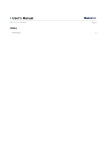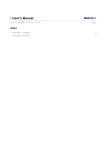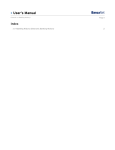Download User`s Manual
Transcript
» User’s Manual Additional Servicer > Afore Banamex > Update Address > Page 1 Index » Update Address 2 » Update Address Reply 3 » Rejected Transaction 4 » User’s Manual Additional Servicer > Afore Banamex > Update Address > Page 2 » Update Address What can I find in this page? page? In this page, you can request update of or query the address you have in Afore Banamex. This information is displayed preloaded on screen; if necessary, you can update them by clicking on the field you want to modify. 1. Main address 2. Additional address 3. Contract information 4. Shipping Information: Select the address you want your Afore correspondence to be sent to. • Main • Additional When you click “Continue”, the update response screen will be displayed. » User’s Manual Additional Servicer > Afore Banamex > Update Address > Page 3 » Update Address Reply What can I find in this page? page? In this page, it is confirmed that your address change instructions was carried out successfully. This page comprises: 1. Application message. The status and authorization or instruction number is displayed. 2. Main address: The information you enter as main address is displayed. 3. Additional address: The information you entered as additional address will be displayed. 4. Contact information: The information you entered as contact information is presented. 5. Shipping information: The kind of address (main/additional) you want your Afore correspondence to be sent to is shown. Remember Remember: member: » User’s Manual Additional Servicer > Afore Banamex > Update Address > Page 4 • In case the transaction you want to make is out of schedule, a message saying you must program it within the established schedule, will appear, you will be required to select a date and time for its application • The address change applies only to the one you have registered in Afore. • The address you register as an update will be the one taken as a base by Afore Banamex to send you all the documents corresponding to this service. Furthermore: • You can make other transactions from this page. Just follow the desired link displayed in the section What do you want to do? • You can use the BancaNet main menu, logout or ask for help any time. Banca » Rejected Transaction In case there is a mistake in the application of the transaction, a message with the following information will be shown: 1. Name of the transaction: It displays the title of the transaction you tried to make. 2. Cause: Error description. 3. What can I do? It provides a possible solution to the problem. 4. If the suggested solution is not satisfactory, you can contact Customer Service at 1226 3990 or 01 800 110 3990. 5. Remember to have the code that appears in the message on hand, since the executive on the phone will request it to solve your problem more easily. You can print this message by clicking on the “print” button . 6. Click “Continue”.